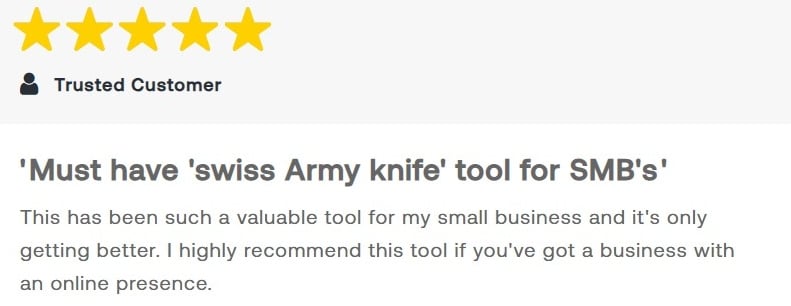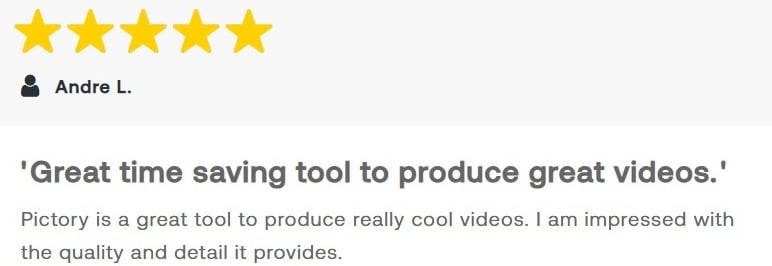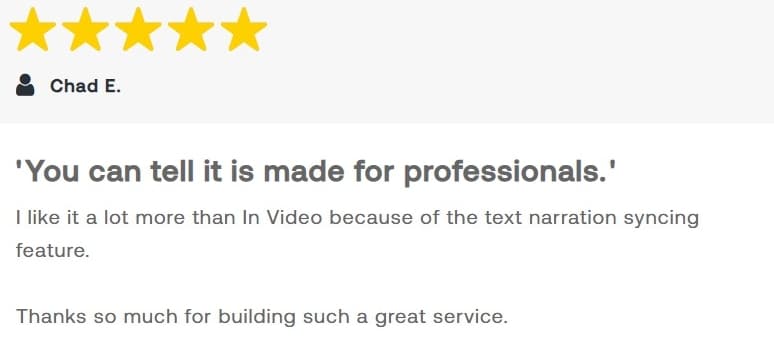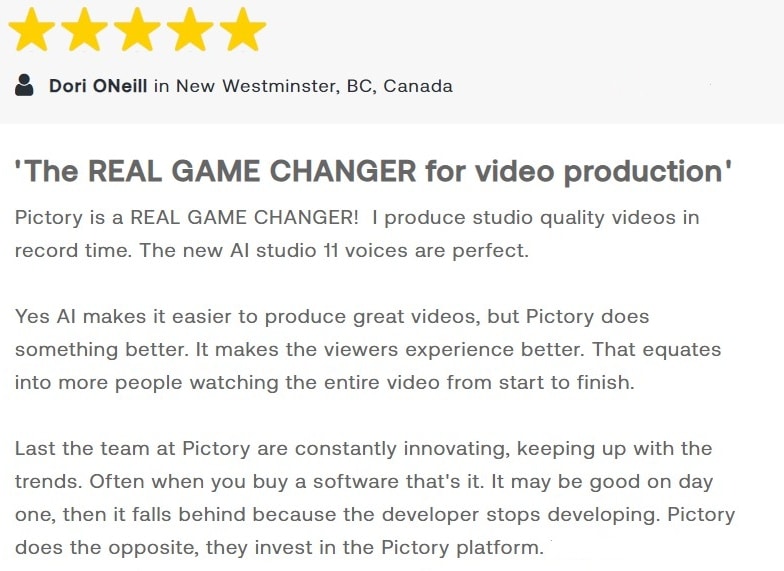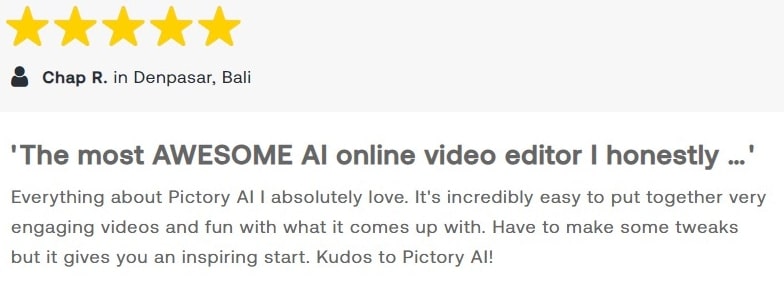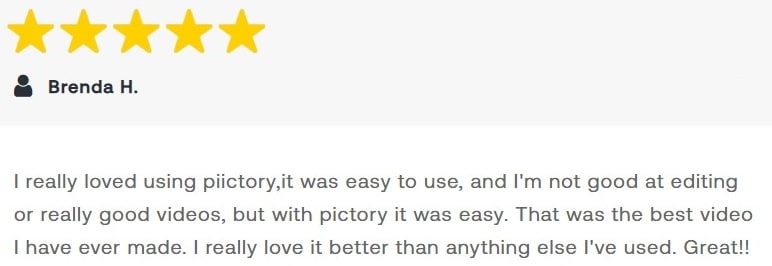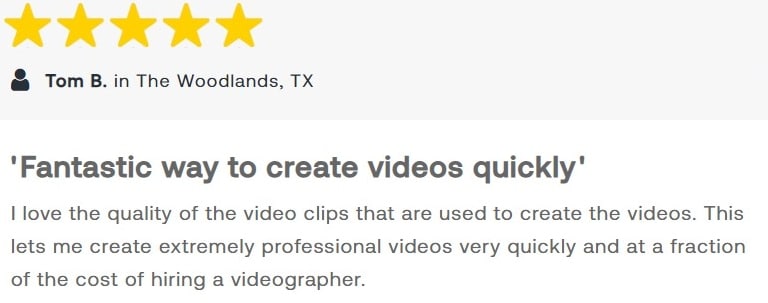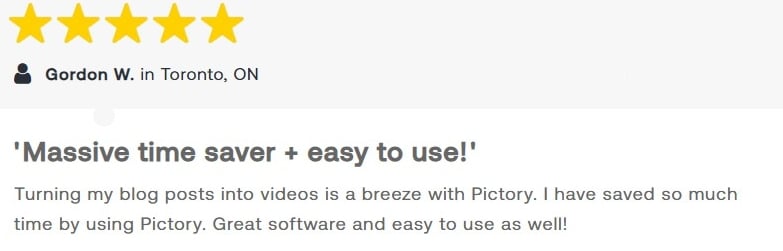Pictory's Features At A Glance
AI Video Editor
Edit videos with ease using Pictory's AI-powered tools. No complex editing skills required.
AI Video Generator
Generate videos automatically with Pictory's AI-powered tools. No manual editing required.
AI Subtitles & Captions
Automatically add subtitles and captions to your videos with Pictory's AI-powered tools.
Learn more...
AI Video Maker
Create professional videos effortlessly with Pictory's AI-driven tools. No video editing skills required.
AI Video Templates
Create stunning videos quickly with Pictory's pre-designed templates.
Turn your PLR content into video all in a few clicks
Step 1
Import your course content, text, website or other videos into Pictory.
Step 2
Customize your video with editing tools and transitions.
Step 3
Preview your edited video to ensure it meets your requirements.
Step 4
Download your edited video for sharing with your students
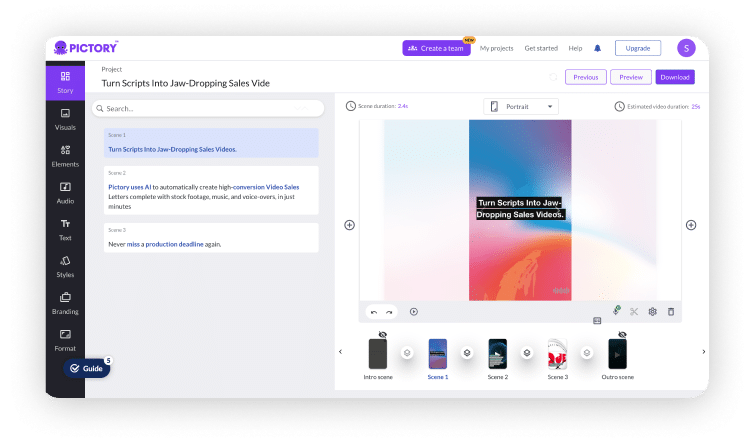
What Coaches, Course Creators and Entrepreneurs say about Pictory