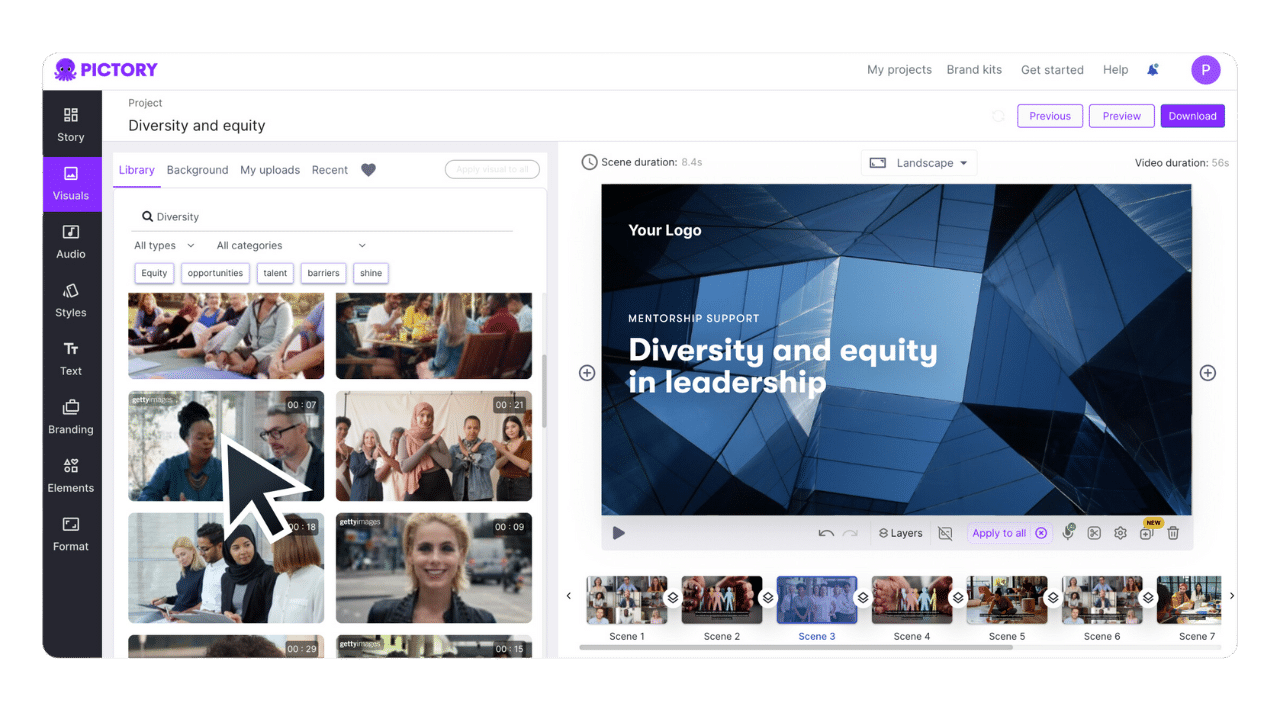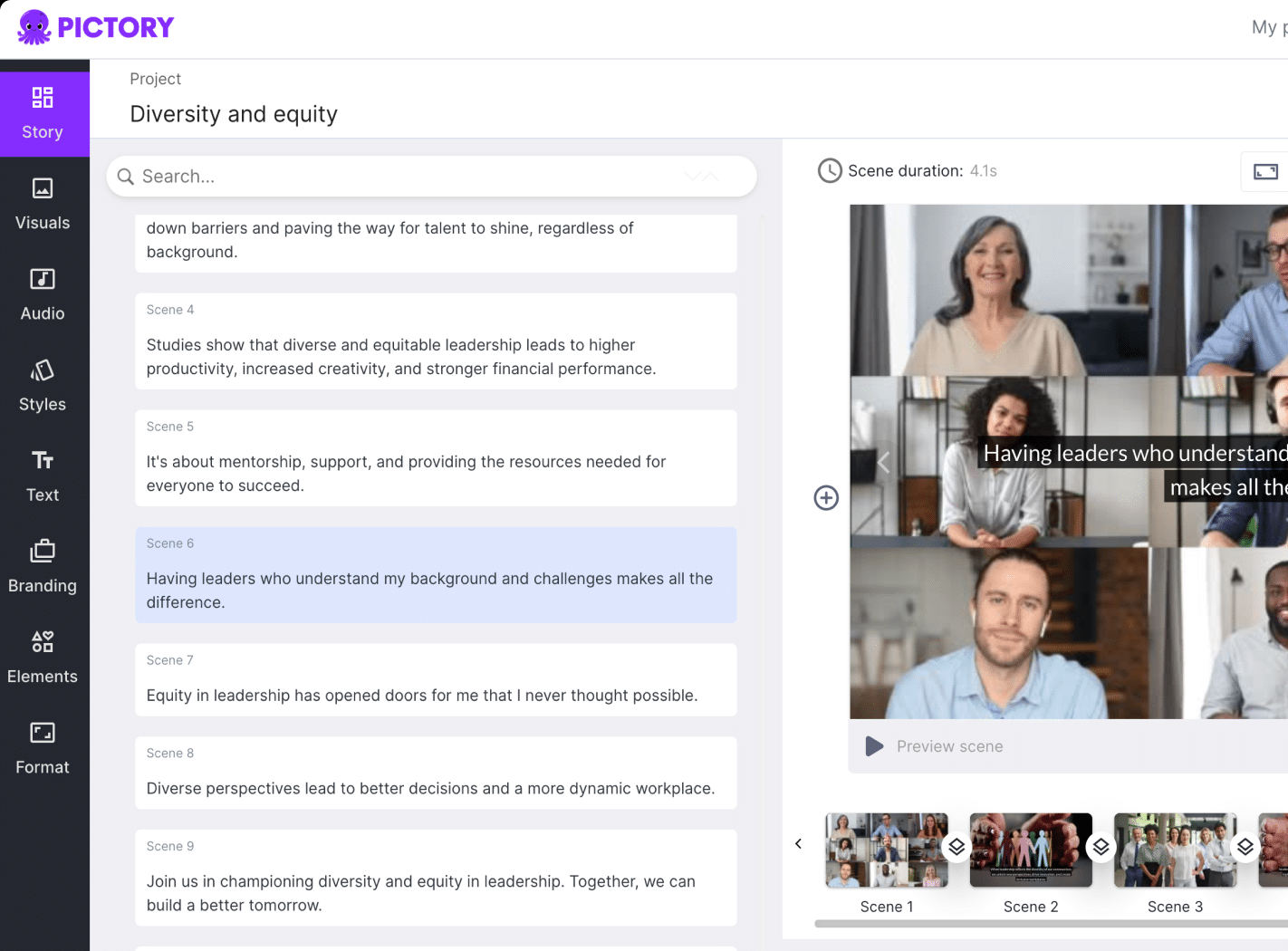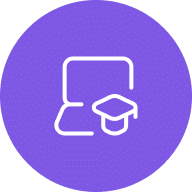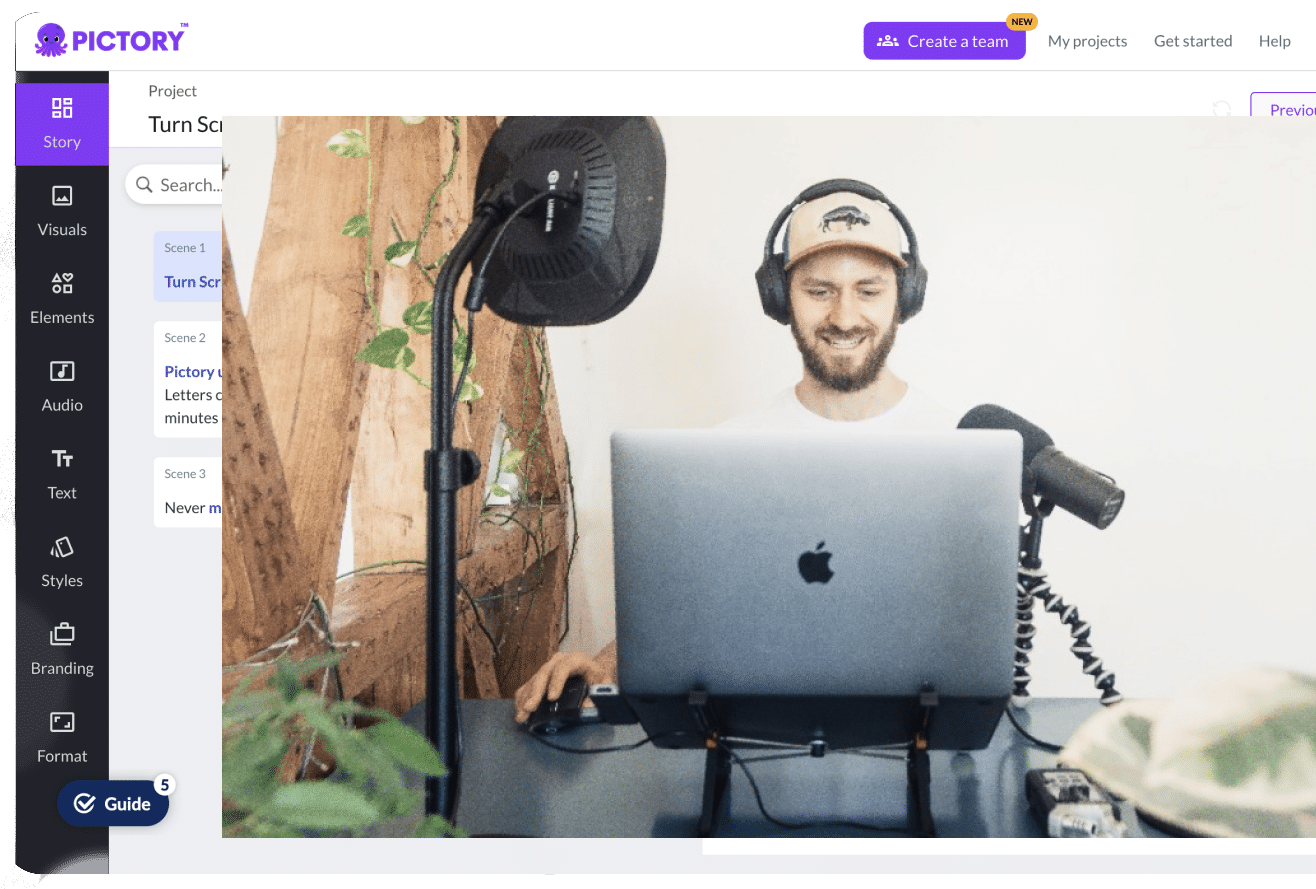10 x Video Creation for Learning & Development Masterclass
Buy now with 20% OFF and get access to our Creation Hub and Unlock the Secrets to Save $1000s on Video Production.
Scroll down to for our FREE Masterclass and 10x Your Content Creation!
(Discount automatically applied, no code needed)
Watch our Masterclass Videos
Frequently Asked Questions
How are the number of video minutes calculated?
Video minutes refer to the number of minutes of video you can export each month, and this varies by plan.
For instance, with our Professional plan, you can export 600 minutes of video each month. This means you could export 30 videos of 20 minutes each, 60 videos of 10 minutes each.
You can preview and share your videos within your account without using up your allowance. The limit only applies to exported videos.
For Teams plans, the limit is shared among all team members.
If you need more video minutes, you can purchase them in-app.
What's a 'Video Project'?
A video project is a collection of assets like your script, video clips, and music from our library.
When you click "Download" on your dashboard, Pictory creates a video using these assets.
You can make changes and generate multiple versions until you are satisfied, and it will still count as one video project.
With our free trial, you can create 3 video projects, giving you plenty of opportunities to see if Pictory is right for you before upgrading to a paid plan.
How do I get help & support?
Simply log into your Pictory account, and reach out via the chat box in the bottom-right corner of your screen. Our support team will get back to you promptly.
What forms of payment and currencies do you accept?
Our prices are in USD. We accept all major debit and credit cards, as well as PayPal.
Is your payment system secure?
Our payment system uses the latest security technology and is powered by Stripe and PayPal, two of the world’s most secure payment companies.
Do you have a non-profit discount?
Absolutely. We would love for your non-profit to use our software to communicate your mission.
Log into your Pictory account, and reach out via the chat box in the bottom-right corner of your screen.
Which languages does Pictory support?
Pictory Professional and Teams plans support 29 languages, and Pictory Standard plans support seven.
Please see this AI languages support help article for full details.
What does the YouTube Mastery course cover?
YouTube Mastery teaches you everything needed to set up and grow a successful YouTube channel.
Created by Pictory’s YouTube expert, it covers identifying profitable niches, attracting viewers and subscribers, and monetizing your channel.
The course includes over five hours of video-based modules, taking you from beginner to expert. No prior YouTube experience or technical skills are required.
After signing up for our Starter, Professional, or Teams plans, you’ll receive login details by email within minutes.
Note: YouTube Mastery is available only to annual subscribers of our Standard, Professional, and Teams plans.
What does the Video Marketing Made Easy course cover?
Video Marketing Made Easy is a complete guide to boosting leads and sales with video. Created by Pictory and taught by a top video marketing expert, the course includes four video modules that take you from beginner to expert in about 1 hour.
After signing up for our Professional or Teams plans, you’ll receive login details by email within minutes.
Note: Video Marketing Made Easy is available only to annual subscribers of our Professional and Teams plans.
Will unused video from my minutes be rolled over to the next month?
No. Your quota is reset on the first of every month.
What happens to my videos if I cancel?
All the videos you create are yours to keep forever. However, you must download them from Pictory before you cancel your account, as all your video projects are permanently deleted from the platform upon cancellation.
Do I have to pay royalties to use the visuals or music provided in your product?
No, Pictory has already licensed all the video clips, music, and voiceovers for use in your videos.
What is the typical Pictory learning curve?
In the beginning, as you are learning the software, it might take you about an hour to create a video, but over time it will reduce to under 15 minutes.
What is the ideal length for a video for social media?
Ideal videos are under one minute long, the shorter the better.
What kind of articles can I use to create a video?
The acceptable types of articles are blogs or news articles in HTML format. PDF, Word, or Google Docs are not currently supported.
Which languages does Pictory's edit video using text feature support?
Currently, we support French, German, Italian, Spanish, Dutch, Japanese, Korean, Russian, Hindi, Tamil, and Telugu. We are continually adding more languages.
Which languages does Pictory's text to video feature support
Currently only English is supported but more languages will be added soon.