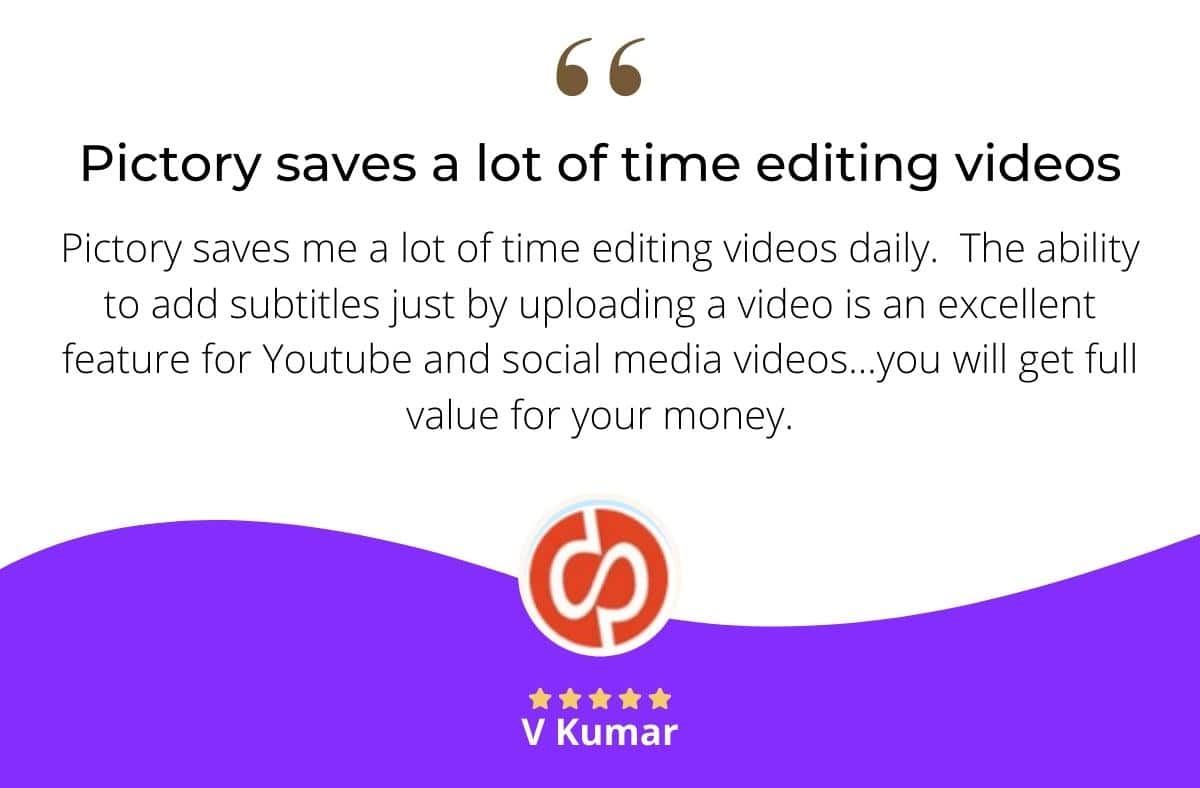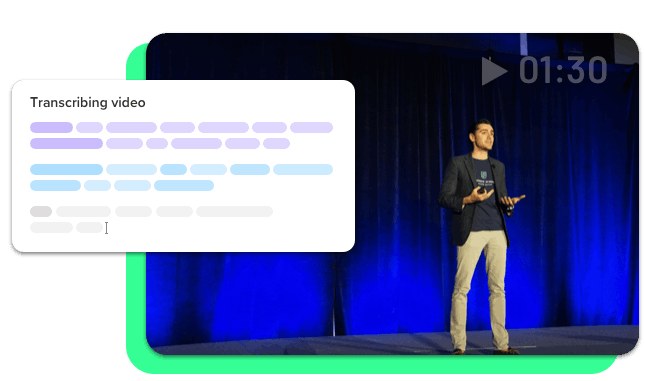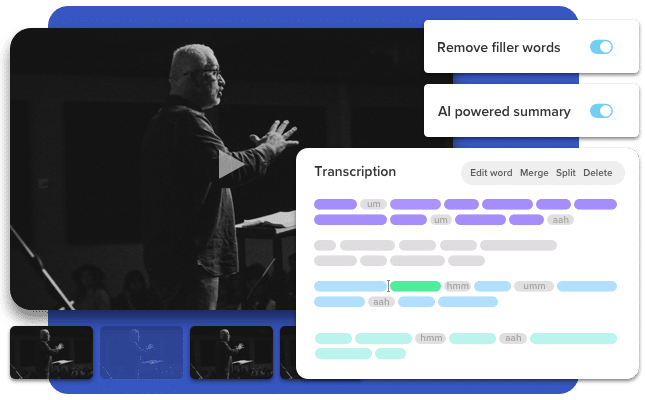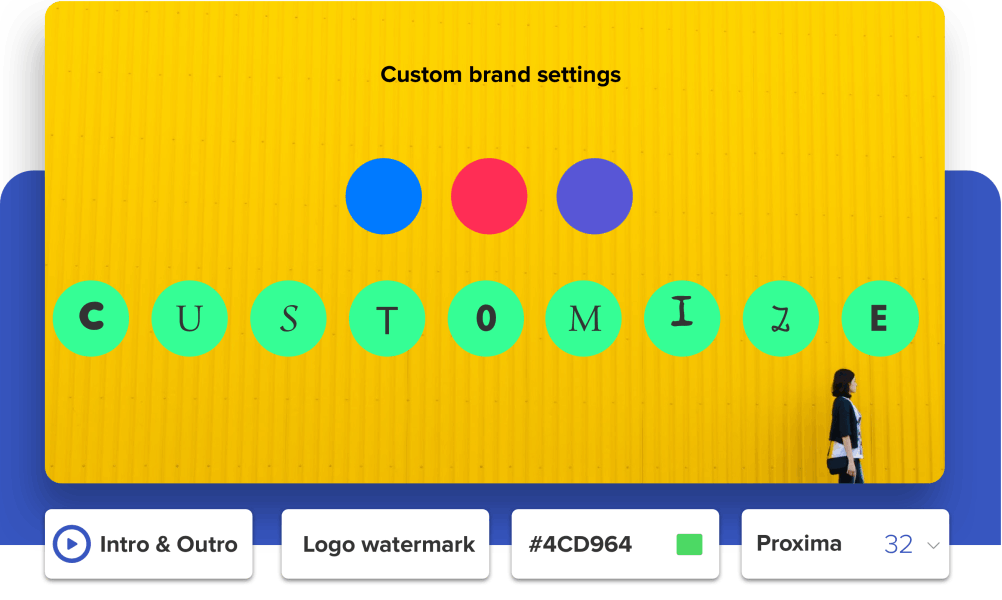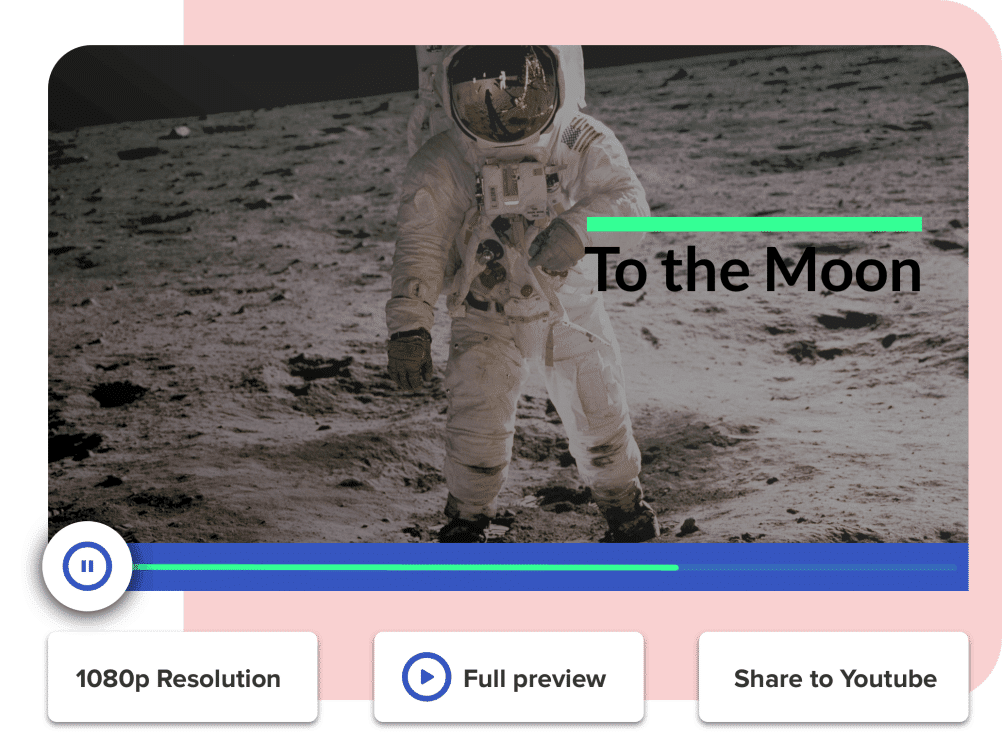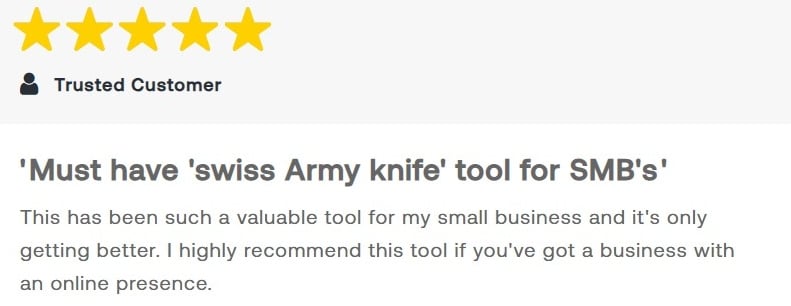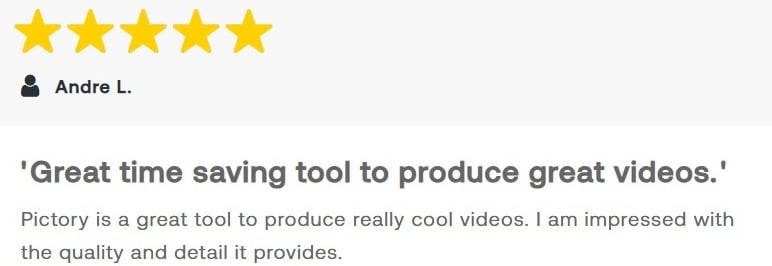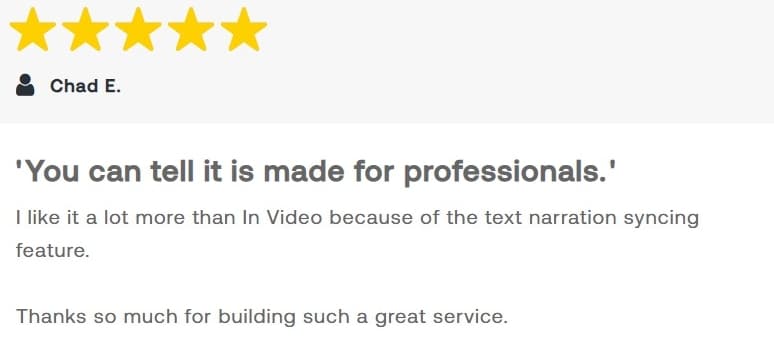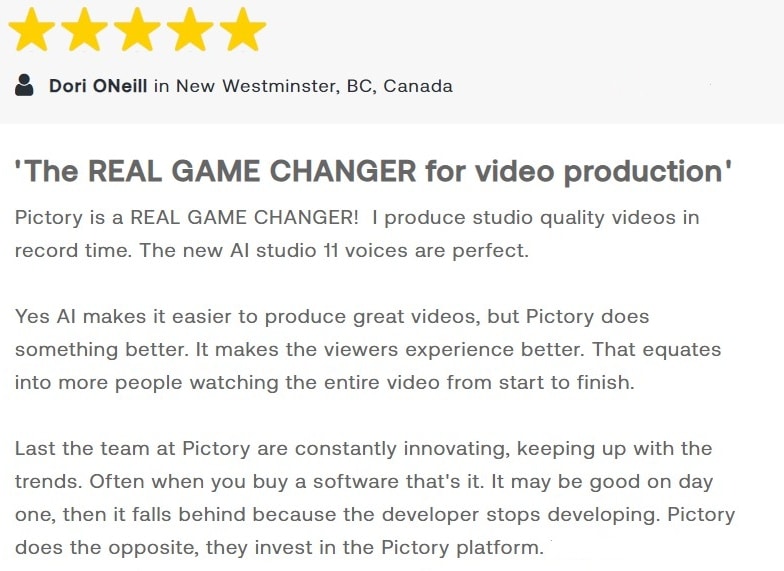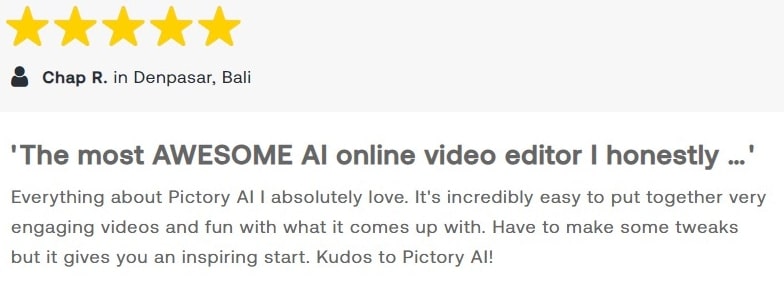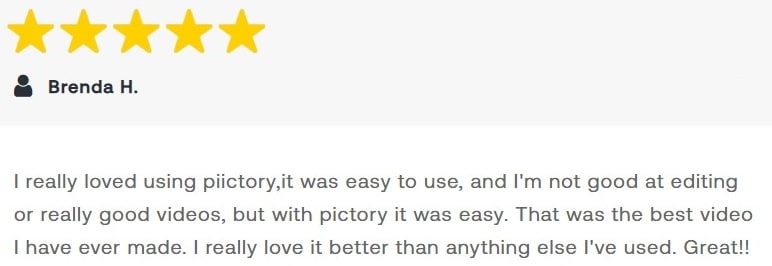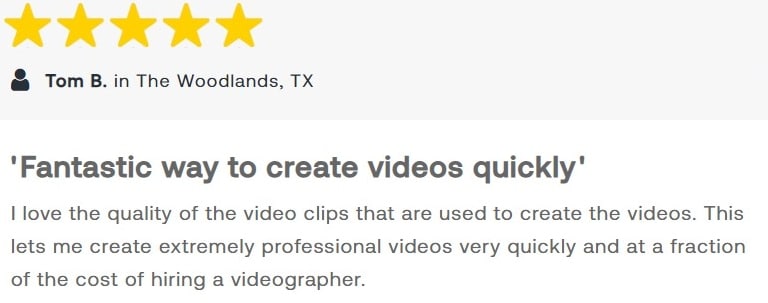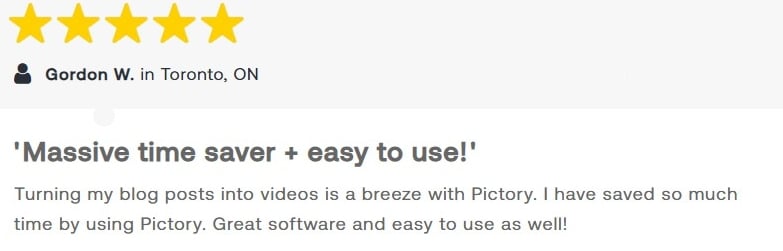Automatically Transcribe Your Videos
Unlock the power of your spoken words by turning videos into text
- Repurpose Videos, extract text
- No Need To Take Notes, text record of webinars
- Perfect For Zoom Calls, transcribe in minutes
- Add Value, provide call transcript to your clients
- Remove Filler Words, no more 'ums' and 'errs'
Pictory automatically transcribes your videos into text. Perfect for webinars, Zoom calls , demos, e-Learning, video podcasts, and more.
Here's What Users Saying About Pictory
Pictory's Auto Transcription Features At A Glance
- Repurpose Your Video Content, turn webinars and Zoom calls into text in just minutes, quickly and easily. Perfect for creating blog posts, white-papers, ebooks and training materials. Create extracts for posting to social media.
- No Need To Take Notes, relax and concentrate on the content of your video safe in the knowledge that you won't miss anything. Pictory automatically turns your video into text meaning you no longer have to take written notes.
- Perfect For Zoom Calls, create written records of your Zoom calls so you can easily search for key points.
- Add Value, delight your clients by providing them with written transcripts of video consultations and training sessions.
- Remove Filler Words (and more!), Pictory's advanced AI automatically removes filler words such as 'ums' and 'errs'. You can even produce auto-summaries at the touch of a button.
Get started now. It's free!