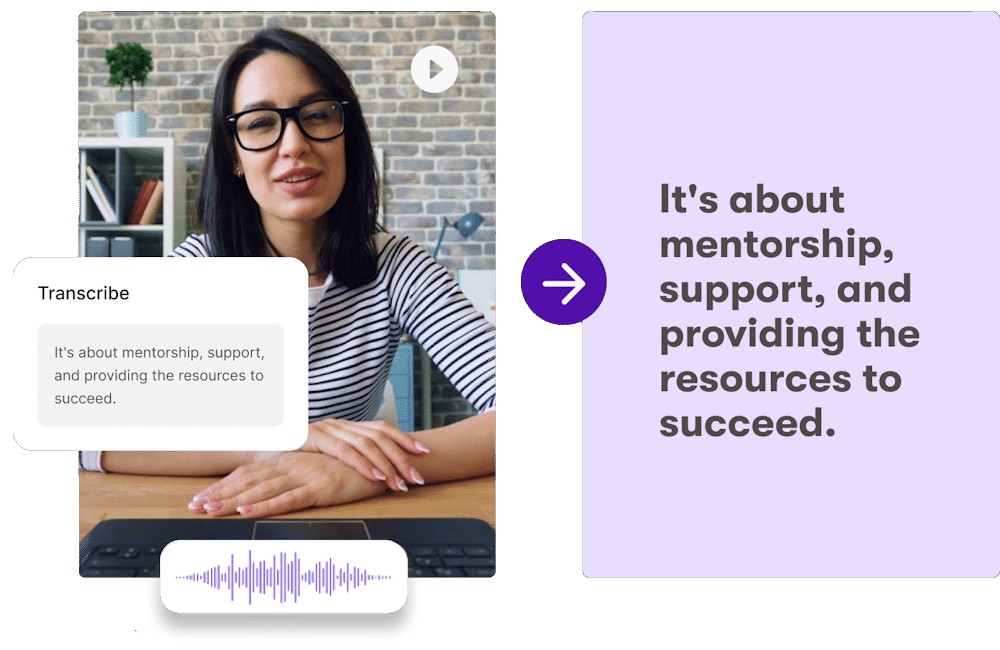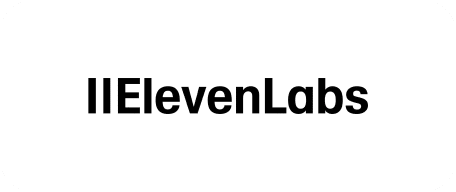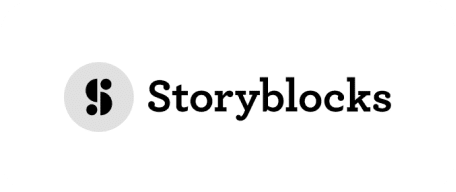Create Engaging Courses with Pictory
Teach with video, perfect for course creators
Pictory's advanced AI helps you create engaging courses quickly and easily all for one low subscription price.
Pictory's advanced AI helps you create engaging courses quickly and easily all for one low subscription price.
KEY FEATURES
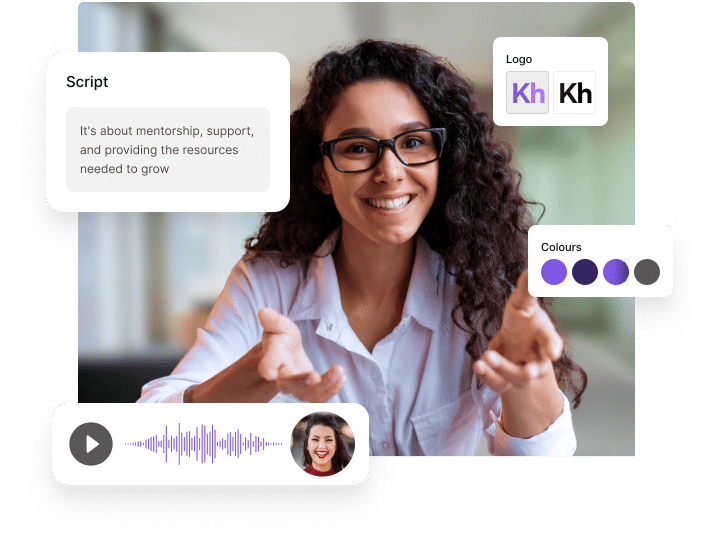
Best Video Creator, create videos in minutes using text, URLs or Media and re-purpose content into bite-sized video
Choose Your Voice, upload your own voiceover or let our realistic AI voices do the talking
Huge Media Library, 10M+ royalty-free videos, images and music tracks
Simple, Powerful AI does the hard work for you
23.4k
Customers
500+
5-star reviews

Whether you're creating a faceless YouTube channel to generate revenue, or need to edit videos of you speaking to a camera, Pictory has you covered. No other solution makes your life this easy.
Pictory's powerful A.I. steps in just when you need it and does the hard work for you. Create your first fully-captioned video in less than 10 minutes, no previous video making experience or technical knowledge required.
Pictory's unique ReelFast technology enables you to turn your course material into stunning videos in minutes instead of hours increasing your productivity by 10X!
Pictory lets you update videos as often as you like by simply editing text saving you precious time and money.
Pictory's powerful A.I. automatically creates short highlight videos from your long-form video content for you to share on social media as trailers leading to increased interest and more enrollments.
No need to spend money on other subscriptions. Pictory automatically selects clips from over 10 MILLION videos and images PLUS 15,000 music tracks from industry leaders GETTY IMAGES, StoryBlocks and Melod.ie - all royalty free forever meaning you'll never get a copyright claim.
Record your own voice in-app or upload a pre-recorded voiceover OR select one of our incredibly realistic A.I. voices and let Pictory do the talking for you powered by ElevenLabs.
Pictory runs in the cloud meaning there's no software to download and install PLUS your computer won't slow down!
HOW PICTORY WORKS
How it works
Discover how effortlessly you can create and publish AI-generated learning videos using Pictory.
HOW PICTORY WORKS
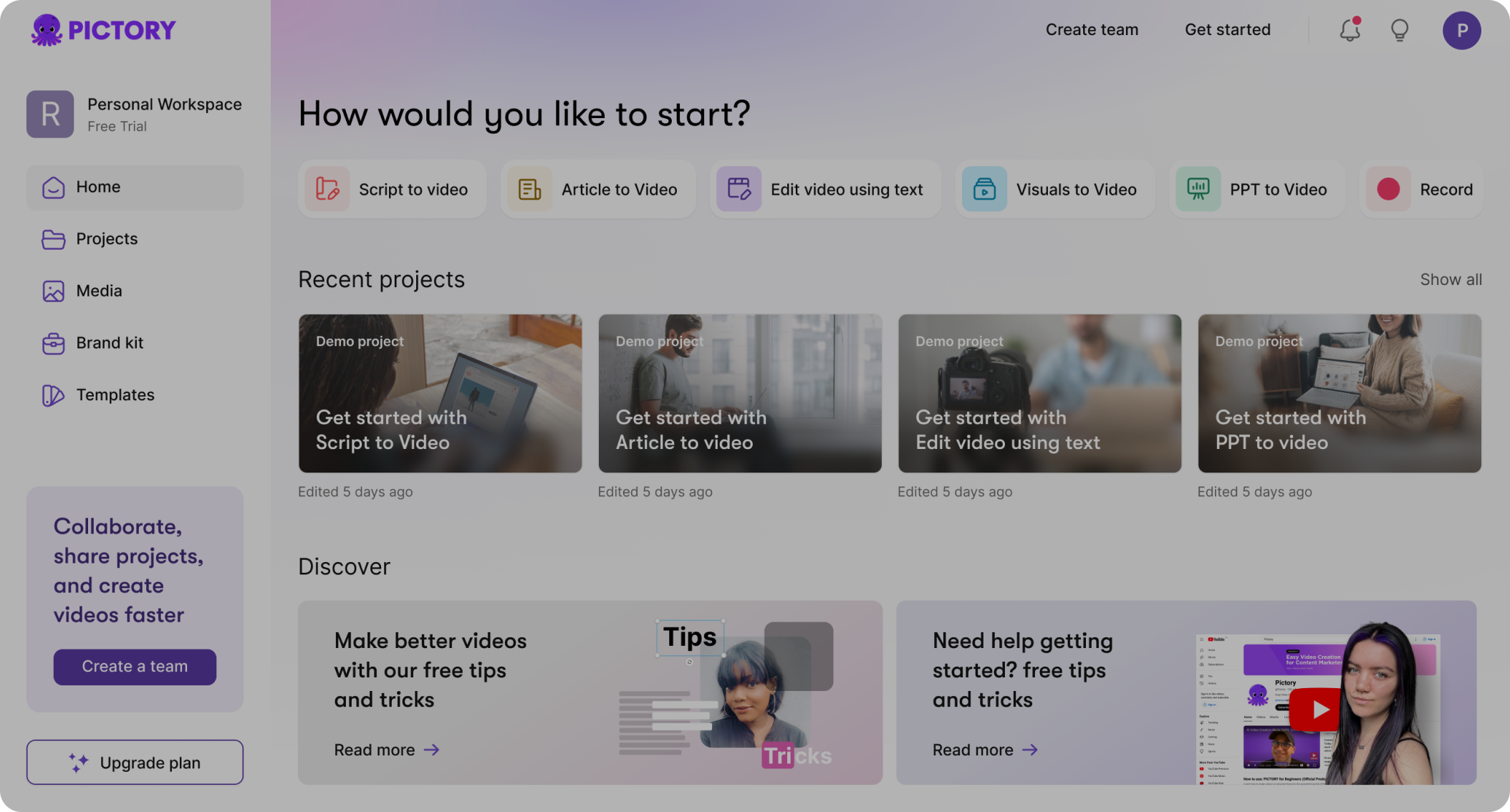
How it works
Discover how effortlessly you can create and publish AI-generated learning videos using Pictory.
HOW PICTORY WORKS
Transform your text into engaging videos effortlessly with Pictory's AI-powered tools. No video editing skills required.
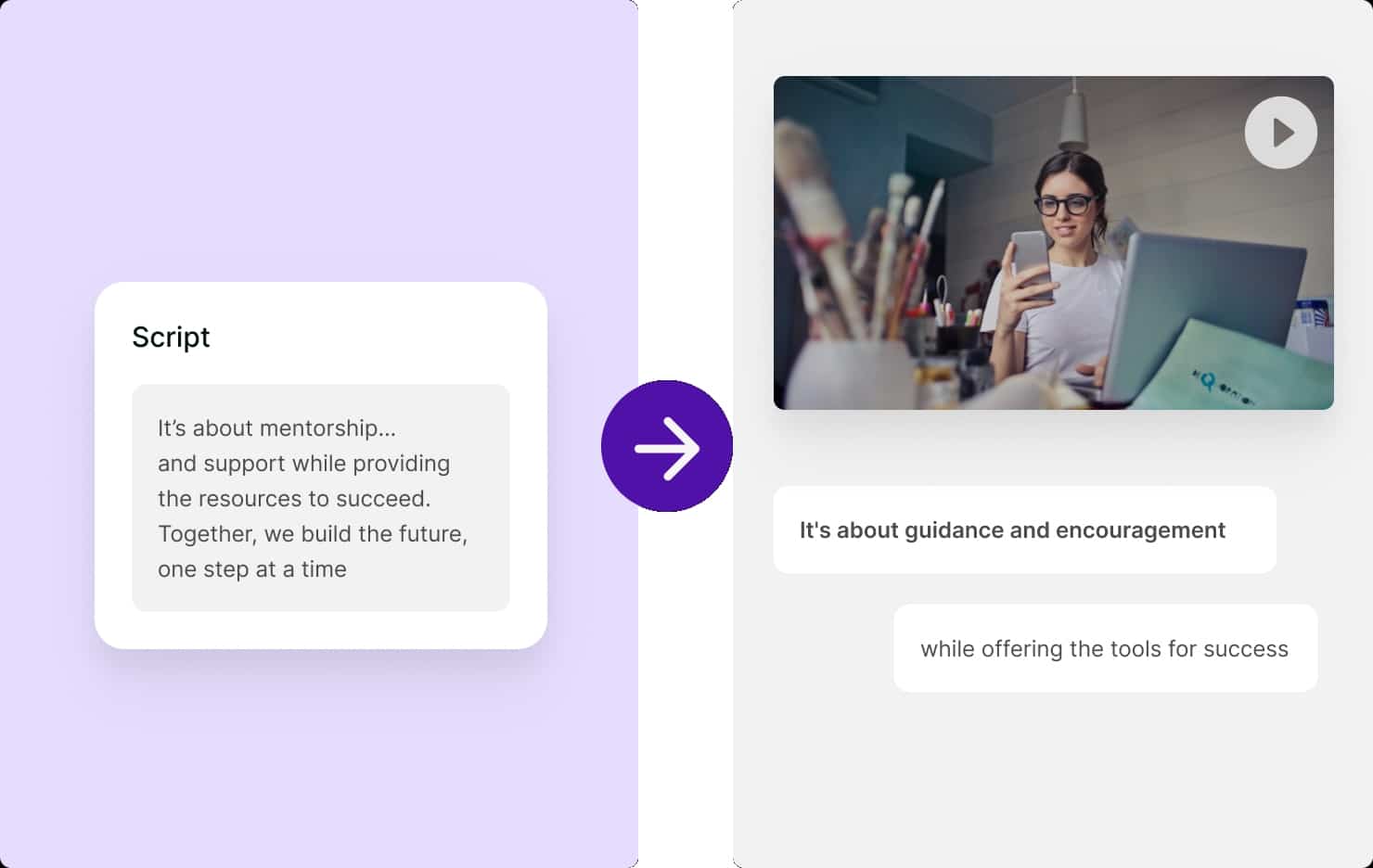
Transcribe and edit videos with ease using Pictory's AI Video Editor. Add branding, extract highlights, no fuss. No complex editing skills required.