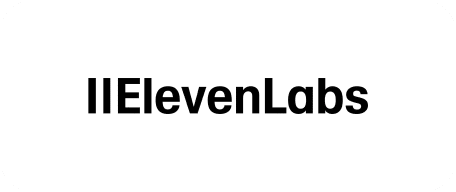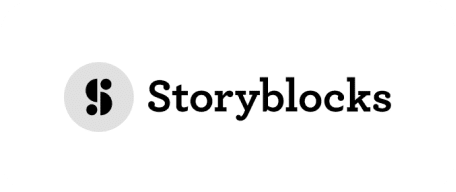AI Video Generator
Convert text, blogs, or presentations into professional, branded videos with captions, visuals, and voiceovers.
No technical skills or software download required.
Convert text, blogs, or presentations into professional, branded videos with captions, visuals, and voiceovers.
No technical skills or software download required.
Text to Video Generation
in minutes
Generate professional-quality videos from your text, complete with realistic AI voices, automatically matched visuals, and music—all in just a few clicks.
URL TO VIDEO GENERATOR
Turn any URL into Video
Generate videos from any URL, whether it’s your homepage, product page, or blog post. Turn your web content into engaging videos that captivate your audience.
VIDEO HIGHLIGHTS GENERATOR
Generate Long-Form Videos into Engaging Branded Clips
Automatically genearate highlights from your Zoom, Teams, Webinar and Podcast recordings and convert them into short branded video snippets ideal for posting on social media.
CAPTIONS TO VIDEO GENERATOR
Add Captions for Increased Reach and Watch Time
85% of social media videos are watched on mute, Pictory automatically adds captions resulting in up to 12% longer view time.
INSTANT AI VIDEO GENEARATION
How it works
Discover how effortlessly you can create and publish AI-generated learning videos using Pictory.
HOW PICTORY WORKS
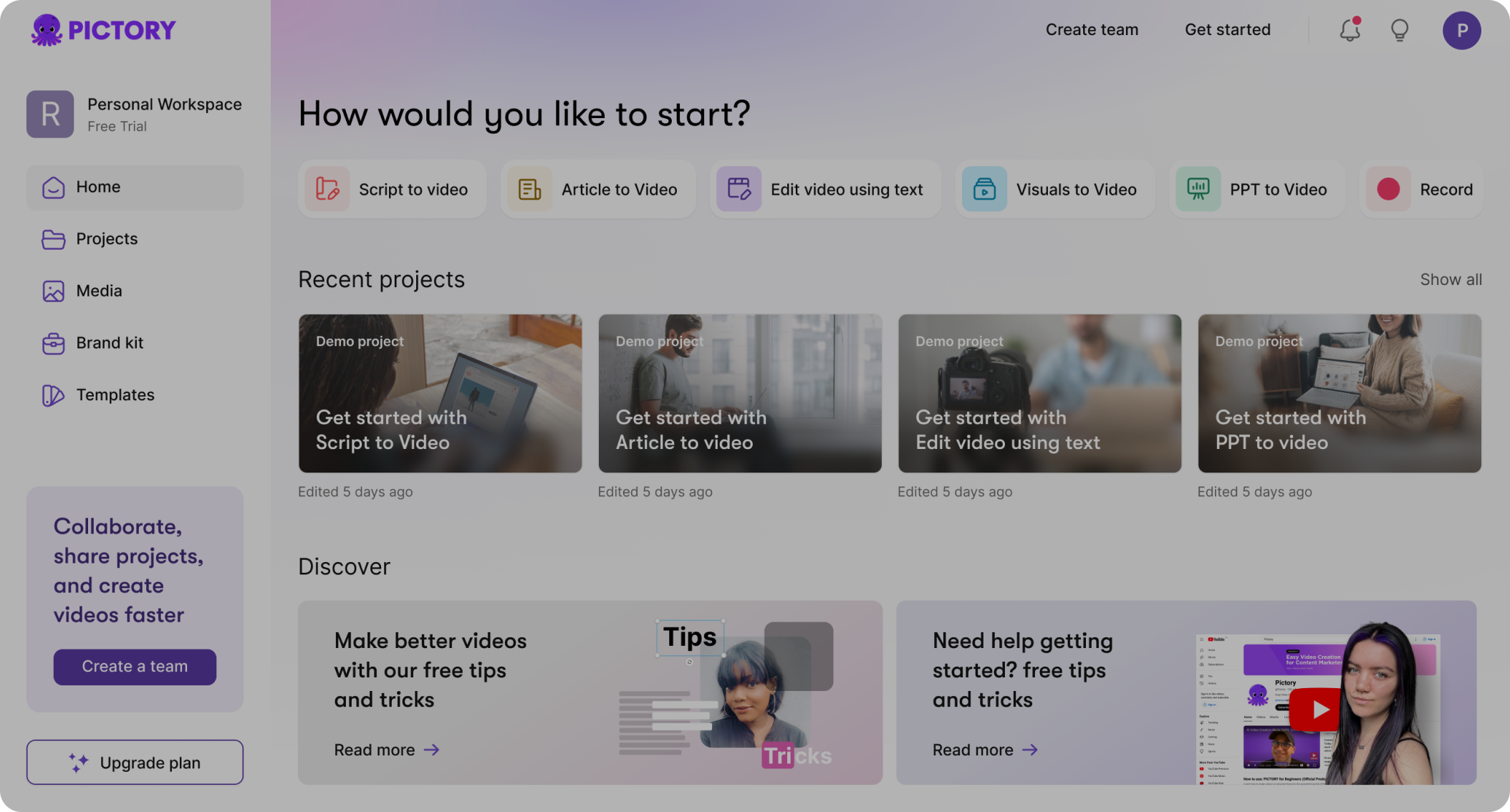
How it works
Discover how effortlessly you can create and publish AI-generated learning videos using Pictory.
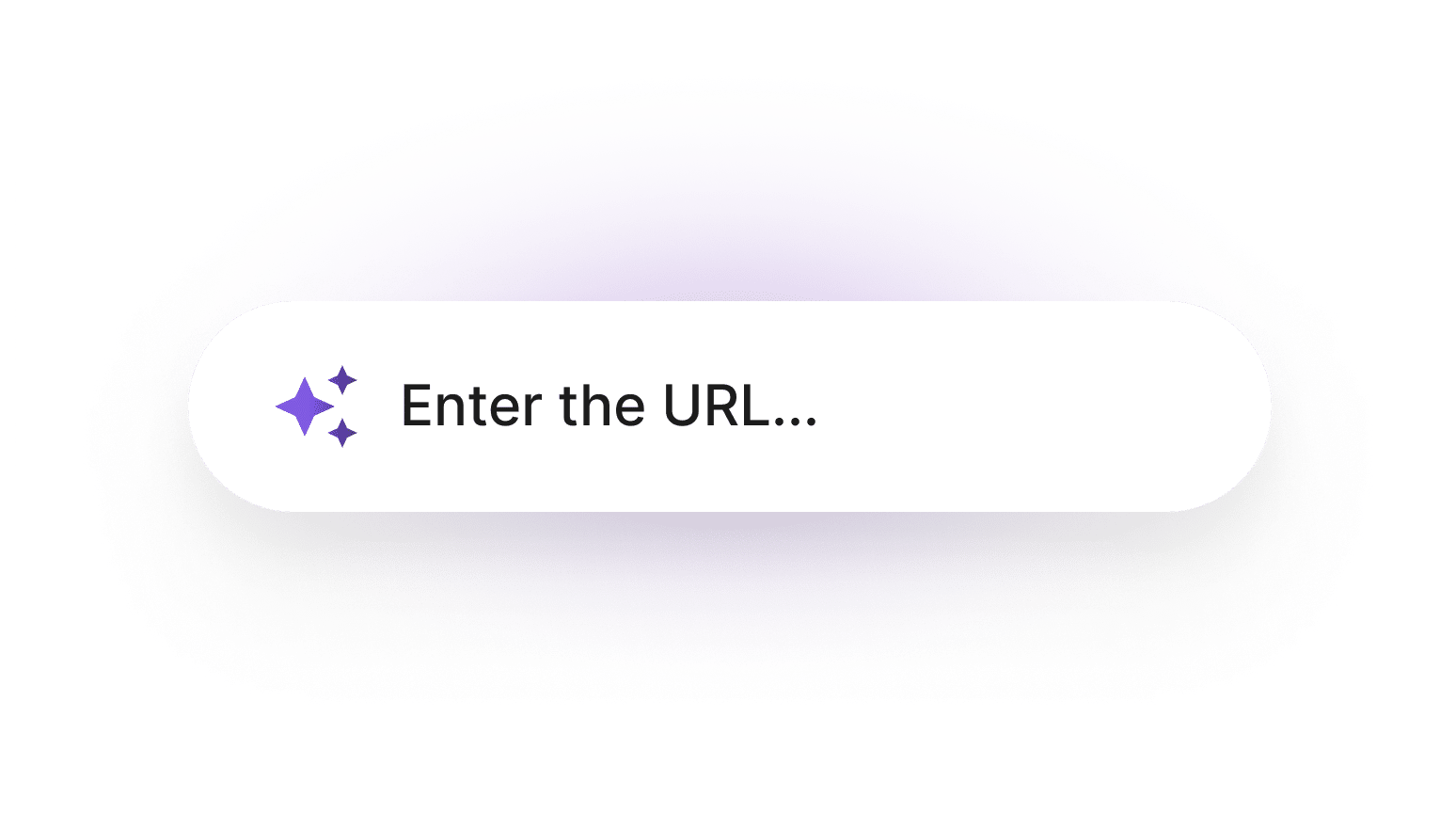
Genearate content to video
Transform URLs into engaging videos. Convert blog posts, homepages, and product pages into captivating content with just a few clicks.
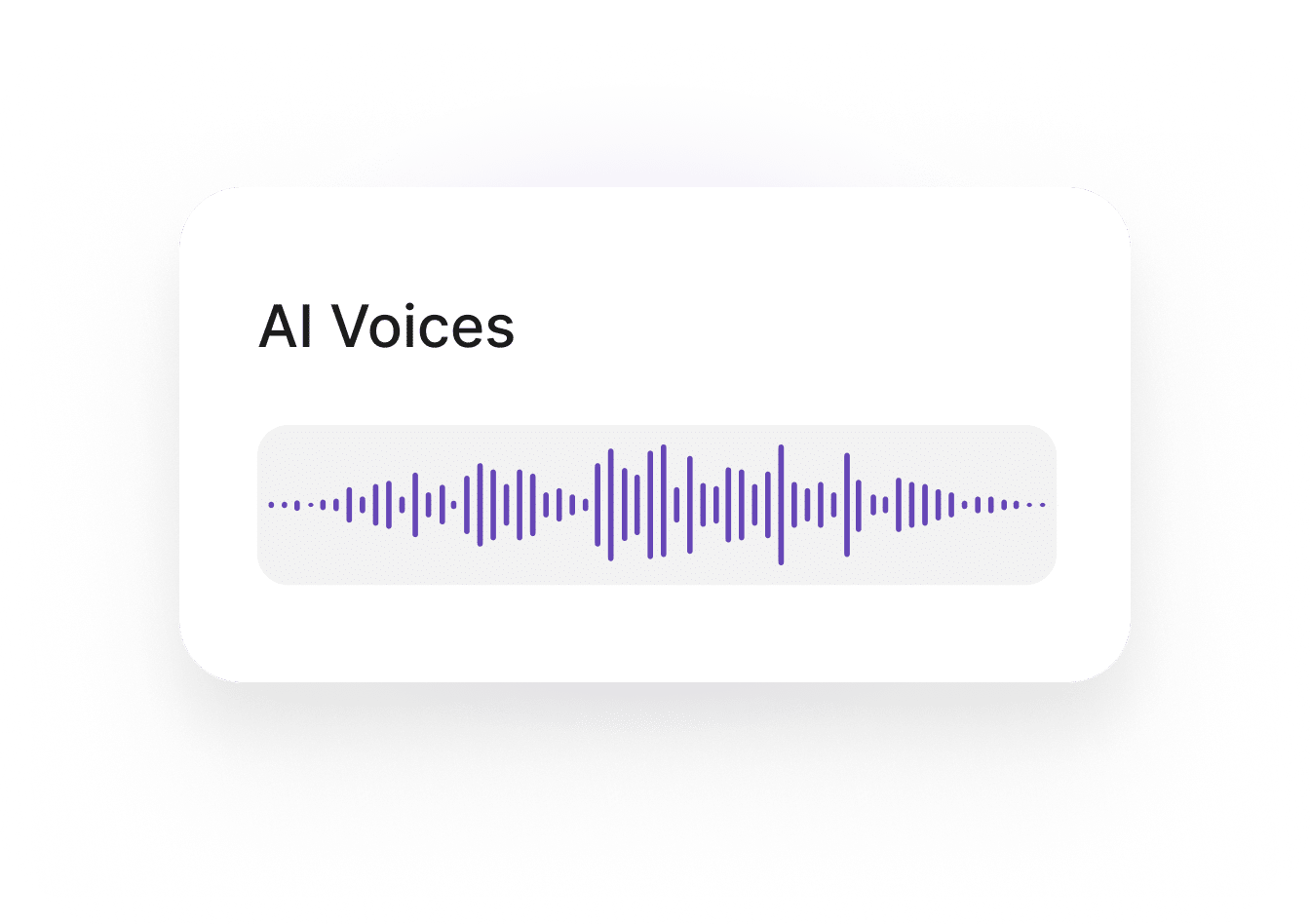
Let AI Video Generation narrate your videos
Bring your stories to life with realistic AI voices by ElevenLabs, available in multiple languages.
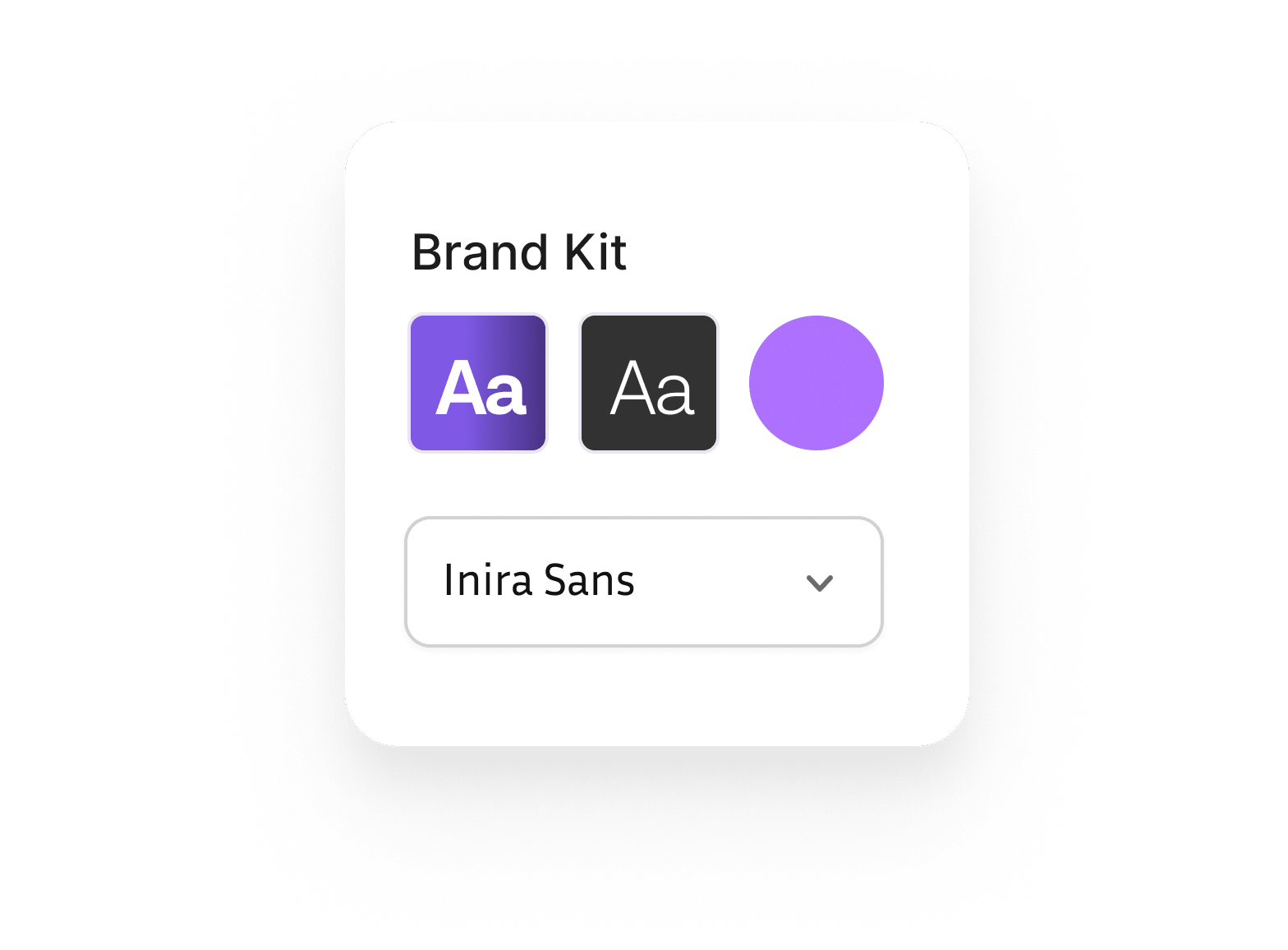
Showcase your brand
Tailor your videos with custom logos, distinctive colors, and fonts for a fully personalized experience.
TEAM PLAN
Where Creativity Meets Collaboration
Empower your team to create and collaborate. Share projects, assign roles, and work together in real-time to produce videos that inspire. Ensuring your team stays aligned and productive every step of the way.
ENTERPRISE
Custom Solutions for Enterprises
Discover how Pictory can help you accelerate your time to value and reduce up to 80% of your video production costs with advanced AI technology.
Custom Plans
We create custom plans tailored to your specific business requirements, ensuring our services align seamlessly with your unique needs.
Personalized Onboarding
Our expert team ensures a smooth onboarding experience, guiding you through every step for seamless video production integration.
API Integration
Easily integrate Pictory’s AI into your systems with our flexible API, enabling automated video creation and customization at scale.
Exceptional Support
Experience exceptional support every step of the way, ensuring your business continues to produce high-quality videos efficiently.
KEY FEATURES
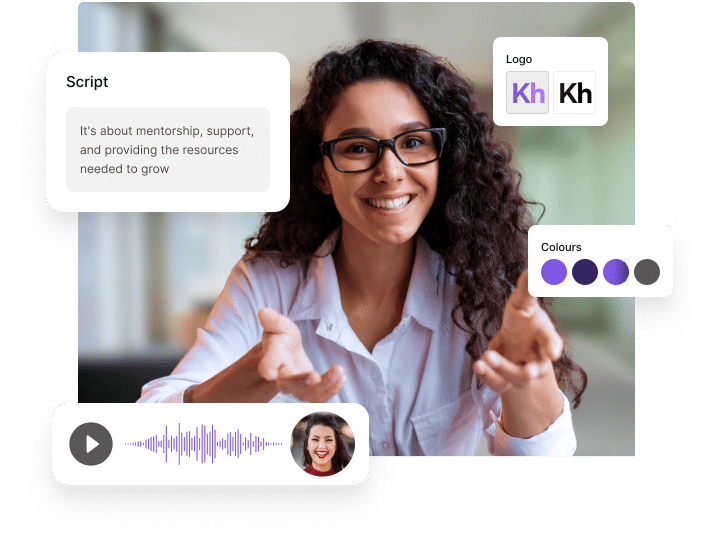
Generate videos in minutes using text, URLs or Media and re-purpose content into bite-sized video
Choose Your Voice, upload your own voiceover and generate realistic AI Voices in seconds.
Huge Media Library, 10M+ royalty-free videos, images and music tracks
Our, Simple, Powerful AI Video Generator does the hard work for you.
Add layers to your AI Videos to create that professional look and feel
1
Select a template
Start with a blank canvas or choose from a template in Pictory’s platform.
2
Add your ad copy
Enter your text and upload relevant images or choose from the stock library.
3
Customize the design
Adjust the layout with your brand’s fonts, colors, and logos.
4
Preview your video & Download
Check your video to ensure it aligns with your vision, then download it.
23.4k
Customers
500+
5-star reviews
AI Video Editor
Edit videos with ease using Pictory's AI-powered tools. No complex editing skills required.
AI Video Generator
Generate videos automatically with Pictory's AI-powered tools. No manual editing required.
AI Subtitles & Captions
Automatically add subtitles and captions to your videos with Pictory's AI-powered tools.
AI Video Maker
Create professional videos effortlessly with Pictory's AI-driven tools. No video editing skills required.
AI Video Templates
Create stunning videos quickly with Pictory's pre-designed templates.
Pictory is the most loved AI video generation software on the world’s biggest and most reliable software marketplaces.





Pictory's AI Video Generator employs advanced natural language processing algorithms to analyze and interpret text inputs provided by users.
It then seamlessly translates this text content into dynamic video, complete with relevant visuals, voiceovers, and other elements.
Through this process, users can effortlessly transform their textual content into engaging video presentations with no video creation or experience necessary.
By automating the process of video creation from text inputs, Pictory's AI Video Generator significantly streamlines the workflow for content creators.
Users can quickly and efficiently transform their textual content into engaging video presentations without the need for content sourcing.
This saves time and effort, allowing users to focus on other aspects of content creation and ultimately increasing overall productivity.
With Pictory's AI Video Generator, users can produce high-quality videos in less time, enabling them to meet tight deadlines and deliver compelling content to their audience.
Absolutely! Pictory's AI Video Generator is designed to be user-friendly and accessible to individuals of all skill levels
Whether you're a seasoned video creator or a novice, you can easily navigate the platform's intuitive interface and generate professional-quality videos with just a few clicks.
With no downloads required and seamless compatibility across devices, Pictory's AI Video Generator empowers users to unleash their creativity and produce engaging video content effortlessly.
Pictory's AI Video Generator offers a unique approach to video creation by focusing on the transformation of text into dynamic video content.
Unlike traditional video editing software, which often requires manual scripting and content sourcing, Pictory's AI-driven platform automates these processes, enabling users to generate compelling videos directly from text inputs.
This streamlined workflow saves time and effort, making video creation more accessible and efficient for users of all skill levels.
Absolutely! Pictory's AI Video Generator provides users with a range of customization options to tailor their videos to their preferences.
Users can select from a variety of voices, languages, and accents for voiceovers, as well as choose from a vast library of visuals to enhance their video content.
Additionally, users can add text overlays, logos, and other branding elements to further personalize their videos.
This level of customization ensures that each video created with Pictory's AI Video Generator is unique and aligned with the user's brand identity.