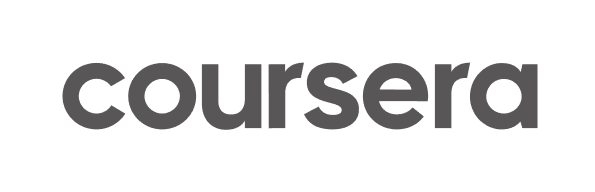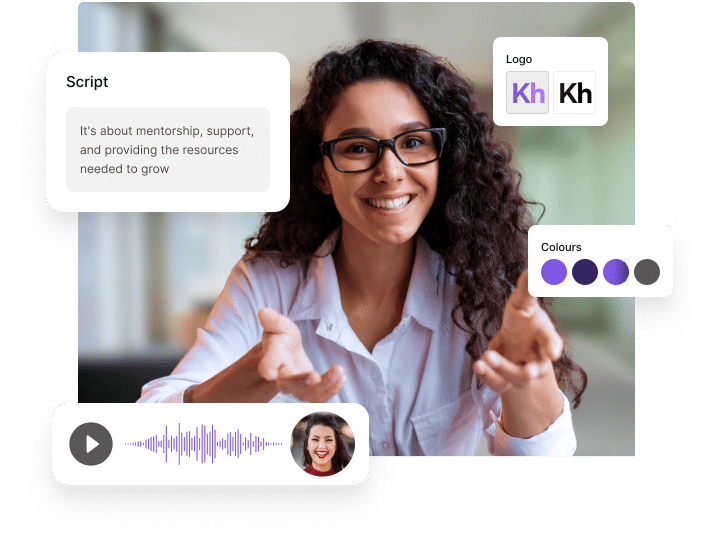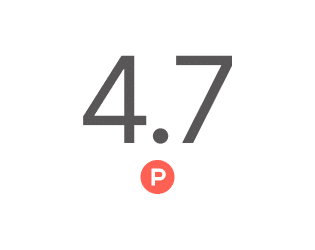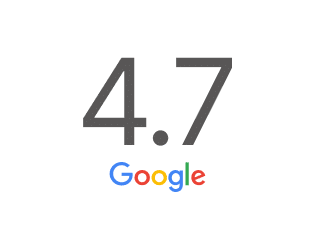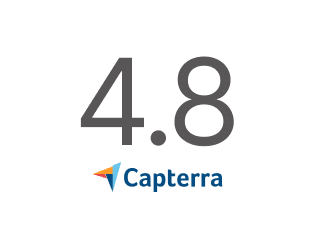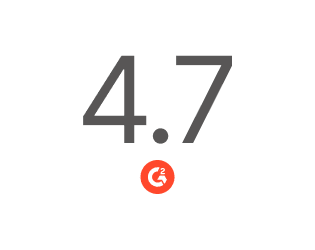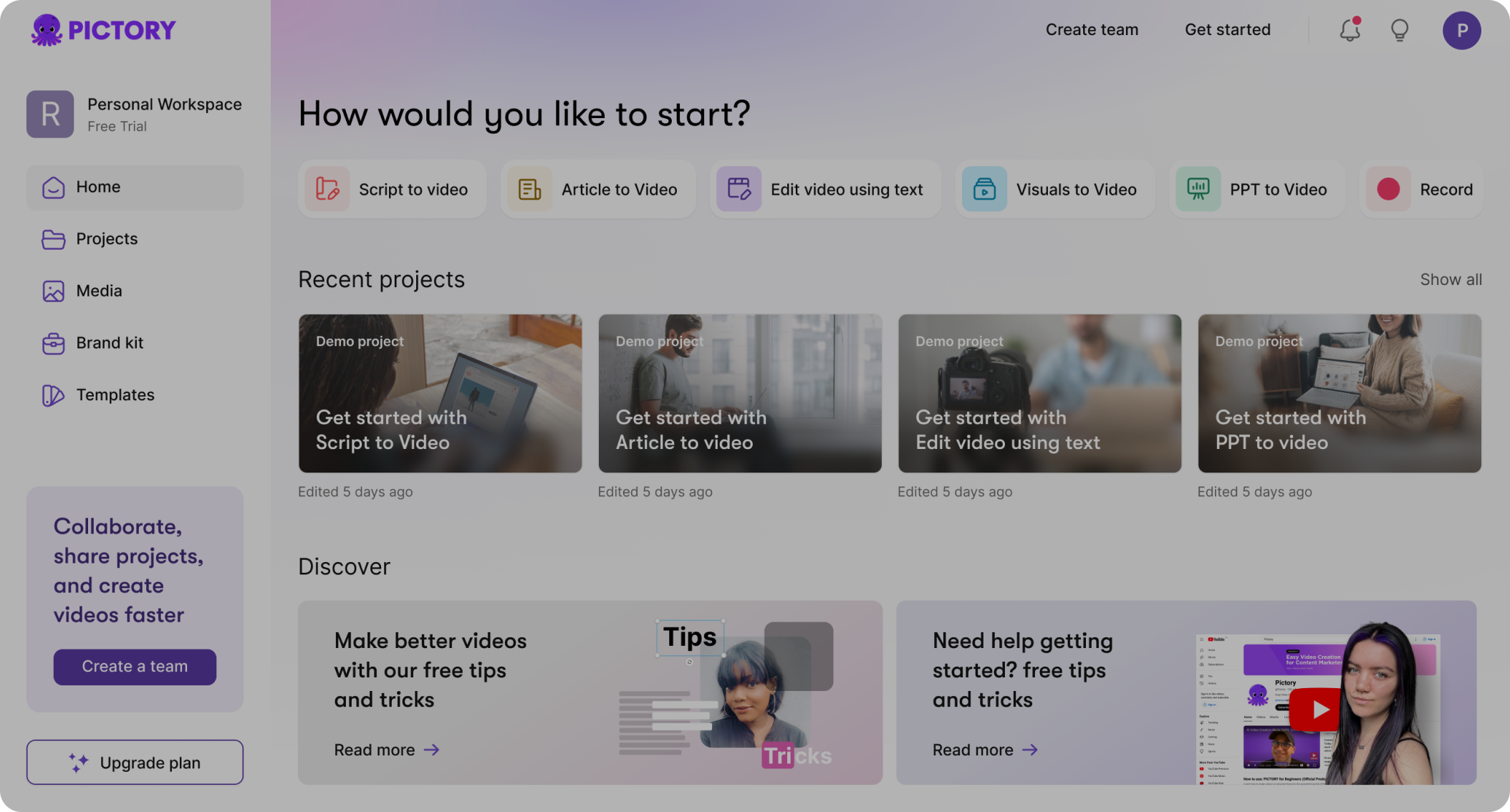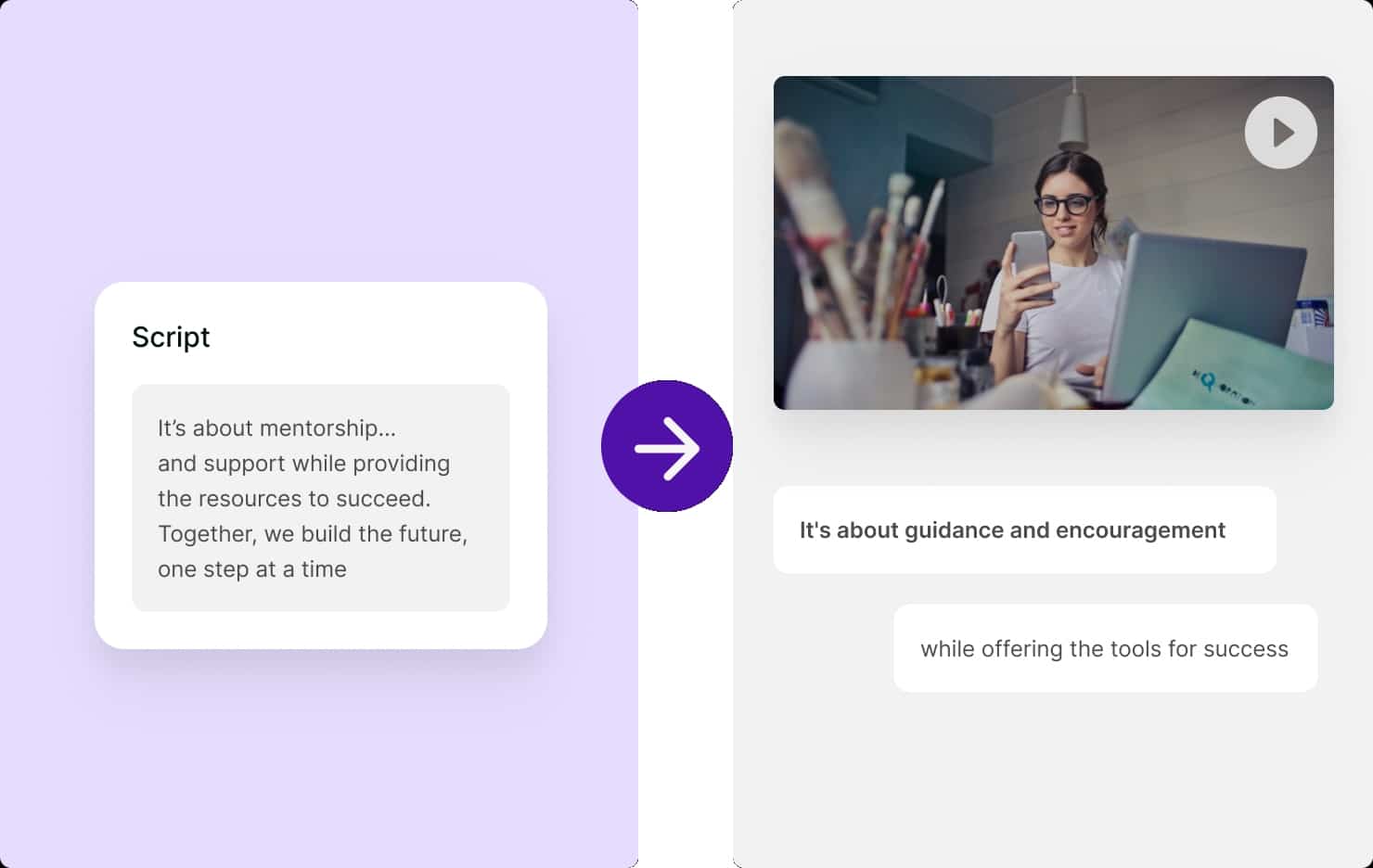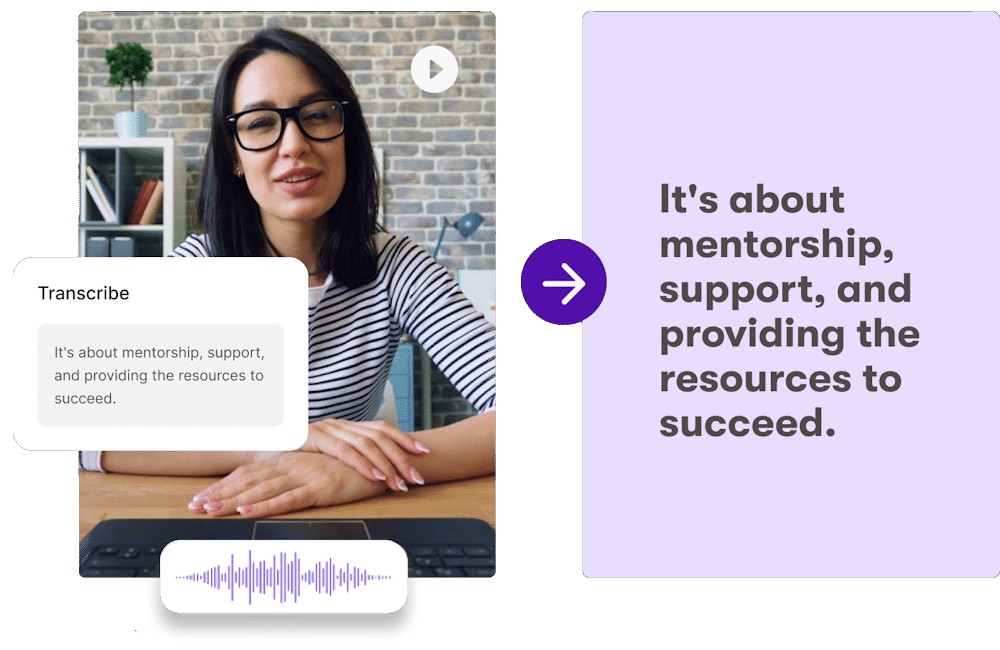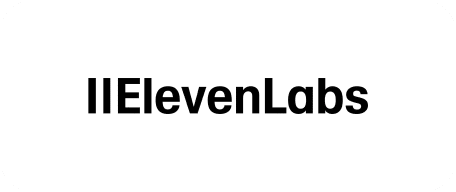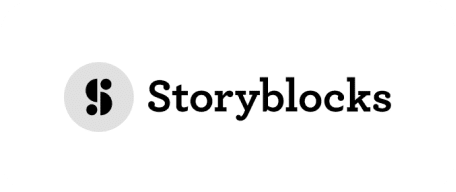Grow Your YouTube Channel With Pictory AI Video Generator
Generate studio‑quality videos from text, images, or existing video clips. Start with a text prompt or image, and watch our AI bring your idea to life with speed, quality, and full editing flexibility.
FREE YouTube Mastery Course with EVERY Pictory Sign Up!
Create your first video FREE Today in MINUTES!