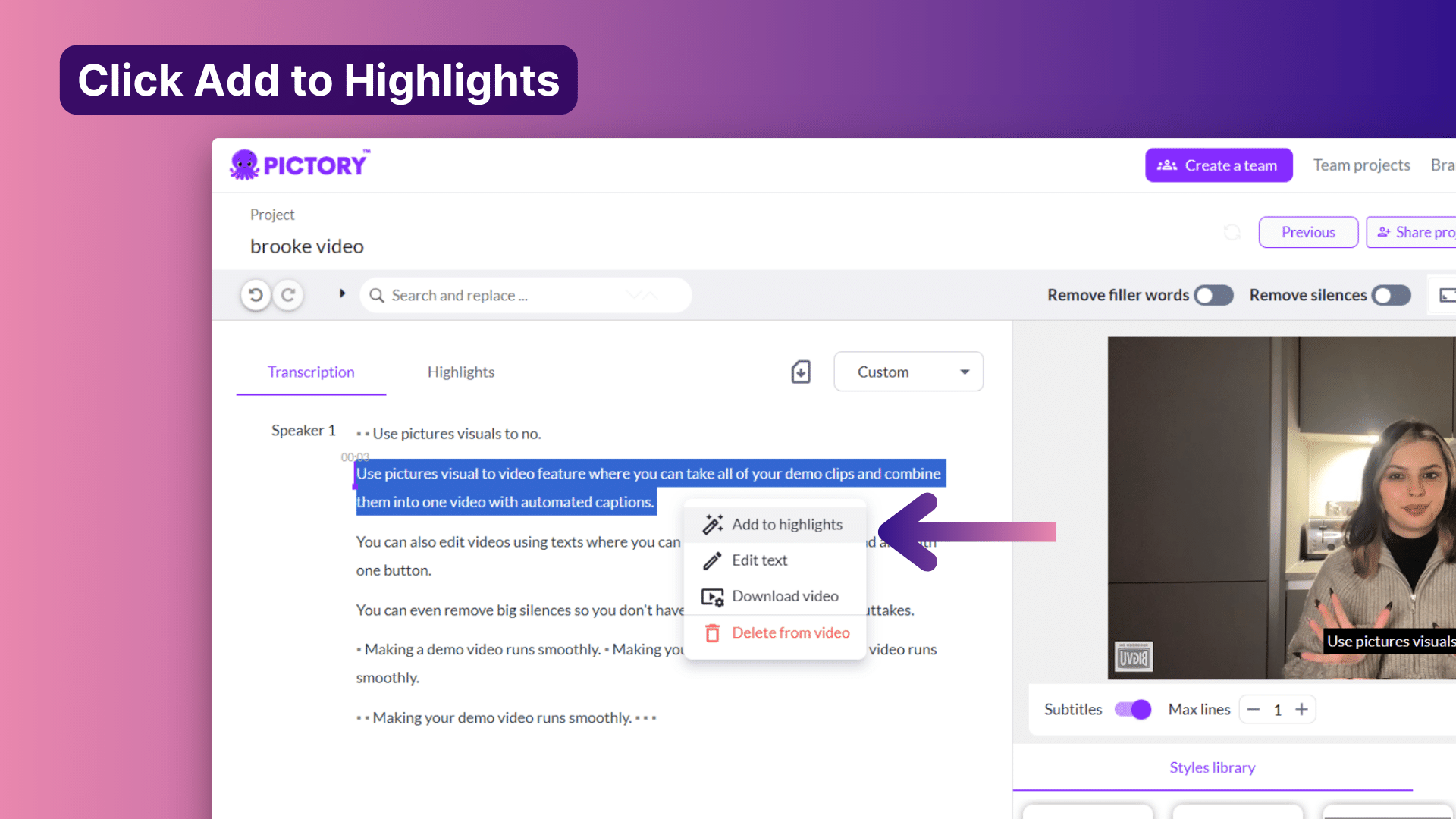PICTORY FEATURES
AI Video Editor
Edit, enhance, and finalize videos online with AI. Combine intelligent automation, manual precision, and AI Studio visuals for a faster, smarter editing experience.
Rated 4.7/5 on Capterra
-
Text to video
-
URL to video
-
AI video editor
-
Summarize video
-
Audio to video
-
Images to video
-
PPT to video
-
Record
Text to Video Generator
Turn prompts, text, scripts, articles, or blog posts into videos with AI-selected visuals, voiceovers, and audio tracks in minutes.
URL to video
AI video editor
Summarize video
Audio to video
Images to video
PPT to video
Record
-
URL to video
-
AI video editor
-
Summarize video
-
Audio to video
-
Images to video
-
PPT to video
-
Record
Text to Video Generator
Turn prompts, text, scripts, articles, or blog posts into videos with AI-selected visuals, voiceovers, and audio tracks in minutes.
URL to video
AI video editor
Summarize video
Audio to video
Images to video
PPT to video
Record
Trusted by over 20,000 companies of all sizes
The AI Video Editor is your all-in-one workspace for intelligent video creation. It blends automation with manual control, letting you generate visuals, scenes, and captions through AI while maintaining creative flexibility. From smart scene editing to instant voiceovers and animations, every step is powered by built-in AI tools and AI Studio integration.


Edit smarter, not harder. Automatically detect scenes, captions, and voiceovers with AI. Generate visuals from text using AI Studio. Apply brand kits for style consistency. Collaborate in real time with teams. Produce studio-quality results in minutes without complex editing software.
AI avatars are digital presenters that appear directly inside video scenes and narrate your content using an AI voice. They allow creators and teams to add a consistent, professional visual presence to videos without using a camera or microphone. Avatars are applied as an editable layer inside the video editor and can be styled, positioned, shown, or hidden per scene.
Key Features of AI Video Editor
Explore the AI-driven tools that streamline editing, automation, and creativity inside the editor.

Smart Scene Detection
Automatically break down video into editable scenes using AI.

Voice & Caption Automation
Create accurate captions and AI voiceovers in seconds.

Text Animation Controls
Add entry and exit effects like Fade or Typewriter to on-screen text.

AI Studio Visuals
Generate or replace visuals using text or prompt-based AI tools.

Brand Kit Integration
Apply your logos, fonts, and colors consistently across projects.

Collaborative Editing
Share projects, assets, and brand kits with your team securely.
Each of these features ensures your idea evolves into a polished video workflow that aligns with your goals and platform strategy.
Upload or generate your video, then refine it using AI-enhanced tools. Trim, cut, or rearrange scenes with intelligent assistance. Generate visuals with AI Studio, adjust captions, and export instantly — all inside one seamless online editor.


Customize the editing interface and output to fit your workflow. Choose aspect ratios, animation styles, and themes. Use brand kits to ensure every video matches your visual identity. Refine AI-generated visuals directly through AI Studio for complete creative alignment.
How to Use AI Video Editor in 4 Easy Steps
Step 1
Upload or Generate Video
Import your clip or generate one with Text to Video or AI Studio.


Step 2
Auto Scene Detection
Let AI identify, segment, and label scenes automatically.
Step 3
Edit & Enhance
Modify visuals, apply brand kits, and fine-tune captions or effects.


Step 4
Preview & Export
Review your edited video and export it in your chosen format.
Produce localized edits with multilingual captions and voiceovers. Adjust visuals and text via AI Studio to suit different audiences or markets.


Export finished videos optimized for YouTube, Instagram, TikTok, and LinkedIn. Integrate seamlessly through Make, Zapier, and Chrome extensions for quick distribution.
Reasons to Use AI Video Editor
Use Cases for AI Video Editor
Marketing Campaigns:
Generate explainer videos or product teasers from your campaign concepts instantly.
Educational Tutorials
Turn lesson ideas into complete teaching videos with narration and visuals.
Corporate Training
Convert internal communication topics into polished instructional videos.
Social Media Content
Create short-form videos tailored for brand awareness and audience engagement.
Get Started with AI Video Editor
Edit faster with AI-powered tools. Automate complex edits, customize with brand kits, and generate visuals directly inside your online video editor.
In partnership with










AI Video Editor FAQs
What is an AI Video Editor?
It’s an intelligent editing platform that uses AI to automate and enhance every stage of video creation.
How does AI help with editing?
AI automatically detects scenes, captions, and voiceovers, speeding up complex tasks without sacrificing quality.
Can I generate visuals in the editor?
Yes. AI Studio lets you create or replace visuals directly from text or prompts.
Does it support brand customization?
Absolutely. You can apply brand kits, logos, and fonts for consistent styling.
Can multiple users edit the same project?
Yes. You can share projects and collaborate on edits in real time.
What file formats can I export?
Export in MP4, MOV, and other universal formats for social and web use.