PICTORY FEATURES
Image To Video
Transform images into dynamic slideshow videos effortlessly with Pictory's AI-powered image to video tool.
Rated 4.7/5 on Capterra
PICTORY FEATURES
Rated 4.7/5 on Capterra
Turn prompts, text, scripts, articles, or blog posts into engaging videos with AI-selected visuals, voiceovers, and musical all in minutes.
Trusted by over 20,000 companies of all sizes
Many creators struggle to bring still images to life. Traditional editors require manual keyframing, complex animation tools, or additional software. Image to Video AI solves this by using AI Studio to convert any image into a video sequence automatically. It enhances motion, generates transitions, creates new visual elements, and builds complete story-driven scenes. Whether you’re repurposing product images, creating social content, or building narrative videos, AI Studio turns static visuals into dynamic video effortlessly.


Most image-to-video tools offer limited movement or require manual effects. AI Studio changes this by combining image-to-image generation, prompt-to-video workflows, text-to-video automation, and AI-powered scene creation. You can animate stills, extend backgrounds, generate new visuals, add captions, and layer AI voiceovers instantly. This gives you the power of a complete AI video generator—built directly from your original image.
Discover how AI Studio transforms simple images into full video stories.
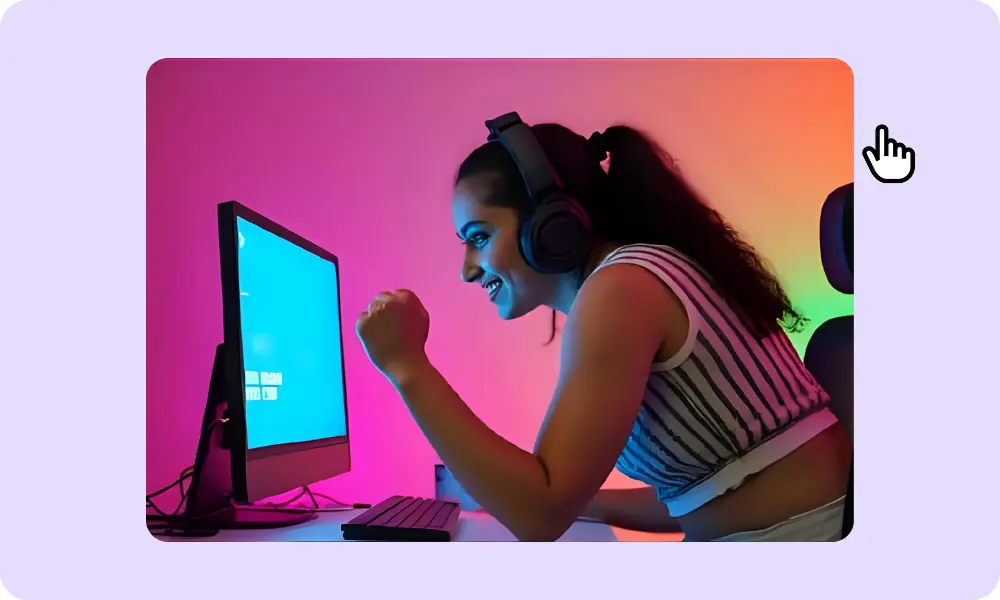
Add motion, movement, and scene transitions automatically.
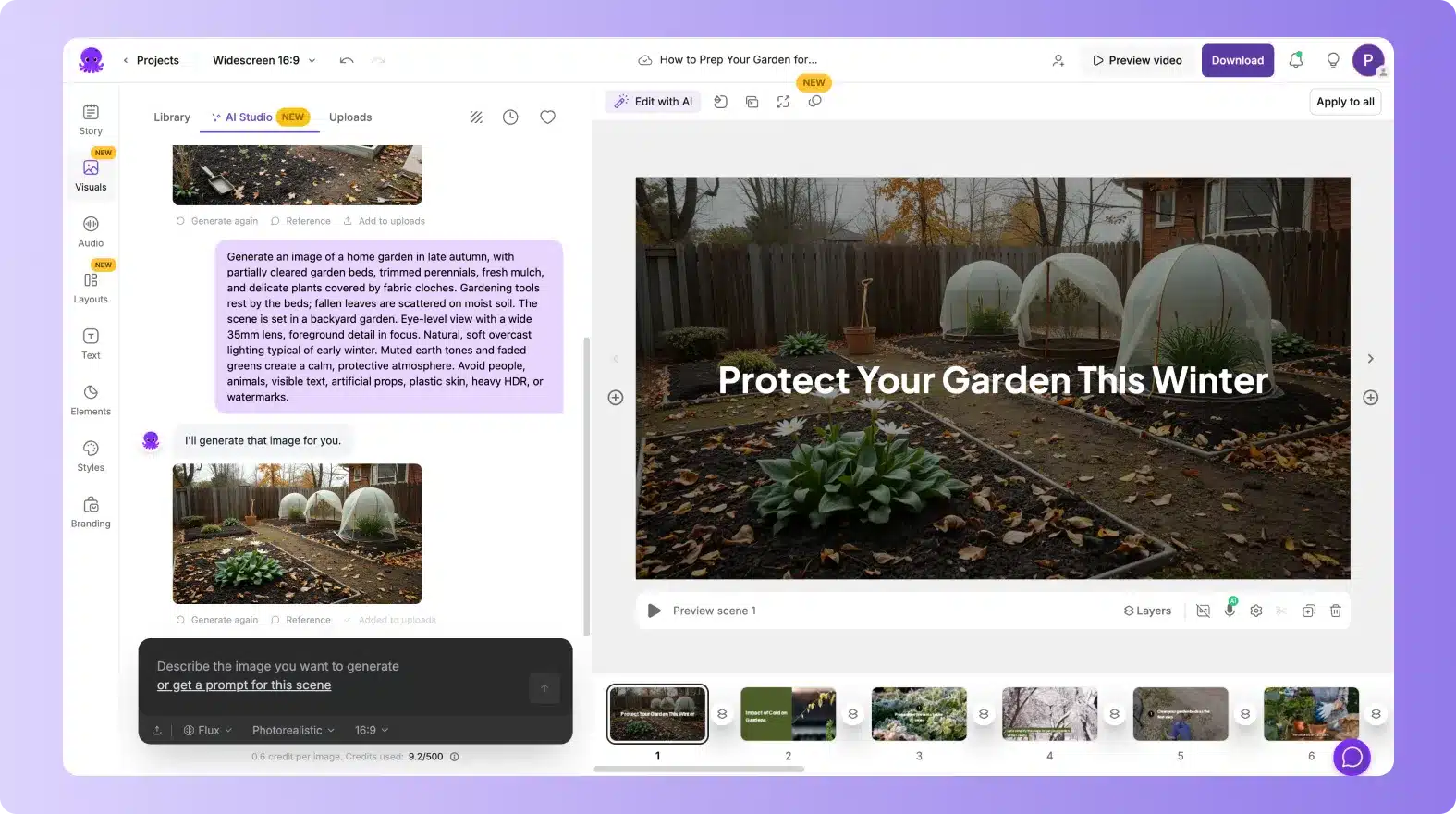
Create new backgrounds or elements around your image.
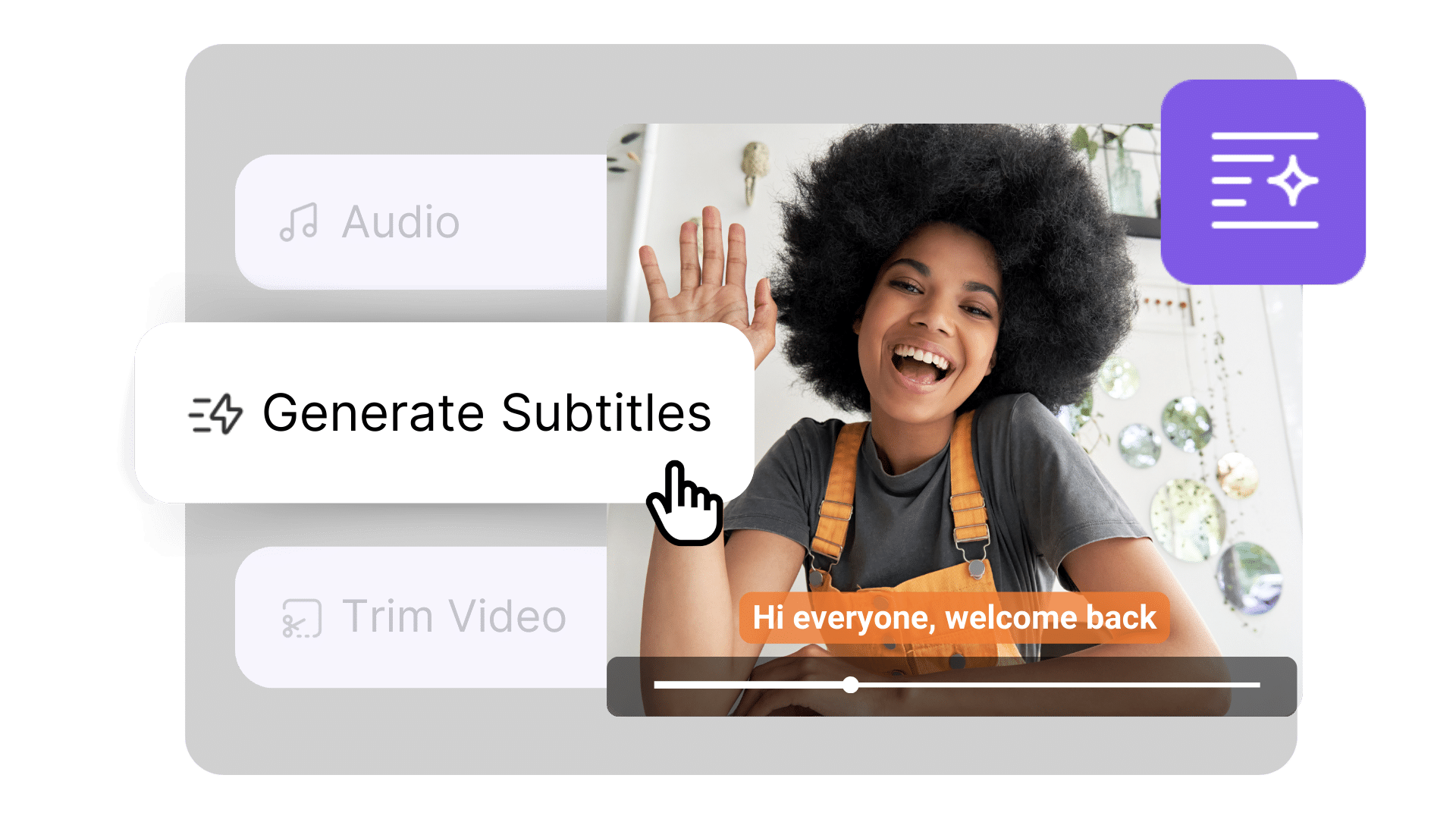
Auto-generate captions matched to your video narrative.
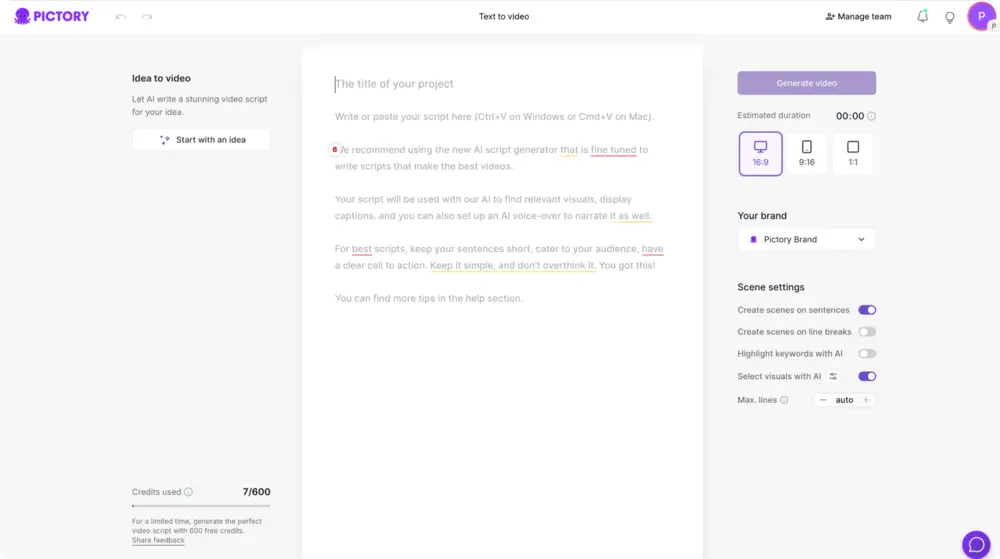
Use text prompts to extend scenes around your image.

Add natural voiceovers to bring context or storytelling.
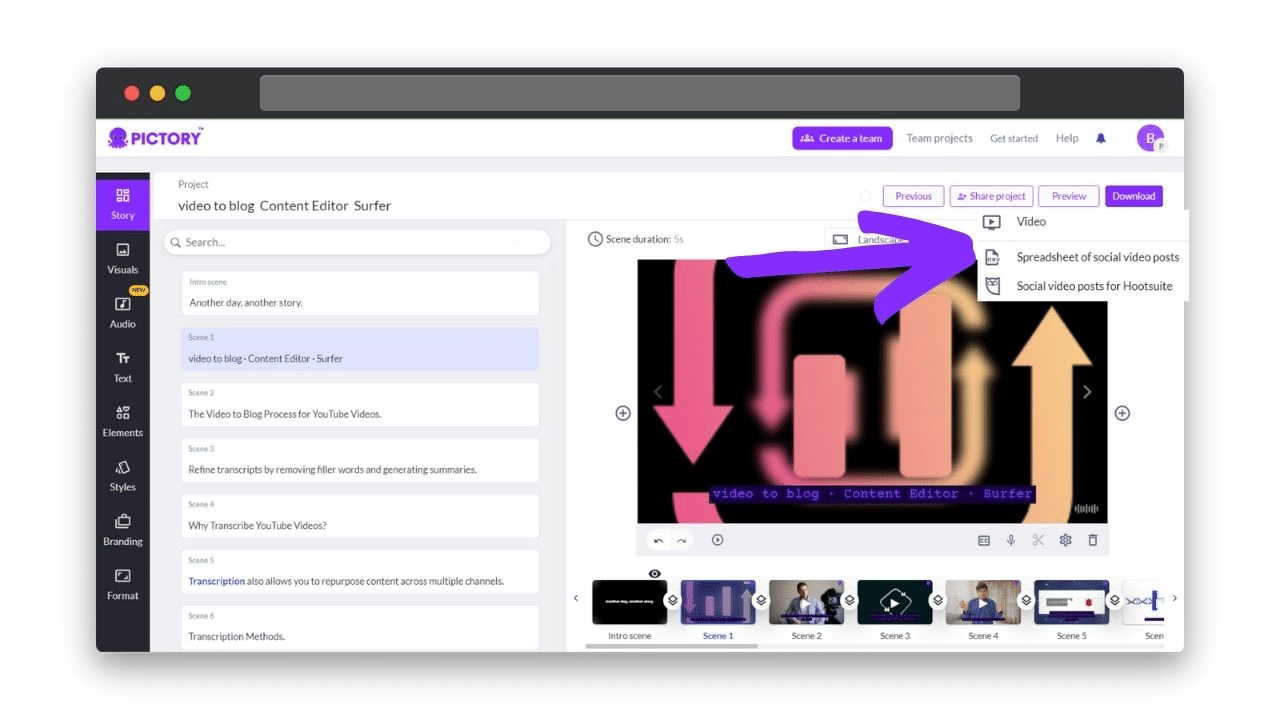
Download finished videos in multiple high-quality formats.
Upload an image and choose how you want it transformed. AI Studio can animate it, extend the scene, generate story visuals, or convert it into a complete text-to-video sequence. Add narration, pacing, and captions before exporting in HD for any platform.


Adjust motion style, animation direction, colors, pacing, and voiceovers. Regenerate backgrounds, create new scene variations, and blend multiple images into one video. Apply brand styling for consistent visual identity across every asset.
Choose the image you want to turn into an AI-generated video.
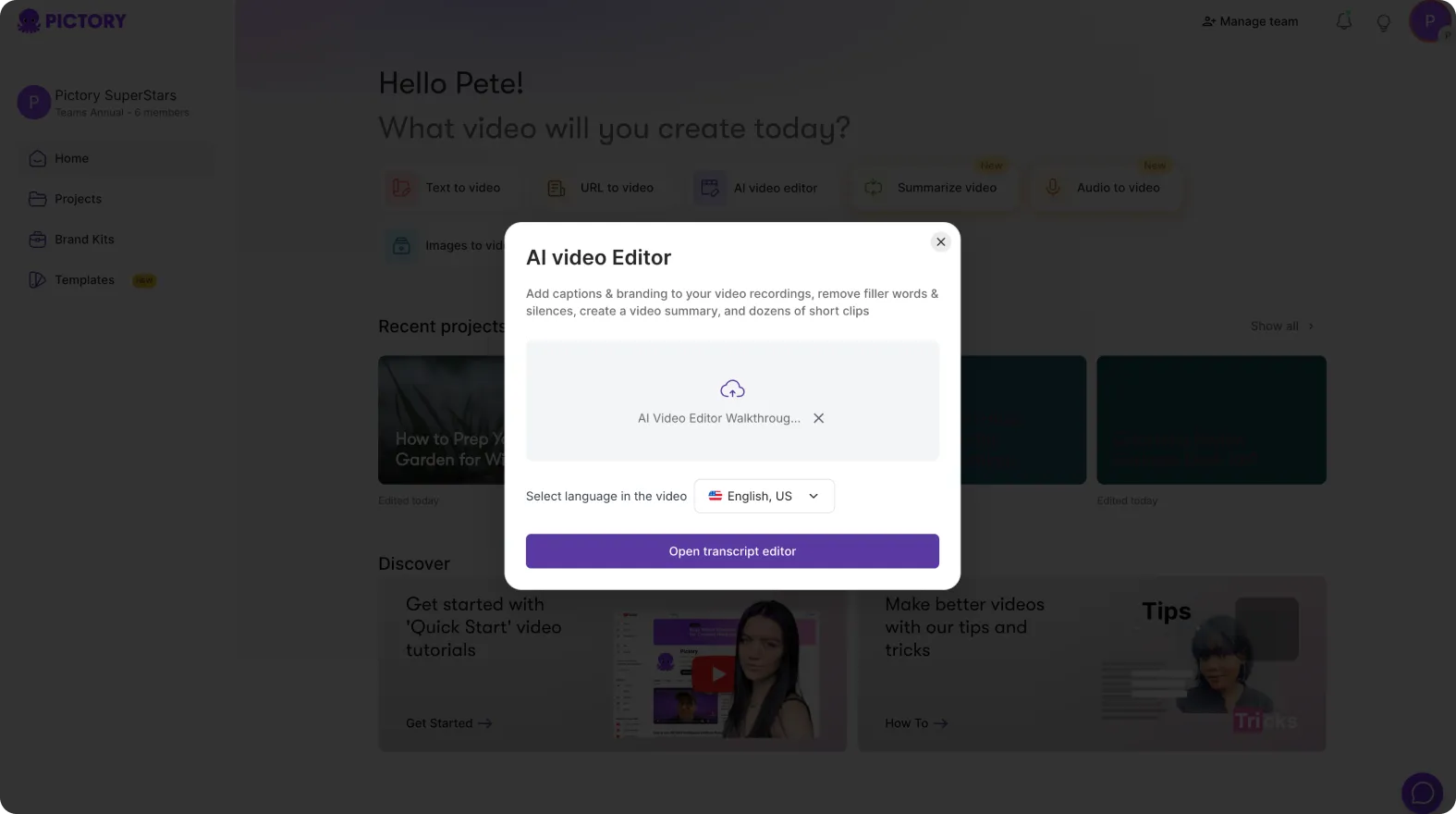
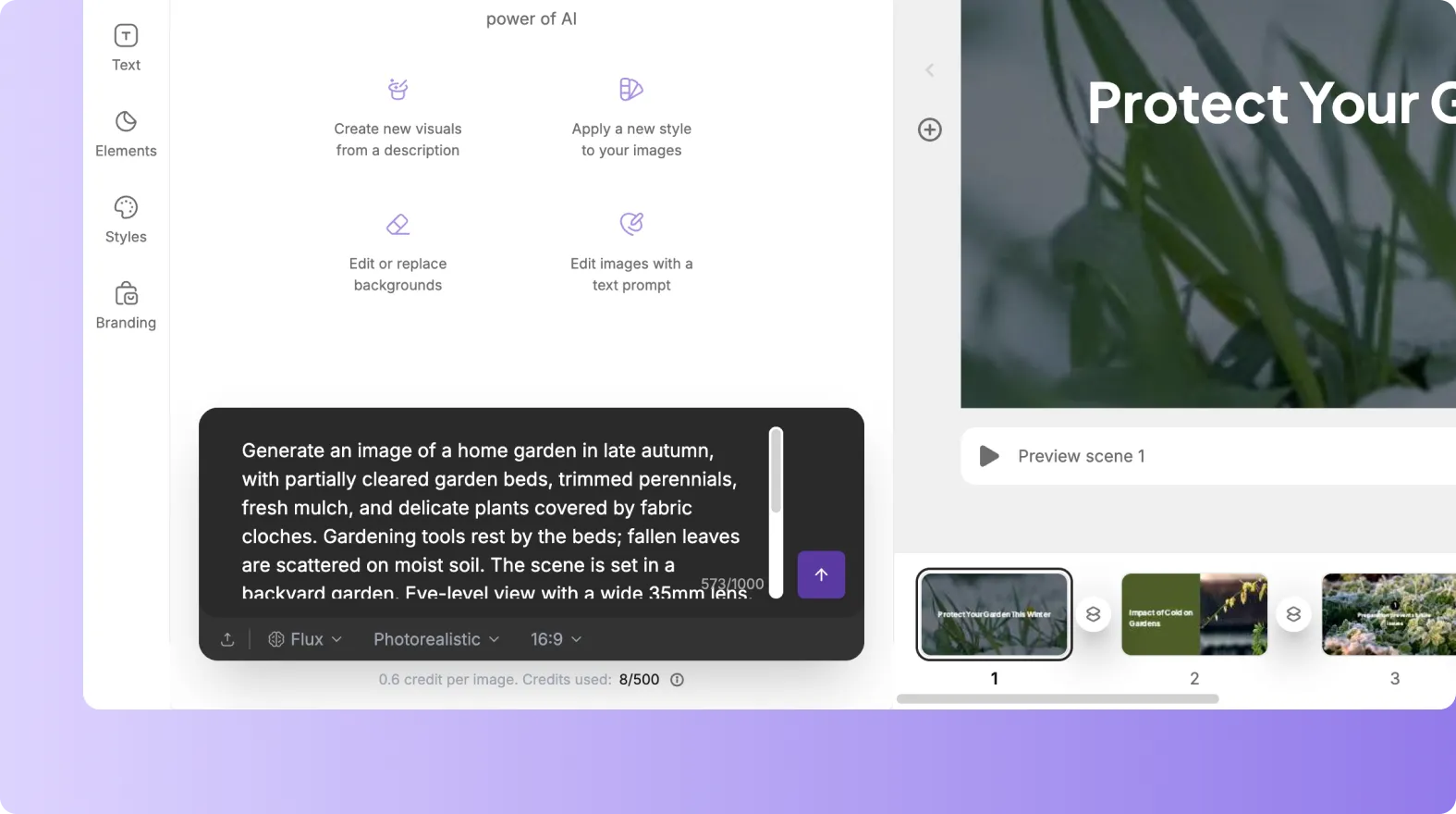
AI Studio animates, expands, or transforms your image into a scene.
Generate narration and subtitles automatically.
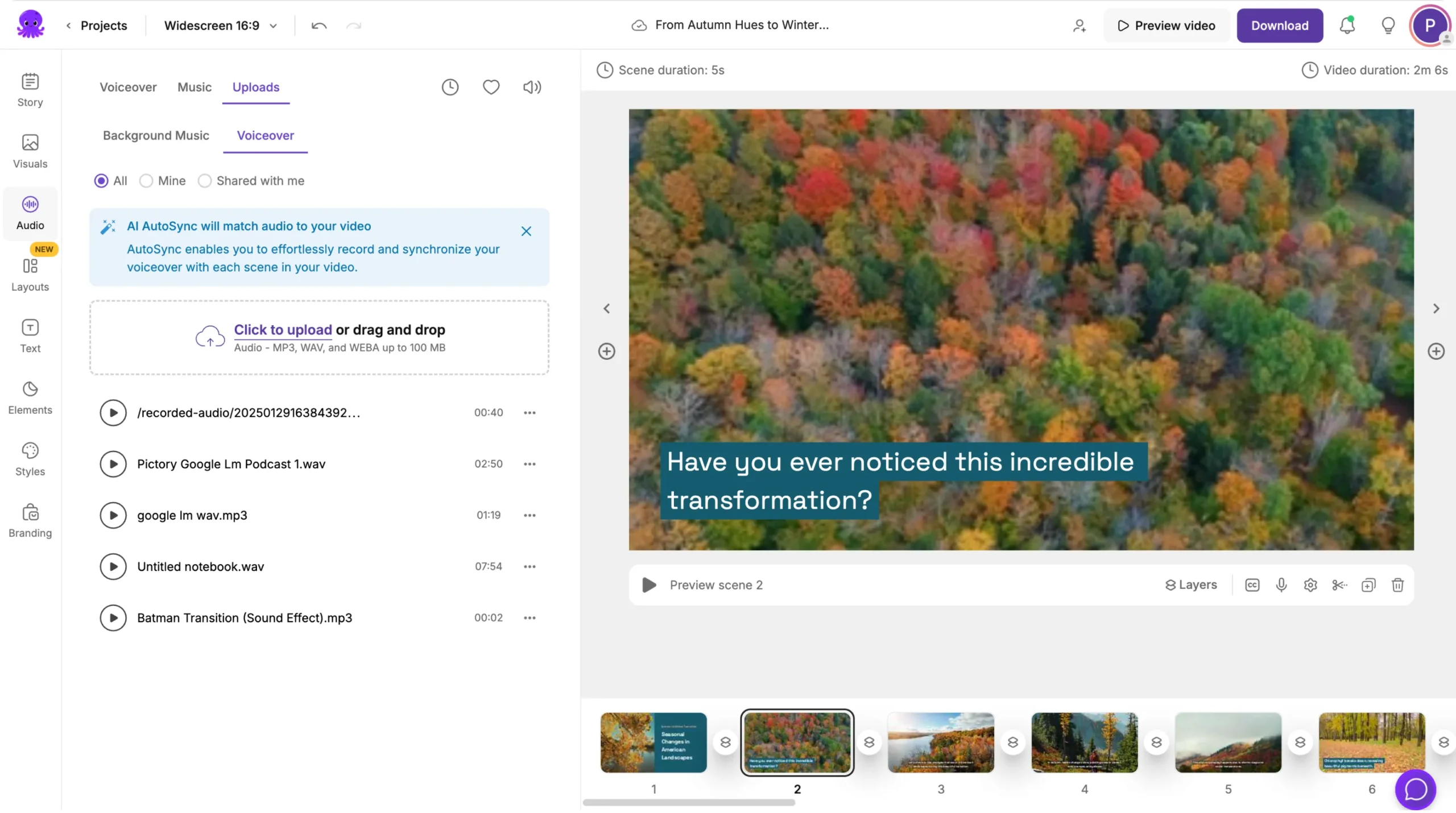
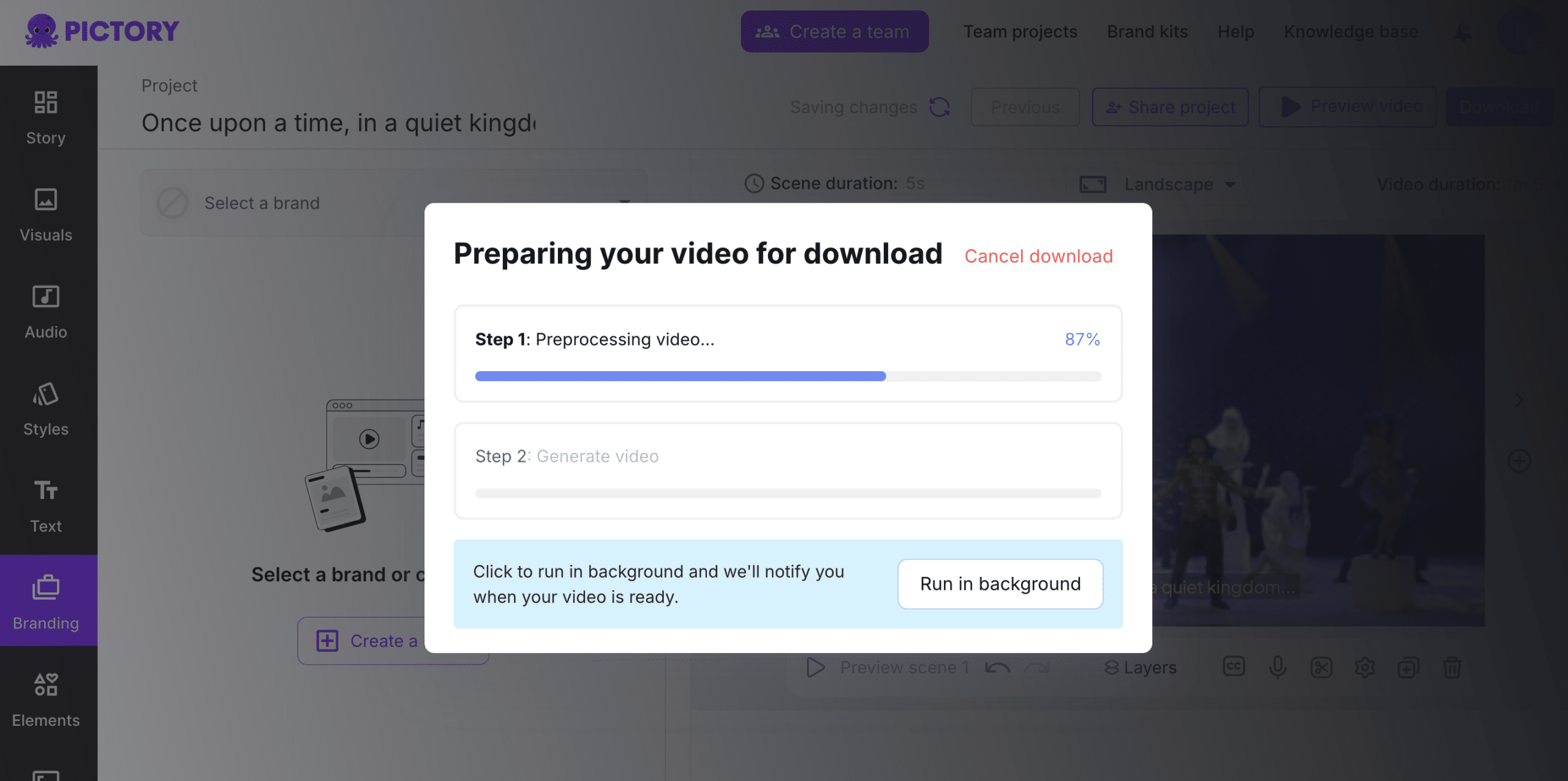
Download the final video ready for any platform.
Generate multilingual narration, captions, and culturally adapted visuals. AI Studio adjusts tone, environment, and image details based on the target audience.


Export in formats perfect for TikTok, Instagram, YouTube, LinkedIn, ads, presentations, and more. Compatible with Make, Zapier, and Chrome workflows.
Marketing Campaigns:
Generate explainer videos or product teasers from your campaign concepts instantly.
Educational Tutorials
Turn lesson ideas into complete teaching videos with narration and visuals.
Corporate Training
Convert internal communication topics into polished instructional videos.
Social Media Content
Create short-form videos tailored for brand awareness and audience engagement.
It’s an AI tool that converts still images into animated, story-driven videos using AI Studio.
AI Studio analyzes your image, animates it, expands scenes, and adds text-to-video elements.
Yes. Adjust motion, style, pacing, and regenerate new visuals.
Absolutely. Use AI Studio to generate voiceovers and captions.
Yes, you can test all image-to-video features during your free trial.
Yes. All AI-generated videos can be used commercially.
Turn any image into a dynamic video. Animate, expand, and bring visuals to life using AI Studio.










Transform static images into dynamic video content with animations, transitions, and AI-generated narration.
AI IMAGE TO VIDEO APP - KEY FEATURES
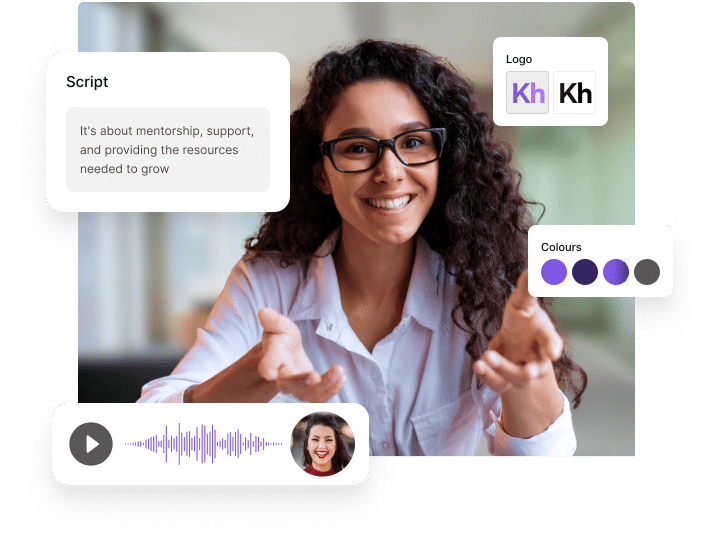
Best Video Creator, create videos in minutes using text, URLs or Media and re-purpose content into bite-sized video
Our AI can add subtle animations to your photos, creating a sense of movement and depth that will captivate your audience.
Set the mood with our library of royalty-free music, or add a professional voiceover with our realistic AI voice generator. You can even upload your own audio for a truly custom experience.
Simple, Powerful AI does the hard work for you
PHOTO TO VIDEO IN 4 EASY STEPS
Select your images that you wish to convert to a video, or select from our extensive royalty free library.
Upload your images to Pictory's image-to-video AI generator inside the app.
With Branding, AI Voiceovers, Subtitles, Transitions and Personalized Content
Generate your high quality video, and download for sharing or use our platform to host it.
23.4k
Customers
500+
5-star reviews
You can upload as many images (or video clips) as you like - either from your device or select from Pictory’s library - and the tool will automatically arrange them into a storyboard for your video.
Absolutely. You can enrich your slideshow with background music, AI-generated narration or voiceovers, captions, text overlays, and branding elements like logos and fonts.
Yes—once Pictory creates the initial slideshow, you can preview it. You can then fine-tune visuals, text, timing, or music before generating and downloading the final video file.
No—Pictory doesn’t animate still images like motion graphics. Instead, it sequences them into a polished slideshow format, complete with animations such as fades, zooms, and transitions to enhance flow.
Yes—after uploading visuals, Pictory automatically generates a storyboard, assigning each item to its own scene. You can then review and adjust the sequence as needed.
You can choose from different templates and aspect ratios (e.g., 16:9 for standard videos, 9:16 for vertical formats like TikTok or Reels, or 1:1 for Instagram feeds). You can also customize slides further before generating the final video.
This tool is ideal for creating photo montages, team slideshows, product highlights, memory reels, visual storytelling, recap videos, event summaries, and more—especially when you want a quick, branded visual presentation built from pictures.
No need to struggle with complicated video editing software. Pictory’s Image-to-Video AI transforms your photos into professional slideshow-style videos with smooth transitions, text overlays, captions, and music. Simply upload your own images or choose from Pictory’s extensive stock library, and our AI instantly arranges them into a polished video sequence.
Perfect for marketers, educators, and creators who want to bring static visuals to life without hours of manual editing.
Easily customize every aspect to fit your style and audience. Select your ideal format, add brand colors, logos, and captions, and choose from AI voiceovers or background music to enhance your presentation.
Adjust the sequence in Pictory’s intuitive editor, apply transitions, and highlight key visuals with text overlays. From quick photo montages to comprehensive visual stories, you can create exactly what you need in just minutes.
Convert your PowerPoint presentations into professional videos. Simply upload, summarize, and customize your video instantly.
Automatically extract highlights from your Zoom, Teams, Webinar and Podcast recordings and convert them into short branded video snippets ideal for posting on social media.
No more staring at a blank page. Just describe your idea, pick a video type and get a video script you can build on in seconds.
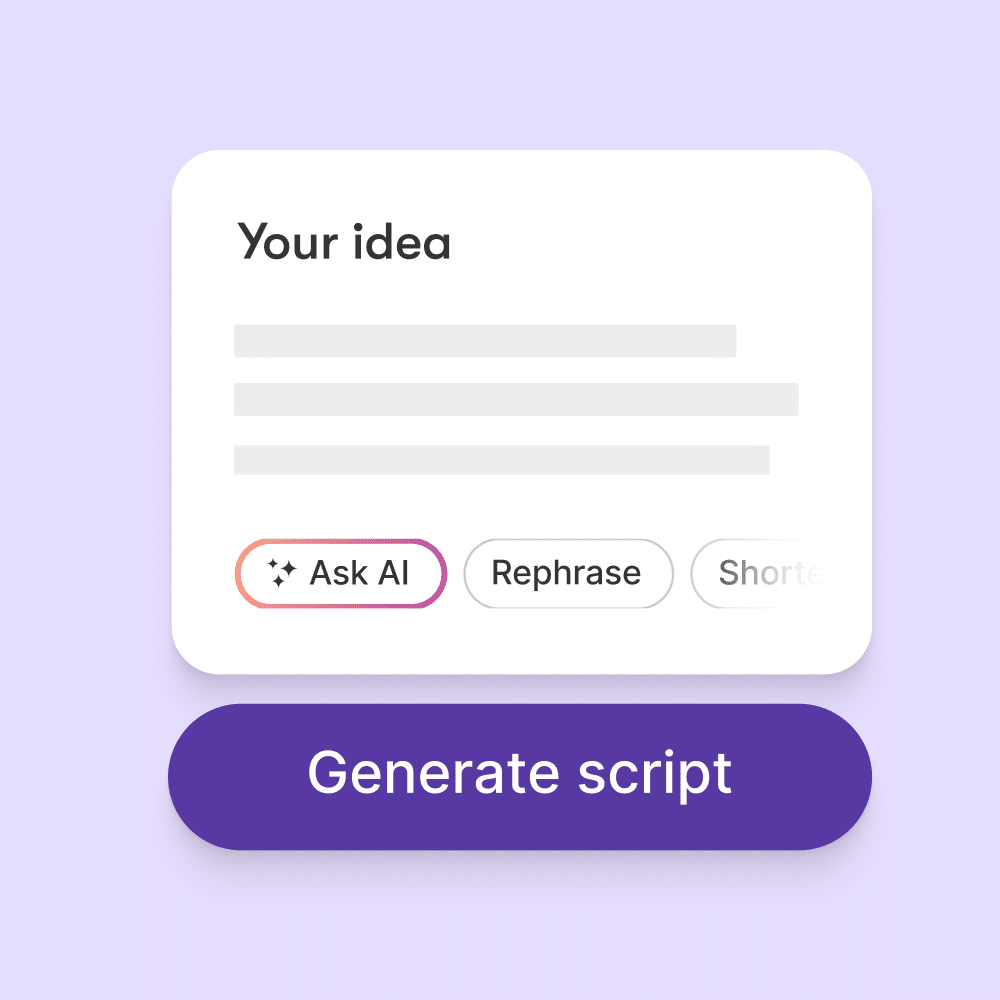
HOW PICTORY WORKS
How it works
Discover how effortlessly you can create and publish AI-generated learning videos using Pictory.
HOW PICTORY WORKS
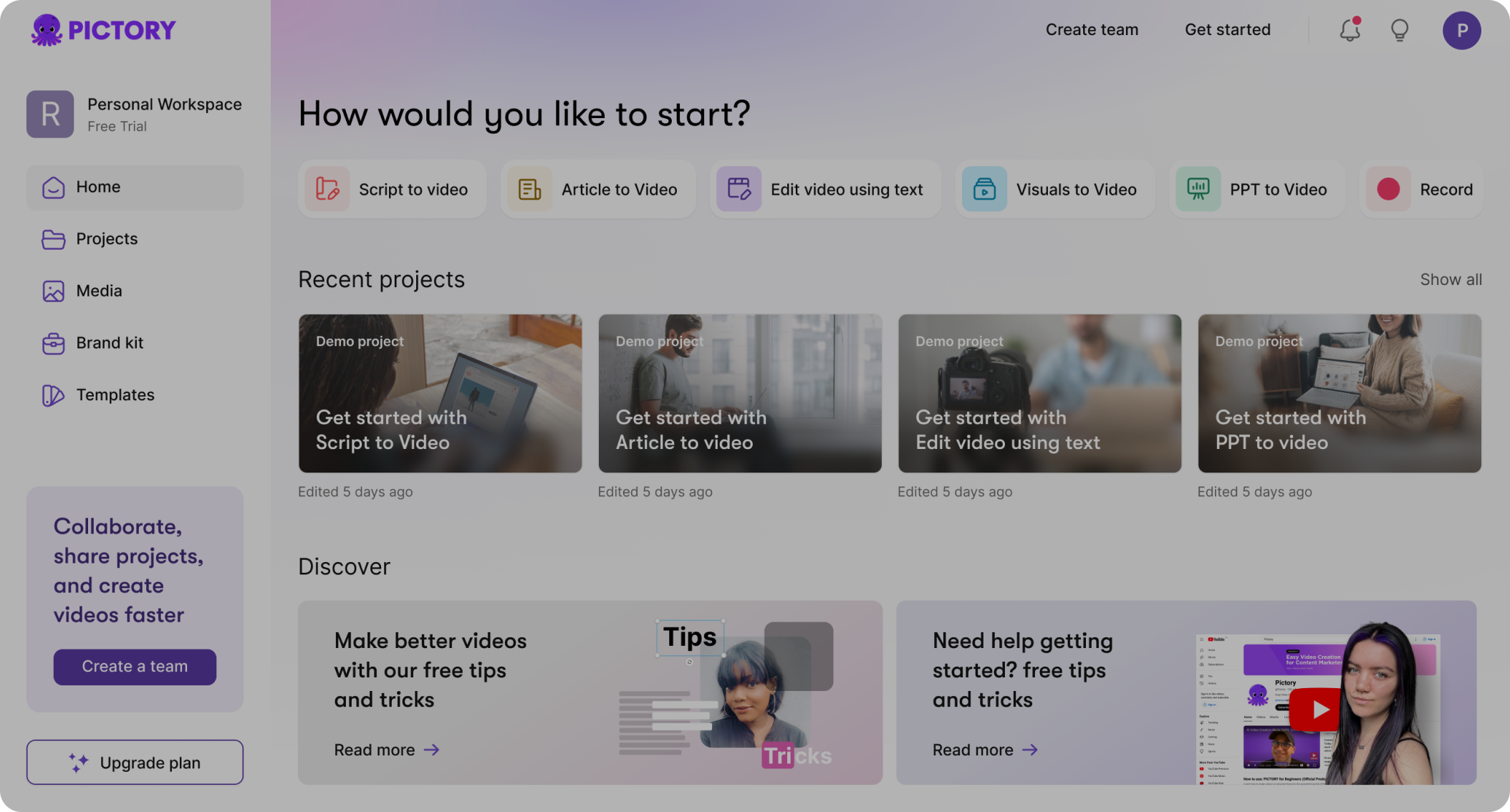
How it works
Discover how effortlessly you can create and publish AI-generated learning videos using Pictory.
Edit videos with ease using Pictory's AI-powered tools. No complex editing skills required.
Generate videos automatically with Pictory's AI-powered tools. No manual editing required.
Automatically add subtitles and captions to your videos with Pictory's AI-powered tools.
Create professional videos effortlessly with Pictory's AI-driven tools. No video editing skills required.
Create stunning videos quickly with Pictory's pre-designed templates.
Pictory is the most loved AI video generation software on the world’s biggest and most reliable software marketplaces.








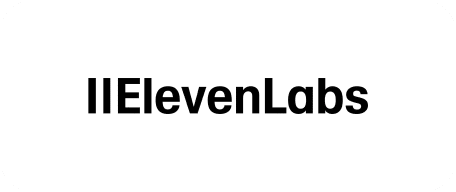



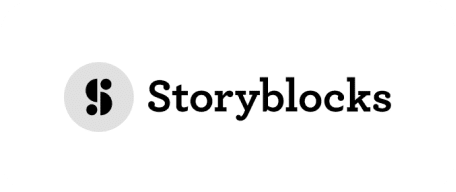










Transform static images into dynamic video content with animations, transitions, and AI-generated narration.
Create professional-quality videos from your text, complete with realistic AI voices, automatically matched visuals, and music—all in just a few clicks.
