Teaching Video Maker
Create engaging teaching videos with Pictory's user-friendly tools.
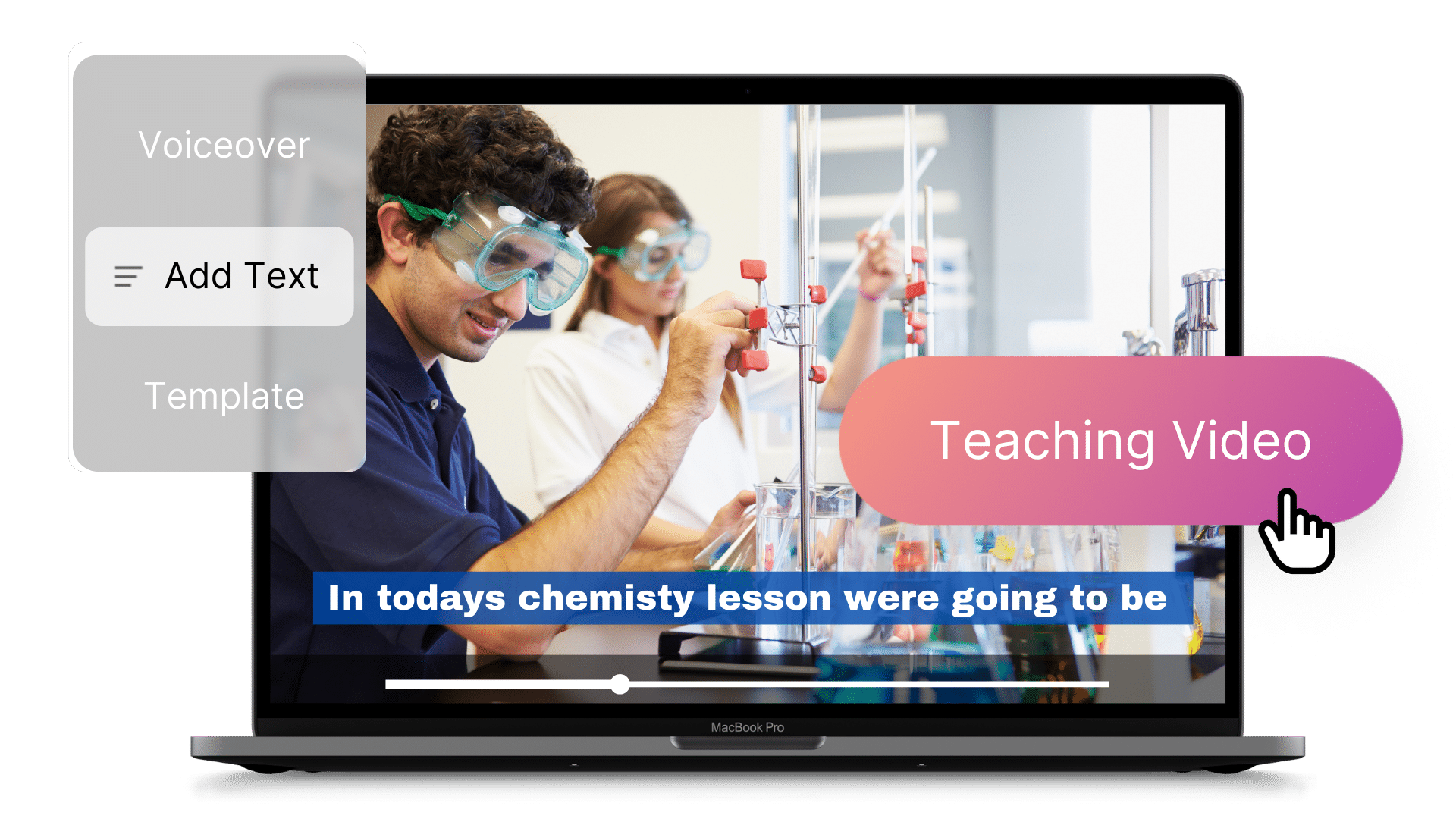
No technical skills or software download required.
Create engaging teaching videos with Pictory's user-friendly tools.
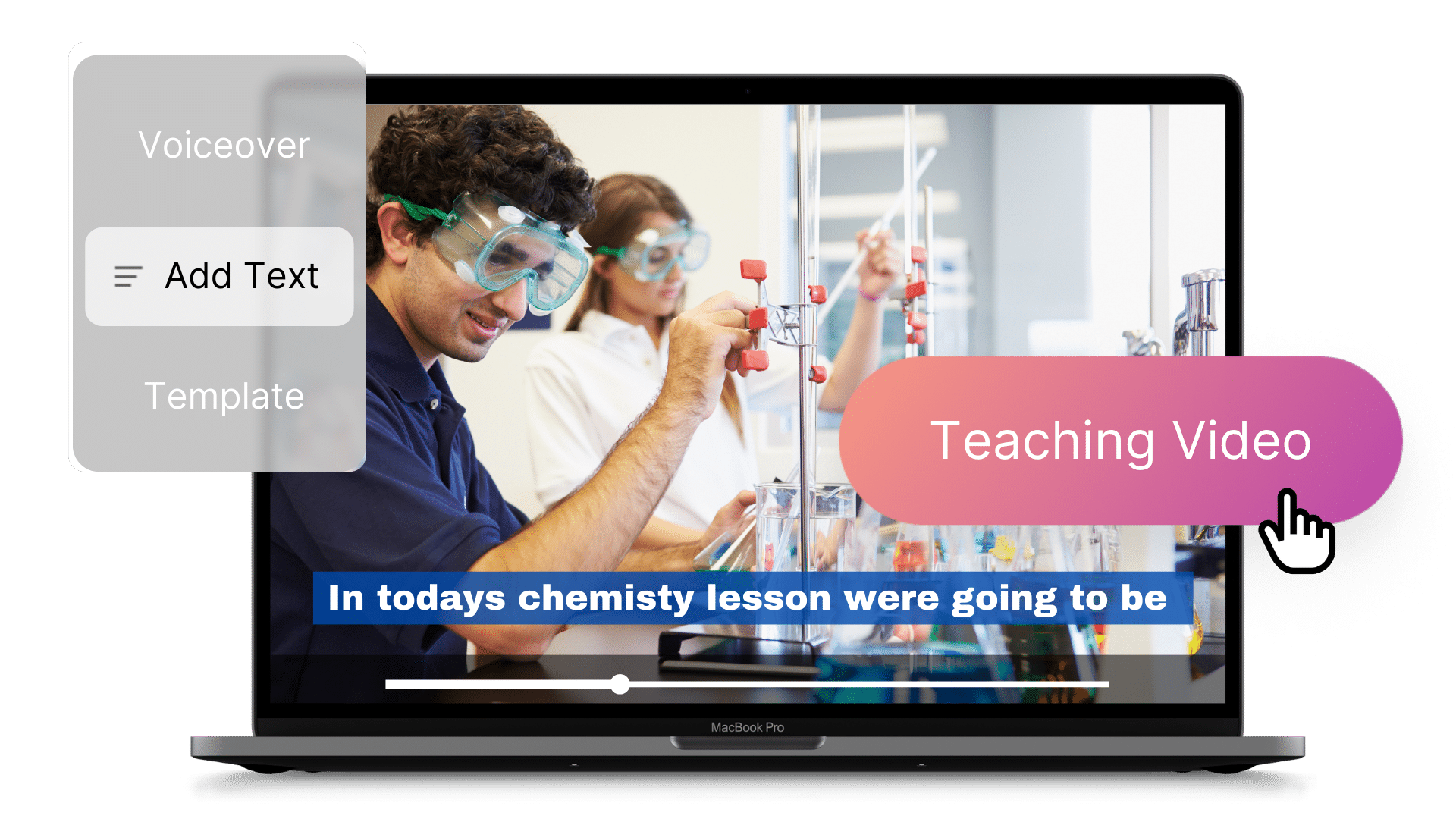
No technical skills or software download required.
Enhance your teaching methods with Pictory's Teaching Video Maker. Easily produce educational videos to captivate your students.
Step 1
Upload your teaching content (text, image, video, or URL) into Pictory's platform.
Step 2
Edit your video using Pictory's intuitive editing tools.
Step 3
Add effects and elements to enrich the learning experience.
Step 4
Preview the video to ensure it meets your teaching goals.
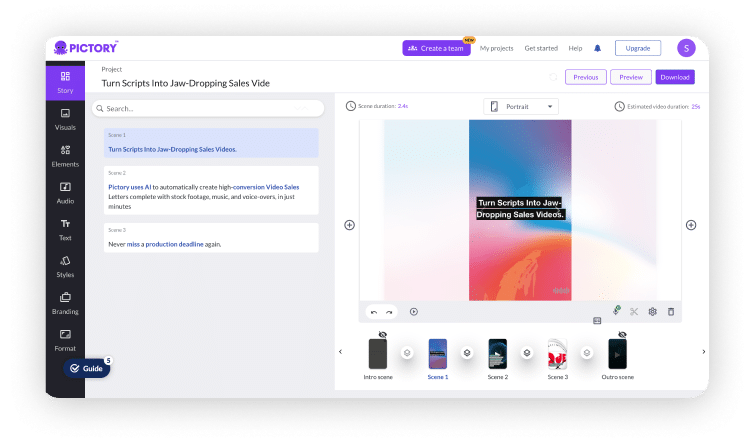
Edit videos with ease using Pictory's AI Video Editor. No complex editing skills required.
Generate videos automatically with Pictory's AI-powered tools. No manual editing required.
Automatically add subtitles and captions to your videos with Pictory's AI-powered tools.
Create professional videos effortlessly with Pictory's AI-driven tools. No video editing skills required.
Create stunning videos quickly with Pictory's pre-designed templates.
Our Teaching Video Maker simplifies the process of creating instructional videos for educators. Simply upload your content, such as lesson plans, presentations, or text, and the maker will transform it into engaging video content.
Yes, our Teaching Video Maker allows you to enhance your videos with multimedia elements such as images, audio, and video clips. You can easily integrate various media types to create dynamic and interactive learning experiences for your students.
Our Teaching Video Maker accepts a wide range of educational content, including lecture notes, textbooks, worksheets, and more. Whether you're teaching a complex concept or delivering a simple tutorial, you can effectively communicate your message through video
Absolutely! Our Teaching Video Maker is designed to be user-friendly for educators of all levels. You don't need any technical skills or video editing experience to use it. Simply upload your content, customize the settings to your liking, and create professional-quality teaching videos in minutes!
In Partnership With:

