Quiz Video Maker
Create interactive quiz videos with Pictory's innovative tools.
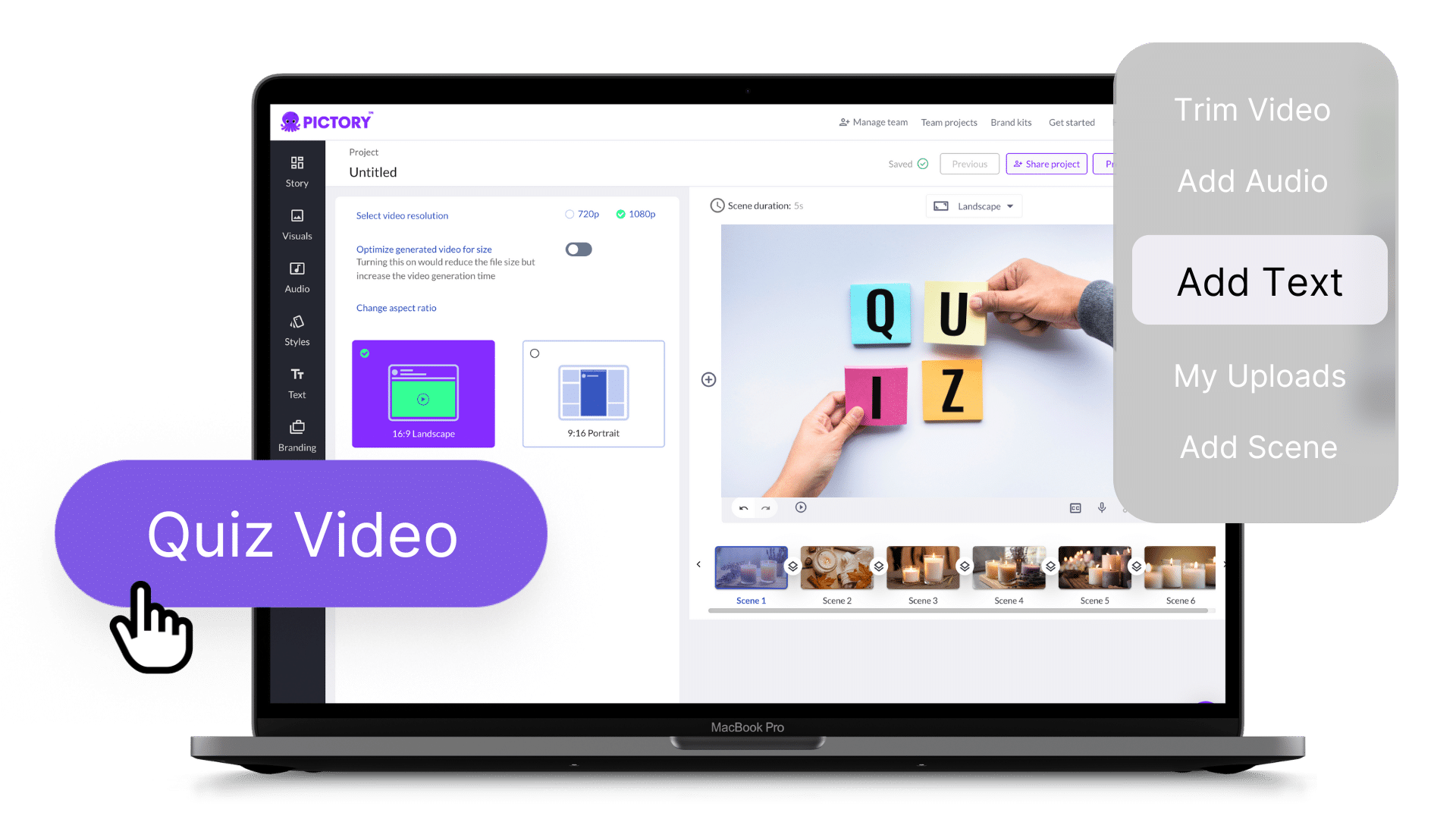
No technical skills or software download required.
Create interactive quiz videos with Pictory's innovative tools.
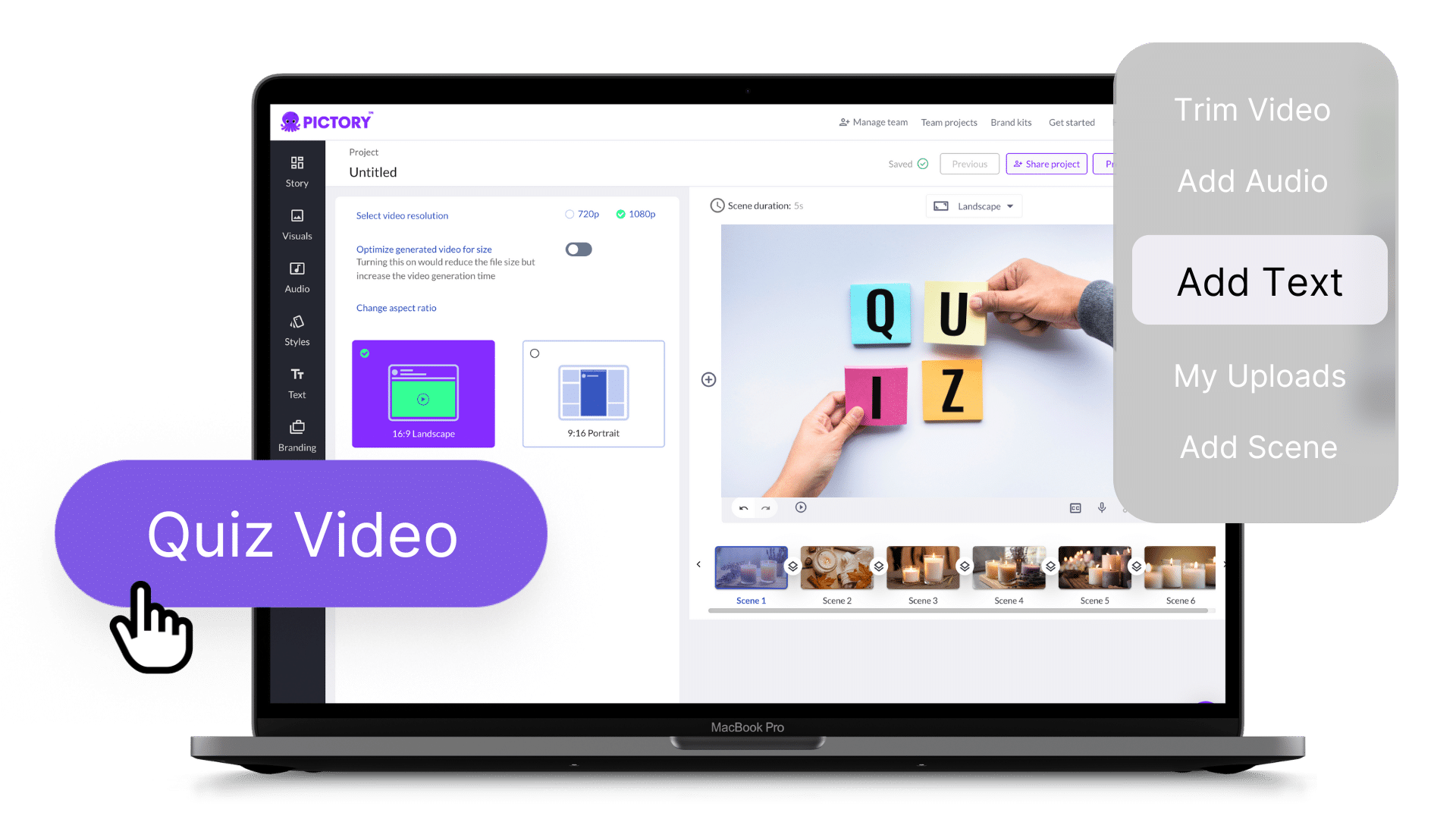
No technical skills or software download required.
Create quizzes with Pictory's Quiz Video Maker. Easily engage your audience with interactive video-based quizzes.
Step 1
Upload your quiz content (text, image, video, or URL) into Pictory's platform.
Step 2
Edit your video using Pictory's intuitive editing tools.
Step 3
Add interactive elements to create engaging quizzes.
Step 4
Preview the video to ensure it meets your quiz objectives.
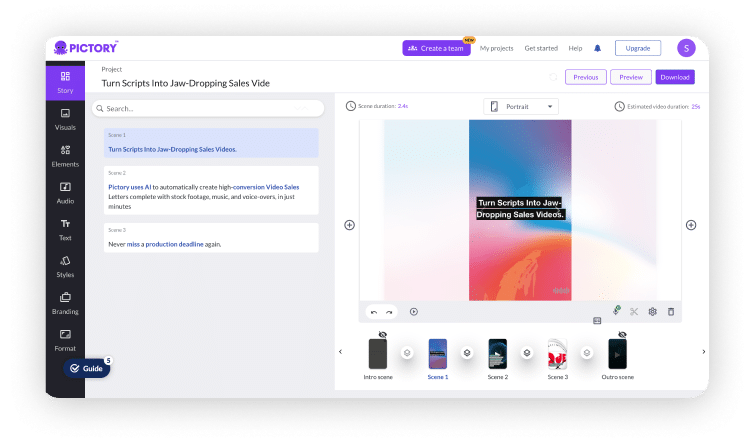
AI Video Editor
Edit videos with ease using Pictory's AI Video Editor. No complex editing skills required.
AI Video Generator
Generate videos automatically with Pictory's AI-powered tools. No manual editing required.
AI Subtitles & Captions
Automatically add subtitles and captions to your videos with Pictory's AI-powered tools.
AI Video Maker
Create professional videos effortlessly with Pictory's AI-driven tools. No video editing skills required.
AI Video Templates
Create stunning videos quickly with Pictory's pre-designed templates.
Our Quiz Video Maker simplifies the process of creating interactive quizzes within video content. Simply upload your video, add questions at specific timestamps, and the maker will integrate the quizzes seamlessly into your video.
Yes, our Quiz Video Maker offers flexibility in customizing the format and types of questions to suit your needs. You can choose from various question types such as multiple-choice, true/false, and short answer, and customize the appearance and layout of the quizzes.
Yes, our Quiz Video Maker provides tracking features to monitor learner responses and performance. You can view detailed analytics to assess learner engagement, identify areas for improvement, and track progress over time.
Absolutely! Our Quiz Video Maker is designed to be user-friendly for educators of all levels. You don't need any technical skills or quiz-making experience to use it. Simply upload your video, add questions at relevant timestamps, and create interactive quizzes to enhance learning experiences for your students!
In Partnership With:

