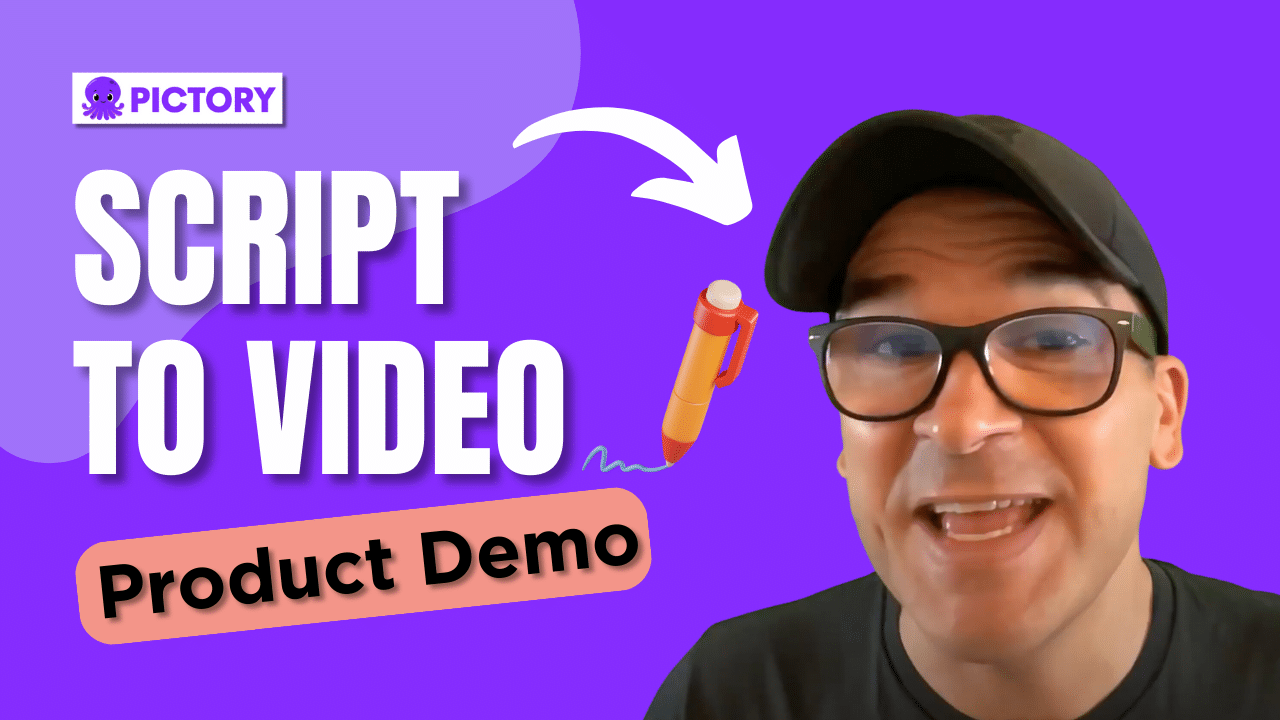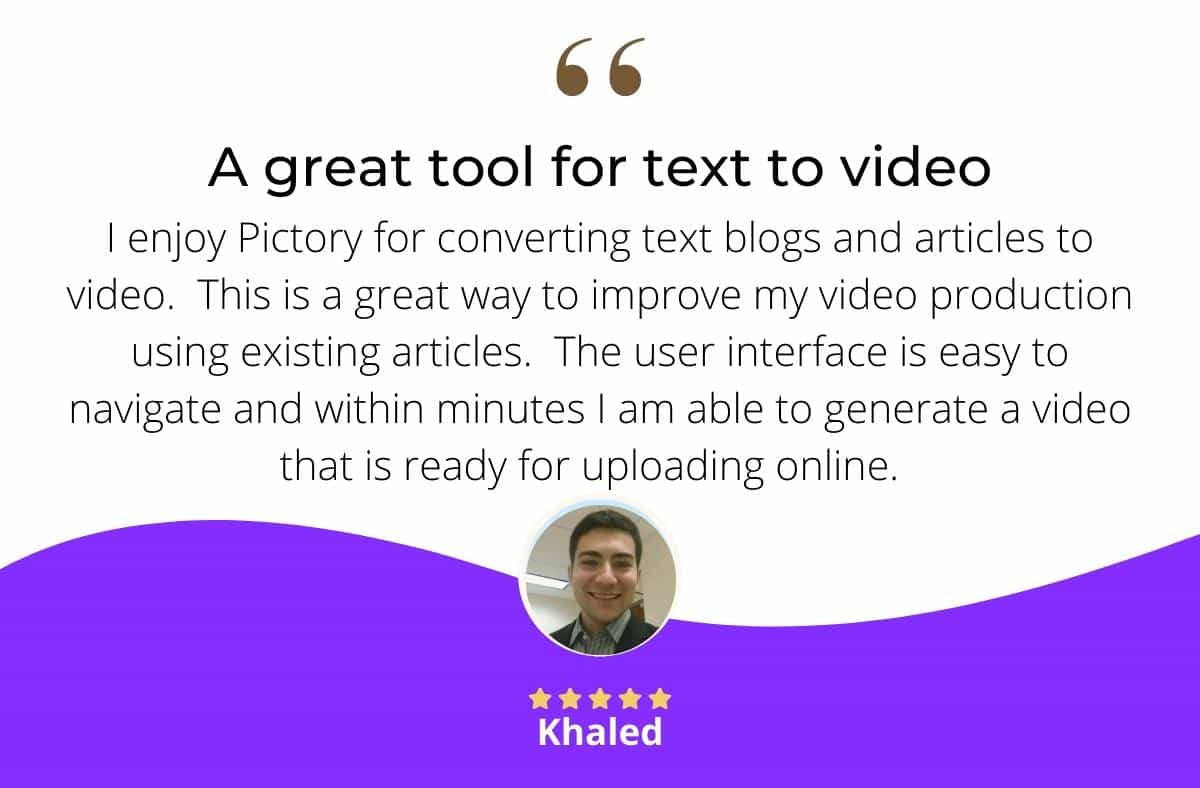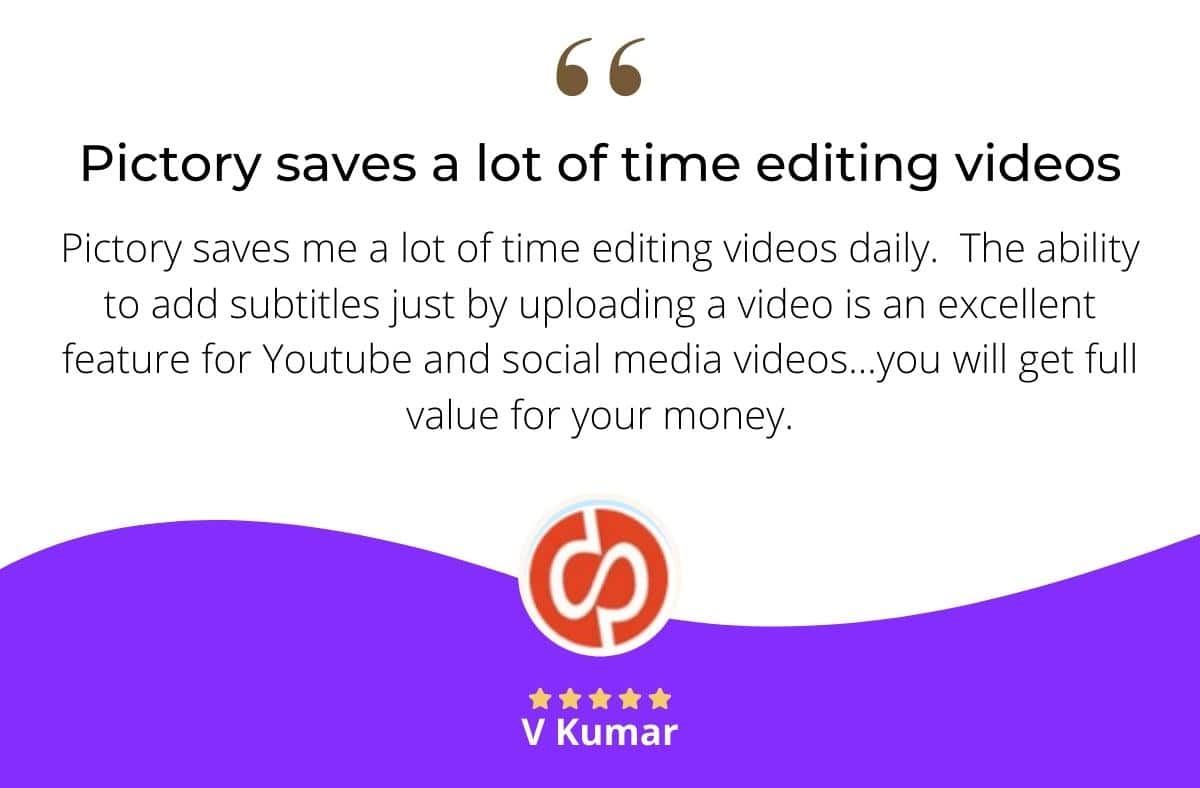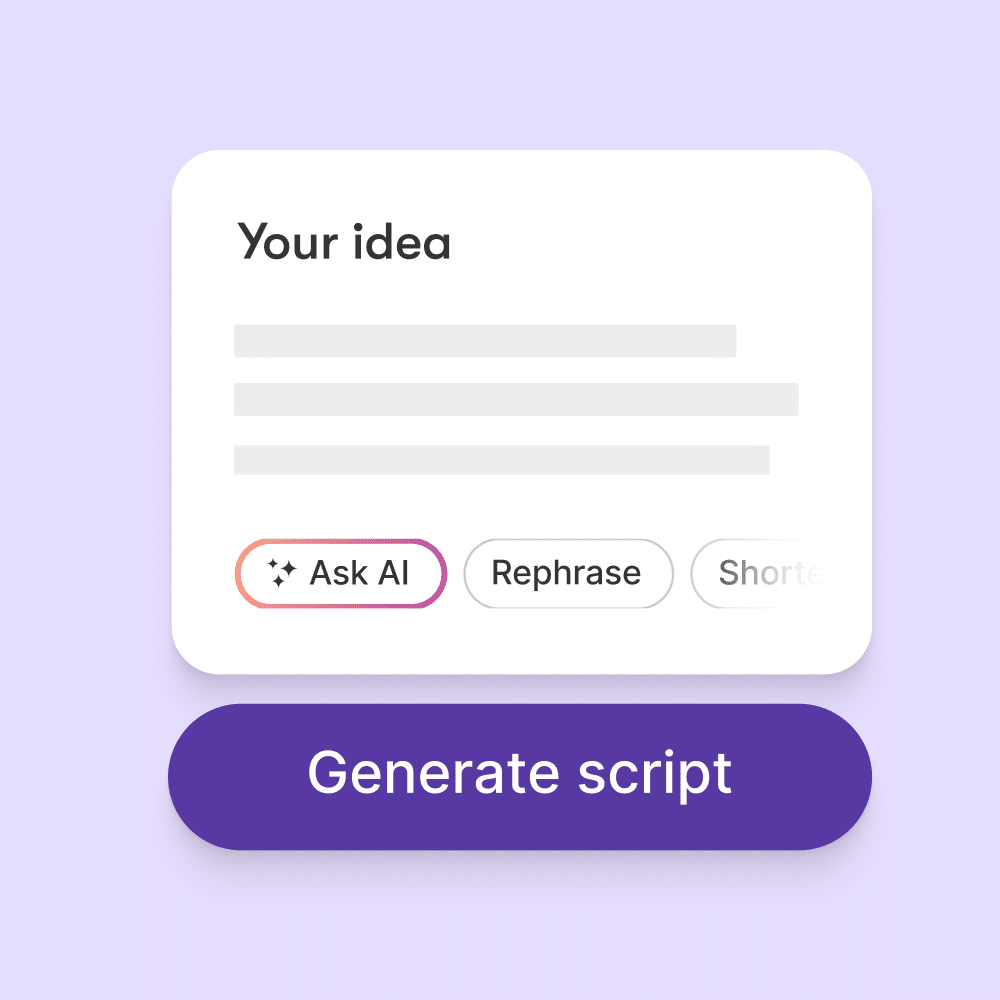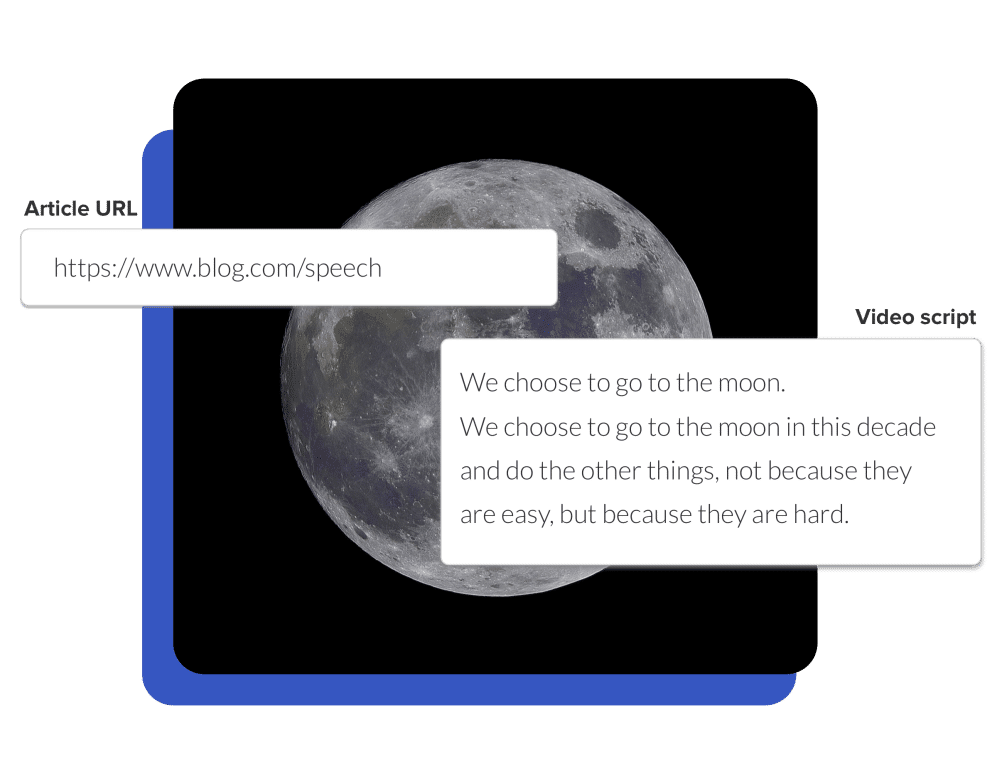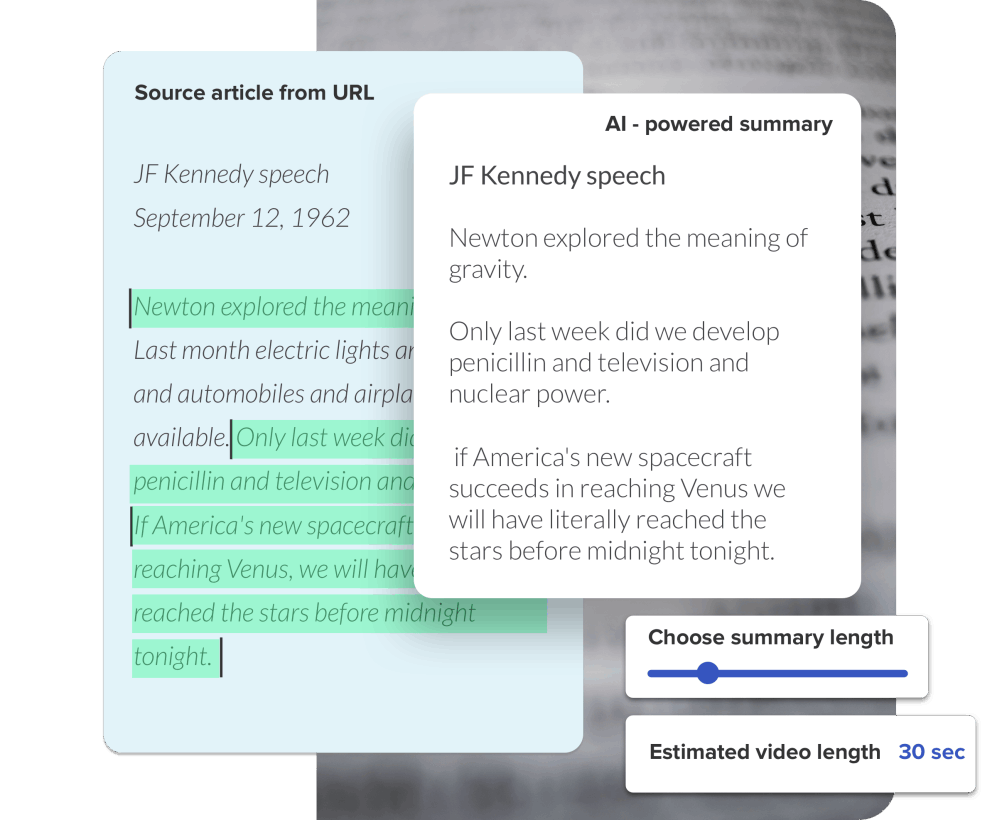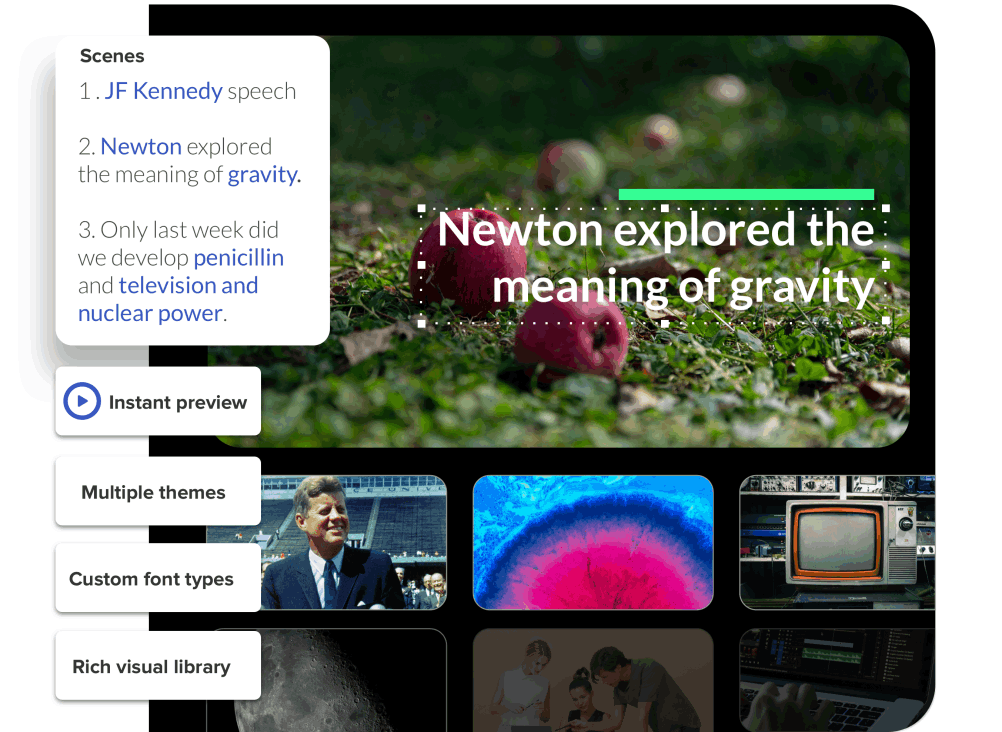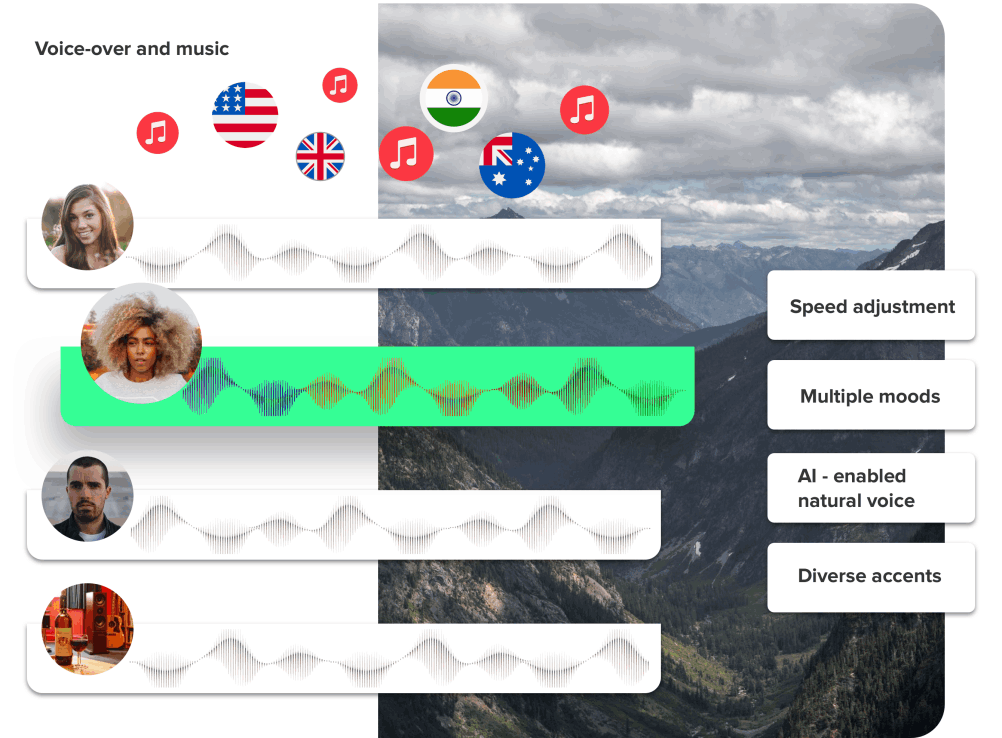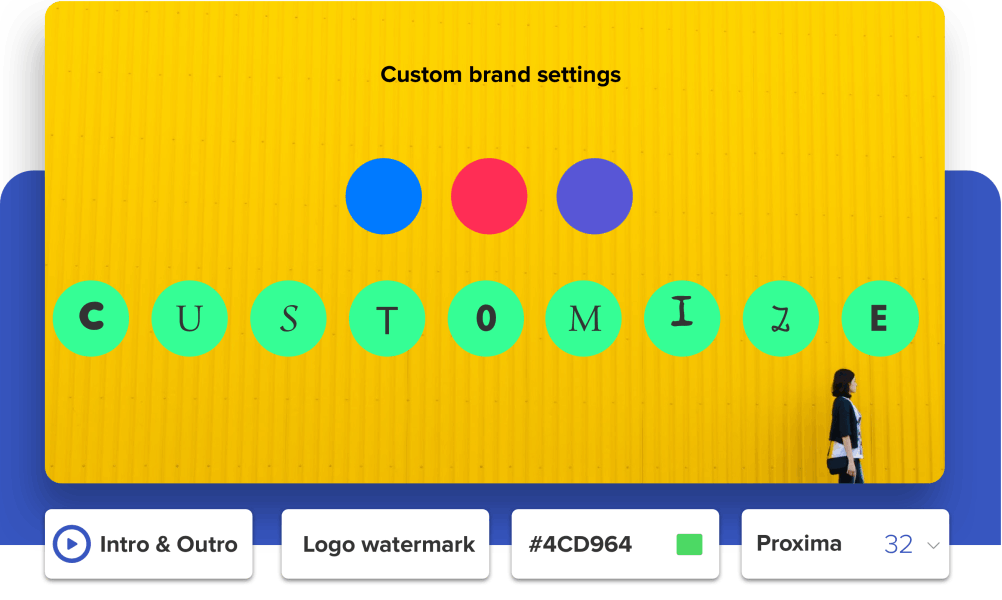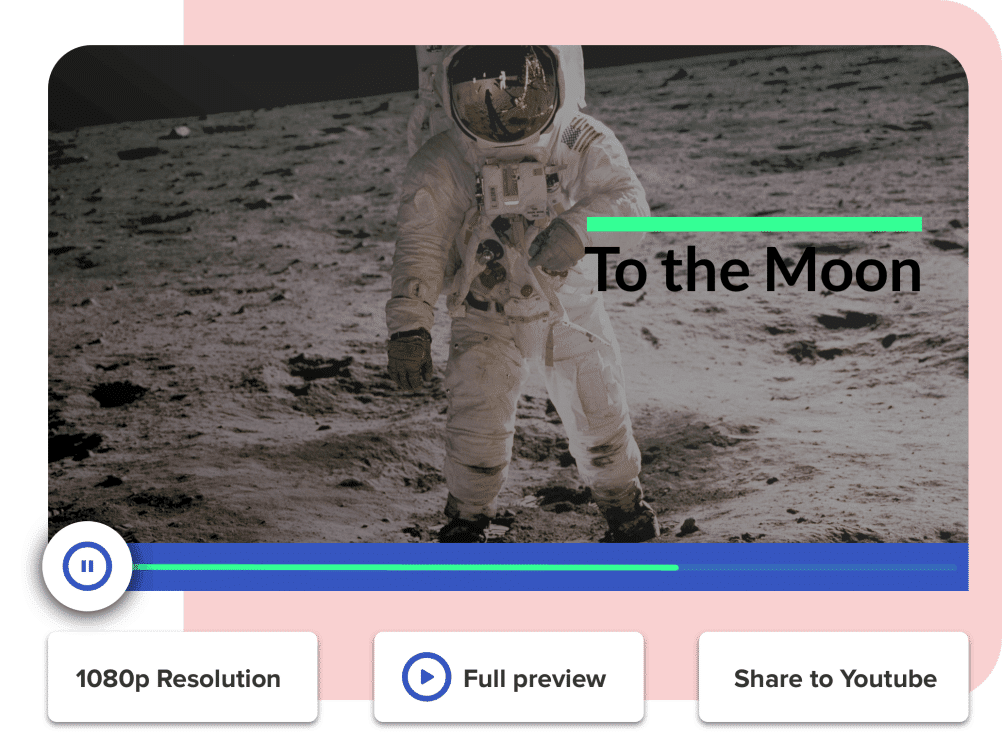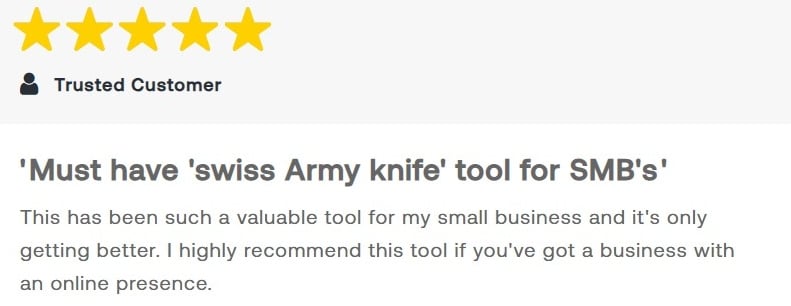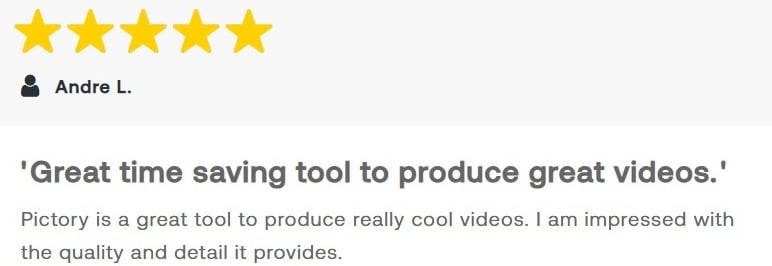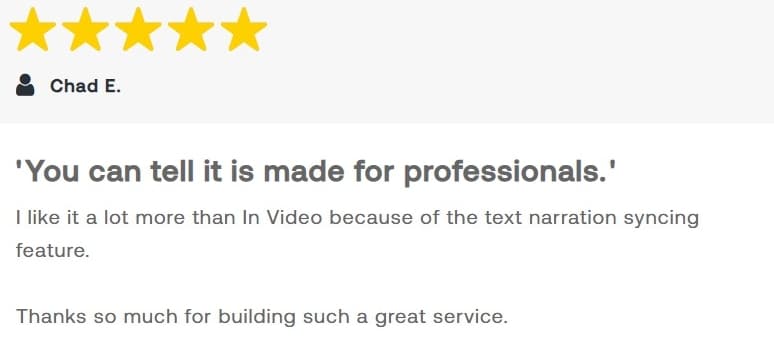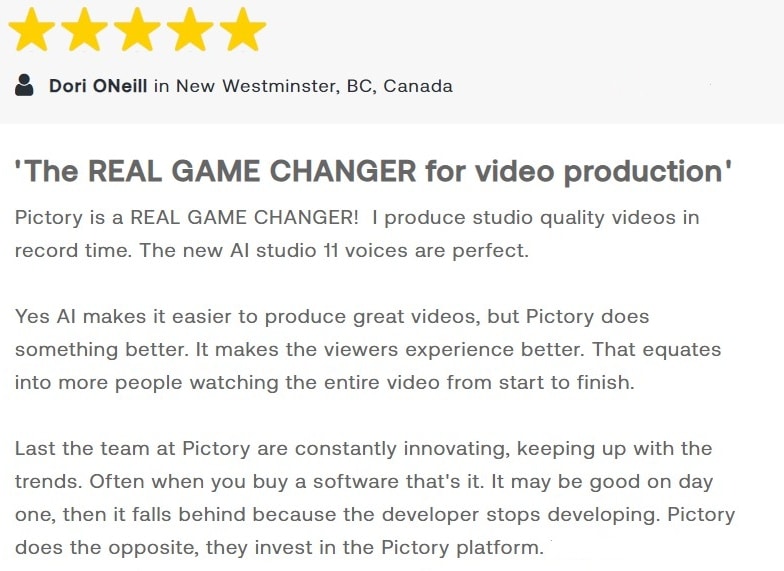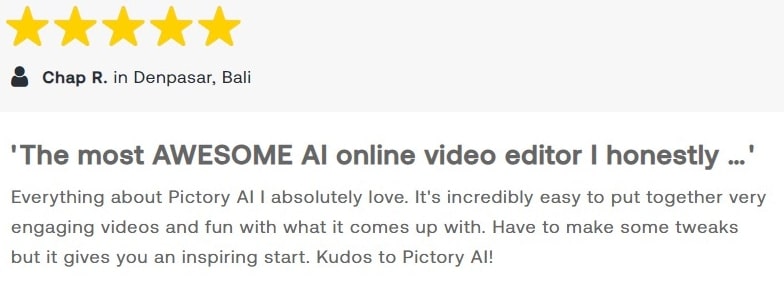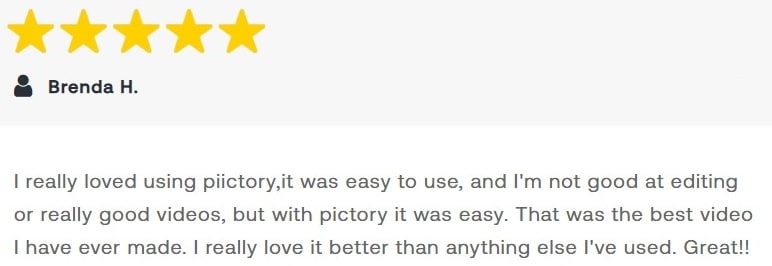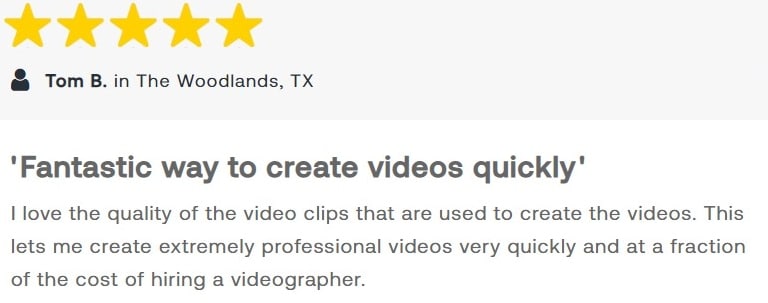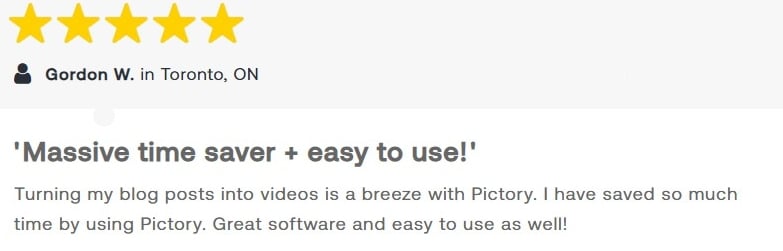Script To Video Creation In Minutes
Perfect for YouTubers, Marketers and Course Creators
- Save Time, create videos in just minutes
- Simple To Use, powerful A.I. does the work for you
- Professional Quality, over 3 million video clips
- Crystal Clear Narration, own voice or A.I
- Works With Any Computer, runs in the cloud
Pictory leverages the latest in A.I technology to automatically create videos from your scripts
Here's What Users Are Saying About Script To Video
Pictory's Script To Video Features At A Glance
- Super-Fast Video Generation. Built from the ground up to work at lightning speed, Pictory's unique ReelFast technology enables you to turn your scripts into stunning videos in minutes instead of hours.
- AI Assistant. Pictory's powerful A.I. does the hard work for you. Create your first video in less than 10 minutes, no previous video-making experience or technical knowledge required.
- HUGE Media Library. Automatic selection from over 3 million videos clips and images plus 15,000 music tracks from industry leaders StoryBlocks and Melod.ie - all royalty-free forever meaning you'll never get a copyright claim.
- Text To Speech. Record your own voice in-app or upload a pre-recorded voiceover OR select one of our incredibly realistic A.I. voices and let Pictory do the talking for you.
- PC & Mac Compatible. Pictory runs in the cloud meaning there's no software to download and install PLUS your computer won't slow down!
Get started now. It's free!