In today’s fast-moving digital landscape, marketers are expected to produce consistent, branded video content across multiple platforms — fast. That’s where Pictory AI comes in.
This powerful video marketing platform helps you turn scripts, blog posts, or raw footage into professional-quality videos in minutes, complete with your brand colors, fonts, and voice.
In this guide, you’ll learn how marketers can use Pictory AI to build a scalable, repeatable content workflow that keeps your brand consistent while saving you hours every week.
Why Marketers Love Pictory AI
Pictory AI is built for marketers who need to create video content quickly without sacrificing brand quality. From idea to execution, Pictory automates key steps of the video production process — script writing, editing, captioning, and branding — all in one streamlined workspace.
Here’s what makes it so effective for marketing teams:
- AI-Powered Script Generation – Turn ideas or blogs into compelling video scripts.
- Auto-Branding with Brand Kits – Apply your company logo, fonts, and colors automatically.
- Fast Repurposing Tools – Convert long-form videos, webinars, or podcasts into short-form social clips.
- Collaboration Features – Share projects, templates, and assets across your marketing team.
- Multichannel Ready – Export videos in multiple aspect ratios for YouTube, LinkedIn, Instagram, and TikTok.
Step 1: Build Your Brand Kit in Pictory AI
Before creating your first campaign, start by building a Brand Kit — this ensures all videos match your company’s visual identity.
- Go to Brand Kits in the left-hand sidebar.
- Click Create a Brand.
- Add your brand name, logo, color palette, and preferred fonts.
- Click Create to save your settings.
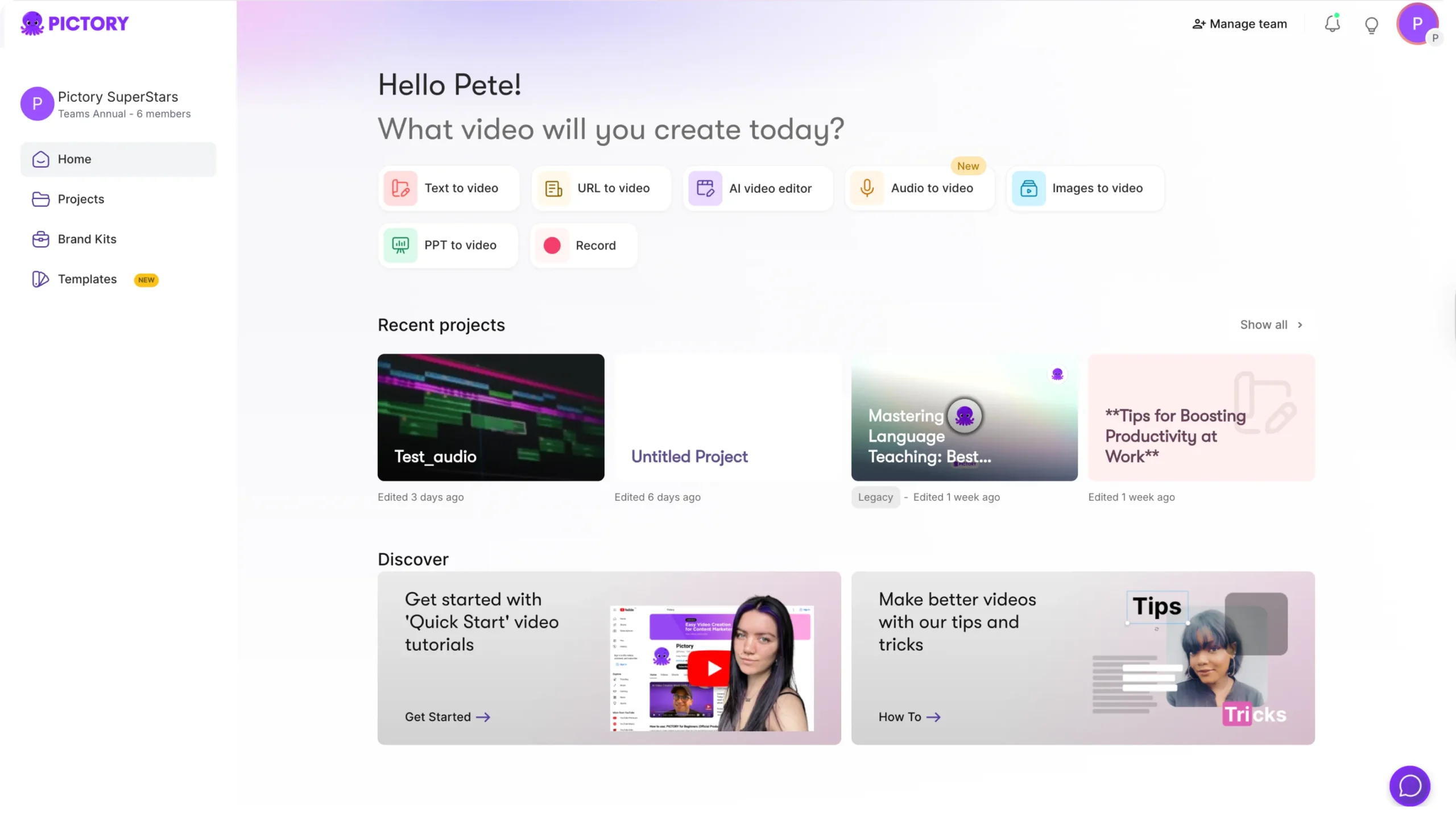
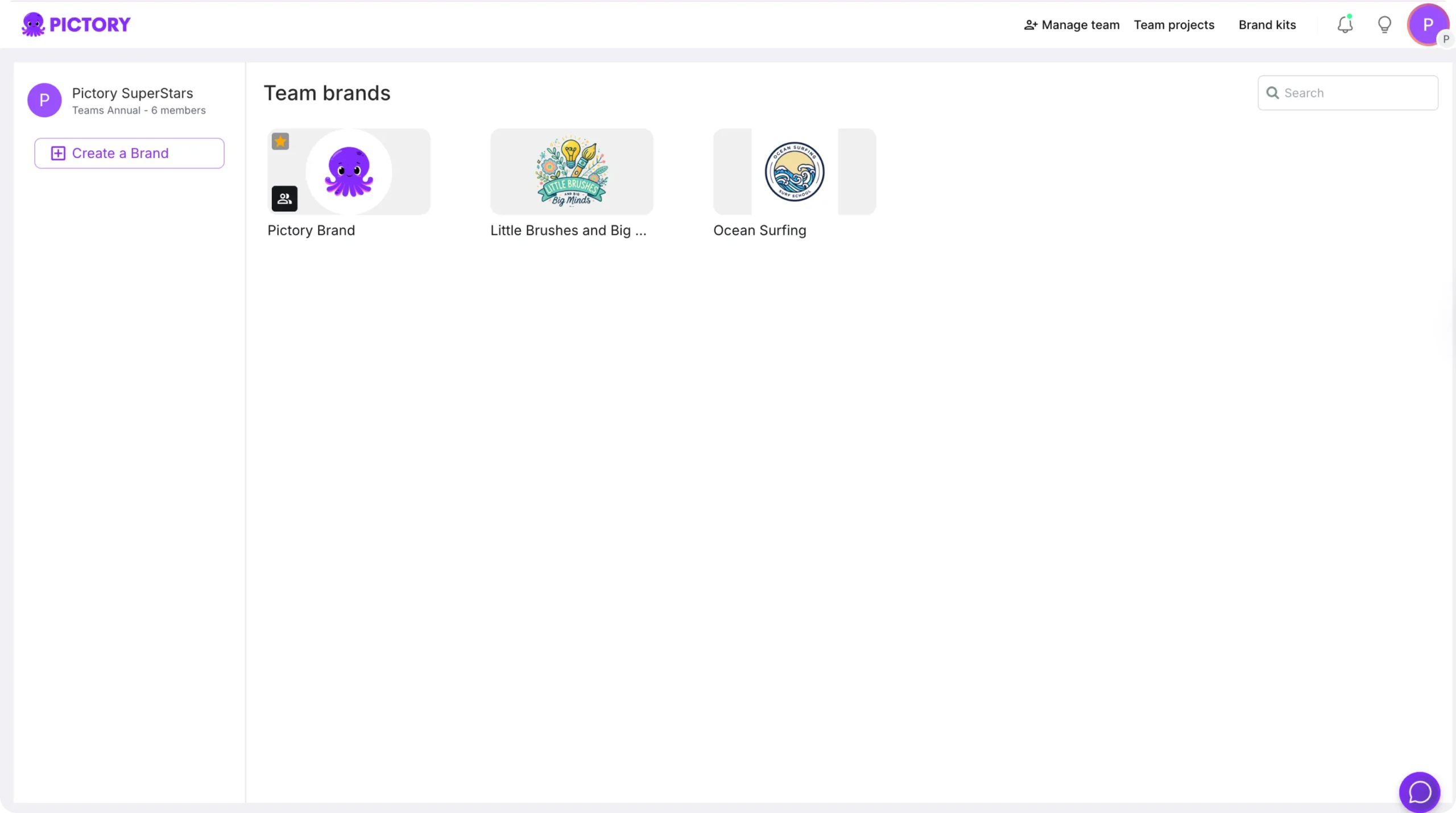
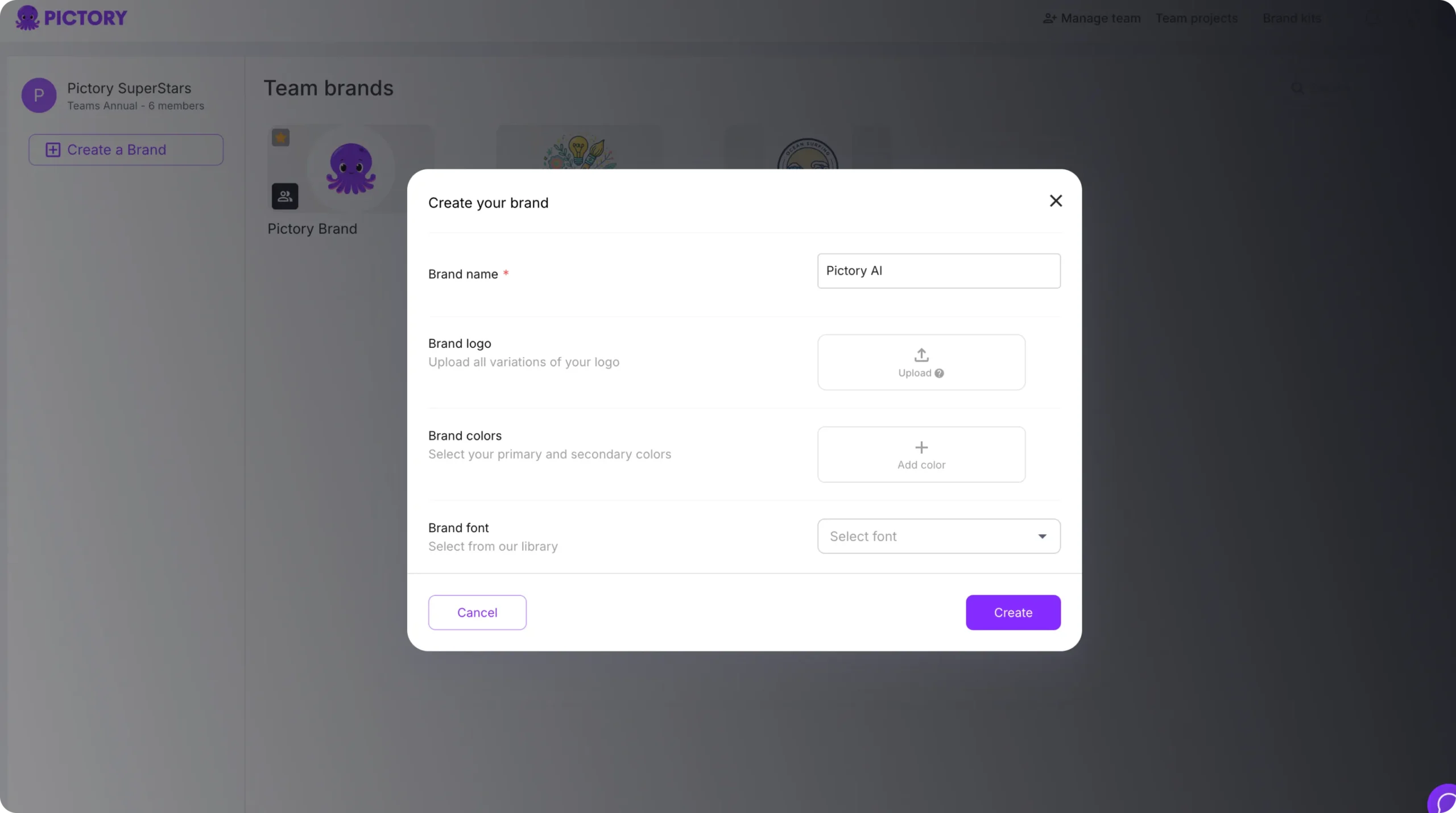
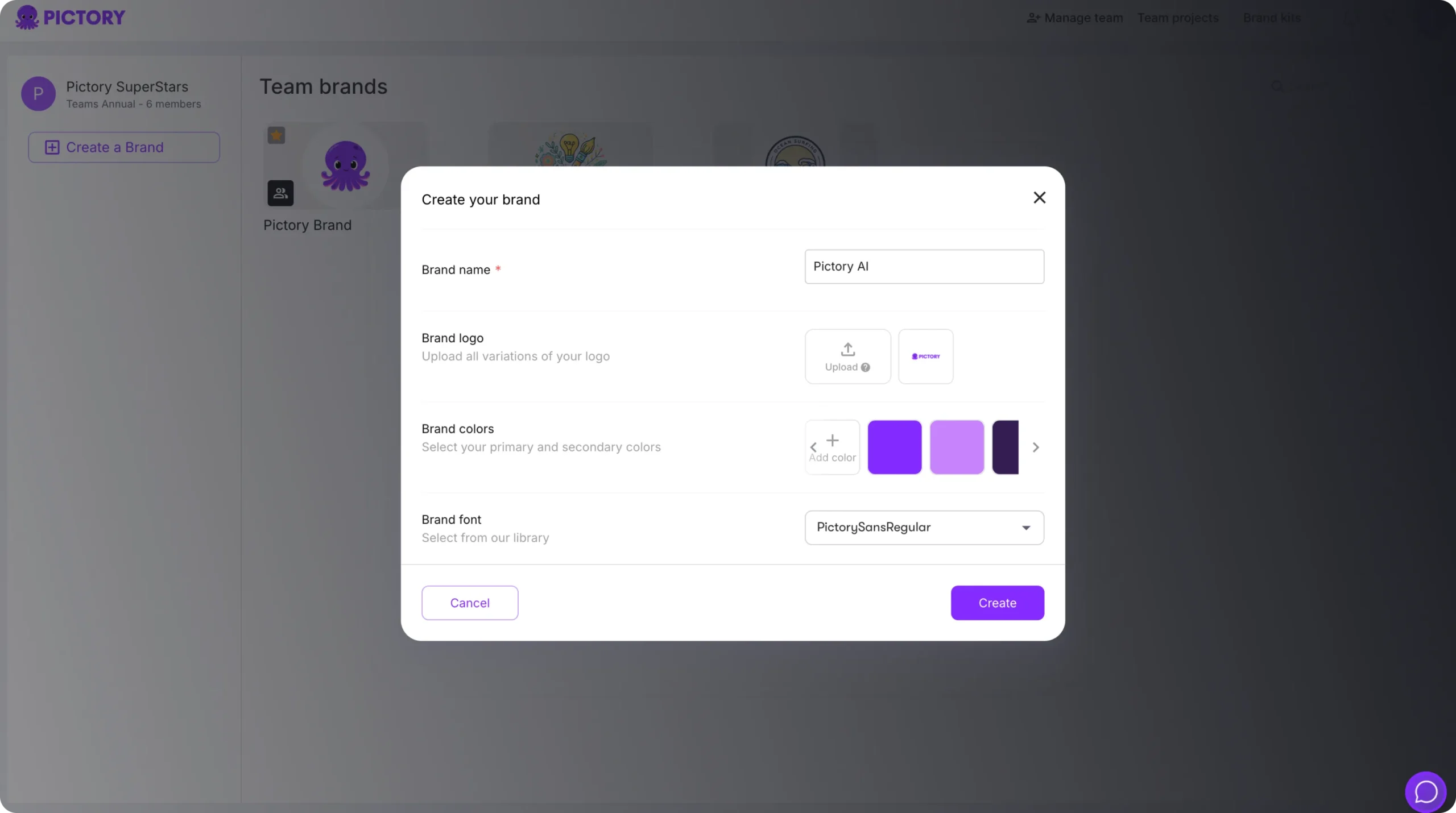
Once done, every new video you make can instantly adopt your brand’s look — consistent, professional, and recognizable.
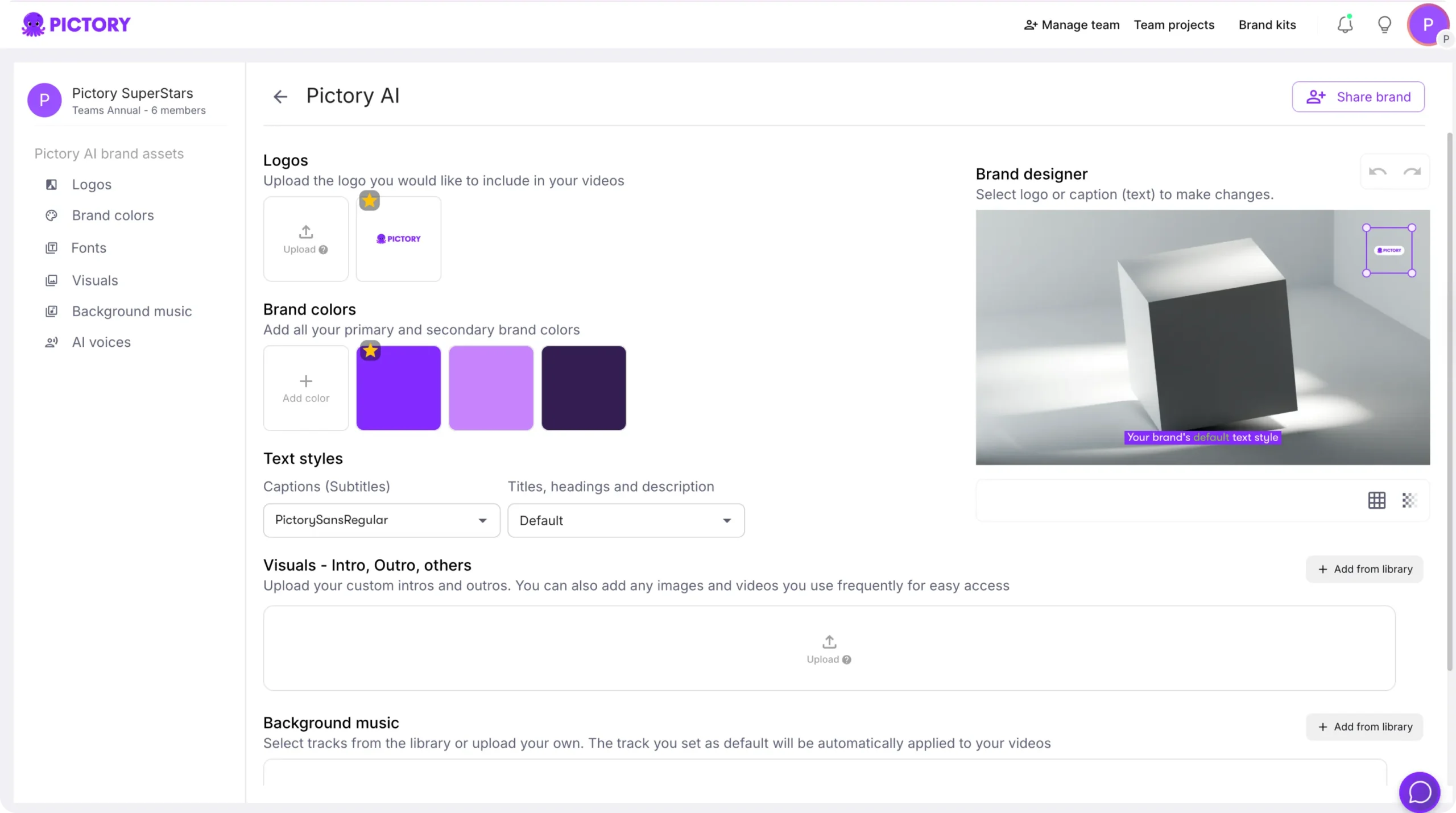
Pro Tip: You can build multiple Brand Kits for sub-brands, campaigns, or clients to streamline agency workflows.
Step 2: Generate Video Scripts with AI
Marketers often need to produce new content quickly. Instead of starting from scratch, use Pictory’s AI script generator to turn your ideas or blog posts into ready-to-edit scripts.
- From your dashboard, select Text to Video.
- Enter your topic or paste an article URL.
- Let the AI draft a complete script optimized for engagement.
- Edit tone, structure, or length using Ask AI tools (Rephrase, Optimize, Shorten, Lengthen).
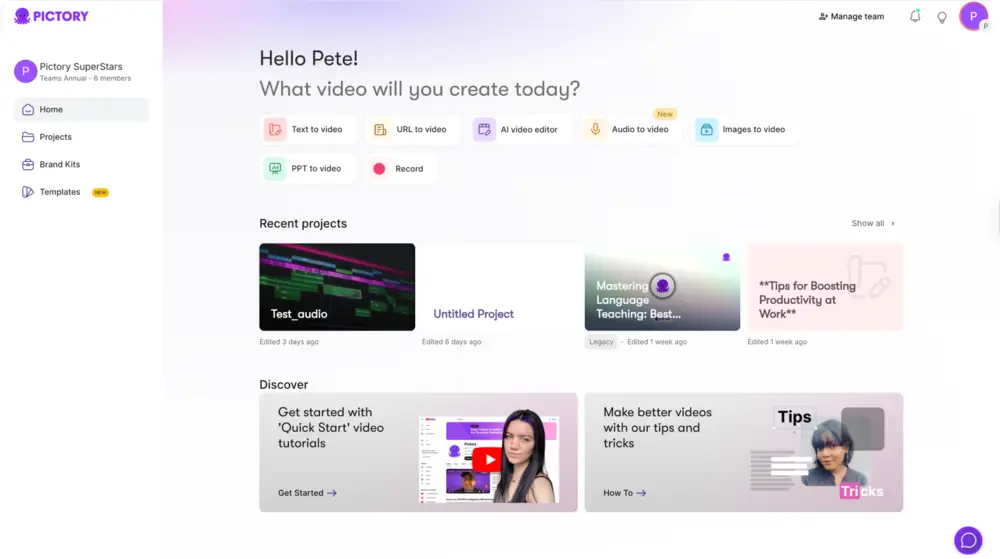
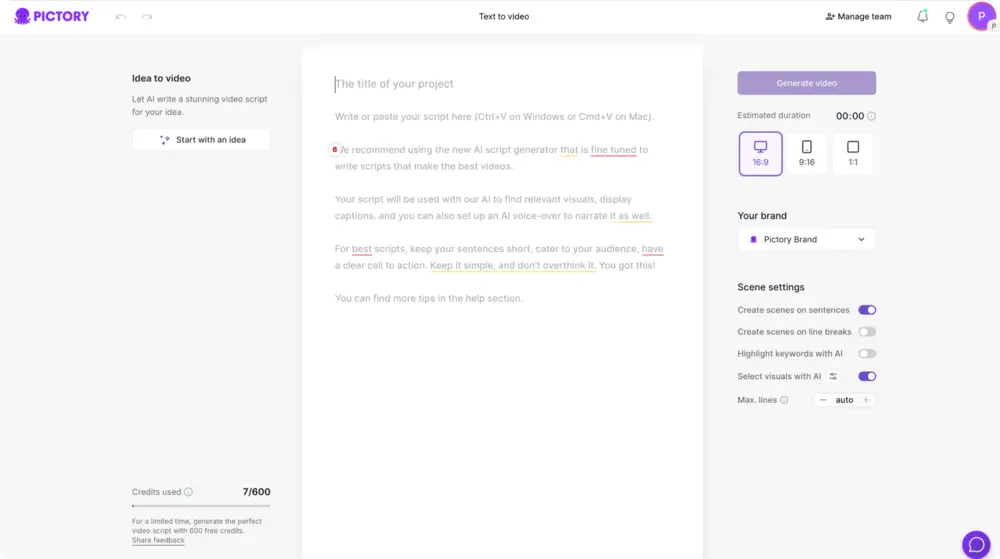
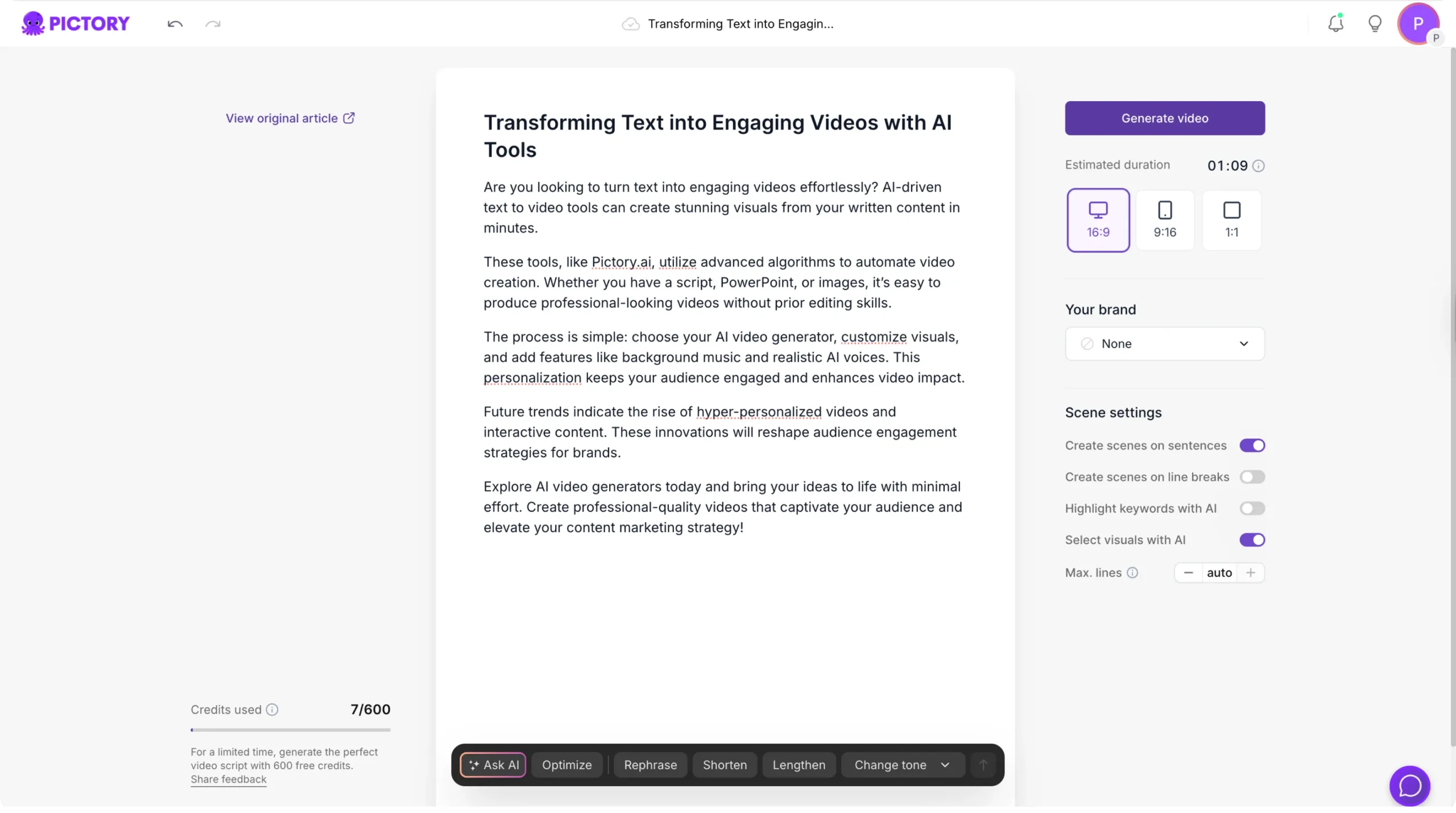
Pictory AI ensures your scripts sound professional, persuasive, and tailored for your target audience — whether that’s B2B, product marketing, or social storytelling.
Step 3: Transform Your Scripts into Branded Videos
Once your script is ready, it’s time to turn it into a video.
- Click Generate Video to create your storyboard.
- Choose a video layout theme (e.g., Modern, Kinetic, or Clean).
- Apply your Brand Kit — your logo, fonts, and brand colors automatically style every scene.
- Add voiceovers, background music, and on-screen text to personalize your video.
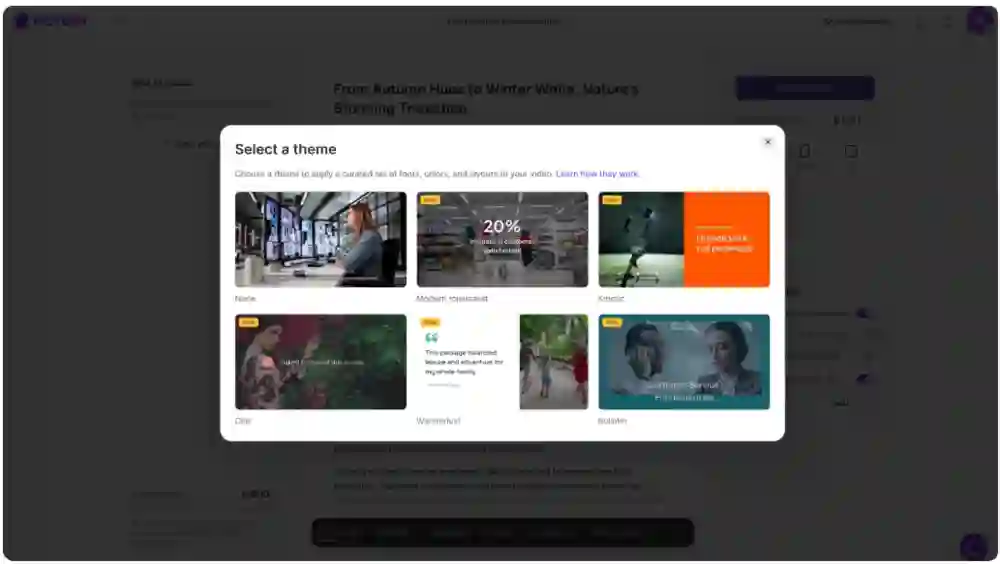
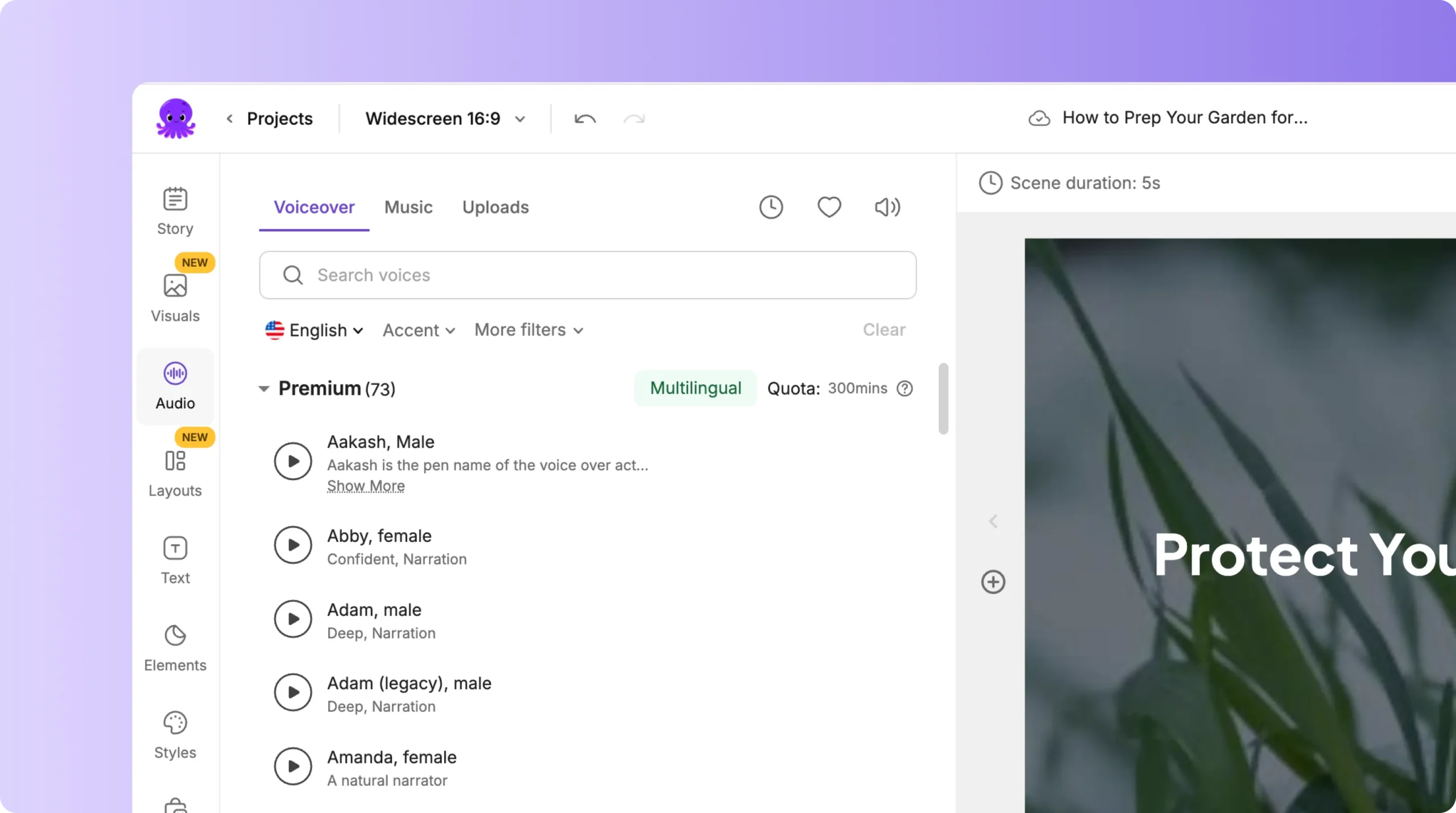
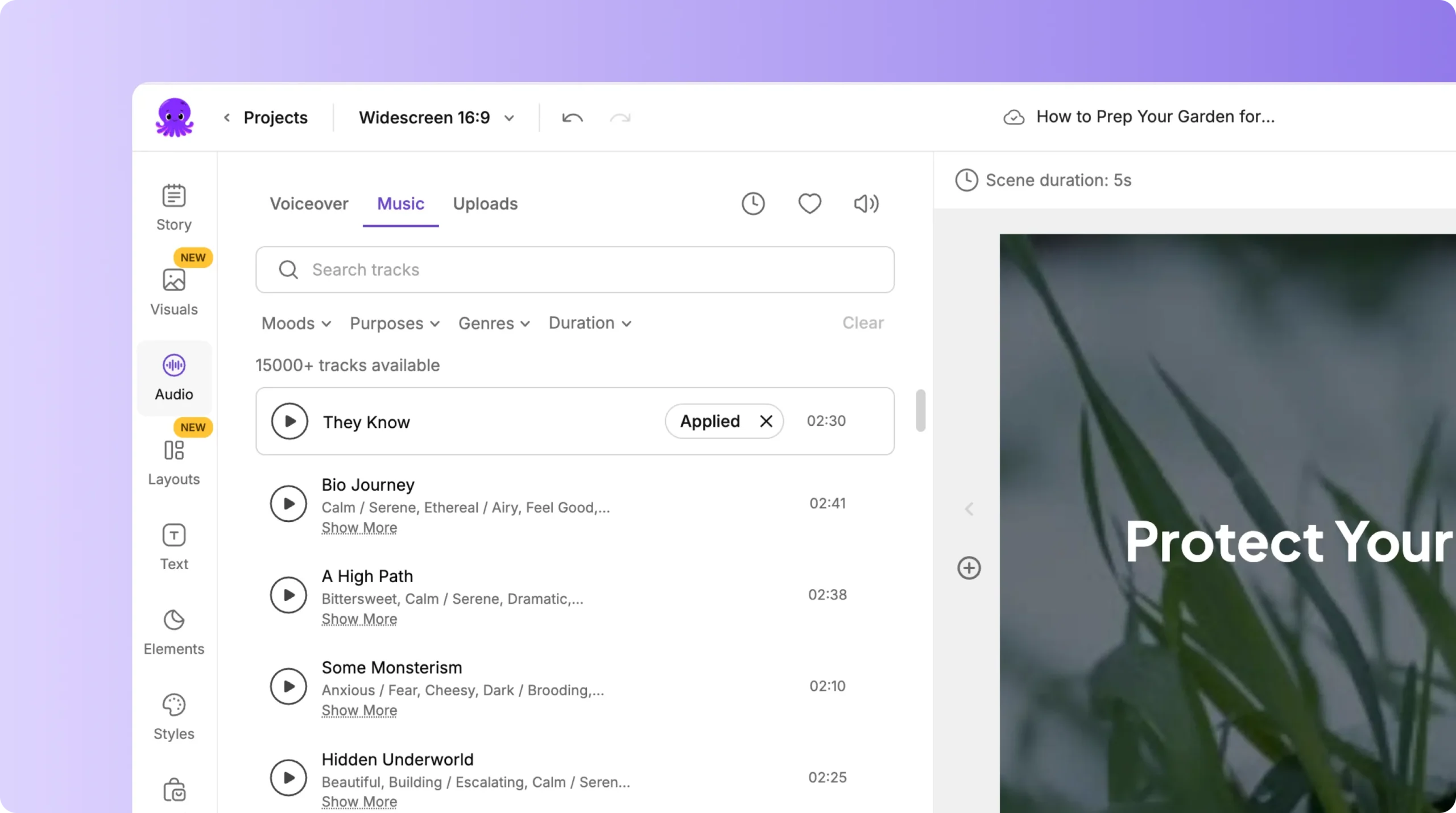
Each scene is editable with drag-and-drop visuals and synchronized captions. You can use AI-selected visuals or upload your own marketing footage.
Step 4: Collaborate and Scale Your Video Production
Pictory makes team collaboration effortless, allowing marketers and creatives to work together across campaigns.
- Share Projects: Invite teammates to edit or review.
- Use Templates: Save video formats, intros, and outros for reuse.
- Organize Content: Group projects by campaign, product, or platform.
- Manage Brand Kits: Ensure every team member applies the same branding rules.
With these tools, marketing teams can maintain brand consistency across dozens of video assets per month — all without relying on expensive editing software.
Step 5: Repurpose Existing Content for More Reach
Marketers can stretch the lifespan of their existing content using Pictory’s Auto Highlights & Clips and URL to Video features.
- Turn webinars or podcasts into short-form social clips automatically.
- Convert blog posts or landing pages into scroll-stopping promotional videos.
- Use AI transcription and auto-captioning to create repurposed content ready for YouTube, LinkedIn, and Instagram.
This multiplies your brand’s visibility while reducing content creation time.
Step 6: Export and Publish Across Platforms
When your videos are ready:
- Click Download Video or Export.
- Choose aspect ratios optimized for each channel:
- 16:9 (YouTube, LinkedIn)
- 9:16 (TikTok, Instagram Reels)
- 1:1 (Facebook, organic posts)
- Save projects in My Projects for easy re-use and campaign tracking.
Every video remains editable for future updates — perfect for evergreen marketing campaigns.
Create On-Brand, Scalable Marketing Videos with Pictory AI
With Pictory AI, marketers can easily turn ideas into polished, branded videos at scale — no design or editing expertise required. From script creation to brand consistency, Pictory empowers marketing teams to stay agile, on-message, and ahead of content demand.
Start building your next campaign video today and experience how Pictory AI helps marketers create, customize, and scale content faster than ever.




