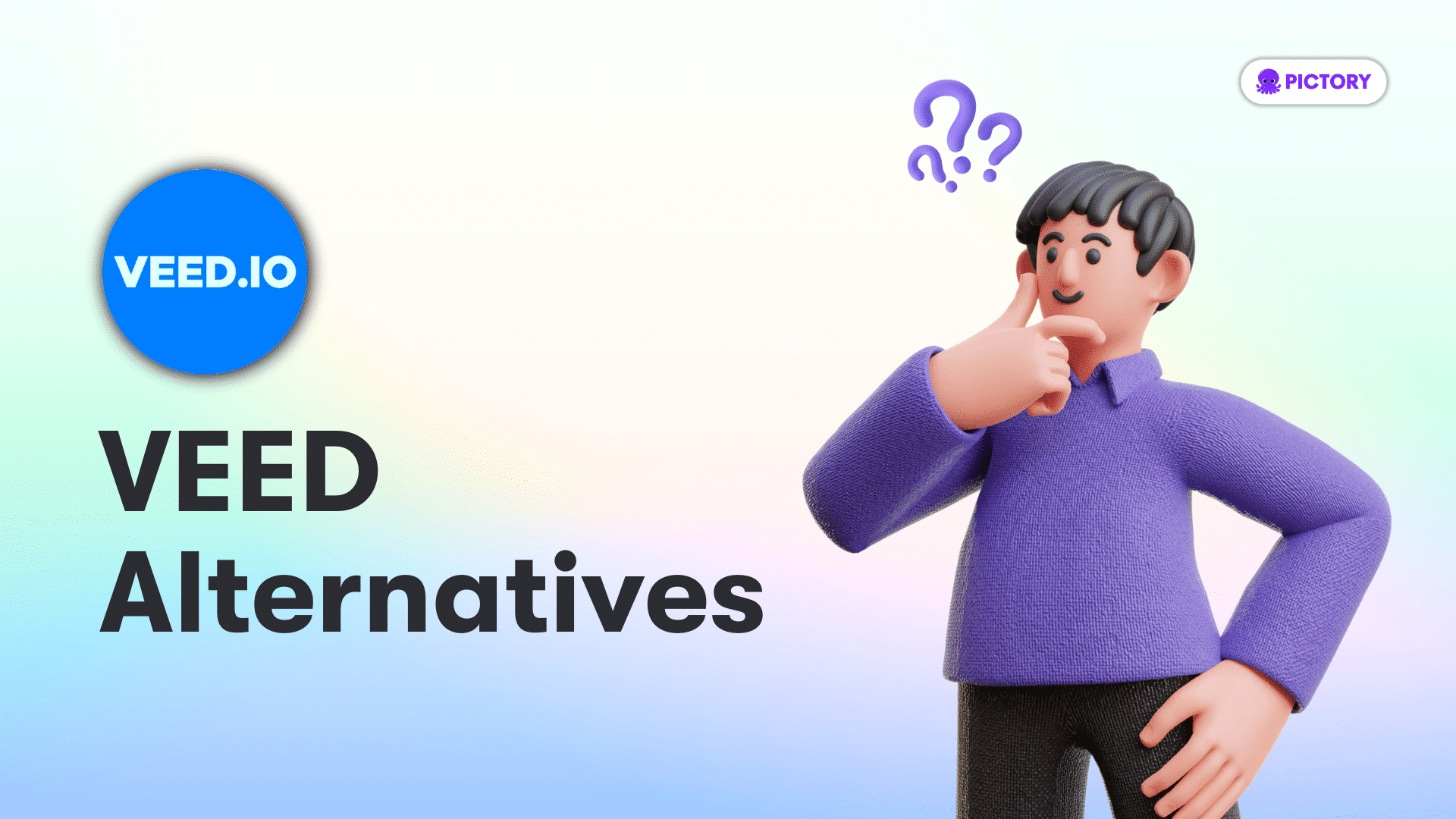Looking for a good Veed.io alternative for your company?
There are plenty of Veed.io alternatives on review sites, but they don’t make the choice any easier.
The crux of the issue is – to make the right choice, you need to account for your priorities: your different jobs to be done, your budget, and the size of the company.
But don’t worry – we’re coming to help!
In this post, we’ll discuss exactly that – which Veed.io competitor is best depending on the different criteria that your company may have.
Let’s dive in!
- Veed.io is a feature-rich video editor but may be complex and pricey for beginners.
- Pictory offers fast and easy video creation with AI-assisted tools and streamlined editing.
- InVideo provides template-based editing and AI-driven video creation with a large template library.
- Steve.ai converts text to various videos with high-quality outputs and customizable pricing plans.
- Descript is a comprehensive podcast tool with automated editing features and various pricing tiers.
There is a better tool for your video marketing than VEED.IO![cfgeo include="US, CA, GB, AU, NZ, IE, IS, NO, PT, DK, NL, FI, SE, CH, LU, AT, JP, SG, HU, RO, BE, GR, IT, CZ, DE, HK, ES, FR"]No Credit Card Required[/cfgeo] |
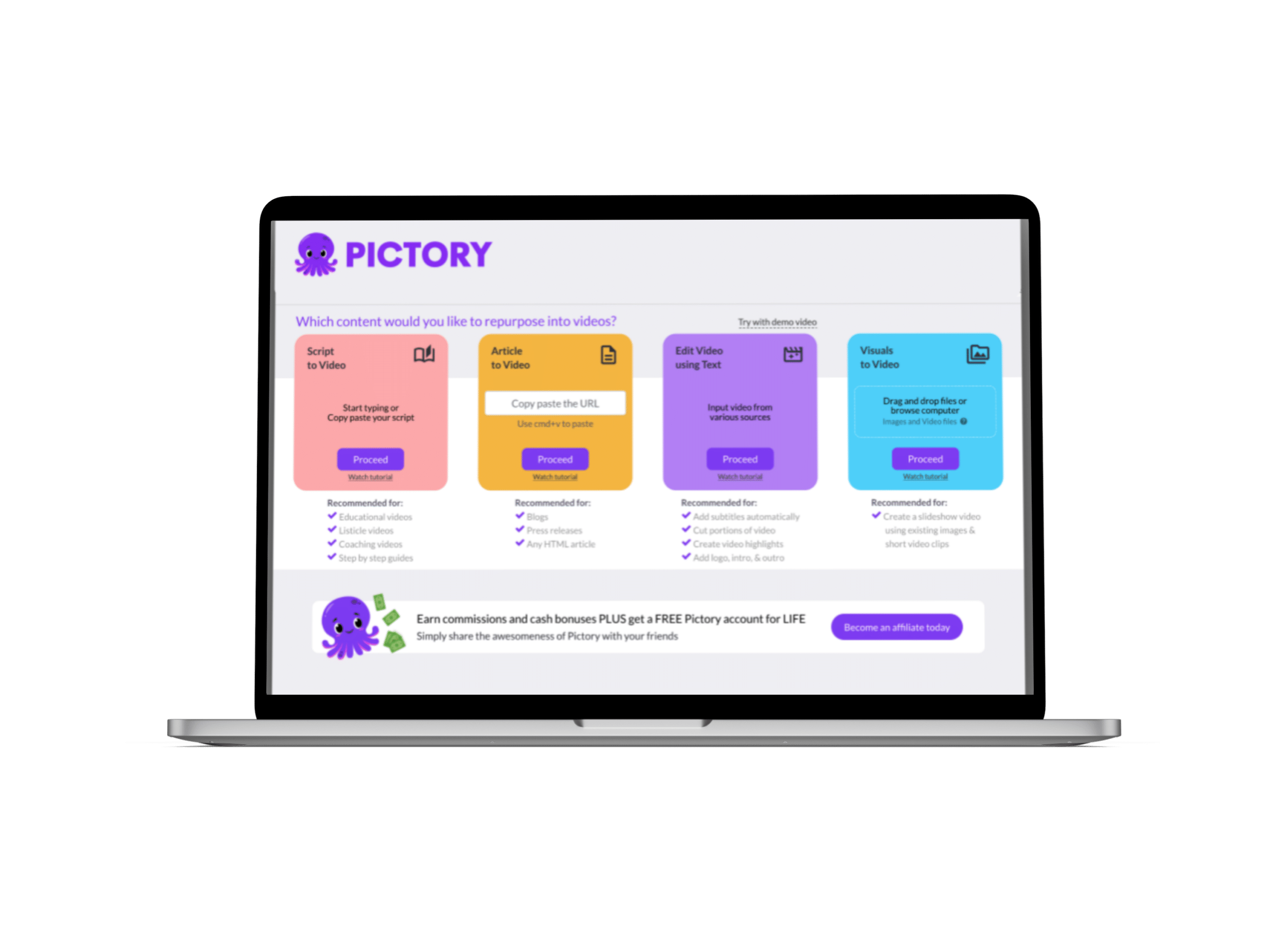 |
What is Veed.io?
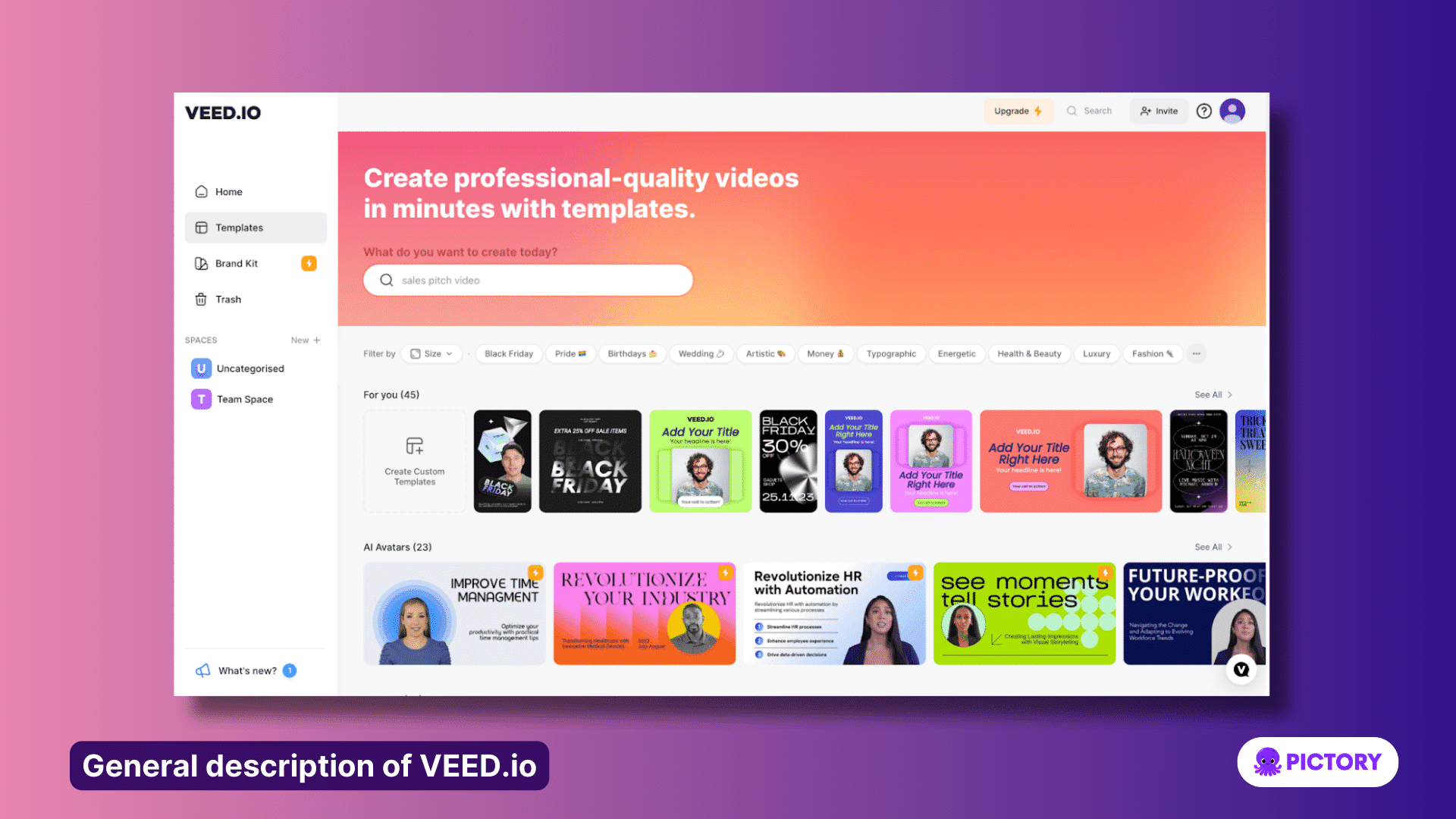
VEED.io is an all-in-one platform for businesses that want to scale video production.
It is a high-powered video editor, equipped with every tool a creative might need during the video editing process.
It comes with a host of templates to suit every style of video and has a range of manual and AI-powered editing tools, some of which are suited to more experienced video editors.
VEED can also create captions for your content and translate these into over 125 languages, which makes it a good choice for businesses wanting to scale their production globally.
Veed.io for video editing
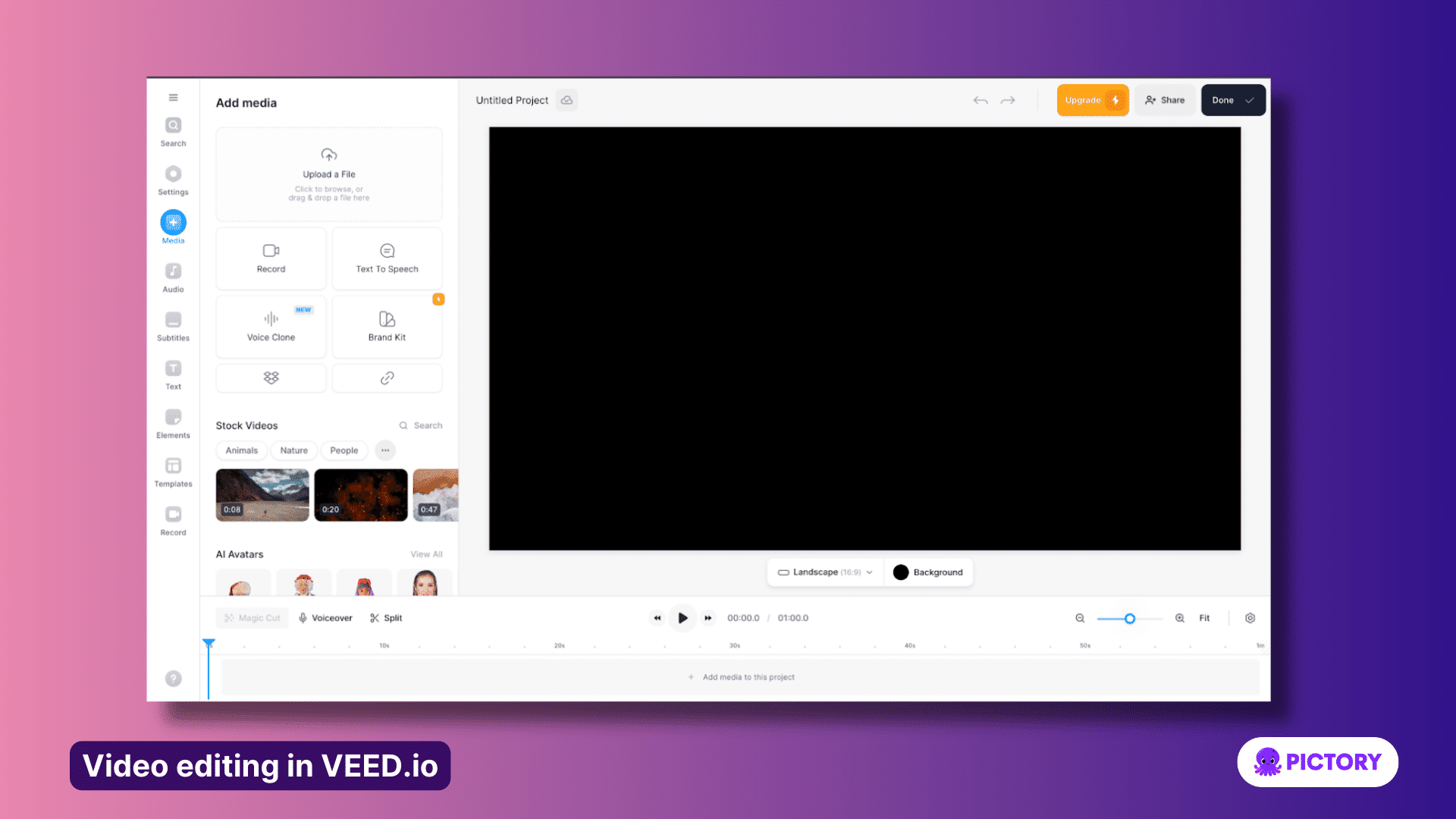
VEED offers a powerful and feature-rich timeline video editor.
When you upload a video into their video editor, you are met with a large library of tools for different experience levels.
There is a mix of manual and AI-powered tools to edit content in a variety of ways.
One-click features include adding music, translating videos into different languages, and optimizing content for different platforms.
You can also trim, loop, and crop scenes, as well as add new scenes and visual effects.
The mix of tools available might be too complex for beginner editors, but gives a comprehensive suite for those with some experience, or the want for precise editing.
It also means more time will be taken on each video, but there are still time savings vs. editing in a standard editor.
Veed.io for blog to video
VEED does not have a dedicated blog-to-video feature, where one might upload a URL directly into the software.
Users can paste blog text into VEED’s script generator, upload any relevant media, and manually select stock footage to create a video from a blog.
Veed.io for intro videos
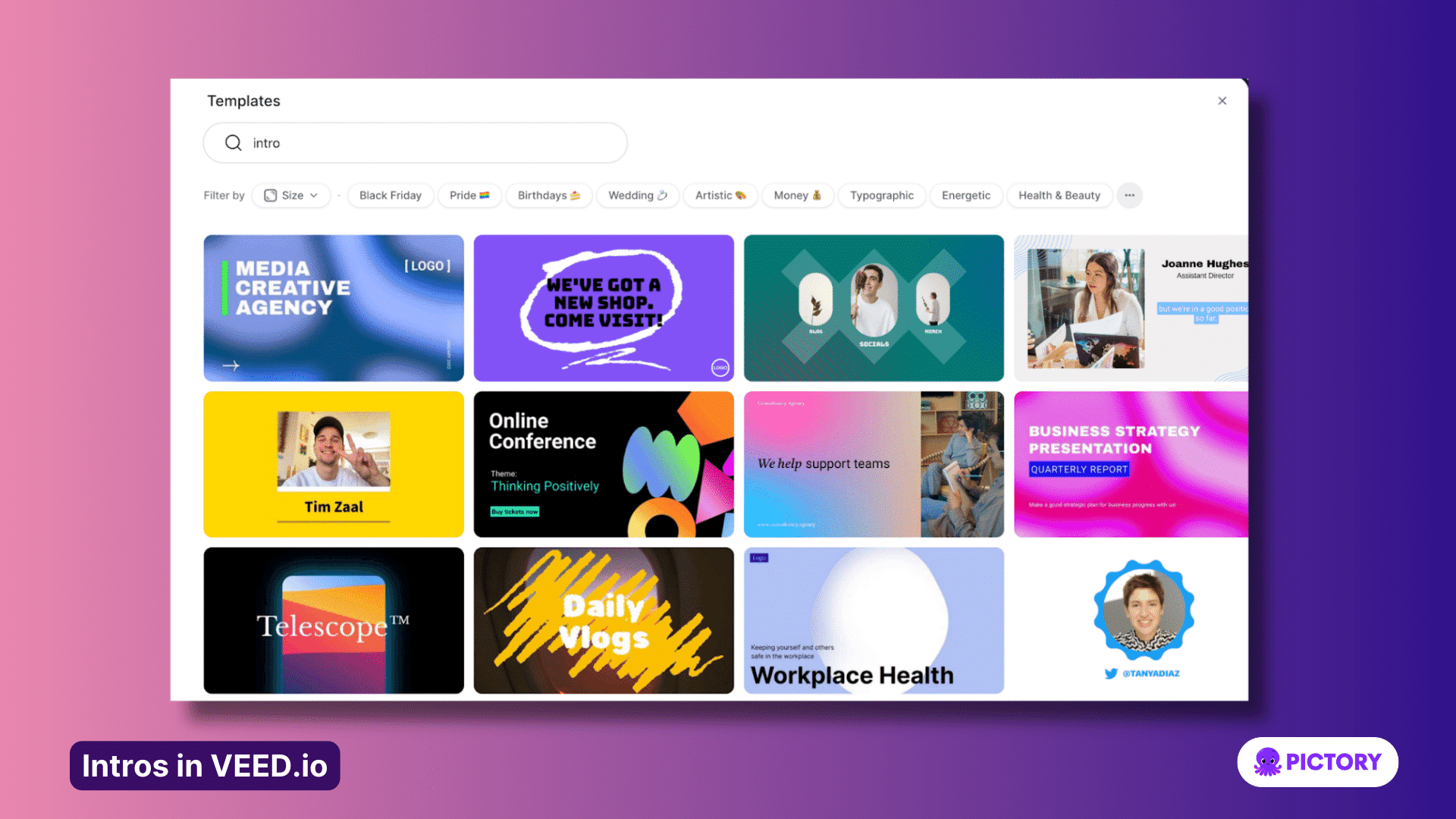
VEED offers a variety of templates for intro videos and tools for users to create their own custom intros.
It does not have a dedicated intro video feature, but when users upload a video, or series of video clips into the video editor, the footage can be customized to create an intro.
Add text, captions, and titles to scenes to differentiate the introduction of the video.
It’s a good place to introduce the video topic and show your company branding.
Veed.io for slideshow videos
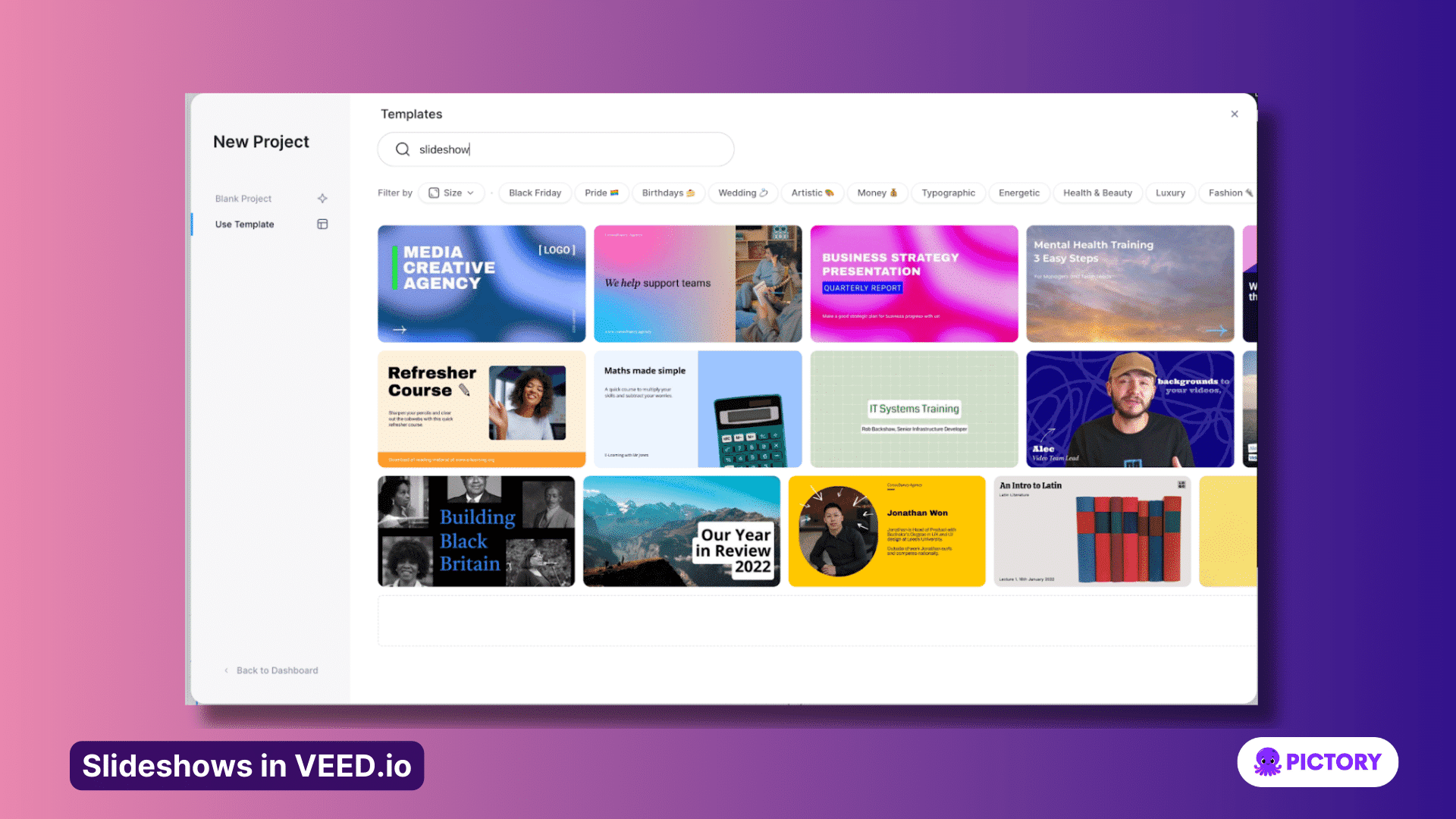
There are a number of presentation templates available for users wanting to make slideshow videos in VEED.
Users upload their images to add to each scene in the storyboard.
You can then add appropriate music, elements, and text to each scene to customize your slideshow.
Veed.io pricing
All things considered, VEED is one of the pricier options for an online video editor.
And, with needing the Pro or Business plan to have access to the most valuable tools such as translation and stock footage, it might price itself out of the budgets of some creators.
The price for a single user on all plans is as follows:
Basic: $25 a month per user.
Pro: $38 a month per user.
Business: $70 a month per user.
Enterprise: Custom price for business needs.
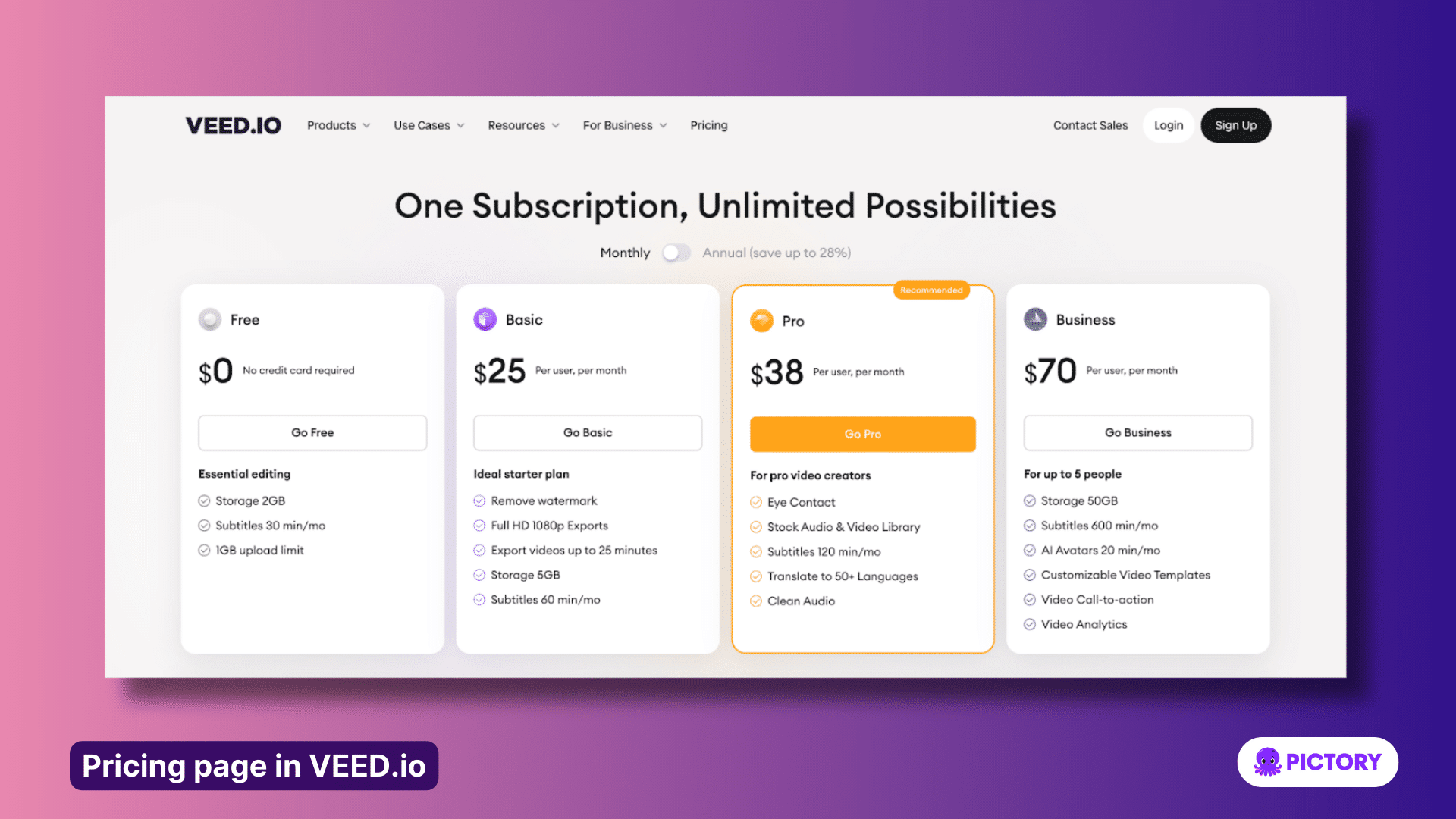
Pros of Veed.io
For those recording their own video content, and with the editing skills to make use of the features, VEED can be a good option for businesses with the right budget.
Here are some reasons VEED is a solid choice for an online video editor:
- It has a feature-rich video editor. The Pro and Business plans come equipped with a wealth of features to enhance any video project.
- There is a variety of both traditional editing tools and AI-assisted editing, giving you creative control of your project, and most of these are high quality.
- It has a large and polished template library to start creating content.
Cons of Veed.io
However, there are some drawbacks to this software for users with less experience in video editing. Here are some of the downsides to VEED:
- The interface can be too complex for some users, especially those not from an editing background.
- There is no AI visual selection or autosynchronization for voiceover.
- VEED is not geared towards users creating videos without their own recorded content. This can be an issue for creators from smaller marketing departments, or those looking to utilize stock footage for videos.
- The software is not cheap for users with smaller budgets, with even the Business plan being charged per user.”
Veed.io alternative 1 – Pictory
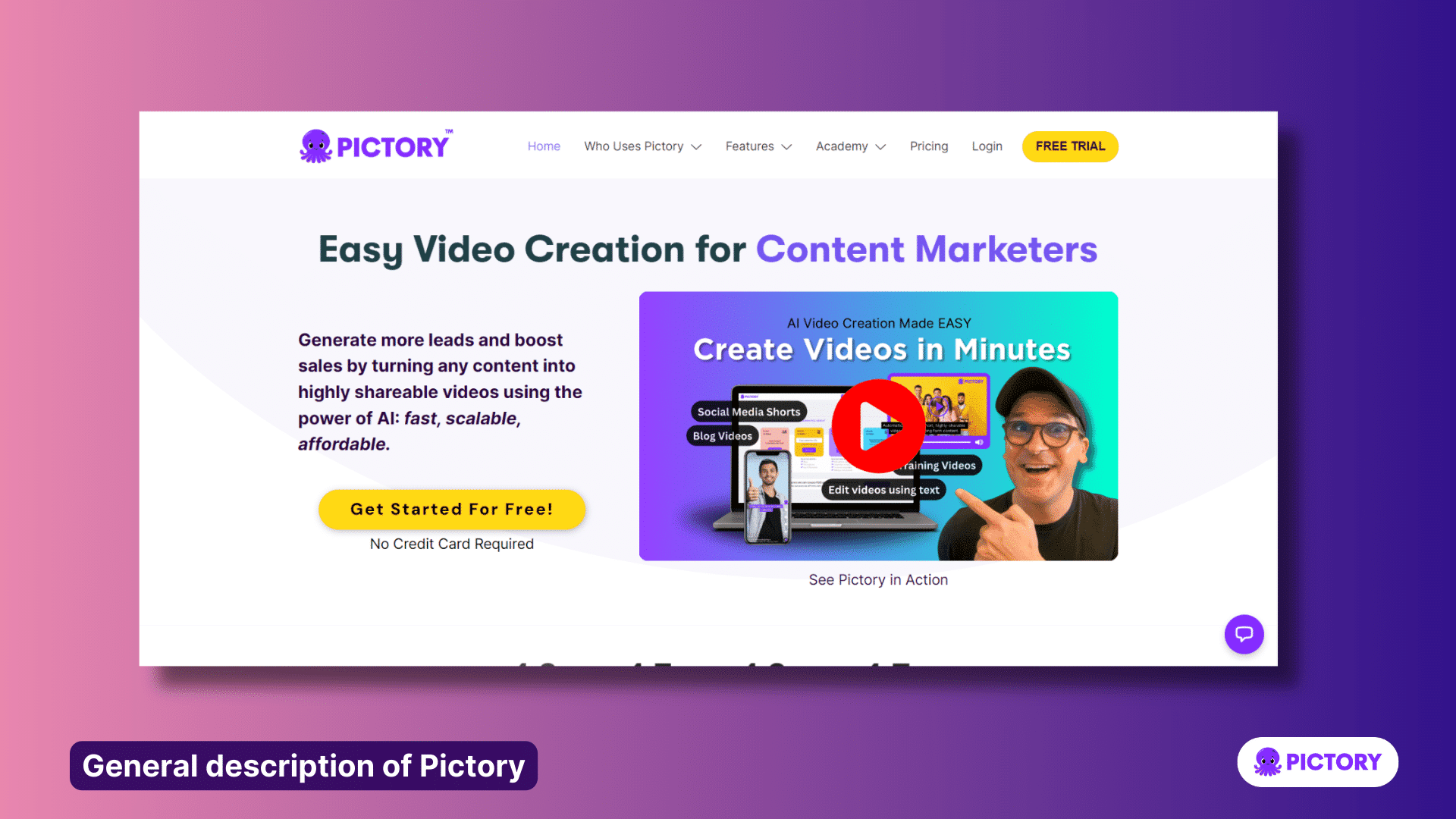
Pictory is an online video generator and editor designed to democratize video content creation.
Its AI-powered features enable content marketers, social media managers, and online course creators to make videos fast and without fuss.
Pictory’s video editing features include Script to Video, Blog to Video, and Edit Videos Using Text.
These different features allow users to edit pre-existing footage, add captions and music, or delete pauses.
It also means people with little to no video editing experience can create videos quickly from a script or web page.
Pros of Pictory
Slideshow videos are perfect for corporate videos, holidays, and sharing celebrations either internally or on social media.
And in Pictory you can make our slideshow videos without laboring over every individual scene.
1. Upload all of your photos and videos into the Visuals to Video feature on the Pictory account homepage.
2. Proceed and Pictory will organize your assets into a storyboard, where you can drag and sort your clips into the right order for your video.
3. Add text to each scene, or in the storyboard to add captions.
4. You can adjust the length of each scene, allowing you to easily make long shots for a party presentation, or short scenes for a snappier social video.
5. Add music to your video from Pictory’s massive library, filtering by genre, mood, or style. You can also upload your music as desired.
6. You can then download your video, ready to entertain.
There are many features in Pictory that users enjoy, including the features available for the different types of content repurposing.
Users compliment the quality of the footage provided, the variety in voices and languages, and the ease of use of the click-to-add platform.
Pictory helps people from a variety of businesses, such as online course creators, YouTube creators, and marketers, and they all state the benefits of an online video editor that doesn’t need time, money, or experience to produce quality results.
One user wrote that Pictory was their go-to platform for creating professional video content that is “informative, entertaining, and promote[s] what [they’re] marketing.”
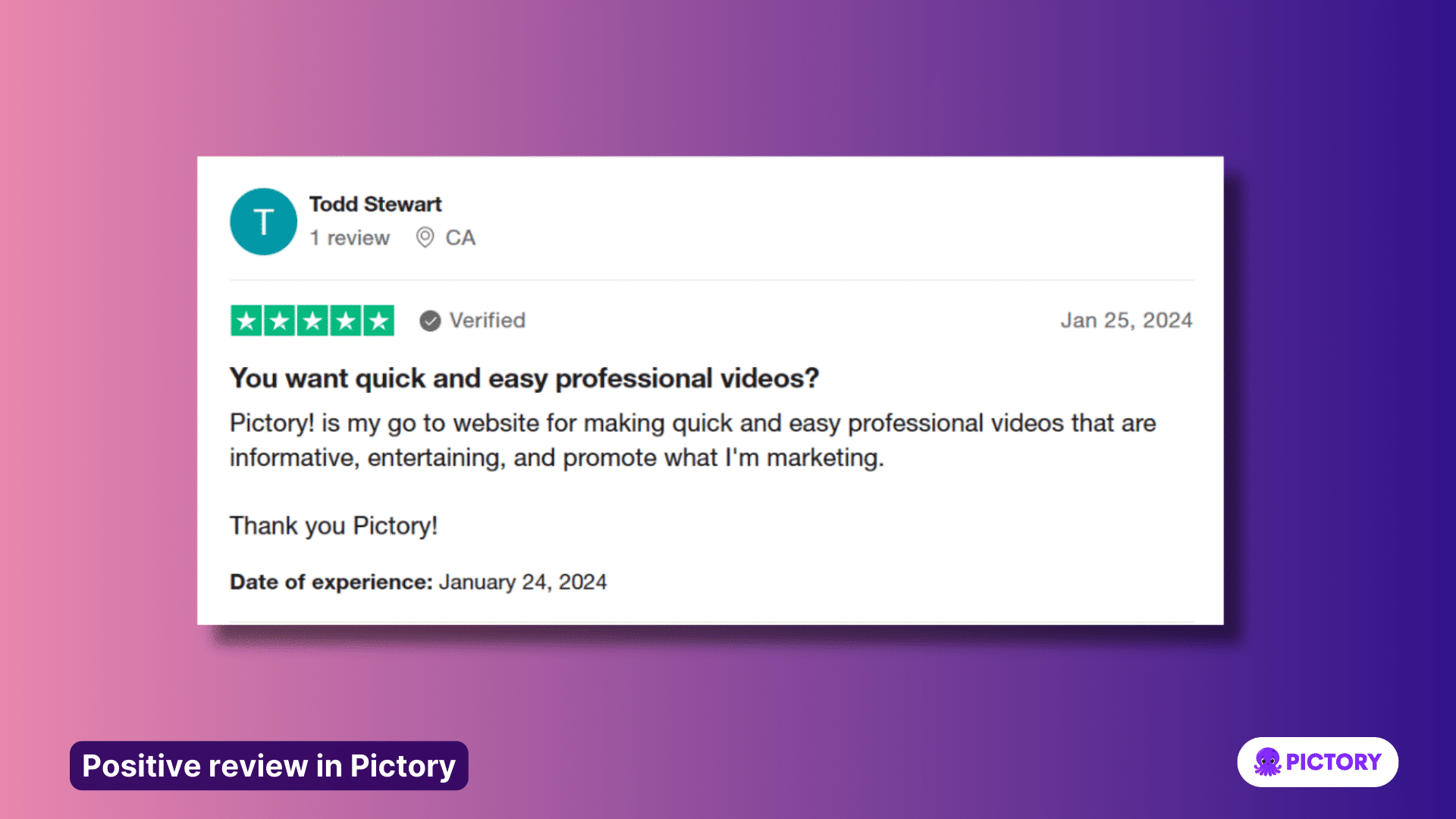
Of course, not everyone will be pleased with products all the time.
Some users note that sometimes Pictory can be slow to process clips and downloads, with one comment stating “‘it’s slow, sluggish, and laggy.”
Whilst these issues often aren’t consistent, it can understandably be frustrating to be held up by processing issues.
Pictory for video editing
With Pictory you can edit pre-existing content or content you’ve created within the app.
For content created through the Script to Video or other generation tools, there is a large library of editing tools available.
From changing aspect ratios to the style of the captions and scene transitions, it’s easy to get a start on editing your project.
And images Pictory’s AI generates can also be replaced from the library of stock assets, along with choosing your own voiceovers and music.
One-click editing for most features means editing any video project is easy for editors of any experience level.
If you’re looking to edit pre-existing video content, Pictory is a perfect tool for the job.
In minutes the software will automatically caption your content, detecting different speakers and the language of the video, and provide you with a transcription to edit from.
Here’s how it works:
1. Upload any video into the Edit Videos Using Text tool on the Pictory homepage.
2. Watch as Pictory adds captions to your video.
3. Use the transcription script on the side to make initial edits to your video.
- Deleting sentences removes them from the video.
- You can mass-replace words spelled incorrectly to change all cases of them in the captions.
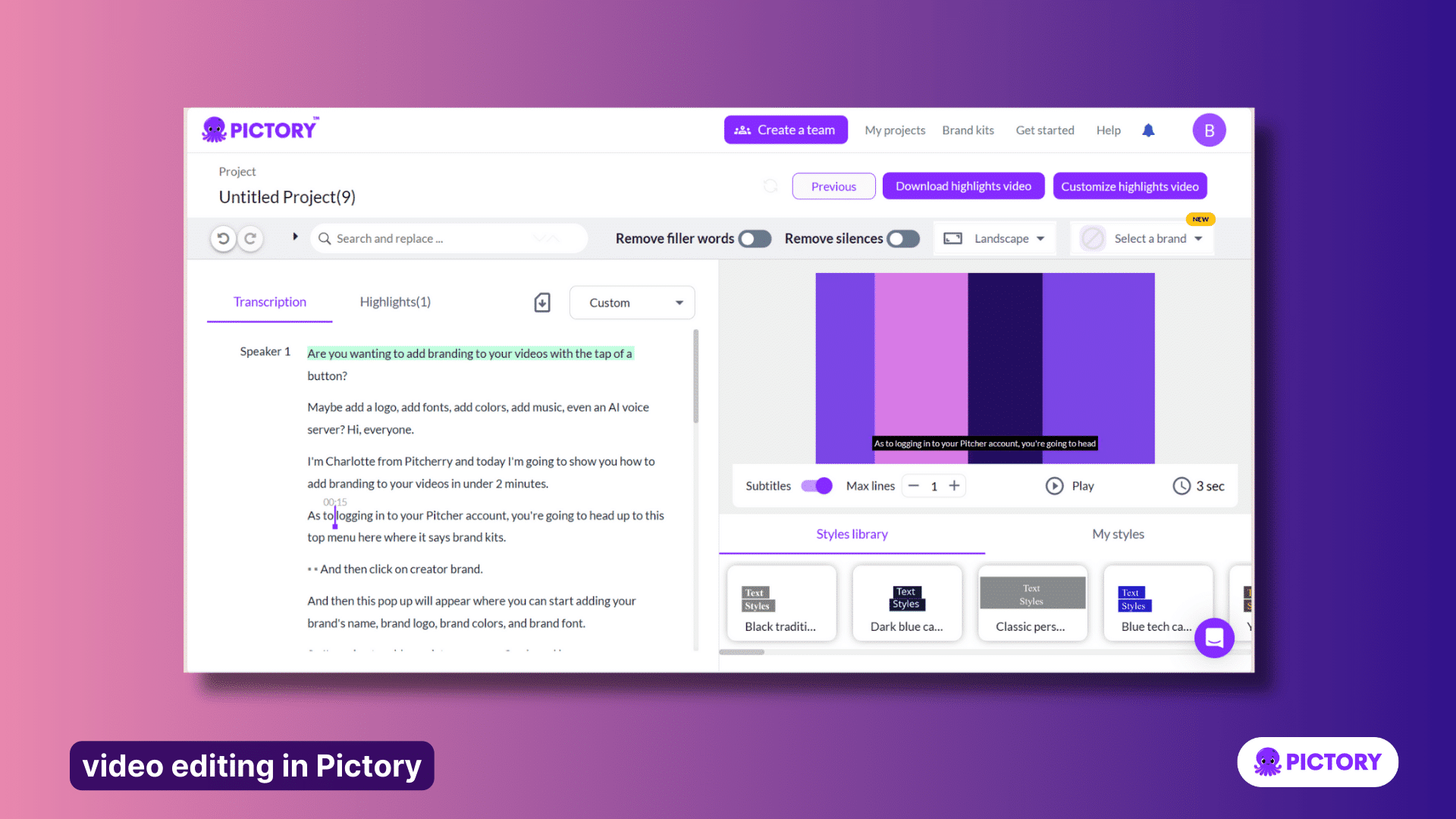
Pictory pricing
Pictory has three pricing tiers for users:
- The Standard plan, starting at $19 a month, gives users access to all the standard features, with 30 videos a month.
- The Professional plan, starting at $39 a month, grants additional access to Elevenlabs premium voices and languages, Getty Images Library, and 60 videos a month.
- The Teams plan, starting at $99 a month for three users in the same team, has perks including more ElevenLabs minutes, more customizable brand kits, and 90 videos a month.
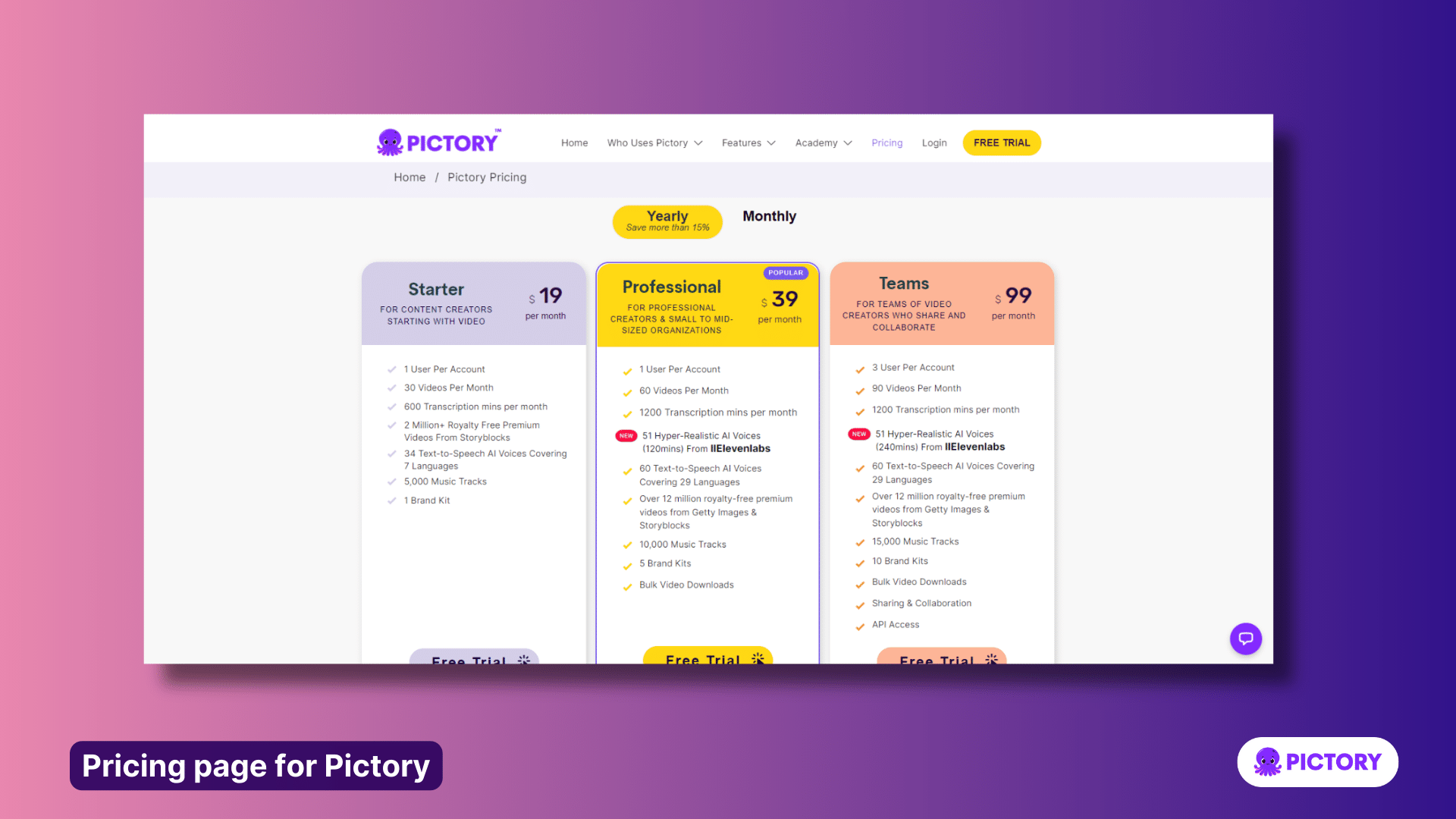
How is Pictory better than Veed.io?
As an alternative to VEED, Pictory could be a great option as an online video generator and editor.
It offers the following features that can improve the video creation process for users:
-
- Pictory takes users from the initial script or article to the final video faster. On average, users can expect to spend 30 minutes from the initial text input to downloading their final product.
- Pictory’s editing interface is easier to use and optimized for the specific needs of its users. Streamlined features focus on the specific needs of business and marketing teams looking for quick turnaround on professional videos, with all tools ready to apply in just a few clicks.
- Pictory has AI Visual Selection, which speeds up the video generation process considerably, and Autosynchronization for user-recorded voiceover. Both of these mean all users create videos faster and easier.
- VEED’s AI voiceover generator is character-limited (1000 characters or approx. 2-3 minutes per video). Pictory’s voiceover minutes are assigned per month, meaning you can split them across your video projects as you need them.
There is a better tool for your
|
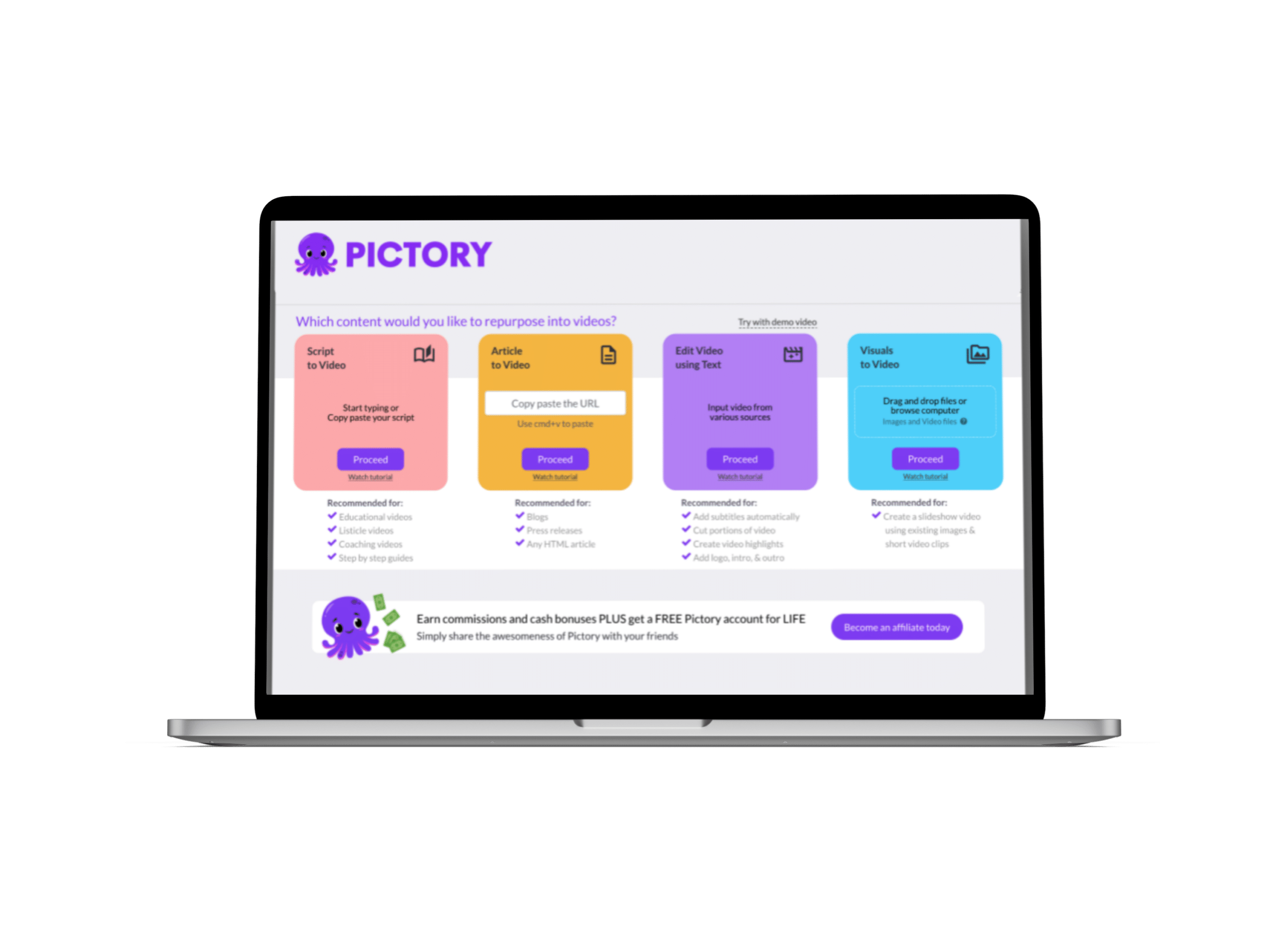 |
Veed.io alternative 2 – InVideo
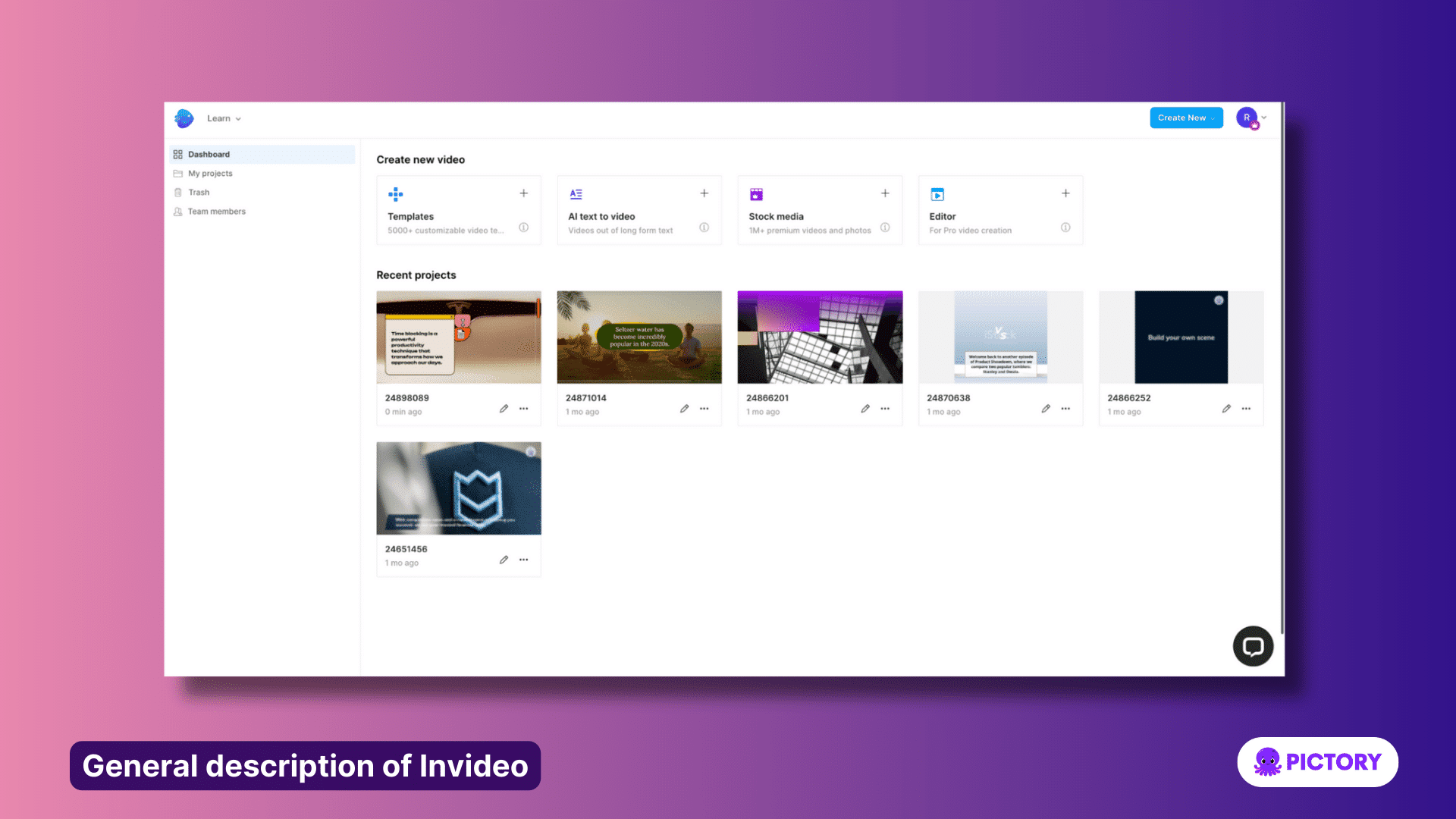
InVideo is an online video generator and editor that offers two video products.
InVideo Studio is based on video templates that creators can use to edit and format their existing video content.
InVideo AI is a prompt-based text-to-video AI generator.
The two tools together combine to make a comprehensive option for any content marketer.
Pros of InVideo
There are many benefits to using the different InVideo formats for different kinds of video creators.
Some of the pros for users include:
- InVideo AI takes users from prompt to video with minimal time and effort.
- InVideo Studio offers a variety of features and editing formats (Storyboard and timeline editors, traditional and AI-enabled tools).
- Large and polished template library.
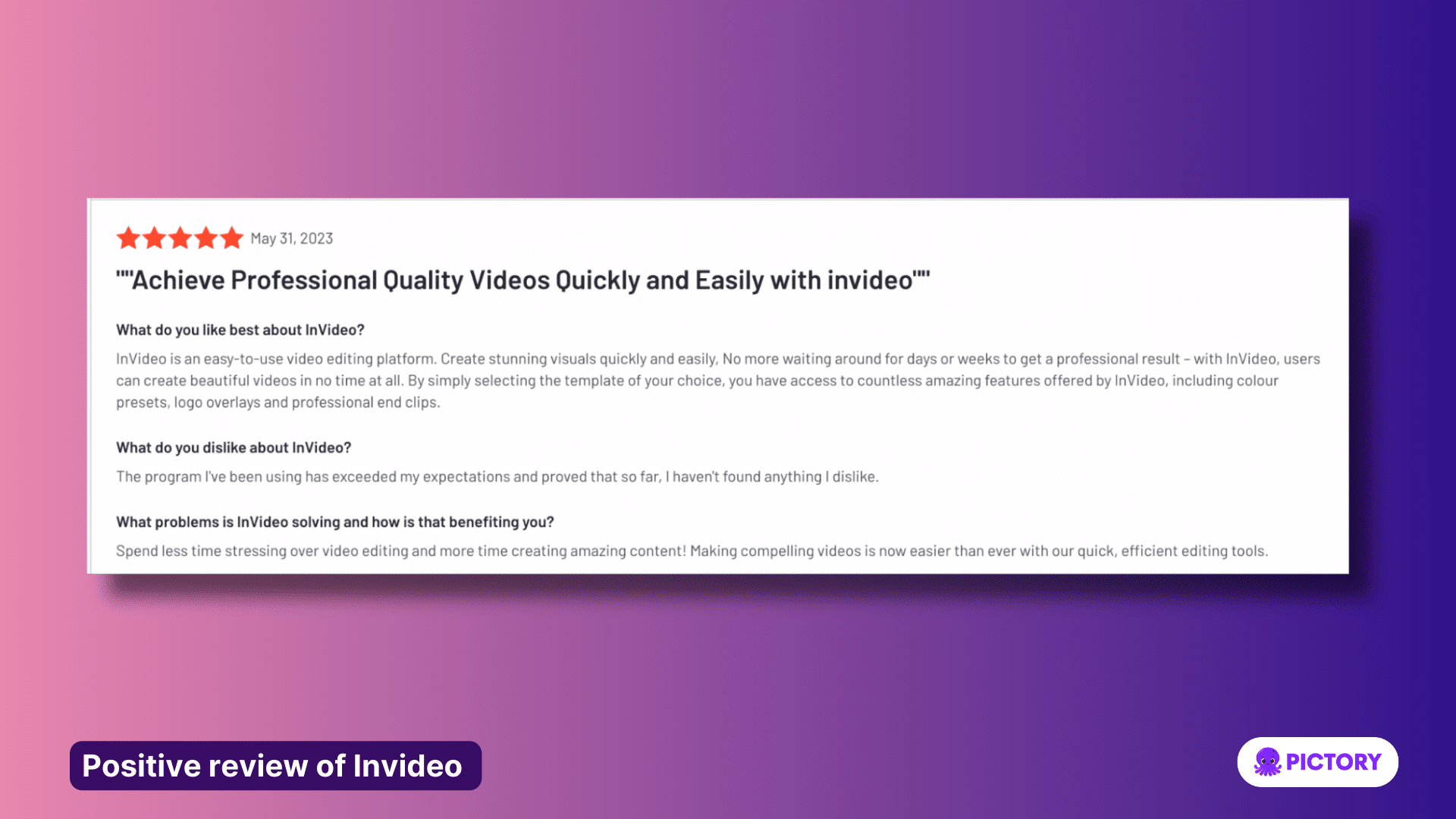
InVideo pricing
InVideo has different pricing plans depending on whether you are purchasing InVideo AI or InVideo Studio.
This also means that your membership is only valid for the plan you sign on to, meaning all prices double for users who want access to both sets of features.
InVideo AI pricing is as follows:
- Free plan – Gives you 10 minutes of AI generation a week, four videos all with watermark, and no access to the iStock library.
- Plus – $25/month – Allows for 50 mins of AI generation a month, but unlimited video exports with no watermark and limited access to the iStock library.
- Max – $60/ month – Gives users 200 mins a month of AI generation, as well as quadrupling the allowance of iStock, and upping storage allowance to 400GB.
InVideo Studio pricing is as follows:
- Free plan – Access to 6000 video templates and the standard asset library, as well as the AI script generator and automated text-to-speech.
- Business – $30/month – All the benefits of the free plan, plus no watermarks on videos, increased export allowance, some iStock, and background removal capabilities.
- Unlimited – $60/month – All of the above, but with unlimited exports and a far greater allowance of iStock, with over a million additional premium assets.
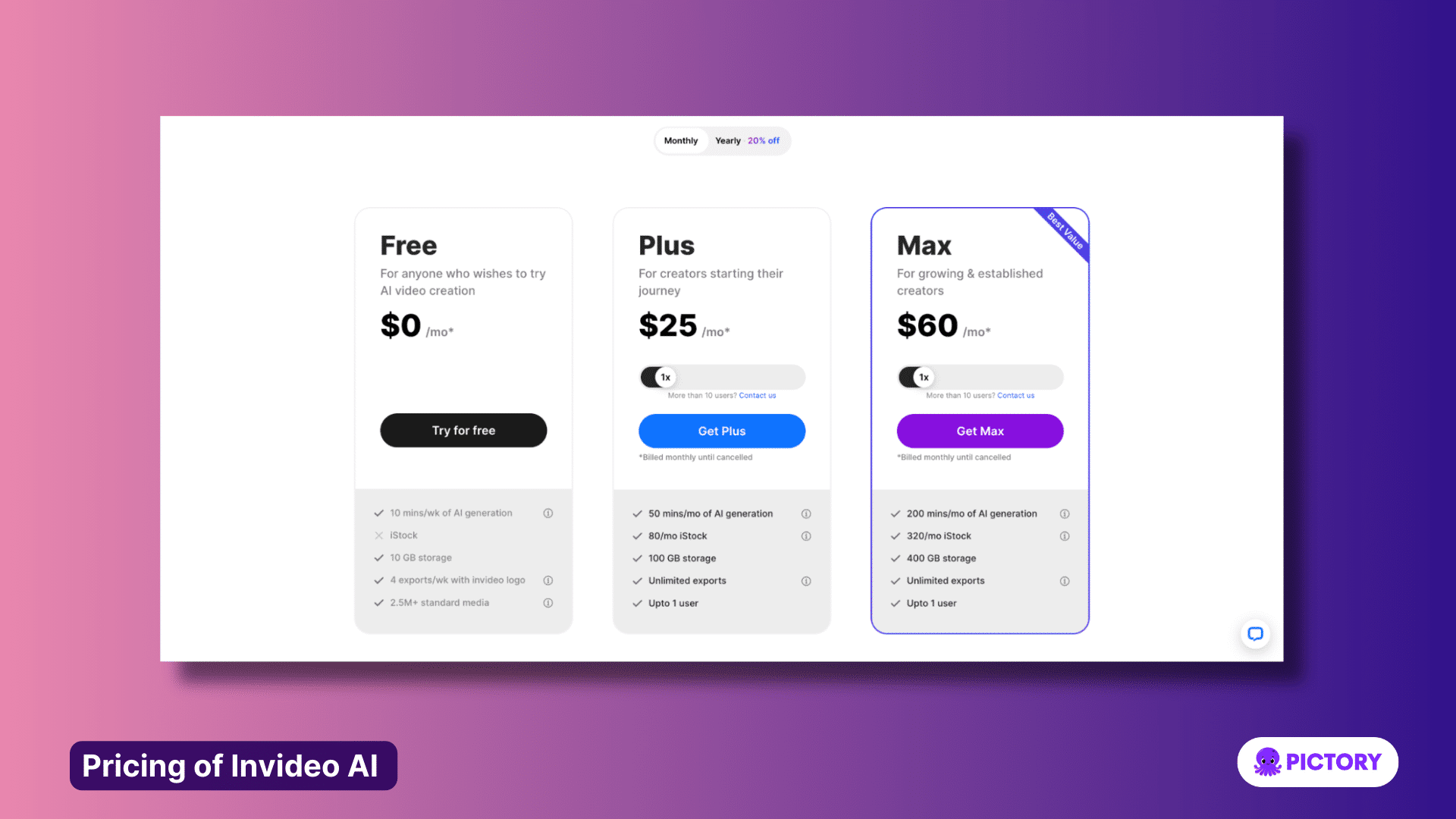
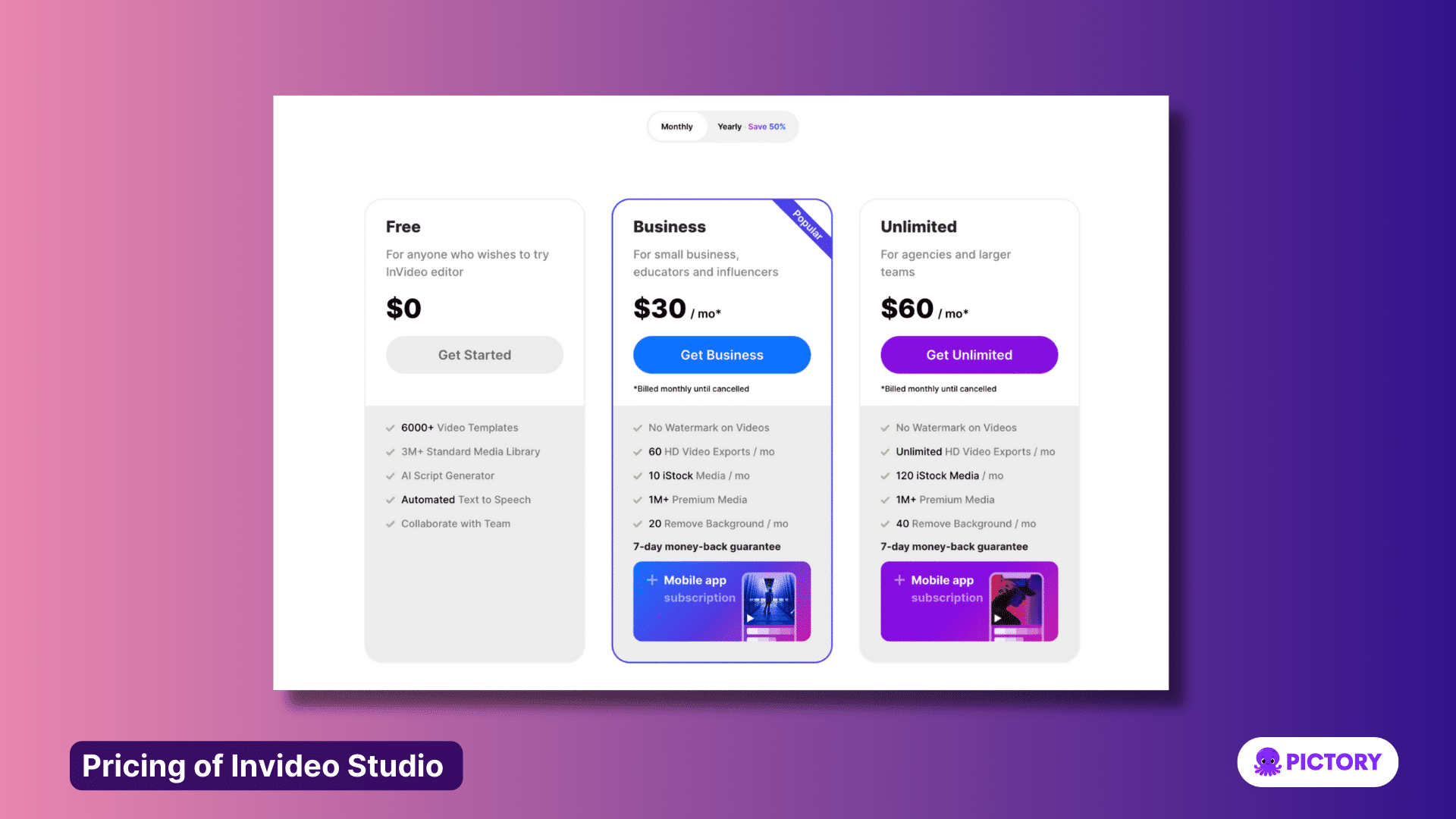
InVideo for blog to video
Invideo’s blog-to-video function is nested within Invideo Studio’s script-to-video feature.
Users can include a URL rather than a script and manually create scenes by selecting sentences from the fetched text.
From there the AI will match the text with stock footage.
There is not at present a way to carry over the internal blog images.
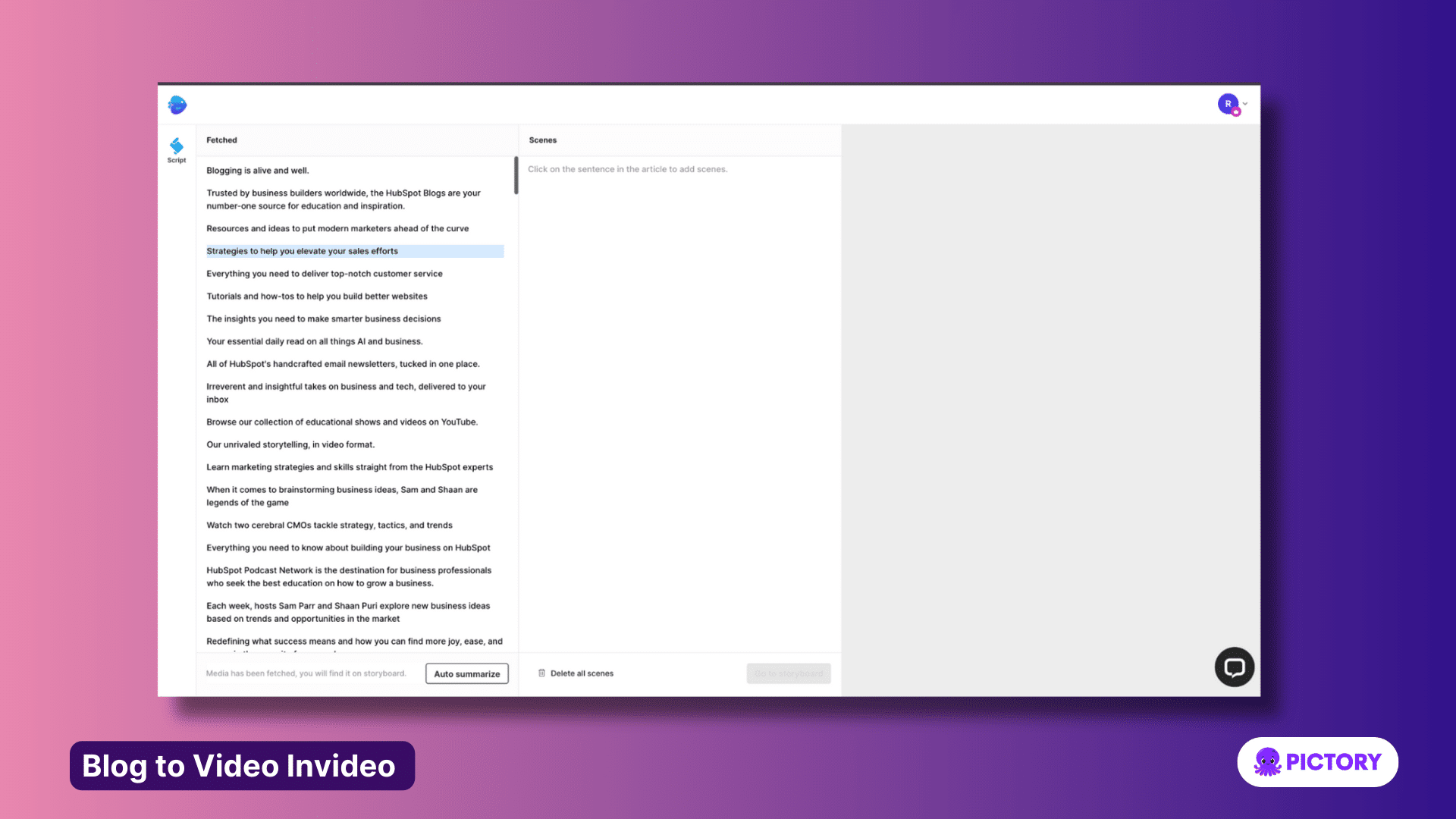
Veed.io alternative 3 – Steve
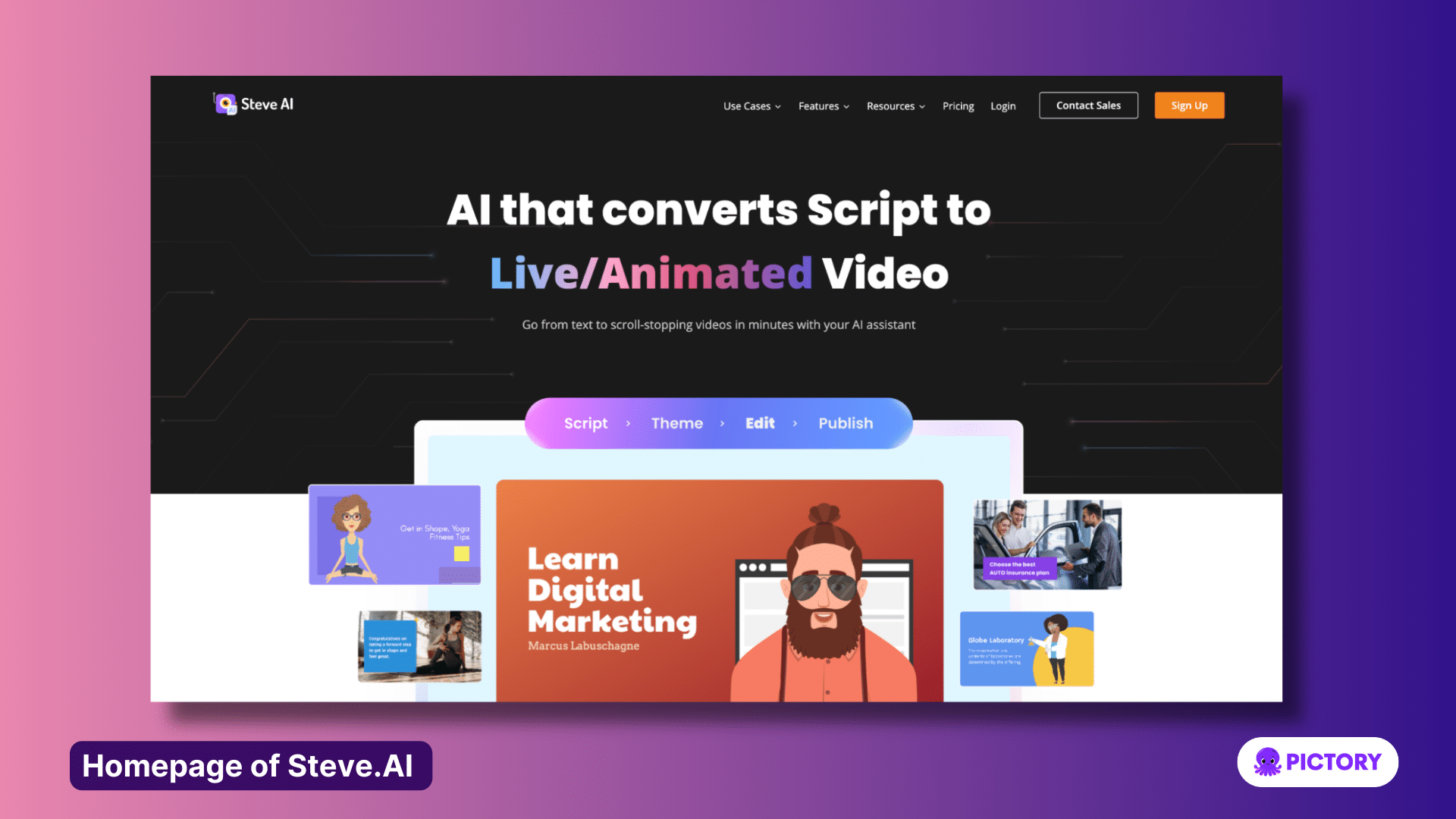
Steve.ai is an AI platform that converts text to video.
It prides itself on converting text, scripts, or prompts, to various different kinds of video, including Gen AI, to create a personalized user experience for whatever kind of video your business requires.
It uses a variety of AI tools to create images, avatars, subtitles, and a range of other features for your video editing.
Pros of Steve
Steve AI has several positive points that address a variety of issues within video generation.
- The software allows users to create a wide variety of high-quality content with the range of video outputs available.
- There is a large and polished set of templates for users to start from.
- The auto-selected animation library is a unique offering within the market.
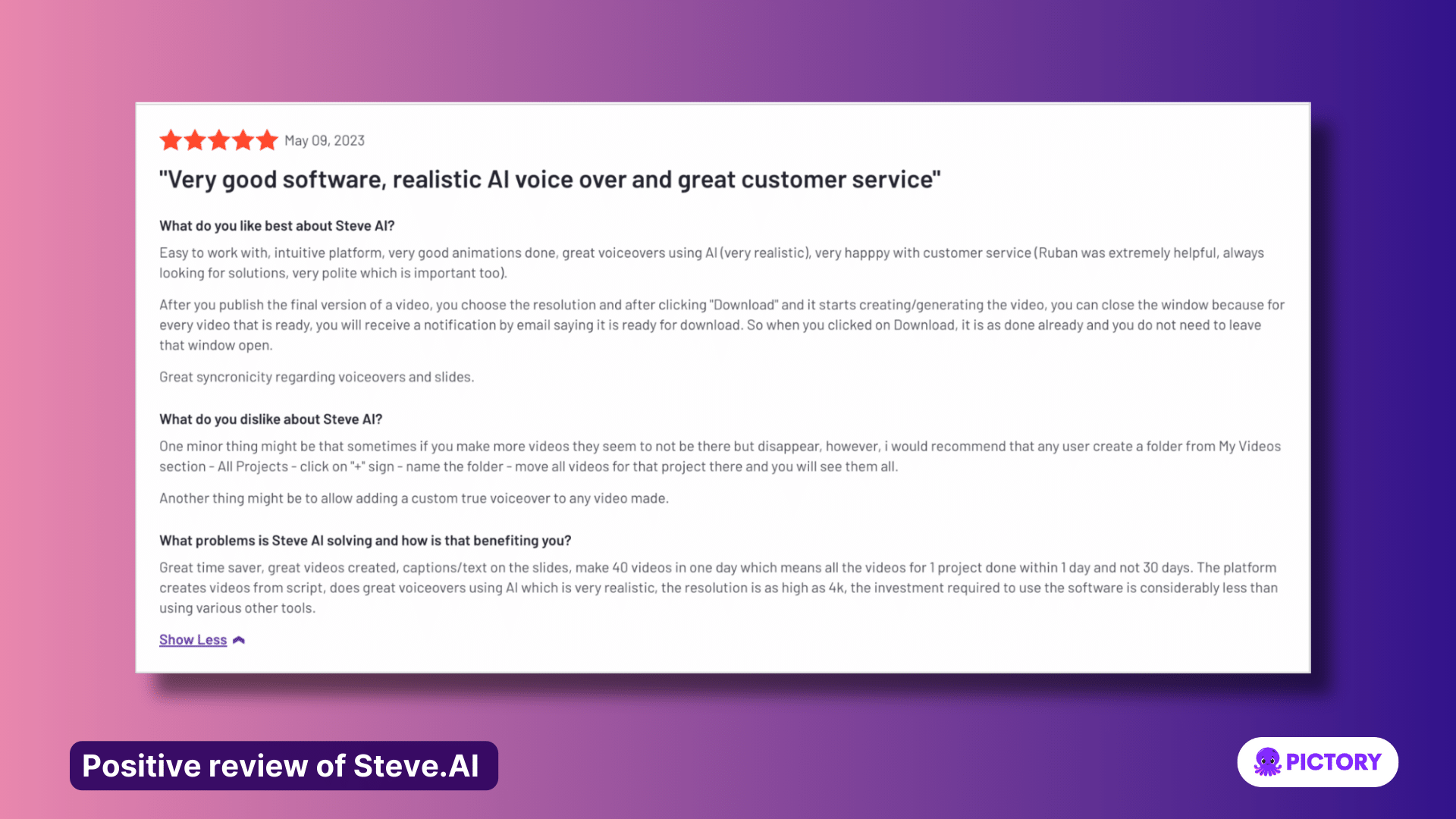
Steve pricing
Whilst Steve.AI has a free plan available, it also comes with four tiers of paid plan, to give users greater customization of their content.
The following are some of the features included in each plan, along with the cost.
-
- Basic – $20/month – The Basic plan allows for five video downloads a month in multiple styles with no watermarks. Videos can only be downloaded up to 720p resolution, and users only have access to 10 credits for premium assets and AI image generation a month.
- Starter – $60/month – The Starter plan increases downloads to 15 videos a month in 1080p. Users also gain access to 10 voiceover accents in English, as well as an increase in credits for premium assets.
- Pro – $80/month – The Pro plan, among other things, increases the allowance for all features again. This includes voiceovers, downloads per month, and credits for premium assets, with the latter increasing to 50 a month, plus AI image and GenAI video generation.
- Enterprise – Custom – The Enterprise plan is for larger businesses looking to create content at scale at a greater rate than the Pro plan. The plan allows you unlimited monthly video downloads with 4k video resolution. It also comes with custom voiceovers and a dedicated account manager.
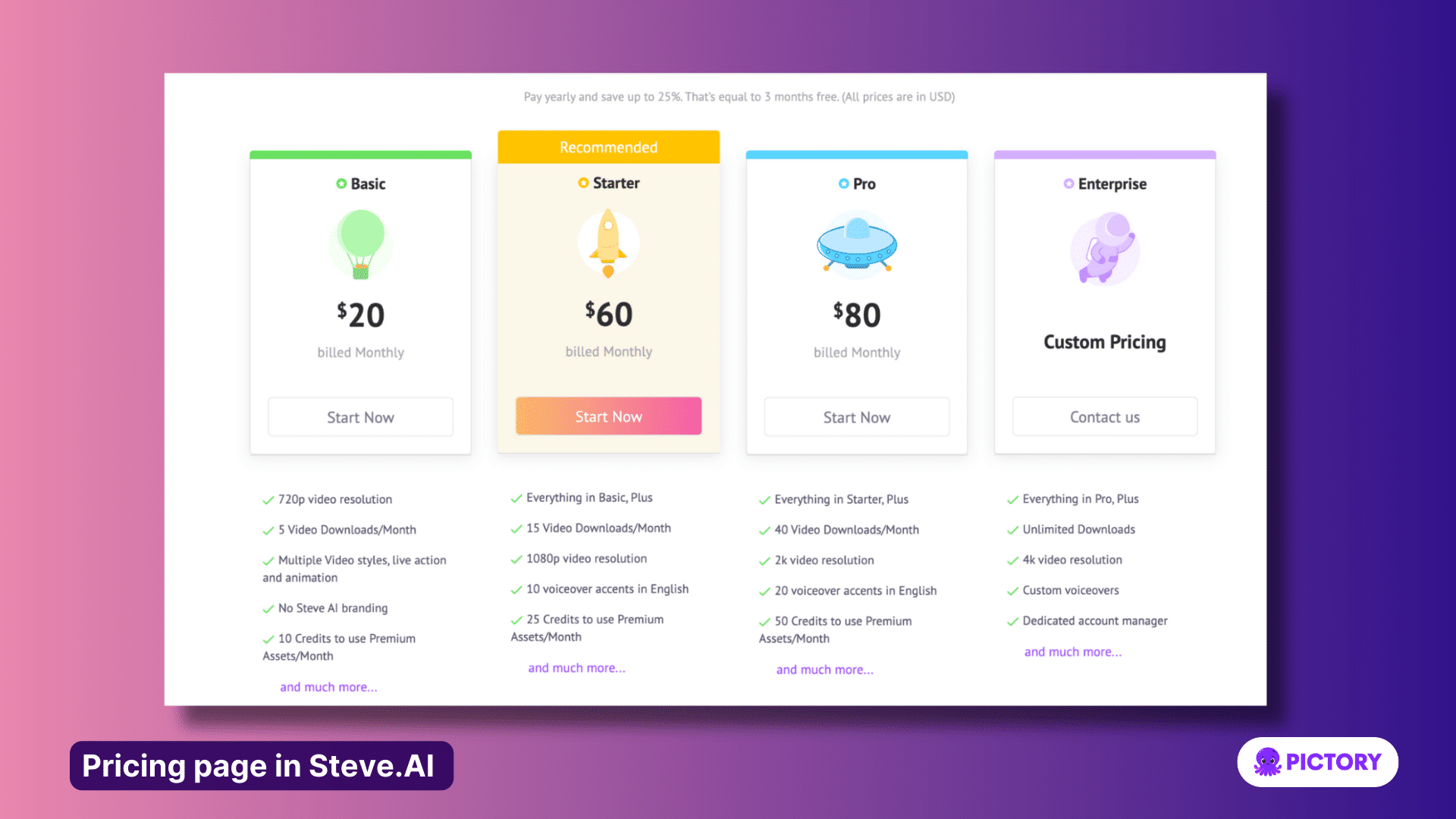
Steve for intro videos
Steve.AI offers a few templates for creating intro videos.
As with all projects in Steve.AI, you start making your intro video by selecting the type of video you want to make (live/animated is best for intros as they use stock and replaceable assets) and inputting your script.
This does however make it difficult for users who want to make intro videos with no text, but you can turn captions off in the video editor.
Then, once you’ve chosen a template suitable for your video, you can generate the video, change visuals, and add an intro scene to the project.
In the intro scene you can add your company branding and logos for a cohesive video intro.
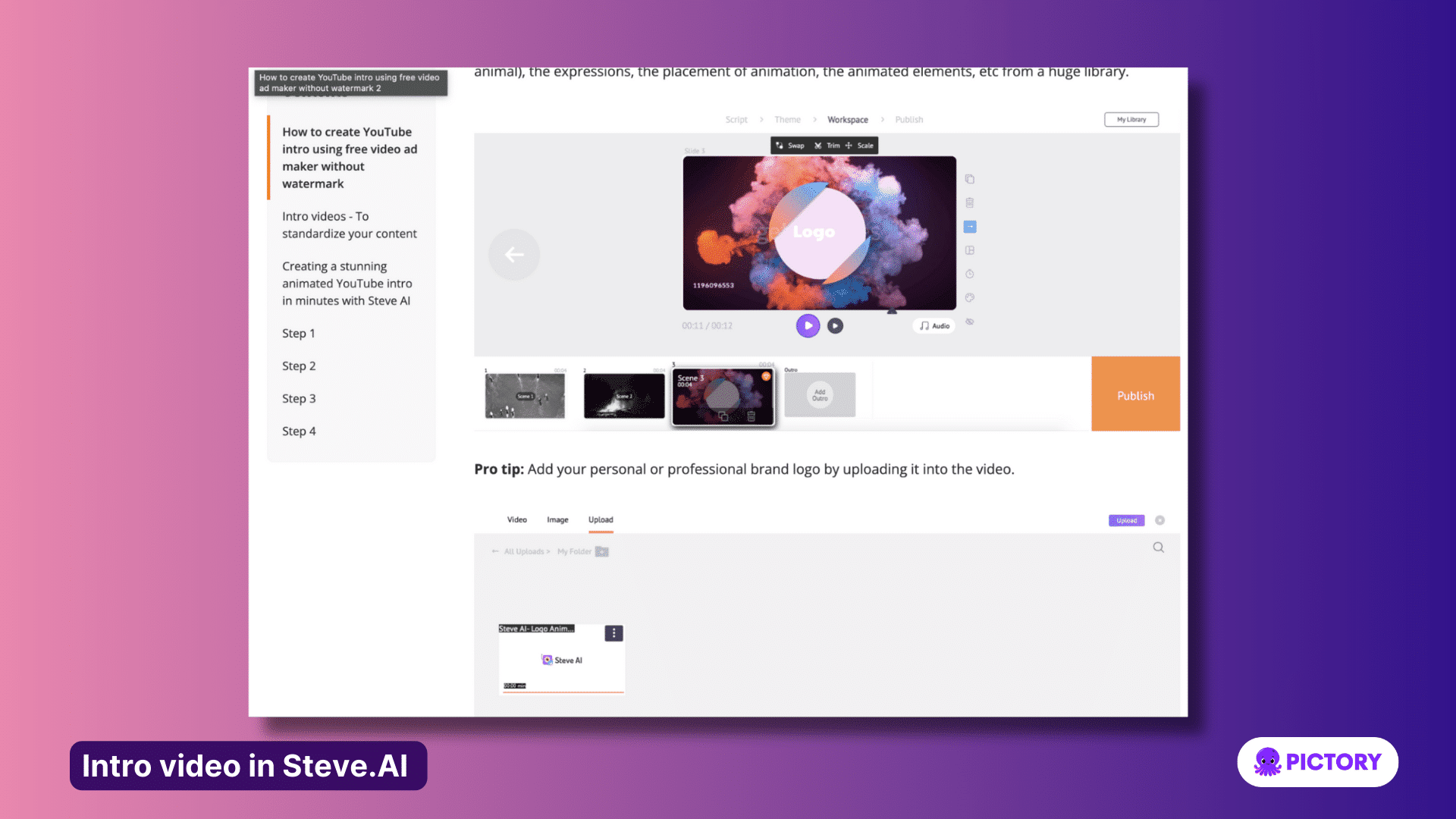
Veed.io alternative 4 – Descript
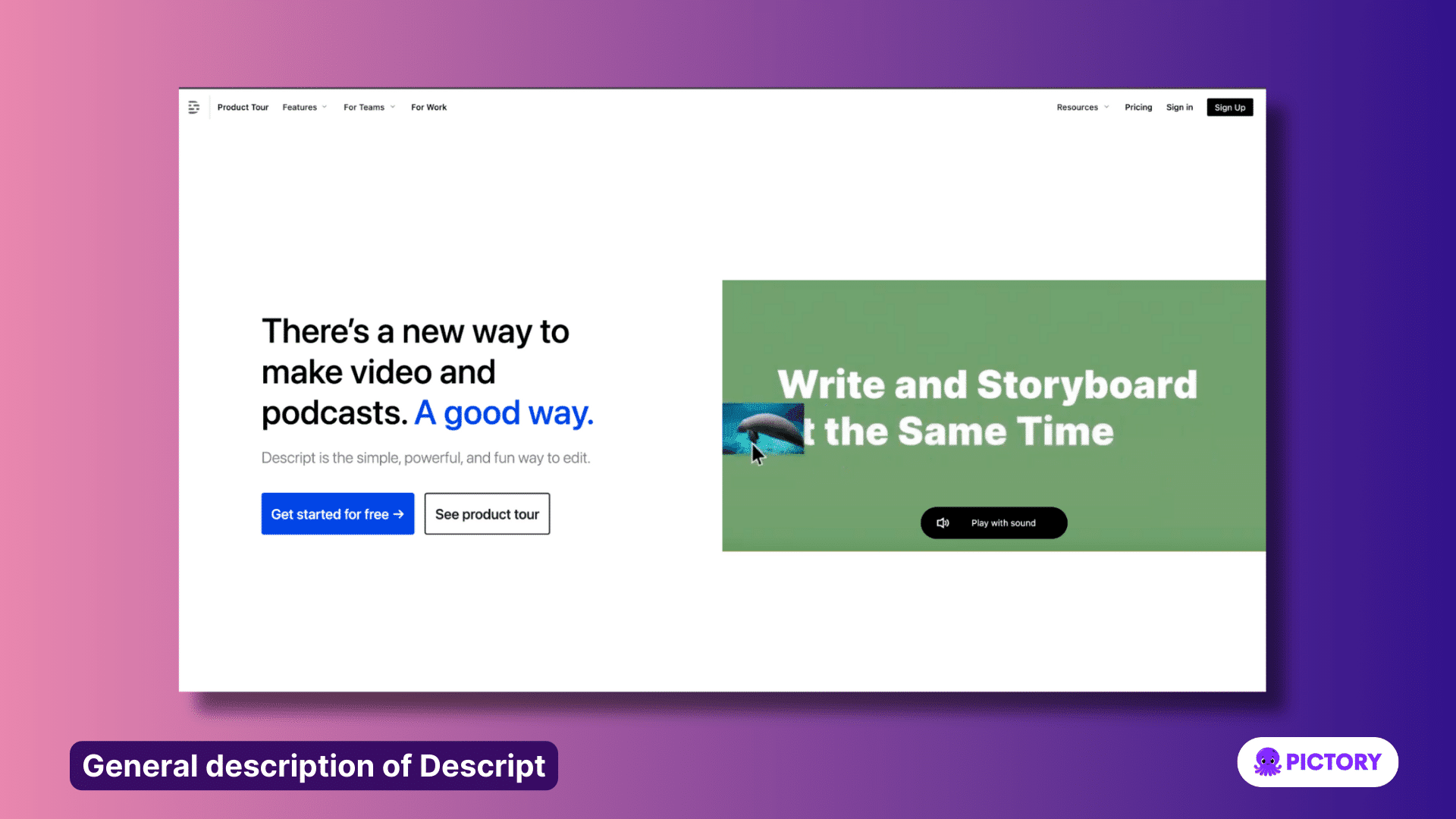
Descript is the only tool you need to write, record, transcribe, edit, collaborate, and share your videos and podcasts.
It positions itself as a tool for podcasts specifically, with editing features built around sound design and editing content from transcripts.
It also has a screen recorder, meaning the idea to finished-podcast pipeline can be completed all within the app.
Pros of Descript
There are many positive points to note about Descript as an online editor, including:
- Great automated editing features for audio, like removing background noise and enhancing audio quality.
- The software is precise and easy to use.
- The text-based video editor for transcripts is easy to use.
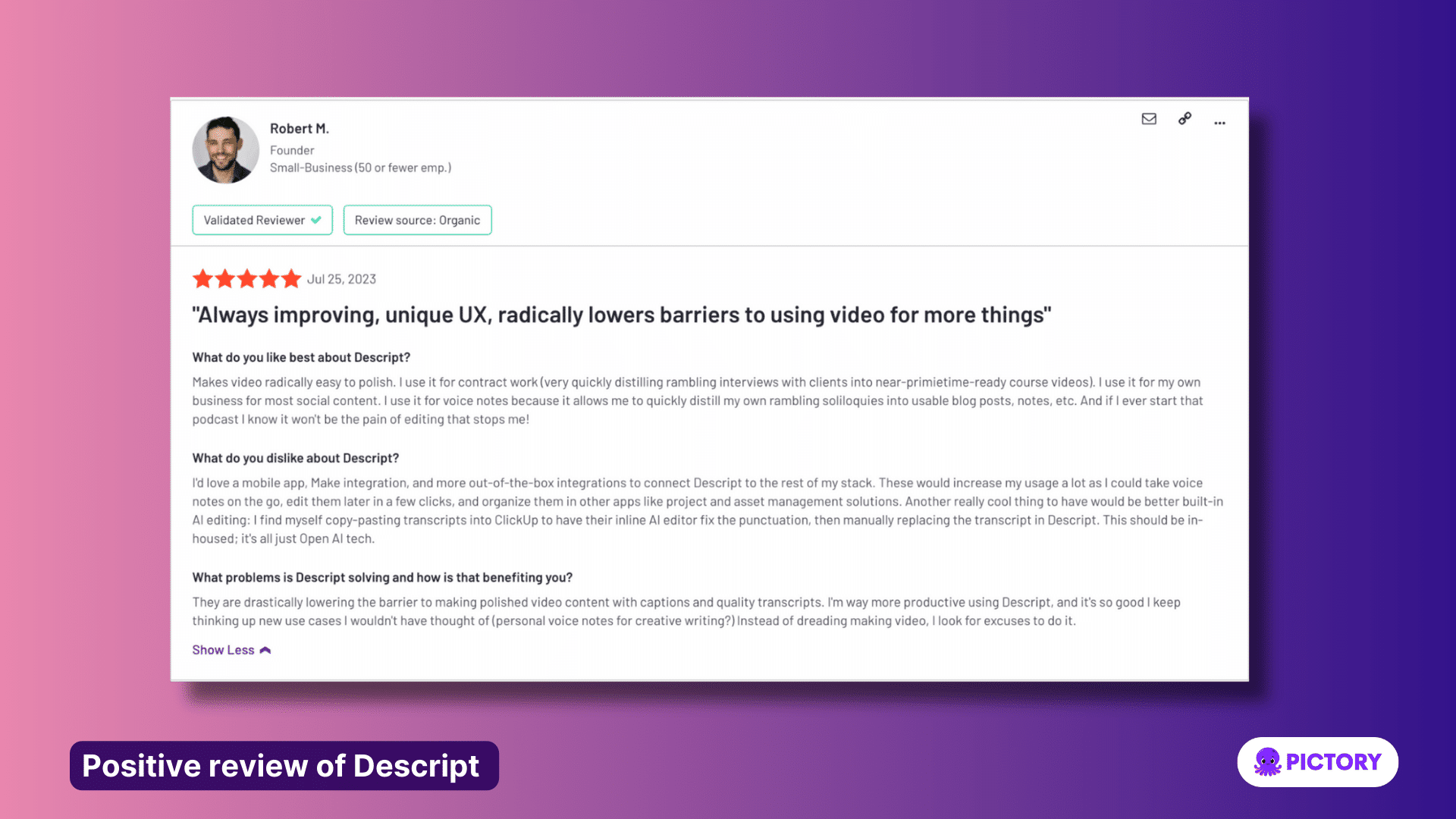
Descript pricing
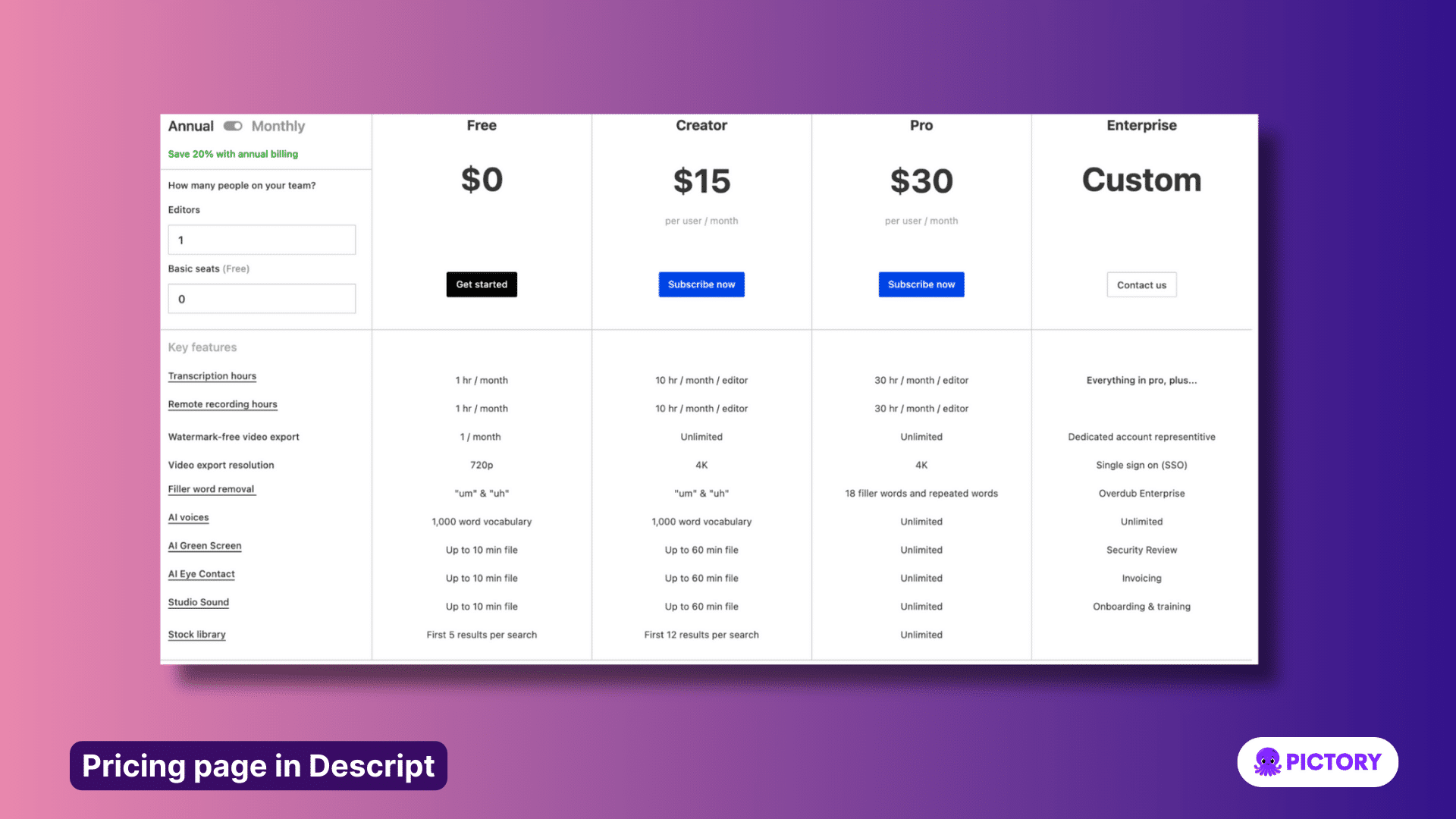
There are multiple pricing tiers in Descript that offer different benefits to users:
- Free – The free plan gives you one hour of transcription a month, with limited stock footage, AI voices, and only one non-watermarked video a month.
- Creator – $15/month – the creator plan gives each user 10 hours of transcription and screen recording a month, with unlimited videos watermark free, but still has limited use of AI functions.
- Pro – $30/month – the pro plan comes with 30 hours of transcription and screen recording a month, with unlimited access to all of Descripts AI features.
- Enterprise – custom pricing for custom services depending on business needs.
Descript for slideshow videos
To make slideshow videos, users can create a series of scenes in a project and upload images and videos into each.
They can add background music and text, along with keyframe animations.
Descript has a series of templates for slides.
The platform also supports picture-in-picture video recording.
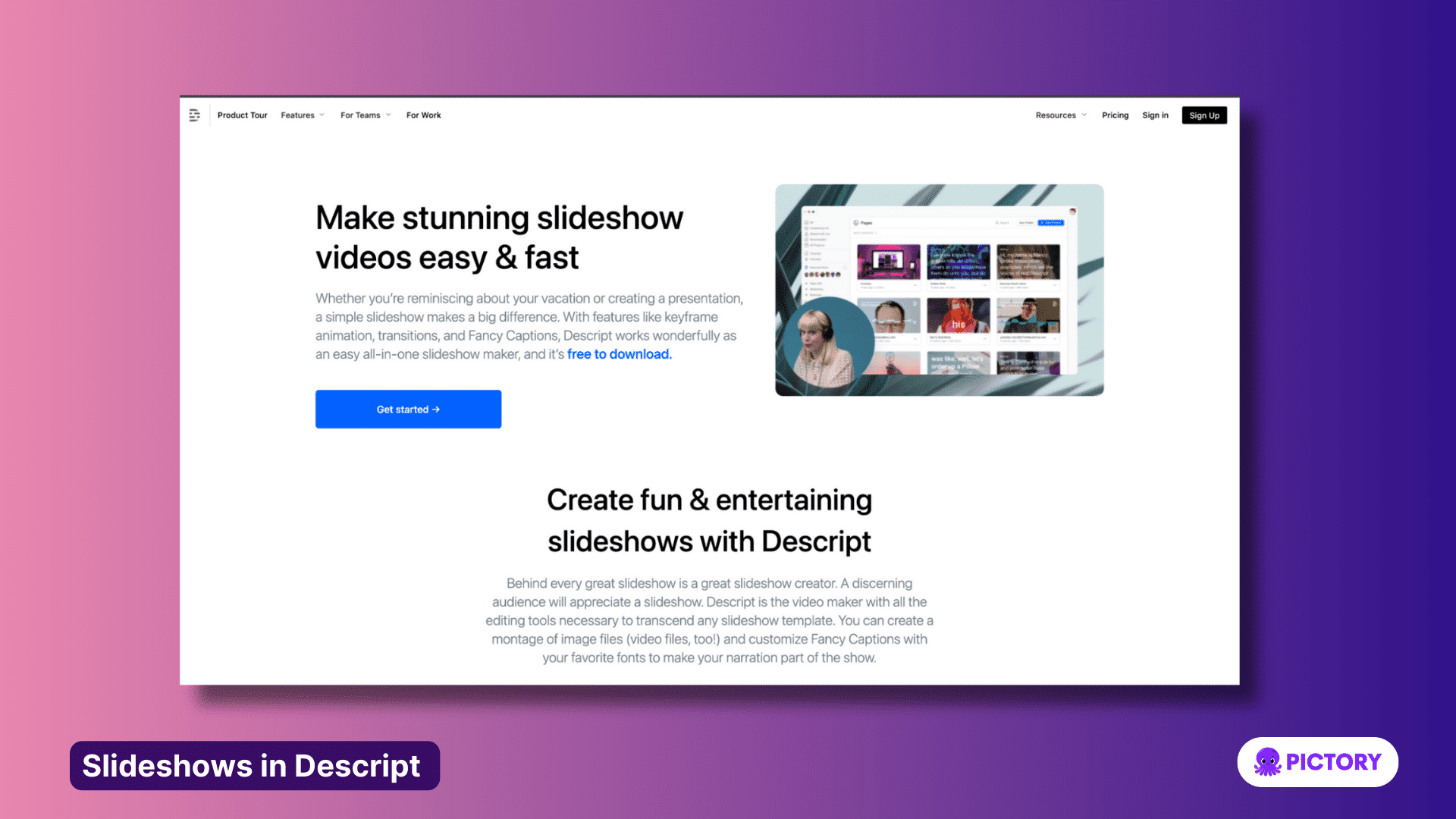
Conclusion – so what is the best Veed.io alternative?
While Descript is a good solution for video editing or intro videos, many alternatives to Veed.io may be more suitable and provide better value for money for your use case.
For video content creation and editing, we’ll always maintain that Pictory is the best option.
Start with a free trial today and see how quickly you can improve your video creation process!