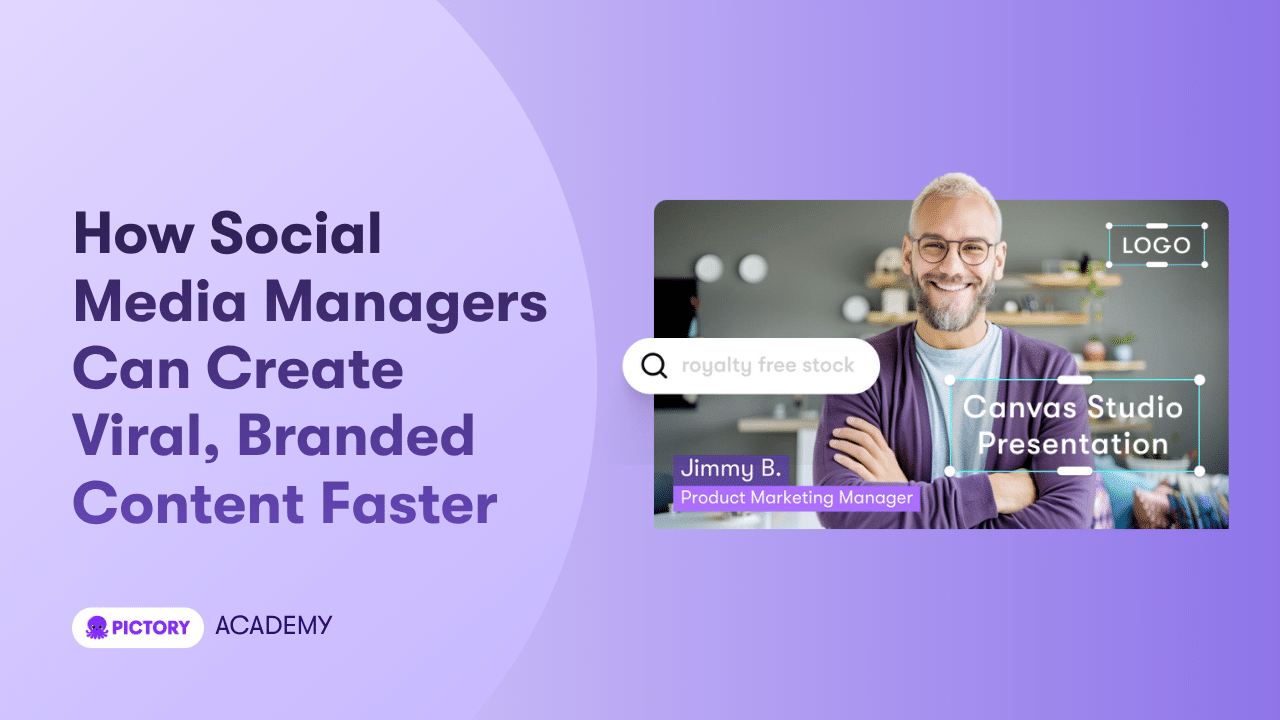Social media moves fast — and video is the fuel that drives engagement. But managing multiple platforms, maintaining brand consistency, and keeping up with trends can be overwhelming for social media managers.
That’s why so many professionals now rely on Pictory AI.
Pictory helps social media managers create, repurpose, and publish professional videos in minutes — all while staying perfectly on-brand.
This guide walks you through how social media managers can use Pictory AI to plan, produce, and publish content at scale without needing a video editor or design team.
Why Social Media Managers Use Pictory AI
Whether you manage social content for a brand, agency, or client, Pictory AI simplifies video creation from idea to publish. Here’s why it’s a game-changer for social media pros:
Create scroll-stopping short-form videos in minutes
Repurpose existing videos or blog posts into social-ready clips
Add automatic captions and AI voiceovers for accessibility and engagement
Apply consistent branding with Brand Kits across all content
Export in multiple aspect ratios for Instagram, TikTok, YouTube Shorts, and LinkedIn
With Pictory AI, you can focus on storytelling and engagement — not post-production.
Step 1: Choose a Workflow Based on Your Content Type
Pictory provides several workflows designed for social media workflows. Choose the one that matches your content source:
Text to Video: Convert your captions, blog posts, or campaign copy into short promotional videos.
URL to Video: Turn blog links or articles into instantly shareable social reels.
AI Video Editor: Edit long videos into short highlights perfect for TikTok or YouTube Shorts.
Record: Capture your own on-screen tutorials or team updates for social channels.
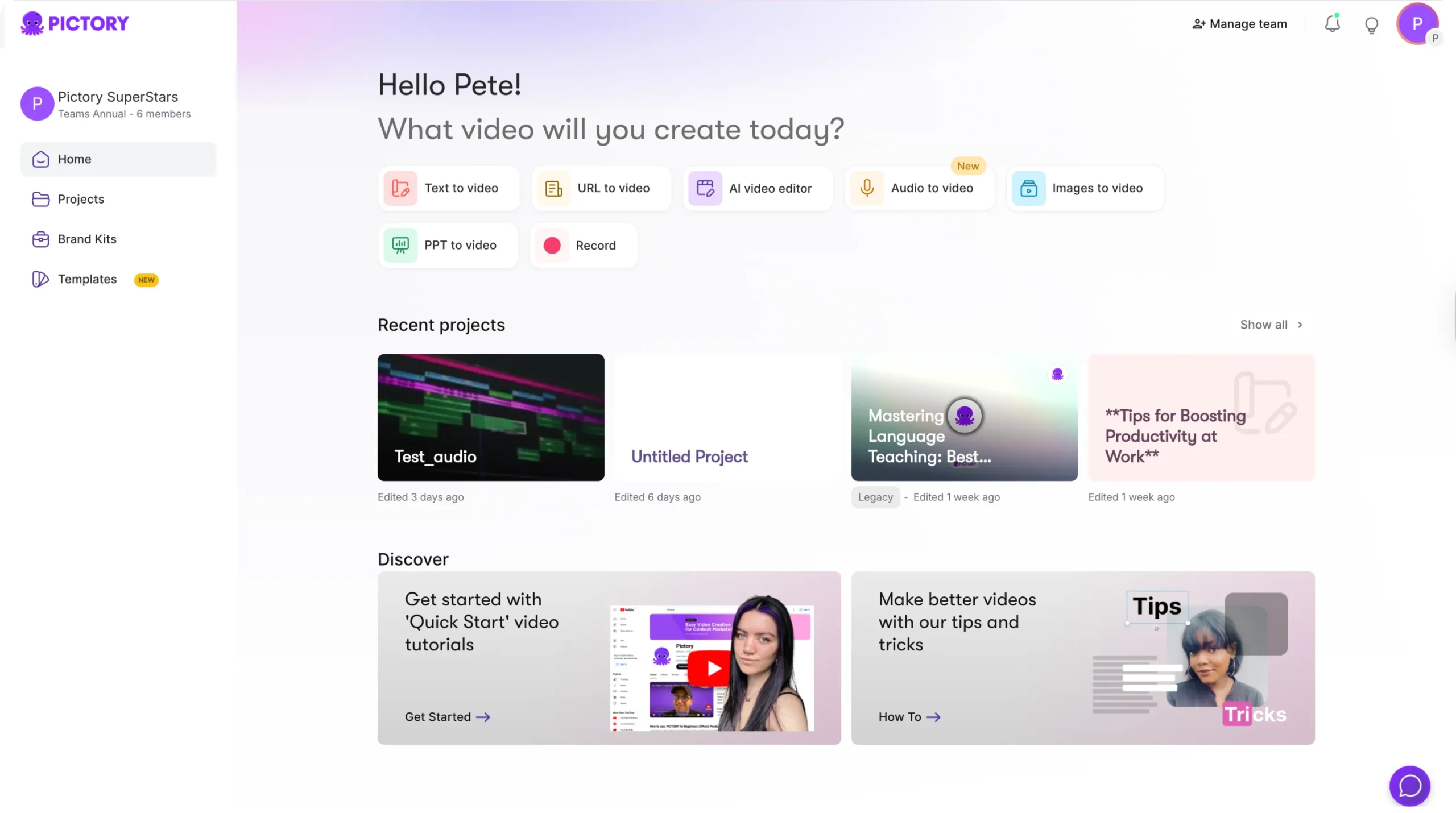
Each option is built to help social media managers work quickly, efficiently, and creatively — no editing experience needed.
Step 2: Generate a Script or Caption-Driven Video
If you’re starting from text:
Click Text to Video in the Pictory dashboard.
Paste your copy, caption, or campaign message.
Let Pictory AI generate a full video script based on your tone and audience.
Use the Ask AI tools (Rephrase, Shorten, Optimize) to match your brand voice and platform style.

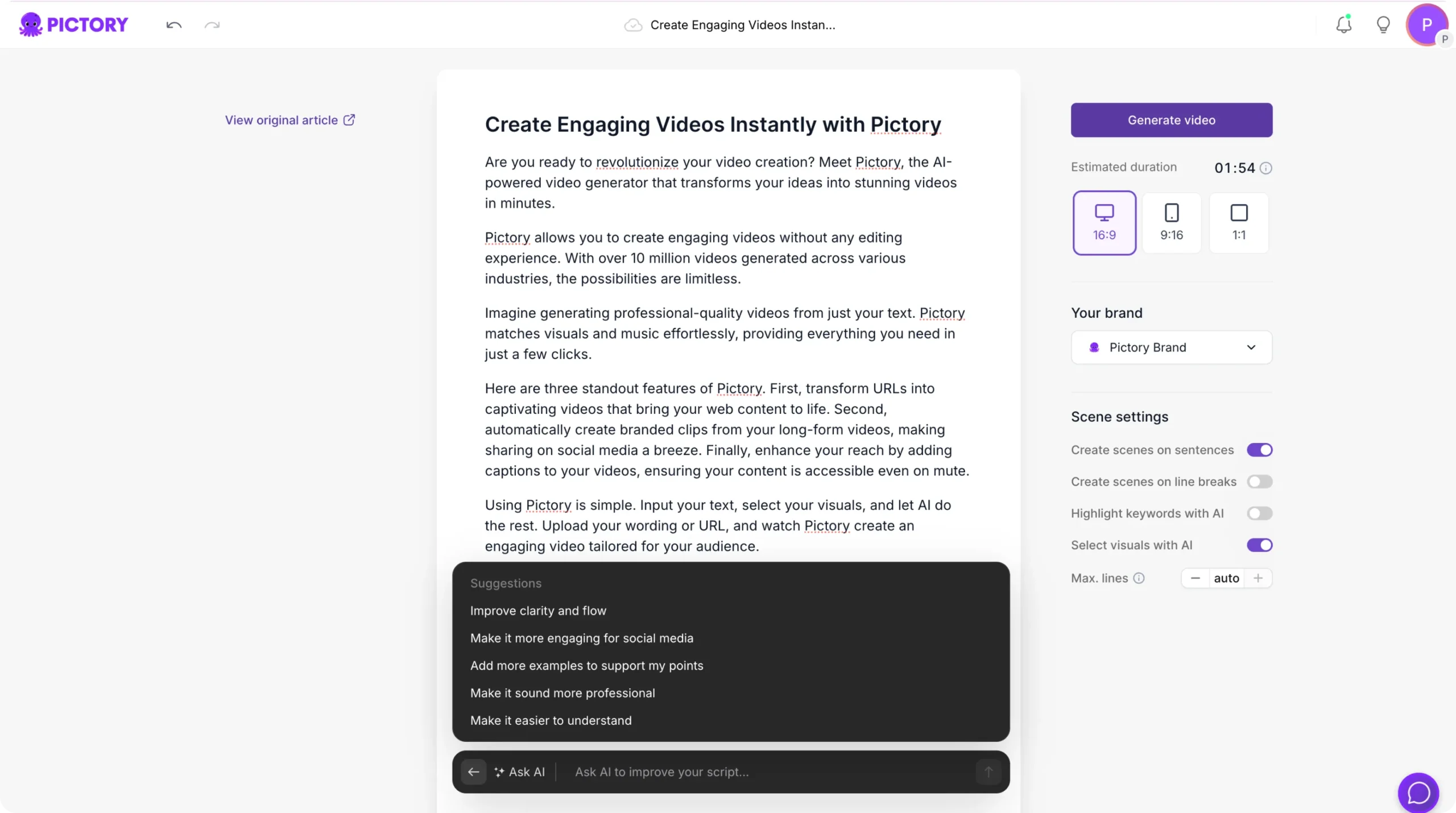
This feature is especially helpful for brands that post daily and need quick, consistent messaging across platforms.
Step 3: Apply Your Brand Kit for Consistent Style
Brand recognition matters more than ever on social media. Pictory’s Brand Kits help maintain visual consistency across every post:
Navigate to Brand Kits in your dashboard.
Add your logo, fonts, and colors.
Click Apply Brand Kit when creating your videos.
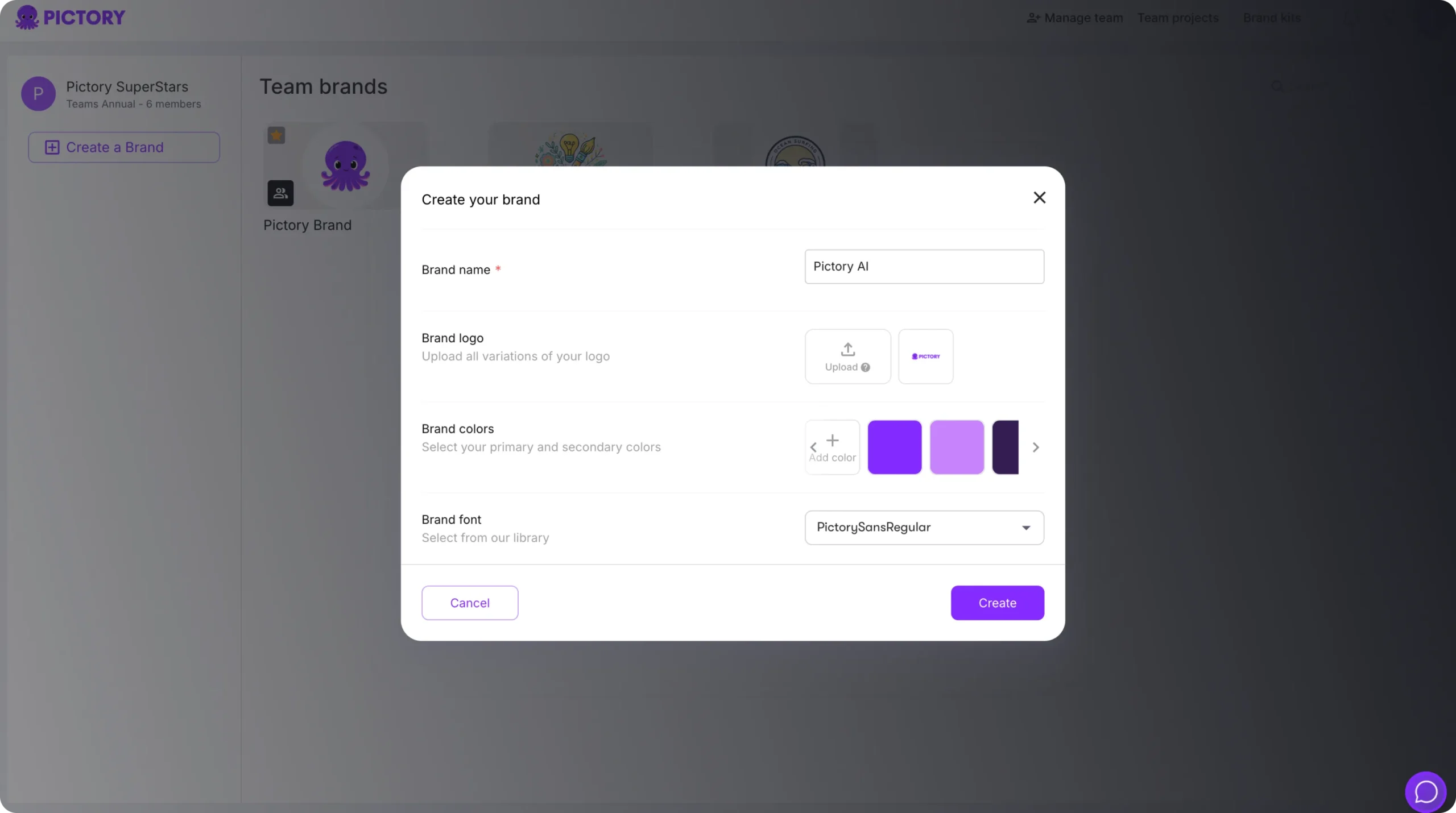
All your content — from Instagram Reels to LinkedIn thought leadership posts — will instantly reflect your brand identity.
Step 4: Create Multiple Social Versions of Each Video
Social media managers often need different formats for each platform. Pictory makes that simple.
After generating your first video, open the Aspect Ratio dropdown.
Choose:
9:16 for TikTok, Reels, and YouTube Shorts
1:1 for Facebook and Instagram feeds
16:9 for YouTube and LinkedIn posts
Export multiple versions with a single click.
This workflow helps you deliver optimized videos for every platform without starting from scratch.
Step 5: Use Auto Highlights & Clips to Repurpose Long Content
Social media thrives on repurposing — and Pictory automates it for you.
With Auto Highlights & Clips, you can:
Upload long videos like webinars, interviews, or podcasts.
Let Pictory automatically detect key soundbites and emotional moments.
Export each highlight as an independent short-form video.
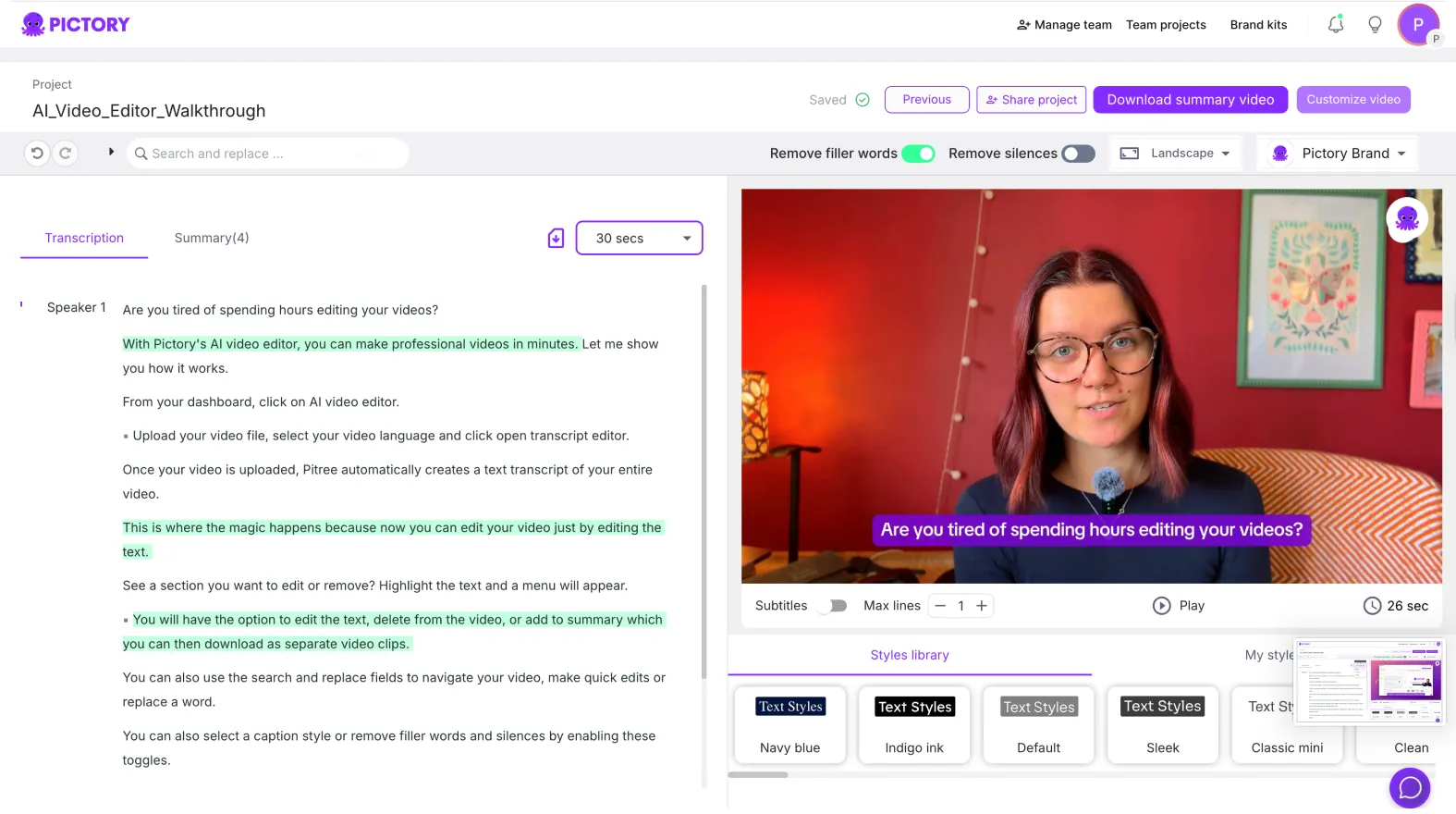
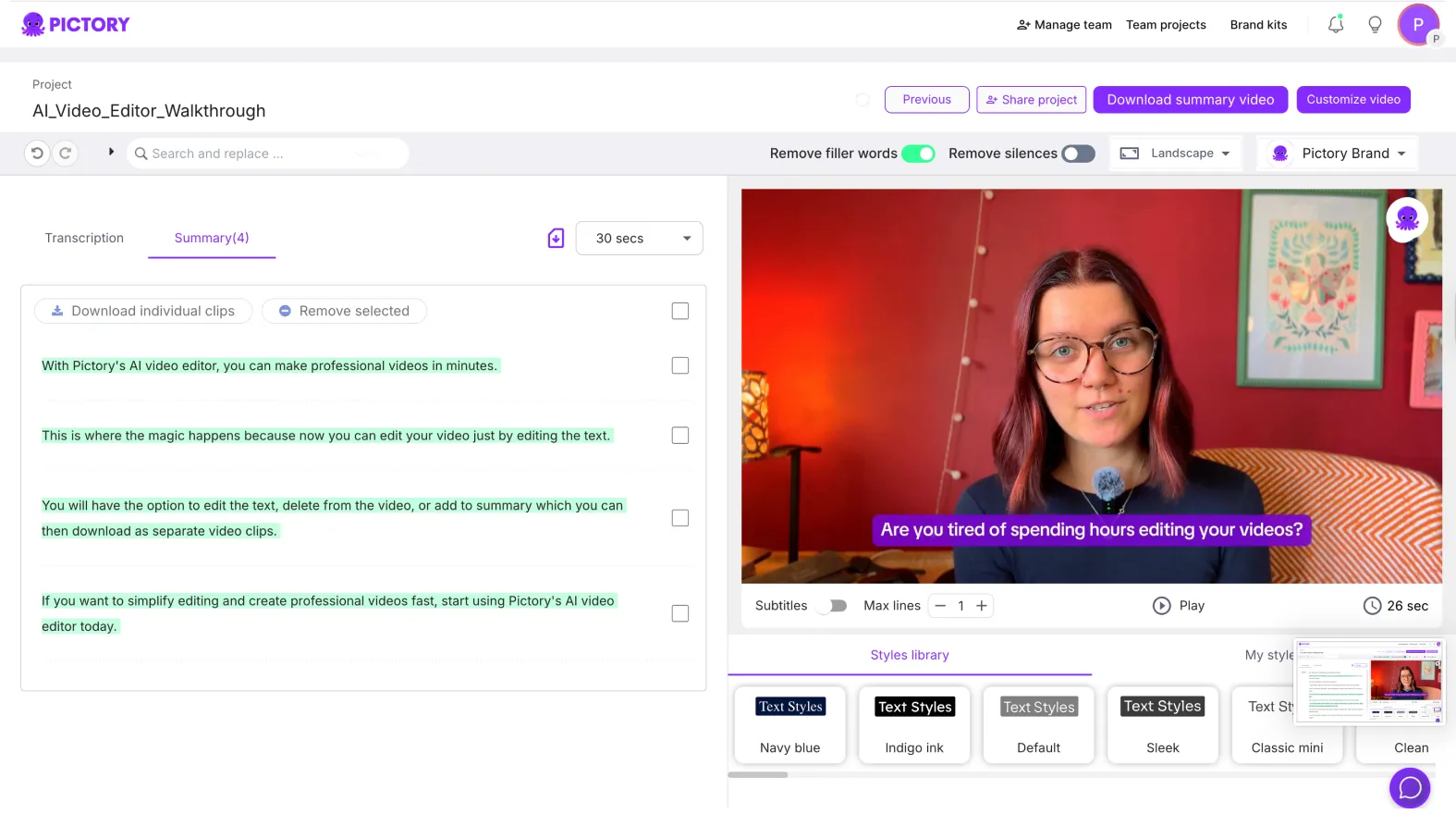
It’s the fastest way to turn one piece of content into weeks of social media material.
Step 6: Add Subtitles, Music, and Motion
Pictory gives every social video the polish it needs to stand out in busy feeds.
Inside the Video Editor:
Add animated text and captions using the Text tab.
Choose background music from the royalty-free library.
Use the Elements tab to add emojis, icons, or callout shapes.
Apply text animations like Fade, Typewriter, or Wipe for dynamic visuals.
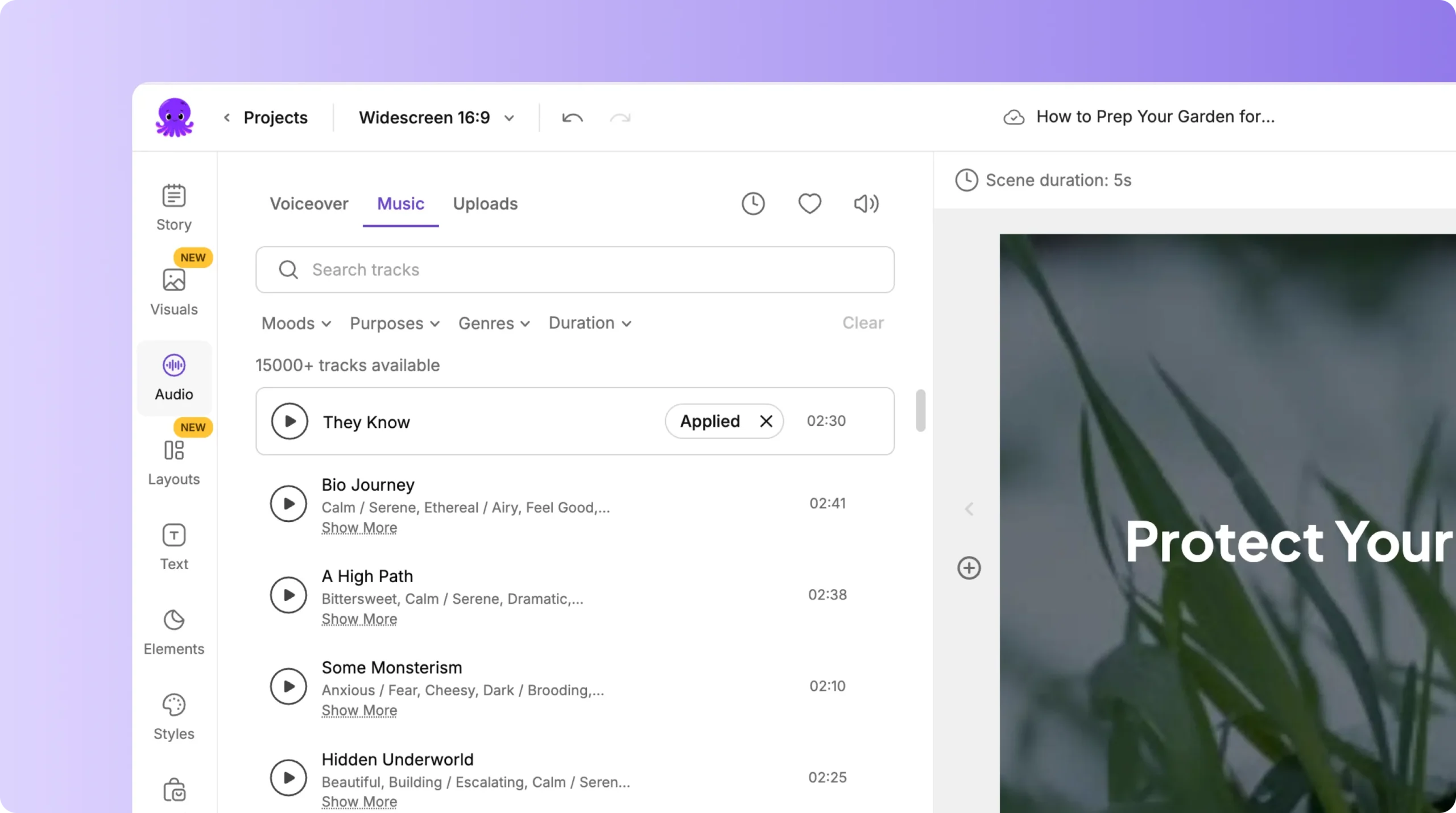
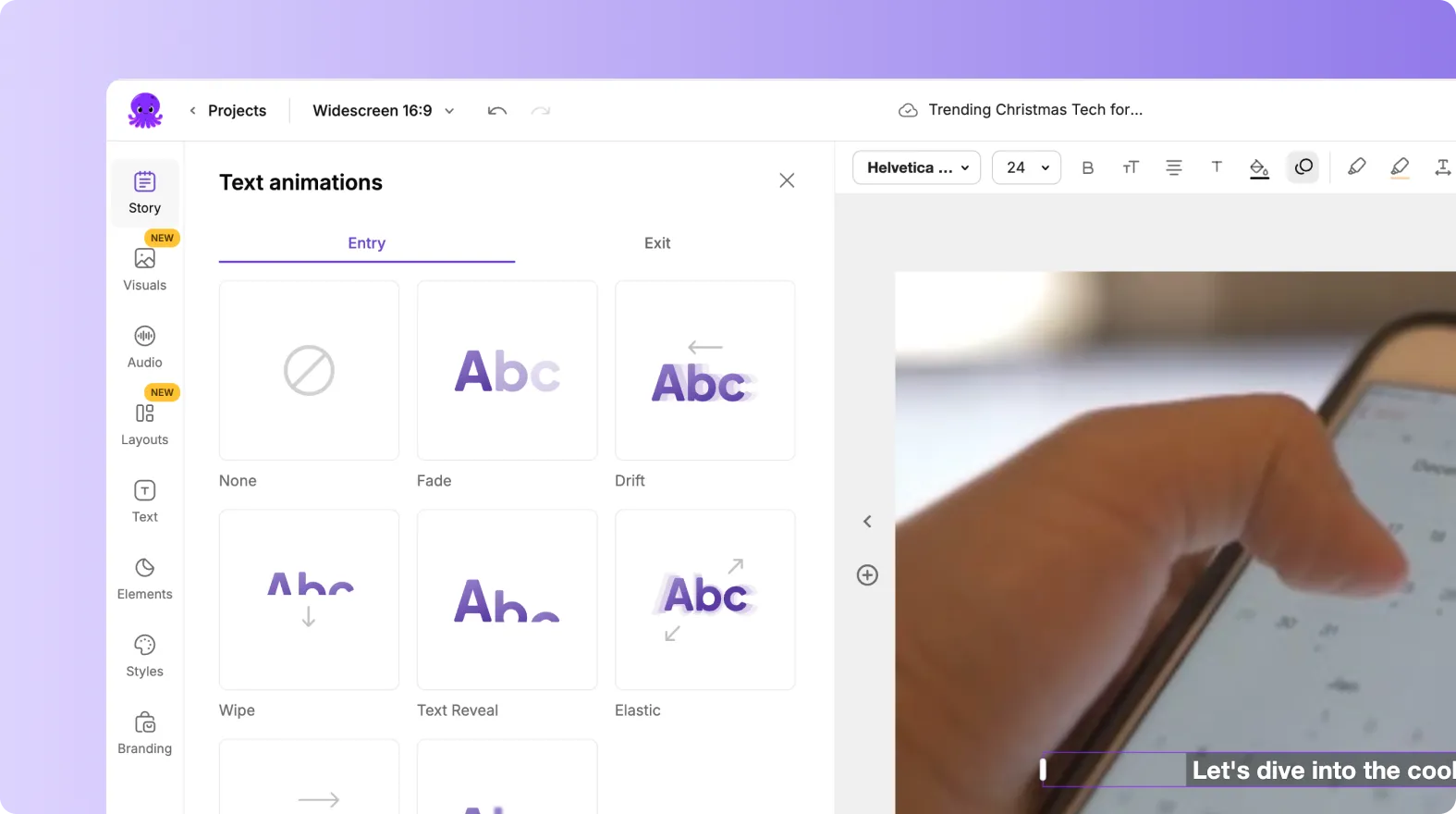
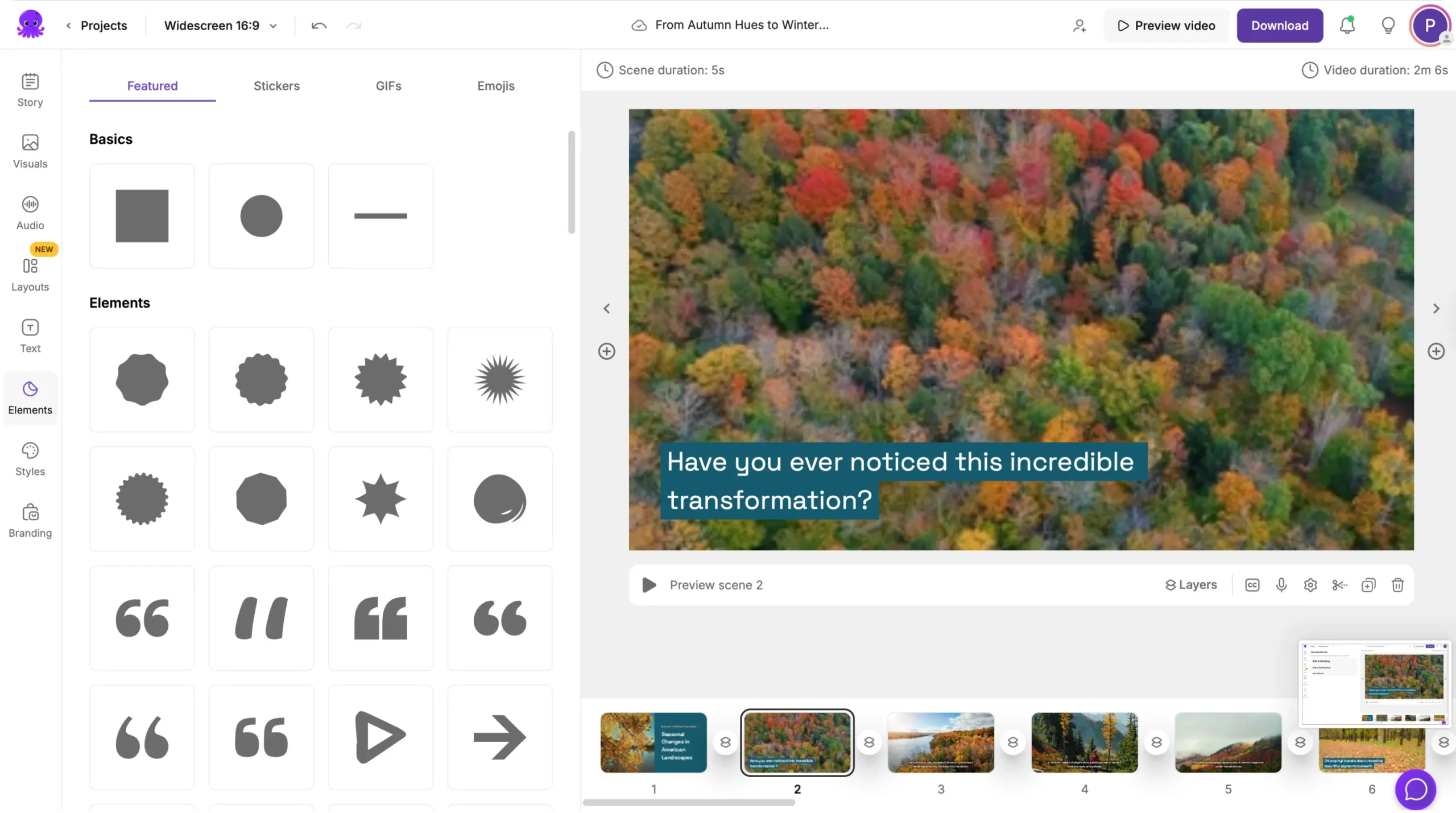
These small touches make your videos more thumb-stopping and shareable.
Create High-Impact, On-Brand Social Content with Pictory AI
With Pictory AI, social media managers can produce more content in less time — without compromising quality or brand consistency.
From AI script generation to auto-branding and multi-platform exports, every feature is designed to make your workflow faster and smarter.
Start creating your next viral campaign video today with Pictory AI and turn ideas into high-performing social content.