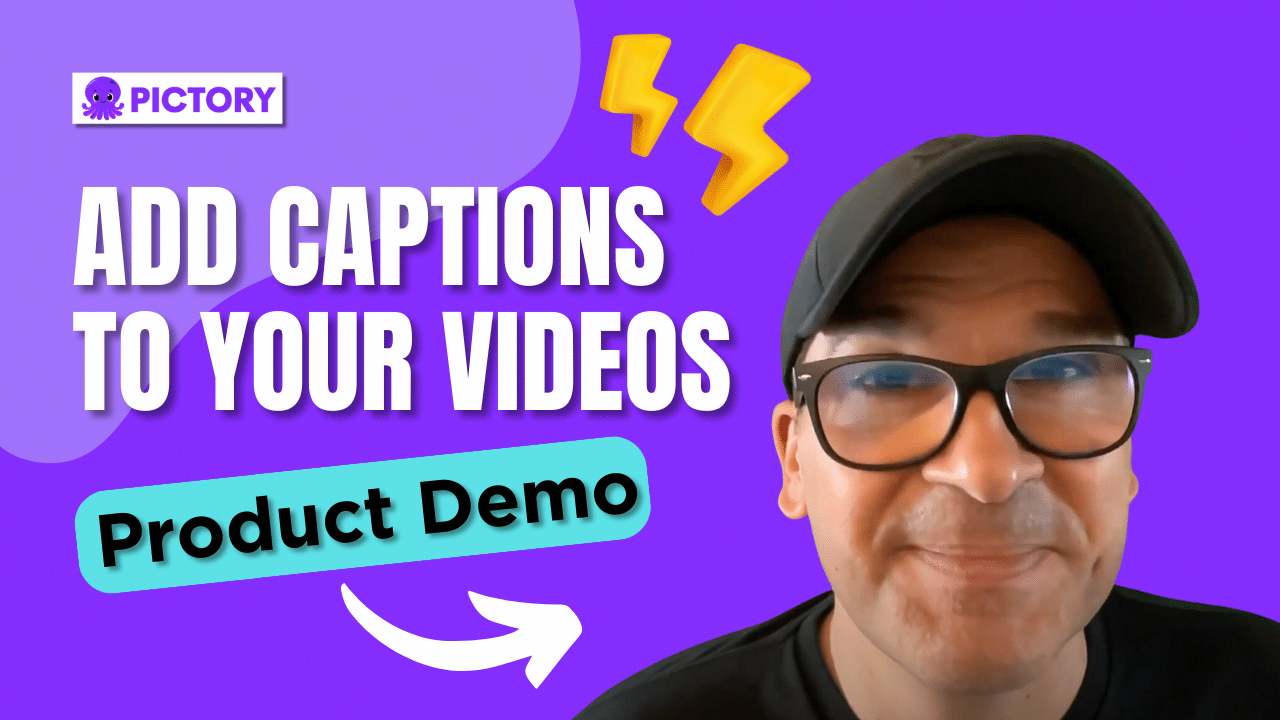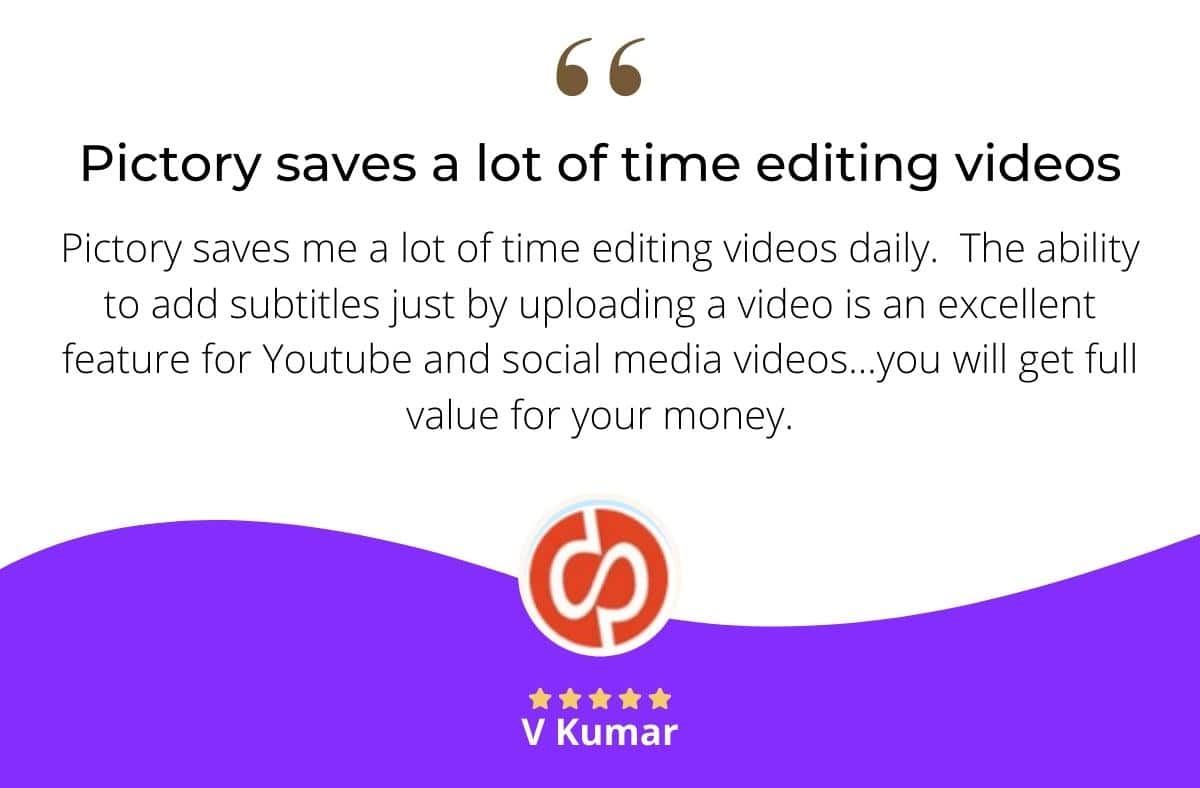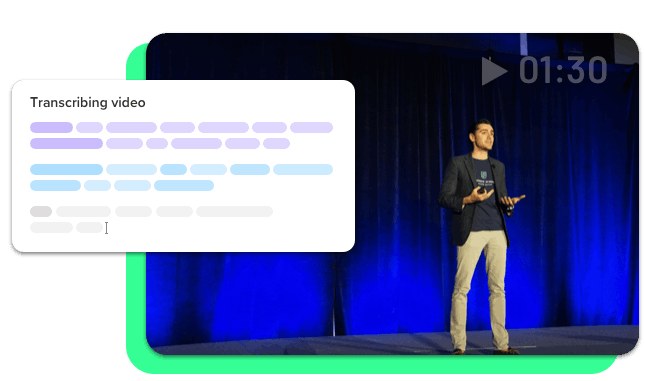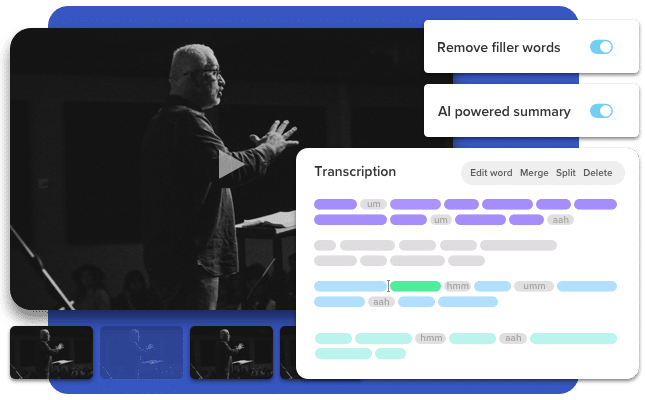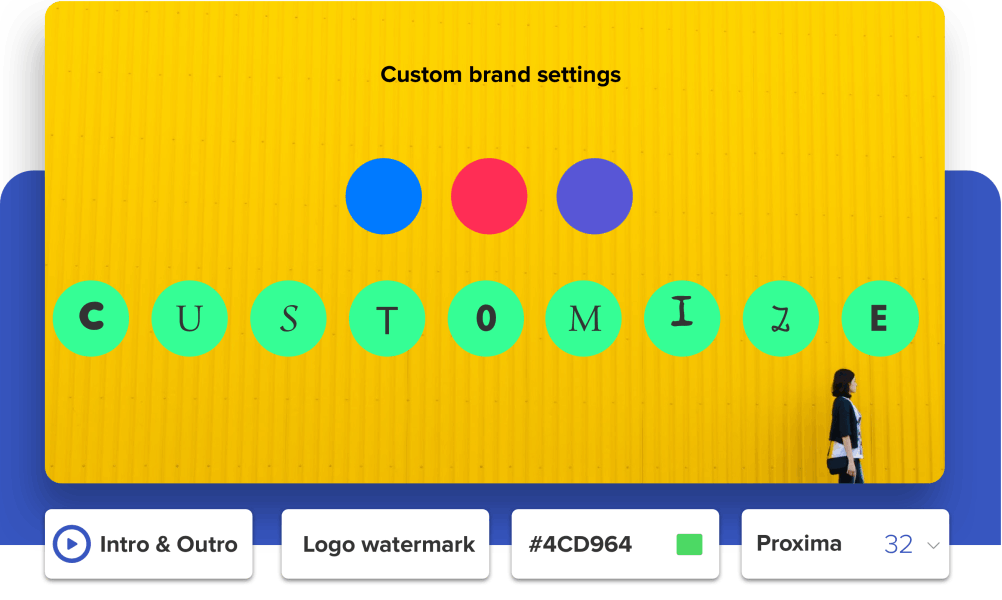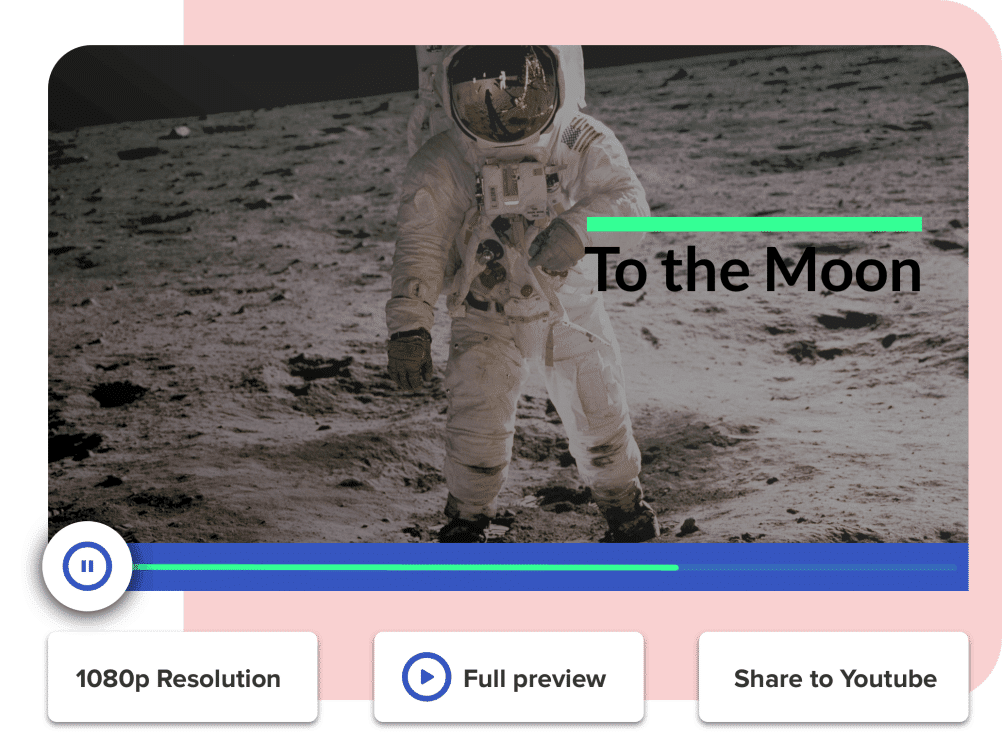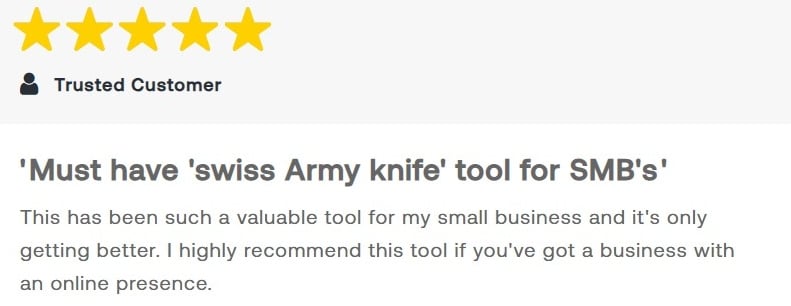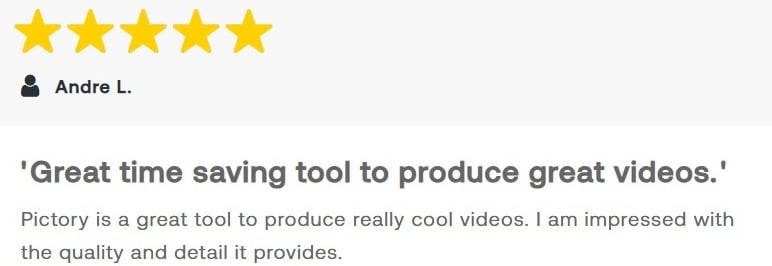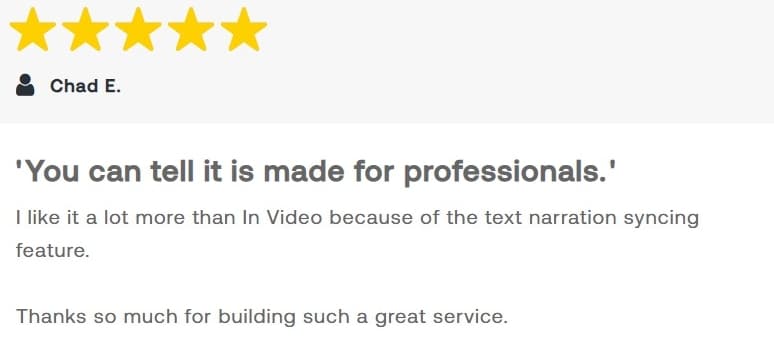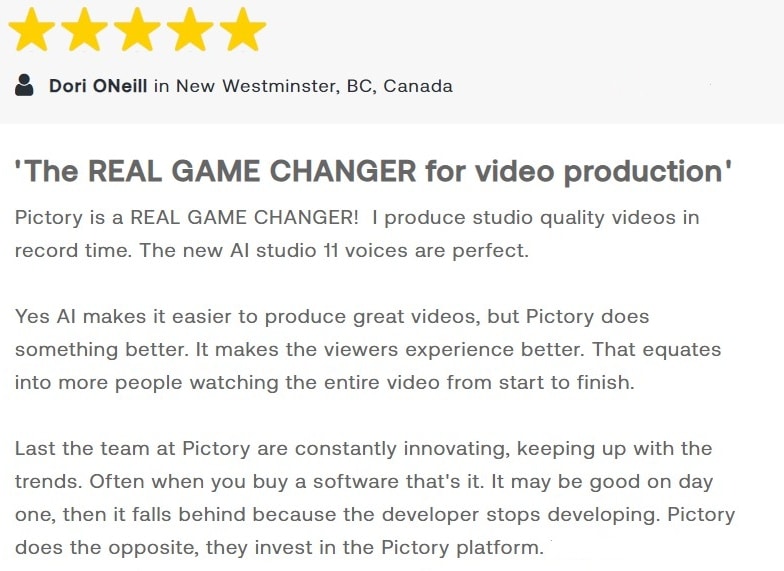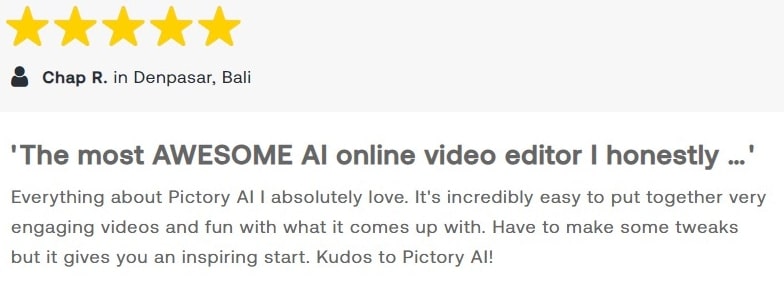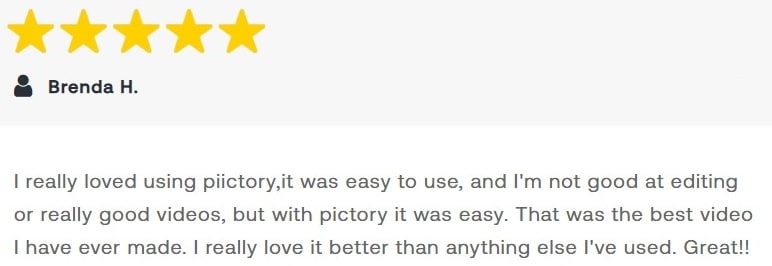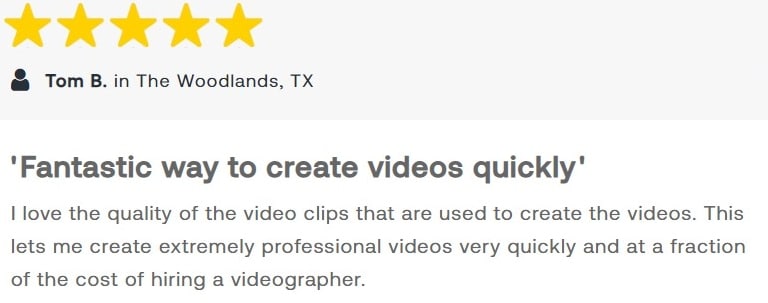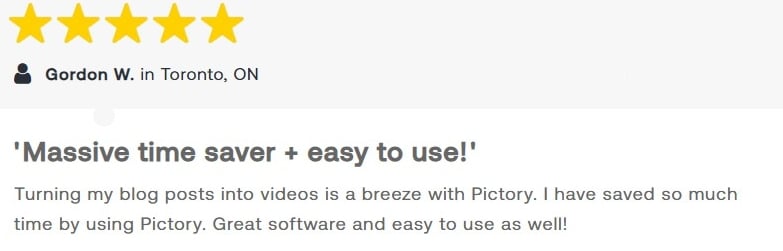Automatically Caption Your Videos
Perfect for when you want to maximise your reach
- Extend your reach, captions attract more viewers
- Increase Accessibility, create inclusive content
- Boost SEO And Rankings, Google & YouTube
- Save Time And Money, no more outsourcing
- Incredible Accuracy, ensures maximum clarity
Pictory makes captioning videos fast and easy at no extra cost. Perfect for webinars, demos, e-Learning, video podcasts, and more.
Here's What Users Saying About Auto Captions
Pictory's Auto Caption Features At A Glance
- Extend your reach, 85% of social media videos are watched on mute, captions attract more viewers and dramatically increase engagement and watch time.
- Increase Accessibility, captions mean people who are hard of hearing, at work, or in noisy environments can watch your videos leading to a wider audience
- Improve Your SEO And Rankings, YouTube and Google give preference to videos with captions meaning your videos are more likely to be discovered by new audiences.
- Save Time And Money, Pictory auto-captions are ready in just minutes and are included in your subscription at no extra charge, no more wasting time manually creating captions or spending a fortune on outsourcing.
- Incredible Accuracy, Pictory uses specially developed state-of-the-art AI to generate highly accurate captions ensuring maximum clarity for your message.
Get started now. It's free!