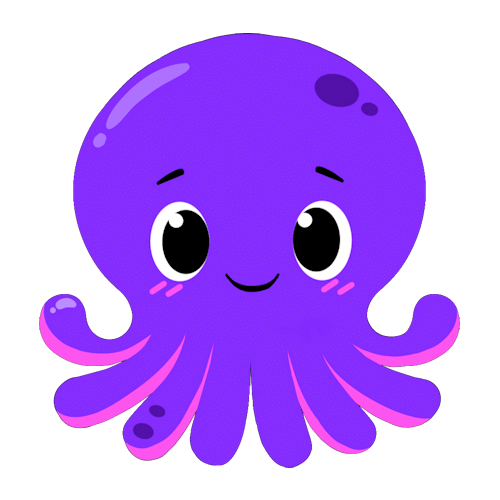Are you an artist or creative, hoping to showcase your work on a variety of social media platforms?
Or maybe you’re a business looking to create a highlight reel presentation of this year’s holiday party, filled with memories from you and your team?
Pictory’s Visuals to Video feature makes it easy to turn your existing images or video content into a professional and engaging video.
This simple and fun process makes videos compatible with any social media platform, making it easy to share your artistic talent with your audience around the world and boost engagement!
How To Use Visuals to Video in Pictory
-
Sign up for a FREE Pictory account and create a new project.
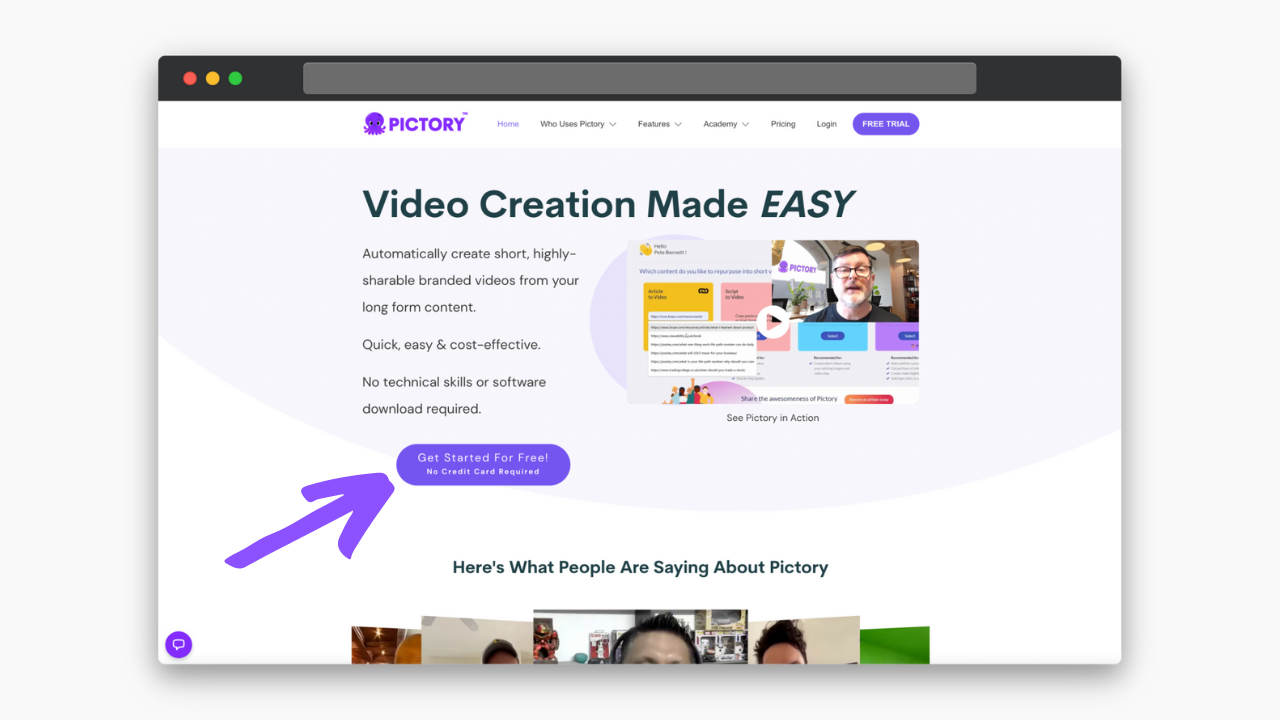
-
Drag and drop files into the Visuals to Video box on the home page, or browse your folders and upload as many images and videos as you like.
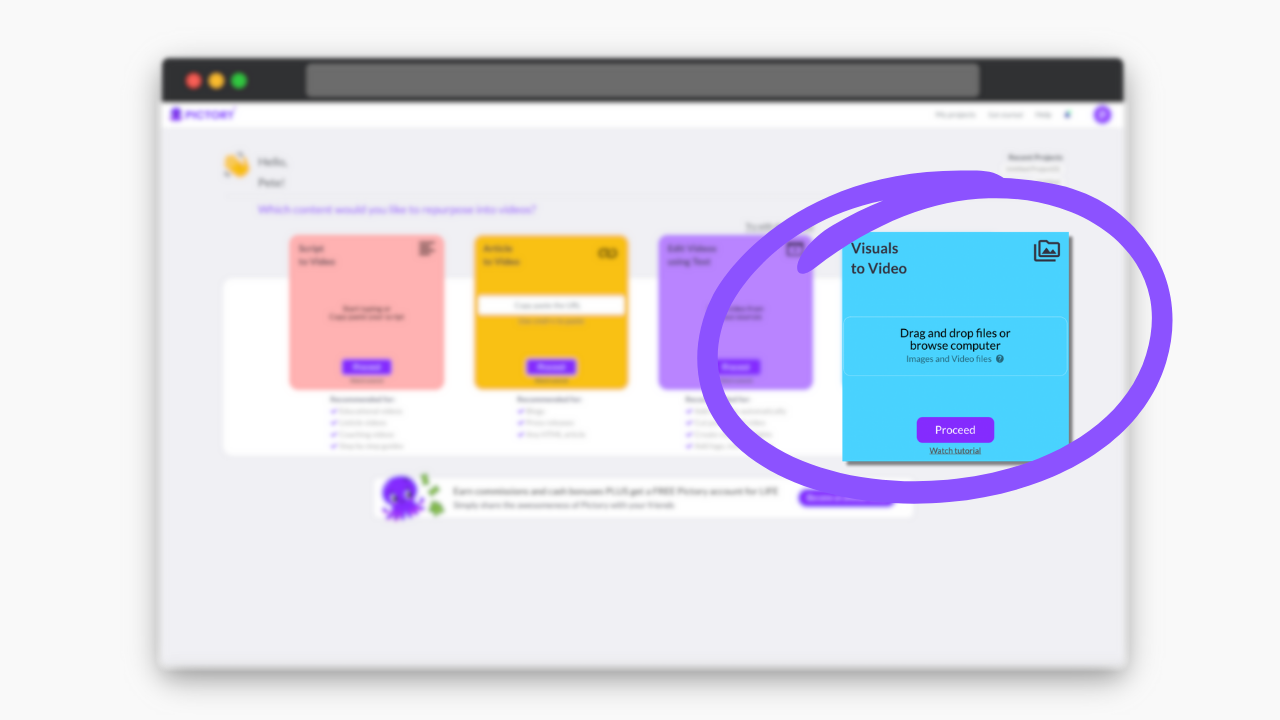
Supported formats for images and videos are listed in the box on the home page.
- Once the files are uploaded, you can put your storytelling cap on and arrange images for your storyboard and tag them for your convenience; once you’re happy click ‘Proceed’.
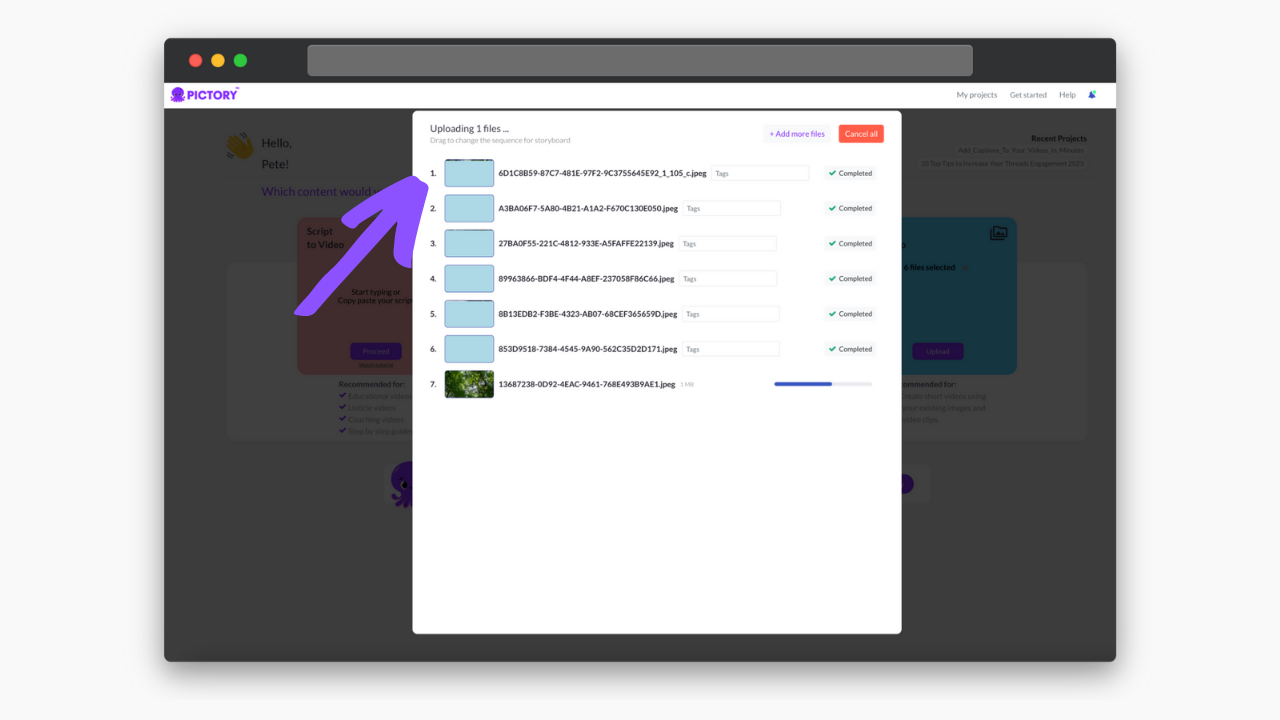
-
Choose your template for any captioning and the aspect ratio you want your final project to be in:
16:9 is good for Youtube and other classic video sharing, 9:16 is perfect for TikTok, Instagram Reels, and Youtube Shorts, and 1:1 is great for Instagram feed posts.
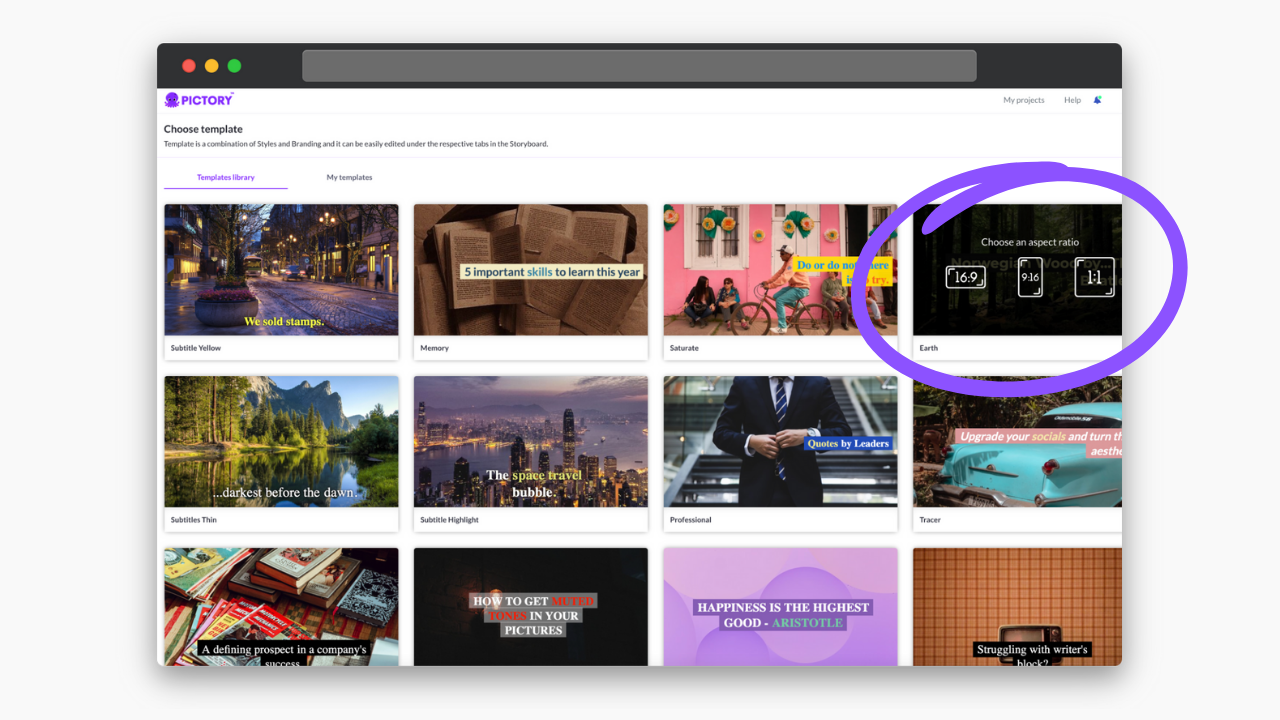
-
Then Pictory works its magic, storyboarding your footage into a brand-new video!
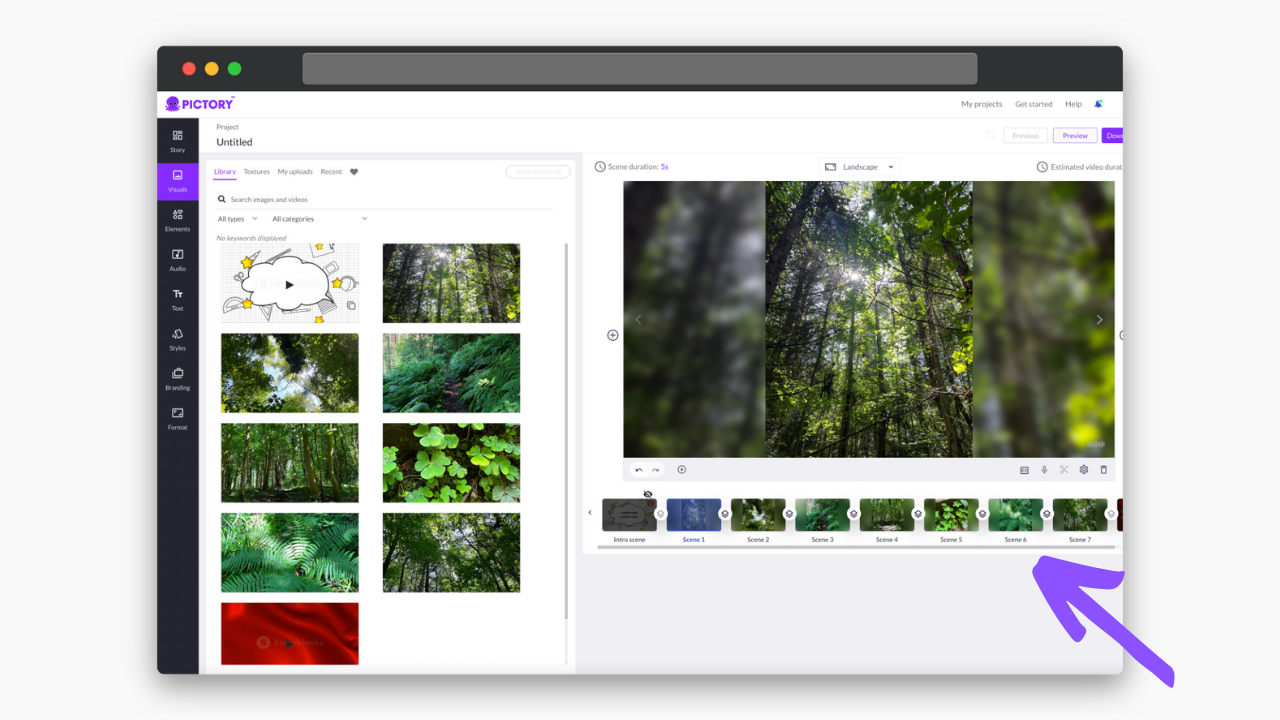
You’re then ready to customize your content, using our video and image editing tools to easily edit your new video creation.
The process is designed to be as fun and easy as possible for editors of all capabilities, so no need to worry if you’ve never edited before!
And with the option to sign up for free, why not dust off the photo album and create your first project today?
Looking for more guidance on editing your video project in Pictory? Why Not Try:
Do you have all the resources necessary to engage users online but aren’t quite sure how to get more engagement on your social channels?
You might benefit from learning some social marketing practices.
Our article on 7 Social Media Marketing Trends in 2023 will equip you with all the tools you need for a great marketing strategy, letting you focus on creating the content you love!
![[Article] Visuals to Video With Pictory](https://pictory.ai/wp-content/uploads/2023/07/Visuals-To-Video-With-Pictory.png)