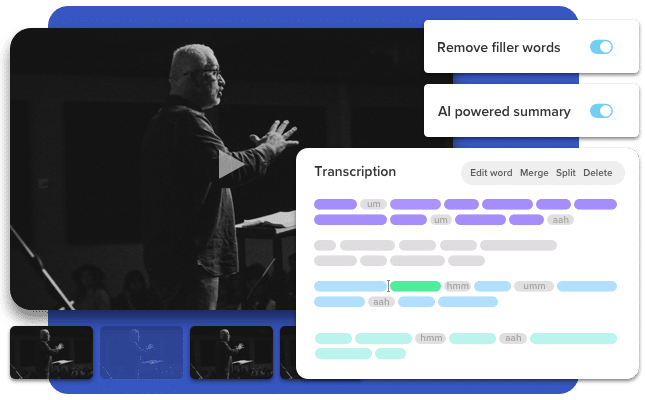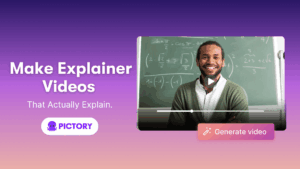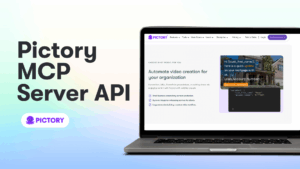Now that you’ve recorded your webinar and even posted on YouTube and social, what now?
How do you promote it so you get even more views? One of the best material to promote your webinar is several short clips representing the highlights of your webinar. These short highlight videos can be sent by email or shared over your various social channels.
These short clips are more likely to be watched and shared on social media than the entire webinar. The short clips serve as teasers that can be used to attract the viewer to watch the entire webinar recording.
LinkedIn recommends showing what you want your audience to see in the first 10 seconds of the video and keeping videos under 30 seconds long.
Engaging your creative team
Extracting short clips from your webinar, however, can be a tedious, time-consuming, and expensive process. It may involve you watching the webinar multiple times, identifying the beginning and ending-time stamps of the “interesting moments” in the webinar, sharing all that with your video editor, and waiting.
Video editors in most organizations are part of the creative team of specialists who are the most sought-after resources today. Their backlogs are full of video creation and video editing requests from the entire organization. Thus, your request for creating clips from your webinar may end up sitting in a queue for weeks.
Leveraging the Power of AI
What if extracting short interesting clips from your webinar was as easy as highlighting sentences in a word document? Pictory’s new highlighting features lets you do just that.
1. Upload your webinar recording to Pictory. Pictory’s AI engine transcribes the audio track of the webinar and extracts that into text.
2. Extract the most consequential soundbites. Our AI engine help the most unique sentences on the transcript. You can manually fine tune the AI results.
3. Add bumpers and logos. Pictory automatically adds your logo, branded intro and outro, and captions in your branded colors and fonts to your video.
Create one clip or many clips from a single webinar and generate them as MP4 files.
With Pictory, you can do all that in a matter of minutes.
Free up your video editing team so that they can focus on the high-production quality videos while you, the content creator, can focus on the task of generating high-frequency videos for social media.
Interested in live demo of Pictory for post-production of your videos? Please get in touch with us today. Interested in taking it for a spin? Please sign-up for a free trial today.