Want to convert text into video quickly? Text to video tools make it easy. This guide will show you how AI turns text into engaging videos, and explore its benefits and features for marketers, educators, and professionals.
Key Takeaways
- AI tools like Pictory simplify text-to-video creation, making it accessible for everyone to produce high-quality, engaging videos without prior editing experience.
- Customization options, including multiple templates and AI voices in various languages, ensure that videos resonate with your brand identity and reach a diverse audience.
- Collaboration and advanced features, such as GPT-powered script creation and highlight extraction, streamline video production, boosting efficiency and creativity for teams.
Convert Text to Video with AI

AI technology has transformed content creation, enabling the conversion of text into engaging videos effortlessly. AI video generators like Pictory analyze your text and use machine learning algorithms to craft professional-quality videos. It simplifies the video creation process, enabling the production of captivating videos without technical expertise or video editing skills.
One of the most exciting aspects of AI-generated videos is their accessibility. Marketers, educators, and business professionals can effortlessly convert text into dynamic and engaging videos. The efficiency of AI video generators ensures that you can produce high-quality videos quickly, freeing up your time for other creative tasks.
Pictory makes this process even more user-friendly by offering a range of tools that require no prior video editing experience. Create professional and polished videos right from your workspace. Let’s explore the different features that make this possible.
Easy Text Input Methods
Pictory makes beginning your video creation journey straightforward. Its user-friendly interface allows text input through typing, copy-pasting, or uploading files in formats such as PDFs and DOCs. This flexibility allows for easy text-to-video conversion, no matter the content source.
Moreover, you can even use URLs or links to existing documents to input your text. Thus, blogs, articles, and other web content can be quickly transformed into videos. The easy text input process makes it accessible for everyone, ensuring a smooth start in video creation.
Choose from Multiple Templates
Pictory’s extensive library of video templates is a standout feature. With over 2,800 templates available, users have endless possibilities to create videos that suit their needs. For marketing videos, educational content, or business presentations, there’s a template for every need.
The templates are diverse and highly customizable. You can adjust styles, colors, speakers, and music to match your project’s requirements. Regardless of your plan, the vast array of customizable templates ensures your videos always look fresh and professional.
Add AI Voices in Multiple Languages

Pictory supports AI voices in multiple languages, making adding narration to videos effortless. With AI voices available, you can choose from a variety of accents and styles to best suit your video’s tone and audience. This feature makes your video content accessible and appealing globally.
Pictory supports over 50 languages, facilitating reach to diverse linguistic backgrounds. You can even clone your own voice for a more personalized touch. With AI voices in multiple languages, your videos become more engaging and inclusive.
Personalize Your AI-Generated Videos
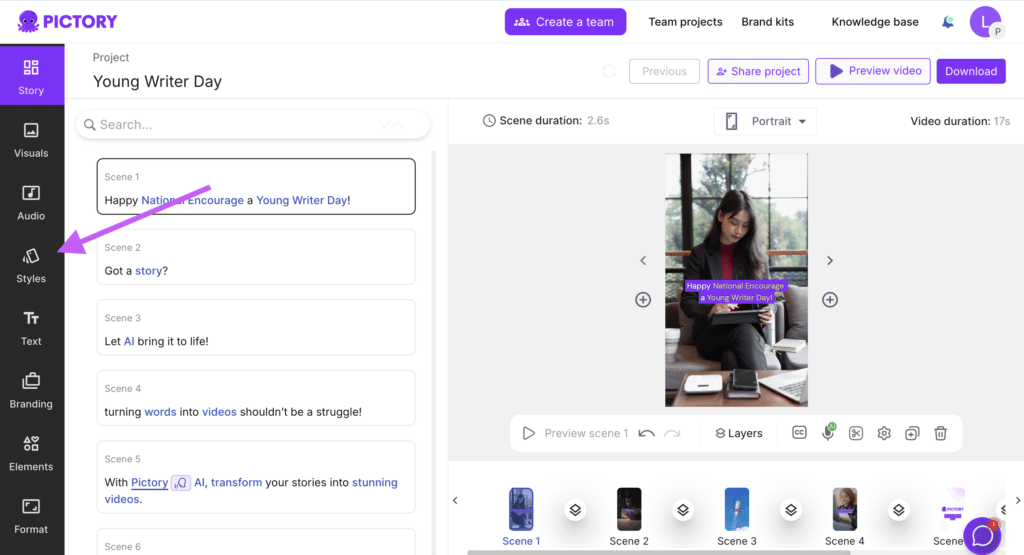
Personalization is key to creating videos that resonate with your audience. With Pictory, you can tailor every aspect of your AI-generated video to align with your brand identity and message. Personalizing your videos enhances their professional quality and ensures they convey your unique story effectively.
From visuals and audio to branding elements, Pictory offers a range of customization options that make your videos truly your own. Explore the various ways to personalize your AI-generated videos to make them stand out.
Customize Visuals and Audio
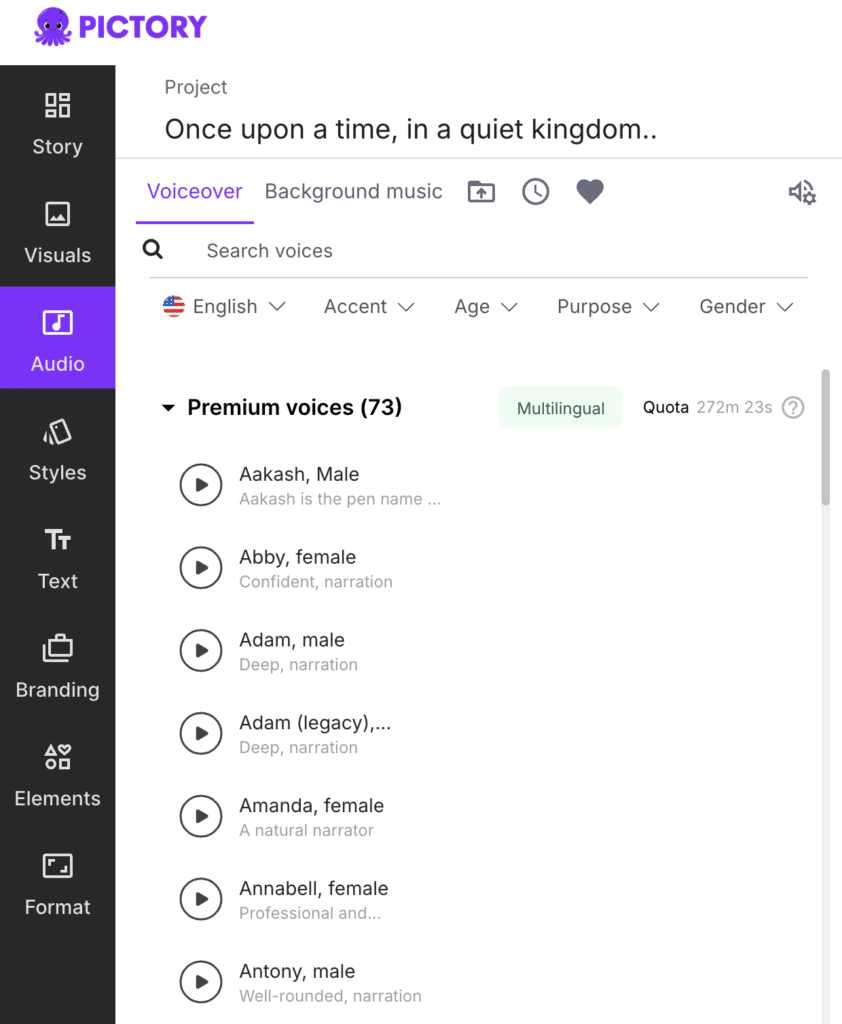
Visual and audio elements are vital to the overall appeal of your videos. With Pictory, you can customize these elements to better fit your video’s tone and message. Choose from a variety of voiceovers, adjusting for age, gender, accent, and emotion, or upload your own voiceovers for a personal touch.
Additionally, you can enhance your videos with background music that suits the mood and style of your content. Pictory’s editing tools allow you to modify music tracks and audio elements to create a more immersive experience for your audience. These customizations significantly enhance viewer engagement and the overall impact of your videos.
Incorporate Branding Elements
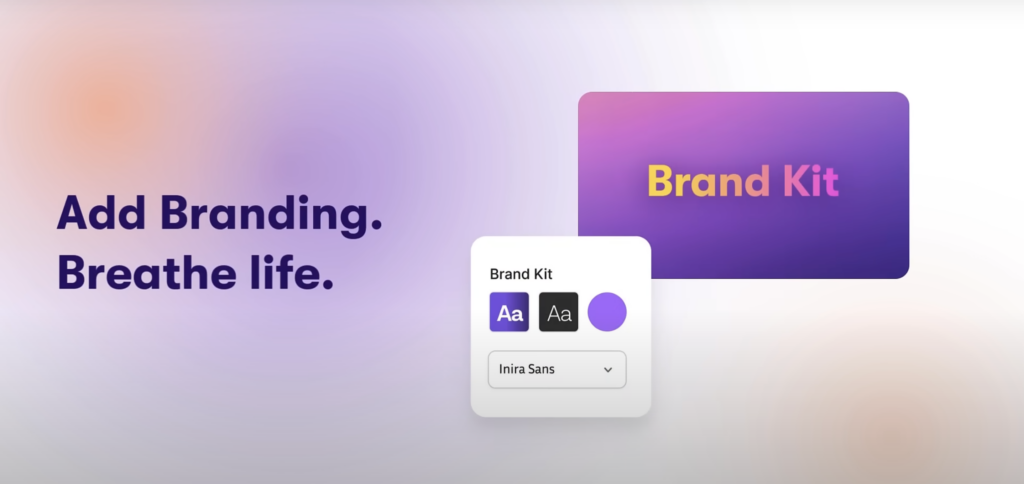
Consistent branding builds recognition and trust with your audience. Pictory allows you to incorporate your branding elements seamlessly into your videos. Using consistent color schemes, logos, and visuals strengthens your brand identity across all video content.
Branding through videos enhances audience loyalty and recognizability. Such consistency improves brand perception and ensures clear and effective message delivery.
Steps to Create Professional Videos from Text
With Pictory, creating professional videos from text is straightforward. Follow these essential steps to produce high-quality videos with ease. The process is simple and efficient, enabling anyone to create stunning videos without advanced video editing skills.
Step 1: Input Your Text
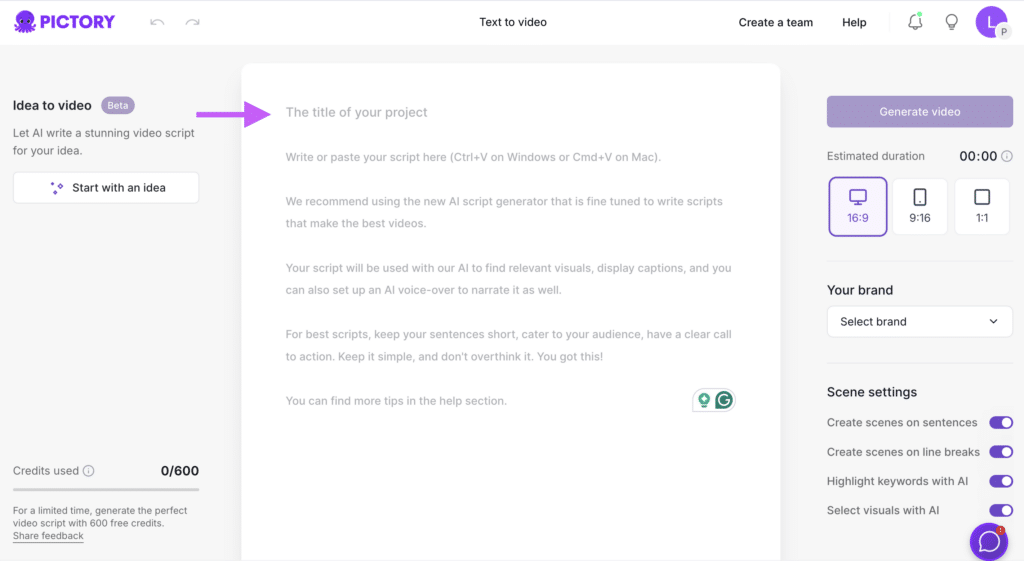
Begin by inputting your text. Provide a prompt describing your video idea, or directly input your script into the platform’s text box. Upload documents in formats like PDFs, DOCs, or PowerPoint presentations.
Specify details like audience, tone, and length to refine your text input and enhance video generation. This helps the AI understand your vision and create a video aligning with your objectives.
Step 2: Select a Style
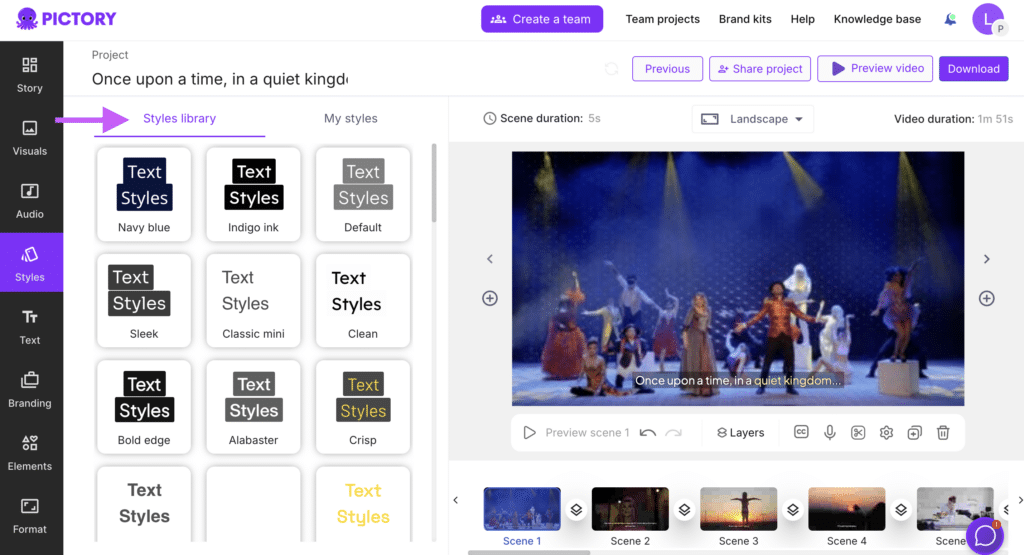
After inputting your text, select a suitable style. Pictory offers a wide range of styles that cater to different tones and purposes with just a few clicks.
Find a template for marketing videos, educational content, or business presentations that fits your needs perfectly.
Step 3: Customize Your Video
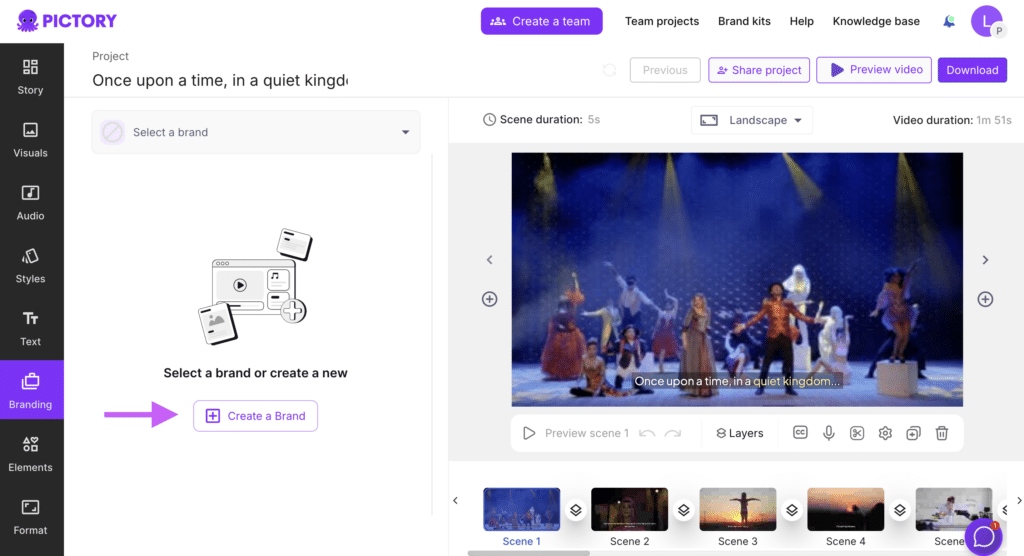
Add your personal touch during the customization stage. Customize visuals, fonts, colors, and logos to align with your brand identity using Pictory. Adjust pacing, visuals, and background music to enhance the video’s impact.
These options ensure your video stands out and effectively communicates your message. Tailoring each element of your video makes it more engaging and professional.
Step 4: Generate and Export
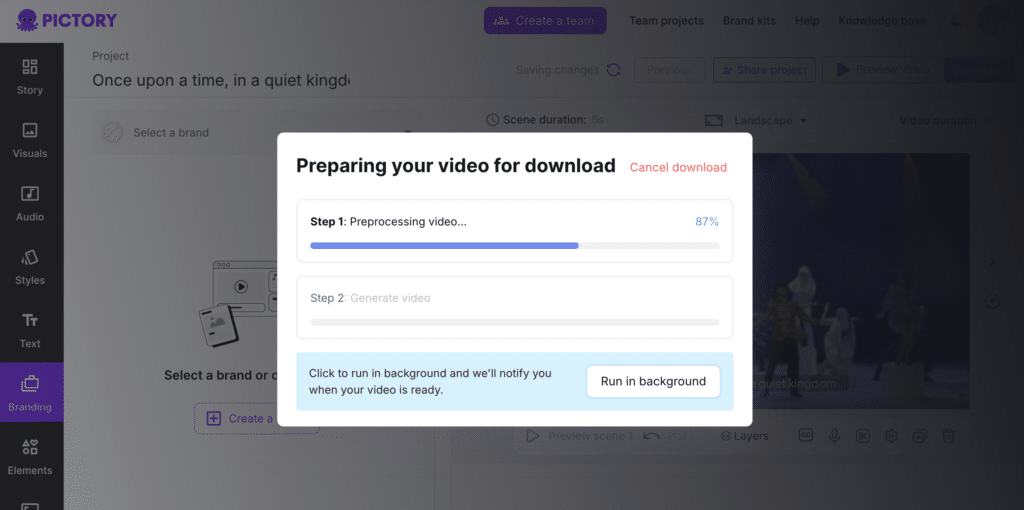
Lastly, generate and export your video. When satisfied with the customizations, click generate video and let the AI handle the rest. Preview the video before exporting to ensure every detail is perfect with Pictory.
Export videos in various formats and resolutions, including high-definition for better quality. This flexibility makes your video ready for distribution across various platforms and devices.
Enhance Video Reach with Captions and Subtitles
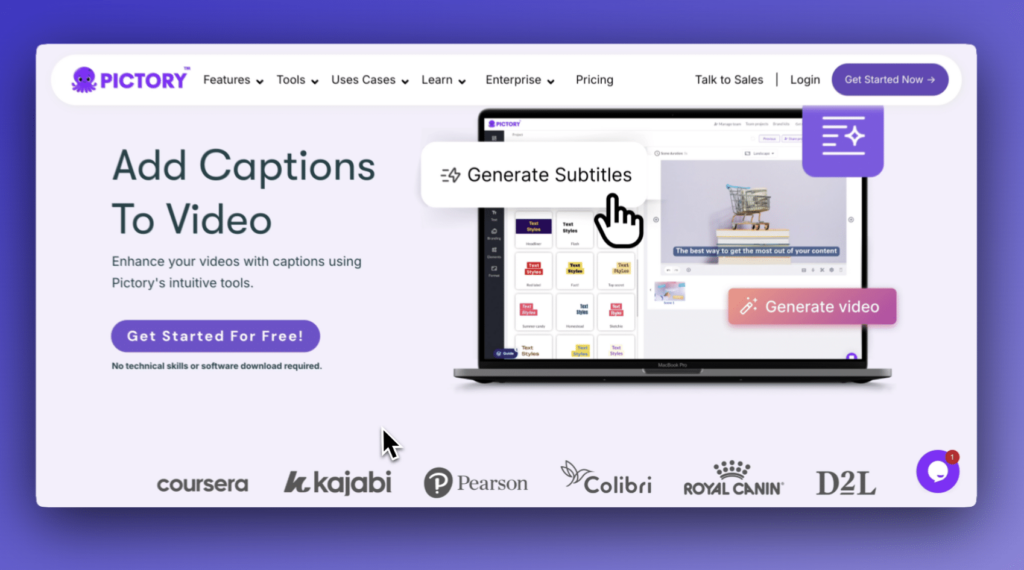
Captions and subtitles significantly enhance video reach and engagement. Captions make videos accessible to viewers with hearing impairments, and subtitles offer translations for a diverse audience.
Automatic Caption Generation
Automatic caption generation in Pictory simplifies adding captions to videos. AI generates captions in over 60 languages, enhancing accessibility and viewer retention.
Studies reveal that videos with captions can achieve up to 12% longer view times, enhancing viewer experience.
Multilingual Subtitles
Multilingual subtitles effectively reach a global audience. Pictory’s localization supports over 50 languages, enabling you to add subtitles for diverse viewers. This improves comprehension and ensures your message resonates with a broader audience.
Use Cases for Text to Video AI
AI-driven text-to-video technology is versatile, with applications across various fields, including ai text to video. Its versatility spans marketing, social media, education, and business communication.
Explore some specific use cases.
Marketing and Social Media
Marketers can use AI-generated videos for engaging promotional content, video ads, and social media posts. Platforms like Vidnoz simplify generating entertainment videos for YouTube and TikTok, enhancing reach and engagement.
Personalized video messages from text-to-video AI resonate deeply with your target audience.
Educational Content
AI-generated videos transform education by simplifying complex concepts through visual representation. AI-created explainer videos and training materials are more interactive and engaging, offering a modern learning approach.
This approach makes learning more impactful for students.
Business Communication
Clear and effective communication is crucial in the business world. Text-to-video AI simplifies creating professional videos for various business purposes. For corporate presentations, sales pitches, or HR updates, AI-generated videos convey messages clearly and effectively.
Utilizing text-to-video AI strengthens internal communications and ensures efficient delivery of important updates. A CEO Leadership Update video can highlight key elements. It can focus on the company’s vision and strategic highlights. This enhances team communication and builds a stronger organizational culture.
Collaboration Features for Teams
Collaboration is vital in any creative process, and Pictory facilitates team cooperation on video projects. Features for real-time collaboration allow team members to share projects, assign roles, and edit videos simultaneously. This streamlines workflow and enhances overall video production efficiency.
Teams leveraging AI video tools can benefit from Pictory’s tailored solutions, which integrate seamlessly with existing business systems. These enterprise solutions enhance video production efficiency by automating workflows and reducing costs.
Real-Time Collaboration
Real-time collaboration enables multiple team members to edit the same video project simultaneously. This feature offers immediate feedback and reduces the need for multiple exports and revisions. Real-time editing enables teams to work efficiently and meet deadlines faster.
Instant edits and adjustments enhance the collaborative experience, allowing all team members to contribute their expertise simultaneously. This improves final video quality and fosters a more creative and dynamic working environment.
Role Assignments and Permissions
Effective workflow management is crucial during video production, and Pictory’s role assignments and permissions feature clarifies responsibilities. Clearly defined roles and permissions enable teams to work cohesively and efficiently.
This feature allows multiple team members to contribute their expertise to the video project, enhancing creativity and expediting the production process. With well-defined roles and collaboration tools, teams can significantly boost their video creation efficiency and produce high-quality videos more quickly.
Advanced Features of AI Video Tools
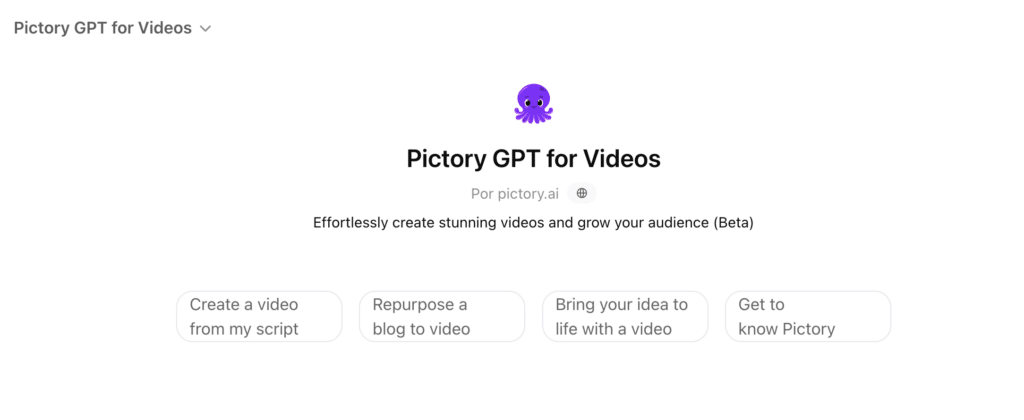
AI video tools come with advanced features that enhance the video creation process, making it easier to ai create videos quickly and efficiently. These features not only streamline the workflow but also offer creative possibilities that were previously unimaginable, especially with the help of an ai video generator.
GPT-Powered Script Creation
One of the standout features of modern AI video tools is GPT-powered script creation. This technology allows you to generate a video script from user prompts quickly. By leveraging GPT technology, you can transform simple text prompts into engaging video scripts, saving time and streamlining the production process.
Using AI for script creation makes video content creation accessible to everyone, regardless of their writing skills. This feature ensures that you can produce high-quality videos with minimal effort, allowing you to focus on other aspects of your project.
Extract Highlights from Long Videos
Another powerful feature of AI video tools is the ability to extract highlights from long videos. AI can analyze lengthy video content to pinpoint essential moments, creating shorter, engaging clips without manual editing. This feature is particularly useful for creating highlight reels or short branded video snippets from long-form content.
By using AI to extract highlights, you can create captivating videos that maintain viewer interest and convey your message more effectively. This not only saves time but also ensures that your content is more engaging and impactful.
Enterprise Solutions

For businesses looking to scale their video production, custom enterprise solutions offer significant advantages. Pictory provides tailored plans that can reduce video production costs by up to 80%, thanks to advanced AI technology. These solutions are designed to integrate seamlessly with existing business systems, enhancing efficiency and productivity.
Enterprise solutions also include exceptional support throughout the video production process, ensuring a smooth onboarding experience and ongoing assistance. By leveraging these custom solutions, businesses can accelerate their time to value and produce high-quality videos more efficiently.
Summary
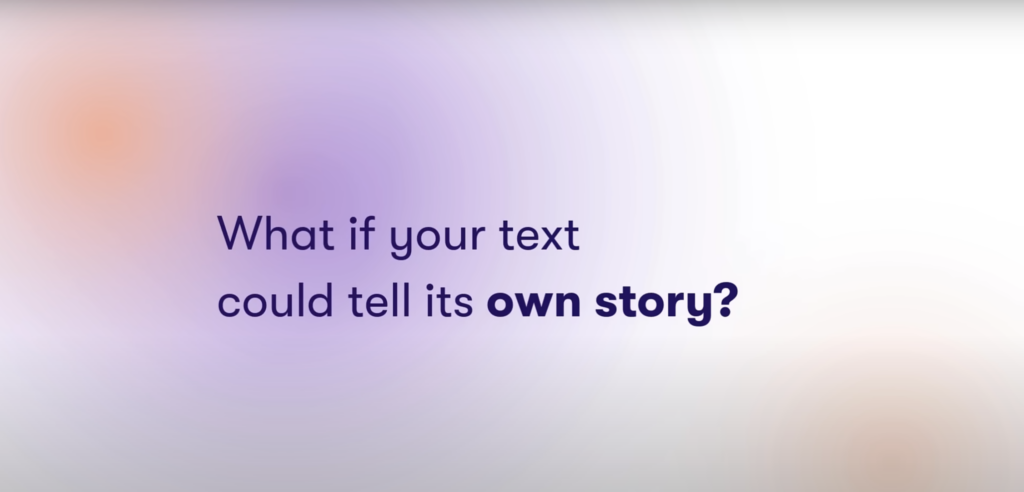
In summary, AI-driven text-to-video technology offers a revolutionary way to repurpose your written content into engaging videos. From easy text input methods and a vast collection of customizable templates to advanced features like GPT-powered script creation and real-time collaboration, Pictory makes the video creation process accessible and efficient for everyone.
Frequently Asked Questions
What does Pictory.ai do?
Pictory.ai empowers you to effortlessly create captivating videos from text, images, and presentations using advanced AI technology. Dive into video creation and elevate your storytelling today!
Do you need video editing skills to use Pictory.ai?
You don’t need video editing skills to use Pictory.ai; it’s user-friendly and takes care of the technical details for you. Dive in and create stunning videos with ease!
How does Pictory enhance video reach and watch time?
Pictory enhances video reach and watch time by automatically adding captions, which can increase viewer engagement and boost watch time by up to 12%. Embrace this feature to maximize your content’s potential!
What collaboration features does Pictory offer for teams?
Pictory empowers teams by enabling them to share projects, assign roles, and collaborate in real-time on video production. Dive in and enhance your team’s creativity together!
What custom solutions does Pictory provide for enterprises?
Pictory provides custom plans designed to meet unique business needs, helping enterprises cut video production costs by up to 80% through advanced AI technology. Embrace this solution to streamline your video creation process and boost efficiency!





