Today we are going live with some highly sought-after improvements to Pictory. As always, we thank you for your feedback in helping make Pictory better every day!
Scene Reordering – You can now easily drag and drop the scenes to change the sequence in which they appear in the video. This is available in both video creation and editing scenarios. 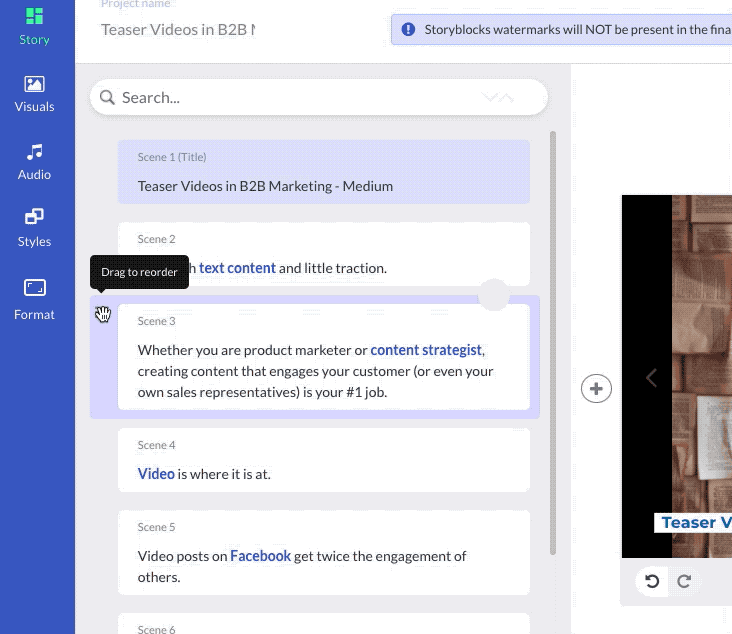 |
Richer text color & background opacity – Now you have more options to set colors for the scene text including Hex and RGB codes. You can also easily change the opacity of the text background color.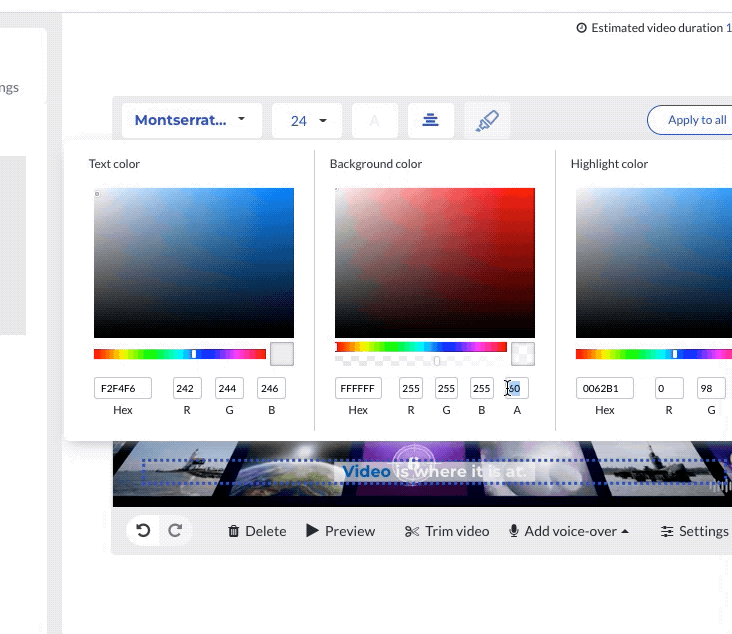 |
Scene duration settings – Edit scene duration just by entering the value. Also, edit scene duration even when voice-over is applied (AI, recorded, uploaded).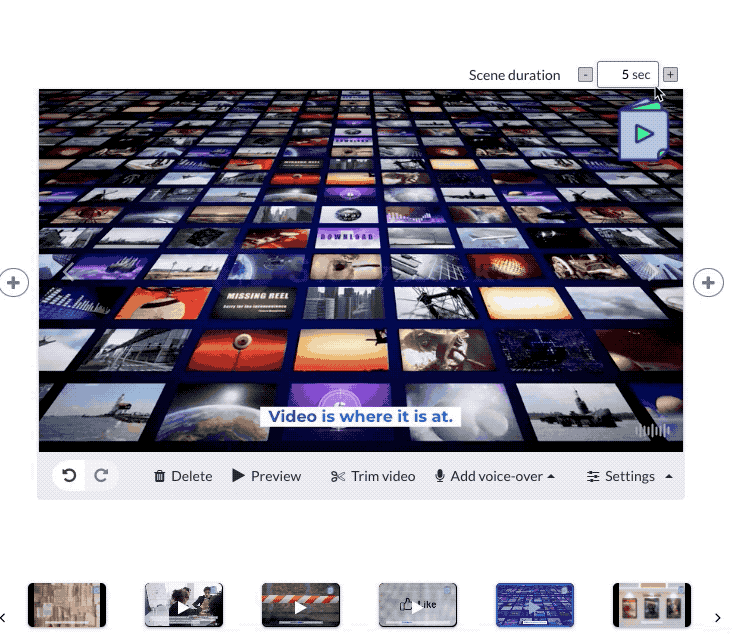 |
| Here is a short video demo of these changes. |








