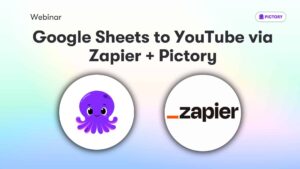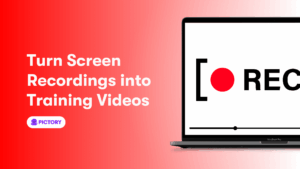Awesome Templates & New Styles
We've just upgraded your Pictory account to include a bunch of awesome new templates and styles.
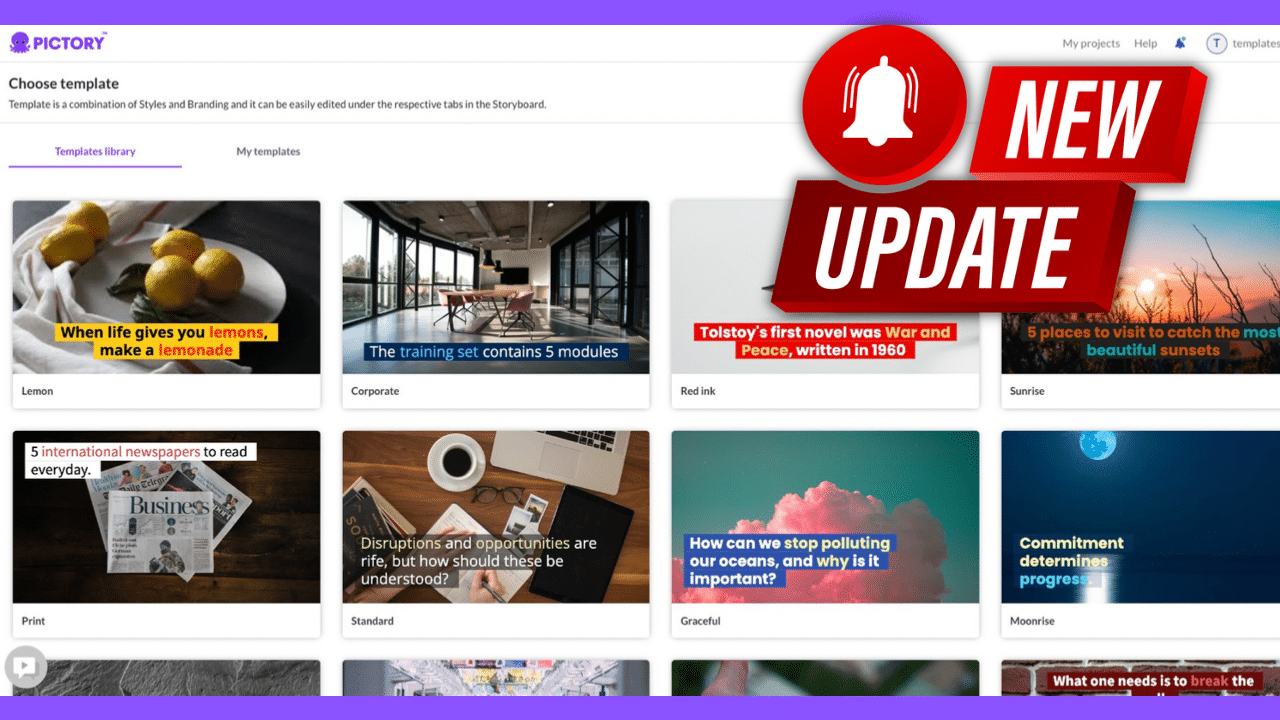
This is our biggest upgrade to date!
- 40+ brand new jaw-dropping video templates
- Multiple animations & styles
- Customize and create your personal branded templates - add your colors, fonts, animations, logos, intro, and outro
- Create and save multiple branded templates for different clients, projects etc.
- Ability to change your logo size and opacity
- Create branded intros and outros within Pictory itself without depending on other tools!
You can still open, edit and generate videos from your old projects created using brand settings as well as giving them a fresh new look by applying the new templates & styles to them.
Watch templates and styles in action in these two short videos below...
Text To Video
Video Editing
FULL IN-DEPTH TRAINING
Learn how to use your new video making superpowers in the 30 minute video below.
If you have any questions and comments, we'd love to hear from you, simply email [email protected]
Best wishes from all the Pictory team.
And if you haven't already, test out these, plus all our other amazing features, with a FREE Pictory account!