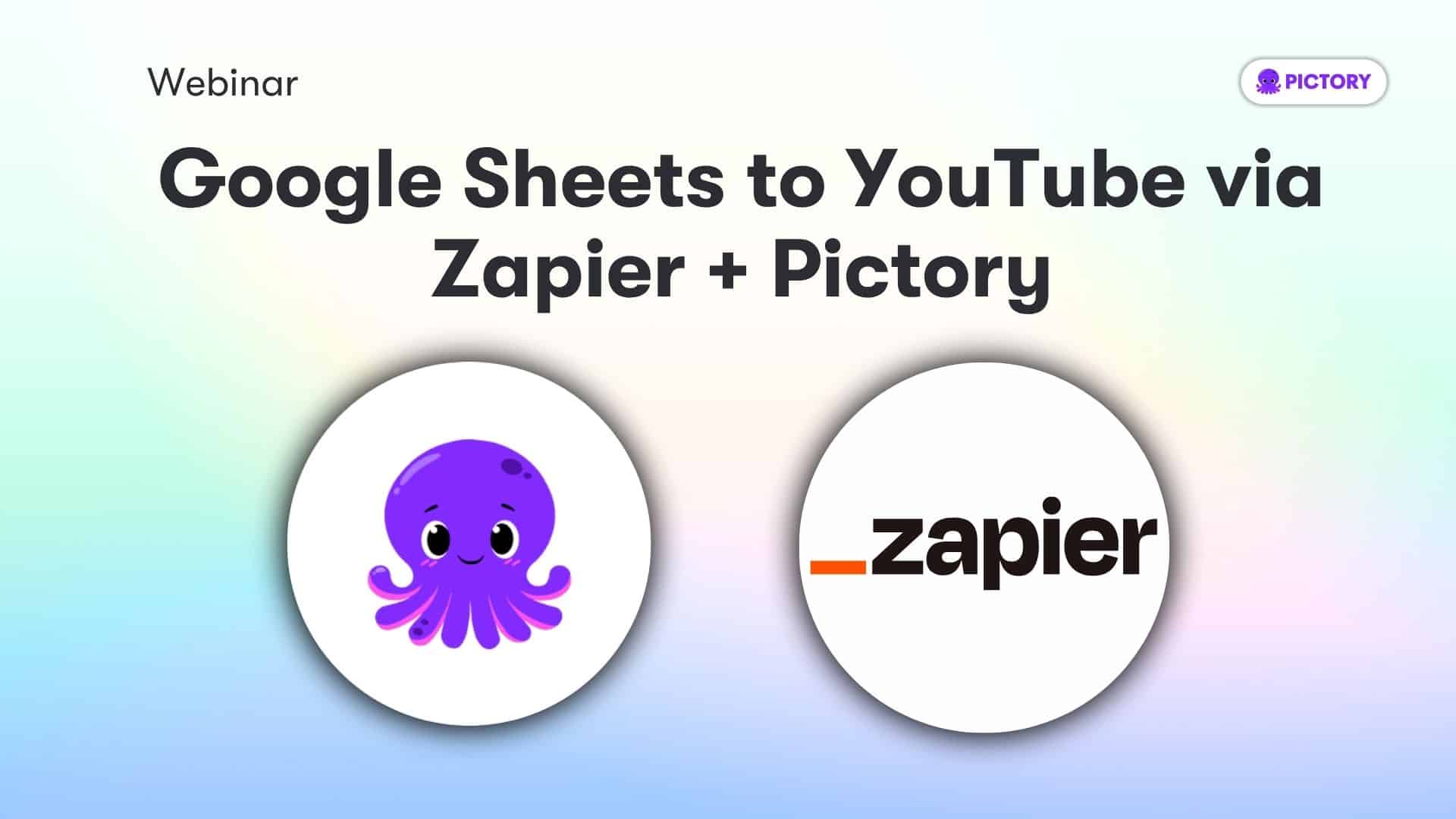We hosted a live webinar where Paddy sat down with Candice Hyytine from Zapier and Vikram Chalana from Pictory. The focus was simple: video drives reach and SEO, but time and cost slow teams down.
We framed the webinar around scalable marketing automation and showed a live automated workflow that uses Zapier Copilot and Pictory to turn URLs in Google Sheets, often from trigger events like a welcome email trigger, into ready-to-publish YouTube videos that enhance customer journeys and boost engagement throughout those journeys while being suitable for promotional emails, including AI titles and descriptions, and then writes the link back to the sheet. Human review and thumbnail fit in as optional steps. We framed it as a practical “marketing automation video” blueprint any team can ship.
If you missed the live session, here’s the full replay where Candice and Vikram walk through real use cases and answer audience questions. It’s a complete look at how automation transforms video creation and distribution
Why video automation matters for reach and SEO in 2025
Video earns stronger clickthroughs, higher watch time, and richer engagement than most formats. YouTube continues to act like a search engine, so publishing consistent video improves discovery.
For 2025, trends point to AI-assisted creation, short-form growth, and subtitles for silent viewing. These raise output expectations. The blockers we explored were predictable: time, cost, tool sprawl, and manual steps that drain energy.
A small team can ship steady quality, week after week, with a simple marketing automation video system. Then scale to short, long, and vertical variants as you learn; this supports consistent output for customer journeys, including drip campaigns that nurture subscribers through an educational series that builds value for subscribers.
The blockers: time, cost, and tool sprawl
Manual handoffs and copy-paste work add lag and errors. Multi-tool workflows stall momentum. We showed a single flow that removes repetitive steps and keeps quality predictable, especially for high-volume video assets like customer onboarding emails in a welcome series.
What automation changes
Automation moves inputs to outputs with fewer clicks, steady formatting, and built-in checks; teams shift effort to ideas, brand voice, creating email content, and review.
By defining workflow rules, automation simplifies complex processes for sequence creation, such as welcome series that streamline customer journeys. Keep a human in the loop for final QA when needed, then ship faster with confidence.
Inside the live build: Google Sheets to YouTube with Zapier Copilot and Pictory
Here’s how the same process looks once Copilot enters the picture. This short demo shows the exact Zap we built in the webinar, turning a simple URL in Google Sheets into a complete YouTube video with AI-generated titles and descriptions.
Here is the exact flow we demoed, using simple building blocks that connect to broader customer journeys:
- A new URL in Google Sheets acts as a trigger event to initiate the Zap and start these journeys.
- Pictory creates a storyboard from the URL, then renders the video.
- AI drafts a YouTube title and description.
- The Zap uploads the final video to YouTube.
- The YouTube link writes back to the original sheet row, or you could set it up to send email as a possible end-step for notifications.
Add human review before upload if you want to approve scripts, clips, or captions; this optional step works like implementing branching logic in a workflow to ensure quality assurance along customer journeys. For more complex sequences in these journeys, a journey designer tool can simplify setup, including options for automated notifications at the end-step. Test each step with a single URL, confirm the output, then scale to batches.
Before introducing Copilot, teams followed a fully manual process that involved multiple apps, handoffs, and repeated uploads. The video below shows what that looked like in action for marketing teams.
Storyboard and render with Pictory
Start with storyboard generation, then render. This two-step approach keeps control over scenes, length, and pacing, and it shares similarities in automation with creating email content. Apply brand settings like logos, colors, and fonts, and pick a voiceover option that suits your audience. Save presets to keep every video on-brand.
AI titles, descriptions, and upload
Use AI to draft the YouTube title, description, and tags; the AI aids in creating email content that’s suitable for emails as well. Insert a quick approval step for copy and a slot to swap in a custom thumbnail. When ready, the Zap handles automatic scheduling for the video upload and posts the final link back to your sheet so tracking stays tidy; these drafts are also suitable for emails to promote your content effectively. After the link is written back, you can build complex sequences for customer follow-up, incorporating time delays between emails to nurture leads through the journey.
Q&A highlights: subtitles, summaries, and formats
- Always enable captions for accessibility and silent viewing, which can improve the efficacy of the Email Subject Line in promotional emails by boosting open rates through engaging video previews.
- Use video summarization to condense long recordings.
- Match aspect ratio to the platform: 16:9, 1:1, or vertical.
- Keep a simple defaults list in your sheet for brand settings and formats.
Conclusion
This repeatable flow with automation delivers faster output, steady quality, and stronger reach to subscribers, including high click-through rates for videos used in outreach and building loyalty. Build the basic Zap first to create journey steps, then add review, captions, and thumbnails to further create journey efficiency.
The system supports efficient creating email content alongside all digital content needs, strengthening communication and follow-up emails such as anniversary offers and first purchase feedback while enabling seamless emails for personalized journeys.
Ready to send email and enable bulk sending automated messages for your next batch of welcome email series from a single sheet row, powering your welcome email series with consistent emails for the welcome email series?