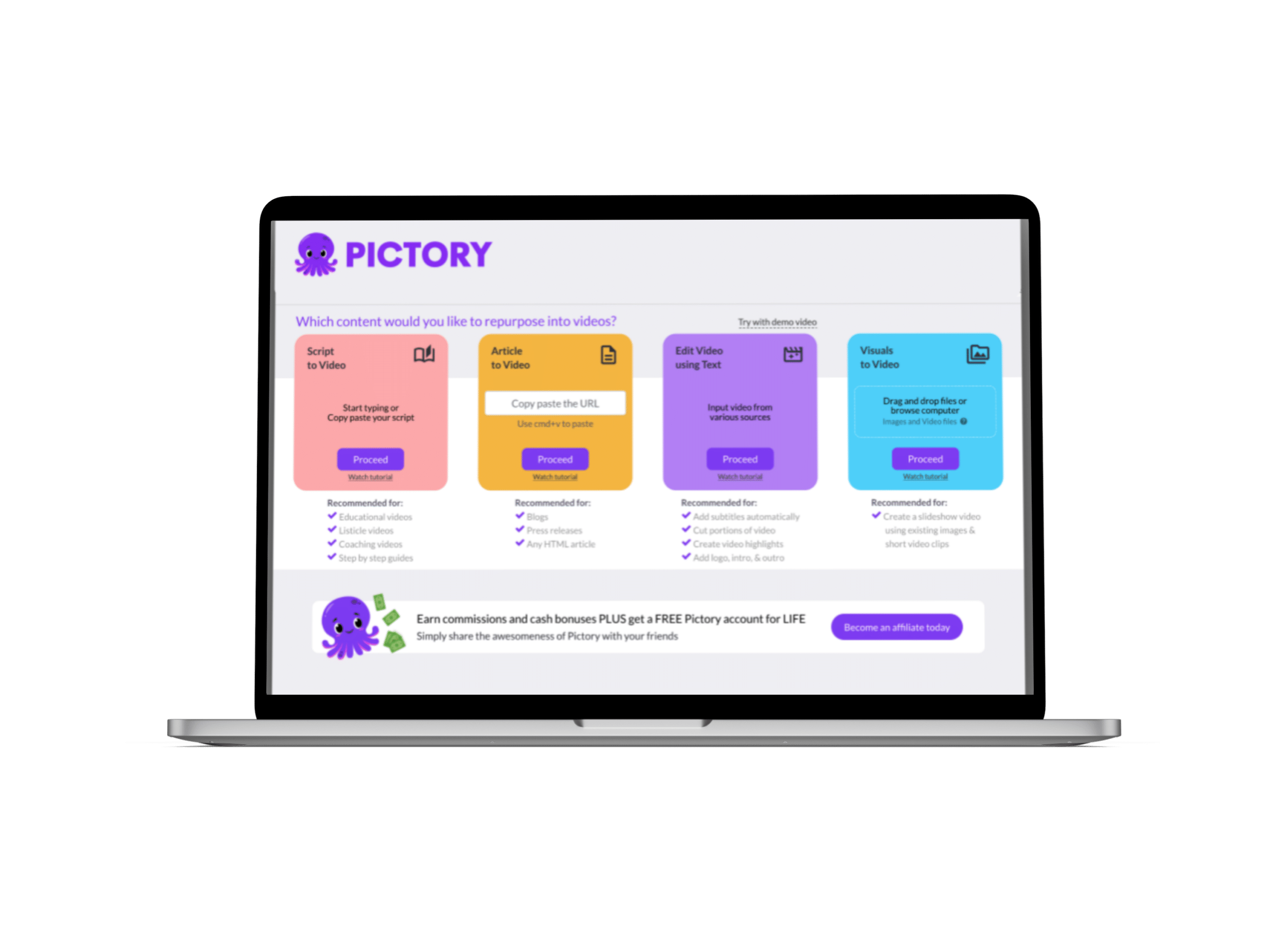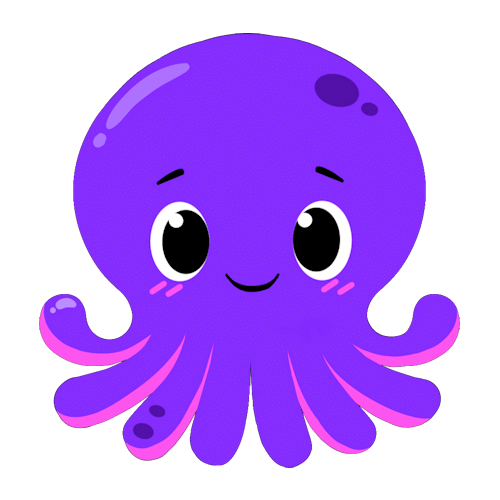There are approximately 5 billion YouTube videos viewed every single day.
The hardest job of any creator is trying to stand out in that crowd.
In this step-by-step guide, we’ll address key tips on how to stand out and a practical look at how you can use Pictory AI to make your own YouTube intro and outro.
TL;DR
Use the Visuals to Video feature in Pictory to make highlight reel intro videos, showcasing sections of your video or library
By using the Script to Video feature, you can easily make intro video templates perfect for any piece of content.
Use royalty-free stock videos, personal branding, and engaging music to turn Pictory into a video intro maker in minutes.
How to Make a YouTube Video Intro or Outro with Pictory
Whilst there are dedicated YouTube intro makers, Pictory’s AI-powered video editing software doubles as an outro and intro maker that can help you rival the slickest YouTube creations on the internet.
Here’s how you can use Pictory to make your video intros and outros better than ever:
Read our full step-by-step guide on adding Branding and Elements to your video project here.
Customize Your Intro and Outro Scenes with Branding
On the Pictory video editor, there is a tab completely dedicated to branding.
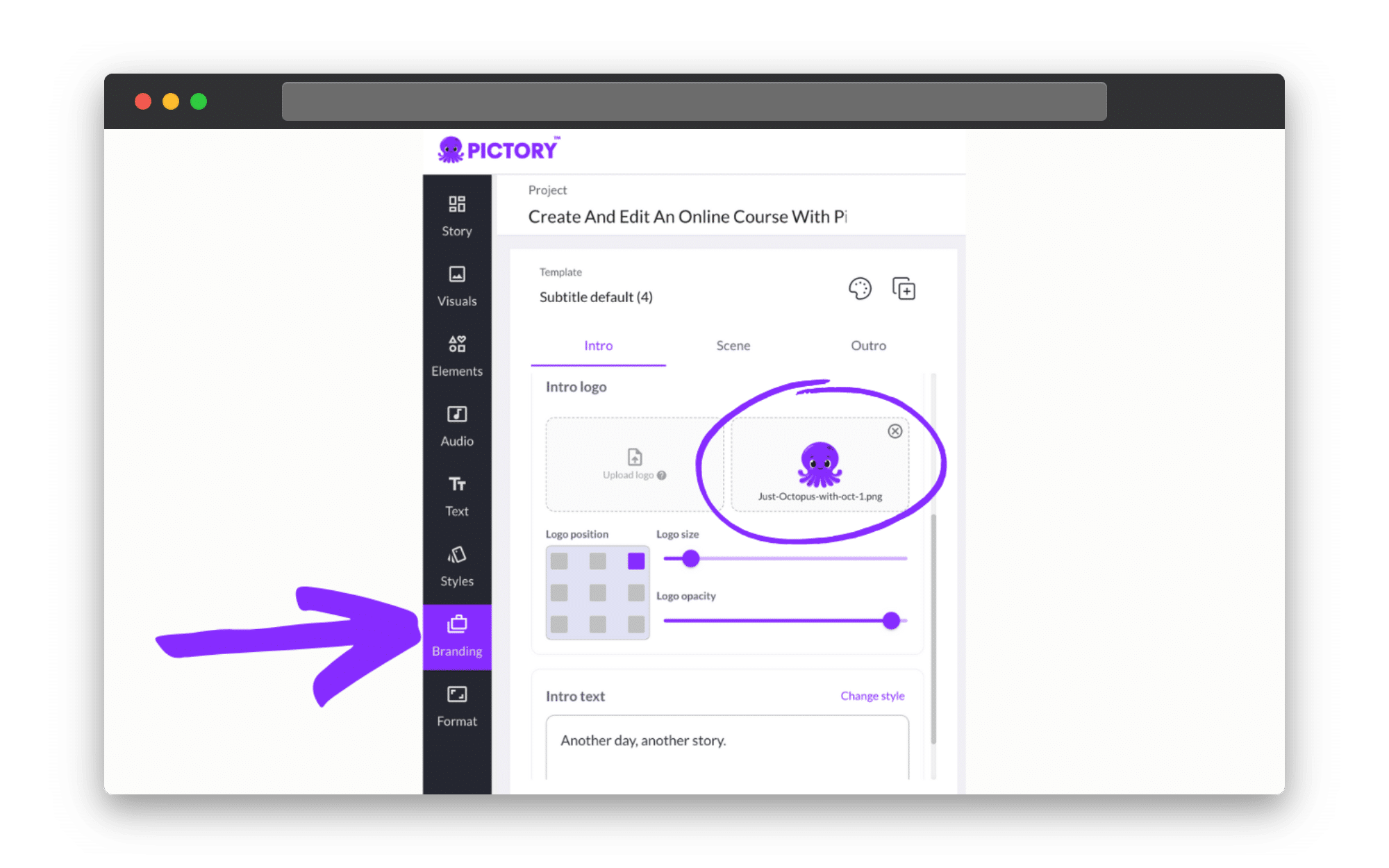
All you have to do is add your logo, visuals, and text and we’ll turn it into the perfect intro and outro.
By using branding you can make a personalized video template that you can quickly apply to any future video project.
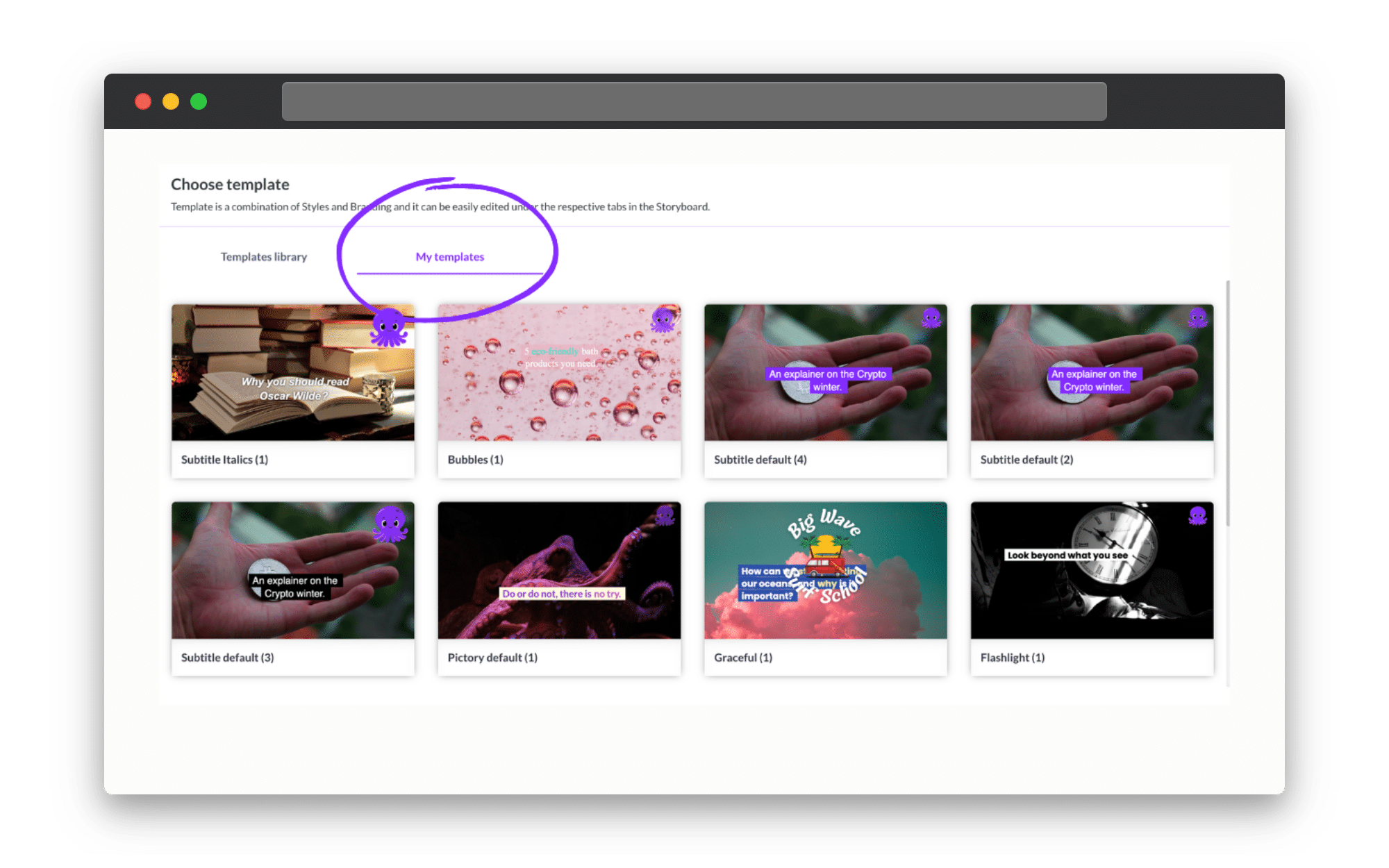
Save The Intro and Outro Text to Use in Every Video
To help with brand identity and consistency, we’ve made using the same text in every intro and outro easier than ever with our templates feature.
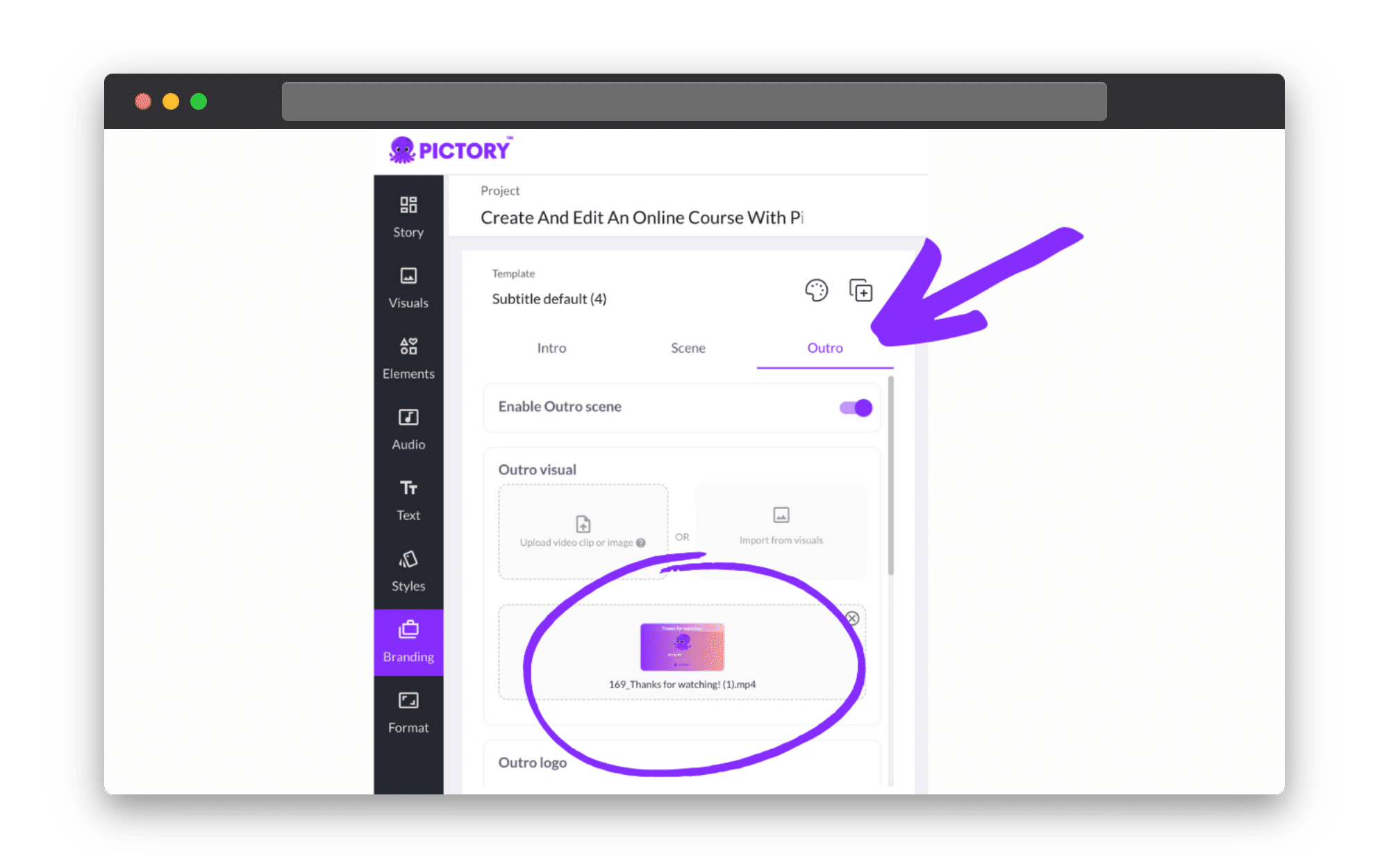
You can still edit the text once the template is added to a video if you want to keep the same font and colors but just need to adjust wording for a new series etc.
Use Video Highlights for Your Intro
Adding a quick tease of video highlights to the start of your video, just before your branded intro, is a surefire way to draw your viewers in.
At Pictory, you can make shareable highlight videos from your content in just a few seconds.
Not only that, but you can even adjust the aspect ratio so it’s ready to use as a marketing trailer on sites beyond YouTube.
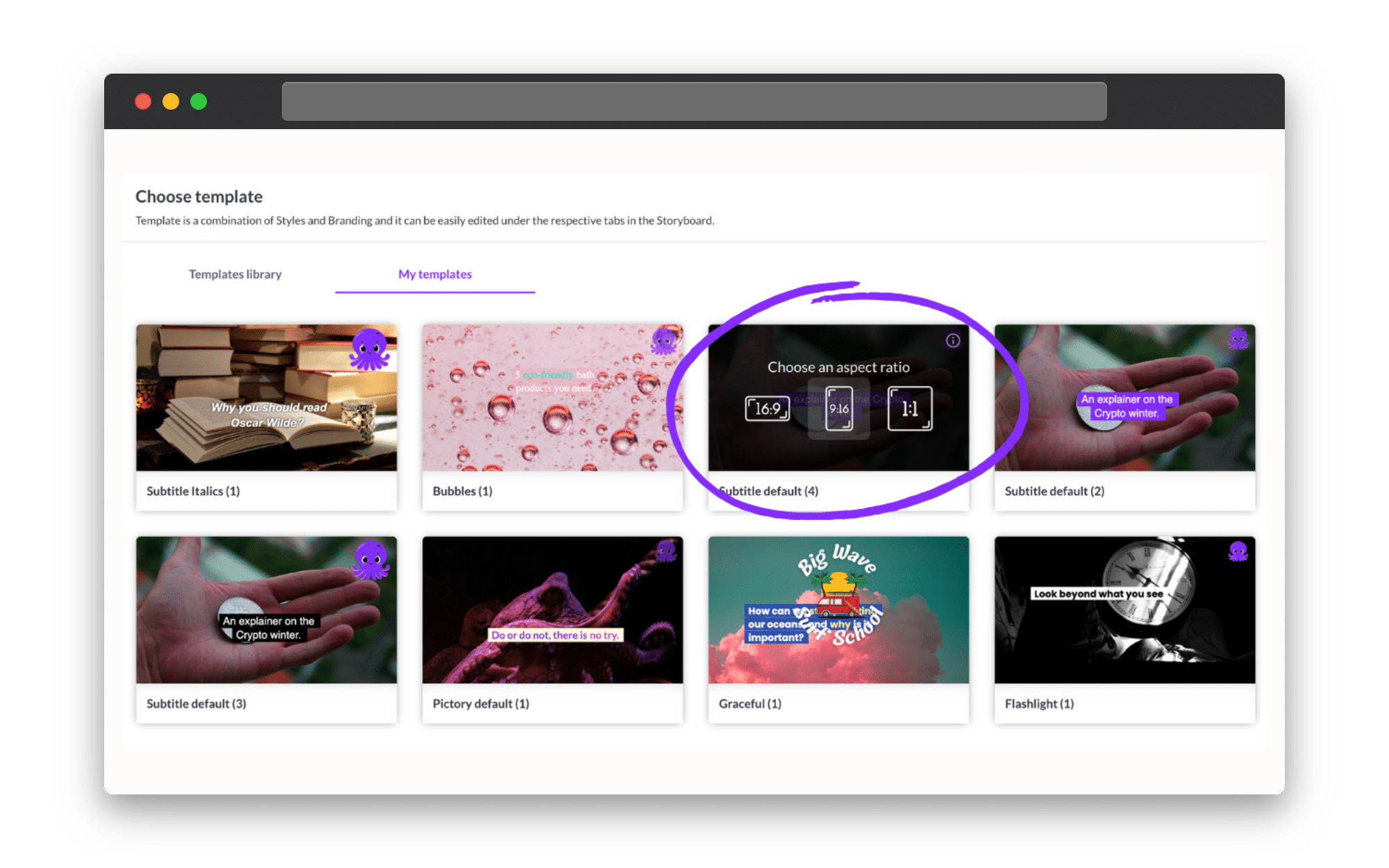
Why do YouTube Videos need Intros and Outros?
Regardless of a YouTube video’s content, a strong intro and outro is always a necessity. This is why:
First and Last Impressions
The saying “first impressions matter” is never truer than when audiences are judging online videos.
A YouTube intro video needs to grab viewers’ attention within the first few seconds or they’ll simply click onto something else.
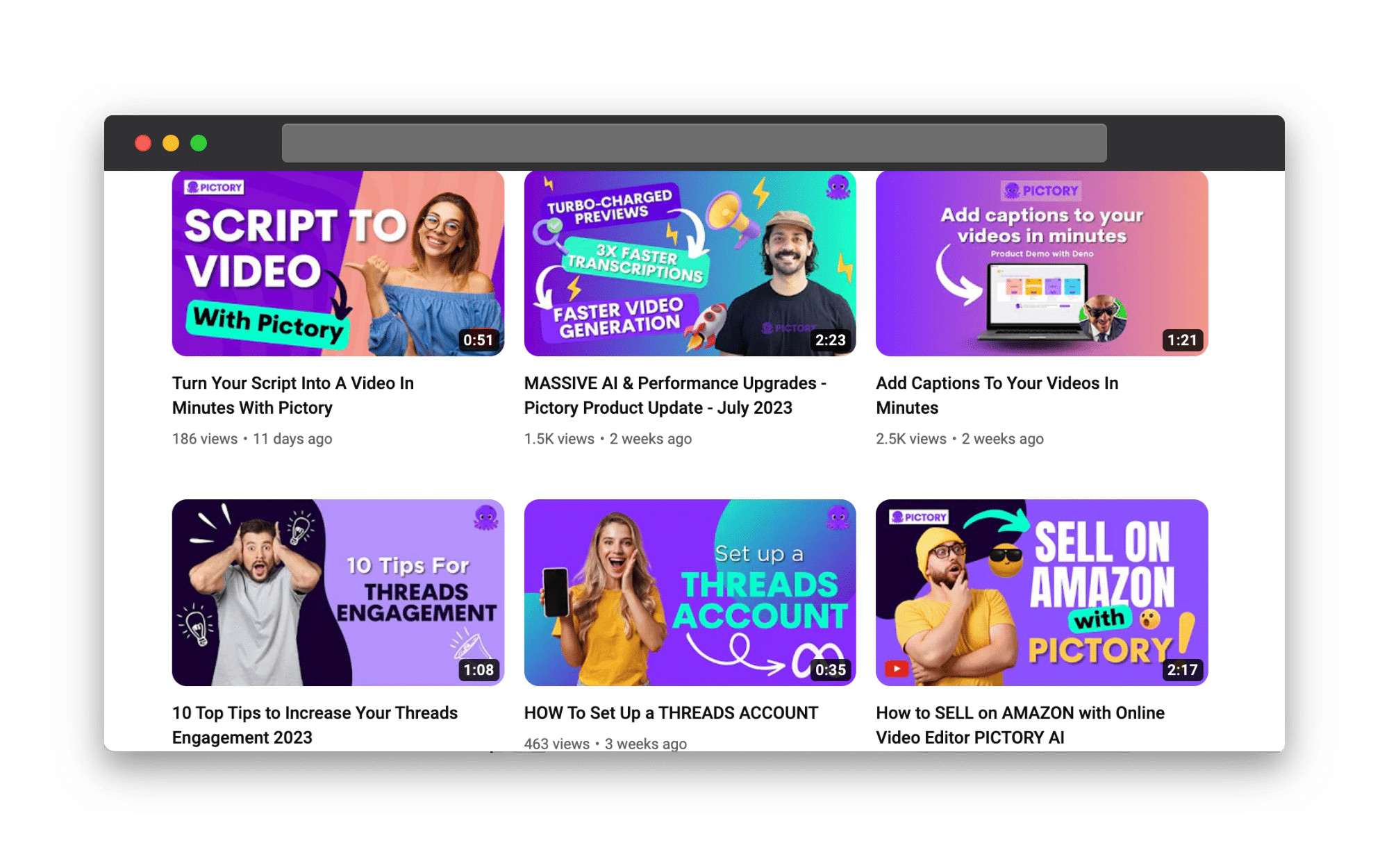
Even once people have visited a channel a few times, the intro remains important because it helps reinforce this information further.

Think about your videos like they’re a concert: it’s usually the first and last moments that audiences remember clearest.
You have to make those moments count.
Branding, Branding, Branding
The first and last seconds of a video are the perfect opportunity to include any key elements of branding as it helps frame the context of the video.
It’s a chance to remind your audience that it isn’t just a one-off video they’re watching, but something existing within a larger channel or business.
A branded intro or outro isn’t just about selling people onto more content, but about creating a sense of cohesiveness and community across a channel.
Set Up New Series or Content Themes
A YouTube intro is an opportunity to not only contextualize the general aspects of a video but to show how it fits into the rest of a creator’s output.
If a video falls part of a new series or content theme, the intro can help set that up.
A big YouTube channel like GQ will change its intros to mark its different series and use it as an opportunity to set the tone for each.
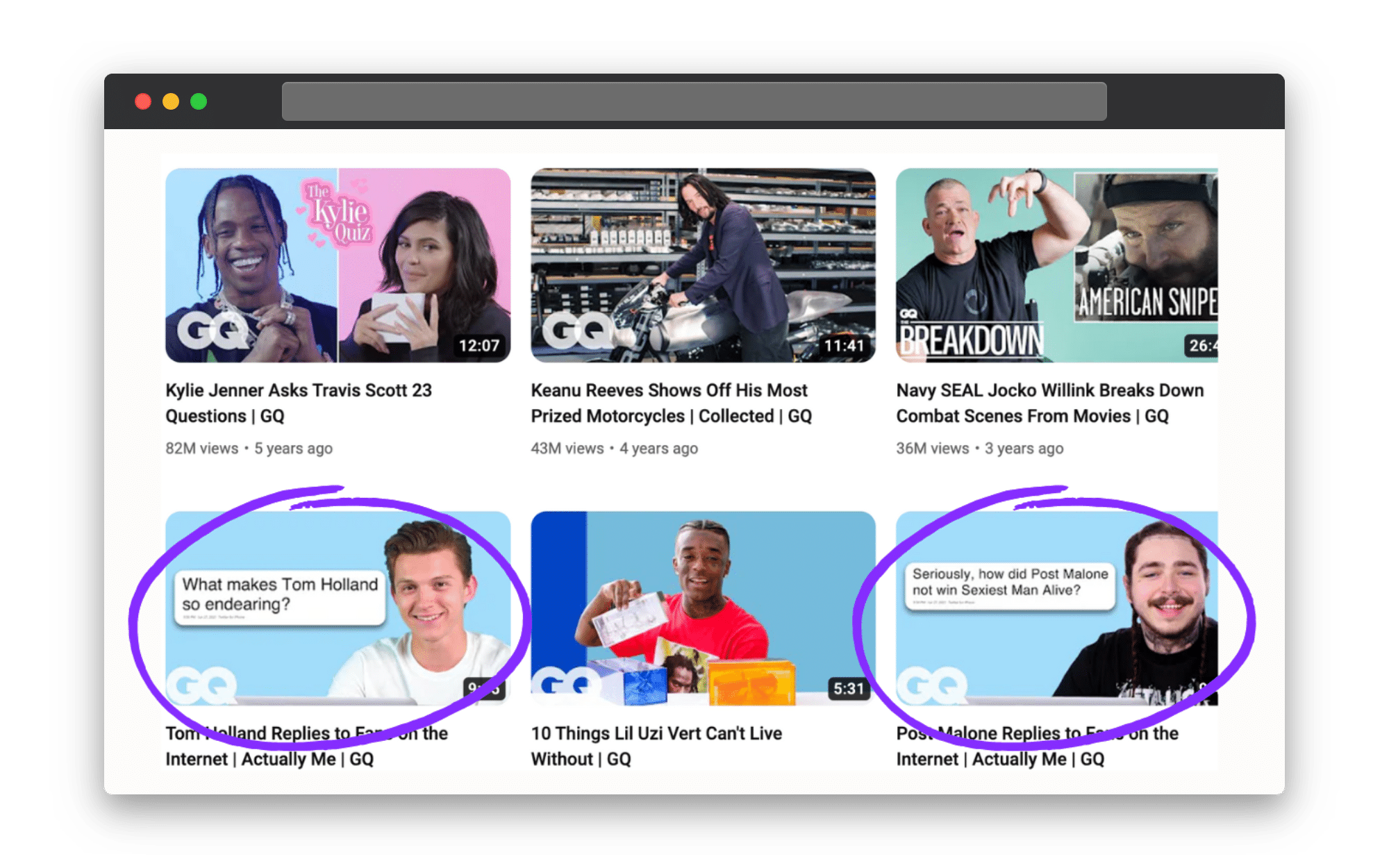
Keep Your Audience Watching
Strong intros help keep people watching until the end, but an exciting outro can encourage viewers to click forward to even more content.
Ending a YouTube video with at least one or two suggested videos to watch next is a great way to keep viewers glued to your channel past their first watch.
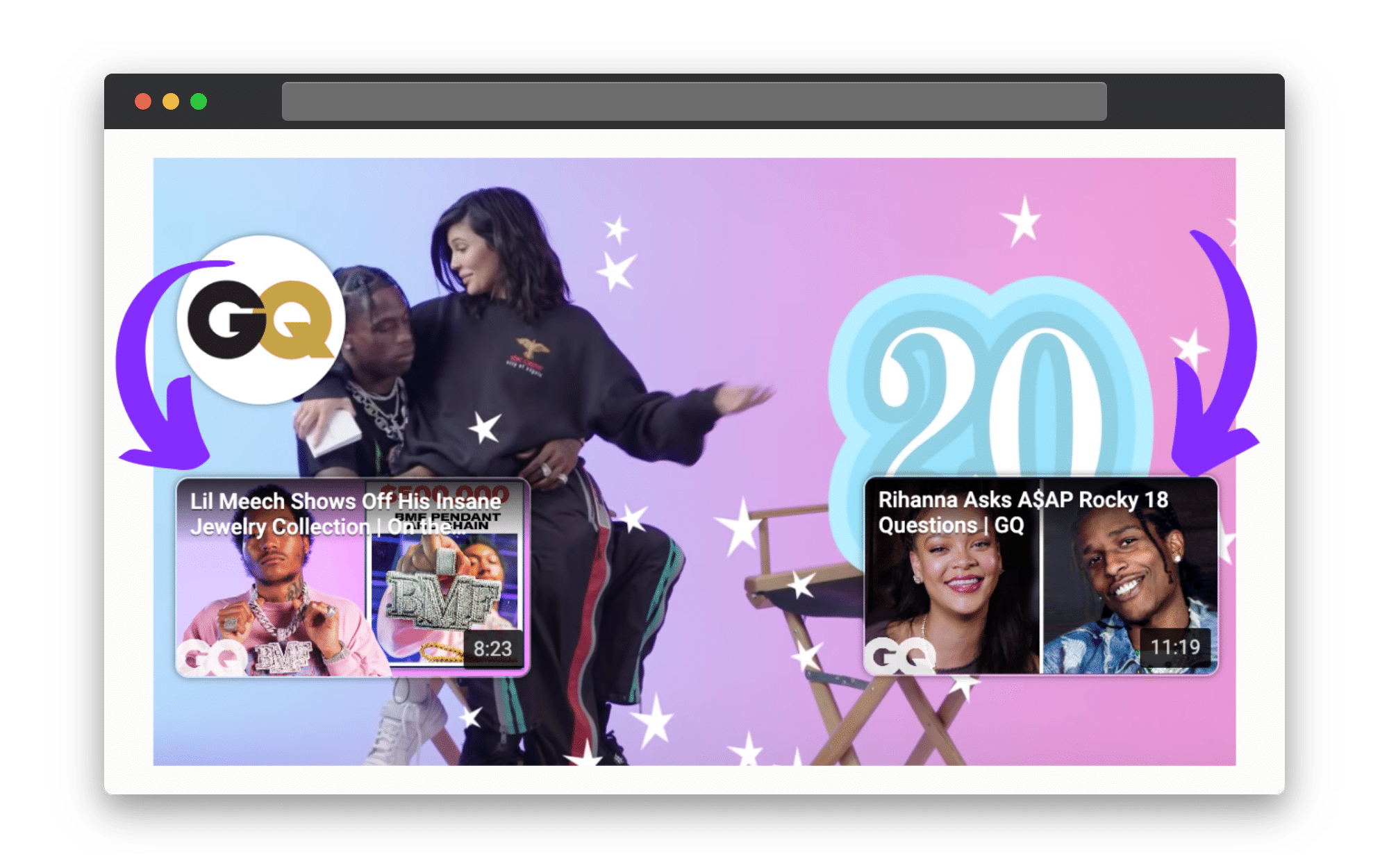
A Chance to Share a Call to Action
Video suggestions aren’t the only thing to add to an outro though.
They also provide the perfect space to include other kinds of CTA’s (call to action).
If there’s a product you want viewers to click on or other content streams you’d like to direct them to, an outro is where to include it.

How to Know if Your Video Intros and Outros Are Working or Not
Judging the effectiveness of a video’s intro and outro is simpler than you might think:
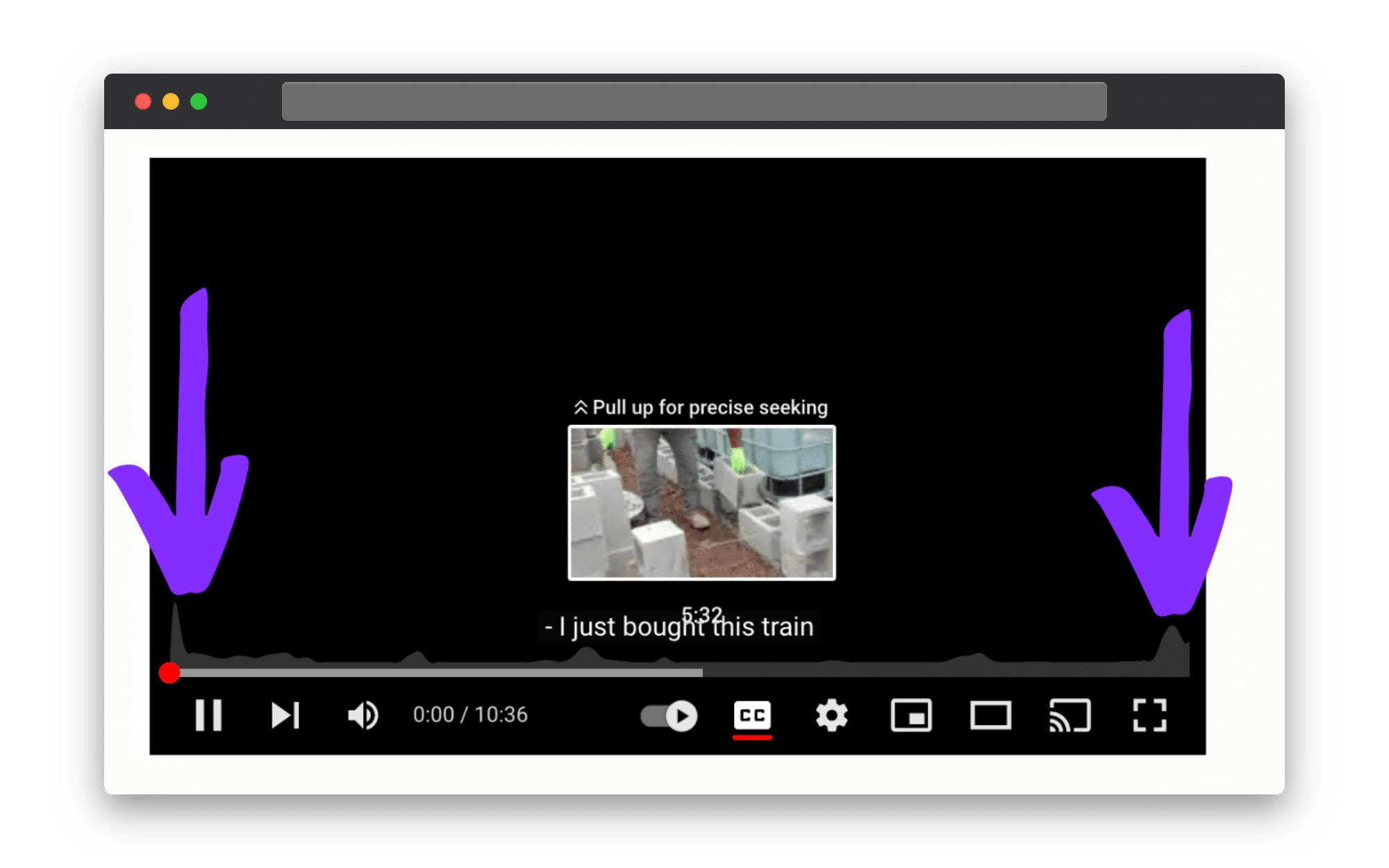
Clicks and Stats
When it comes to outros and intros, video metrics will tell you most of what you need to know.
Two of the most important questions to ask while doing this are:
Do most viewers get past the first 10 seconds of your video?
How many audience members go on to click to further content or video links?
The answers to both questions should help illuminate whether the current video intro and outro strategy is working effectively or not.
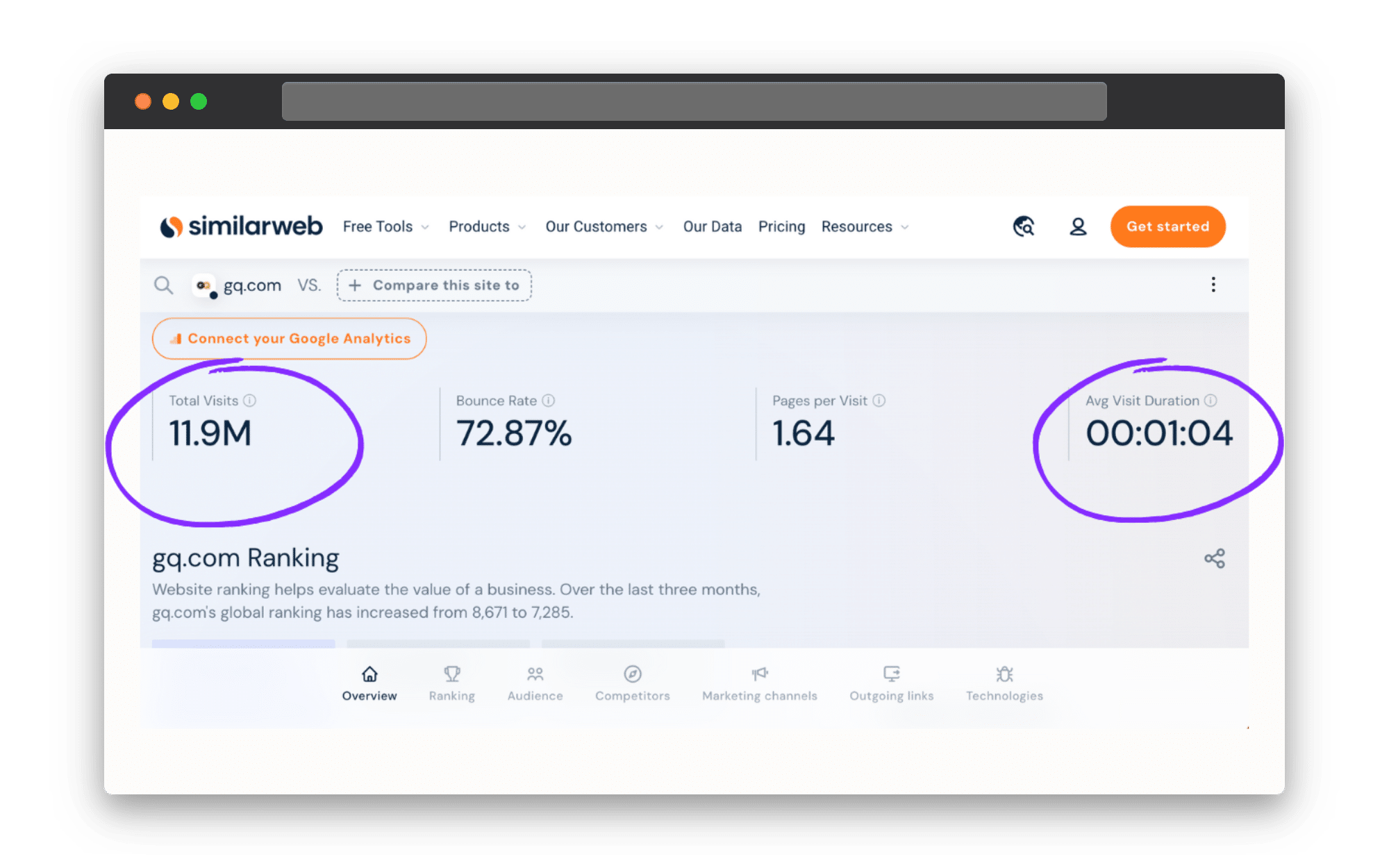
Audience Building
Low returning audience numbers are another signal that it may be time to revisit your intros and outros.
Building an audience involves several factors but certainly, this is an important area to look at if it’s an area that isn’t meeting expectations yet.
Tips on How to Make Exciting YouTube Intros and Outros for Video Creation
The worst kinds of YouTube intros and outros are the ones that are there for the sake of it, without adding any value to the audience experience.
Here are some tips on how to inject excitement into your video openers and closers, without losing the plot:
Know Your Message
Every video creator’s work has unique features that only they can offer an audience.
Knowing what that is and communicating it in an intro, be it in the editing style or an exciting voice-over, helps establish why people should watch your videos and not someone else’s.
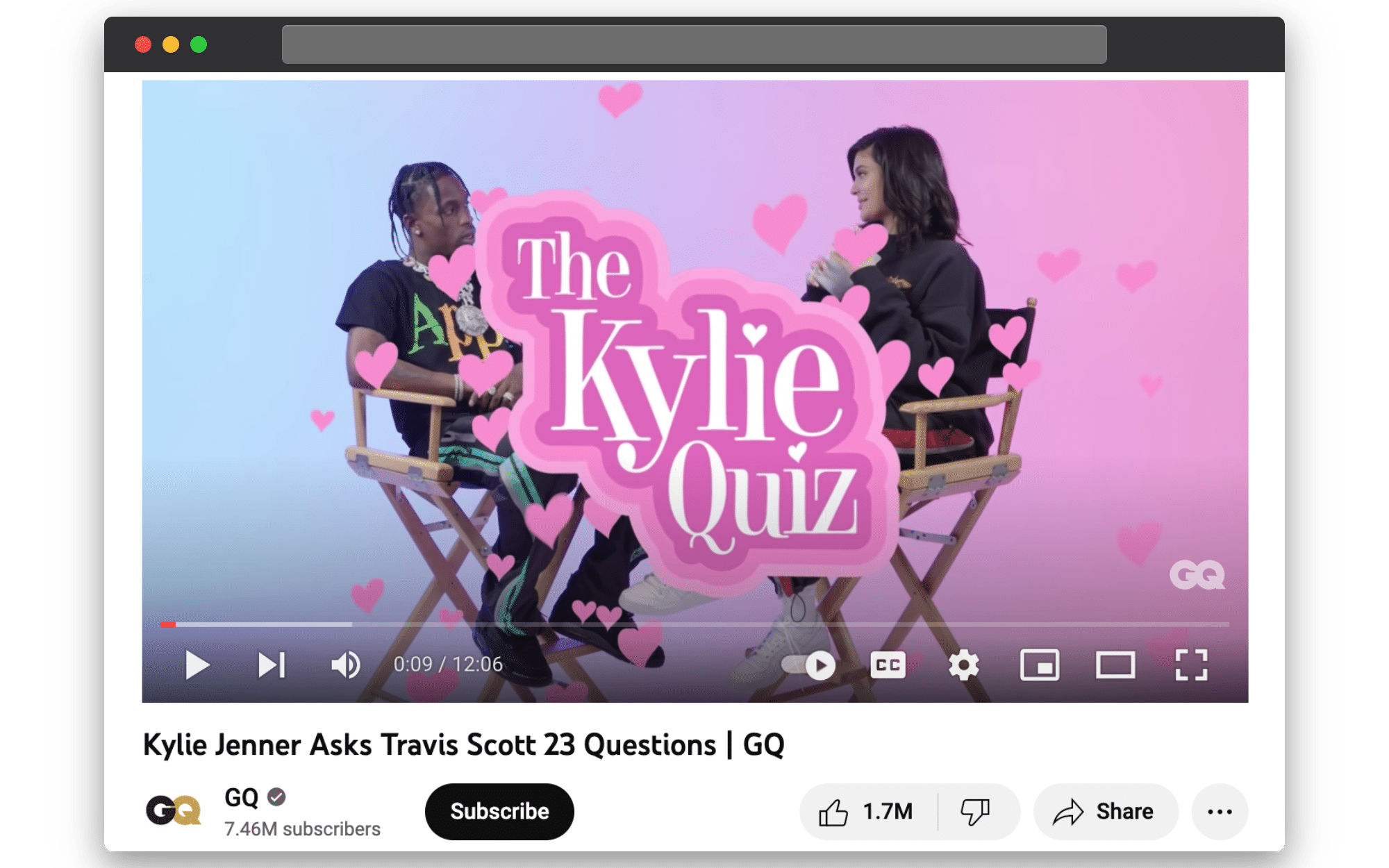
Keep it Brief
The longest intros are usually 15 seconds at best so there’s no time for waffling.
The same applies to outros.
If they’re too long, people will just skip past it or click off and miss your message entirely.
It’s All in The Editing
As we’ve said, intros and outros generally need to be on the short side.
To make that work, the video editing needs to be fun and snappy.
Pictory’s AI capabilities mean that you can select your video clips and we’ll edit them into a short, engaging video intro in just minutes.
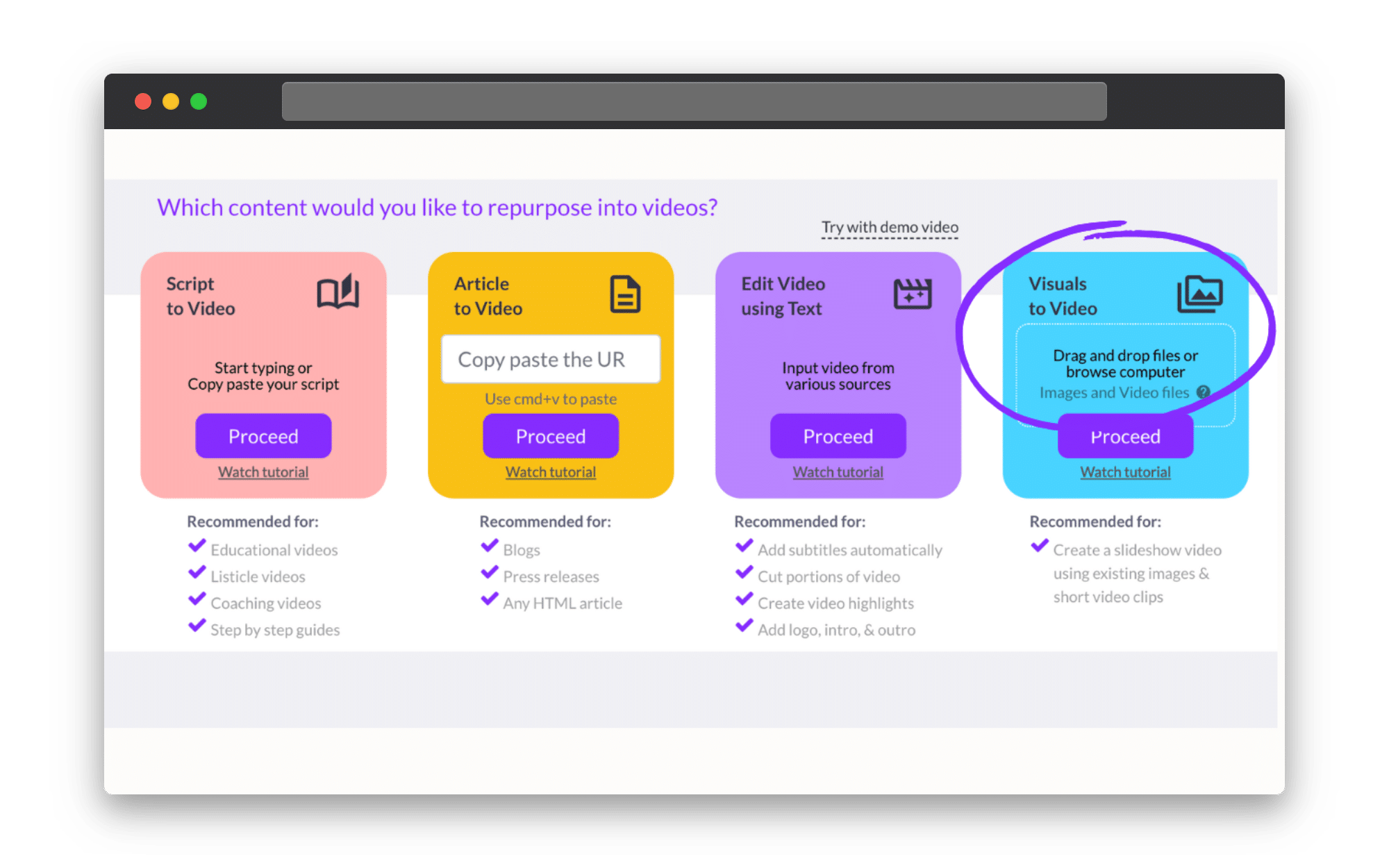
Include Branding and Be Consistent
Branding isn’t just about a logo, it’s also a look.
The color, font style, logo reveals, and layout of your intro need to be carefully considered and used consistently to communicate a fully realized brand identity.
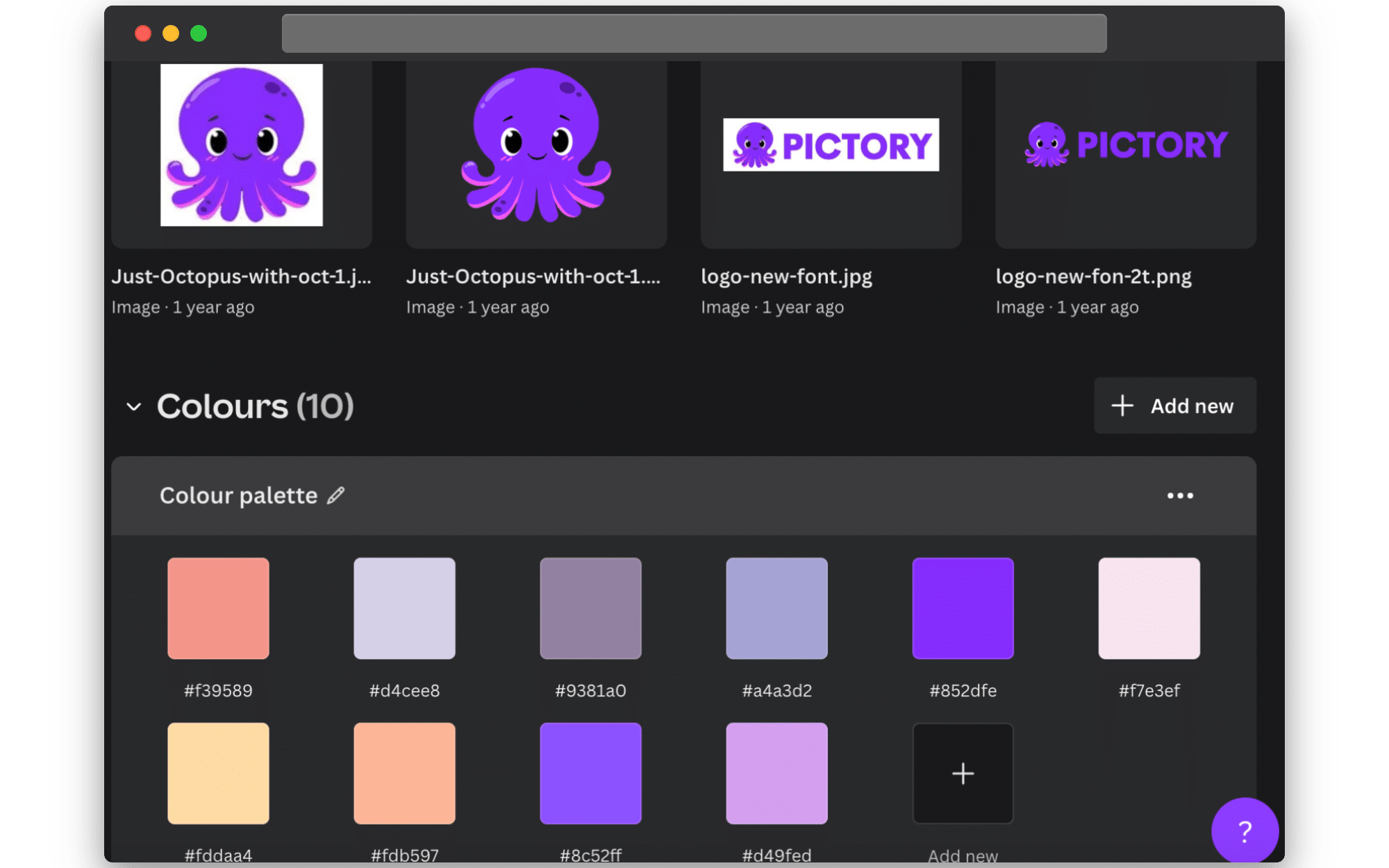
Use Text and Graphics
Instead of simply having a stationary logo that shows up at the start and end of each video, consider adding text animations and extra graphics.
This will help engage viewers’ attention and keep them interested in the video stories you’re trying to tell.
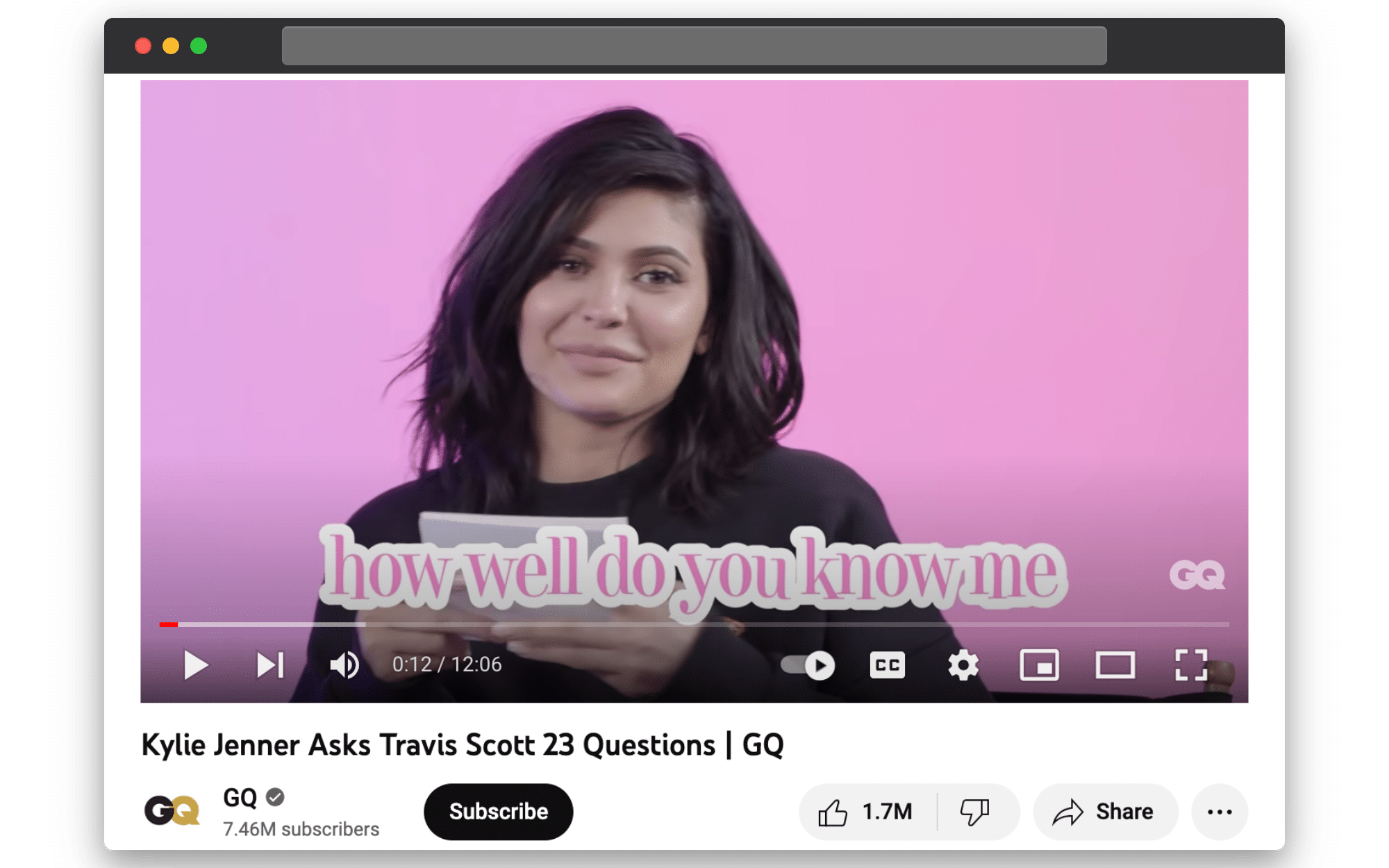
Add Music
Background music is another way to make your YouTube intros and outros more captivating.
Using the same music each time also helps draw people in and remind them that it’s your video world they’re stepping back into.
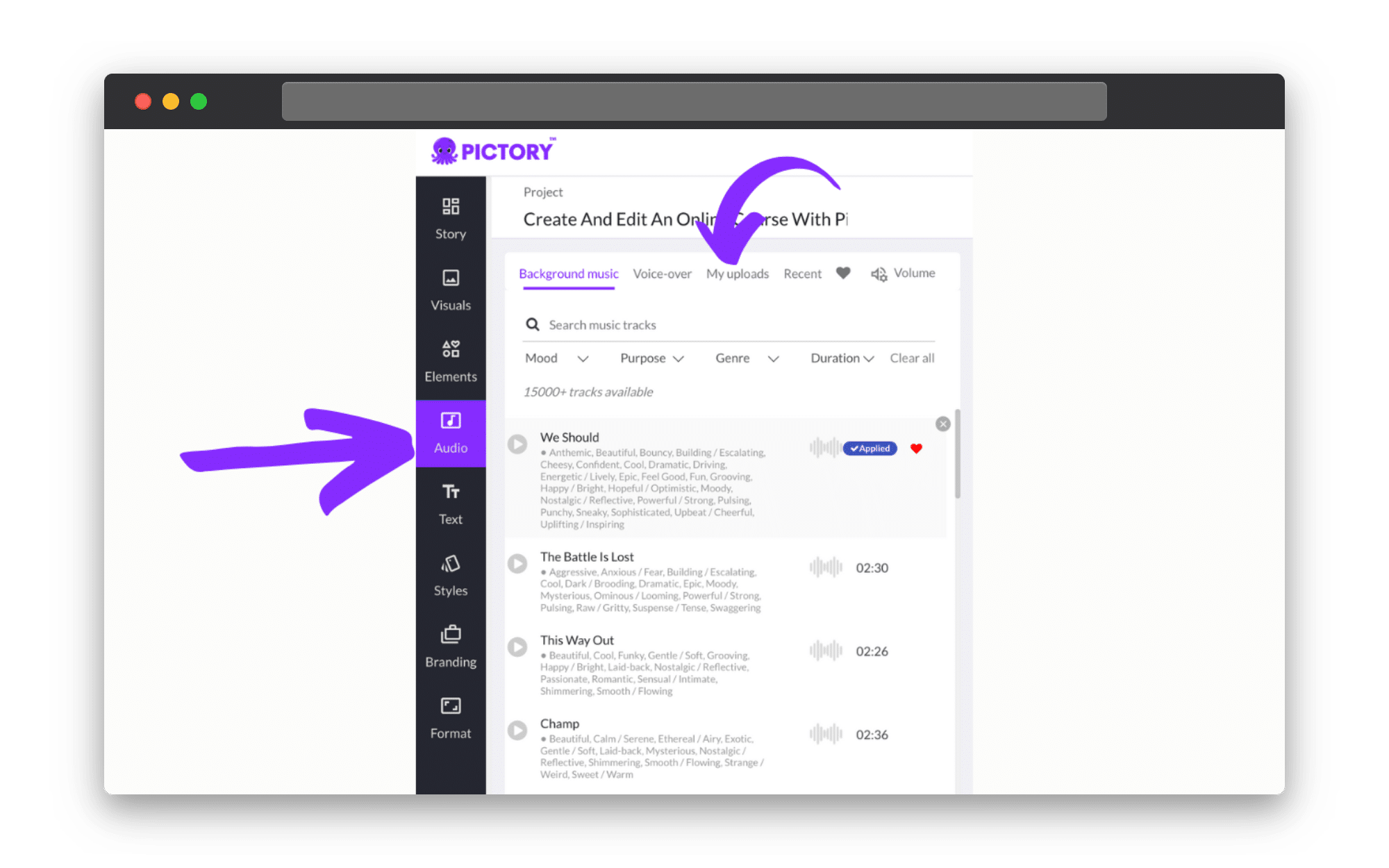
Keep the Video Flow
As engaging as an intro and outro should be, they should never steal from the overall flow of a video.
The intro draws us in and the outro leads on to the next piece of content.
Maintaining that sense of continuity and flow produces a more seamless experience for viewers.
Research YouTube Intro Videos You Love
One of the best ways to get a sense of how to make your own YouTube video intros or outros better is by paying closer attention to the ones you as a viewer respond well to.
What are your favorite video creators doing, and how can you emulate this in your own media content?
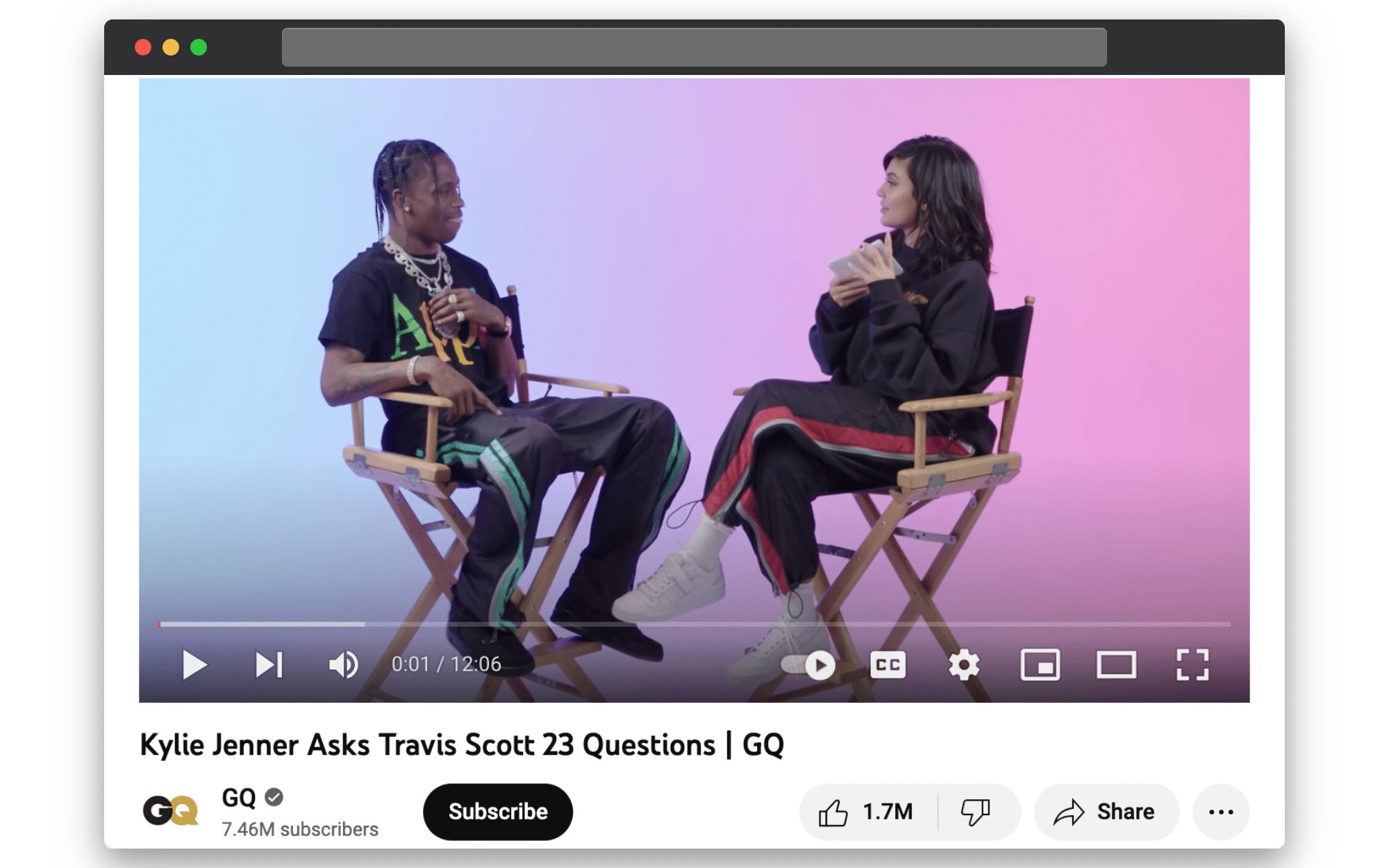
If you’re struggling to stand out, it’s also worth researching your competitors to see how you might be able to create intros and outros that can set you apart.
Test New Things and Check Your Metrics
We’ve said a lot about consistency in this article, but changing things up to improve viewer experience is also necessary sometimes.
As you make adjustments though, keep an eye on video metrics to discern how your audience is responding to it.
The beauty of a YouTube video is that you can even ask viewers to comment their thoughts so you have even more insight.

Be open to that experience and your audience’s feedback – it could help inspire your best work.
An All-In-One Intro and Outro Maker
Making exciting, branded intros and outros for your video projects on Pictory can be done with just a few clicks.
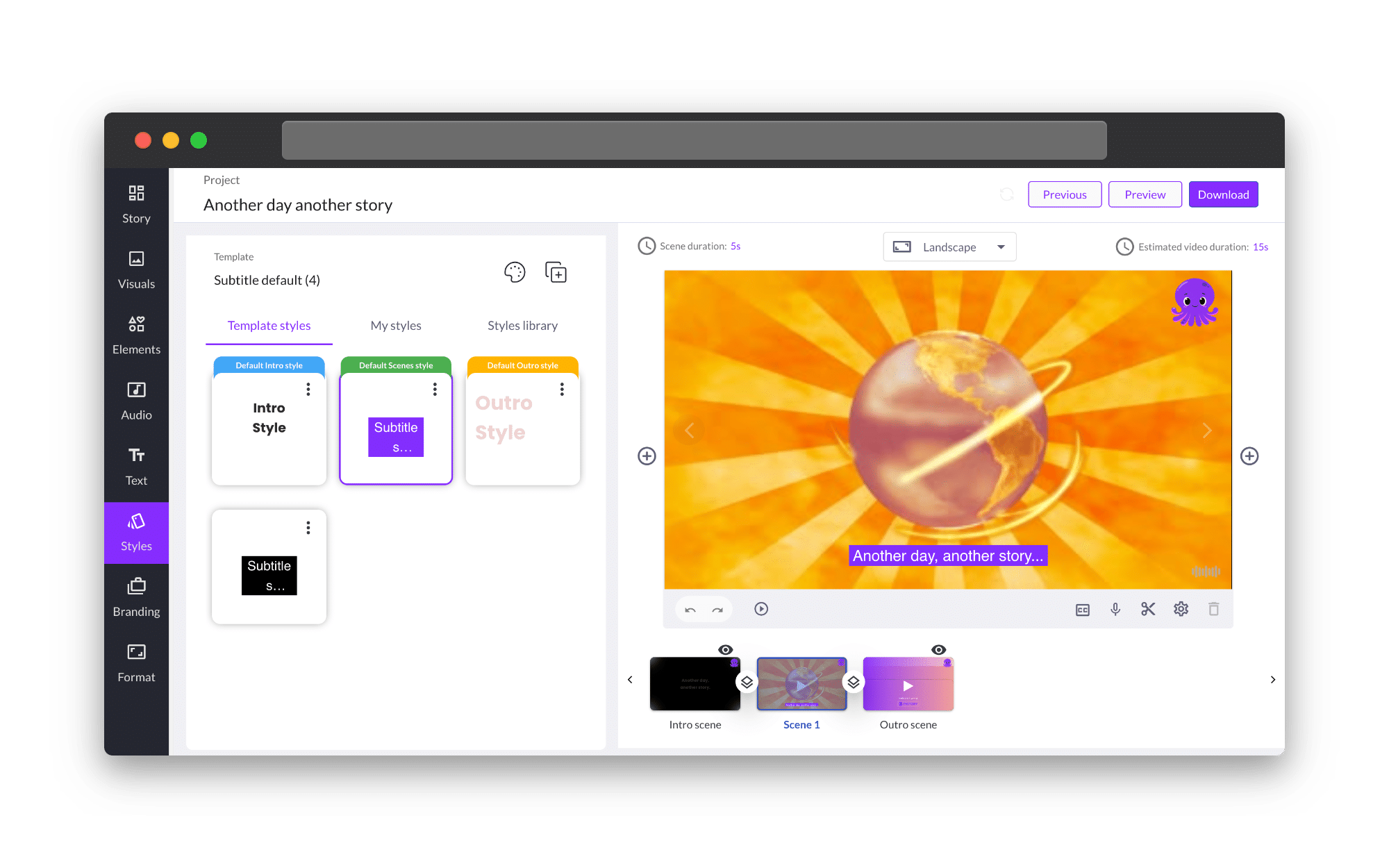
Sign up here for a FREE trial now to try making your next YouTube intro video, as well as other editing tools to help you make engaging video content.
FAQs
Does Pictory have a YouTube intro generator AI?
By using the features built into Pictory, either the script to video or visuals to video tools, Pictory can easily double as a free YouTube intro maker.
What is the best YouTube intro maker?
Most online video editors have tools that enable you to make great YouTube intros for your videos.
But with stock footage, voiceover, music, and more included, it’s hard not to see Pictory as a great choice when you want to make a YouTube intro for your content.
What makes a good intro for a video?
Intros for engaging videos usually include snappy visuals, engaging music, and a clear indication of what the tone or content of the video will be, either through the title, visuals, or general mood of the content.