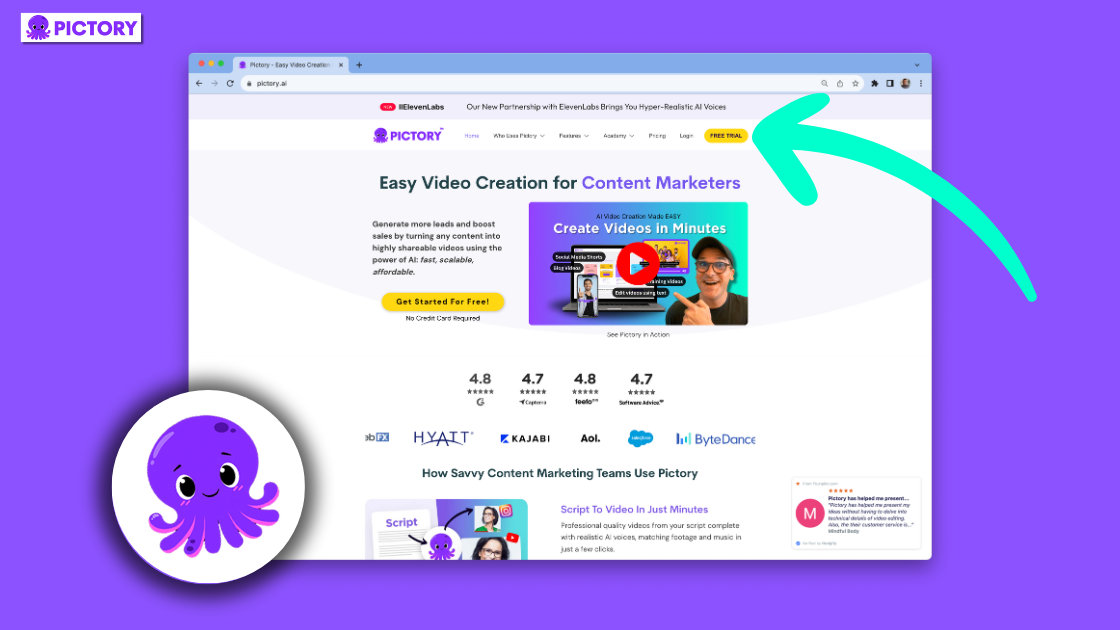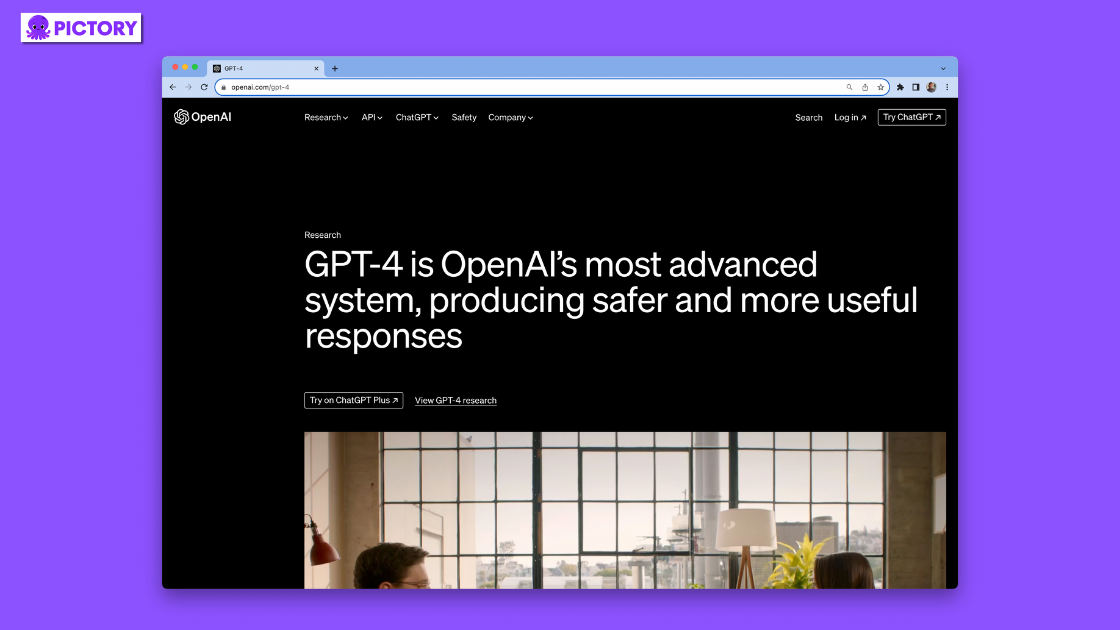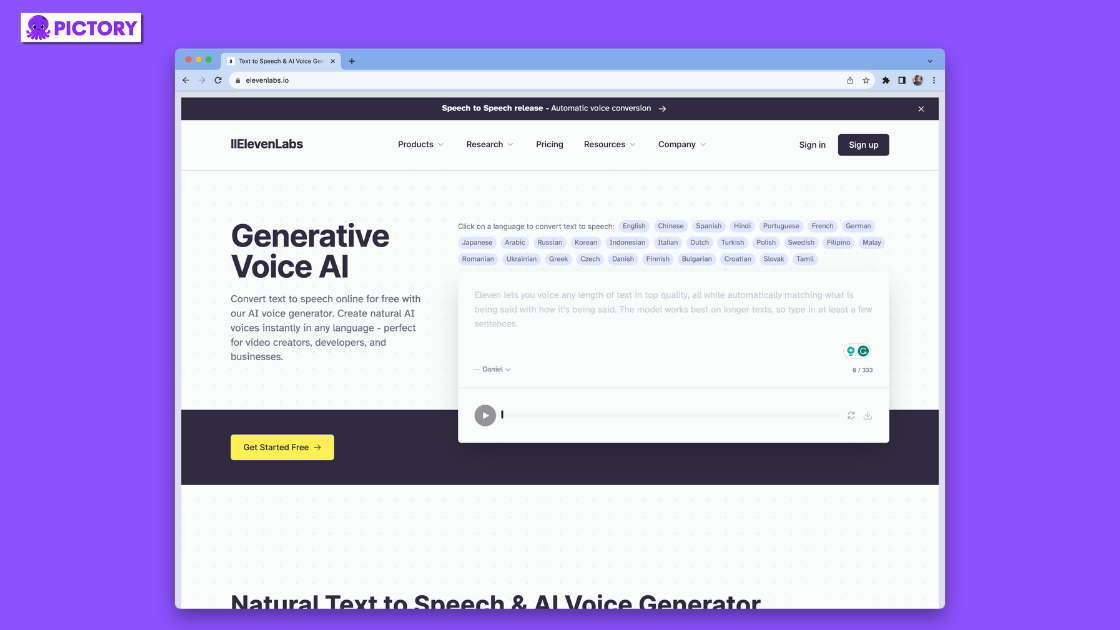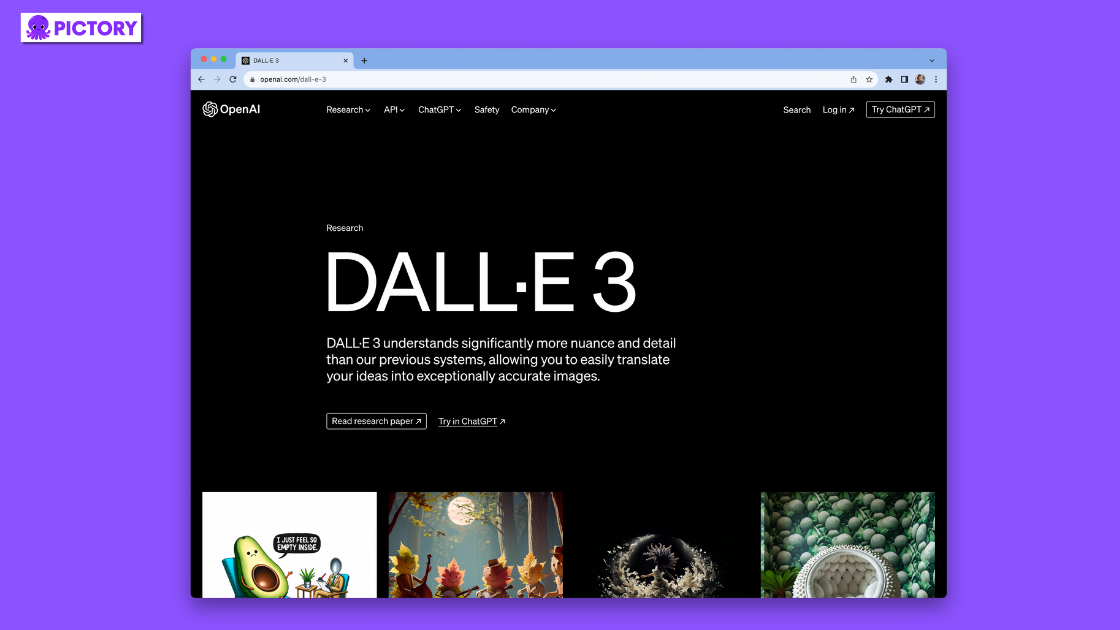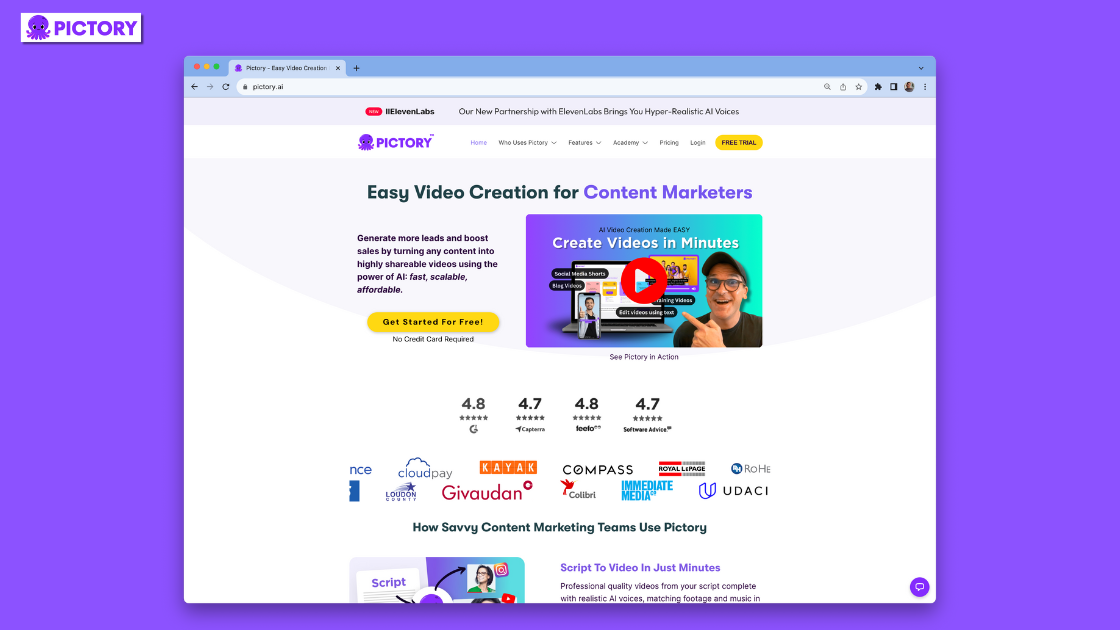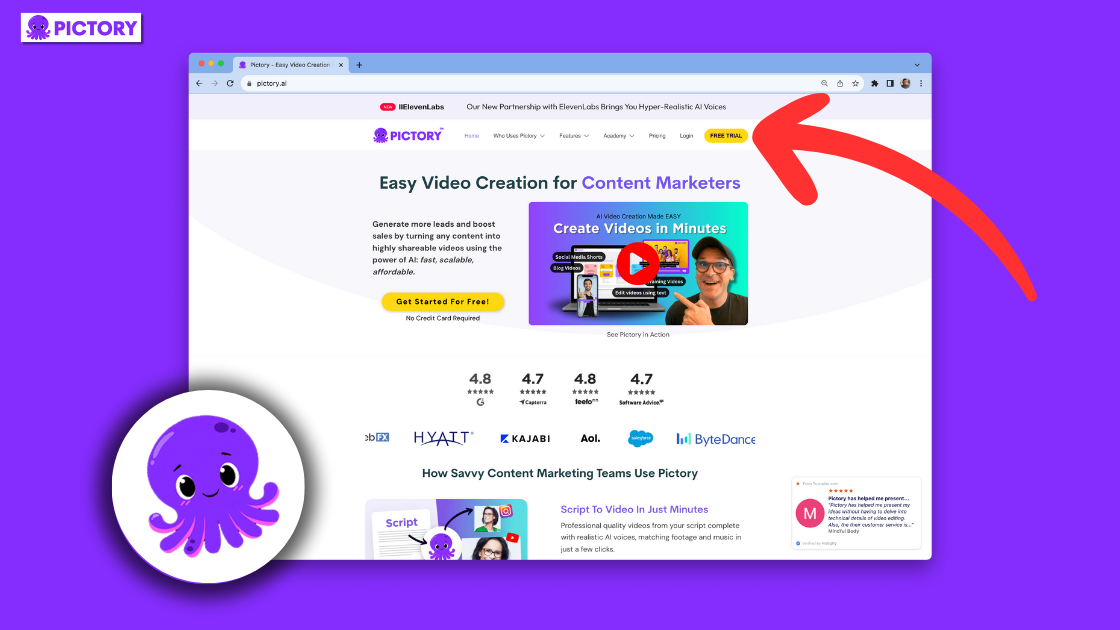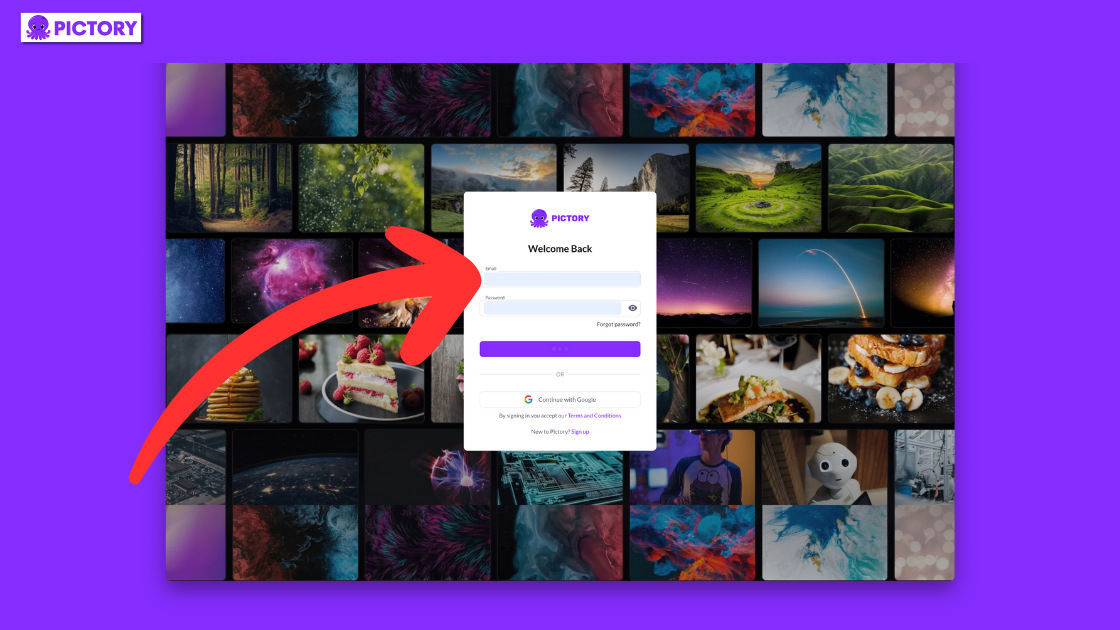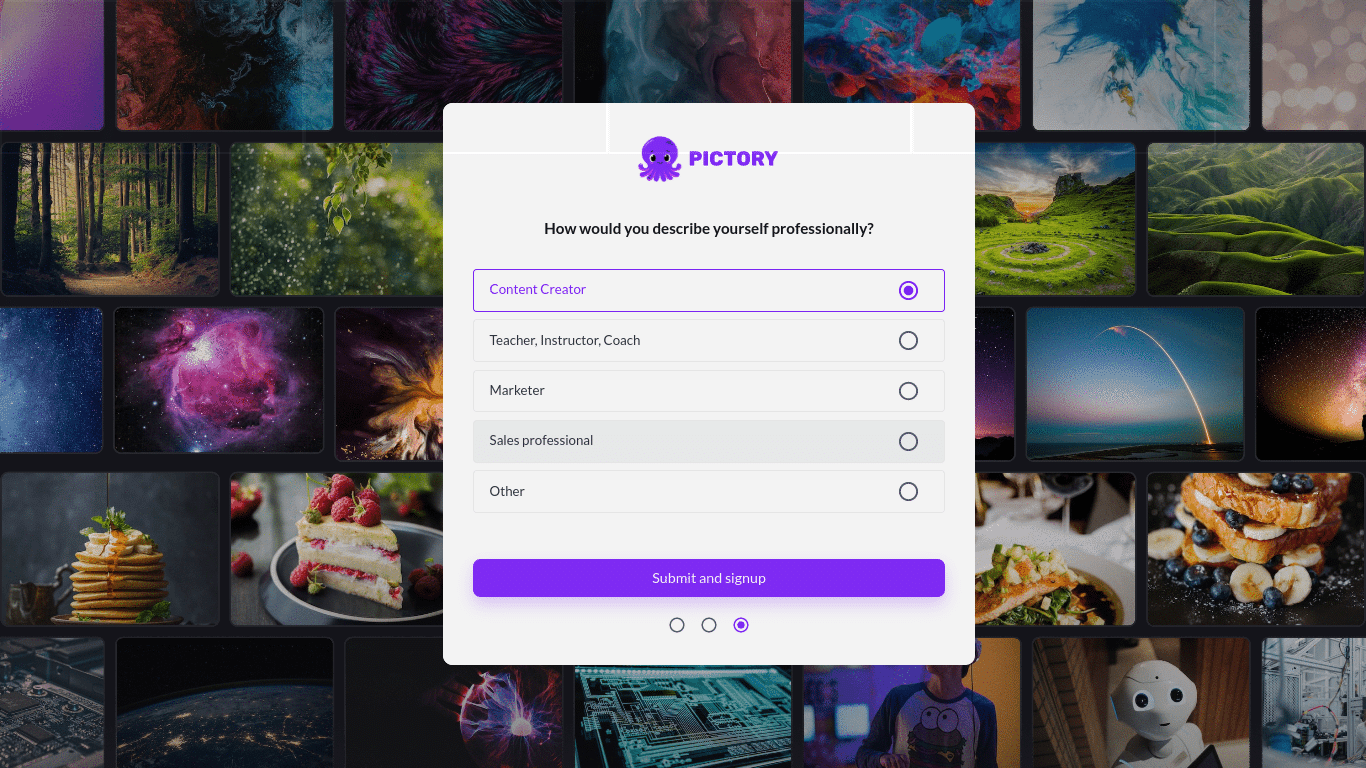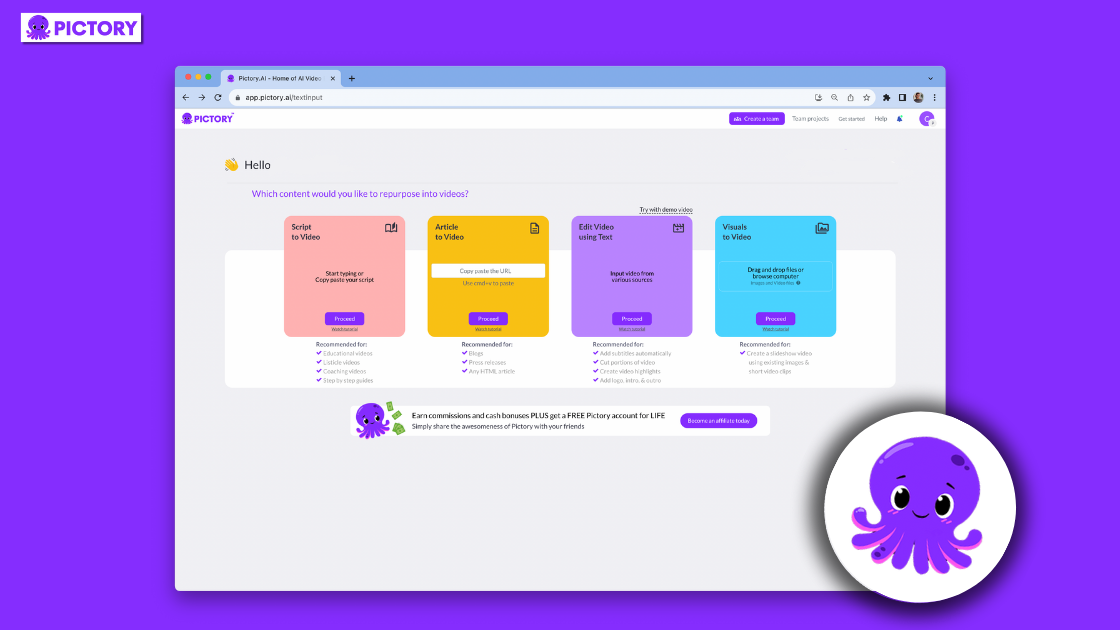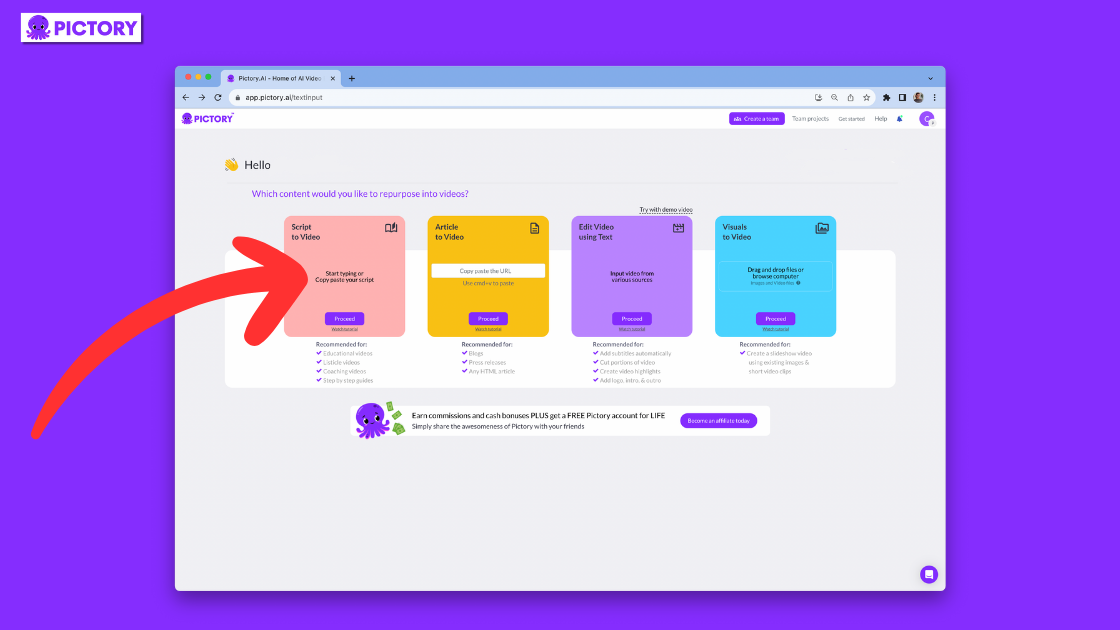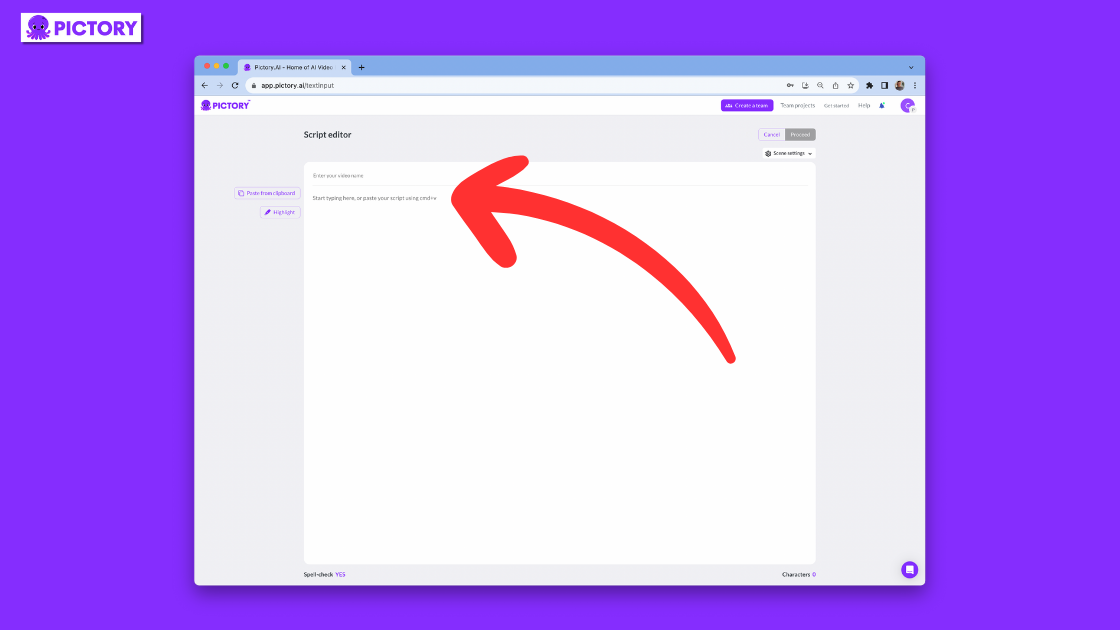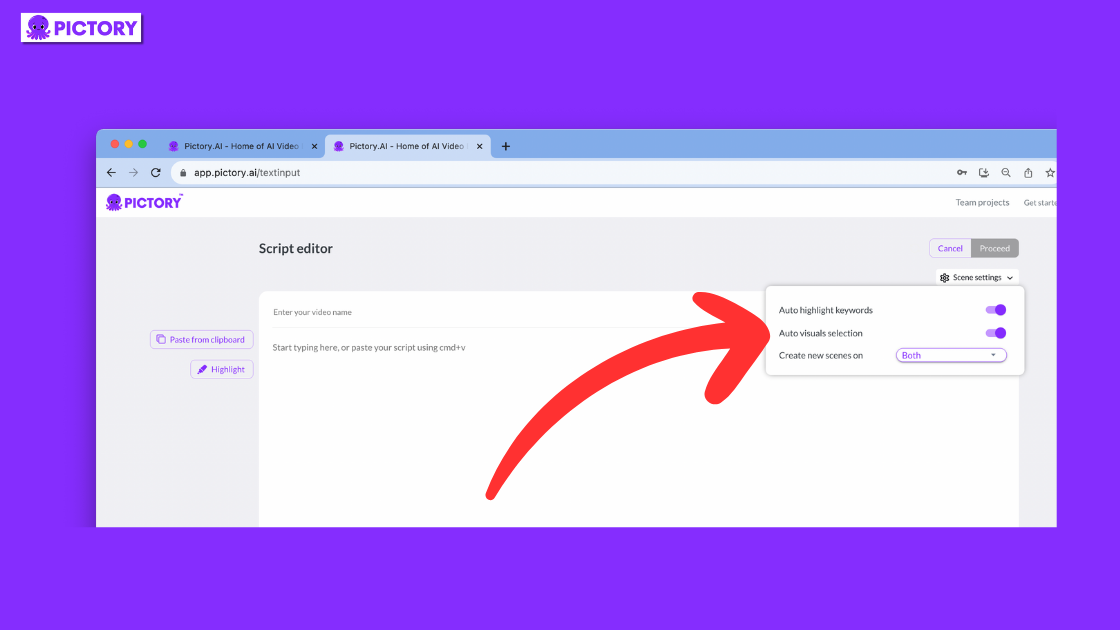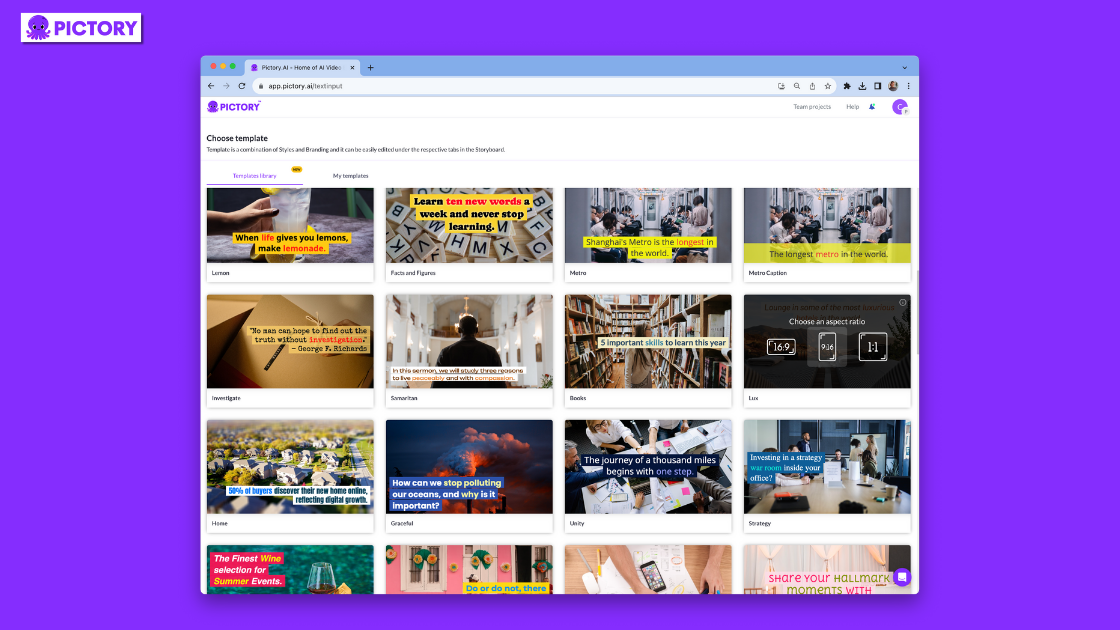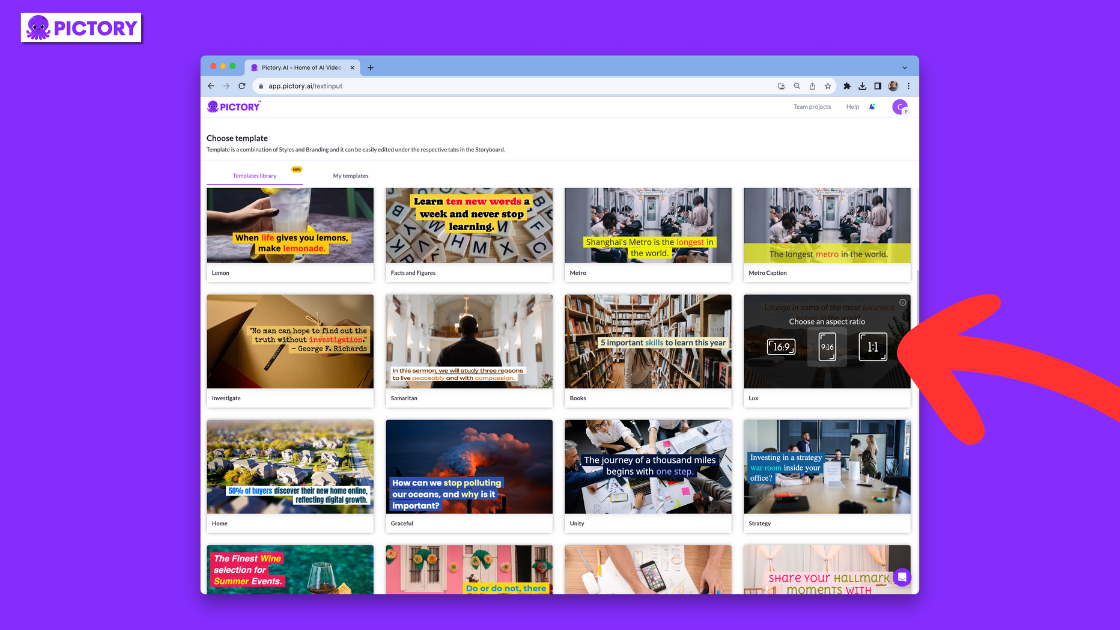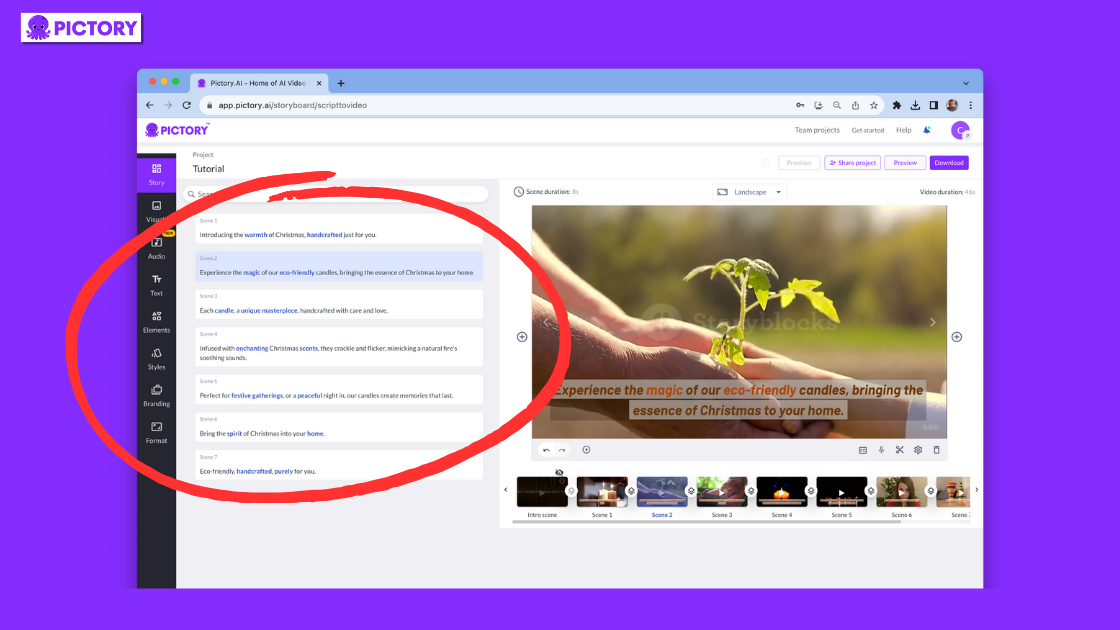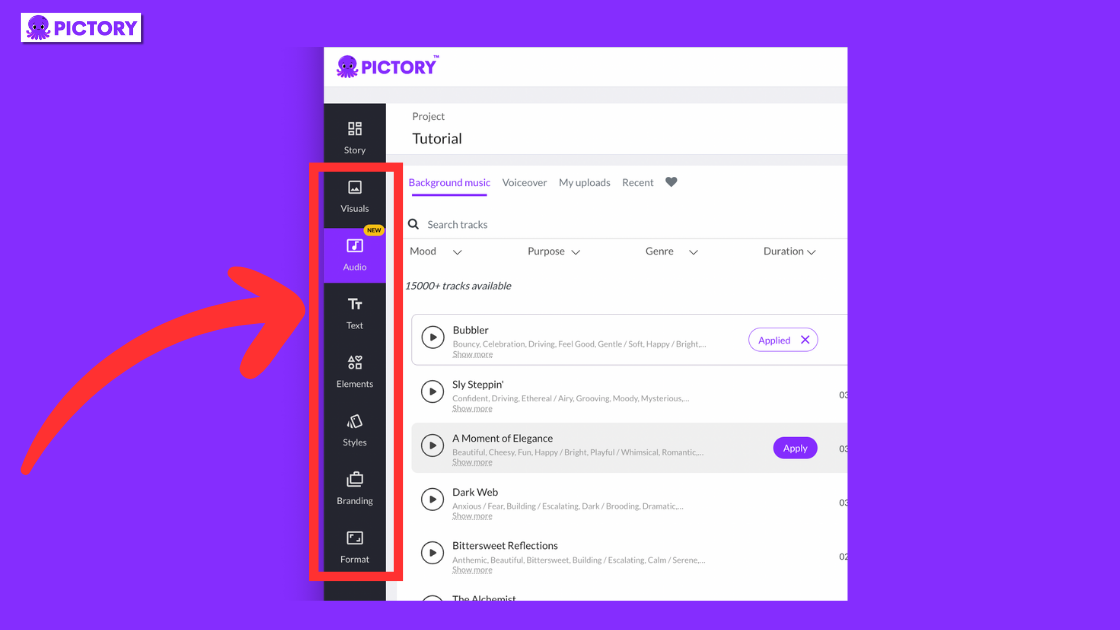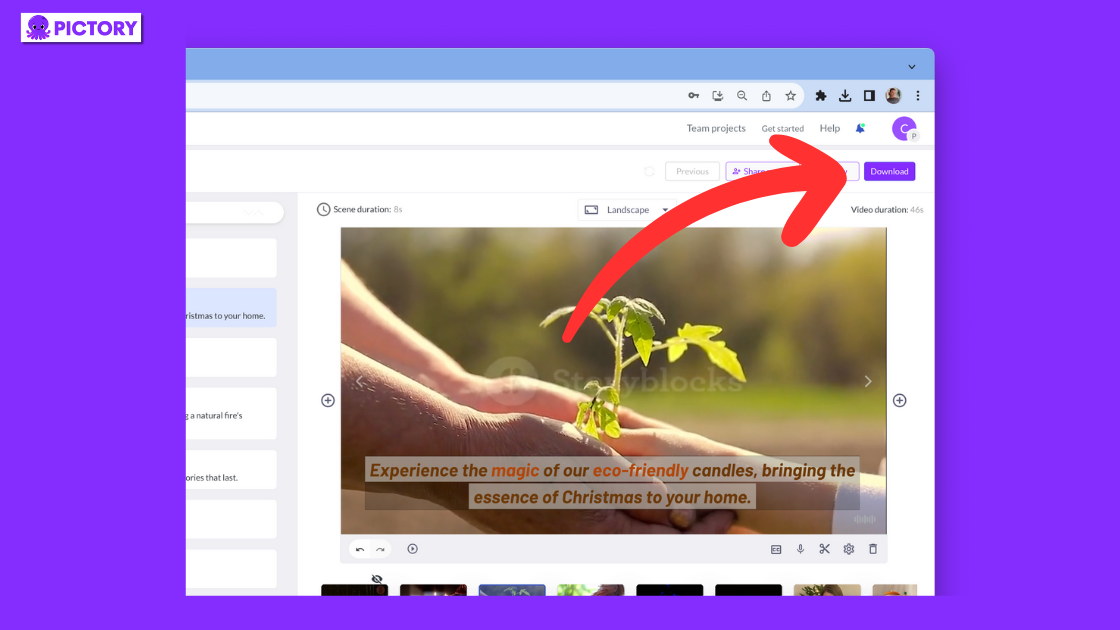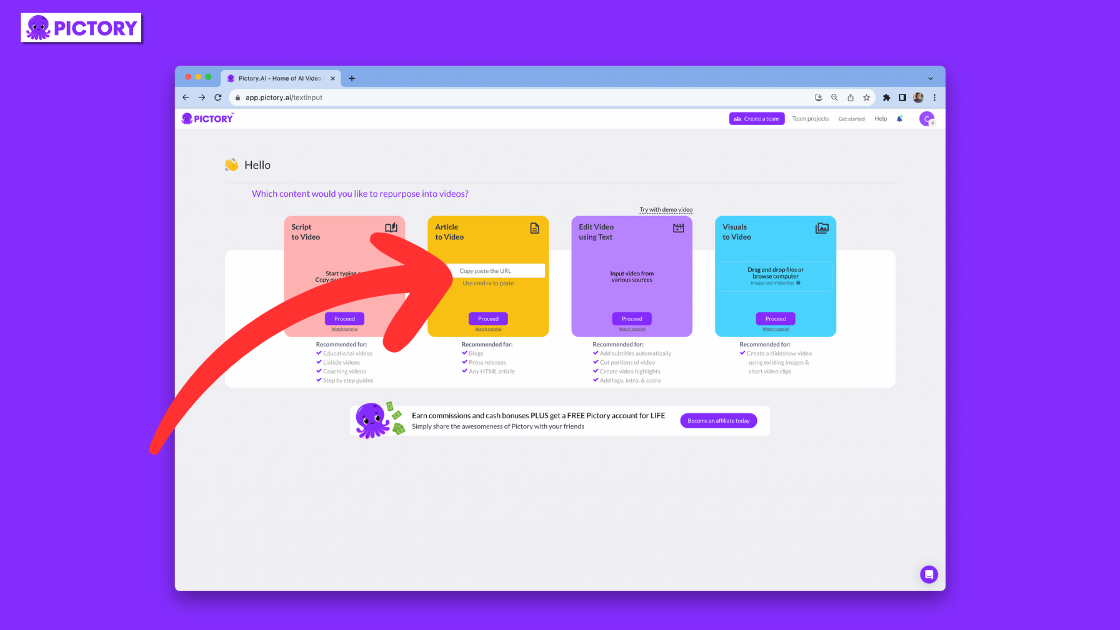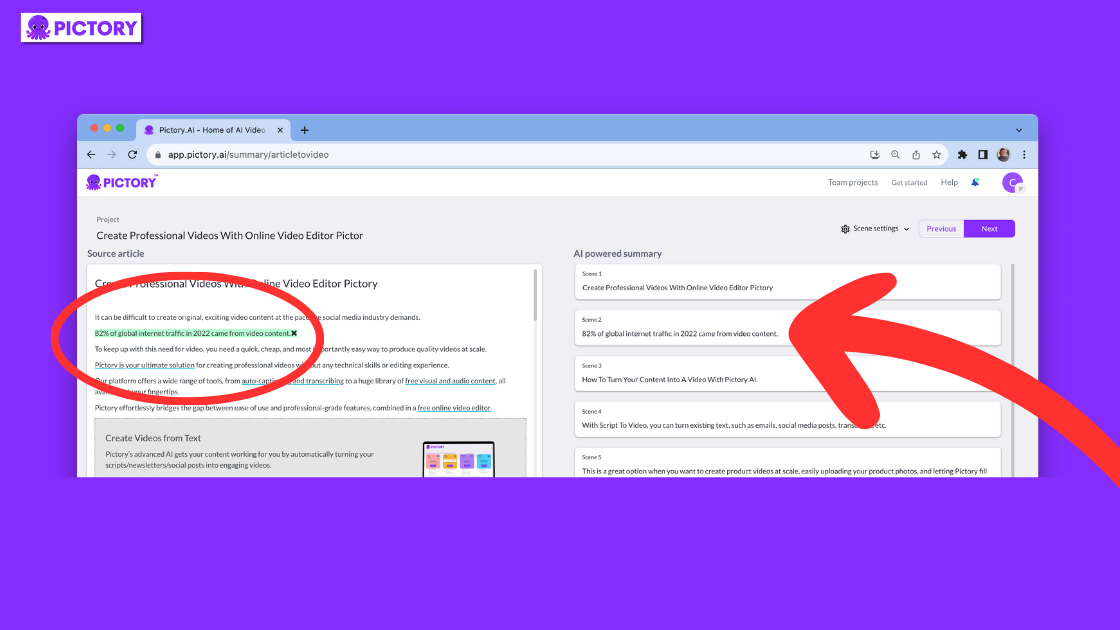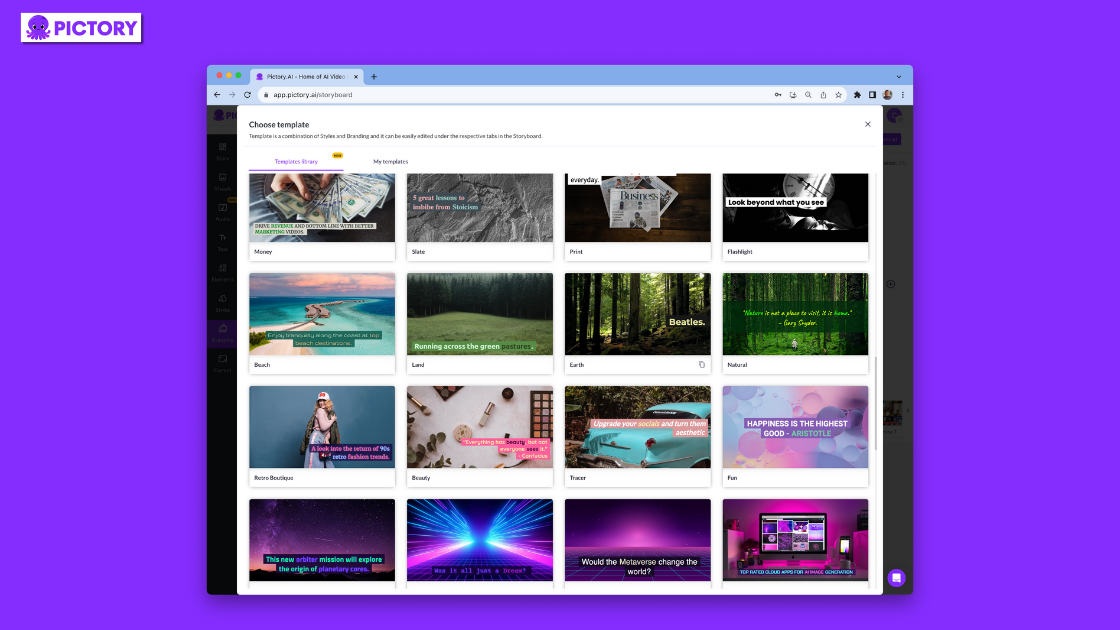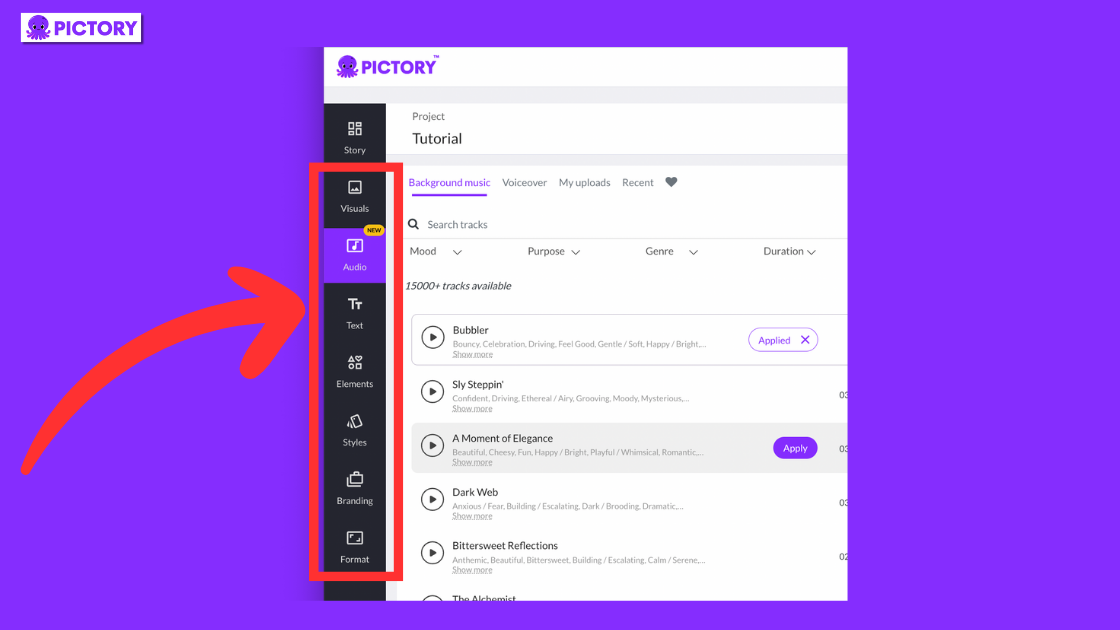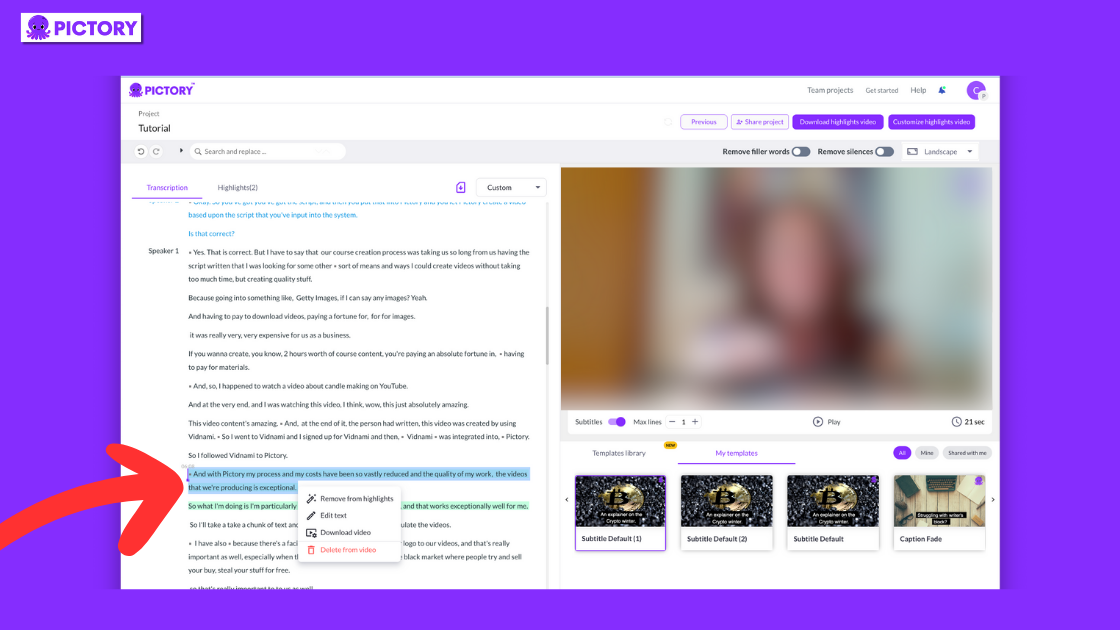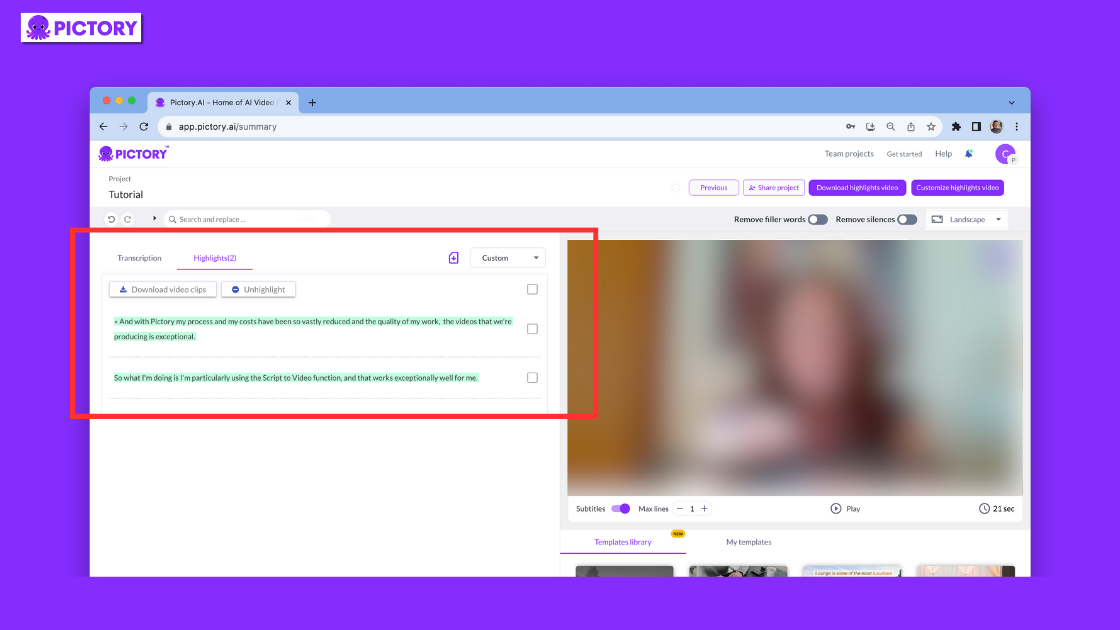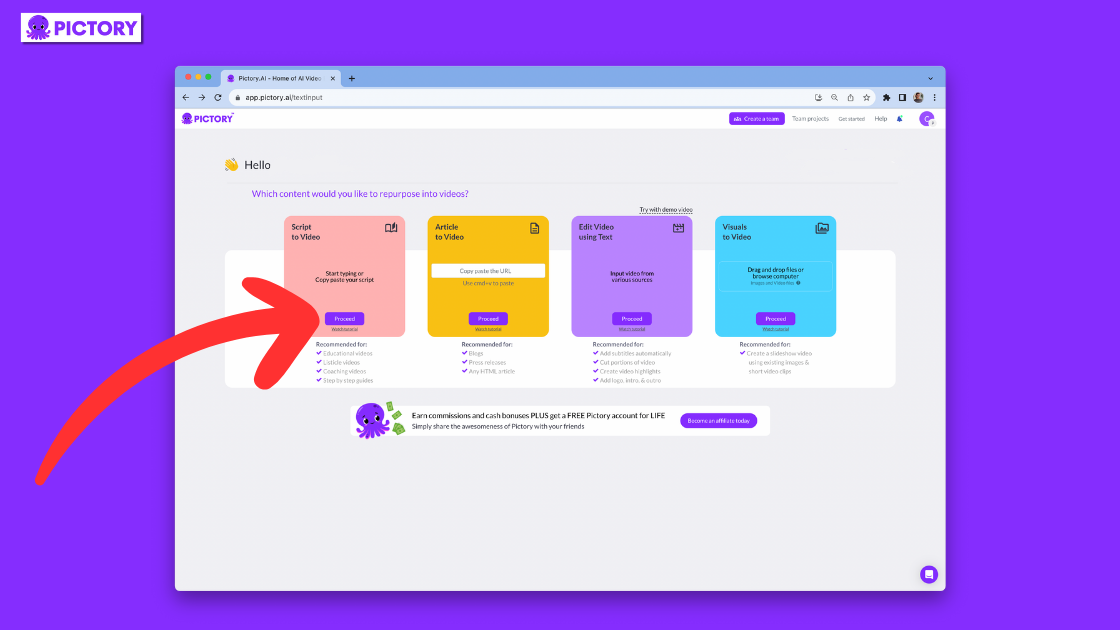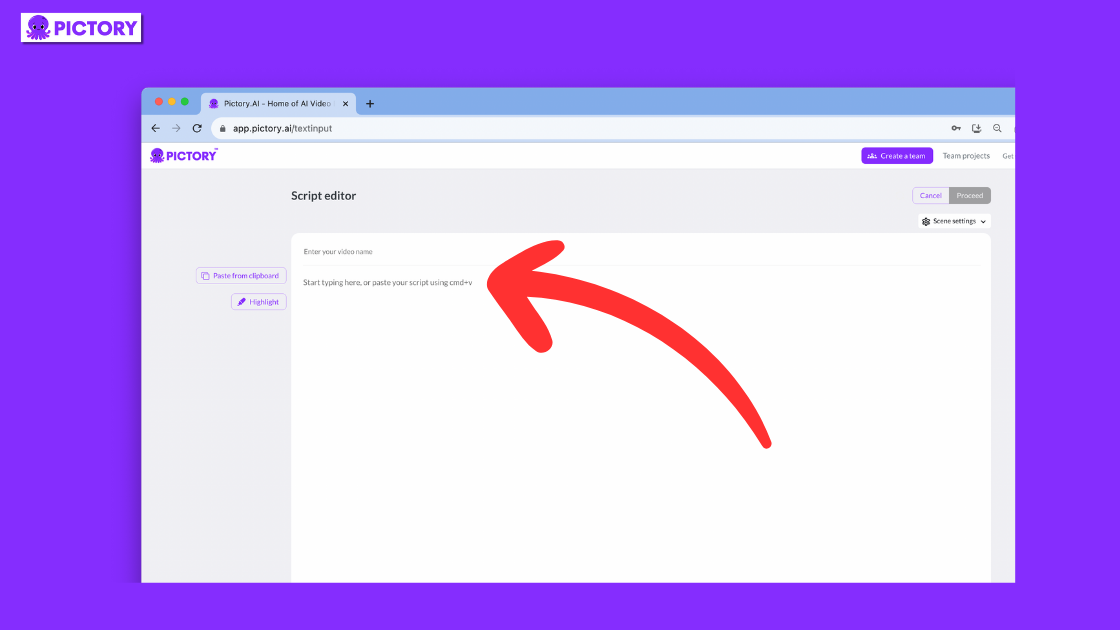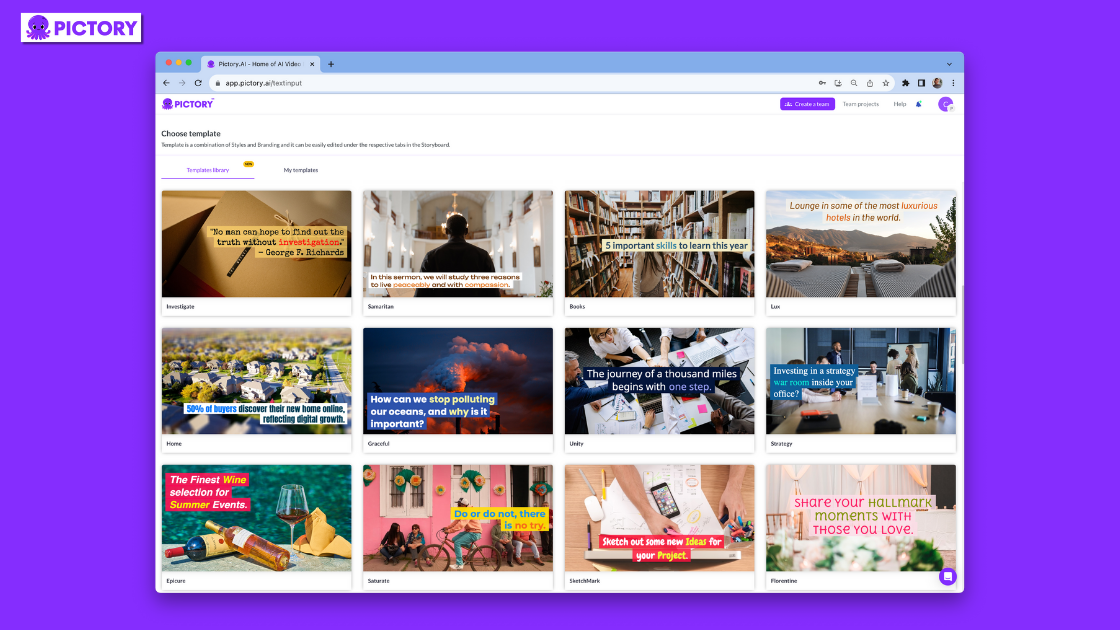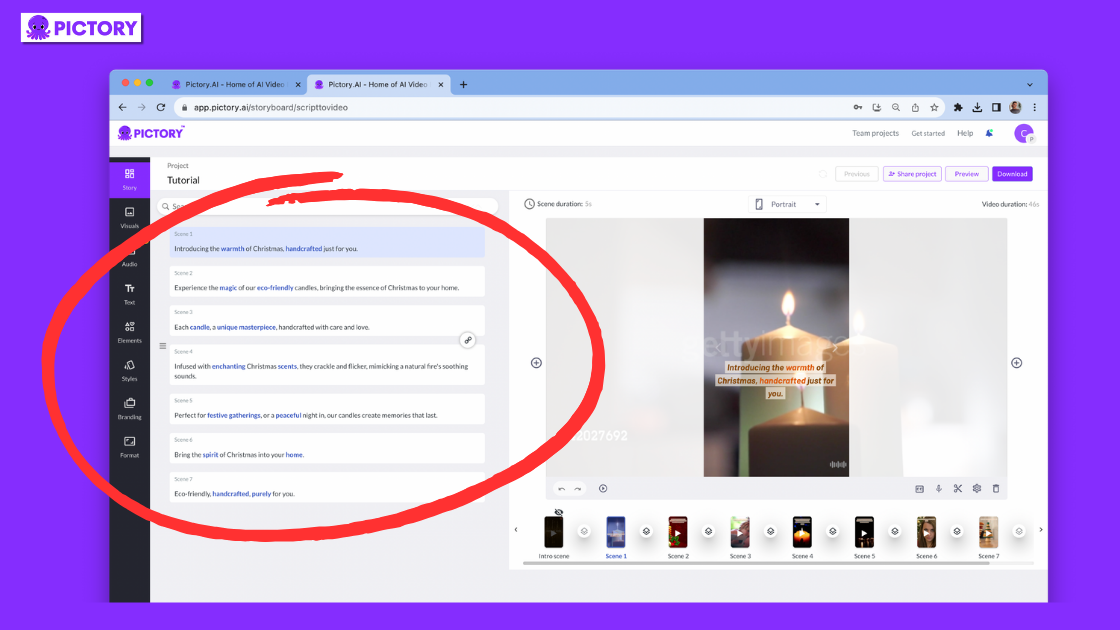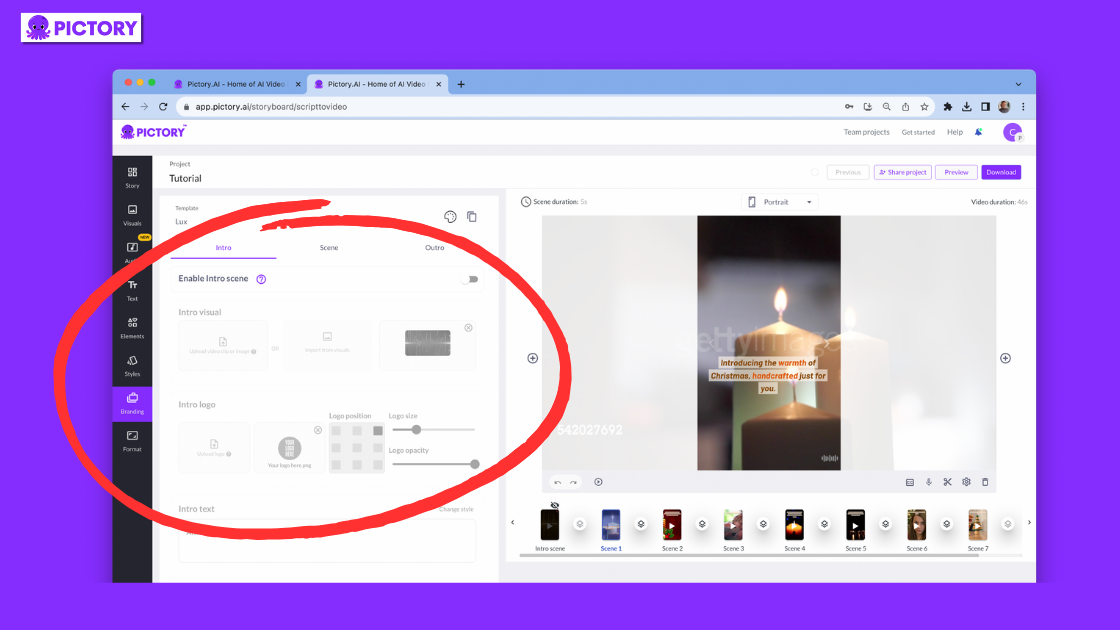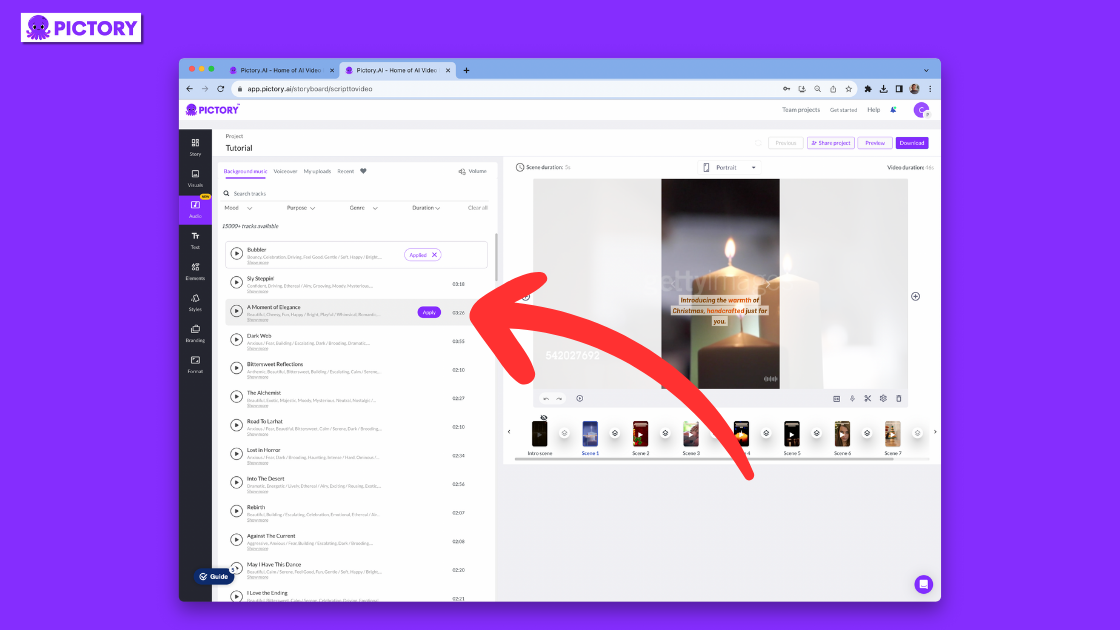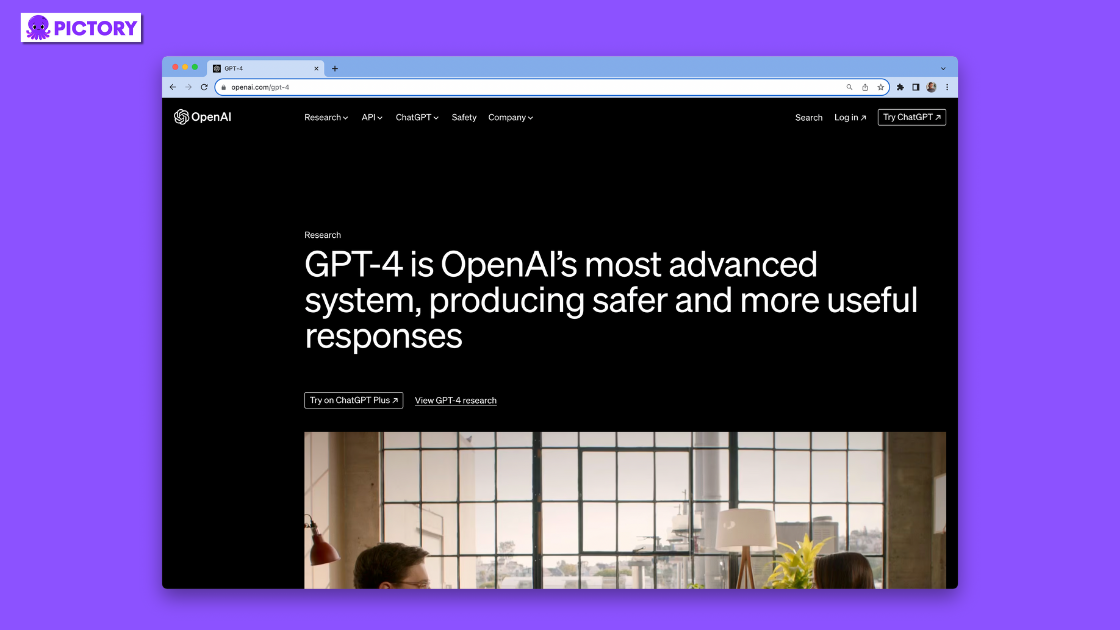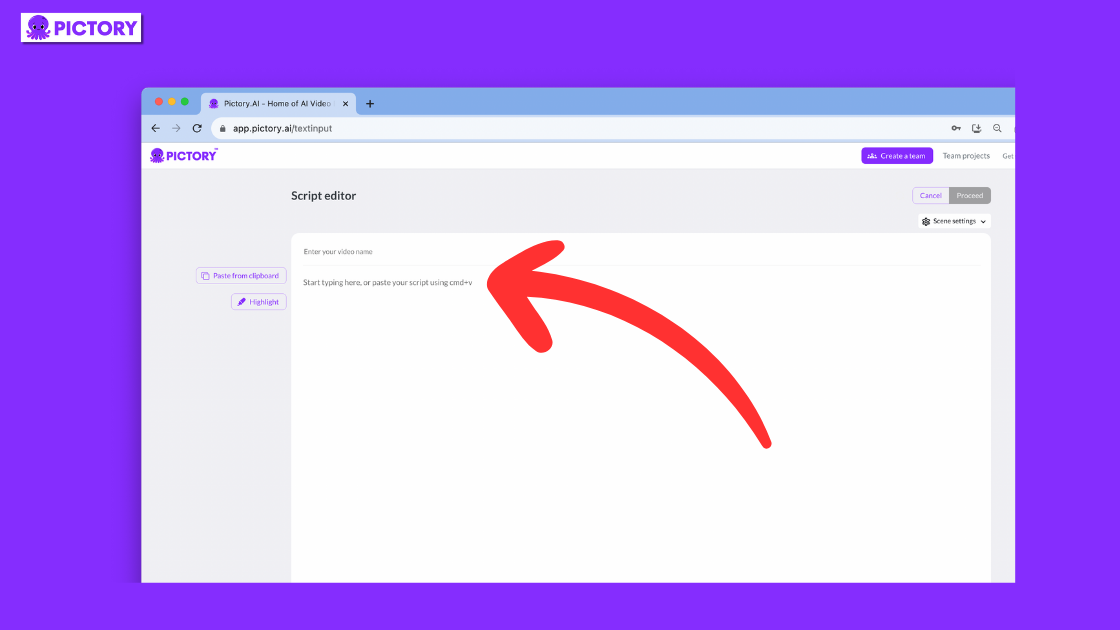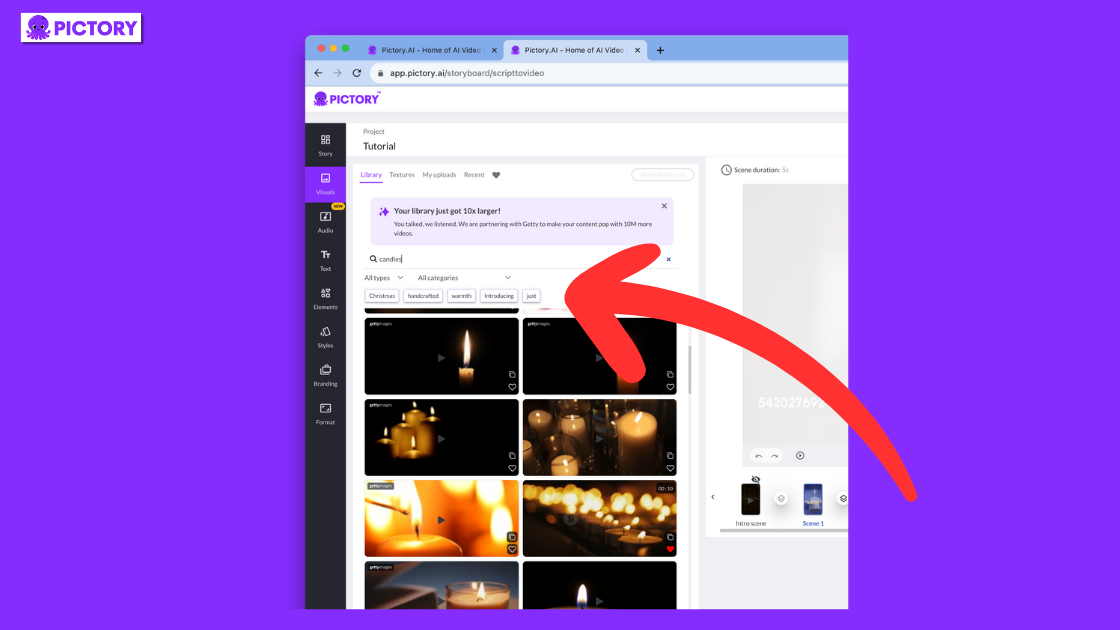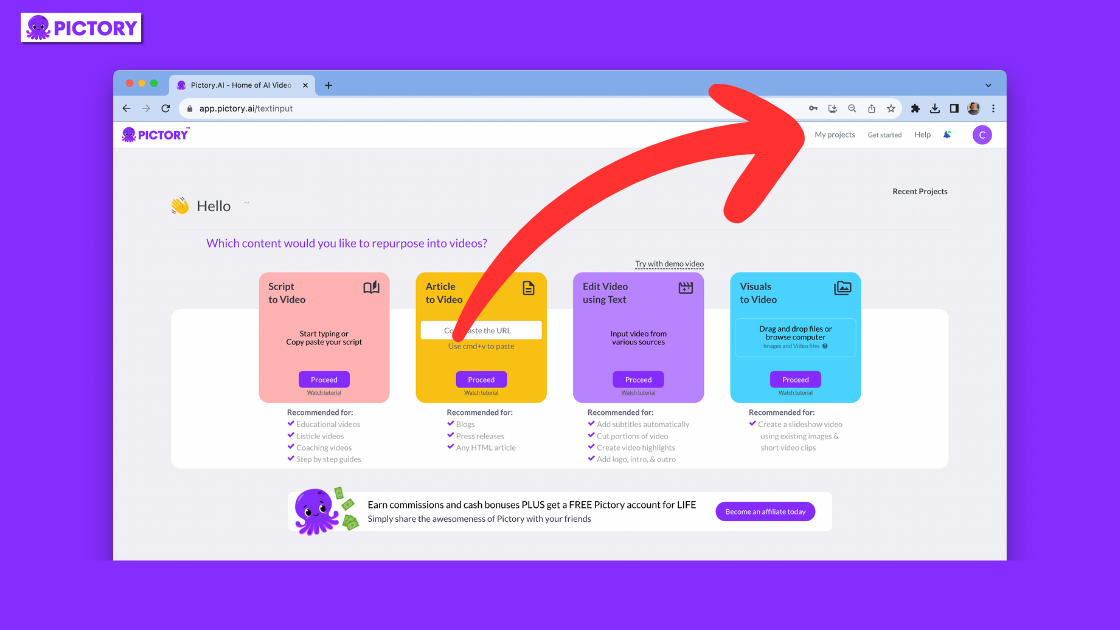Creating quality video marketing content often involves high costs and a significant time or resource investment.
With Pictory, you can rest easy knowing that we’re saving you money and time, delivering professional videos in minutes without the need for fancy software or technical know-how.
By using Pictory as an online business video maker, you can use your existing newsletters, social posts, white papers, or any other text material to create business videos fast.
Drop your script or article URL into our interface and let our AI-powered software convert your text into a ready-made video in minutes.
Each video complete with stock footage, automatic captions and AI voice over.
We’ll go through each of our main features in more detail below if you need more convincing that our AI software is perfect for creating business videos.
Or you can sign up for FREE now and boost your content marketing in minutes!
TL;DR
Pictory revolutionizes video creation by offering an AI-powered platform that transforms text materials like scripts and blog posts into professional videos quickly and efficiently.
Our advanced AI algorithm assists in generating engaging content, complete with stock footage and automatic captions. From there it’s easy to add your own branding, change visuals, and add your own voiceover or an AI voice from our library, including over 50 of ElevenLabs hyper-realistic voices.
With Pictory you can create a wide range of video types, including social media content, training modules, explainer videos, and marketing materials. Whatever type of video you want to create for your business, Pictory can create it.
The platform enables businesses to repurpose existing content into new video formats, thereby increasing the reach and engagement of their marketing efforts. It’s easy to tailor the same piece of written content for every social media platform!
3 Major Benefits Of Using AI To Make Videos
Making professional videos isn’t easy but with a video creation platform like Pictory you can say goodbye to the stress and reap the benefits below.
Save Time and Effort
You don’t have to deal with the time-consuming parts of video creation like writing the script, putting clips and images together, adding vocals, and editing it into a cohesive piece.
ChatGPT, Jasper AI, Grammarly, and many more can all help tighten up your scripts with AI, either through writing or editing.
AI voice technology like ElevenLabs provides hyper-realistic voice-overs for your videos at the click of a button. And, our Premium and Teams users get access to over 50 of these voices in Pictory.
Midjourney and Dall-E are just two pieces of software that can create AI images from text prompts in a variety of styles.
Pictory brings all of these elements together to create engaging videos with Getty stock footage and curated music, all royalty-free.
The video creation process is reduced from days of work to barely hours, leaving you time to focus on the important things.
Using AI Is Cost-Effective
Normally, you’d pay for a team, writers, expensive editing software, and equipment like cameras and lights to make good videos.
AI takes all of that out of the picture.
Pictory wraps AI voice-overs, self-voiceover recording, music, images, branding, and editing features into one platform.
This can of course be supplemented by any additional footage and tech if you want to include it, but with Pictory it seems unnecessary.
The Scalability of Making Video Content with AI
Make videos faster and create more in the same amount of time so you can quickly scale up your marketing efforts or anything else you need videos for.
How Pictory Makes Videos for Your Business
Pictory uses its advanced algorithm to create engaging AI-generated videos by taking your script, blogs, or recordings you already have (like from Zoom or a webinar) and pulling out the core insights and highlights.
It comes with a host of built-in features, a user-friendly interface, and customizable templates.
These all make it easy for brands to fully unlock their potential and share content via social media platforms or their own website.
Let’s look at the key features that set Pictory apart from other AI-video creation platforms:
Setting Up Your Pictory Account
Getting started with Pictory is easy!
And you get to create your first 3 videos completely free.
Here’s what you need to do:
Step 1: Head over to Pictory.ai.
Step 2: On the homepage, click on FREE TRIAL in the top right corner.
Alternatively, you can go straight to the signup page here.
Step 3: Here, you can either connect using your Google account or enter your name, email address, and password then click Continue to get started.
Step 4: Next, you’ll need to answer a few questions so Pictory can better understand your company and goals.
Once complete, click Submit and signup.
And that’s it! Your account is ready to go.
When you’re signed in, you’ll see you have four main options:
Turn Scripts into Effective Marketing & Sales Videos
If you have an idea and script ready for your marketing videos, Pictory can bring it to life in a matter of minutes.
First, login into your account and then click Proceed in the “Script to Video” box.
Of course, you will need your script ready.
If you’re having trouble, you can also use AI tools like ChatGPT to help you out.
Then you’ll see the page where you simply need to add a title and the script.
Under Scene Settings, you can choose to automatically highlight keywords, automatic scene selections, and whether to create new scenes after each sentence break, line break, or both.
Once you’ve got it all already, click Proceed and you’ll come to the page where you can select the template you wish to use.
There are several options, so pick the one that matches your tastes and aligns with your company brand.
Each one comes with a set of stock images and videos that will go into your project.
When you select one, you’ll need to choose your aspect ratio: 16:9, 9:16, or 1:1.
Check out our recent blog that explains everything you need to know about optimizing your aspect ratio.
Once you’ve made your choice, click on Select, and Pictory will start working its magic to build out your storyboard.
After that, you will come to the storyboard page where you can edit and tweak the video to your liking.
You can add music (over 15,000 tracks), images, voiceovers, text, branding elements, and more.
Once everything is the way you want it, then click on Download, select Video, and your video will begin processing.
Wait a few minutes depending on its length, then it’s ready to go!
Transform Blog Posts into Engaging Videos
You can repurpose things you already have seamlessly with Pictory.
Got an awesome blog post that’s generating interest?
You can repurpose that content and turn it into an awesome video as well!
Here’s what you need to do:
Login into your Pictory account and select the Article to Video option.
Add your URL in the text box then click Proceed.
The AI will create a summarized version that highlights the key points of your article, but you can easily highlight different sentences and customize your output.
Once everything looks good, click Next and select from our range of video templates.
Use the same steps as before by adding your branding elements, selecting fonts, editing text, and whatever else you’d like to customize.
Click Download and you’ve turned your blog into a video you post online.
Seamlessly Add Captions to Existing Videos
All of Pictory’s templates include automatic captioning of your videos, immediately boosting your accessibility.
These can be turned off scene by scene, or customized to match your brand identity.
Did you know that most people who watch videos on sites like Facebook have them muted?
With captions, you can still get your message across to those people too!
AutoSummarizing of Longer Videos
While long-form content has its place, there are times it’s better to chop it up so it’s more digestible and can be added to short-form content platforms like TikTok.
It’s easy to repurpose longer videos into short clips for social media with Pictory.
Within the Edit Videos Using Text feature, when ‘highlight’ is selected in the transcript, Pictory will go through your longer video, figure out the “golden nuggets,” and cut your video into bite-sized chunks for easier consumption and distribution.
Let’s say you have a product demo or interview, and there are certain points you want to highlight for shorter videos on TikTok.
In this transcript, it’s easy to highlight the sections you want, as well as let the AI find them, to ensure you’re clipping the exact highlights you want.
Voila, you have a highlights video that will keep viewers engaged from start to finish.
Creating Different Types of Videos with Pictory
Pictory can be used to create a variety of videos, including for social media, training/explainer videos, and promotional/marketing videos.
How to Use Pictory to Create Social Media Videos
Whether it’s TikTok, Facebook, Instagram, or any other social media you need a video for, Pictory has you covered.
First, log in to your Pictory account and use the Script to Video option.
Next, enter the title and text for your video.
If you’re having trouble coming up with something, again, ChatGPT or other AI writing software is perfect for this.
Then click proceed, and pick the template that speaks most to you.
Then the AI will get to work and bring you the storyboard.
From here, you can go to the Branding tab to add your logo, change the colors, and make the video unique to your brand.
Then select some music that fits the theme.
Once everything is to your liking, then click download and it’s ready to be uploaded to your social media.
How to Use Pictory to Create Training and Explainer Videos
If you need to create training videos for your employees or explainer videos for your product/service, Pictory is an awesome tool that lets you do that too.
Here’s what you need to do.
First, generate a script that covers everything they need to know.
Again, using something like ChatGPT will make this part a breeze.
Then once the script is ready, throw it in the Script to Video option on Pictory.
If you have videos and images you want to be included, you can add them using the Visuals tab after choosing your template.
Once everything is the way you want it, click Download, and your new training video will be ready to go!
The easiest way to share it will be to simply upload it to YouTube and share it with the relevant people.
How to Use Pictory to Create Promotional and Marketing Videos
Pictory can also be used to promote your product or brand.
The steps are similar to the other types of videos.
Make sure you have a script.
Copy and paste into Pictory’s Script to Video option.
Pick the template you like.
Make adjustments as you see fit.
Download your video and upload it.
And now you have a new video for your marketing campaign.
Publishing Your Pictory Videos
Once you’re finished customizing your video, it will be ready to download by clicking the button in the top right of the screen.
However, if you want to download it again, you can also click on My Projects at the top, and download them from there.
Then these videos will be ready to be uploaded on YouTube, Facebook, TikTok, LinkedIn, and more.
The steps for each site are different, so make sure you research to make sure you’re doing everything correctly.
Pictory makes it easy to take your video clips and repurpose them for different platforms.
Using our different aspect ratios and highlight functions, it’s easy to turn the same content into short videos for TikTok or Instagram Reels, or longer corporate videos with no extra effort.
Check out our Ultimate Social Media Posting Guide here for more tips and tricks!
The Benefits of Repurposing Content
Pictory is just as useful as a tool for repurposing video content or editing existing videos as it is for creating new content from text.
But if you’re wondering why repurposing content will benefit your content and engagement, let us tell you:
Increased Reach
Enhanced Engagement
Visual Appeal
Versatility
Increased Shareability
Check out some of the success stories people have had using Pictory in different ways:
Jooliana Krummel – Sales and Marketing
Greg Ciola – E-Commerce and Training Courses
Tom Brodie – Educational Video Content
Tips To Make Your Digital Marketing Efforts Successful
Understand your target audience and tailor your videos to their wants and needs.
Think about their pain points and how your product solves them; focus on one point per short video.
Around 5 seconds is how long you have to capture’s someone attention!
Ensure you have an attention-grabbing open to hook your audience.
Use branding elements throughout your video such as your logo, brand colors, etc.
Ensuring the video reads in your company’s own voice will also enhance this brand awareness.
Make sure you’re optimizing your video for each platform.
Pictory’s professionally designed templates work for any social platform or aspect ratio.
You need a clear, concise but simple CTA.
Whether you want your audience to purchase, engage, or share videos, choose one goal and drive that home at the end of your video.
Keep up with your video’s analytics to track its performance and make adjustments as necessary.
Wrapping Up
Video marketing isn’t going away; in fact, social media and other online platforms are only becoming more crucial to content marketing campaigns.
If you want to see Pictory in action, sign up today for a FREE trial.
FAQs
How do I make a professional corporate video?
Pictory uses stock footage to create a video based on your brand intent and keywords, ensuring you produce high-quality videos every time.
Make sure to use the right template, an AI voiceover like Adam works well for business videos, and include your branding throughout.
Is technical expertise required to use Pictory?
Absolutely not! We want to democratize video creation and ensure that our software is easy for everyone to use, even those with zero video editing experience.
Can Pictory videos be used for commercial purposes?
Providing all the content you put into Pictory is 100% your own, then the video that comes out is also yours to do with as you wish!
Plenty of people are already using Pictory for their business: for marketing campaigns, online courses, and a whole host of other use cases!