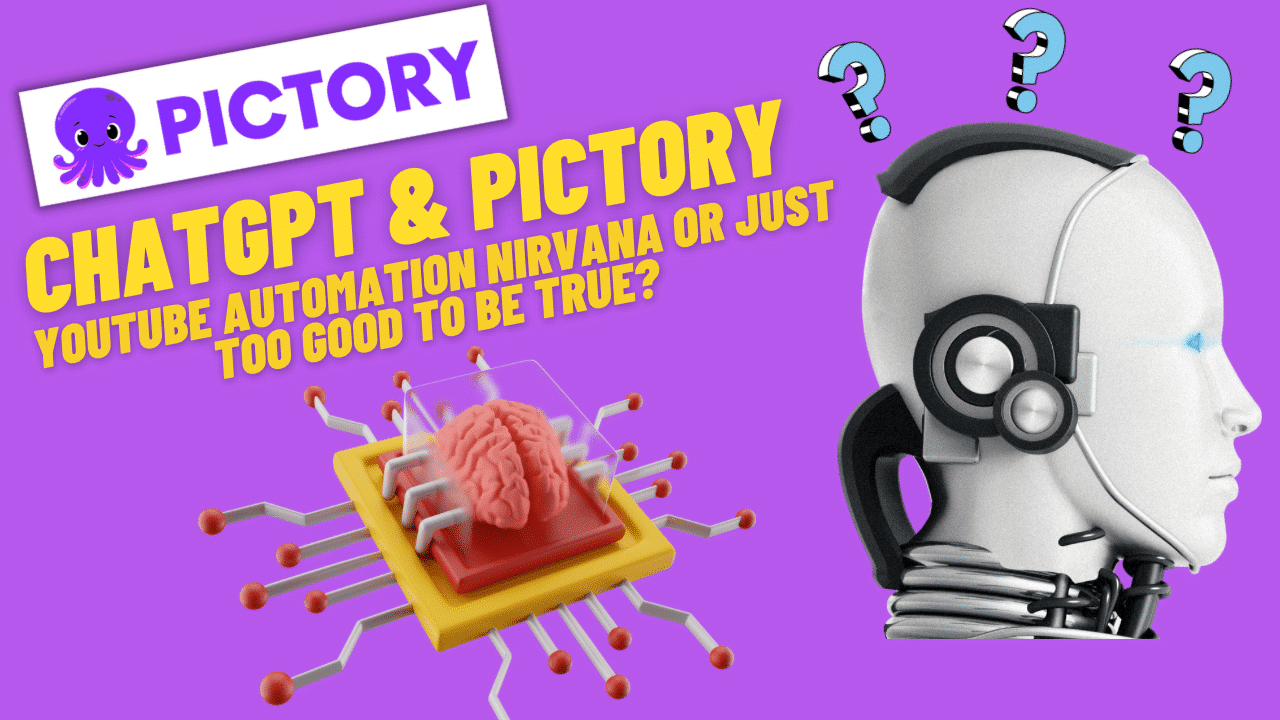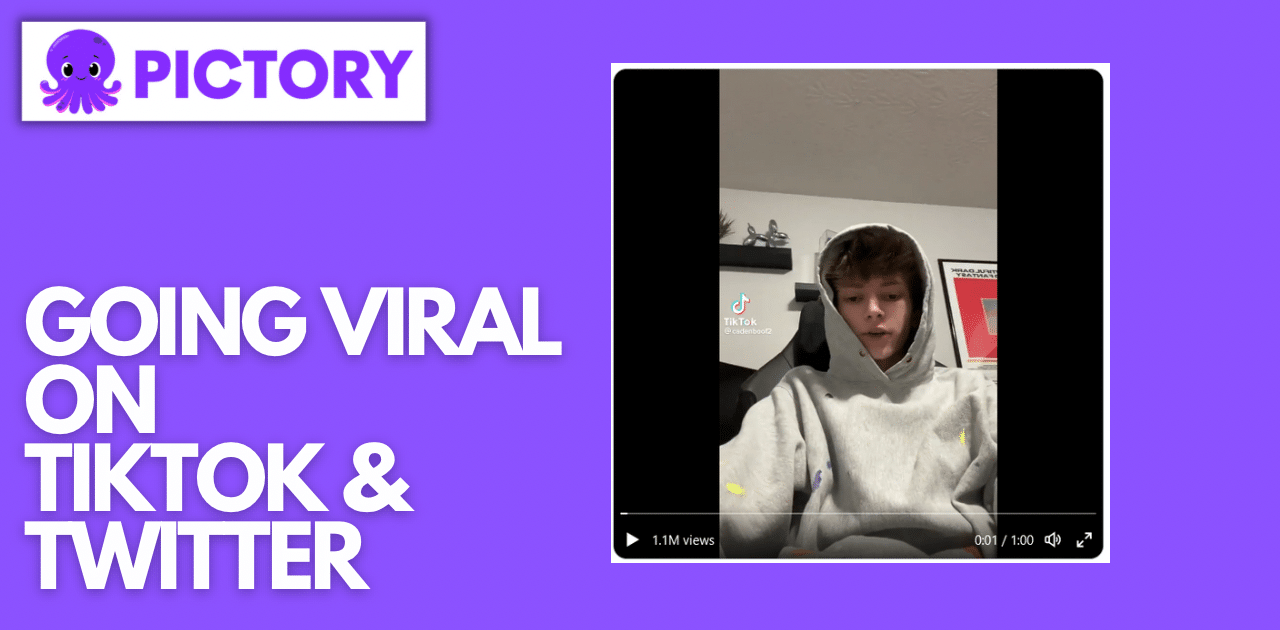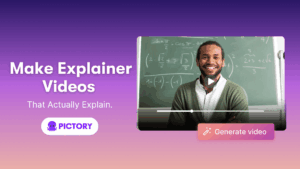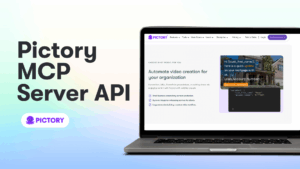There’s no doubt that OpenAi.com’s ‘ChatGPT’ AI based Chatbot is the current darling of the internet having enjoyed explosive growth since its launch only a few weeks ago.
Perhaps inevitably, a plethora of videos, blog articles and social media posts soon followed covering how to use ChatGPT and Pictory.ai to create monetised video content for YouTube ‘on autopilot’.
At last, everyday folk can now realize their dreams of avarice with very few skills and almost no work.
Or can they? We’ll see.
Just one example of the videos which proliferated
We’ve experienced a huge spike in traffic to our website due to this buzz leading to thousands of new customers signing up for Pictory in the last two weeks.
Confirmation, if any were needed, of the growing interest in using Artificial Intelligence (AI) based tools to streamline workflows and do the heavy lifting when it comes to content creation for YouTube - colloquially known as simply “YouTube Automation”.
But is making videos and money in this way possible? Or is it all simply too good to be true?
Time to drill down, as beyond the hype lie important nuances.
First, here are some benefits of using ChatGPT & Pictory for YouTube Automation:
- Using ChatGPT and Pictory certainly speeds up content creation. You can now create videos in minutes not hours. Manually writing scripts and using traditional desktop video editors such as Adobe Premiere or Final Cut is not for the faint hearted - or those in a hurry!
- Increased speed of content creation allows you to experiment with different channels and different types of content without a huge investment.
- Using ChatGPT means you don’t need to hire copywriters. Given a simple prompt, ChatGPT is capable of producing a video script - however these scripts are sometimes of questionable quality and there are other very important caveats, covered later!
- Pictory is a self-service video creation platform which means you don’t need to hire video editors. Anyone can easily create videos starting with text; no training or technical skills are required. There’s a vast library of licensed stock images and videos to use as background visuals as well as thousands of music tracks. We’ve even included dozens of text-to-speech voices to narrate the video script for you. You can easily customize text styles, animations, and transitions, plus add branded logos, intros and outros.
However, as the saying goes, ‘there’s no such thing as a free lunch’, there are several downsides.
- There’s no guarantee the scripts generated by ChatGPT are unique - something very important when publishing content to avoid penalties for plagiarism following Google's Panda update.
- As you can see below, when ChatGPT is asked to write a video script on “Summer Gardening Tips”, Copyscape.com, one of worlds’ most trusted plagiarism checkers, identifies two instances of text which is not unique, even though the script is only some 300 words long!
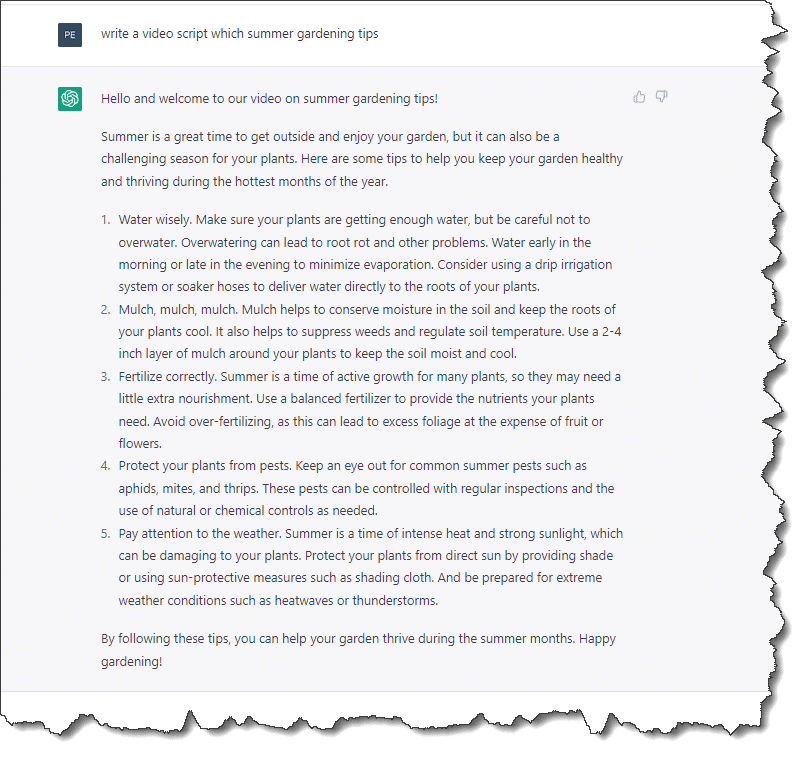
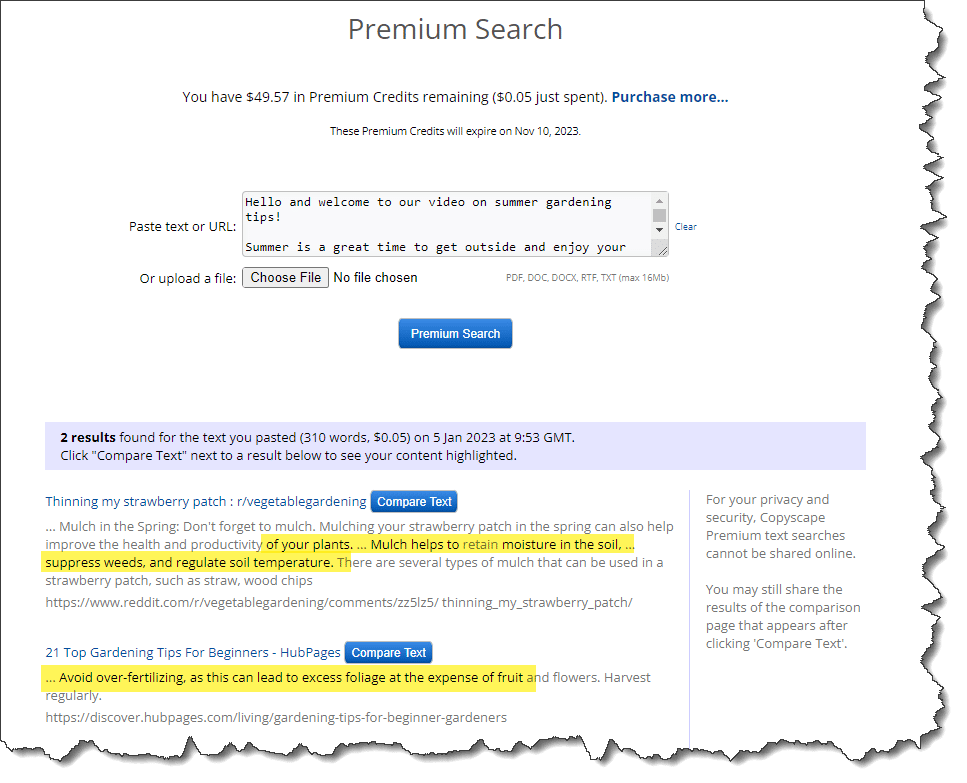
Even if the text were edited to make it unique, you can be sure Google, YouTube and other platforms have ways of detecting and penalizing raw AI generated content.
A scan of the script using the somewhat expensive, startup AI text detector Originality.ai, clearly identifies it as AI generated with a whopping 96% detection score!
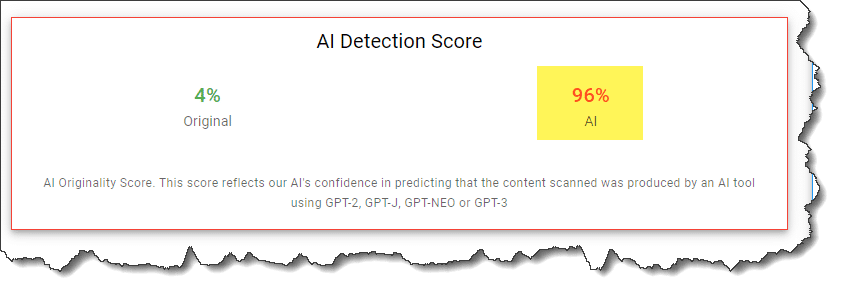
And it gets worse. An alternative free AI checker from HuggingFace.co delivers an even more damning verdict declaring the text 99.97% ‘fake’ - good luck getting that under Google or YouTube’s radar!
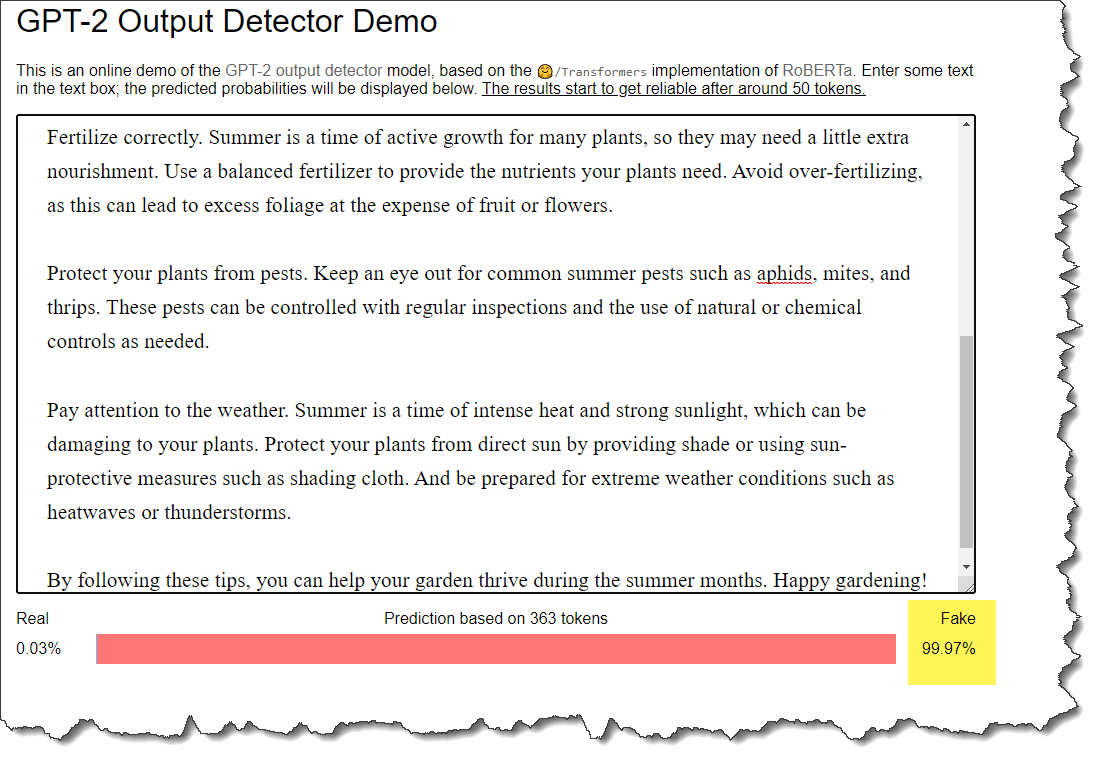
There are ways around these issues, and tools which can help, but they add extra steps to the video production process and require manual intervention which detracts from the dream of full automation.
Whilst perhaps shocking given commentators’ effusive praise of ChatGPT’s so-called ‘intelligence’, even a basic understanding of what’s going on under the hood renders such results unsurprising.
Despite the hype, the best way to think of ChatGPT is like your mobile phone’s text message auto-complete function dialed up to 11 on steroids (and then some).
ChatGPTs responses are based upon what it predicts someone would say next based upon its database of what’s been said before.
This is a MASSIVE oversimplification but in essence, that’s it.
ChatGPT is not so much ‘intelligent’ as highly-trained.
Its power comes from its vast amount of training data taken from information publicly available on the web and one of the major limitations is it’s already out of date as it contains very little information after the year 2021.
Unlike humans, ChatGPT is incapable of original thoughts or ideas, and therefore may repeat information or generate content that is similar to what has been seen before.
- YouTube may strike down on monetization of such content. YouTube's policies on repetitive content state that videos that are "duplicative" or "repetitive" may be removed from the platform. This includes videos that "reuse content from other sources without adding significant original commentary, education, or new value."
- ChatGPT content might not be accurate. It is important to note that ChatGPT is not a perfect system and the accuracy of its output will depend on many factors like the quality of the input provided.
- The content and video output may not be of high enough quality to drive user engagement which is key for channel growth. At the end of the day, the number of views and engagement on YouTube largely depends on the quality of the content uploaded. Unedited automated output produced by ChatGPT or Pictory is unlikely to be of sufficient quality to hold viewers attention.
It’s not all bad news however, here’s some best practices on how to use ChatGPT and Pictory together for successful YouTube Automation.
While following these recommendations adds to the time it takes to generate content, they will ensure your content is meaningful, accurate, and engaging.
Script Writing
Make sure the text you create is useful and accurate. Here are a few ways to do that:
- Identify your target audience: Understanding who your content is intended for can help you tailor it to their specific needs and interests.
- Clearly define the purpose of your content: Having a clear purpose for your content can help you stay focused and ensure that it serves a specific need or fulfills a specific goal.
- Conduct research: Gather information from multiple reliable sources to ensure your content is accurate and up-to-date.
- Verify facts: Check the accuracy of any facts or statistics you include in your content.
- Seek feedback: Ask for feedback from others, such as colleagues or members of your target audience, and/or subject-matter experts. Honest feedback can help you determine if your content is useful and accurate and how it can be improved.
- Stay current: Keep up with industry trends and developments to ensure that your content remains relevant and useful over time.
- Always run your article through CopyScape.com Premium (or similar) and check for AI matches using Originality.ai or HuggingFace.co. If you get a bad score, manually re-write the script until it passes, consider using quillbot.com if you’re struggling. If you’re using ChatGPT, issuing the prompt “rewrite to be unique” can often dramatically improve your score (In our gardening example the score dropped to around 10% AI generated!).
- Proofreading. Have your scripts proof-read by someone else (yes, a human!) whose mother tongue is the language you are writing in. It’s almost impossible to check your own work, especially if you are writing in a second language. Power Tip - if you really can’t afford an independent proof-reader, or just haven’t got the time to run it by someone else, read your script backwards from the end to the beginning. This will help prevent your brain from seeing what you know you MEANT to write and concentrate on what you ACTUALLY wrote.
Video Production
- Make sure the video scenes Pictory chooses are relevant. While Pictory automatically selects relevant visuals for every sentence, its choices may not always be accurate or in line with the theme of your video. Review every scene in the Pictory storyboard to make sure the visuals are appropriate. If they're not, simply replace them with alternative scenes from our stock content or upload your own visuals.
- Try to record your own voice, if possible. Pictory offers machine-generated voice options, but it also gives you the option of recording or uploading your own voice. There are a few reasons why you might want to use your own voice instead of a machine-generated voice:
- Personalization: Using your own voice can help make your content feel more personal and relatable to your audience.
- Trustworthiness: Using your own voice can help establish trust and credibility with your audience as it allows them to connect with you as a real person.
- Authenticity: Using your own voice helps convey authenticity and genuine emotion which can be difficult for machine-generated voices to replicate.
- Brand identity: Using your own voice also helps establish your brand's unique identity and personality.
- Higher chance of being monetised by YouTube.
That being said, there may be certain circumstances in which using a machine-generated voice is appropriate or necessary.
For example, if you’re creating an educational video and need to provide a clear and neutral voiceover, if you have a disability making it difficult to speak and/or you have no interest in monetizing your videos via Adsense.
AI Voices & YouTube monetization Via Adsense
Many people believe that YouTube will not monetise channels which use AI voices on their videos.
This is not the case, as you can see from the YouTube's community guidelines, AI voices are not explicitly prohibited.
What YouTube really doesn't like is people churning out spam videos which perform badly in terms of watch time and user engagement.
Before your channel is monetised, it will be reviewed by both their automated systems and a human moderator who will use their judgement and ultimately decide if your channel can be monetized.
From the community guidelines, here are some of the things they will consider:
- Main theme
- Most viewed videos
- Newest videos
- Biggest proportion of watch time
- Video metadata (including titles, thumbnails and descriptions
They will also pay close attention to the section of the community guidelines which covers video spam.
Specially, "Auto-generated content that computers post without regard for quality or viewer experience".
This is designed to catch people who use automated video makers to churn out dozens, hundreds or even thousands of videos with no regard for the viewer just to try and make money.
AI voices are used in these types of videos and hence the use of AI voices, which YouTube can easily detect, is often a red flag to the human reviewers who may use their discretion to deny monetization (or revoke it once granted).
So, in summary, while you can get monetized using AI voices, it's safe to say you have a higher chance of getting monetised if you don't.
Most YouTubers want to get monetized but ask yourself why you deserve to be.
YouTube rewards you for creating great content within their community guidelines which delights your audience.
Conclusion
ChatGPT and Pictory are very clever AI-based tools which used together can help save time in your content creation workflow, however they do not replace humans completely.
Just like any tools, they are only extensions of the people using them; they can be used for good or nefarious purposes - Both TV cooking programs and murder mysteries often feature knives!
One thing’s for sure, AI is not going away anytime soon.
The genie is well and truly out of the bottle and things are moving fast.
What we see today is just the beginning.
While Nirvana is always illusive, ChatGPT and Pictory used responsibly together are certainly a step towards true democratizition of video making.
See below for other ChatGPT related articles from Pictory: