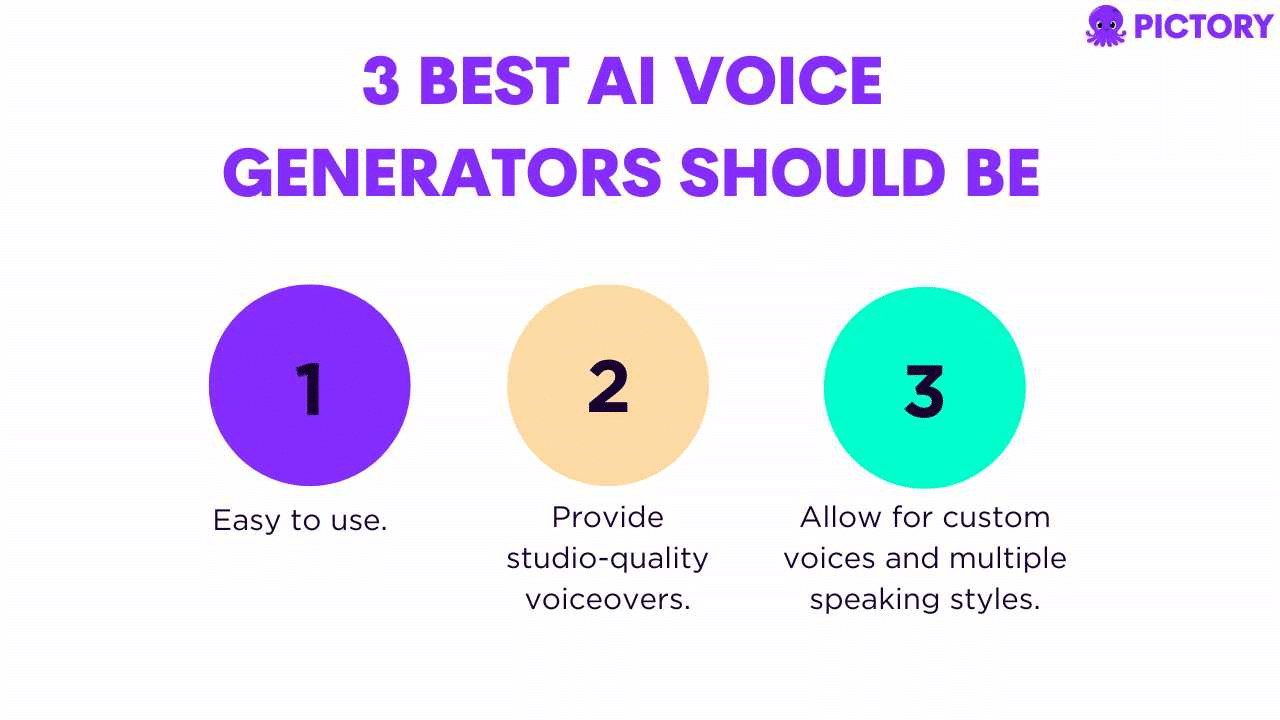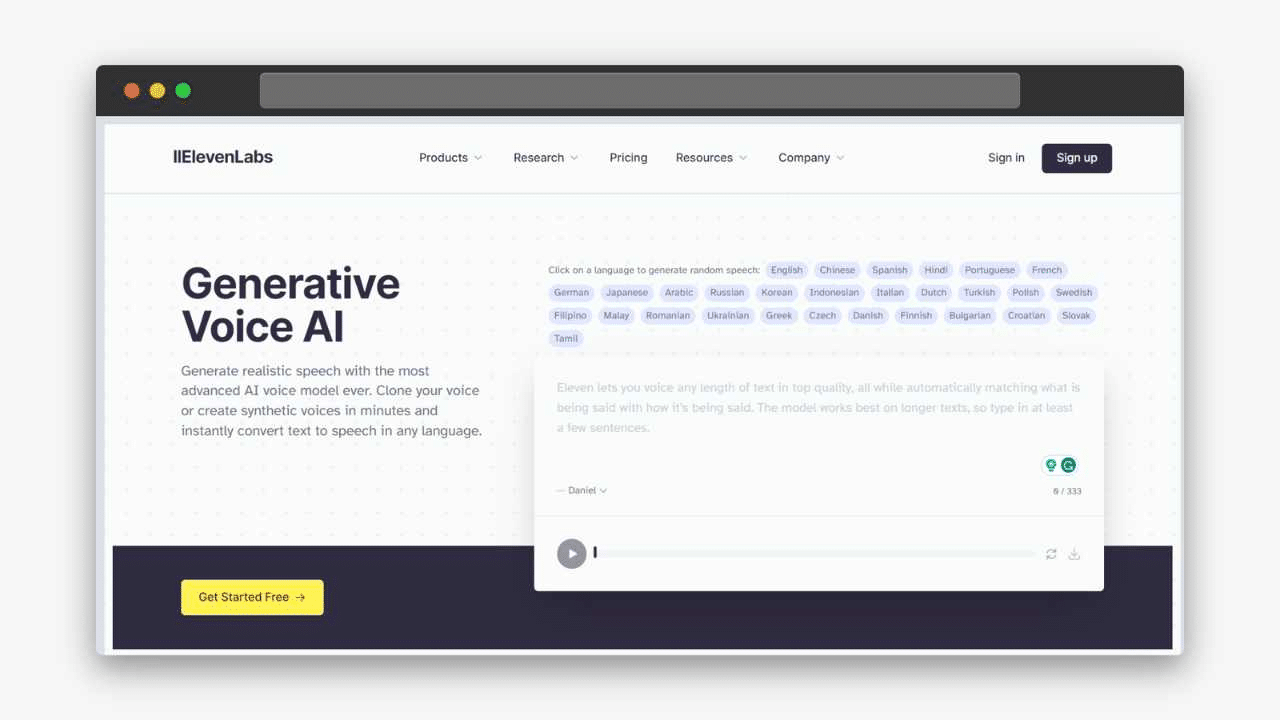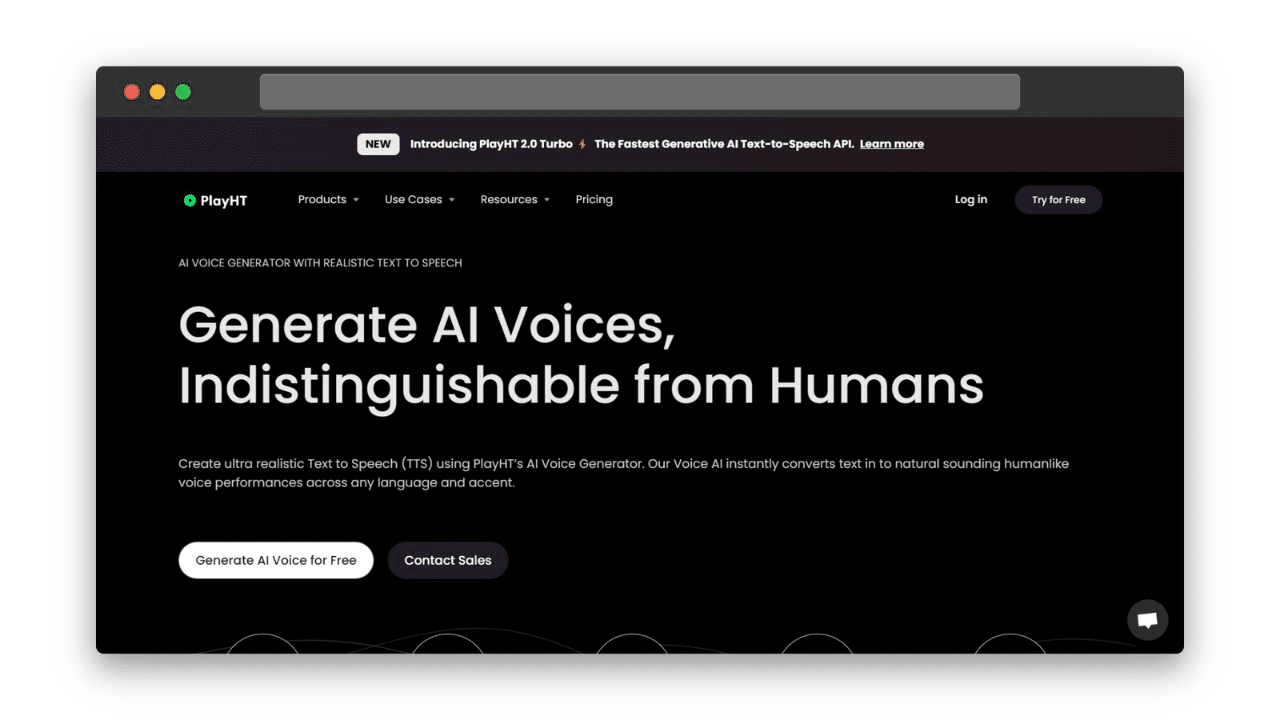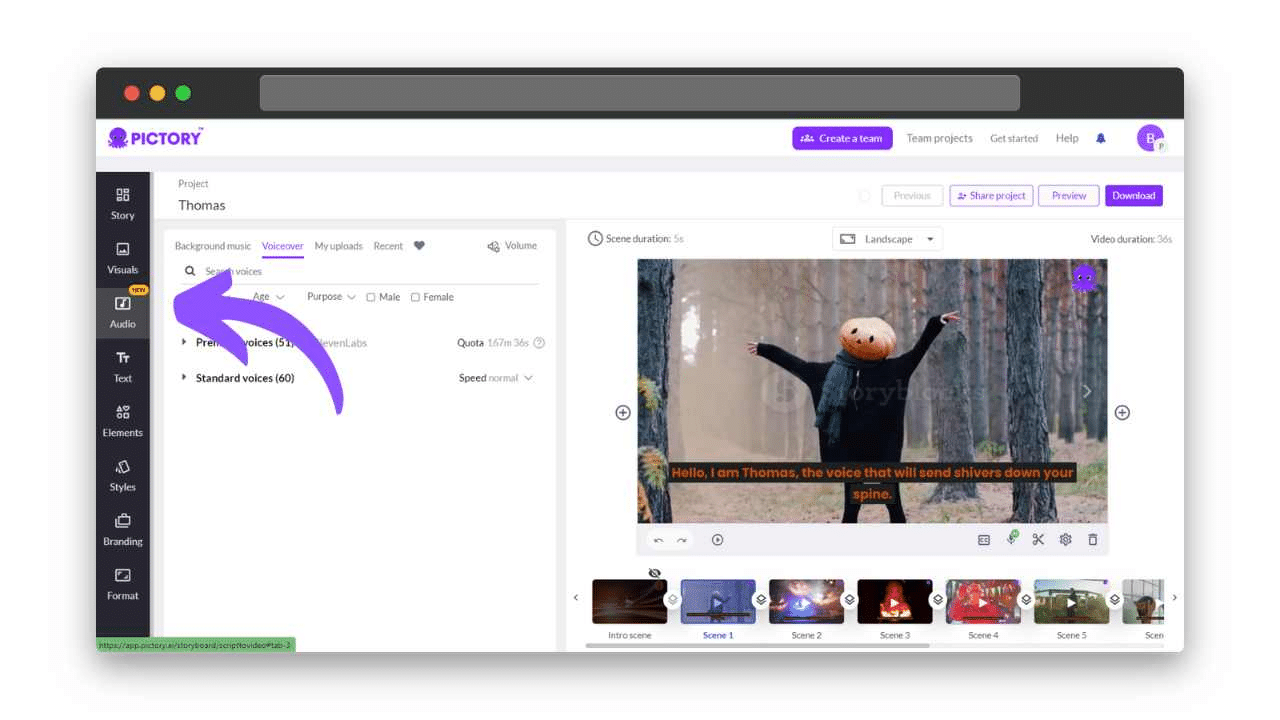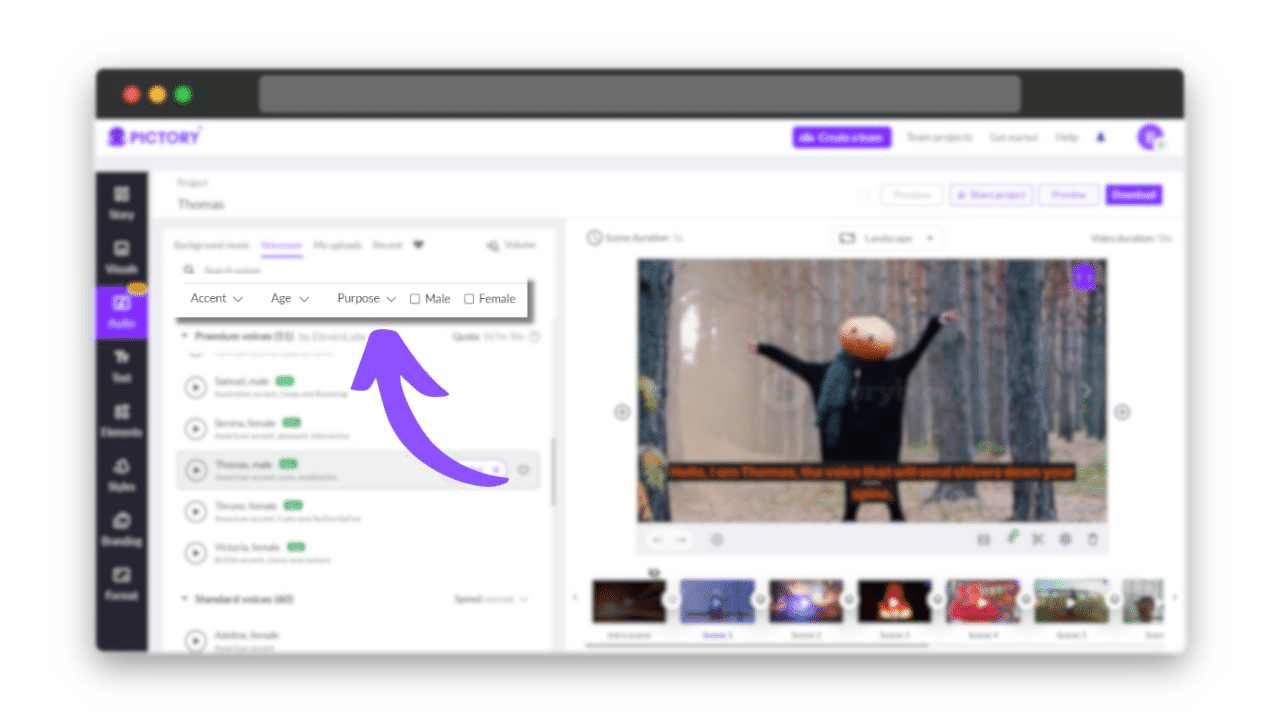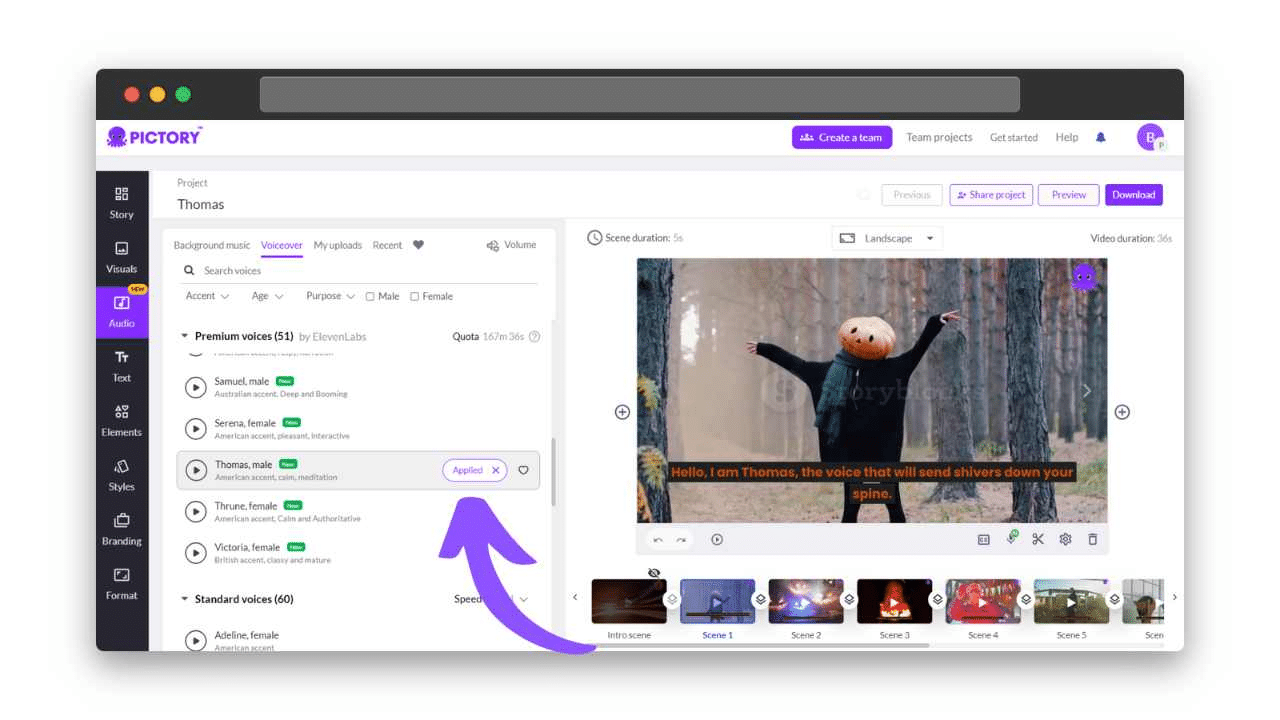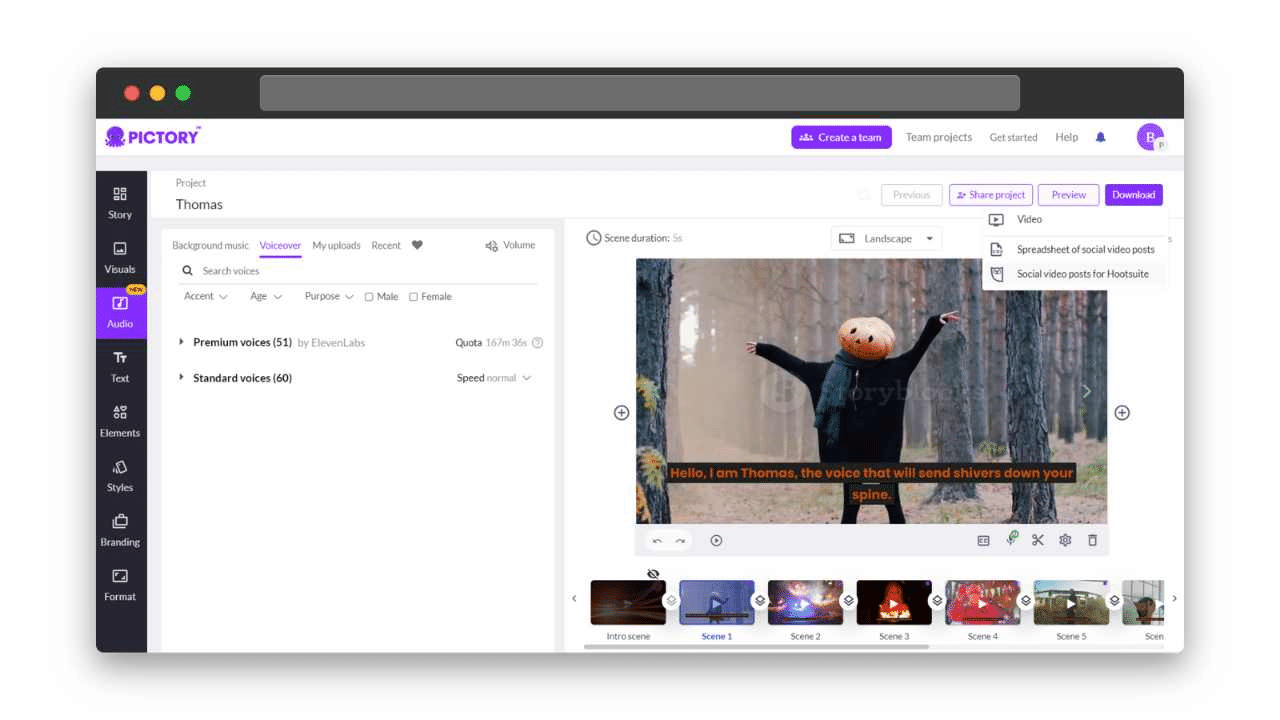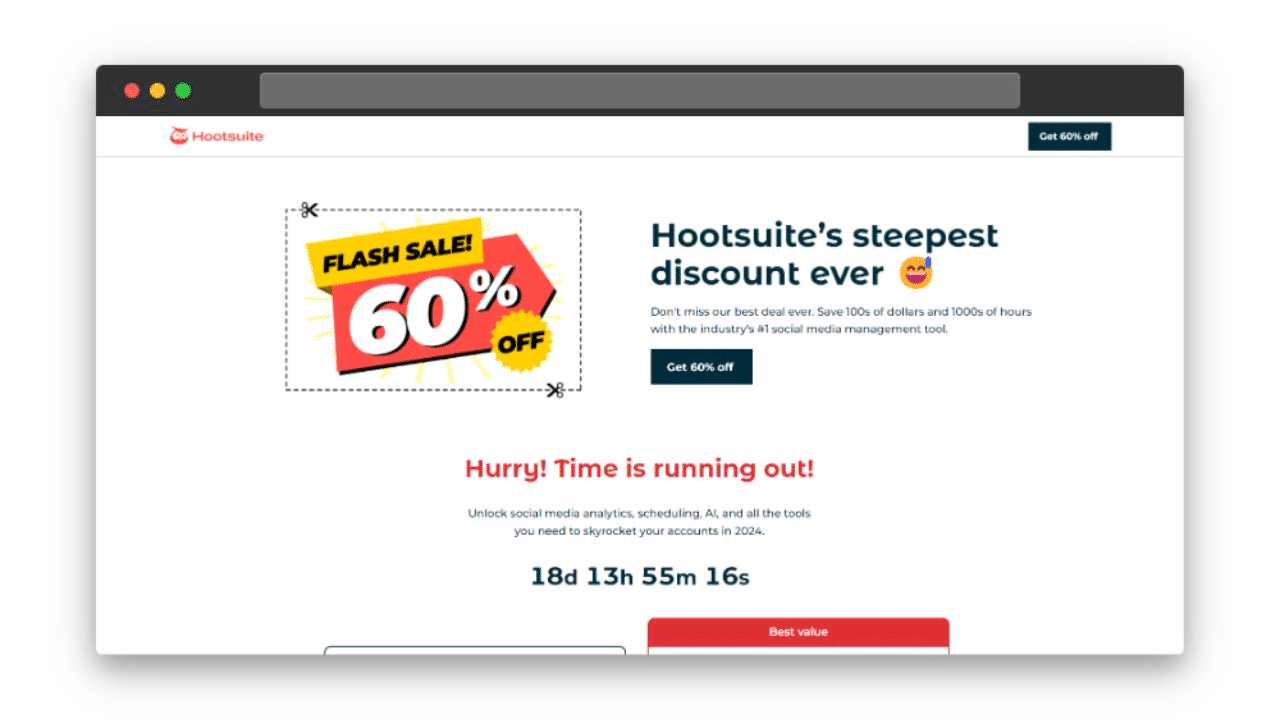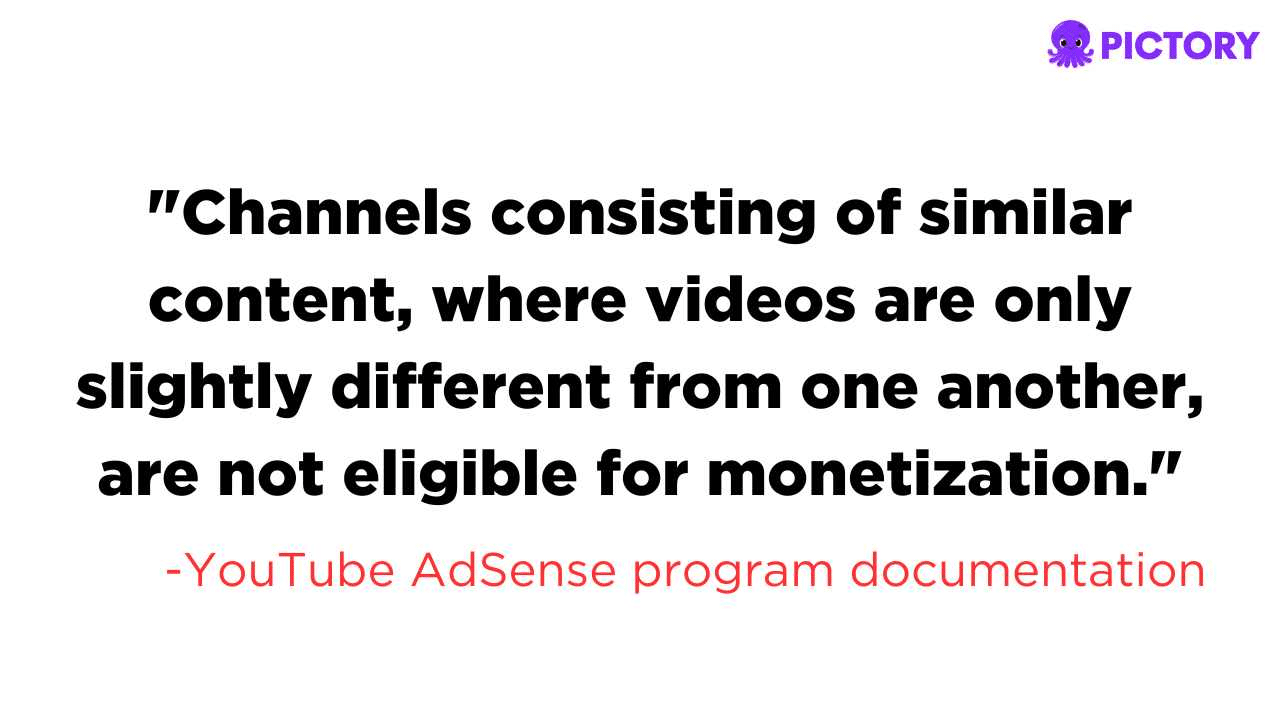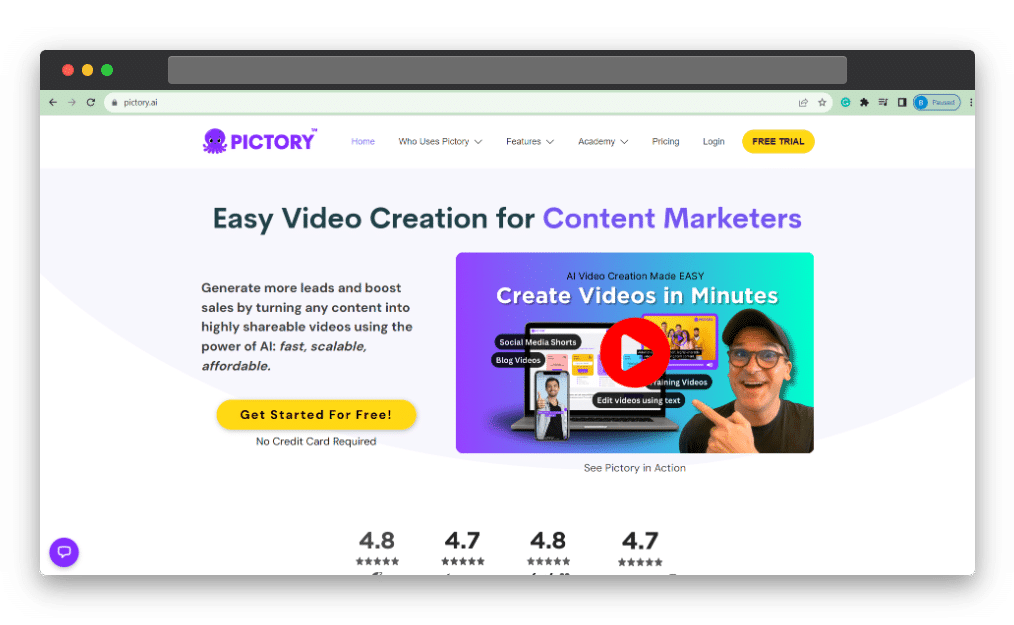Putting your face or voice on YouTube can be intimidating, but you might feel that’s your only option for monetizing content on the platform.
Using an AI voice in your video content not only saves time but it can also save the cost of hiring professional actors and the studio equipment that comes with that.
However, many YouTube creators have worried that using AI technology might negatively affect the performance of monetized videos.
In this article, we’ll put that concern to bed and answer other common questions about generative voice AI such as:
-
What are the advantages of using AI to generate speech?
-
How do you find the right AI voice software?
-
What are the ethical and YouTube policies around AI-generated voice/sound?
If you already have a Pictory account, adding voiceovers to your videos is simple, AI or otherwise.
And our AI voices are more realistic than ever with our ElevenLabs integration!
TL;DR
-
YouTube does not penalize the use of AI voices in videos, providing the content itself is original and follows the rest of YouTube’s policies.
-
AI voices offer huge advantages to creators:
-
It’s far more efficient than relying on professional voiceovers and, as such, saves video creators time and money.
-
Most AI voice generators offer the versatility of multiple languages and accents which can also be easily customized and edited.
-
-
Selecting the right AI voice for your project is a matter of matching the voice to the tone and style of your project; there are so many different styles of voice to choose from.
-
Make sure you match your AI voice with a great script that pays attention to the cadence of the chosen voice and utilizes grammar and punctuation to get the desired output.
-
The ethical and policy issues of using an AI voice on a YouTube video can seem overwhelming but it’s simply a matter of diversifying your content and not relying solely on AI material so that you avoid any “redundancy” flags.
The Advantages of Using AI Voices
An advanced AI voice generator can provide natural-sounding voiceovers at a fraction of the price, and with far more flexibility, than traditional approaches.
Let’s take a closer look at the advantages of this text-to-speech technology:
Customization and Versatility
One of the biggest downfalls of creating voiceovers manually is how inflexible the process can be.
A versatile AI voice generator, on the other hand, will be able to offer multiple languages and accents as options without any of the searching or hiring that a traditional recording would require.
This is especially useful for online creators trying to reach a global audience.
With just a few clicks, a single transcript can be turned into narration in several different languages.
If you change your mind or want to edit words or phrasing, that again is so much easier to do than dealing with a voice actor.
Instead of doing a whole new recording, you just edit the transcript and the AI tool re-generates the audio.
This kind of customization and versatility is an almost priceless asset for online video creators.
Cost-Effectiveness and Efficiency
We said it’s almost priceless, but in reality, the shift from using voice actors to relying on AI voices has measurable financial benefits.
The process of hiring actors and recording professional voiceovers costs far more than most would expect.
Not only do you have to worry about the person doing the voice work, but there’s also expensive recording equipment and audio editing to cover.
AI-generated voices sound just as good as the real thing (especially if you’re using the right software) but don’t require any of those overhead costs.
It’s also a far more efficient way of getting the job done.
There’s no lengthy recording session or hassle spent trying to find the right person for it.
Instead, you just input a transcript and click a few buttons and the work is done.
At Pictory, our AI voice generator will automatically provide voice-over for any captions used.
It’s also built into the editing software so that you don’t have to pay for a separate tool.
The time and cost-saving benefits of this can make the whole video creation process more seamless.
Popular AI Text to Speech Software
For video creators, the best AI voice generator should be:
-
Easy to use.
-
Provide studio-quality voiceovers.
-
Allow for custom voices and multiple speaking styles.
Those are the main criteria we’ll be relying on as we explore popular AI text-to-speech software but before we get into that, here’s what you need to know about picking AI voices for your projects:
Selecting and Customizing Realistic AI Voices
The wrong narrator on a video can completely throw off the tone of the content.
Sometimes having an unexpected voice, like Morgan Freeman narrating a comedy movie, can create humor.
More often than not, though, the wrong voice selection will detract from the central message.
Whatever AI generator you use, you’ll likely have more than one option when it comes to speaking styles, and picking one that suits your content and its target audience is crucial.
Even the most realistic AI voice will sound out of place if it doesn’t mesh with a video’s context.
For example, a teen voice explaining advanced financial issues or a male voice talking about menstrual care could be jarring to some audiences.
At Pictory, we have a library of voices in different accents and genders to perfectly match the tone and style of whatever video you’re working on.
This range of options allows you to fine-tune the audio of your video and in turn, improve how the content connects with audiences.
With that in mind, let’s look at two of the best AI voice generator options and which of these popular tools works better for content creators:
ElevenLabs
ElevenLabs was one of the first big names in the world of computer-generated voice technology and holds a strong reputation for creating voiceovers quickly, without compromising on caliber.
Content creators use and trust this speech synthesis software for their quality audio, ease of use, incredible character voices that mimic human speech, and the sheer range of languages and accents available too.
Another big feature of theirs is voice cloning.
This allows users to clone existing voices and create their own synthetic voices.
The text-to-speech tool has been so impressive that we integrated an Elevenlabs selection of voices into the Pictory editing suite for Premium and Teams subscribers.
This means that our users have access to 51 new realistic AI voices.
Each voice can be searched according to the desired gender, accent, age, and purpose you’re looking to fulfill.
Whether you’re making a sales video or product demo, there’s an AI voice to suit the project.
Synthetic voices have never sounded so realistic.
Play.ht
Play.ht is another one of the best AI text-to-speech generators for content creators to use.
Like Elevenlabs, it offers a voice cloning feature, its audio files are high quality, and it has multiple different voices to choose from.
Their audio editor also allows users to adjust the tone and pronunciation of specific phrases or words in the AI-generated voice-over.
This customization, combined with the ease of use of the platform, makes it a great option.
Which Tool is Best for Content Marketers
While Plat.ht and ElevenLabs are two highly proficient pieces of text-to-speech technology with many overlapping features, there are a few factors that distinguish them.
Here’s what to consider when picking between these AI voice tools:
-
Pricing: Play.ht only offers an annual subscription whereas ElevenLabs allows users to pay as they go. For smaller creators especially, ElevenLabs is a more cost-effective option.
-
Library of AI voices: Play.ht does have a much larger library of different voices though which might work better for creators with a wide range of projects.
-
Video Editing Integration: We’re of course biased on this, but the fact that ElevenLabs is already integrated into Pictory makes it a particularly convenient text-to-speech tool for video creators.
It’s already included in certain Pictory subscriptions which also means that no extra expense has to be paid for adding AI voices to your videos.
Steps to Implement AI Voices in Video Production
Once you have speech synthesis software in place, the next step is to implement it into your video creation process.
Here’s how to get started on a pre- and post-production system that is prepped for AI voice generation:
Script Preparation and Optimization
Good voice generation relies on two central resources: great software and a great script.
A well-structured script with carefully chosen words and punctuation can be the difference between a convincing voice AI and a stilted one.
Make sure to invest time into getting the text right if you want the audio to sound convincing.
Thankfully, most tools will allow you to tweak the script as you go so that you can see in real-time how much a comma or a word change can alter the AI-generated audio.
Generating and Implementing AI Voiceovers
Each software option will have its own steps for generating audio, but when it comes to Pictory, here’s how to create and use your own AI audio file:
-
You can either go directly to the audio tab in the left toolbar of the Pictory storyboard or click on “apply AI voice-over” in the options under the scene bar.
This will automatically take you to the audio tab.
-
Under the audio section, users can then choose whichever gender, speed, and AI-generated voice they’d like.
Each voice option has a small play button next to it so that it can be heard before use.
-
Once you’ve found the voice you like, click “apply” to add it to the video. The text to speech (tts) software in Pictory automatically turns your video captions into voiceover.
To remove it at any time, just click the “x” on the “applied” button that appears.
This voice generation process can generate studio-quality narration in just a few clicks, without the need for audio editor tools or professional actors.
It’s worth noting however that the editing suite is also adapted to the use of self-recorded voice-overs so that creators can use a mix of AI and manual approaches.
Video Exportation and Uploading
With your AI-generated audio now added to your video project, the next step is exporting and uploading it.
The Hootsuite integration at Pictory makes this process particularly smooth as it means that you can schedule videos and upload them directly to YouTube from Pictory.
Ensuring Engaging and Unique Content
As we’ll explore further in the next section, relying on AI-generated voices will only hinder the performance of your video content if the content itself isn’t diversified enough.
Using AI to copy and paste other YouTube videos or to repeat your existing uploads will not only risk engagement but will also mess with monetization on the platform.
Redundancy is the enemy of great content so try to keep your content fresh.
AI-generated narration is a great tool, but it shines best when used alongside engaging visual content such as animations, beautiful footage, and interactive elements.
Pictory is well equipped to turn any text or script into engaging video in minutes, with a stock library of Getty Images and StoryBlocks footage.
The Ethical and Policy Implications of Using AI on YouTube
YouTube’s Stance on AI and Automation
YouTube’s stance on AI is less about the AI itself and more about redundancy, best summed up by this quote from their AdSense program:
“Channels consisting of similar content, where videos are only slightly different from one another, are not eligible for monetization.
The learning from this is that if a channel has fully automated videos that are just variations of each other, rather than being unique uploads, then creators will have a problem.
As another section on YouTube Help outlines, “the substance of each video should be relatively varied”.
Navigating YouTube Monetization with AI Voices
With the above in mind, the best way to ensure that using AI voices doesn’t disrupt monetization is to diversify content through the subject matter, and the creation process.
For example, it’s worth mixing AI aspects with manually made content.
If you want to see use cases of this, just head to our Pictory YouTube channel where we frequently use AI voices in videos like this one: https://youtu.be/Opahkm_WY1M?si=moUPtT4iuvUOixeC
The text the AI voice relies on for this video was written organically and is accompanied by a mix of AI-generated footage from Pictory and images we selected or created ourselves.
This shows how easily automated content can be mixed with more traditionally created material to create a video that is engaging to audiences, and still abides by YouTube’s AI policies and concerns.
See here for an even closer look at the pros and cons of using voice AI when it comes to YouTube monetization.
Ethical Concerns
The big ethical and legal concerns of AI audio primarily center on voice cloning and using people’s voices without their consent or without flagging that it isn’t truly them speaking.
A recent case with narrator Stephen Fry highlighted how misleading and dangerous voice cloning can be.
Make sure that if you use a voice clone tool, it’s done with consent from the human voice behind it, and steer clear of copying the voices of celebrities or public figures.
Strategies for Mixing AI and Original Content/ Own Voice
In diversifying your content, it’s important to not rely solely on AI voices.
The overuse of any one video tool can devalue content.
Instead, use AI where it will be most effective.
For example, many creators will use human voices for more emotionally fraught content while AI is great for direct, educational pieces such as running through product demos.
Balancing the personal touch of a human narrator alongside the ease of AI-made voices not only keeps content interesting, but it avoids any redundancy issues on YouTube.
Start Using an AI Voice Generator Today
Whether you’d like to use an AI voice alongside existing audio and self-recorded narration or want to create an entirely AI-narrated video, Pictory has you covered.
Sign up for a free trial of Pictory today or upgrade your account and gain instant access to ElevenLabs’ realistic AI voices.
It’s time to give voice to your creativity!
FAQs
Can I use AI voice for YouTube videos legally?
Absolutely! Just make sure to mix in some non-AI content in there as well.
How can I ensure that my AI voice-generated content is not considered “redundant” by YouTube?
The best way to avoid a “redundancy” flag is to make sure that even when videos are similar to each other, they each impart something new or different to your viewers.
Make sure titles and imagery aren’t identical and that the content itself has at least one unique element to it.
Can I use my own voice instead of AI-generated audio for videos created on Pictory?
Yes. Existing audio, self-recorded audio, AI audio – you can use all of it on Pictory.