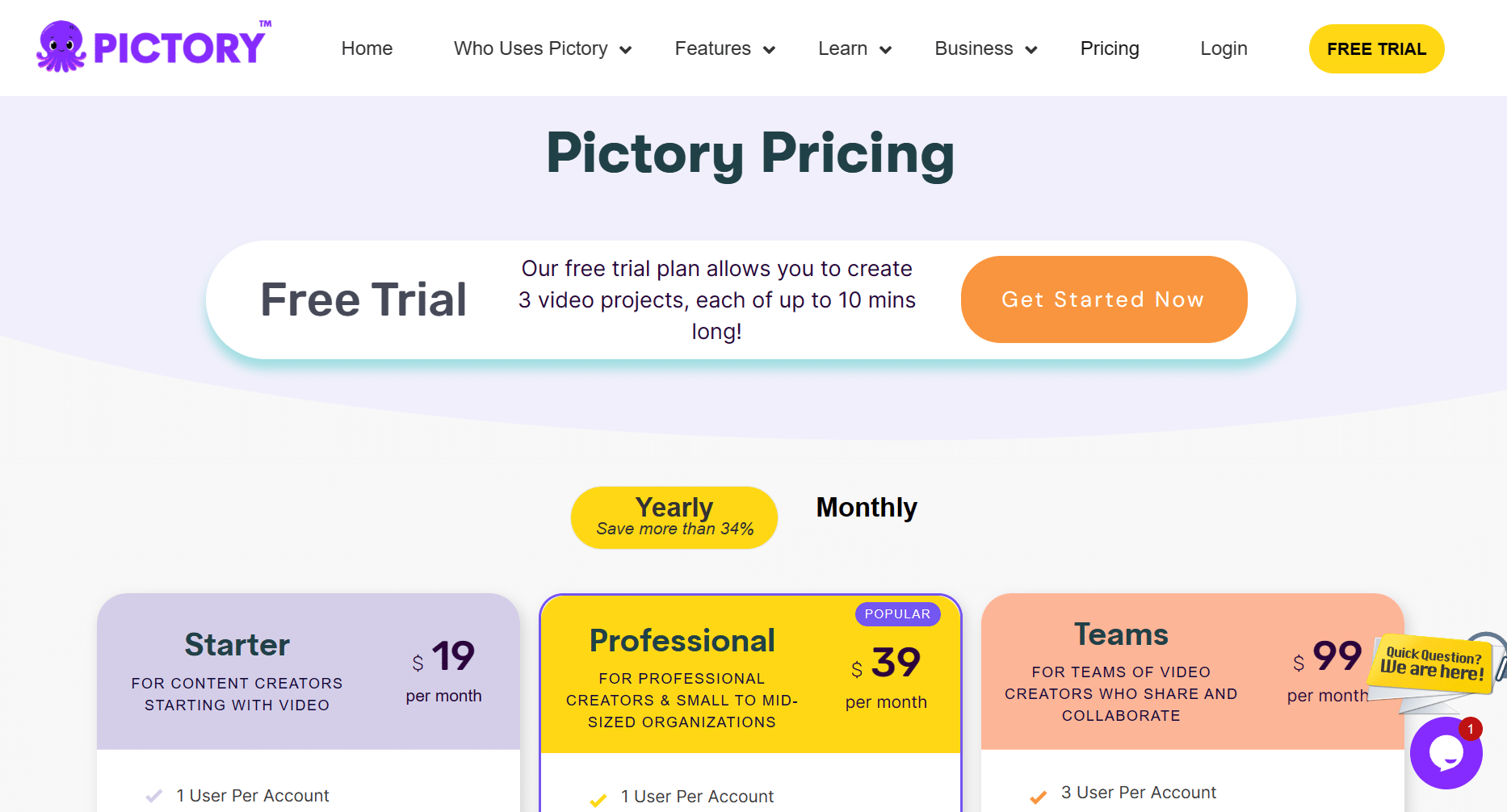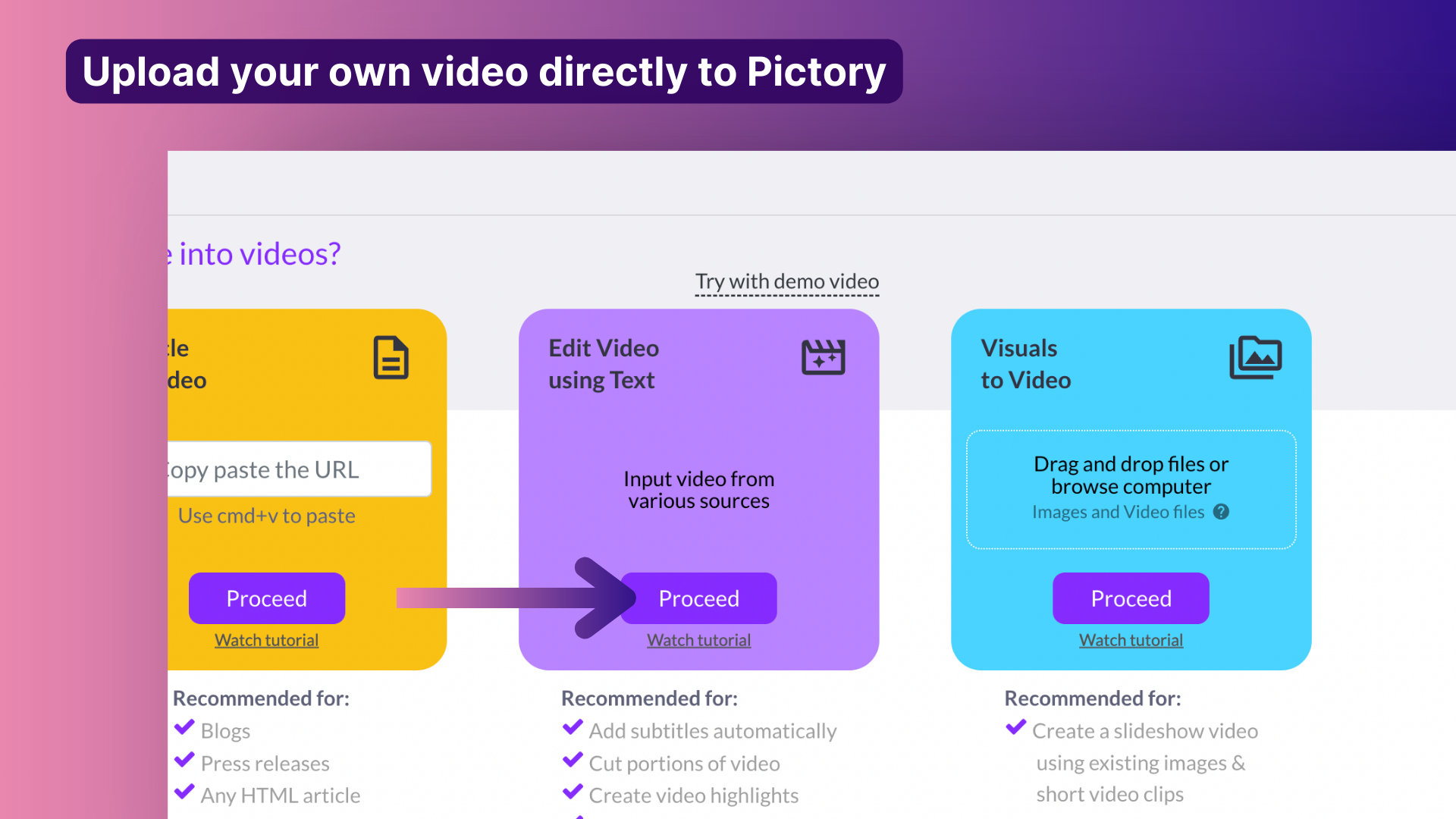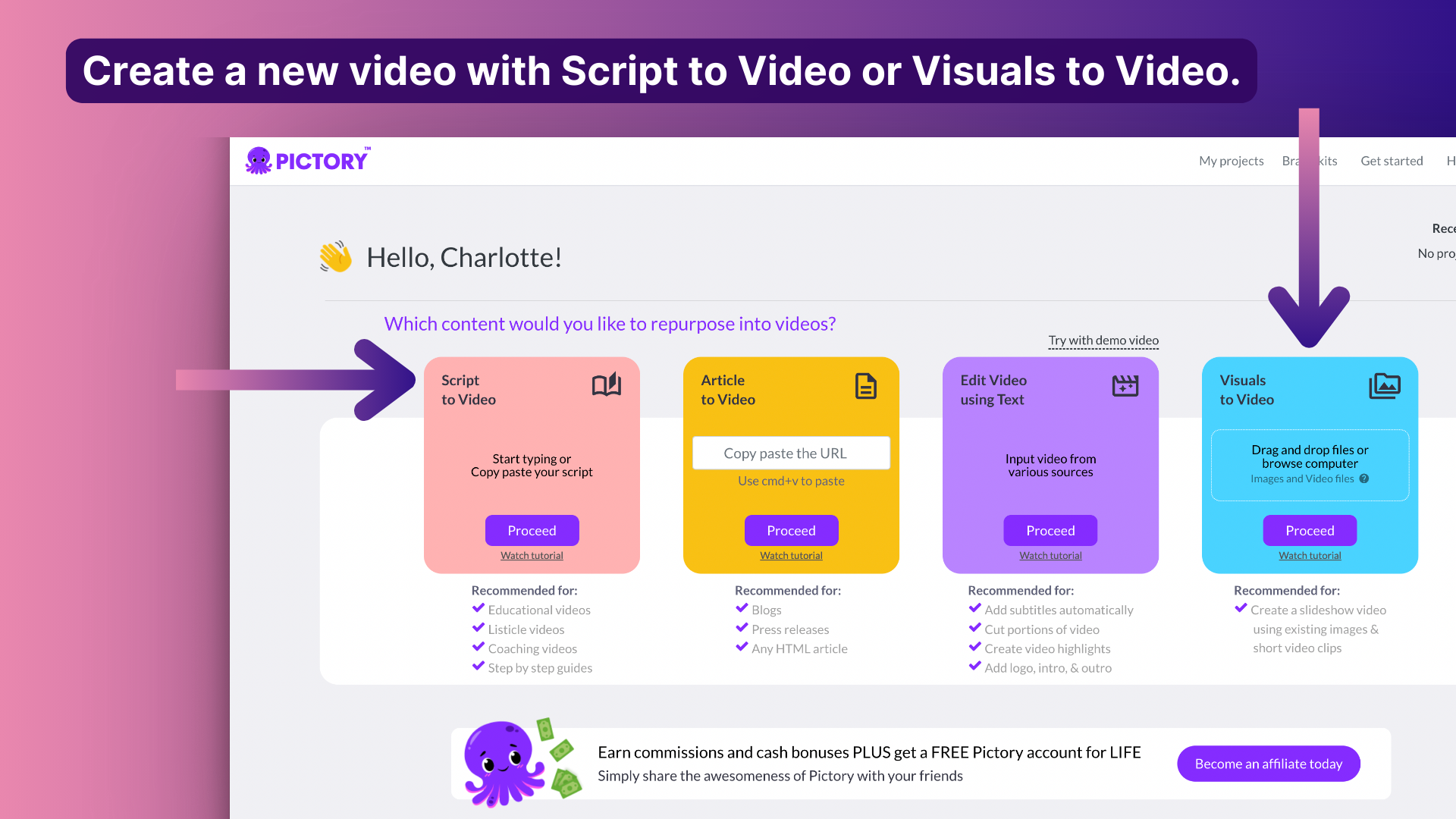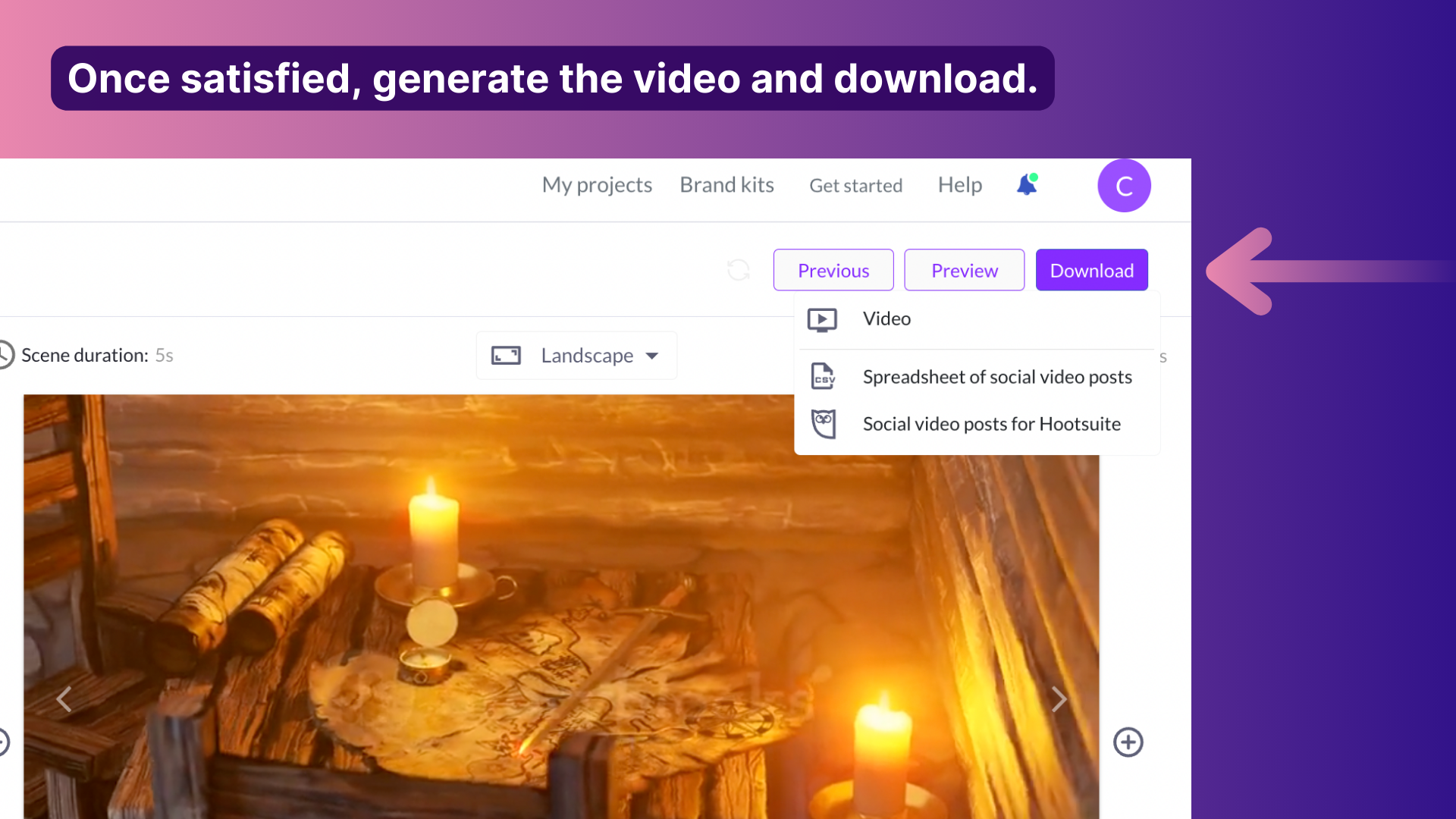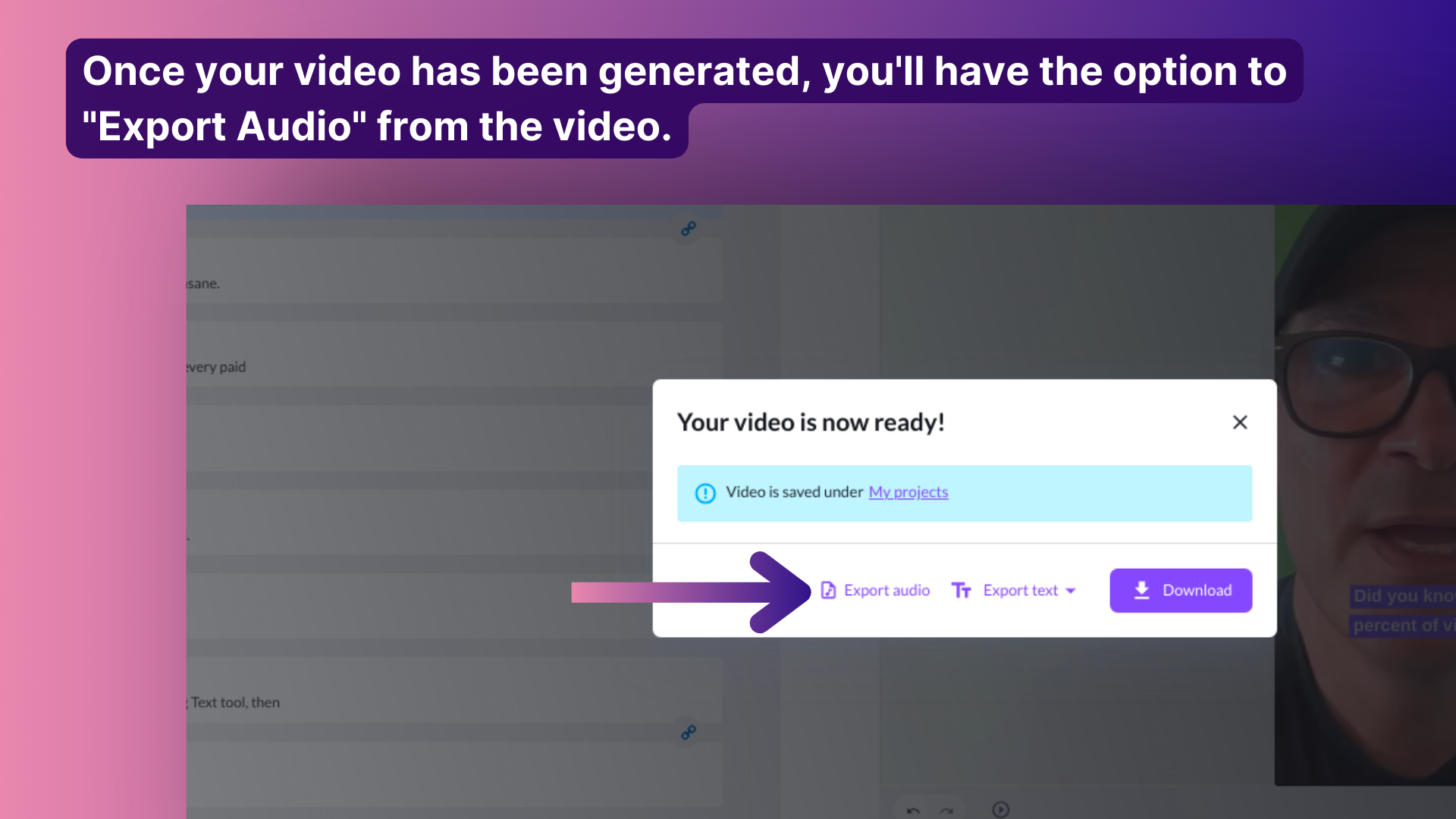If you’re looking to convert YouTube videos to MP3 simplicity is key.
Whether you’re looking to use the audio for other video content, compilations, or audio podcasts, Pictory can be used as a fast MP3 converter for YouTube videos.
And you can do it straight from the YouTube URL, no need to download YouTube videos to your device at all!
Let us show you how!
Step 1: Upload or Generate Your Video in Pictory
Any Pictory user can benefit from converting YouTube videos, but first you need to sign up for an account, each of which comes with a free trial.
Then, there are two ways you can go about creating your MP3 file, without any need for downloading YouTube videos as all!
-
Option A: Upload your own video directly to Pictory for YouTube to mp3.
Just copy the YouTube video URL directly from the site after you open YouTube and navigate to the right video, and paste into the Edit Videos Using Text feature.
-
Option B: Create a new video using Pictory’s editing and creation tools for YouTube video to MP3 creation.
Enter keywords and watch your video come to life.
This works if you’re trying to make online YouTube videos and audio at the same time, so more of a YouTube downloader and a YouTube converter.
Step 2: Generate Your Video with Audio
-
After finalizing your video, click on “Download” to generate your video along with its audio.
-
This process prepares your video for downloading and includes the complete audio track.
No convert button required, Pictory splits the audio automatically!
Step 3: Export the Audio
-
Once your video has been generated, you’ll have the option to “Export Audio” from the video. This allows you to separately download the audio track of your video in MP3 format.
-
Converting YouTube videos to MP3 files allows for offline listening, creating personal music collections, and avoiding streaming limitations.
-
The conversion process is user-friendly, requiring only the video URL, and can be done through web-based converters without the need for software downloads.
-
No registration is needed to use YouTube to MP3 converters, which provide a variety of file format options and customizable download settings while prioritizing user security.
-
If you’re stuck choosing between MP3 or MP4 for your content, Pictory lets you easily download and save both the audio and video.
Enhancing Your Music Collection with YouTube to MP3
Using the YouTube to MP3 feature, you can significantly enhance your music collection on mobile phones or PC devices by converting live performances, rare tracks, and covers found only on YouTube into MP3 files.
This allows you to personalize your music library with unique finds that aren’t available on traditional music streaming platforms, ensuring you have access to your favorite tunes anytime, anywhere.
Podcasts and Educational Content with YouTube to MP3
Convert educational videos, lectures, and podcasts from YouTube to MP3 to create an offline learning library.
This is perfect for enriching your knowledge on the go or during commutes, enabling continuous learning without the need for a steady internet connection.
Whether using an Apple or Android device, the multiple formats allowed on download mean you can take your MP3 audio anywhere.
It’s an invaluable resource for students, professionals, and lifelong learners alike.
Creating Audio Books from YouTube to MP3
Transform storytelling and book review videos on YouTube into MP3 audiobooks.
This feature is especially useful for accessing content that may not be available in audio format elsewhere on any smart phones or other mobile device, allowing you to listen to literature and detailed analyses without having to search your local library.
Workout Playlists from YouTube to MP3
Craft the perfect workout playlists by converting high-energy music videos, motivational speeches, and fitness tips from YouTube to MP3.
Having your customized playlist can enhance your exercise routine, making it more enjoyable and effective, with the convenience of uninterrupted playback.
Meditation and Sleep Aids with YouTube to MP3
Convert guided meditations, soothing soundscapes, and bedtime stories from YouTube to MP3 to support your meditation and sleep routines.
This allows for easy access to relaxation aids without the need for screen time before bed, promoting better sleep hygiene and a more restful night’s sleep.
Benefits of Pictory’s Features Including YouTube to MP3 Extraction
Pictory’s key features include AI-powered video creation and editing.
In minutes you can create high-quality, engaging content with voice-over, stock footage, captions and more, with a safe YouTube video creator, ensuring you don’t miss out on monetization.
So being one of the best YouTube to MP3 converters is just a bonus!
Versatile Content Creation and Consumption
Users can effortlessly convert YouTube videos to MP3, accessing audio content offline, while also utilizing Pictory’s tools to craft engaging video content from various sources, including text and existing video clips.
This dual functionality caters to a wide range of needs, from educational content to entertainment.
Enhanced Accessibility and Engagement
The ability to extract audio enables users to enjoy content in different formats, increasing accessibility for those who prefer listening over viewing.
Meanwhile, Pictory’s features allow for the creation of visually appealing videos, boosting engagement through high-quality, compelling storytelling.
Simplified Workflow
Combining YouTube to MP3 conversion with Pictory’s video creation platform streamlines the content development process.
Users can generate audio for podcasts or background music and create videos for marketing, education, or personal storytelling, all within a single, cohesive ecosystem and quick download speed.
Creative Flexibility
Pictory’s suite of tools supports a broad spectrum of creative projects, from converting blog posts and articles into videos to summarizing webinars.
This flexibility empowers users to produce unique content that stands out, enhancing their digital presence or educational resources.
Other YouTube to MP3 Services
Imagine a world where the best things in life are completely free and have no registration required.
Where you can convert YouTube to MP3 and have the content downloaded all in-app.
Tools like YTMP3 and OnlyMP3 champion this user-friendly approach, ensuring that you can convert videos to your heart’s content without any strings attached.
The process is completely online, safeguarding your personal information and keeping the conversion experience hassle-free.
Platforms like FLVTO and Yt-tomp3.net offer the following benefits:
-
Convenience
-
Streamlined, ad-free experience
-
Saves time and mental peace
-
No account necessary
So, sit back, relax, and convert away!
Youtube to MP3 Summary
As we reach the coda of this guide, it’s clear that the ability to convert the best YouTube videos into MP3 files is not just about convenience-it’s about crafting a personalized soundtrack for your life.
From the initial step of copying a video URL to the final click of the download button, the process is designed to be user-friendly and accessible, regardless of your technical prowess.
High-quality audio, diverse file formats, and cross-device compatibility are just a few of the benefits that have been unfurled before you.
With the exciting prospect of a free YouTube to MP3 converter, your musical collection is set to grow and diversify, offering you an ever-expanding world of audio enjoyment.
Frequently Asked Questions
How to download YouTube music?
To download music from YouTube, first, access the website, find the desired music video, then copy the video URL into Pictory or another YouTube into MP3 converter
You just need to make sure you own the rights to any video you download from the internet if you plan to use it for anything other than personal use.
Is there a way to convert YouTube into MP3?
Yes, use Pictory!
Other ways to convert YouTube videos to MP3, such as using YTMP3.cc or OnlineVideo Converter in Windows.
These services are easy and free to use, requiring no registration.
Is Pictory a YouTube video converter?
Whilst not technically a traditional free YouTube to MP3 converter, by pasting the YouTube link, you can download videos from the site in just a few seconds.
Whether you want a video file or audio files, Pictory Pro users can use our customizable add-ons to seemingly download unlimited files from original content or popular YouTube videos.
How can I ensure the audio quality of my converted MP3 files?
To ensure high audio quality in your converted MP3 files, select a converter with high-quality settings, such as a bitrate of 320 kbps and a fast conversion speed.
This will help preserve the original audio quality in your new audio file.
Can I convert videos from platforms other than YouTube?
Yes, you can use converters to convert videos from platforms like Vimeo, Dailymotion, and social media sites as well. Enjoy expanding your options!
Just ensure you have the rights to any content you convert.