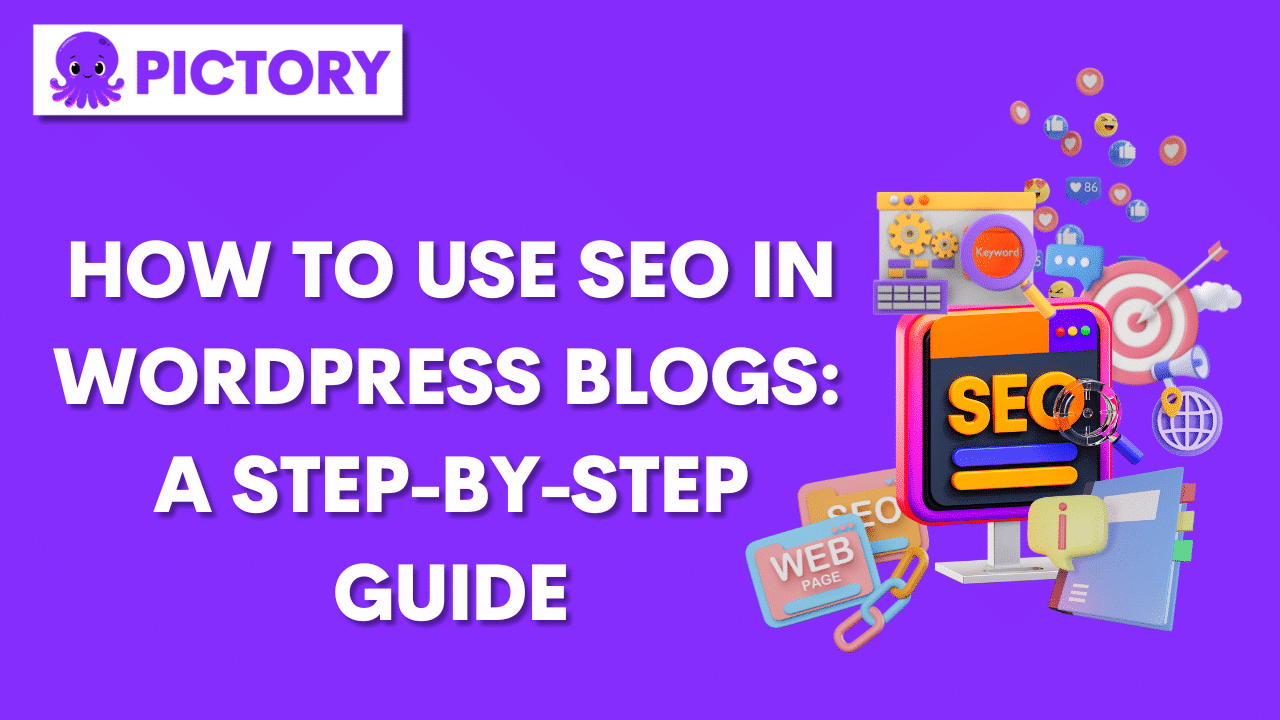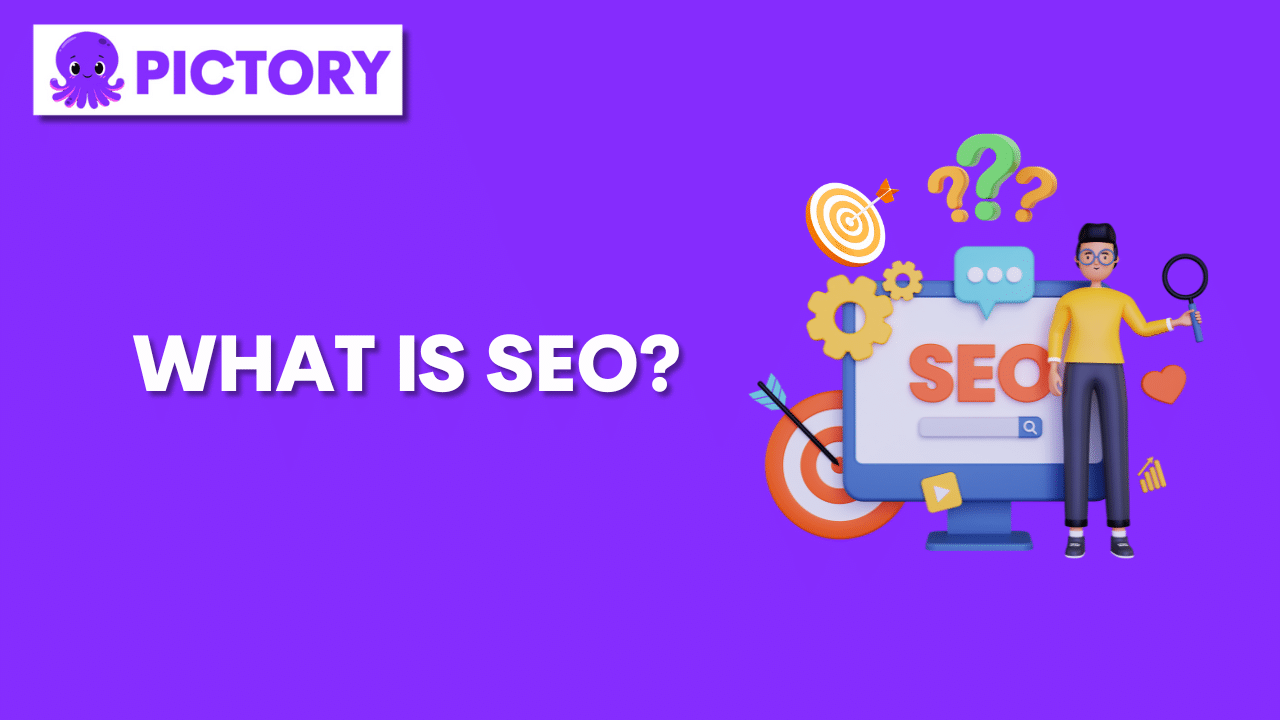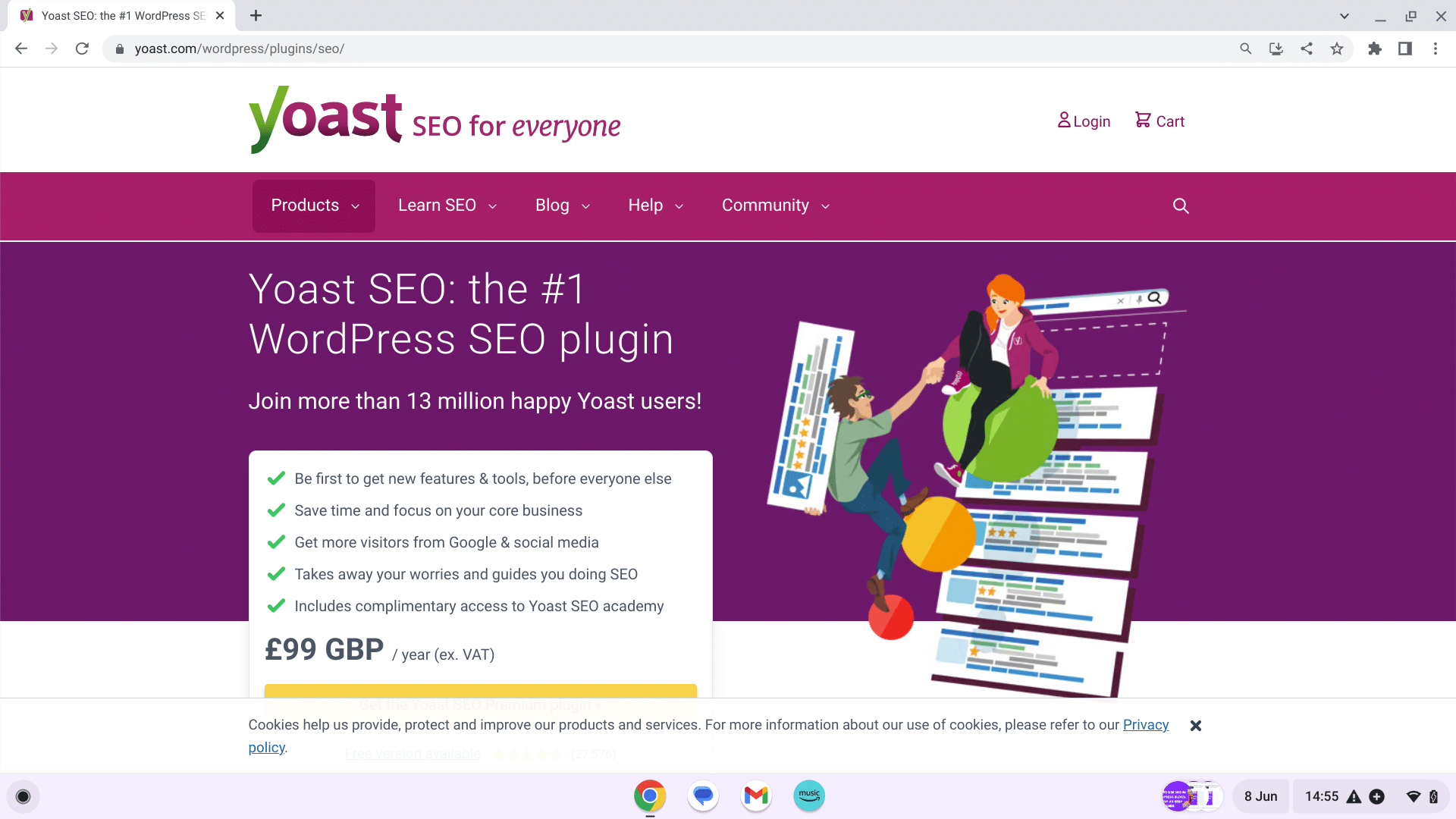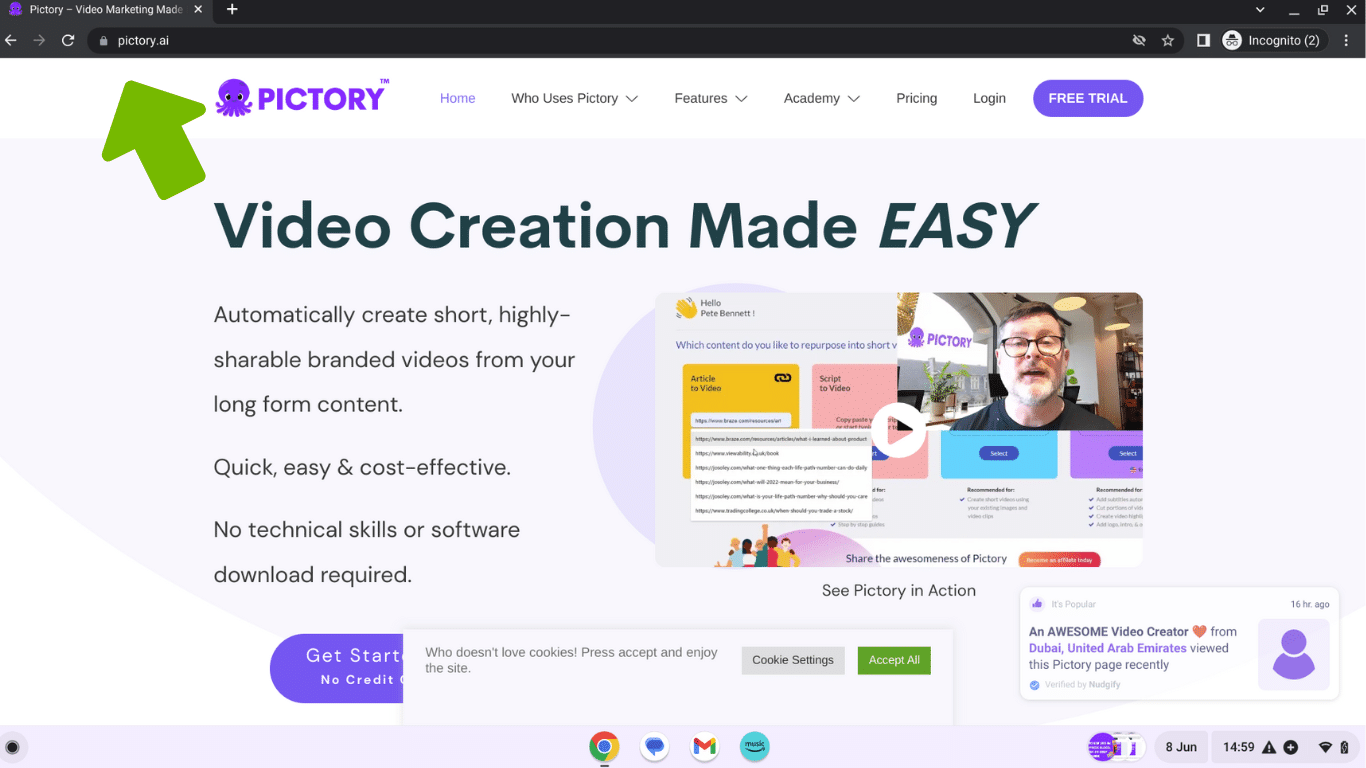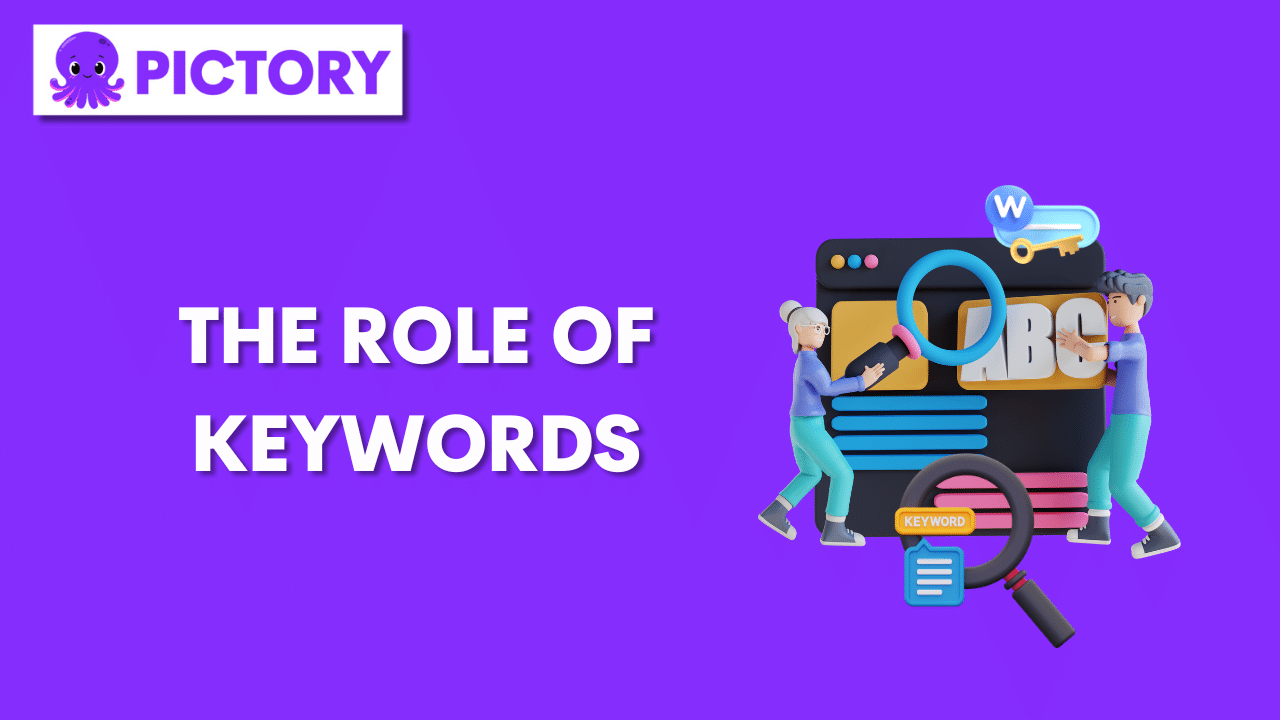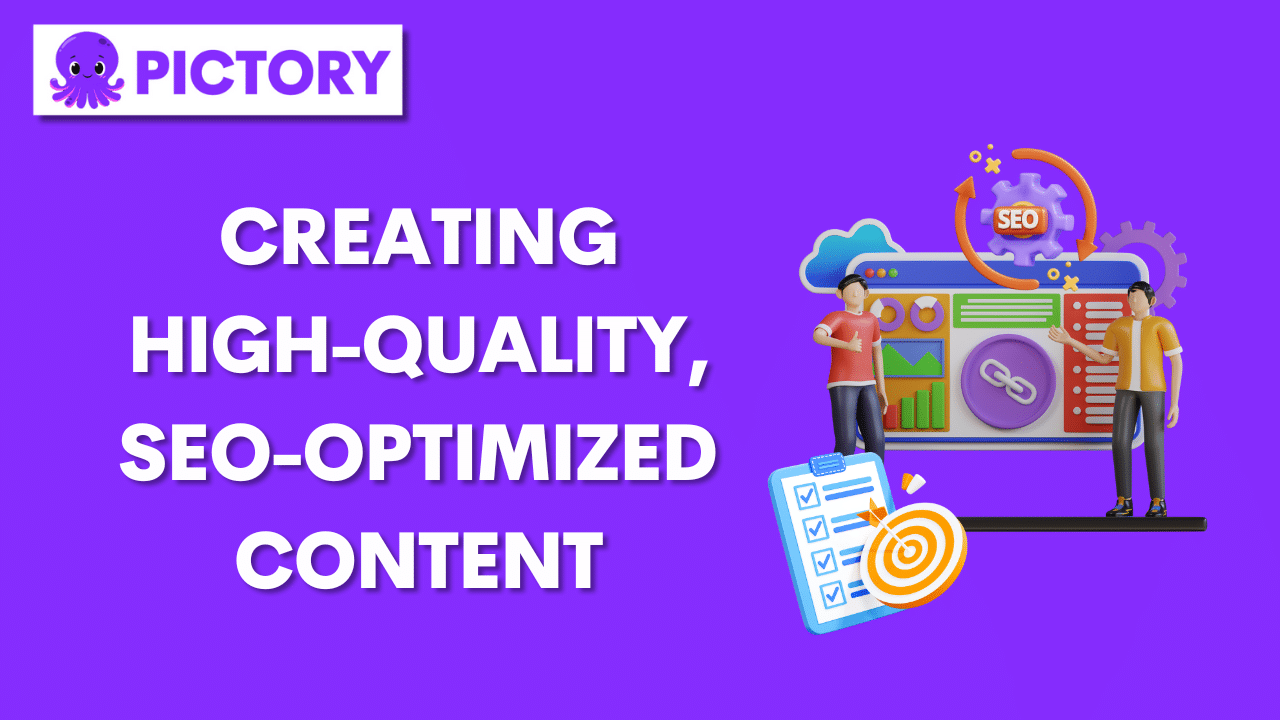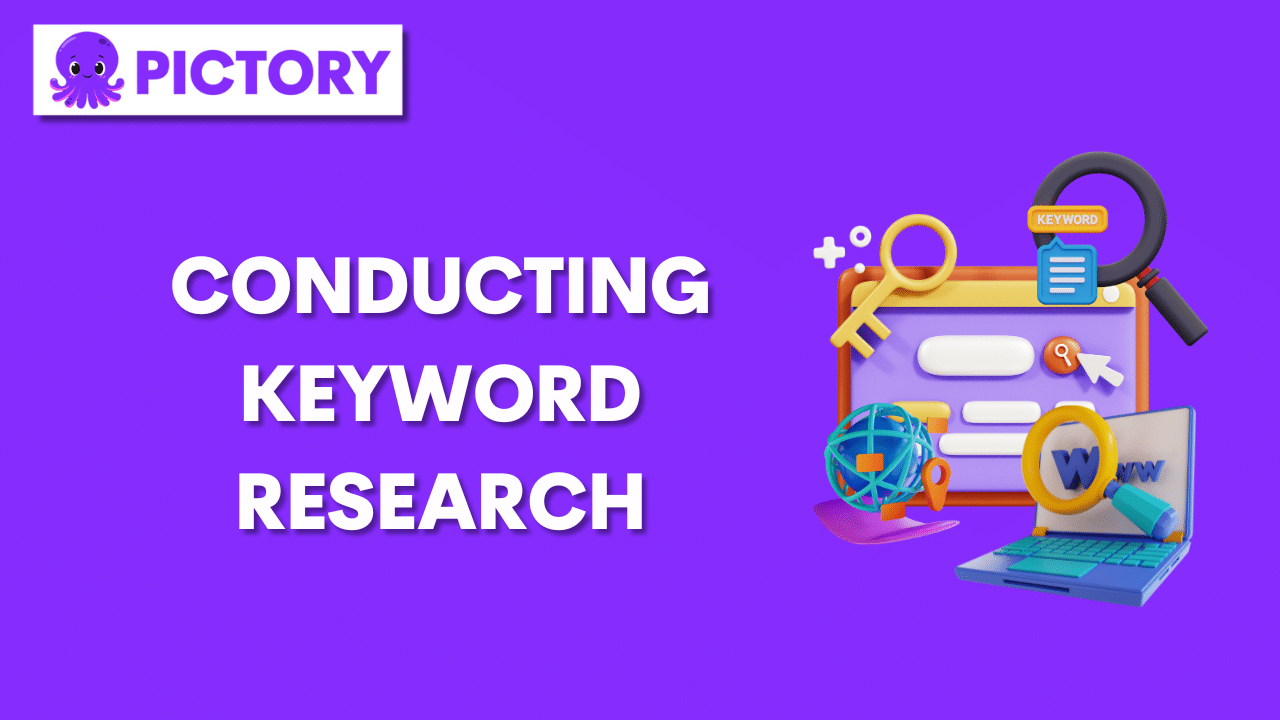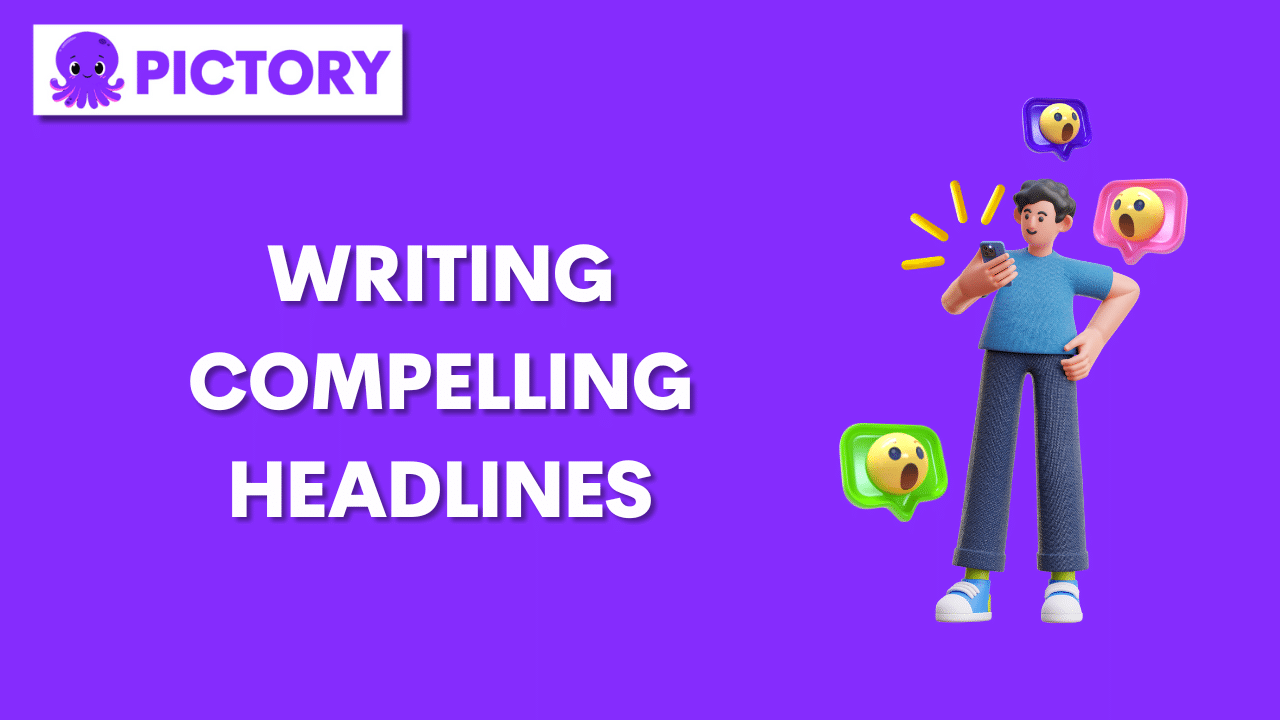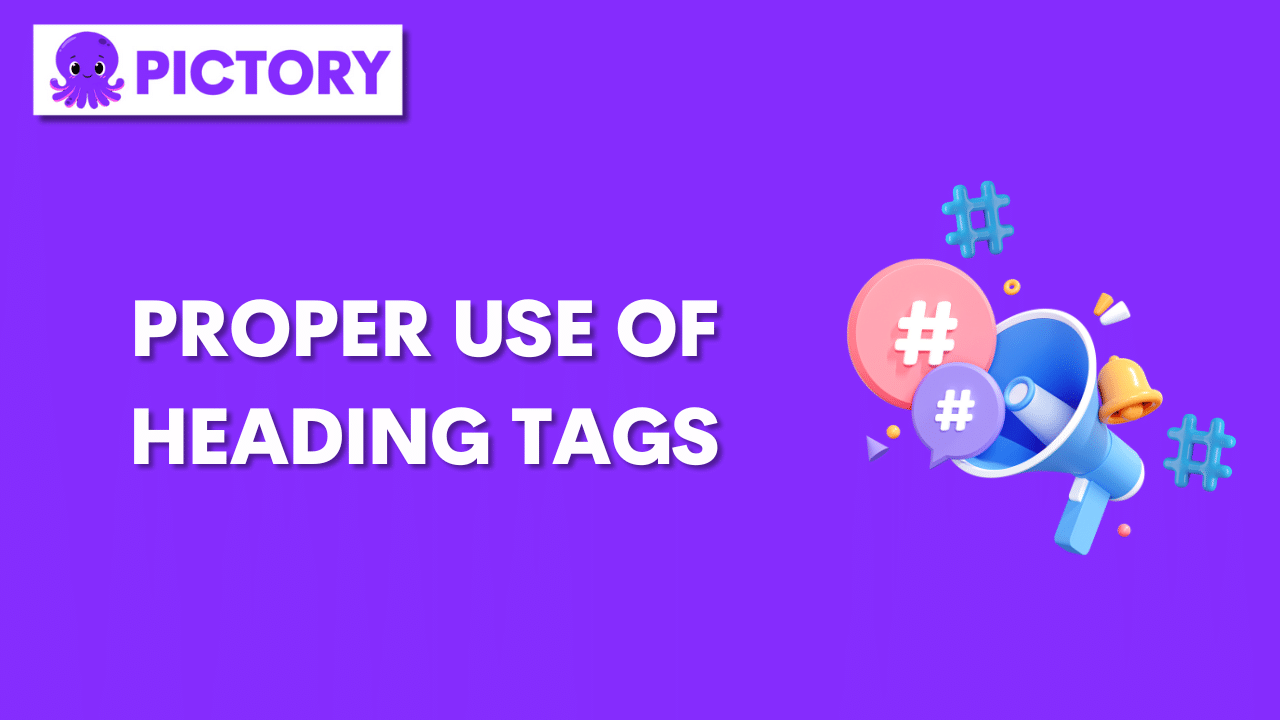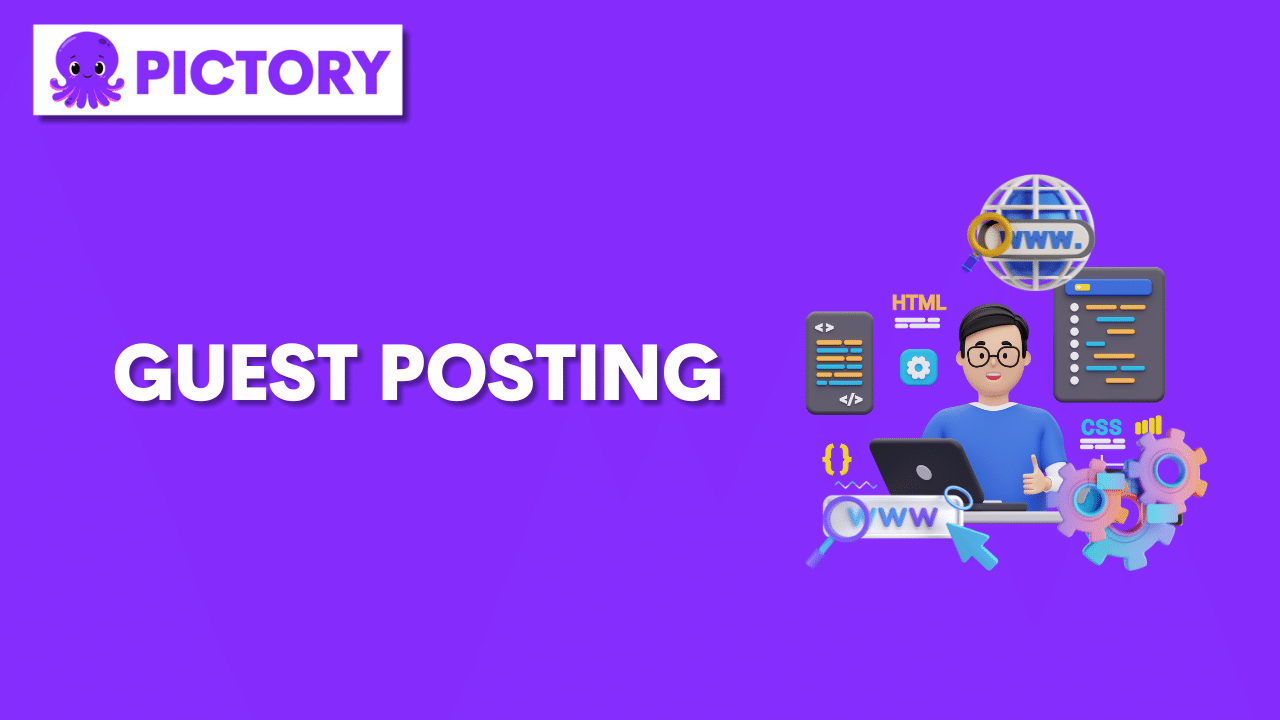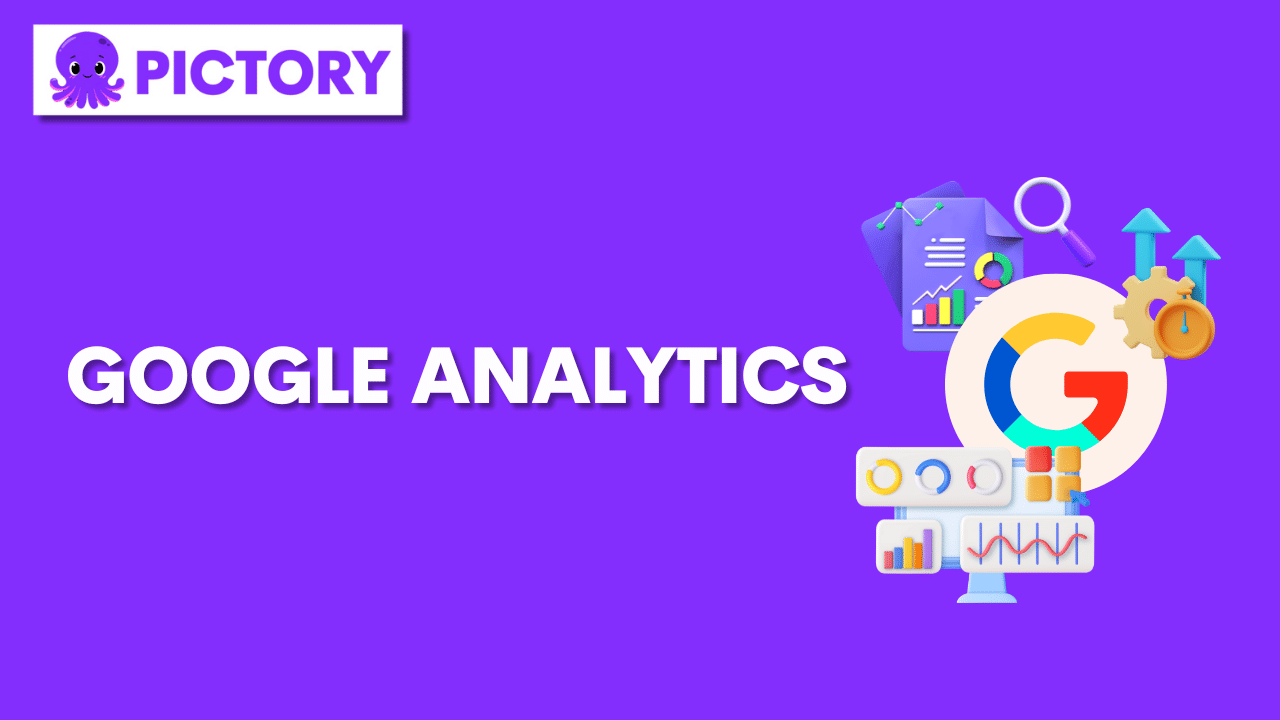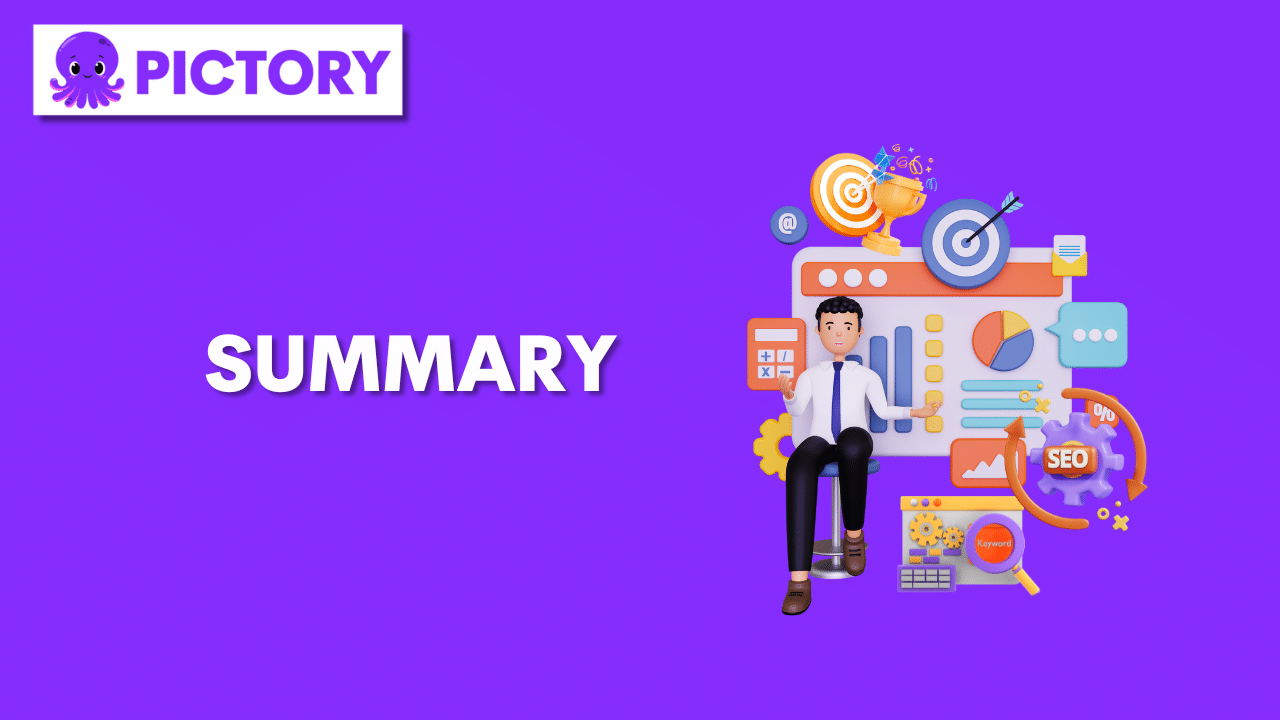Are you struggling to make your WordPress blog visible in search engine results? Don’t worry, you’re not alone.
With an overwhelming amount of information on optimizing WordPress blogs, it’s easy to get lost. But fret not!
We’ve put together a comprehensive step-by-step guide on how to use SEO in WordPress blogs, to help you boost your blog’s search engine performance and drive organic traffic like never before.
Short Summary
-
Understand SEO principles, organize content into categories and subcategories, optimize webpages with relevant keywords and follow WordPress best practices.
-
Set up popular WordPress plugins to achieve SEO success by selecting an SEO-friendly theme and configuring the permalink structure.
-
-
-
Create high quality content through keyword research & compelling headlines. Use heading tags, image optimization & internal linking for on page techniques.
-
-
-
Build backlinks & utilize social media promotion for off page techniques.
-
Understanding the Basics of SEO for WordPress Blogs
Search engine optimization (SEO) is a crucial aspect of any successful WordPress website.
It’s the process of optimizing your website to increase its visibility in search engine results, ultimately attracting more organic traffic to your blog.
To ensure your WordPress blog is SEO-friendly, it’s essential to familiarize yourself with basic SEO principles.
Organizing your content into categories and subcategories, making the homepage easy to navigate, and including a clear menu and breadcrumbs are all vital steps in building an SEO-optimized blog.
By adhering to the 28 actionable steps detailed in this guide, you’ll provide genuine value to your visitors and refine your blog’s formatting and content to guarantee search engines can effortlessly find and index your posts.
From keyword research to captivating headlines and meta descriptions, mastering these techniques and strategies will help you create high-quality, SEO-optimized content that builds your blog’s authority, bolsters its search engine rankings, and drives more organic traffic to your site.
What is SEO?
At its core, SEO is the process of optimizing web pages to increase their visibility and ranking on search engine results pages (SERPs).
A key component of SEO are keywords – the words or phrases that describe the content of a web page.
Search engines use keywords to determine a page’s relevance to a search query, so incorporating the right keywords in your content is vital for optimizing your website for search engines and helping users find the most relevant content for their search query.
Setting up your WordPress blog for success involves several steps.
First, check the visibility settings, choose an SEO-friendly theme, and configure the permalink structure.
Next, install necessary SEO plugins like Yoast SEO or Rank Math SEO, conduct keyword research, craft compelling headlines, and optimize meta titles and descriptions.
Properly using heading tags, optimizing images, and devising an internal linking strategy are also crucial elements for enhancing your blog’s SEO.
Building high-quality backlinks, guest posting, social media promotion, and monitoring and analyzing your blog’s SEO performance with tools like Google Analytics and Google Search Console are all essential aspects of a successful WordPress SEO strategy.
How Search Engines Work
Search engines use sophisticated algorithms to understand and organize web pages accurately in search results.
To provide users with the most relevant content, search engines crawl the web, index web pages, and rank them on SERPs based on various criteria.
Selecting a quality hosting provider and an SEO-friendly theme is essential for the success of your WordPress blog.
A good hosting provider will ensure optimal site speed, page load times, and security, all of which are important considerations for SEO.
Additionally, having an SSL-certified domain will further enhance your website’s security and improve its ranking on search engines.
When setting up permalinks and other visibility settings, it’s crucial to ensure that the checkbox next to “Search engine visibility” is unchecked.
This allows your website to appear in Google search results.
Consider whether your custom taxonomy groups content logically.
This is beneficial to visitors, as it provides a better user experience.
The Role of Keywords
SEO-friendly URLs are crucial for both search engines and users.
These URLs are composed of words that accurately describe the content of a page, making them readable and understandable by both humans and search engines.
Including alt text in your images is also imperative for SEO, as Google uses it to understand the subject matter of the image, and it’s an essential aspect of user experience for individuals with visual impairments.
To optimize images for search engines, use descriptive titles and alt tags when uploading an image.
Selecting the right format when establishing your website is also critical to avoid any SEO issues that may arise from changing the permalink structure.
Setting Up Your WordPress Blog for SEO Success
With over 2,000,000 professionals using it, All in One SEO (AIOSEO) is one of the most popular all-in-one SEO plugins for WordPress.
It offers a wide range of features, including a redirection manager, rich snippets schema, social media integration, and advanced eCommerce SEO support for WooCommerce.
Yoast SEO, another widely used SEO plugin, provides users with content analysis, an internal linking tool, structured data, a snippet preview, a Stale cornerstone content filter, SEO titles structuring, quick content page creation, no index pages, and XML sitemaps.
Rank Math SEO is a WordPress plugin that provides users with suggestions for optimizing content based on widely accepted best practices.
It is designed to present key information about posts alongside the post itself, enabling instantaneous SEO improvements.
By following the steps outlined in this guide, you can configure the plugin to suit your needs and begin optimizing your content for better search engine performance.
Choosing a Quality Hosting Provider
The quality of your hosting provider can significantly impact your site’s SEO.
Factors such as site speed, uptime, and security are essential considerations when selecting a hosting provider.
To host WordPress, it’s recommended that the hosting plan includes a current version of PHP, MySQL or MariaDB, and HTTPS support.
Companies like Blue Host and HostGator are known for their reliability and performance within the WordPress community.
Upgrading your hosting plan is one of the simplest improvements you can make to enhance your website’s SEO performance.
Selecting an SEO-Friendly Theme
An SEO-friendly theme should possess a responsive layout, optimized code, plugin compatibility, browser compatibility, regular updates, quick loading times, and customizable meta tags.
To make a WordPress theme mobile-friendly, ensure that links are spaced out appropriately, buttons are easily accessible, font size is consistent, and images have appropriate file size and dimensions.
Configuring Permalink Structure
Permalink structure is the URL structure of WordPress blog posts and pages.
It is essential for SEO, as it helps search engines understand the structure of a website and index its content.
To check and update the permalink structure, visit the Settings » Permalinks page, select the post name option, and then click the Save Changes button to store the settings.
Before altering permalinks for published posts, it’s essential to consider the performance repercussions and existing links to the post.
If a permalink structure needs to be altered, it’s recommended to hire a professional to ensure proper redirects are established; however, the social share counts on the pages will still be lost.
Essential WordPress SEO Plugins
AIOSEO, Rank Math SEO, and Yoast SEO are essential plugins for optimizing your WordPress blog’s SEO.
To install and configure these essential plugins, download the plugin, enter your tracking ID, and set up the configuration.
These plugins offer a wide range of features, such as content analysis, an internal linking tool, structured data, a snippet preview, a Stale cornerstone content filter, SEO titles structuring, quick content page creation, no index pages, XML sitemaps, the ability to mark a post as a cornerstone article, and a focus keyphrase box.
Google Analytics and Google Search Console are popular tools for monitoring and analyzing your WordPress blog’s SEO performance.
By using these tools, you can gather insights into your website’s performance and monitor your site’s SEO progress.
Yoast SEO
Yoast SEO is a widely-used WordPress plugin designed to facilitate search engine optimization.
It offers a range of features, such as content analysis, an internal linking tool, structured data, a snippet preview, a Stale cornerstone content filter, SEO titles structuring, quick content page creation, noindex pages, XML sitemaps, the ability to mark a post as a cornerstone article, and a focus keyphrase box.
To utilize Yoast SEO, you must first install the plugin, adjust the settings, and then use the content analysis functionality to optimize your content.
By leveraging the features offered by Yoast SEO, you can enhance your blog’s SEO, improve its content analysis, and increase the effectiveness of your internal linking strategy.
All-in-One SEO Pack
All-in-One SEO Pack is a popular all-in-one SEO plugin that is used by over 2,000,000 professionals.
It offers complete optimization capabilities for WordPress website owners.
This platform features a multitude of beneficial options like a redirection manager, rich snippets schema, social media integration, and WooCommerce SEO.
Even more features make this the perfect choice for your project.
All in One SEO’s SEO audit checklist is set up to scan your website thoroughly for inaccuracies and offer a detailed list of improvements to optimize your web pages.
This ensures that each post and page is effectively optimized for search engine rankings.
In addition to the list of URLs affected, you can find comprehensive information and helpful advice to address each issue.
Rank Math SEO
Rank Math SEO is a WordPress plugin that provides users with suggestions for optimizing content based on widely accepted best practices.
It is designed to present key information about posts alongside the post itself, allowing for instantaneous SEO improvements.
To install and use Rank Math SEO, download the plugin from the WordPress repository.
Upon installation, you can access the plugin’s settings from the WordPress dashboard.
There, you can configure the plugin to suit your needs and begin optimizing your content for better search engine performance.
Creating High-Quality, SEO-Optimized Content
High-quality, SEO-optimized content is vital for attracting your desired audience and sustaining their interest.
By adhering to the steps outlined in this guide, you’ll provide genuine value to your visitors and refine your blog’s formatting and content to ensure search engines can effortlessly find and index your posts.
Keyword research plays a crucial role in creating SEO-friendly content.
Utilize tools like SEMrush, AnswerThePublic, Ubersuggest, Ahrefs, Google Keyword Planner, Long Tail Pro, Serpstat, and SpyFu to conduct thorough keyword research.
Crafting compelling headlines is also essential for drawing in readers and motivating them to learn more about your blog’s content.
Conducting Keyword Research
Keyword research is the process of discovering and analyzing search terms that people enter into search engines, with the aim of utilizing that data to enhance content for search engines.
It is the basis of any SEO and SEM marketing campaign.
To understand which keywords or phrases customers typically use to locate content, products, and services in your industry, you can use tools such as SEMrush, AnswerThePublic, Ubersuggest, Ahrefs, Google Keyword Planner, Long Tail Pro, Serpstat, and SpyFu.
To accurately assess the potency of keywords, consider the search volume, competition, and cost-per-click (CPC) of the keywords.
By effectively evaluating your keywords, you can target the most relevant and profitable ones to boost your blog’s search engine rankings and attract more organic traffic.
Writing Compelling Headlines
A compelling headline is crucial for capturing the attention of your target audience and driving traffic to your blog.
To make a headline more eye-catching, consider using powerful adjectives, incorporating numerical values, and being precise.
When crafting a headline, it’s essential to consider your target audience and use language that is relevant and engaging to them.
A captivating headline should be succinct, accurately reflect the topic of the article, and generate an alluring promise that is difficult to ignore for its intended audience.
Optimizing Meta Titles and Descriptions
Meta titles and descriptions play a crucial role in SEO as they provide a summary of the content on search engine results pages (SERPs) and enhance click-through rates.
To optimize meta titles, it’s essential to ensure they are relevant to the search query and utilize compelling language.
Customizing meta descriptions is also important for providing search engines with the most optimal option.
By optimizing your meta descriptions, you can significantly influence your page’s click-through rate and ultimately boost your website’s search engine rankings.
On-Page SEO Techniques for WordPress Blogs
On-page SEO techniques are essential for optimizing your WordPress blog’s content and improving its search engine rankings.
Proper use of heading tags is crucial for structuring content and aiding readers in comprehending information in easily digestible pieces.
Moreover, they assist in describing a page’s layout and concentrating on search engines.
Image optimization is another essential aspect of on-page SEO.
By using descriptive titles and alt tags when uploading an image, you can improve the visibility of the images in search engine results and increase website traffic.
Internal links are vital for on-page SEO as they help search engines understand the structure of your website and index its content.
By connecting related content, you assist search engines in finding all the content you possess on a particular subject, increasing your likelihood of ranking for the keywords related to that topic.
Proper Use of Heading Tags
Heading tags are HTML elements employed to denote headings and subheadings on a web page.
They are represented by h1> to h6> tags, with h1> being the highest section level and h6> being the lowest.
Using heading tags correctly can enhance the readability and SEO of a webpage by helping search engines understand the structure of the page and its content.
When employing heading tags, it’s essential to use only one h1> tag per page, as the H1 is usually the title and should contain the focus keyword for better search engine rankings.
Including descriptive words in the headings and avoiding keyword stuffing are also crucial for optimizing your WordPress blog’s SEO.
Image Optimization
Image optimization is the process of creating and delivering high-quality images in the appropriate format, dimension, and resolution for the device accessing them while maintaining an optimal file size.
Compressing images can help decrease the file size of the image, thereby optimizing the loading speed of the website.
Selecting the appropriate file type can assist in decreasing the file size of the image, thereby increasing the loading speed of the website.
Optimizing alt attributes and thumbnails can enhance the visibility of the images in search engine results, thus increasing website traffic.
Internal Linking Strategy
Internal links are hyperlinks that take website visitors to a different page or post within the same website.
This helps in keeping visitors engaged with the website for longer periods of time.
Navigational and contextual links are the two main types of internal links.
They play an important role in helping users navigate a website.
It’s essential to incorporate internal linking into your publishing workflow and utilize it strategically for the purpose of reinforcing important pages and posts.
By using SEO plugins like AIOSEO, you can leverage tools such as the link assistant feature to provide internal linking opportunities.
Ensuring that your internal linking strategy is implemented correctly can greatly enhance your WordPress blog’s search engine rankings and drive more organic traffic to your site.
Off-Page SEO Strategies for WordPress Blogs
Off-page SEO refers to strategies taken outside of a website to increase its rankings and traffic.
Building high-quality backlinks is one such strategy that can significantly improve your blog’s search engine rankings.
By guest posting on other websites, participating in link exchanges, and utilizing social media to promote your content, you can acquire high-quality backlinks that boost your blog’s authority and search engine rankings.
Guest posting is another off-page SEO strategy that can help grow your brand recognition, referral traffic, and search engine rankings.
By researching websites in your niche, utilizing search engine queries, and capitalizing on social media, you can find guest posting opportunities to build backlinks and amplify the number of online references to your brand.
Social media promotion is also essential for increasing your blog’s audience and driving organic traffic to your site.
By selecting suitable platforms and optimizing your social media profiles, you can effectively engage with your target audience and boost your blog’s visibility.
Building High-Quality Backlinks
High-quality backlinks are links from authoritative and relevant websites that are difficult for competitors to obtain.
These backlinks are important for SEO and aid search engines in determining the credibility of a website.
To acquire high-quality backlinks, you can guest post on other websites, participate in link exchanges, and utilize social media to promote your content.
By leveraging these strategies, you can enhance your blog’s authority, bolster its search engine rankings, and drive more organic traffic to your site.
Guest Posting
Guest posting is a content marketing tactic that involves writing and publishing an article on a third-party website or blog to promote one’s own website or brand.
It can prove beneficial in terms of increasing brand awareness and referral traffic.
To ensure successful guest posting, it’s essential to research potential guest posting opportunities, create high-quality content, optimize the content for SEO, and promote the post.
By following these steps, you can effectively promote your blog and increase its search engine rankings.
Social Media Promotion
Social media promotion is the utilization of social media platforms to engage with customers in order to construct brands, boost sales, and generate website traffic.
It is a significant component of digital marketing, which leverages the potential of social media networks to accomplish marketing and branding objectives.
Facebook, Instagram, Pinterest, and Twitter are some of the most popular channels for increasing a blog’s audience.
By creating engaging content, utilizing visuals, leveraging influencers, and utilizing automation tools, you can effectively promote your blog on social media and drive organic traffic to your site.
Monitoring and Analyzing Your WordPress Blog’s SEO Performance
Monitoring and analyzing your WordPress blog’s SEO performance is essential to guarantee that your blog is optimized for search engine visibility and to pinpoint areas for improvement.
Google Search Console, Microsoft Bing Webmaster Tools, Google Analytics, Microsoft Clarity, and Google Lighthouse are all excellent tools for monitoring and analyzing your blog’s SEO performance.
By utilizing these tools, you can gather insights into your website’s performance, detect and address any issues, and submit your website to Google for indexing.
Regular monitoring and analyzing your blog’s SEO performance can help you make data-driven decisions to enhance your blog’s search engine rankings and drive more organic traffic to your site.
Google Analytics
Google Analytics is a platform that collects data from your websites and apps to generate reports that offer insights into your business.
It is a free tool provided by Google that assists in understanding the customer journey and improving marketing ROI.
To configure Google Analytics, you must create a Google account and then insert the tracking code into your website.
Further instructions can be found in the Google Analytics help center.
By leveraging the data provided by Google Analytics, you can enhance your marketing ROI and make informed decisions to improve your blog’s search engine performance.
Google Search Console
Google Search Console is a free web service offered by Google that enables website owners to monitor and enhance their website’s visibility in Google search results.
It provides data on how Google crawls, indexes, and serves websites, as well as offers insights for SEO that will drive traffic through search engines.
To set up Google Search Console, you must first create a Google account and verify your website.
After completing these steps, you can add your website to the Google Search Console and begin utilizing the service.
By making use of the tools and reports provided by Google Search Console, you can monitor your website’s performance in search results, detect and address any issues, and measure the effectiveness of your SEO initiatives.
Other Useful SEO Tools
In addition to Google Analytics and Google Search Console, there are other useful SEO tools that can help you optimize your WordPress blog’s performance.
SEMrush, Ahrefs, and Clearscope are all highly beneficial SEO tools that can assist you in discovering relevant keywords, analyzing the ranking performance of your competitors, and optimizing your content for search engines.
By leveraging these tools, you can gain valuable insights into your blog’s SEO performance and make data-driven decisions to improve its search engine rankings.
With the right combination of on-page and off-page SEO strategies, you can effectively optimize your WordPress blog for search engines and drive more organic traffic to your site.
Summary
In conclusion, optimizing your WordPress blog for search engines is a multifaceted process that involves understanding the basics of SEO and configuring your blog’s permalink structure.
Installing essential SEO plugins, creating high-quality content, conducting keyword research, crafting compelling headlines, and employing on-page and off-page SEO strategies.
By following the actionable steps outlined in this guide, you can increase your blog’s search engine visibility, drive more organic traffic to your site, and ultimately grow your online presence.
Remember that SEO is an ongoing process, and monitoring and analyzing your blog’s performance is crucial to ensure continuous improvement.
By utilizing the tools and strategies discussed in this guide, you can stay ahead of the competition and watch your WordPress blog flourish.
So, why wait? Start optimizing your WordPress blog for SEO today and reap the rewards of your hard work!
Frequently Asked Questions
How do I add SEO to my WordPress post?
To get started with SEO on WordPress, first, check your visibility settings, update permalinks, use tags and categories, choose an SEO plugin, create an XML sitemap, optimize images, and use SSL.
Once you have these basic steps in place, you can then install the Yoast SEO plugin for a more comprehensive set of optimization tools.
How do I add SEO to my blog post?
To add SEO to your blog post, start by conducting keyword research and defining your target audience.
Use these keywords wisely throughout your post while also ensuring readability with headings and transitions.
Additionally, optimize the title, meta description, images, and length of your post.
Finally, link to existing content and have others read it for additional feedback.
Why my WordPress blog is not showing in Google searches?
It is likely that your WordPress blog is not showing in Google search due to not allowing search engine indexing during the installation process, lack of backlinks, and waiting for search engines to index your content.
To make sure that your WordPress site is visible to search engines, check your WordPress settings for the ‘Search Engine Visibility’ option.
Additionally, refer to the tutorial here for guidance in setting up your blog for Google searches.
If you found this article helpful, why not check out How To Write Blogs and Content With ChatGPT for more insight on transforming your blog accounts?
Then, sign up for a FREE Pictory account and transform your blog posts into stunning videos in minutes!