We're so excited to announce the introduction of folders which will make organizing your work so much easier.
Now you can...
- Organize your video files into folders based on clients, projects etc.
- Access all project assets in a single location - project files, generated videos, srt/vtt/txt files.
- Enjoy improved search and sorting options to easily find your video projects.
If you have any questions or comments, we would love to hear from you. Simply email [email protected]
Folders Demo
the following is transcribed from the demo video
It’s a feature that many of you have been asking for and the feature is folders.
A way to organize your projects in the form of folders.
So, let's share my screen here.
As you see this is Pictory and under my projects now you will see a differently organized section.
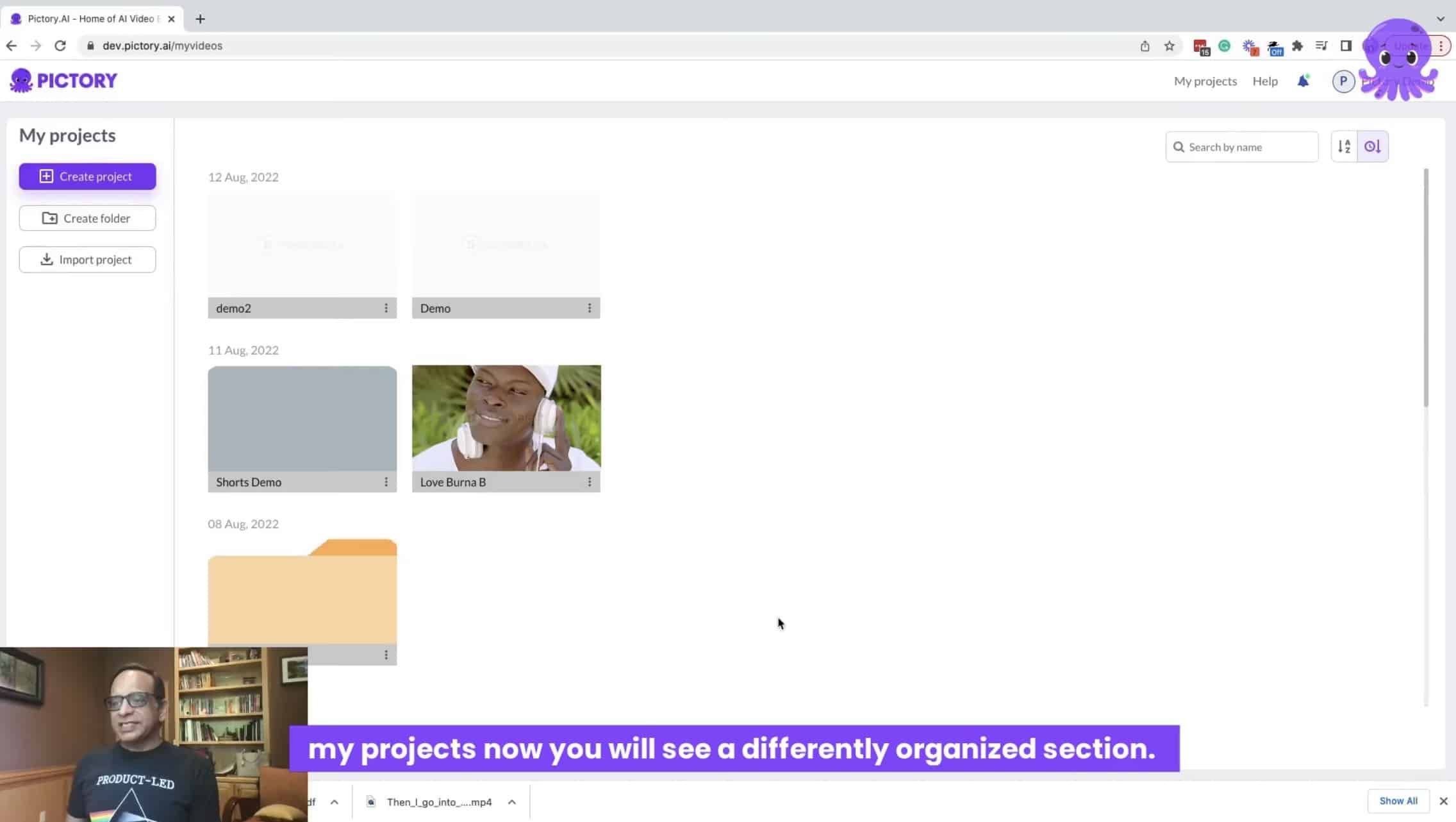
You will see there are options to create folders and to create projects in there.
And you can already see some projects and some folders in there.
So let's create a folder here and let's call it a demo folder.
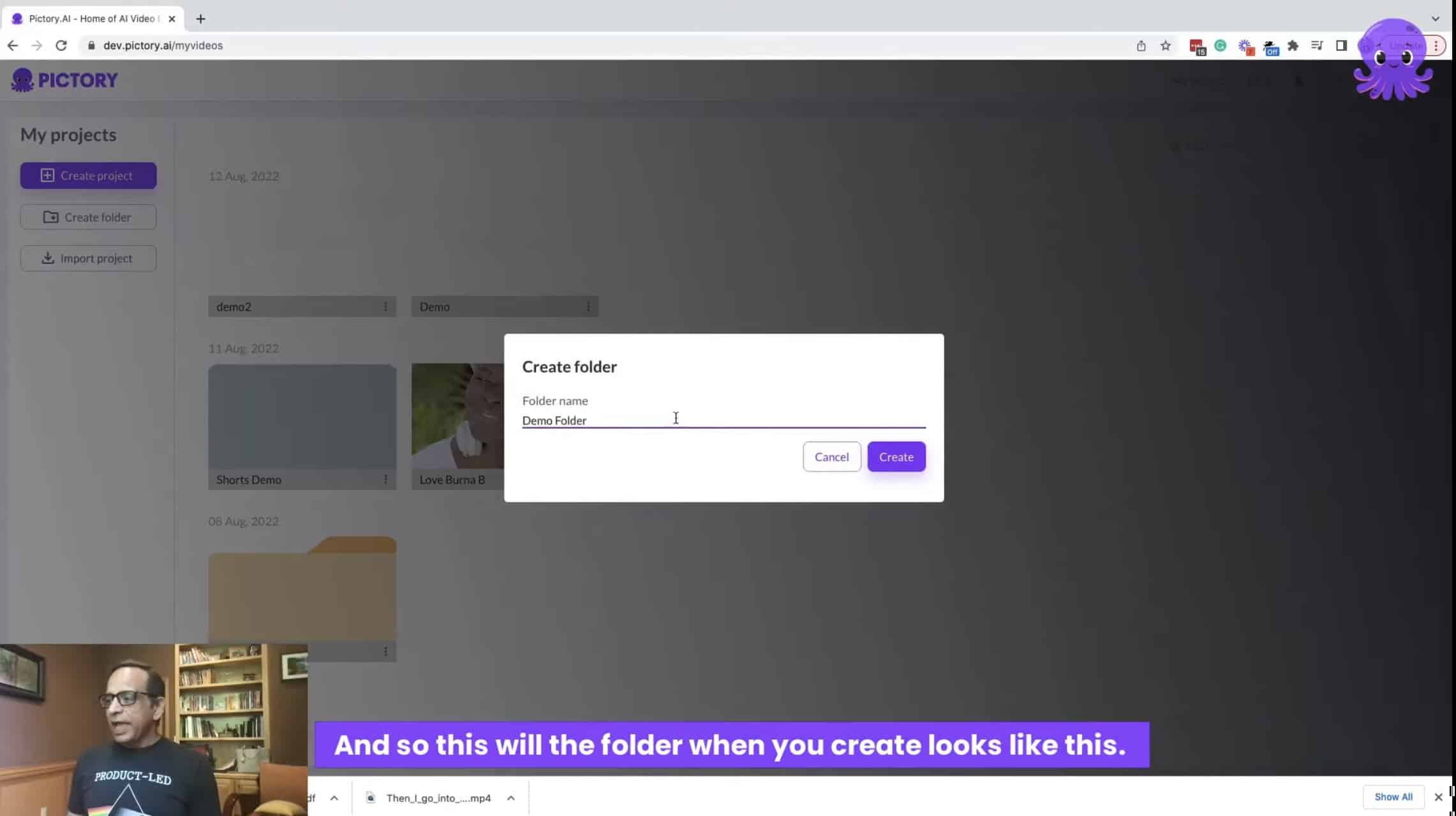
And this is what the folder looks like when you create it.
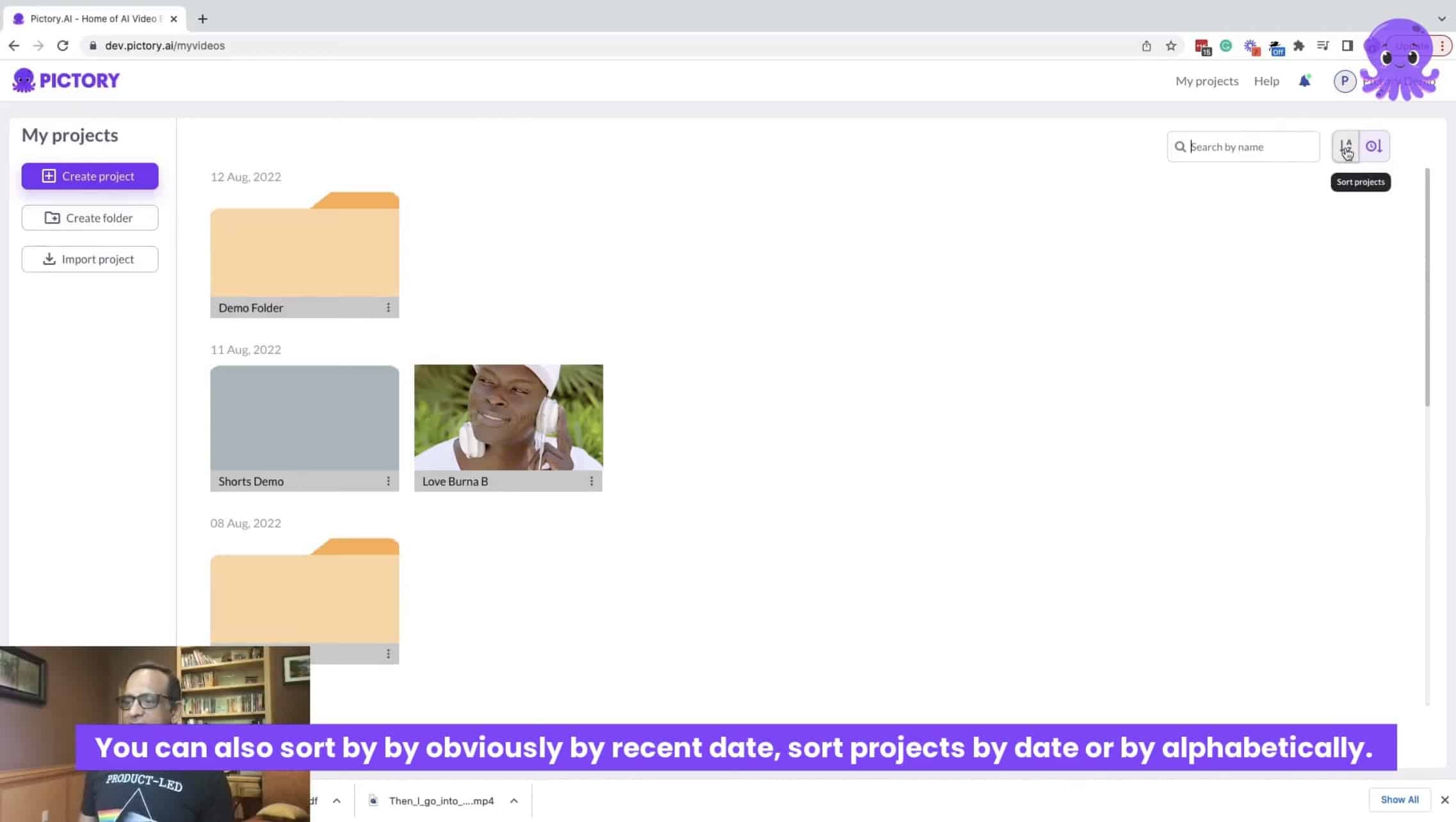
The projects that are in the root folder look slightly different.
If I want to move my demo project to a project into folders all I have to do is click and I can move that to my demo folder.
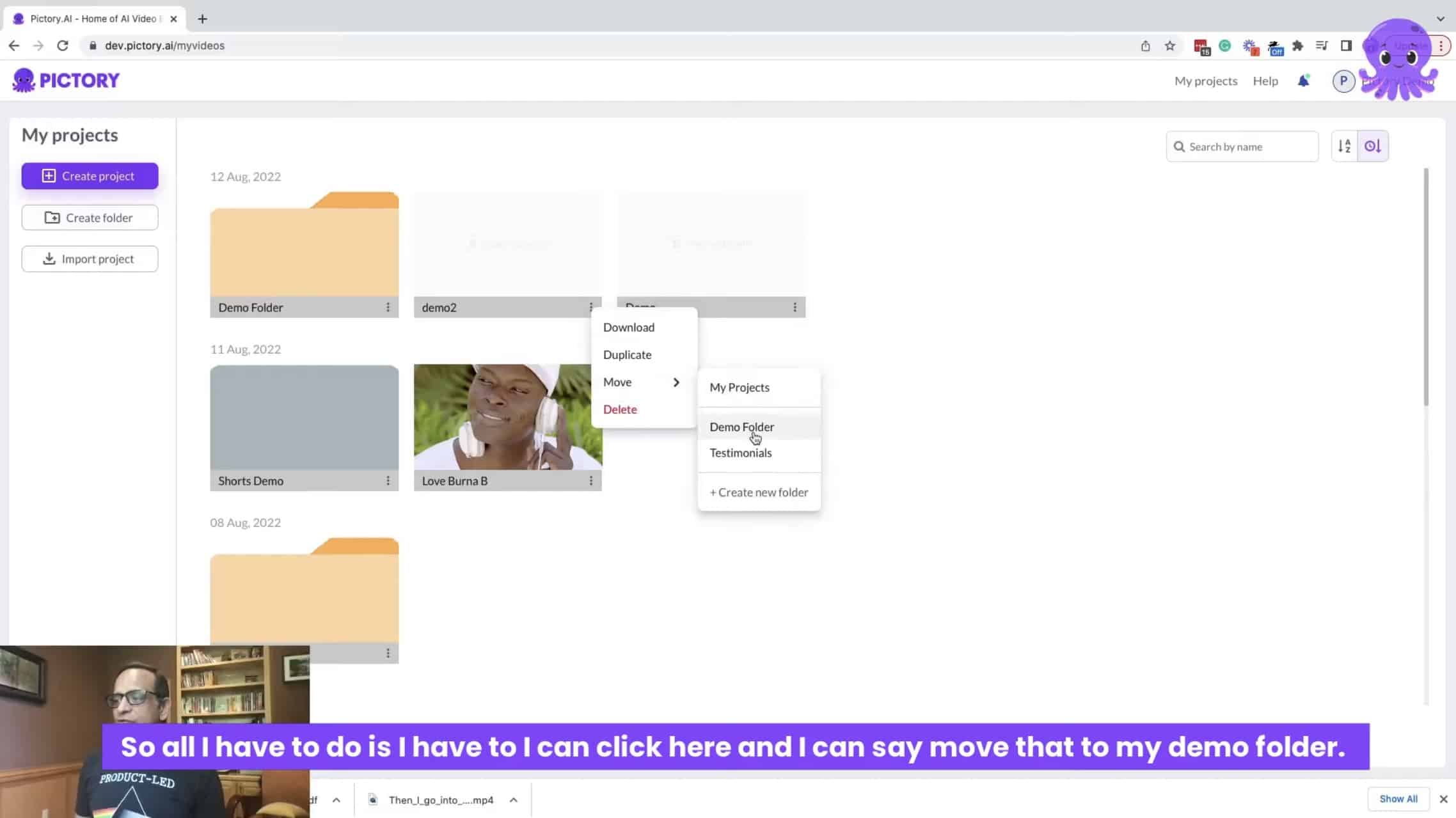
When you move the project it shows you the list of folders and creates a new folder from here.
So we can move this one to the demo folder too.
If we check inside the demo folder and you can see the two projects that I showed before.
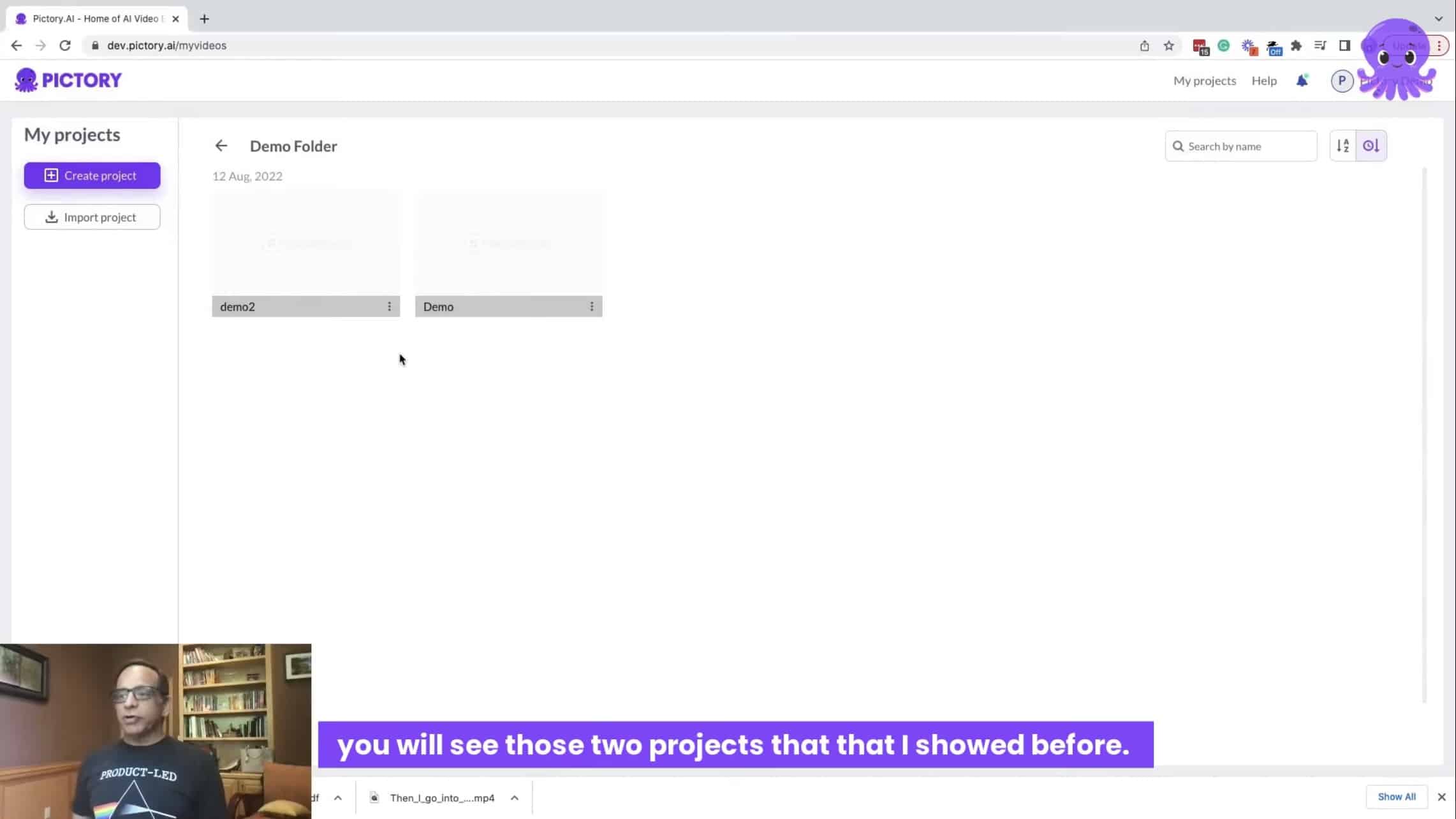
Now, here's another big change that you will see when you click on one of these projects.
What you will see is multiple files within a project and these files are in the project file itself.
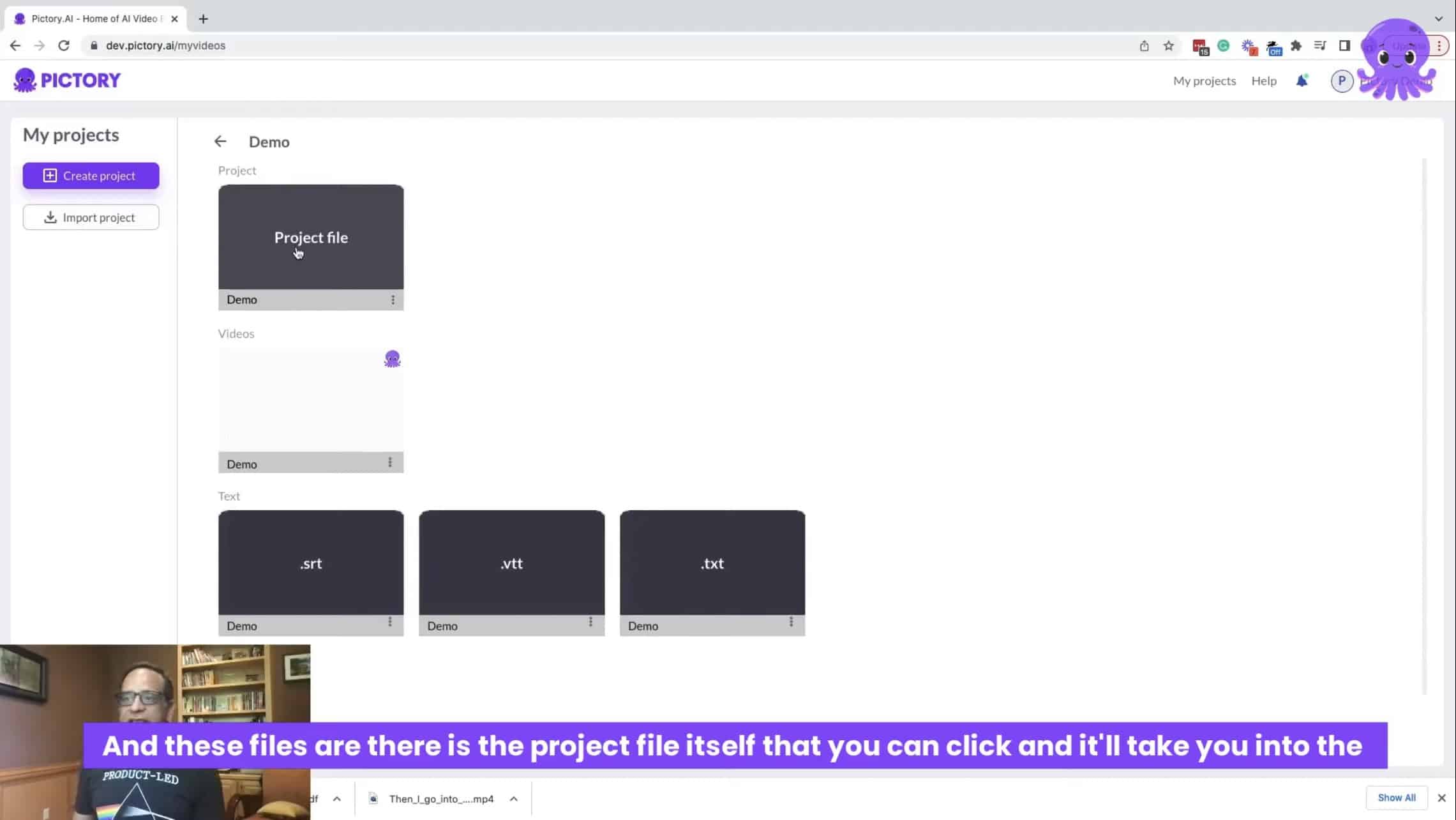
You can click and it will take you into the project and by going back can see the video file.
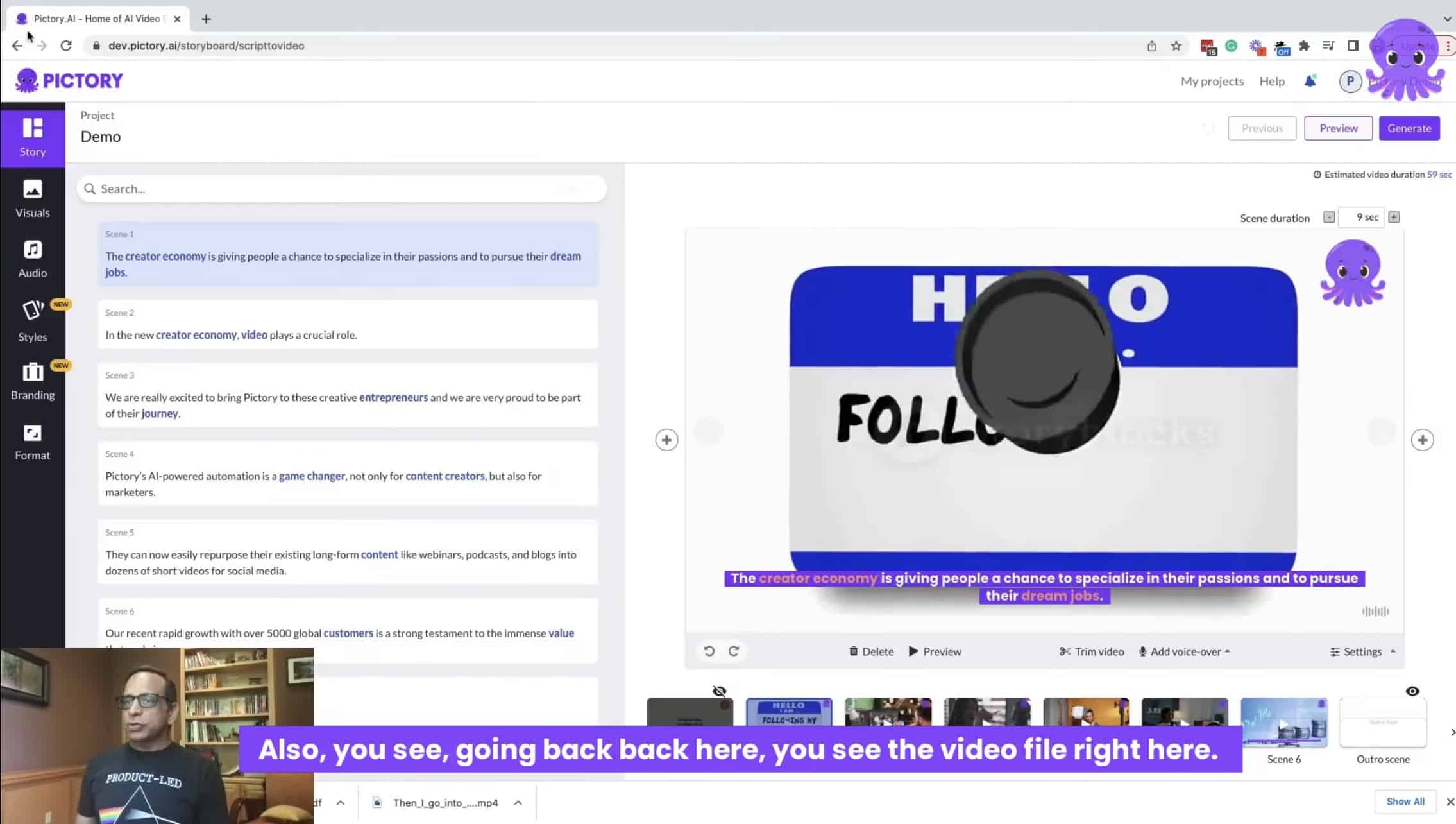
The video that is generated is visible and you can download videos.
You can copy the link as before and you can see the various text files that we support.
The .SRT, VTT and .TXTfile represent the transcript of that of the video.
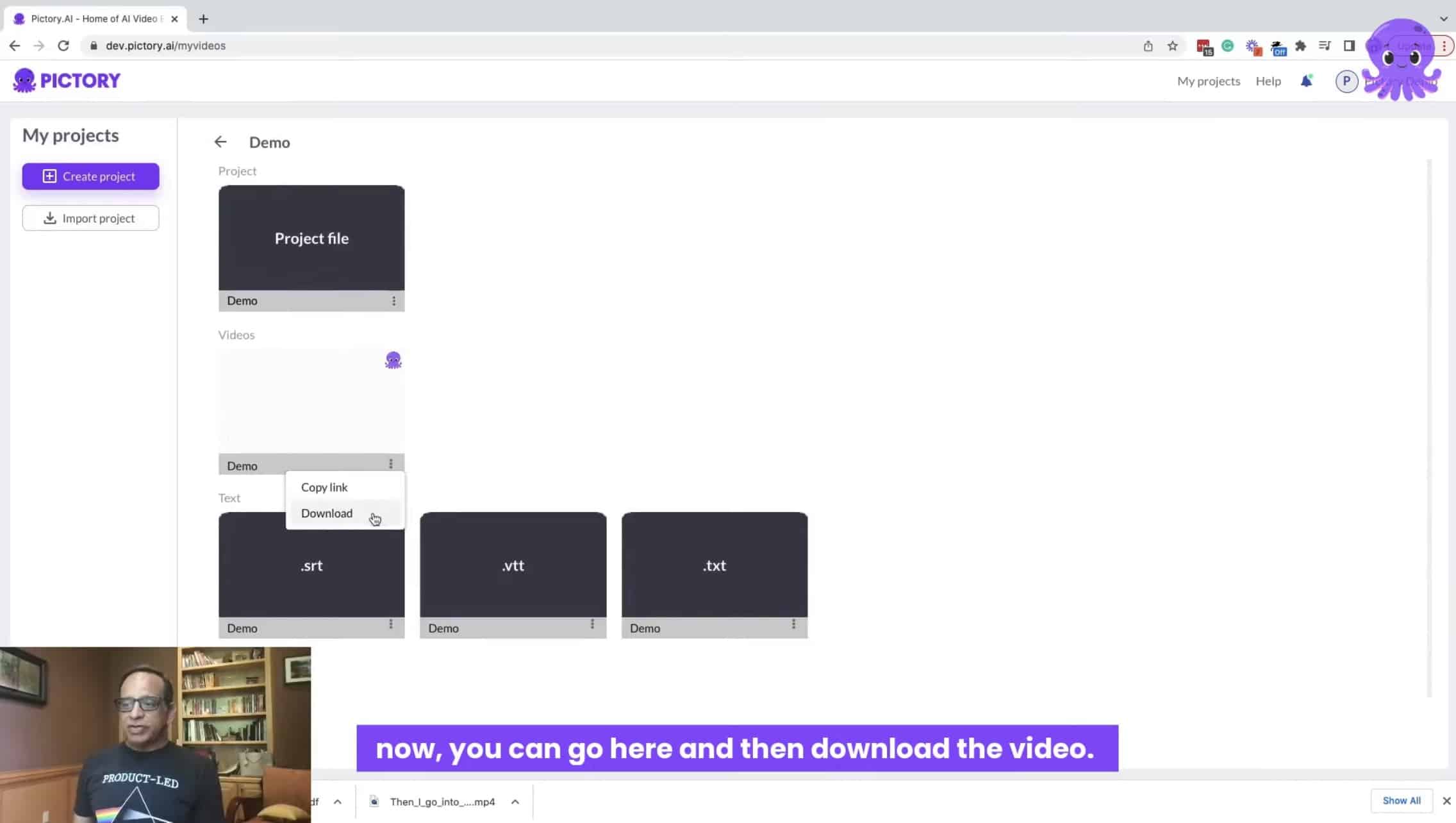
Another organizational change that you will notice is improved search capability here.
You can simply type words and it will bring specific projects that match the keywords.
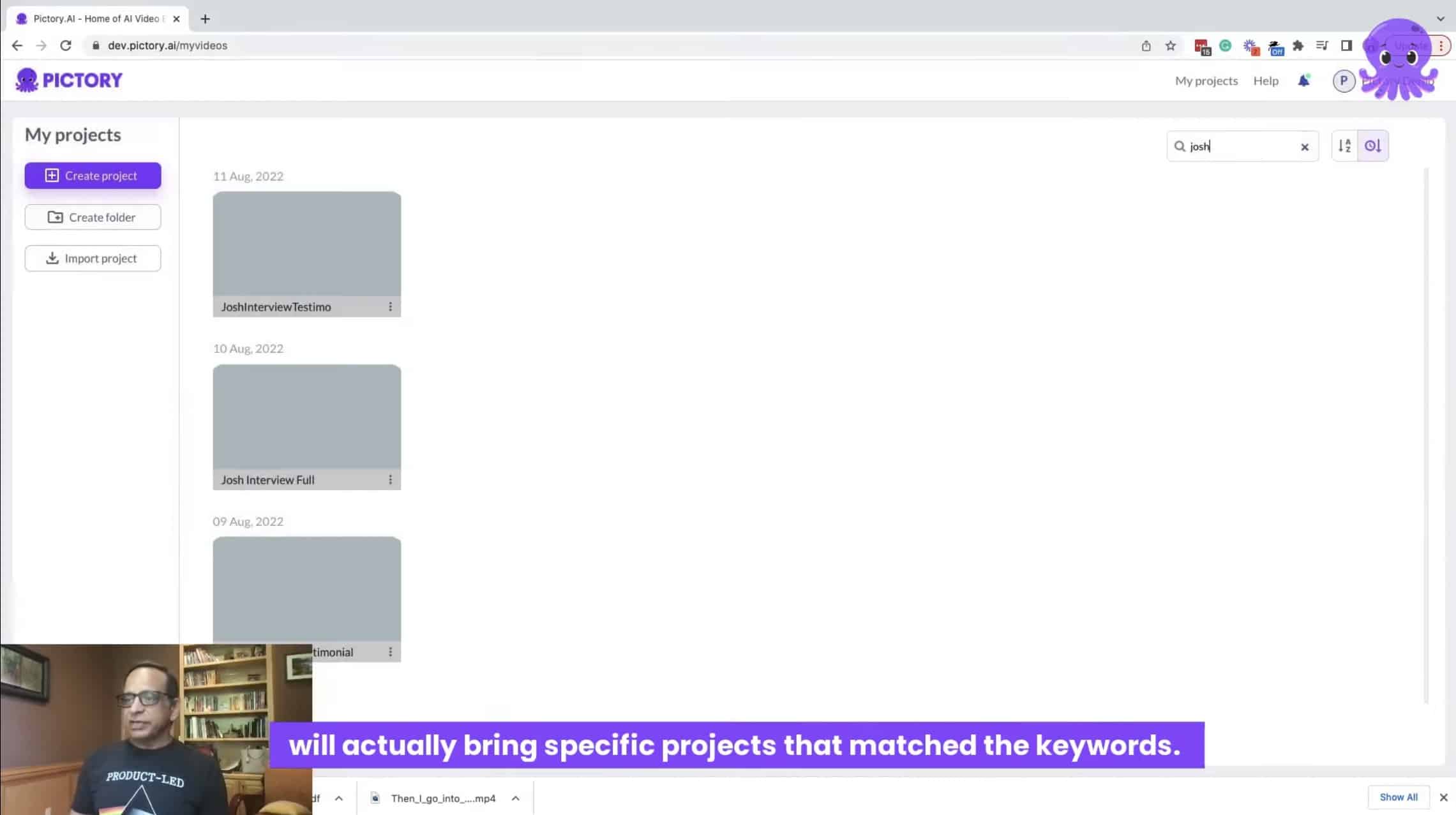
It will search through old projects too and you can sort by recent date or alphabetically.
Folders give you a really good way to organize your projects by topics, clients or whatever method you wish to organize your projects with.
Thank you again for all that you do as a community of customers of Pictory.
We have another big, big release coming up shortly and we will look forward to that as well.
Thank you
Sign up for a FREE Pictory account today and explore all our amazing features to transform your video content!








