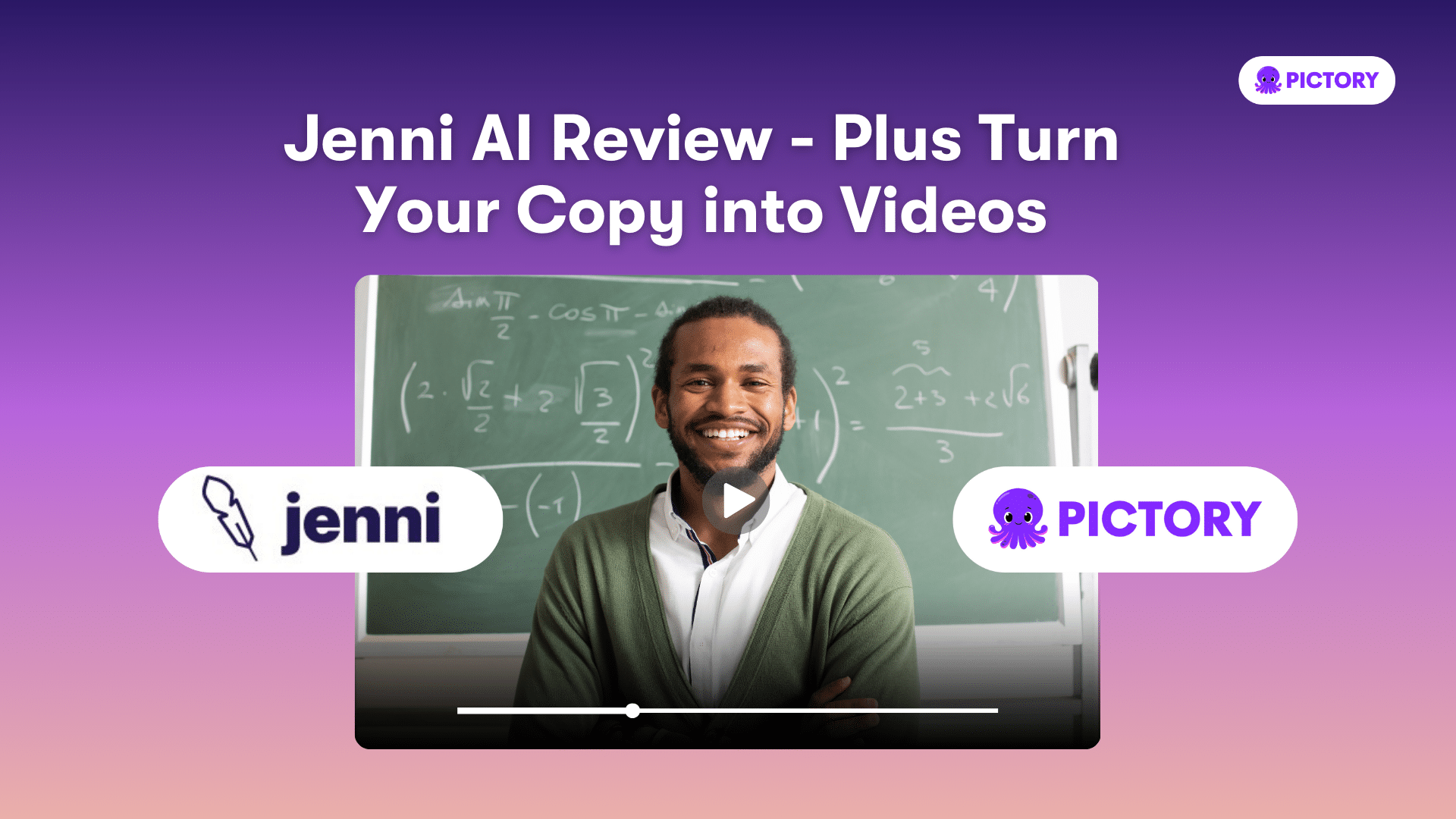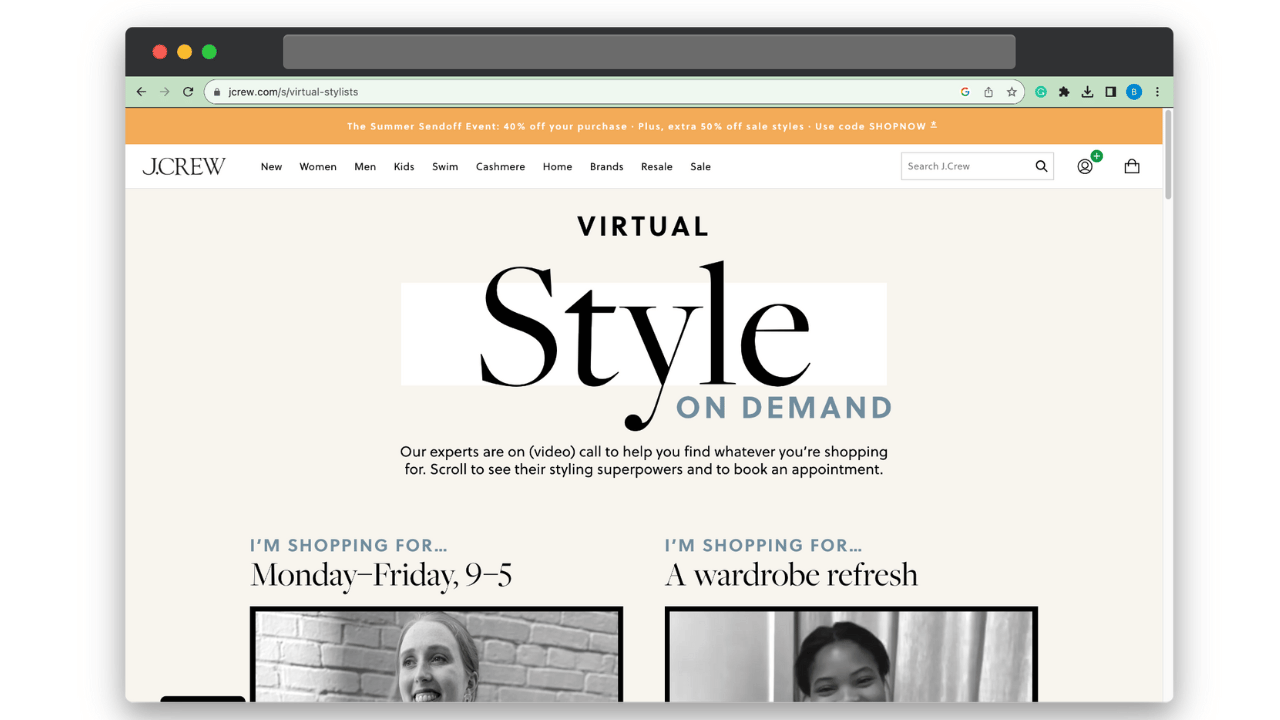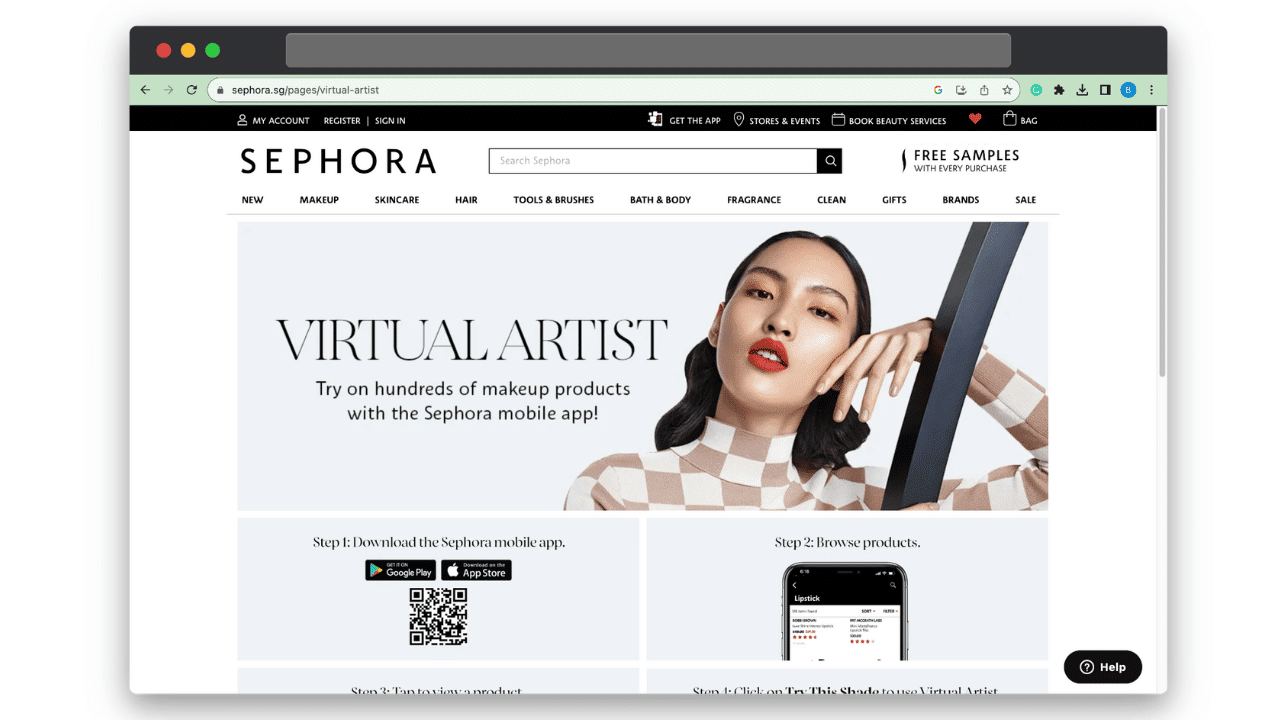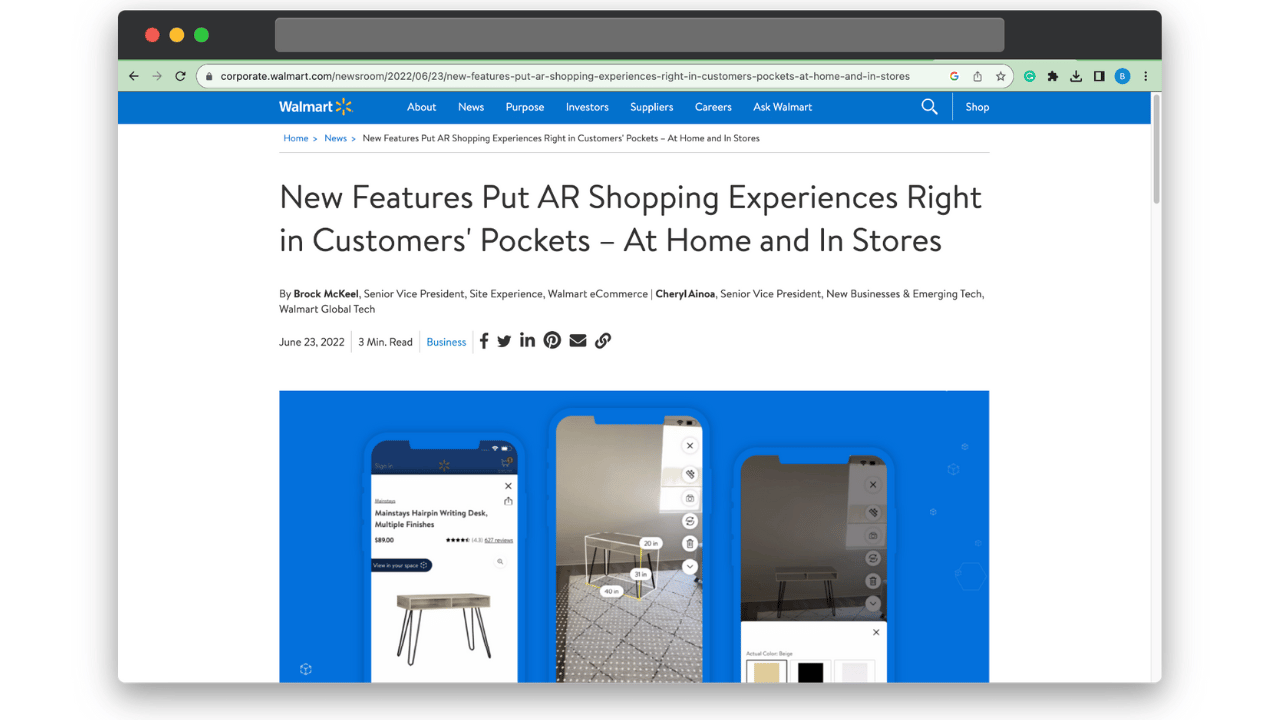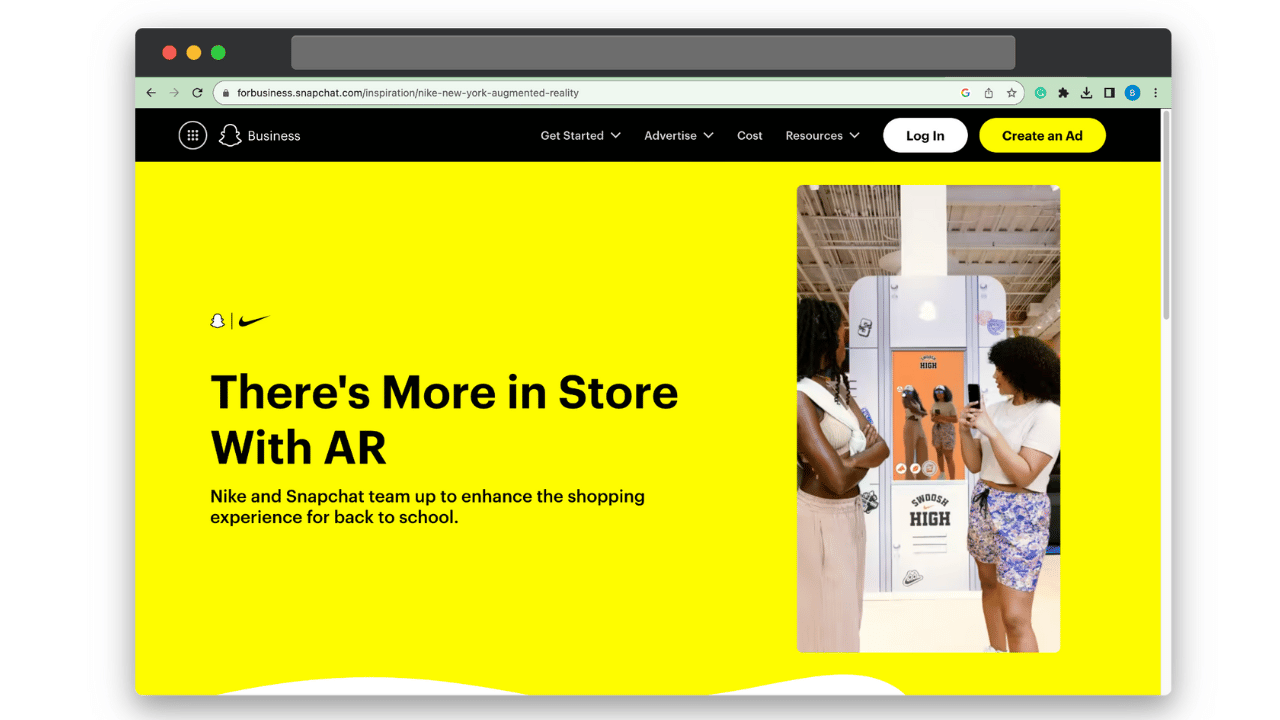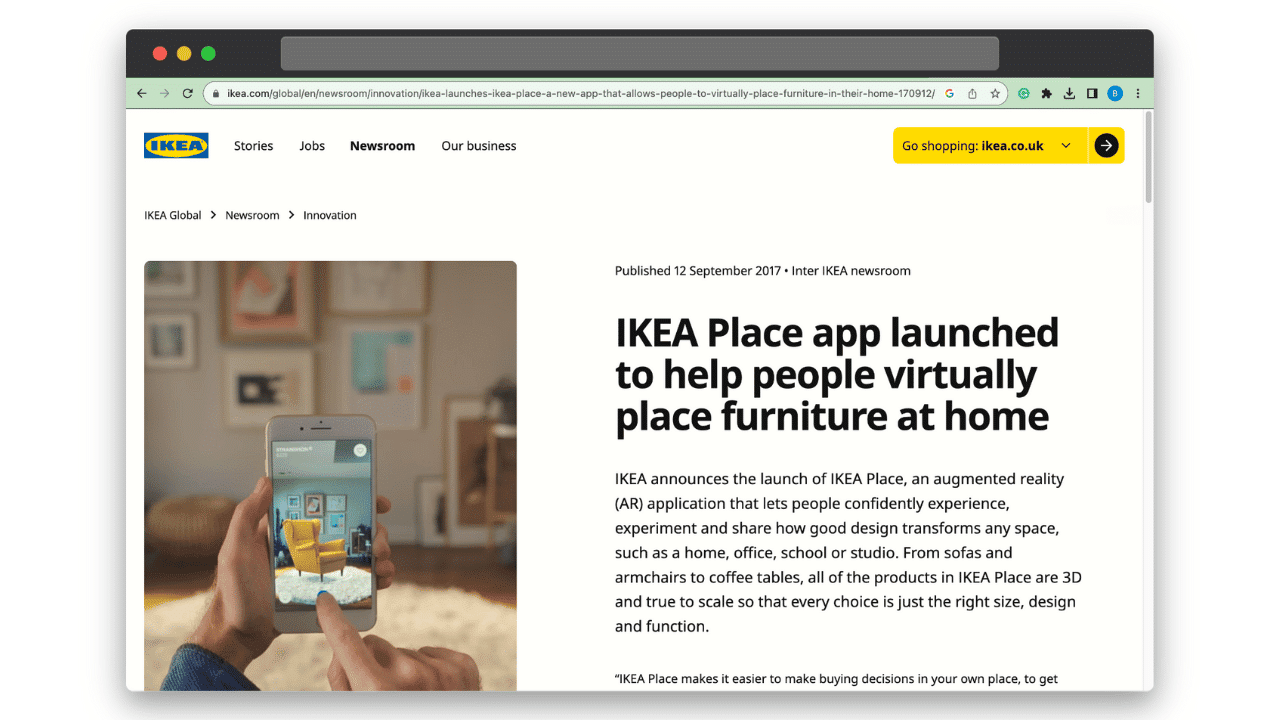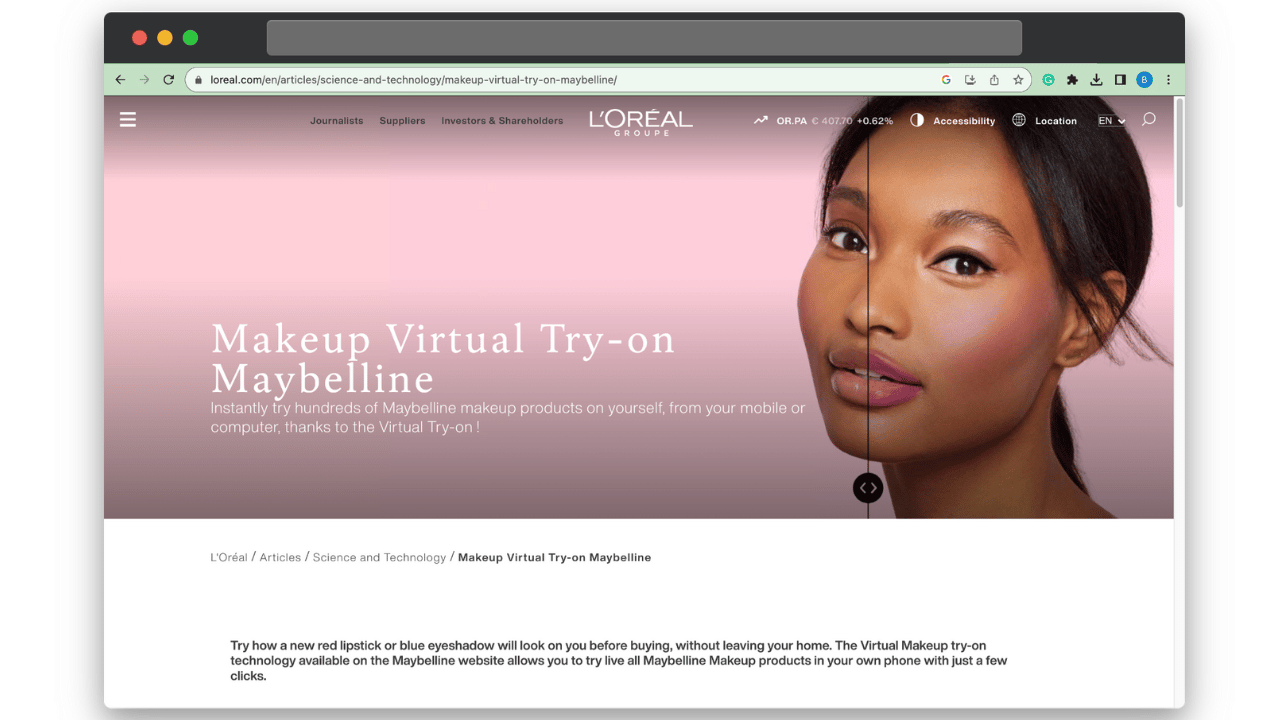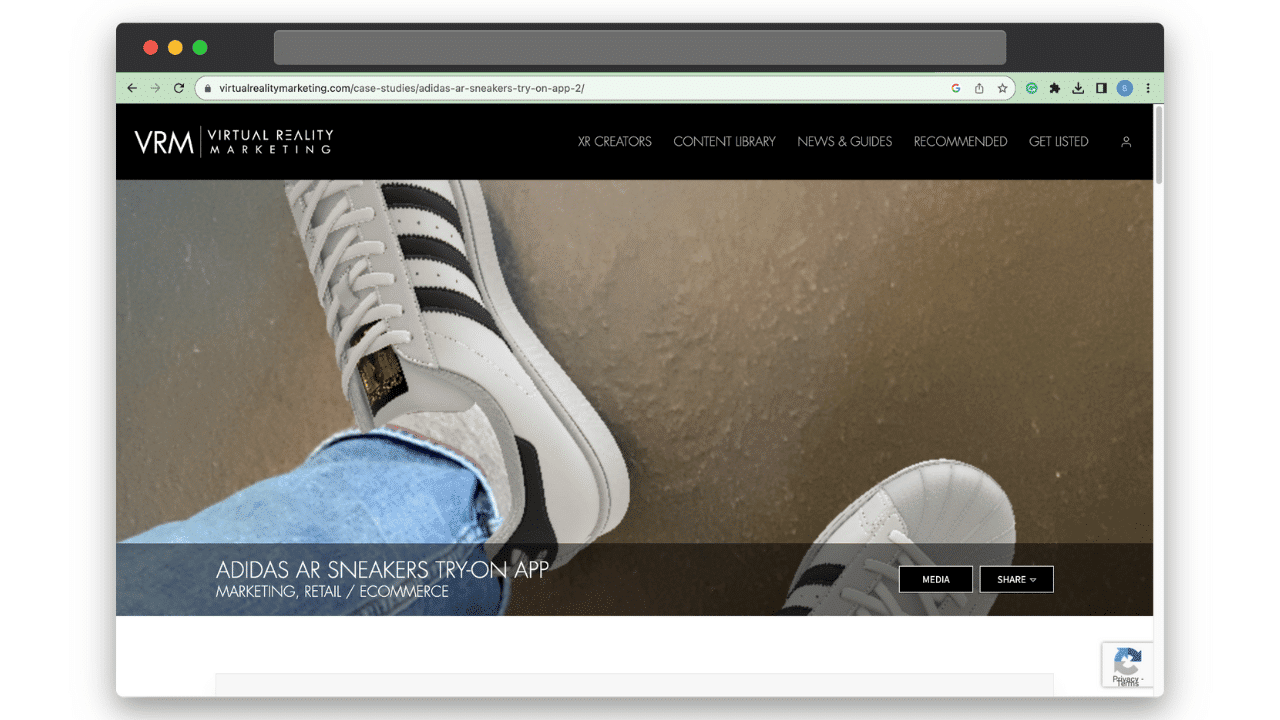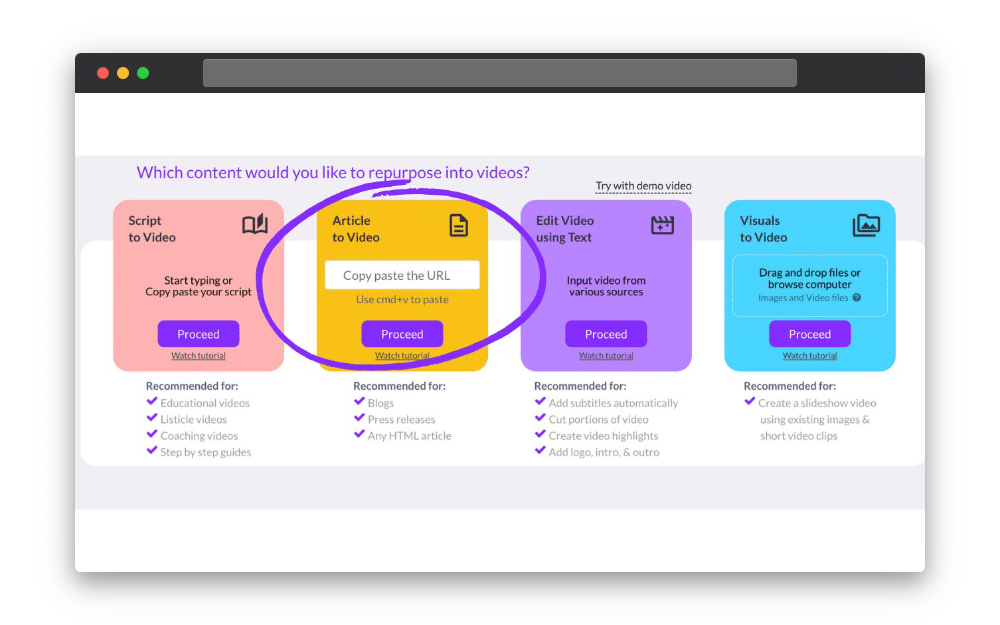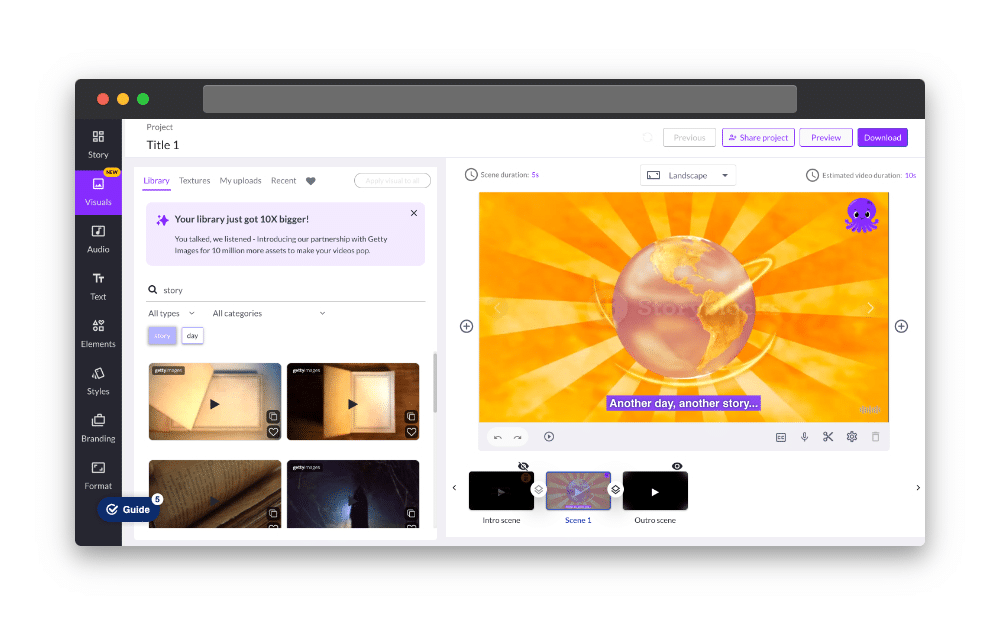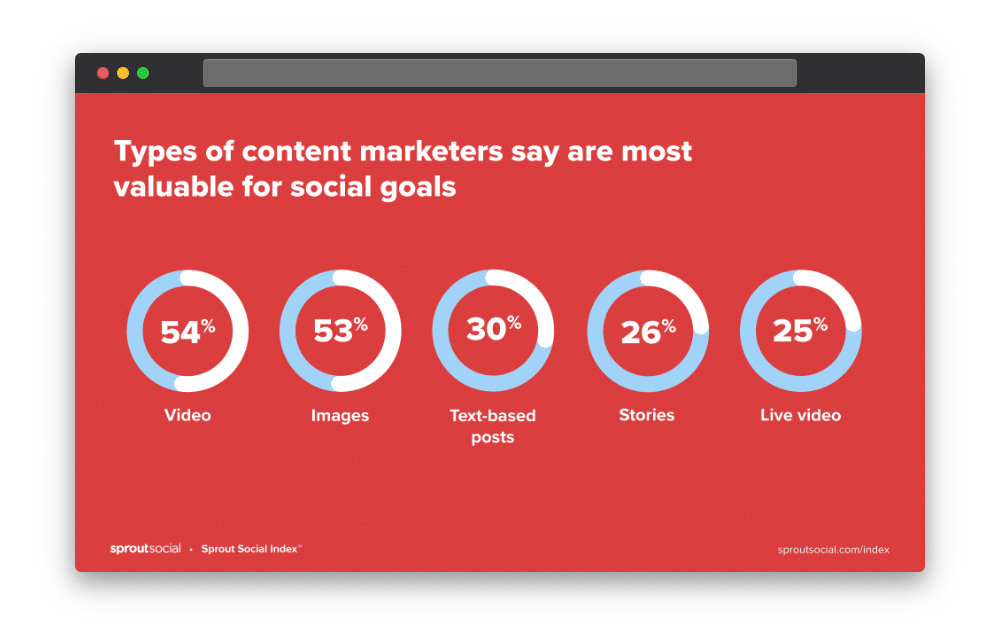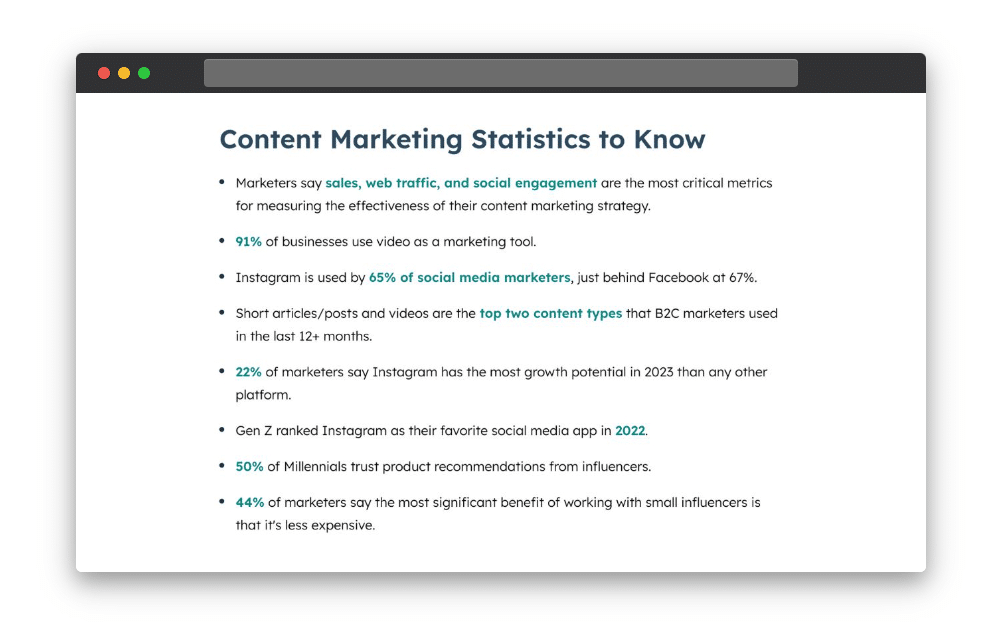When it comes to writing assistance, Jenni AI emerges as a contender, especially for academic endeavors.
This critical review cuts to the core of what Jenni AI offers, examining its effectiveness and user experience in realistic settings.
From battling writer’s block to mastering citations, we weigh Jenni AI’s strengths and potential shortcomings.
Before integrating Jenni AI into your writing routine, get the lowdown on how it performs where it really matters.
Key Takeaways
-
Jenni AI is an AI writing tool with features tailored for academic writing, including citation support.
-
You can use the content written by Jenni AI to convert text to video with Pictory, enhancing content creation for varied audiences.
-
The tool provides user-friendly interface, outline builder for combatting writer’s block, and customization for content tone and style but may require a blend of AI and personal insights for optimal results.
Turn Jenni AI Text Into Videos With Pictory – A Quick Guide
Transform your Jenni AI-enhanced text into compelling video content using Pictory AI.
This process involves taking the polished, high-quality text or top-ranking blog posts you’ve crafted with the help of Jenni AI and turning it into dynamic videos that can capture your audience’s attention.
Here’s a step-by-step guide to doing just that:
Crafting Text with Jenni AI
Generate or Enhance Your Content with Jenni AI: Use Jenni AI to either write new content or improve existing text.
Jenni AI’s strengths lie in its ability to enhance the clarity, engagement, and effectiveness of your writing, making it ideal for video scripts.
Copy Your Finalized Text: After finalizing your text with Jenni AI, copy it. This will be the script for your video content.
Turning Text into Video with Pictory AI
Sign Up or Log Into Pictory AI: Visit the Pictory AI website, and either log into your account or create a new one if you haven’t already.
Navigate to the ‘Script to Video‘ option to initiate your video project.
Paste Your Jenni AI Text: In Pictory AI, paste the text you copied from Jenni AI into the script editor.
This is also an opportunity to name your video project, which can help with organization and audience engagement.
Customization Options in Pictory AI: Pictory AI allows for extensive customization to make your video fit your vision.
You can select from various visuals, add background music, choose a voiceover, and highlight important aspects of your text.
Customize these elements to complement the Jenni AI-generated script.
Finalizing and Downloading Your Video
Review and Adjust Storyboard and Visuals: Pictory AI will automatically suggest a storyboard and visuals based on your script.
Review these suggestions carefully, making adjustments as needed to ensure they align with your message and aesthetic preferences.
Edit Scene Order and Text Captions: Rearrange scenes and edit text captions to ensure the video flows logically and maintains viewer engagement from start to finish.
Preview and Final Tweaks: Before finalizing your video, preview it to ensure all elements come together as expected.
Make any last-minute adjustments to perfect your video.
After the creation process is complete, download the video, ready to be shared on your preferred platforms.
By utilizing Jenni AI for text generation and Pictory AI for video creation, you can efficiently produce videos that are not only visually appealing but also rich in content.
This method offers a powerful way to communicate your message and engage your audience through high-quality video content.
The Versatility of Jenni AI: From Personal Statements to Blog Posts
Jenni AI’s versatility stands as one of its major strengths.
It supports an array of document types, including:
-
academic essays
-
detailed research papers
-
personal narratives
-
engaging blog content
-
compelling speeches
This diversity in document type support meets the varied needs of its user base, making Jenni AI a versatile AI writing assistant.
For instance, when writing personal statements, Jenni AI offers tools specifically tailored for constructing persuasive college motivation letters that stand out.
Similarly, bloggers can leverage Jenni AI to expedite their writing and publishing processes, using AI to enhance article creation.
Jenni AI’s technology is designed to flexibly adjust its content generation and recommendations to fit various writing situations, catering to creative, technical, or corporate needs.
Jenni AI in Action: User Experience
Like any other tool, user experience plays a critical role in Jenni AI.
It presents a user-friendly interface that simplifies the writing and editing process for both novice and experienced writers.
Advanced writing skills make way for specialized AI commands that achieve the same results in a fraction of the time.
The interface allows users to select from a variety of content types and tones, with features that enable paraphrasing, simplifying, or changing the tone according to the project’s needs.
However, while Jenni AI provides valuable support for non-native speakers or those looking to refine their writing’s tone, it is recommended that a mix of AI-generated content with personal insights be used for the most effective results.
Despite its features like AI autocomplete and commands for content rewriting, some user reviews indicate these may not be as effective as promoted.
Tackling Writer’s Block with AI Assistance
Writer’s block is a significant challenge encountered by writers across the board.
Jenni AI addresses this issue with an innovative outline builder tool.
This tool generates section headings from a given prompt, helping to kickstart the writing process and address writer’s block.
By assisting in rapid content generation and leveraging automated research, Jenni AI streamlines the writing workflow, significantly reducing the time spent on overcoming creative hurdles.
Jenni AI goes a step further by providing research prompts tailored to the user’s subject, offering a directed starting point that can break through writer’s block.
With features like autocomplete, Jenni AI supports writers by completing sentences that may reignite the writer’s thought process, helping them to beat writer’s block and progress with their work.
Crafting Academic Content: Does Jenni AI Make the Grade?
In the realm of academic content creation, Jenni AI proves to be a valuable companion.
It assists with crafting thesis statements and aims to refine academic writing style and sentence structure, which is essential for meeting academic standards.
For researchers, Jenni AI ensures clarity and precision in scientific writing and provides a library feature for managing and referencing PDFs in documents.
With Jenni AI claims, users can trust the platform to deliver high-quality academic content.
However, despite its aims, academics report that Jenni AI may struggle with generating specific technical content and maintaining academic integrity, highlighting a limitation in its AI-driven recommendations.
Despite these challenges, Jenni AI has garnered appreciation from over 1 million academics, indicating its positive reception within the academic community.
Customization and Control: Setting Your Desired Tone with Jenni AI
Any writing tool must prioritize customization and control.
Jenni AI allows for customization in content creation, facilitating the generation of text in various styles, such as British English, to meet diverse user requirements and preferences.
The deep learning aspect of Jenni AI’s technology can process complex patterns in user input, which aids in adapting the AI’s output to the desired tone and style specified by the user.
Users can leverage the NLP capabilities of Jenni AI to generate content that corresponds with specific styles and tones, addressing the need for content personalization.
Additionally, users have the ability to set parameters for tone, formality, and engagement in Jenni AI to ensure the AI-generated content aligns with the intended audience or purpose of the writing.
Pricing and Accessibility: Jenni AI’s Offerings
Pricing and accessibility are vital considerations for any product.
Jenni AI provides users with a free plan that includes basic features and a limited number of daily free generated words, alongside flexible paid subscriptions offering unlimited word generation either monthly at $20 or at an annual discounted rate.
Premium features in Jenni AI’s paid plans include unlimited writing, advanced writing suggestions, and access to a research library.
Although Jenni AI doesn’t explicitly mention mobile support, users can explore its features via a free trial, and collaboration features are available for teams, which may come with additional costs.
Moreover, Jenni AI’s subscription plans are designed with user flexibility in mind, allowing subscribers to upgrade, downgrade, or cancel their plans at any time while still retaining access to their documents.
Comparing Jenni AI Alternatives
While Jenni AI offers a range of features, it’s not the only player in the market.
Here are some alternatives:
-
ChatGPT: More effective for general content writing
-
Jasper AI: Strong option for high-quality long-form content generation and marketing copy
-
Grammarly: Stands out for advanced grammar checking and style suggestions, beneficial for editing-intensive tasks
-
Copy.ai: Provides an array of templates for various content types, offering a broad range of writing inspiration.
It’s important to remember that the best tool for your next research paper, blog, or other content project will largely depend on individual needs and preferences.
Therefore, it’s advisable to explore multiple options before settling on one for your research paper.
Enhancing Research and Citations with Jenni AI
Referencing and citation management are of paramount importance in academic and research-oriented writing. Jenni AI’s citation feature supports adding references in popular formats such as:
-
APA 7
-
MLA9
-
Harvard
-
IEEE
The tool helps with literature reviews, provides in-text citations, paraphrasing assistance, and boasts a research library, thereby enhancing relevant research and writing capabilities.
However, its citation function is considered akin to a Google Scholar search and not as robust as it could be.
While Jenni AI aids researchers in generating content that meets academic standards, offering features like citation formatting and plagiarism detection, it’s essential to cross-verify the citations and references for accuracy and completeness.
Citation Formats and Plagiarism Checker
Jenni AI includes a built in plagiarism checker feature designed to ensure the originality of academic content, which is particularly valuable in upholding academic integrity.
Despite the intention to promote original work, the plagiarism checker highlights a need to question the originality of Jenni AI’s own generated content.
Jenni AI aids in the citation process by allowing users to generate accurate references in APA 7, MLA9, Harvard, or IEEE formats, based on their specific needs.
However, users have reported experiencing challenges with Jenni AI’s citation feature, ranging from inaccurate citations to complete omissions of necessary citations in some instances.
This reinforces the need for manual review and verification of citations, despite the automated assistance provided by the tool.
Integrating the Latest Research
Jenni AI also includes a research assistant feature that assists users in finding and integrating credible sources and relevant data into their writing projects.
The in-text citation feature provided by Jenni AI enables the integration of the latest research findings by consulting current literature and user-uploaded PDFs.
Jenni AI’s citation tool offers the following features:
-
It can suggest a variety of sources such as websites or journals.
-
It supports exports in multiple formats, including LaTeX, .docx, and HTML.
-
Users can build a bespoke research engine with Jenni AI, where added sources are automatically included in the citations for generated content.
These features enhance research integration and allow users to personalize their research approach.
Final Thoughts on Jenni AI
Concluding, Jenni AI scores a 7 out of 10 in terms of functionality for academic writing.
It is well-received for its features and user-friendliness.
However, there are some concerns regarding Jenni AI, including:
-
Vague and inconsistent marketing messages
-
Struggles with generating specific accurate content
-
Potentially undisclosed affiliate partnerships, which cast a shadow on its credibility.
Comparatively, Jenni AI is often not recommended over ChatGPT, especially considering price factors, and appears to be an expensive service potentially reusing ChatGPT’s API with additional custom processing.
Final recommendations suggest that while Jenni AI can be beneficial for academic needs, it should not be solely relied upon for generating entire papers, and alternatives may offer more cost-effective solutions.
Summary
To sum up, Jenni AI is a versatile AI writing assistant that offers a range of features for improving writing quality and tone, especially targeting academic writing and content creation.
Its strengths lie in its ability to overcome writer’s block, provide citation support, and allow customization to cater to diverse writing needs.
However, some concerns regarding its content generation accuracy, citation feature, and credibility suggest that it may not be suitable for everyone.
Supercharge your next research project with Jenni’s AI-assisted writing features.
And when you want to create engaging educational video content, Pictory is there.
Turn your scripts, blogs, or essays into captivating video in minutes with Pictory’s AI-powered tools.
Sign up for a free trial today and let artificial intelligence boost your academic intelligence!
Frequently Asked Questions
What is Jenny AI?
Jenni AI, though sometimes misspelled as Jenny AI, is an online writer that uses AI to help create and edit essays, among other written outputs.
Is Jenni AI worth it?
Jenni AI can be worth it for its in-text citation and plagiarism checks, which are useful in academic writing.
However, it’s best to use the tool as a support rather than relying on it to generate your entire research paper, essay, or thesis.
How do I join Jenni AI’s influencer program?
Jenni AI has an influencer program that offers creators money for new and recurring users.
Just create content in the way you feel most comfortable, tag Jenni AI and watch your conversions become cash!
What is the best free AI to write essays?
Rytr is an excellent free AI tool for writing essays, offering features such as automatic text generation and a built-in plagiarism checker.
It is ideal for students who need to create content quickly and in multiple languages.
How does Jenni AI assist with academic writing?
Jenni AI assists with academic writing by offering an AI assistant for autocomplete and commands, citation support, an outline builder tool for tackling writer’s block, and tools for refining academic writing style.
These features can greatly benefit students and researchers.
How does Jenni AI compare to other AI writing tools?
Jenni AI is designed for academic writing, while other tools like ChatGPT and Jasper AI may be more suitable for general content writing, long-form content generation, and marketing copy. Choose the tool that best fits your specific writing needs.