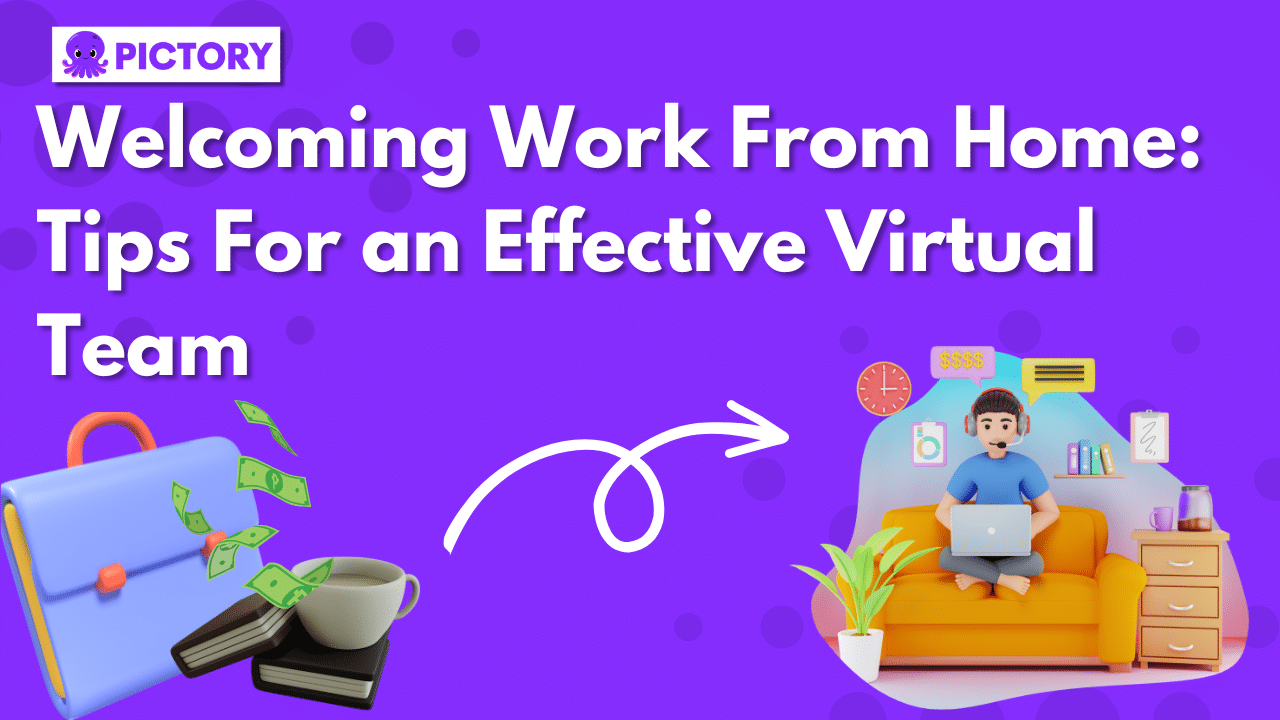In the last few years, we’ve seen remote work go from a rarity to an accepted norm.
Though the initial popularity has decreased since 2020’s lockdowns, about 12% of full-time employees in 2023 work from home.
At least 28% work a hybrid model split between home and the office.
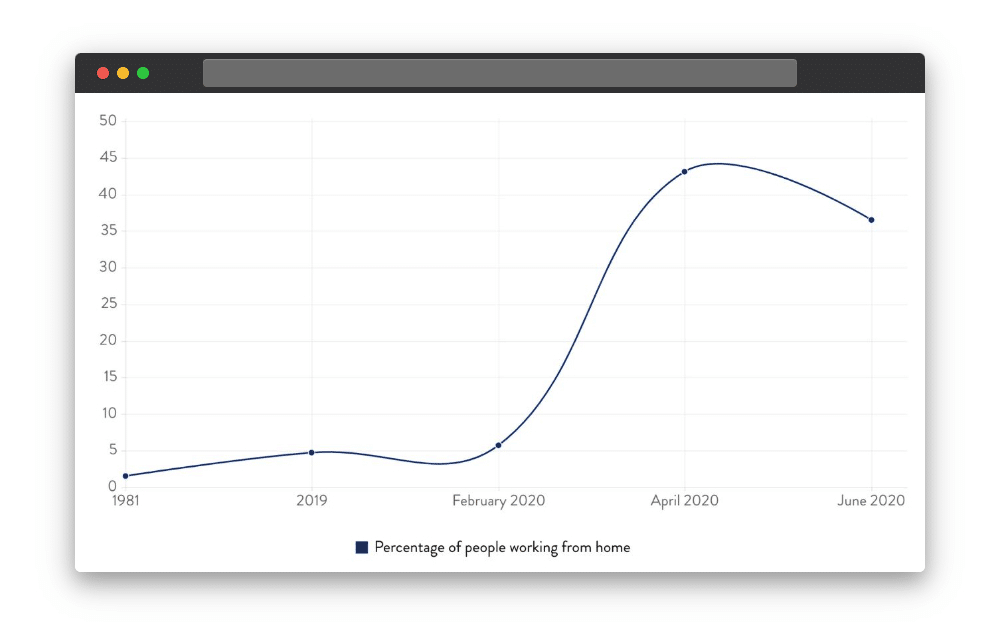
What’s clear is that the typical office job isn’t the only option anymore.
Many organizations find that having their teams work remotely is hugely beneficial for both business resources and employee satisfaction.
This article aims to explore these benefits for businesses considering the move online.
We’ll also explore some of the challenges of a remote workforce and top tips on ensuring that remote employees feel supported through technology and other means.
Pictory’s video editing tools let you create professional video content from anywhere.
No fancy software required, just an internet connection.
Find out more about our range of AI video generation and editing features here.
The Benefits of a Remote Team
A remote team isn’t possible for every business or industry.
But, when it’s used well it tends to offer these key benefits for employees and the organizations they work for:
Better Work-Life Balance
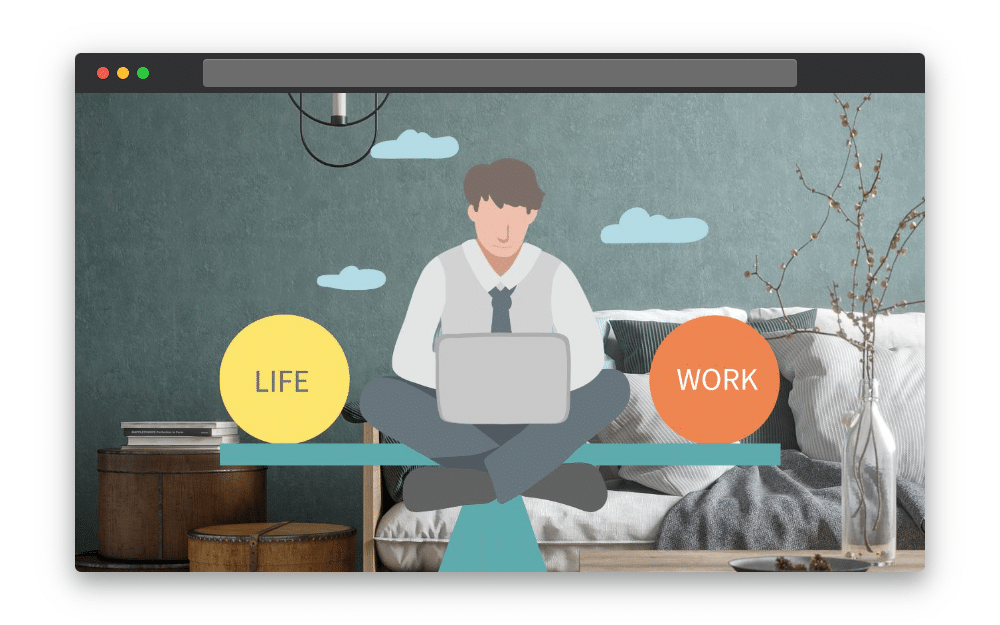
It’s the thing that remote workers most frequently rave about.
Plenty of surveys and studies have shown just how positive the impact of remote work can be on people’s sense of work-life balance.
Not having to commute to and from an office every day frees up valuable time for hobbies and other pursuits.
Spending more time at home also allows for greater flexibility to keep up with domestic commitments.
It is particularly valuable for people with pets or young children.
In a New York Times piece on the issue, many remote workers also expressed how working from home made it easier to balance tough days or rough family periods with their workload.
Instead of having to put on a brave face for the office, they were able to enjoy some privacy and comfort from their own home, while still meeting their job requirements.
Remote Work gives More Independence and Inclusion
Unlike working in a big office, remote teams have the opportunity to opt in and out of communication when they need to.
They’re not subjected to the bustle of a big office setting and instead, can get on with work quietly and independently.
Many people and businesses thrive on this approach.
Inclusion may sound like the opposite of independence, but with remote teams, these aspects work hand-in-hand.
Allowing people to work independently from home makes things more inclusive as it gives an opportunity to those who are differently abled or who struggle with traditional workplace culture for any other reason.
There’s data to suggest that flexible and remote work is often seen as more beneficial in the eyes of women and people of color than their white, male counterparts.
What this shows is that for many, working remotely helps to bridge some of the inclusivity gaps that traditional office structures have otherwise struggled to.
Increased Satisfaction with Working from Home
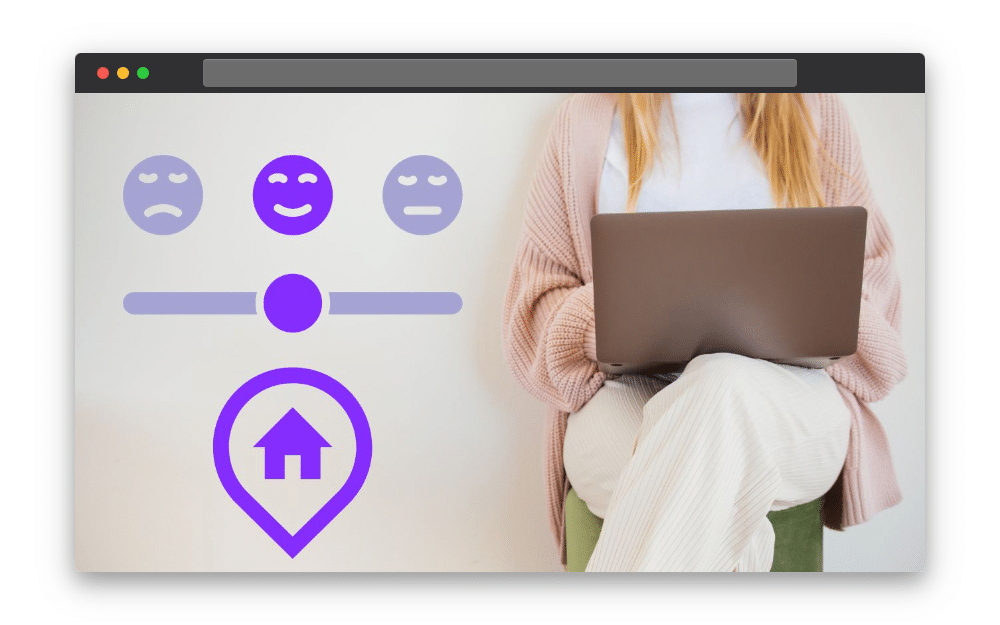
The 2022 study from the National Bureau of Economic Research showed that many employees not only highly valued hybrid work but linked it to greater job satisfaction.
Much of this is likely the result of some of the other benefits already mentioned: greater balance between work and personal life and more independence and inclusivity.
By allowing people more flexibility with their home and work lives and trusting them to get on with tasks without too much input, remote employees are actually able to get more satisfaction out of their jobs than many who work exclusively from an office.
This contributes to other advantages such as improved productivity, company morale, and better retention rates as well.
Remote Work Saves Time and Money
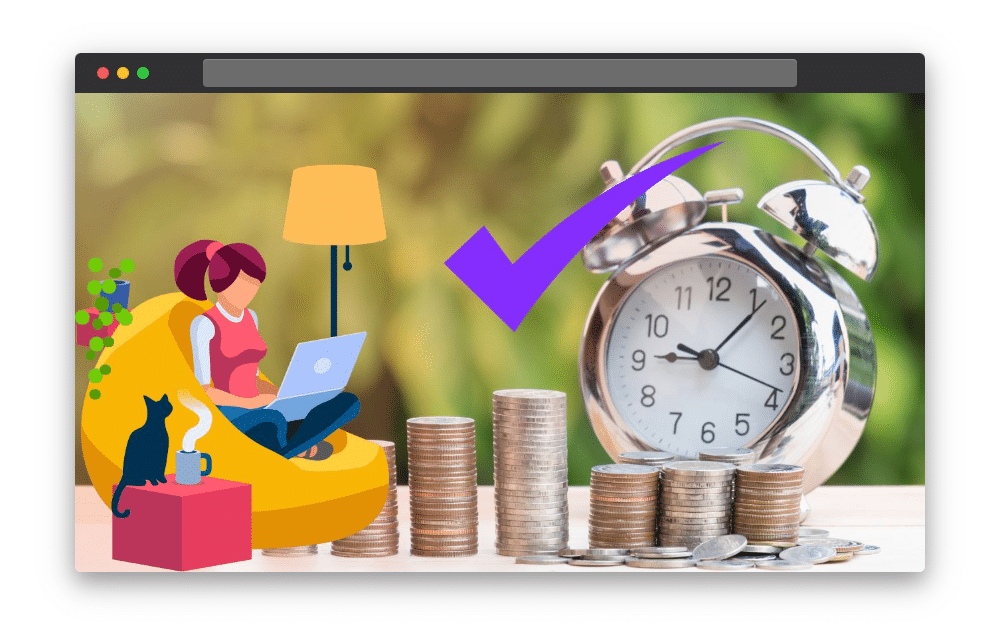
Sticking with a virtual team not only saves employees’ commute times, but it shifts scheduling options for all involved.
Having remote employees also means that many of the expenses an office would have required can be saved and put to better use elsewhere.
Even hybrid work can help organizations lower expenditures.
Work on Different Time Zones
One of the most significant benefits of operating with virtual teams is that it opens up the possibility of having more international employees and working across different time zones.
Many businesses today operate globally anyway so it makes sense to have a global team as well.
It allows businesses to tap into skilled employees from around the world, access new perspectives, and create a more global mindset in their organization.
Even for businesses that aren’t so far-reaching, travel is often a necessary part of work.
And, at least with virtual teams, that doesn’t necessarily have to mean an interruption to workflow.
As long as remote employees have access to Wi-Fi, the virtual office can continue as normal.
The Challenges of Working with Remote Teams
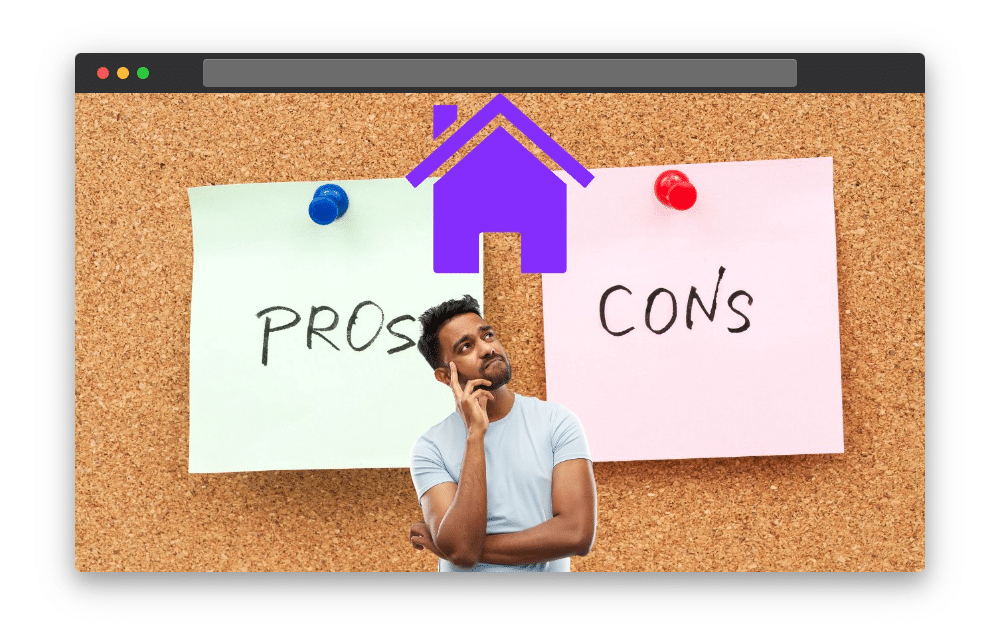
For all the benefits of working remotely, managing virtual teams certainly has its challenges:
Work Environment Issues
One downside to employees working remotely is that it means that there’s far less control over the stability of their work environment.
Working from home can come with unforeseen distractions and interruptions that get in the way of video meetings and slow employee productivity.
That said, getting sidetracked can also happen in an office environment.
It’s simply that it’s trickier to control or intervene on the issue with remote employees than it is in person.
Virtual Teams Require Better Communication Tools
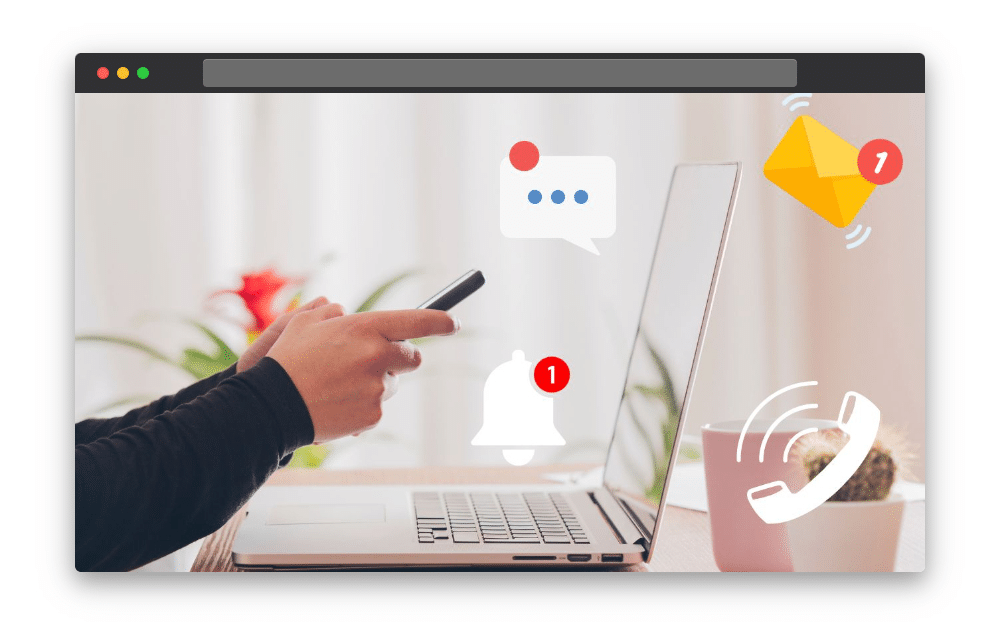
Remote work gives employees far more control over when they’re contactable or not.
Colleagues can’t simply pop their heads around the side of a cubicle or catch them on the way to lunch, but instead have to reach out through more formalized means such as video calls, emails, etc.
Some supervisors find this particularly tricky, especially because employee communication styles can vary so much.
Ultimately, remote work requires all involved to become more intentional about regular communication and how they’re going about things.
Especially for employees transitioning from a normal office environment, this may require added training or preparation.
Remote Work can Make Professional Development Trickier
Professional development and mentorship often happen in the smaller moments at an office.
It’s a manager asking you to stay behind at the end of the meeting to give pointers on a presentation, or a more experienced colleague inviting you out for lunch.
Those casual interactions, again, aren’t as easy to fit in with remote work.
This means professional development requires a more structured approach in these instances.
Many companies have managed to address this quite successfully though as we’ll look at later in this article.
Home Office Technical Support
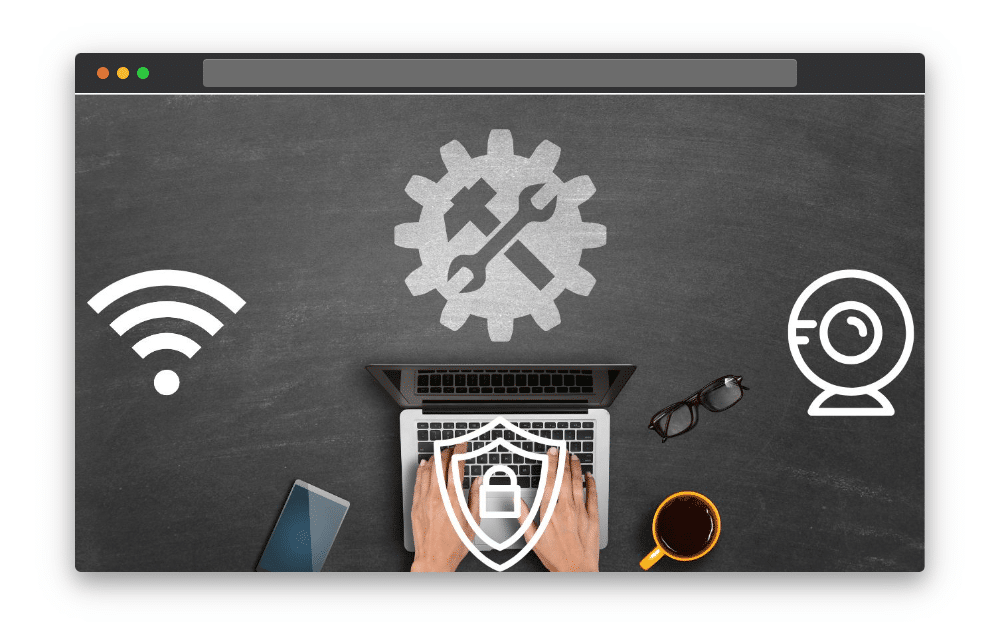
A virtual team doesn’t necessarily negate the need for office expenditure.
To make remote work efficient and have clear communication channels open, there always needs to be an element of technical support.
Computers, webcams, and adequate internet connection either need to be supplied or at least partially funded.
If you’re working on Zoom or Microsoft Teams, some introductory work needs to be done for new employees so they’re familiar with all the necessary tools.
From an office privacy perspective as well, remote work requires clear guidelines on how data is stored and shared.
Businesses may need to invest more in cloud-based setups etc.
The Productivity Issue of Work From Home
There’s some debate about whether or not remote workers are more productive than their in-office counterparts.
Managers tend to have different opinions on this than regular employees and it certainly differs between industries.
What is clear, however, is how many employees value it for their own sense of productivity.
Focusing on outcomes rather than work hours tends to get better results.
And if remote work is done with a hybrid model, clear guidelines on which days are in the office and which are at home help to set the whole team up for success.
5 Tips on How to Support Remote Employees
Many of the challenges of managing remote teams and ensuring that remote employees feel supported can be solved with a few, key interventions.
In many ways, it’s about taking all the basics of running an office and simply being more intentional about applying them.
Here’s how:
Keep Communication Clear
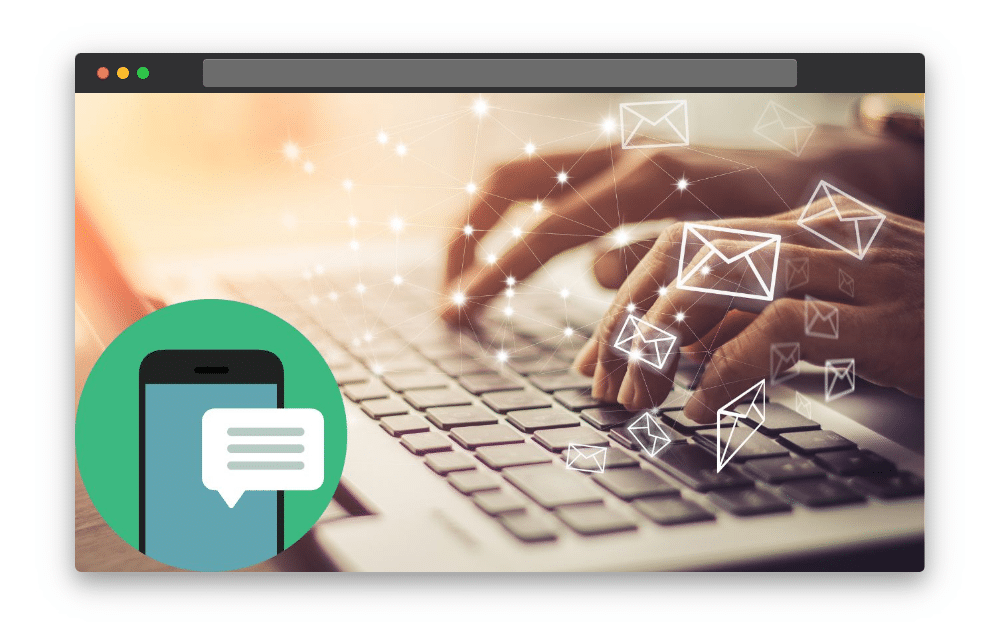
Consistent communication is certainly more difficult with virtual teams than it is when everyone is in a shared space together.
People tend to rely more on text and email conversations to get work done.
Though it sometimes speeds things up, this can get sticky when someone’s tone of voice or implied meaning is lost.
A video call is usually the best way to get around this issue.
But when people work remotely, they’re not necessarily as available as they would be at an office.
This can be extremely frustrating for other virtual team members or supervisors.
But ironically this is usually the result of unclear communication in the first place.
Handling this requires upfront guidelines on the hours people need to be available for video, and clarity on what the expected level of communication is.
It’s also important that everyone feel comfortable to reach out on calls and videos as soon as there’s a problem in order to streamline communication and prevent misunderstandings from getting in the way.
Project management tools are another effective way to keep a separated team on the same page.
Virtual Onboarding for Remote Workers
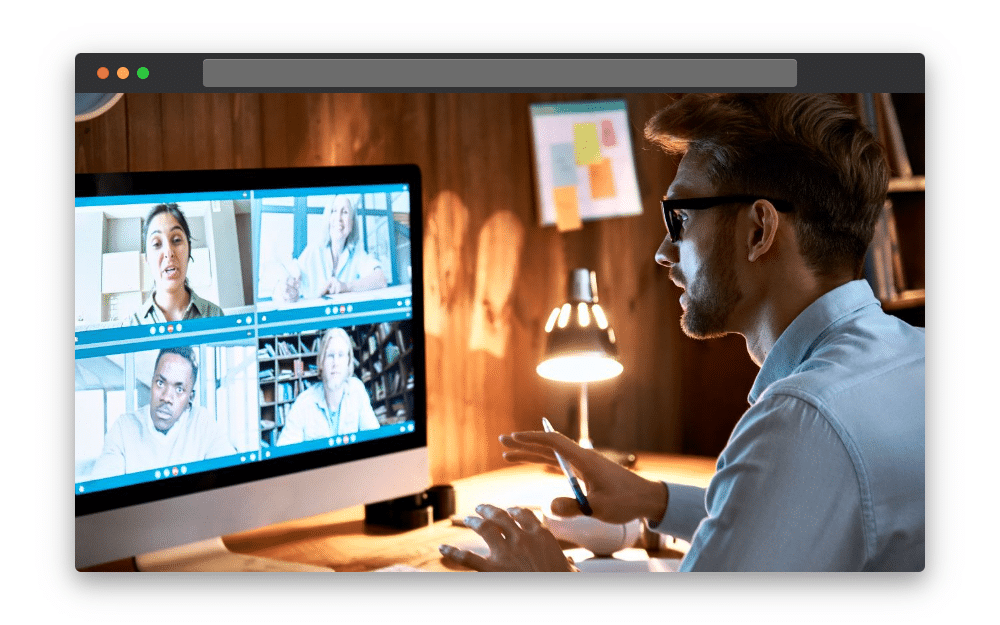
New hires are often the ones to struggle the most on a virtual team.
They don’t have a rapport with people yet and may not be comfortable reaching out if there’s a problem, or know how to approach technical issues, especially if they’re new to remote work as well.
Virtual onboarding is a simple and highly effective solution to this issue.
It should include everything from communication guidelines, as we’ve just mentioned, to introductions with other team members.
It’s also important to give plenty of opportunities to ask questions and get assistance.
When virtual onboarding is provided consistently with each new team member, it ensures that everyone on that virtual team feels comfortable and knows how to traverse the more challenging aspects of remote work.
Old and new remote employees feel more connected and things like productivity and collaboration are fostered too.
Invest in Remote Team Building
A remote team in no way has to mean that employees miss out on valuable team building.
Team exercises and connective experiences can happen even when a team is split across the globe.
Virtual games over a video chat such as trivia sessions or even just creating team rituals for weekly meetings can help create a more connective working environment.
In an article for The Harvard Business Review, the organizational psychologist David Burke suggests something as simple as a “Meme Monday”, which consists of all remote team members sharing something that captures their mood for the day or how their weekend was.
Even asking team members to share one high and one low in the last meeting of the week engages people beyond just daily work-related talk.
To make time for this, Burke recommends building in some “buffer time” in scheduled meetings so that there’s space for virtual team building in every big employee interaction.
Create a Virtual Break Room

Some have created a “virtual water cooler”, others a “virtual break room” or virtual happy hours.
Anything that provides an opportunity for more casual conversation between team members can help create a more positive work culture.
Businesses can even take this one step further by aligning it with mentorship programs.
These could pair new team members with someone more experienced, and possibly outside of their immediate team, for a virtual breakroom chat.
Use Technology Wisely
Managing virtual teams requires closer attention to how technology is used.
Making a remote employee feel supported and included can often be solved by using technology more thoughtfully.
Issues like productivity and communication are also made far more manageable when things like AI tools or other technology are implemented effectively.
How Pictory Can Assist with Remote Working
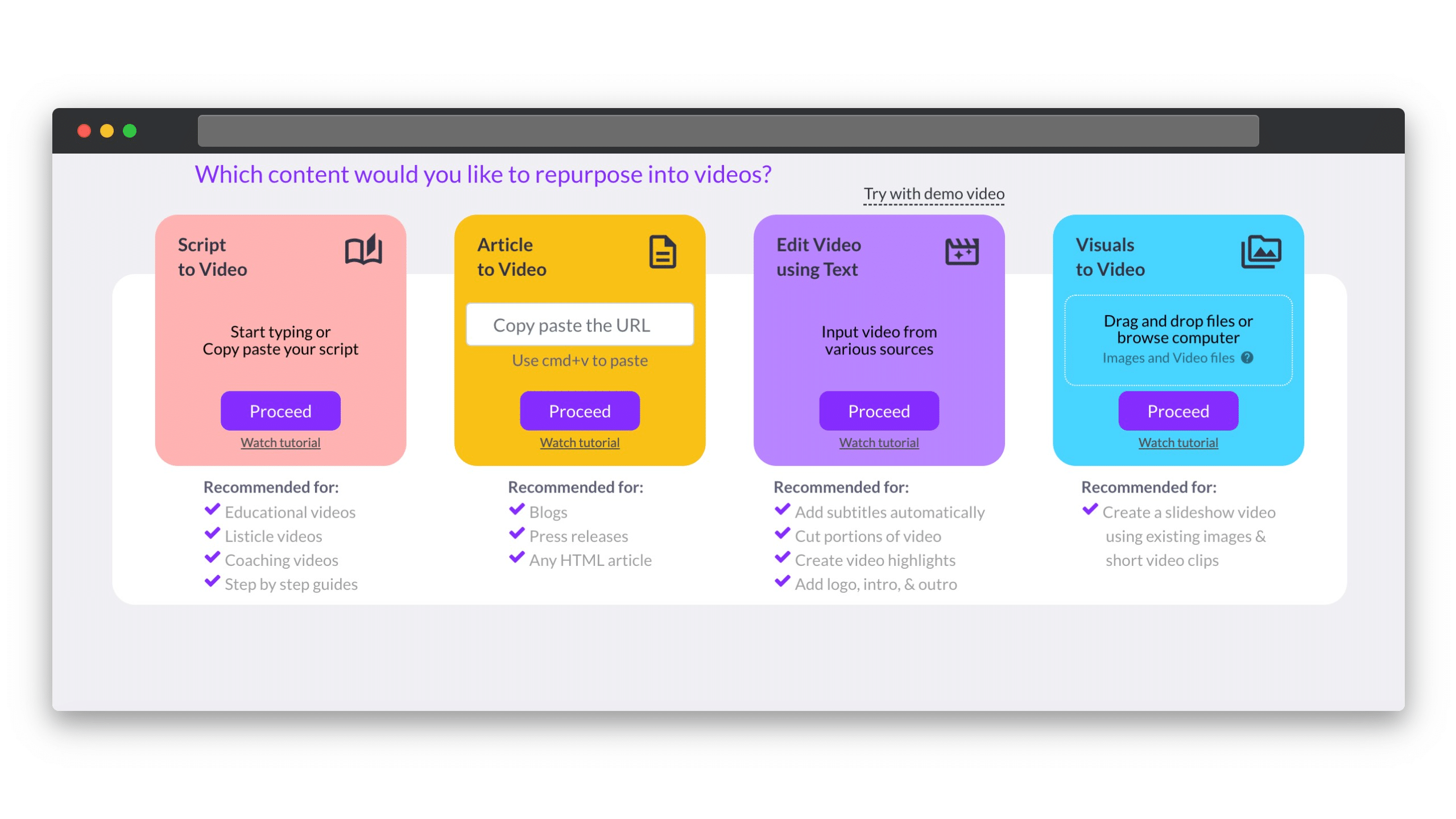
One of the central aspects of a remote team is how much time they spend on video meetings.
At Pictory, we can make that time even better spent with our auto-transcription tools.
Just input your recorded video into the platform and Pictory AI will generate a transcription in seconds.
This can be used to reference later for notes and other tasks.
This helps keep everyone on a virtual team on the same page, assists those who may be differently abled, and makes it easier to share meeting notes with clients.
The Pictory Teams plan also provides another solution for keeping your team connected, wherever they are.
Connecting in one workspace, members can review, edit, and leave feedback quickly and efficiently.
Sign up for a FREE trial today, or upgrade your existing plan to a Teams membership today to take full advantage of our video editing software for your business.