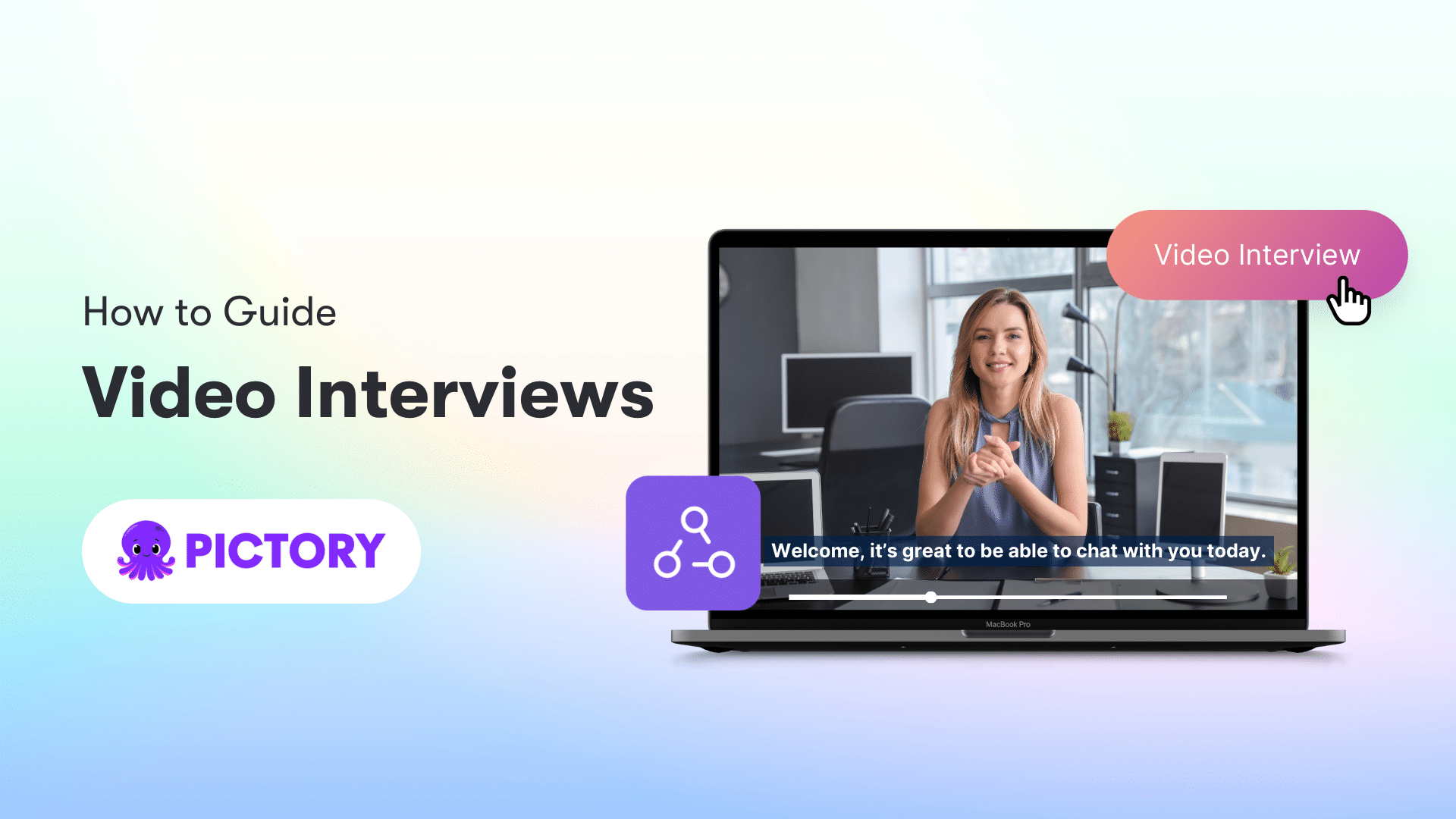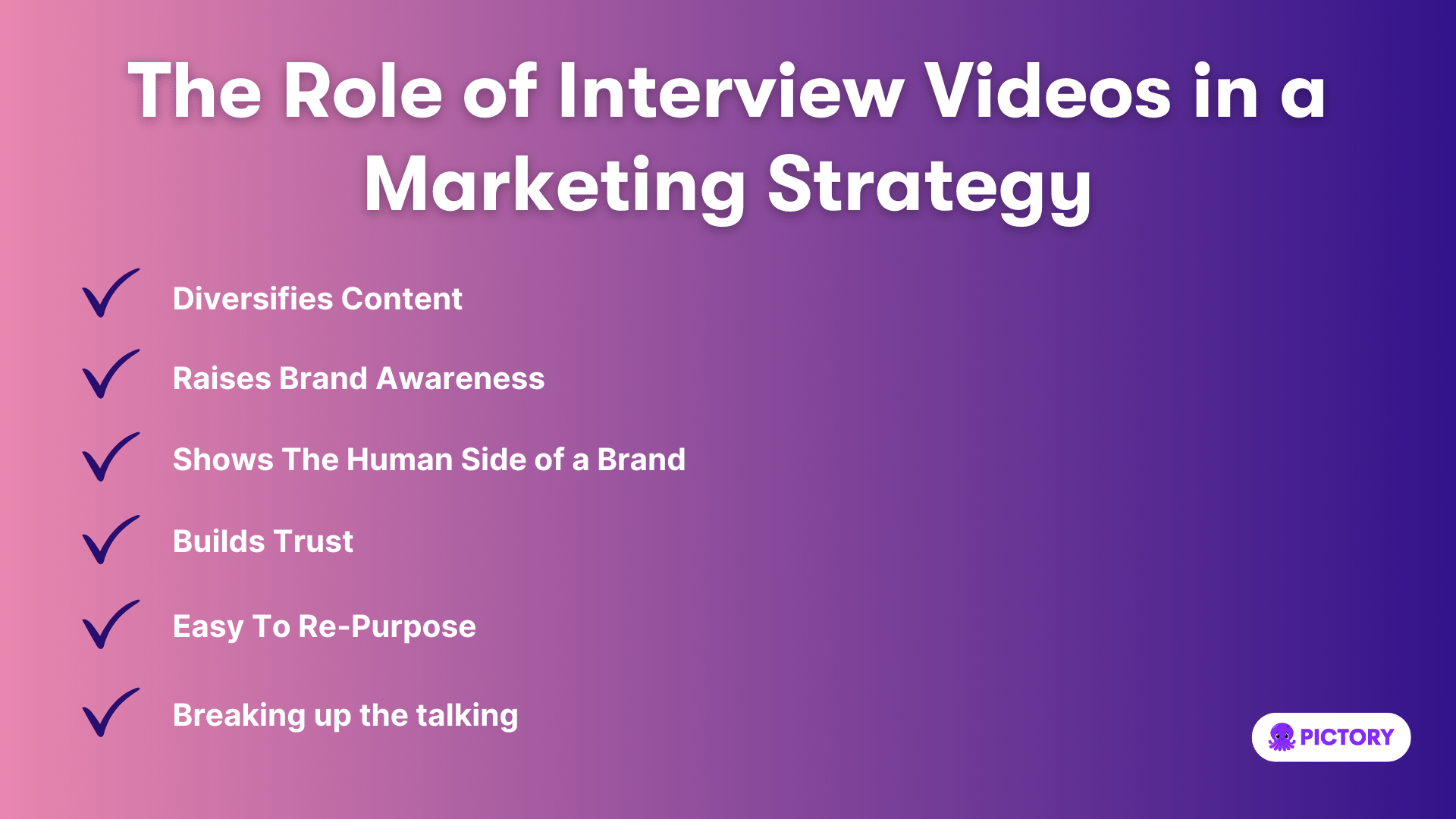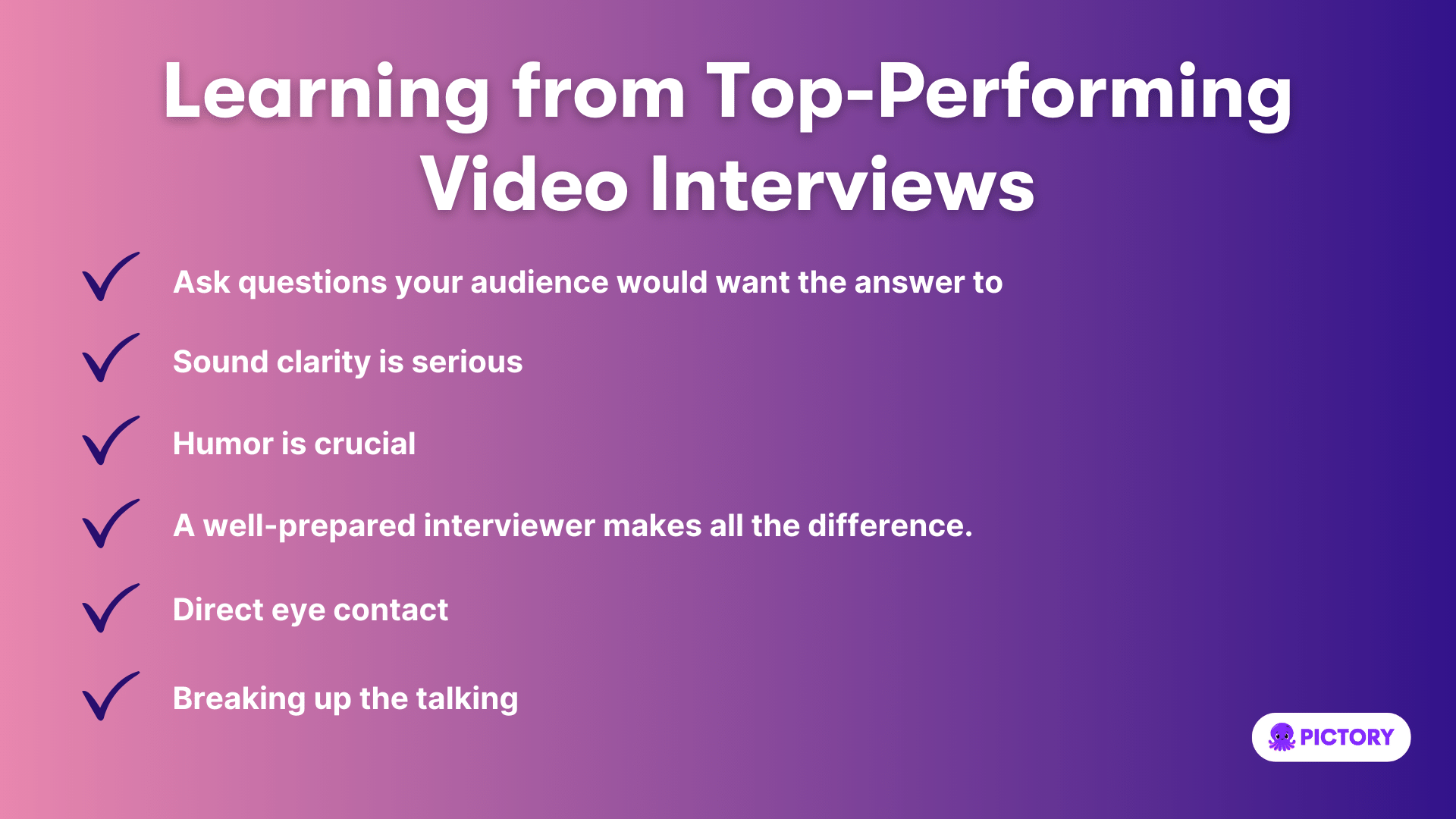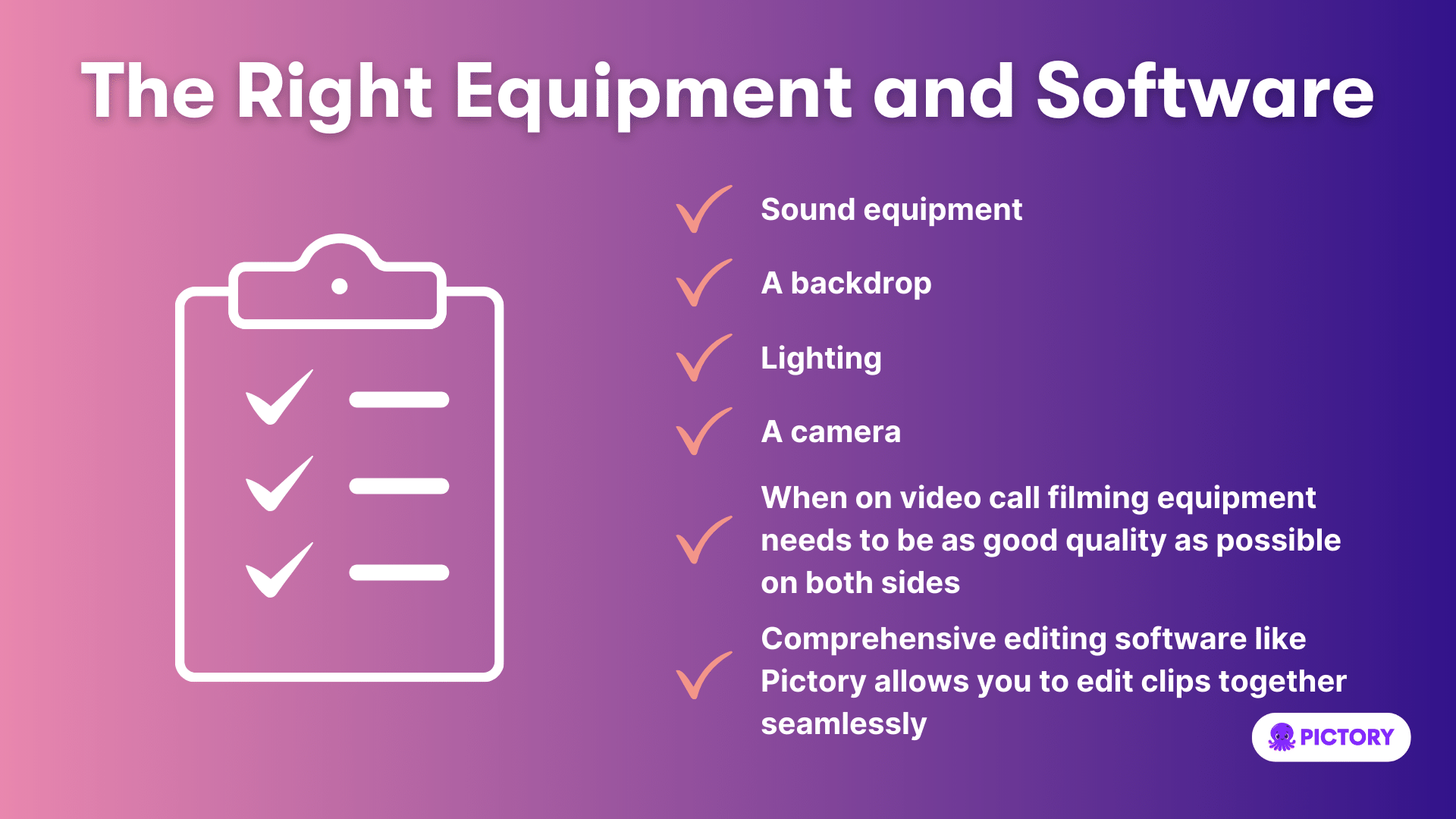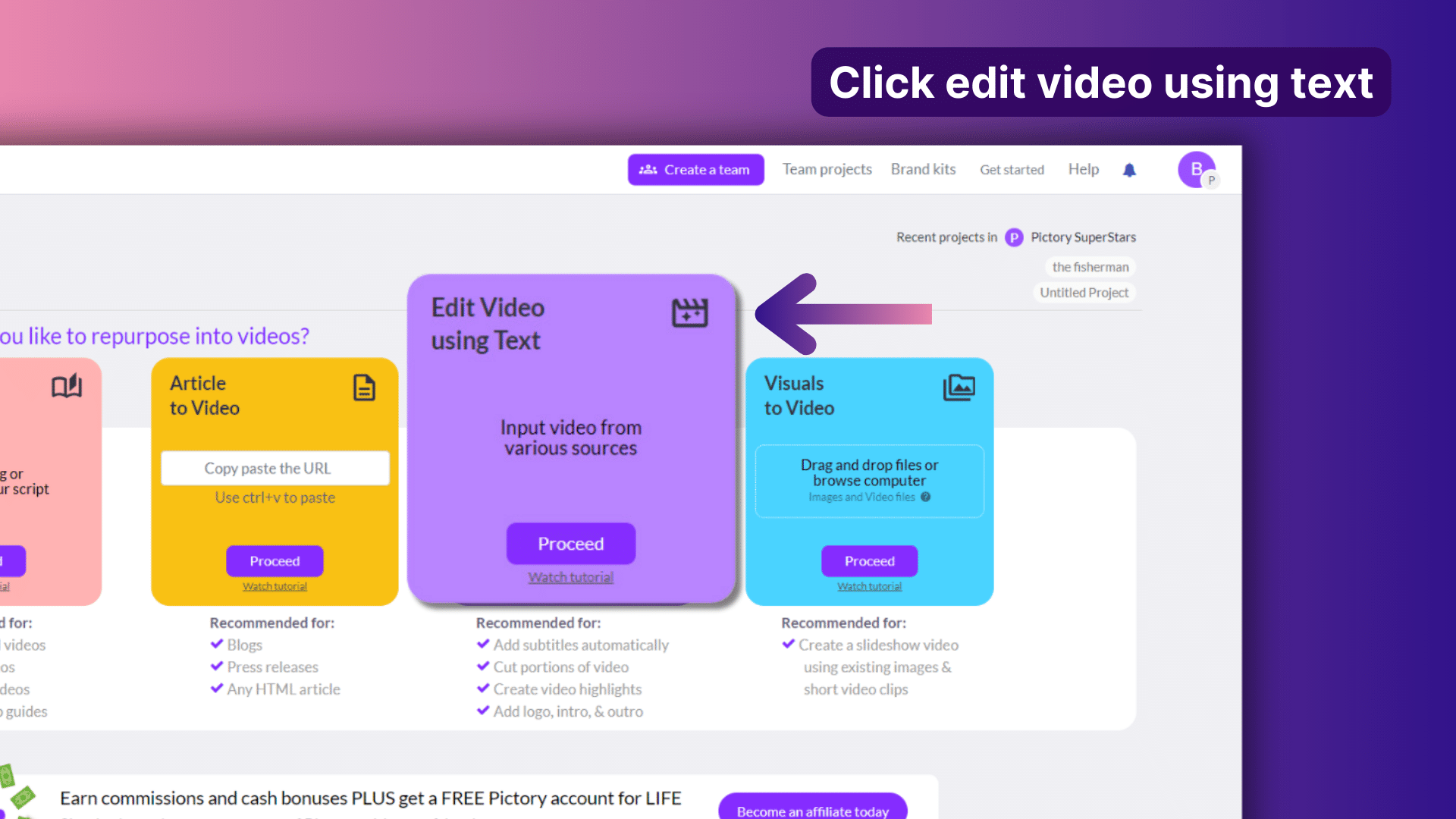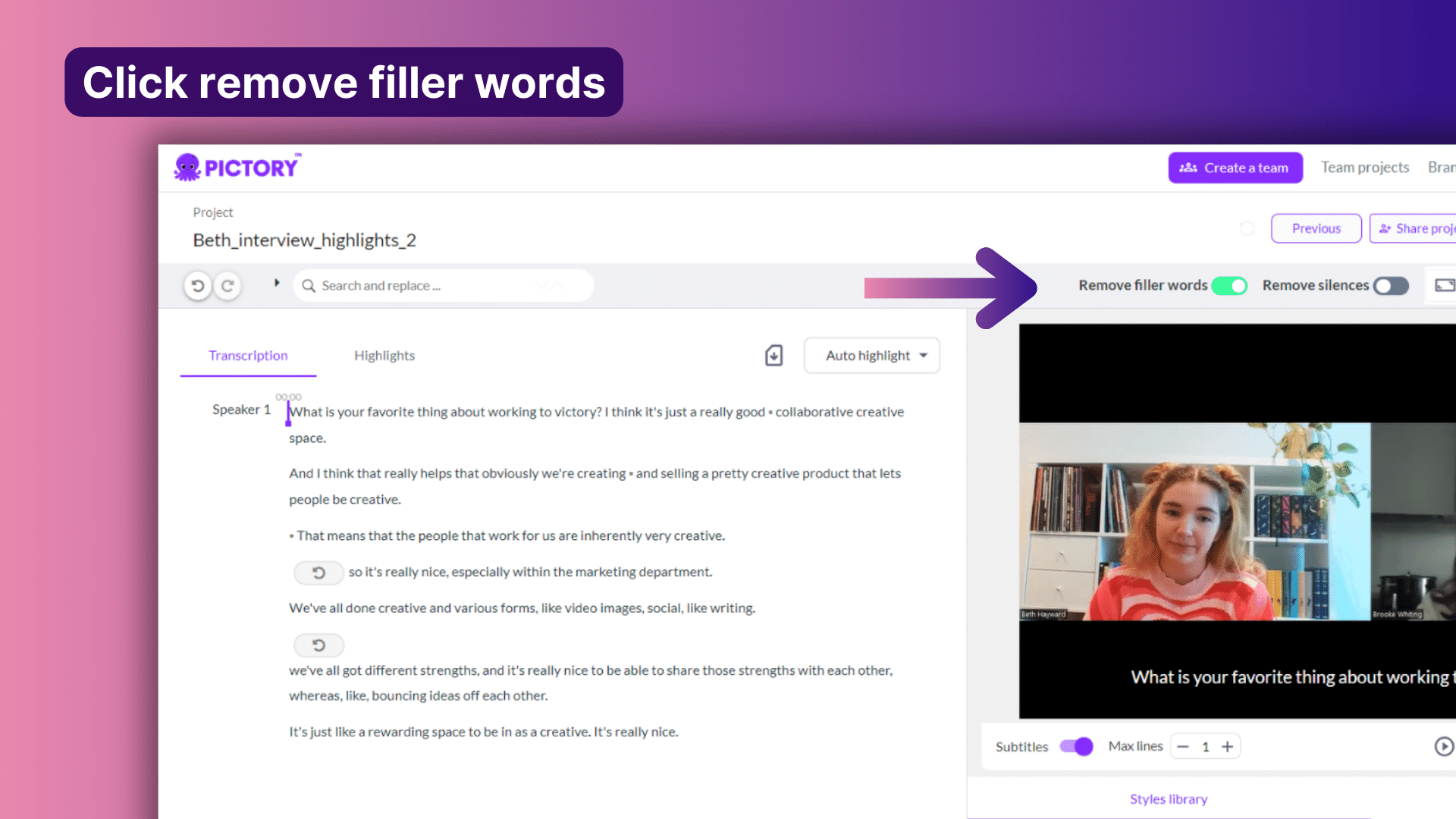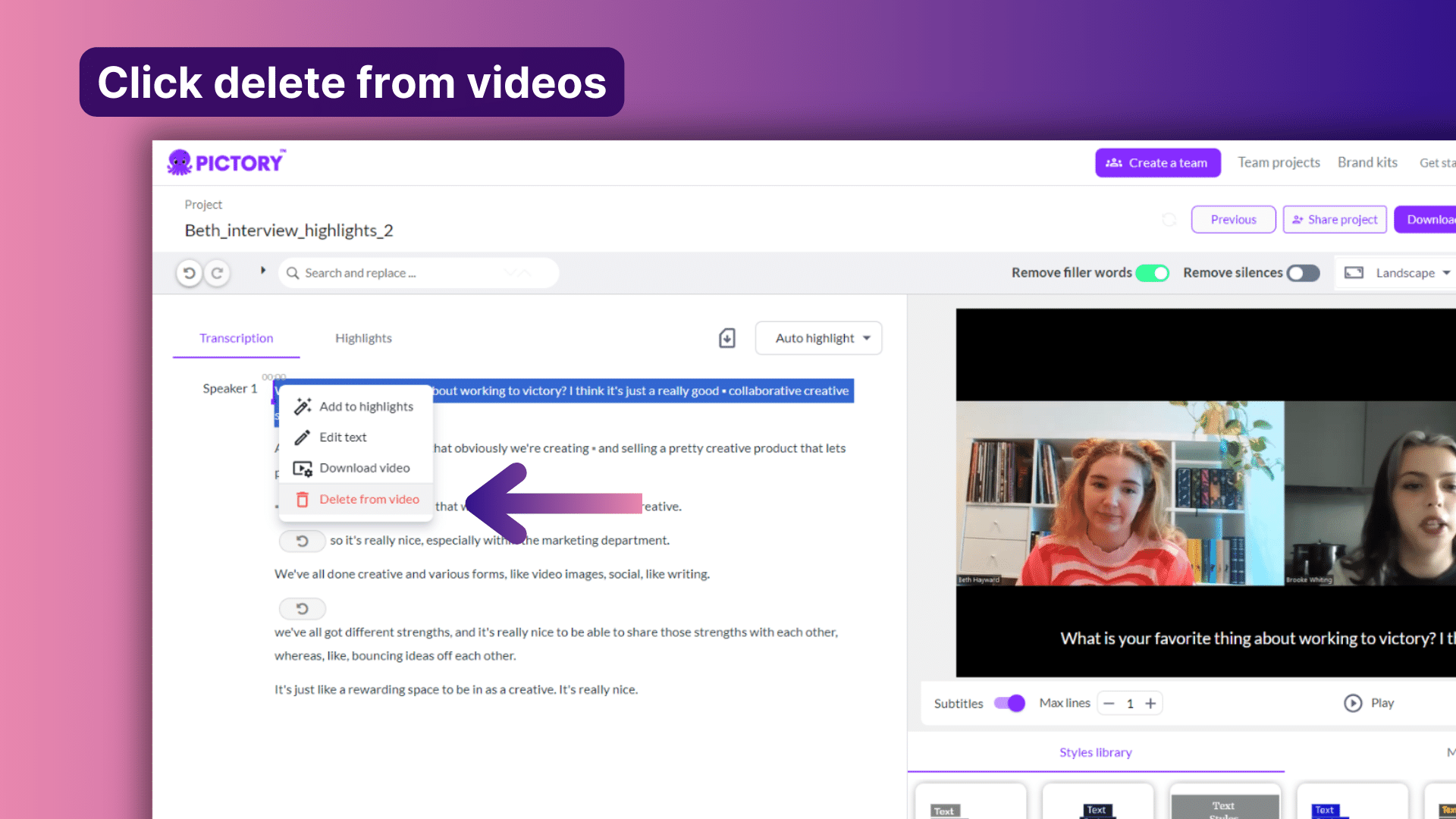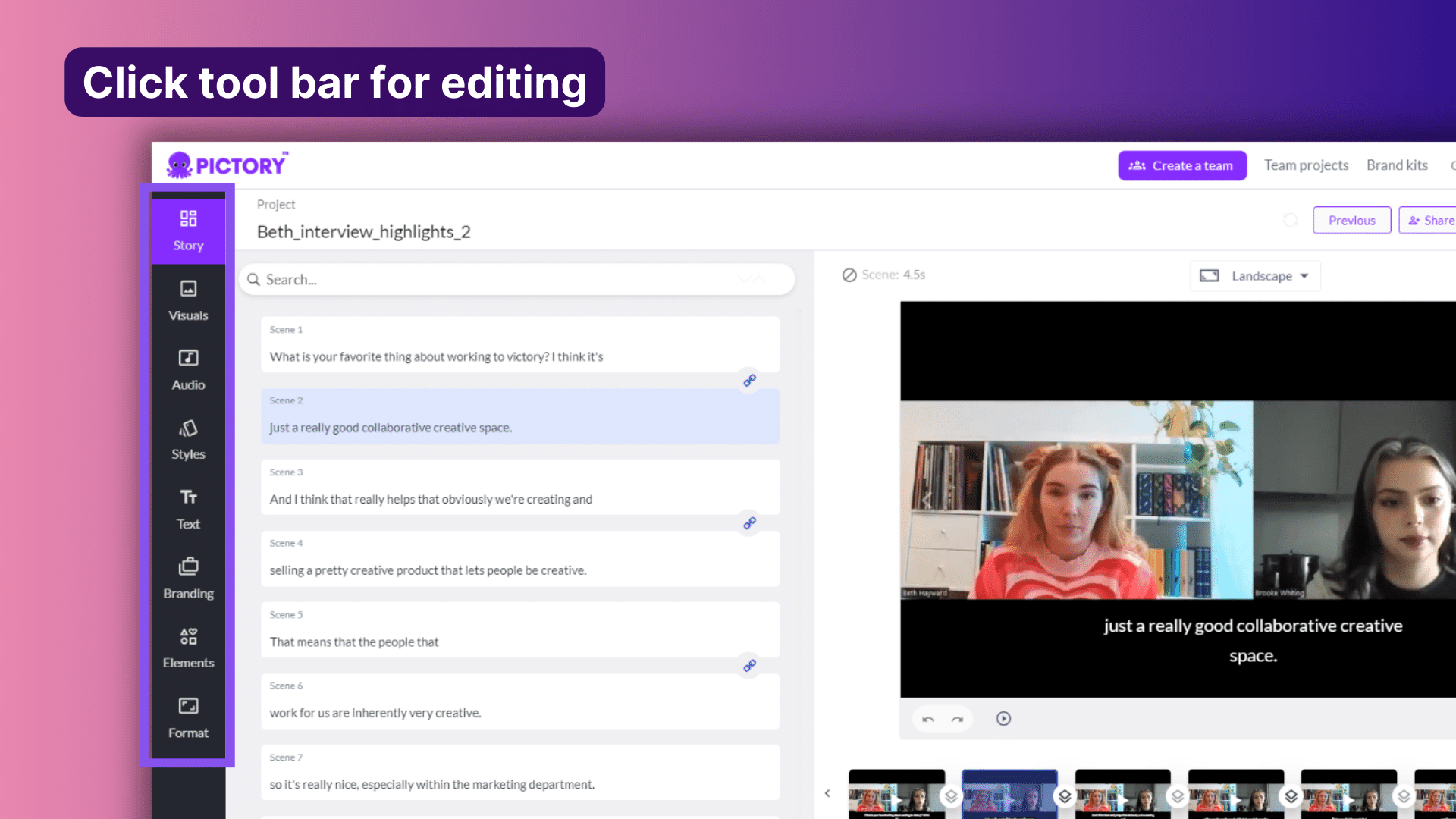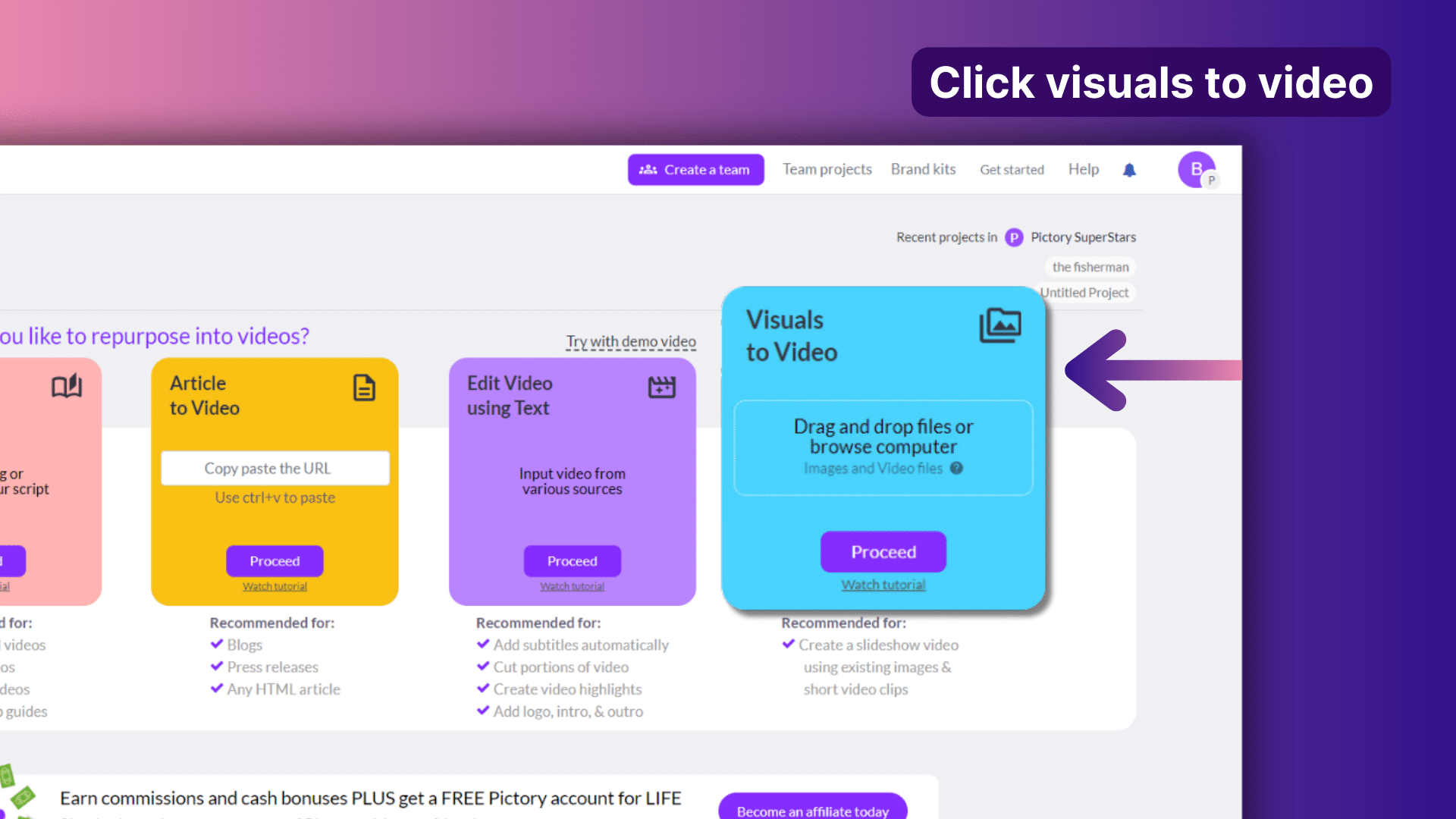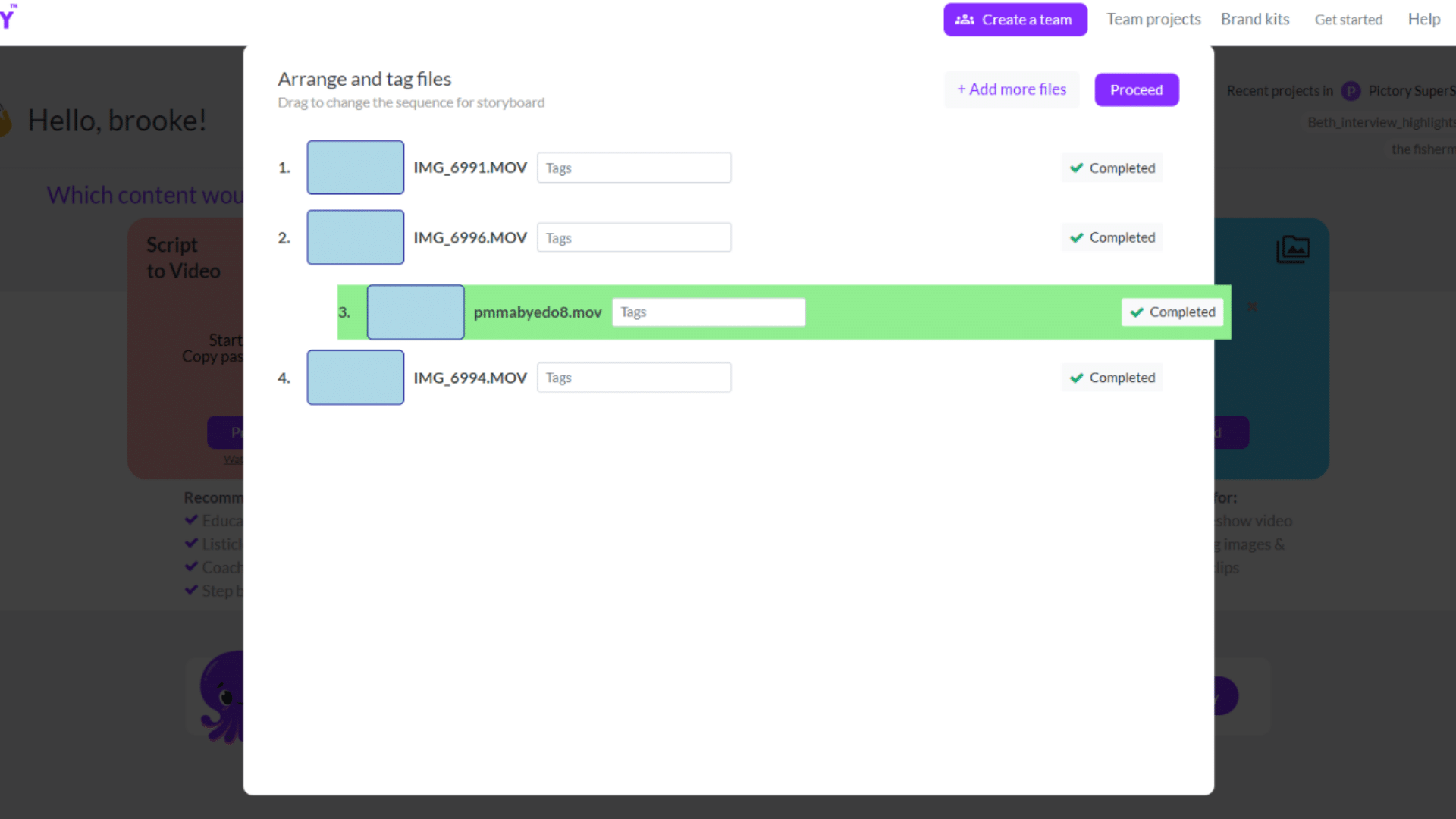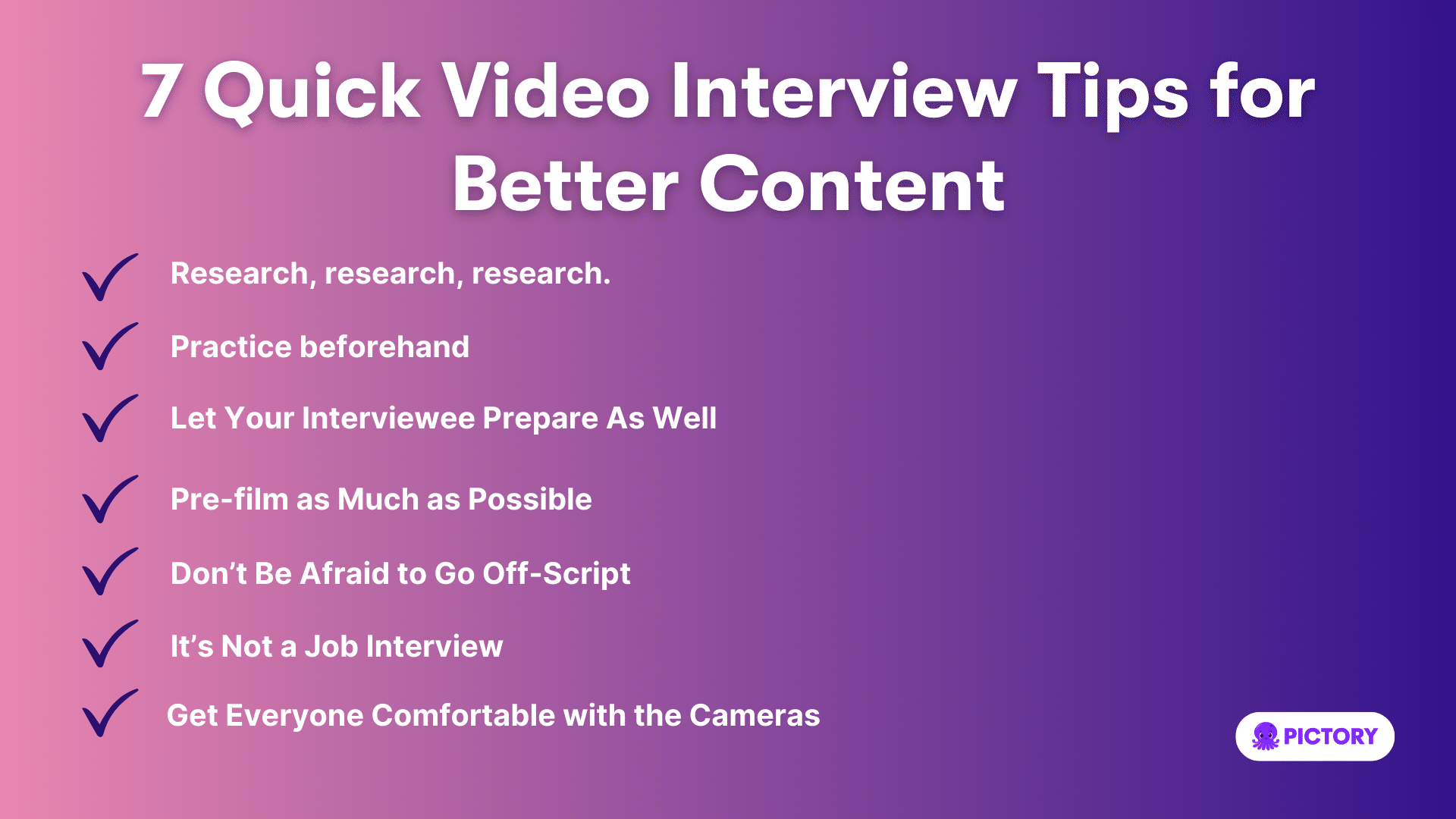When most people hear “corporate video interviews”, they probably think of job interviews and HR teams.
But video interviews don’t have to be internal, organizational formalities.
Instead, imagine the kind of humanizing discussions you’ve probably seen celebrities have over hot wings, but with a corporate twist.
We’re talking about CEOs and the like getting a chance to speak directly to audiences and show off their brand’s personality.
Getting this kind of marketing content right can be tough though.
Zoom lags, awkward questions, and simple technical issues can derail even the best corporate video interviews.
That’s where we come in.
Keep reading for all the best tips on creating interview videos that people love, including how Pictory’s editing tools can boost your projects even further.
TL;DR
-
Video interviews are a useful marketing tool to help humanize brands, raise awareness, and boost content creation.
-
Real-life video interviews from Pictory and Hot Ones show us the importance of doing your research, meeting the interviewee on their level, and taking care not to run the interview.
-
Prepare for your video interview by setting goals, drafting a script, and storyboard, getting good filming and editing equipment, like Pictory, on hand, and making important decisions in advance such as choosing between a video chat or in-person interviews.
-
Thanks to various features – Pictory can make the editing side of things easier and quicker than ever.
-
Some extra tips for making great video interviews include doing lots of research, preparing your guest, and being comfortable with going off-script.
What is the Purpose of a Video Interview?
The purpose of creating and sharing a video interview is usually to put a human face on a brand.
It’s also an opportunity to go more in-depth on topics, while still maintaining a natural, conversational format.
For example, a quick how-to video is one thing but what about an interview with the person who first came up with the product?
That allows for an entirely different level of connection to form with your customer.
The Role of Interview Videos in a Marketing Strategy
Here’s how embracing the interview video can add to your marketing strategy:
1. Diversify Content: Face-to-face interviews, video calls, videos that feature just one interviewee, or those that include an entire panel – there are many ways to put this content format into action, but each offers great opportunities to diversify your marketing output.
2. Raise Brand Awareness: Interview videos are also a great way to collaborate with other businesses or notable individuals to expand audience reach and brand awareness.
3. Show The Human Side of Your Brand: For businesses that mostly have an online following, connecting on a human level can be tricky. Video interviews are a great way to change that.
4. Build Trust: This is a direct benefit of the above point. We tend to trust businesses far more when there’s a person attached who seems to be able to answer our questions etc.
5. Re-Purpose Easily: Interview videos and live Q&As can be cut down to feature shorter videos on social media channels such as LinkedIn, or even shared in newsletters. They’re a great way to bulk out your content calendar.
Real-World Examples of Successful Video Interviews
The two following interview examples will give you some idea of the spectrum available in terms of style of video, whilst also showing A-grade interview techniques.
Pictory
https://youtu.be/NnHrY3yCM9g?si=jdGFUgABjLBtc-BJ
This is a video podcast in which Pictory’s Pete Bennett chatted to Bryan Alston, the co-founder of Brand Castle Growth Partners, about the importance of video content for businesses.
The video does a couple of things:
-
It allows our audience insight into the inner workings of Pictory and the people there.
-
Shares valuable marketing insight from an expert in the field.
-
Our product is promoted organically through the conversation.
There’s a clear purchase conversion being presented here, but it’s being done in a conversational framework that allows everything to feel more natural.
This video also provides a great example of how a remote interview can still be highly engaging if a face-to-face interview isn’t possible.
Hot Ones
https://youtu.be/_sZH-psg9yE?si=4WrJwinFMSitNSgJ
There are few interview series that have gone as viral as Hot Ones.
They’re beloved for their unusual setup in which celebrities make their way through increasingly spicy wings, all while answering big questions about their lives and work from the interviewer, Sean Evans.
They manage to balance fun and new and exciting information for viewers.
Sean Evans is a brilliant host – able to ask questions that disarm the interviewee in the best way so that we, the audience, get a chance to connect with them.
The format is so successful, partly because Sean has clearly done his research, asking questions most interviewees have not answered before, which also excites them.
It’s clear to viewers that they want to be there and enjoy talking about topics that don’t usually come up on the circuits.
But the unique format of the interview videos adds to its success because we as viewers then have two reasons to watch: What will I learn? And will they be able to eat all the wings without crying?
What We Can Learn from Top-Performing Video Interviews
Whether studying Hot Ones videos or corporate video podcasts like at Pictory, these are the lessons that stand out:
-
Ask questions your audience would want the answer to so that they stay engaged.
-
Sound clarity is serious. Don’t make your audience work to hear what’s going on.
-
Humor is crucial for making an interview video feel more natural and conversational. It’s also what helps things go viral.
-
A well-prepared interviewer makes all the difference. It makes for better questions, a smoother interview process, and allows the interviewer to engage better with their guest.
-
Breaking up the talking with footage and graphics helps keep audiences engaged.
-
Direct eye contact between the interviewer and guest is so important for making the conversation feel real and connective.
How to Plan Your Corporate Video Interview
Even the most off-the-cuff interviews have significant prep work behind them.
That’s what allows them to feel both loose and informative.
Here are some tips on how to plan your corporate video interview for best results:
Set Goals
Set some objectives about what your video interview will cover, how it will appeal to your audience, and which part of the customer journey it will target.
Here are three examples:
-
Interview with the company founder about how the brand began: Can attract customers at various stages but is especially useful for introducing newer ones.
-
A chat with brand employees about any career advice they have for job seekers: This gives existing and new customers insight into your brand’s culture while also establishing expertise for anyone stuck in the consideration phase of whether to trust your business.
-
Interview with the people who designed or made a product: This is especially useful for pushing customers from consideration to purchase.
Draft a Script and Storyboard Tailored to Your Audience
What does your audience most want to hear about?
What are some of the things they would find most interesting about your interviewee?
Those are the two big questions to ask as you draft a script and storyboard.
Try to take your audience on a journey with the questions, starting with a brief introduction of the interviewee and building to more fun or in-depth questions.
Ideally, your outline should provide structure but still leave some room to play.
The best conversations to watch usually have some element of the unexpected.
Choose the Right Equipment and Software
The main things you need to bring a video interview to light (besides someone to interview) are:
-
Sound equipment and designated, quiet area to film in. Can be a conference room, or a broom closet – whatever works!
-
A backdrop. This can be as simple as using a blank wall.
-
A camera.
-
lighting (some natural light is always good).
-
When on a Google Hangouts video call or Microsoft Teams, filming equipment needs to be as good quality as possible on both sides of the screen to ensure continuity.
-
Comprehensive editing software like Pictory allows you to edit clips together seamlessly, add captions, etc.
Prep for Filming i.e. How to Get Great Interview Footage
Besides having the right equipment and taking deep breaths before the camera rolls, here’s how to make the recording process smoother:
-
Decide on In-person or Remote Interviews: Each has its benefits. Online interviews provide convenience, but an in-person interview tends to yield the highest quality footage as they’re easier to control. Having everyone in the same room also makes it less likely to be derailed by a bad internet connection or your interviewee not being in a quiet space.
-
Prep Ways to Calm Your Guest: Having water at the ready, breaks between questions, or even some good preliminary small talk to get familiar with each other can help with nerves on the actual day.
-
Practice the Filming Set up: It’s almost impossible to check what’s happening with the camera and focus on the interview at the same time so in your planning phase, do a practice run to check that things like sound quality, etc. are working properly.
How to Create and Edit Interview Videos with Pictory
We’ve got everything you need to turn your interviews into engaging, well-edited content:
Edit Videos Using Text
Within Pictory, we have a quick, easy-to-use feature that allows you to edit videos using text.
This means that you can cut out any pauses, fumbles, or excess content from long, one-take interviews with just a few taps on a keyboard.
It also means that if there are multiple takes for a single question, you can easily edit the extra takes out and still have a seamless video.
Editing videos using text, alongside our auto-highlight tool, makes the job of repurposing interviews much easier too.
It allows you to turn longer content such as live interviews or podcasts into shorter, more polished videos for different platforms.
Beyond cutting clips together, you can also use the editing suite to add captions, music, etc. to enhance your video.
Visuals to Video
If you’ve got a bunch of separate clips that need to be cut together for a full interview, then this is the tool for you.
At Pictory, you can simply upload your visuals, choose the order, and we’ll turn it into a video for you in whatever aspect ratio you choose.
The Visuals to Video tool is particularly useful when you’ve got lots of mobile phone-recorded clips that need to be put together or interviews recorded over multiple sessions.
The video that Pictory creates for you, however, is still fully customizable.
Customize Your Video Interview
Even with AI input, we know how important it is for businesses to be able to tailor their video interview content to suit their specific branding, etc.
Here are a few of the ways Pictory can help you customize your content:
-
Create branded intro and outro templates to maintain brand identity across all your content. We even have a dedicated branding tab on our editing suite to make things convenient.
-
Use auto-captions to ensure that viewers don’t miss anything from your video. Our software can even highlight key information and phrasing.
-
Add background music from our royalty-free library to help set the tone of the video and make it more engaging.
-
Use our stock image and video library of over 10 million visuals for extra B-Roll to intersperse during the interview and make it more visually compelling.
7 Quick Video Interview Tips for Better Content
1. Research, research, research.
Learn as much as you can about the topic being covered and about the person being interviewed so that you’re not just prepped for their questions, but their probable answers.
2. Practice beforehand
Practice doing the guest introduction and asking the interview questions.
If possible have all the filming and sound equipment ready as it would be on the day to avoid technical difficulties.
Recording a practice run will also help you see if your body language is relaxed and whether you’re able to maintain good posture.
3. Let Your Interviewee Prepare As Well
Most big talk shows that you see will do a pre-interview before filming but simply emailing some questions ahead of time can help them prep too.
This allows them to be less nervous during filming and answer questions more thoughtfully.
4. Pre-film as Much as Possible
This helps take the pressure off the actual day of filming.
Pre-recorded interviews are also a great option for making live uploads less stressful.
5. Don’t Be Afraid to Go Off-Script
Some of the best interviewing moments come from simply letting a guest speak, even if they go on a small tangent.
That’s where the unexpected nuggets of truth often appear.
6. It’s Not a Job Interview
A mistake often made is putting an interviewee on the spot and being overly formal with questions.
The way to counteract feeling like you’re a hiring manager isn’t necessarily to be overly personal but to be more relaxed in how you ask questions so that the conversation can flow.
It can also be helpful to think of the interview as more of a discussion, that way you avoid it looking like you are grilling your interviewer – though this is crucial for some interviews, such as on the news.
7. Get Everyone Comfortable with the Cameras
Most interviewees won’t be that used to being filmed so make sure they’re comfortable with where the cameras are and their eye-line should be before you hit record.
Corporate Content That Feels Fresh
Even without a line-up of extra-spicy wings, Pictory can help you make your corporate video interviews hotter than ever.
Sign up for a free trial today and see for yourself just how easy this tool is for boosting your videos and marketing strategies in the process.
FAQs
What is the perfect length for a video interview?
The initial interview recording can be as long or short as you like.
Your biggest limitation will probably be how much material needs covering, and how much time your guest has available.
Some audiences may want the raw, unedited footage but for most platforms, it’s good to have a 20-30 minute edit (YouTube) and 5 and 1-minute edits for other social channels.
Can I Make Interview Videos on a Tight Budget?
Absolutely!
We offer a free trial for first-time Pictory users and most platforms are free to publish on.
How do I Make Sure My Interview is Engaging?
Here are our four big tips:
-
Do your research so that you can feel confident and bring out the best of the person you’re speaking to,
-
Stay calm. It’ll put your guest at ease and reduce awkward moments.
-
Find unique questions that you know your audience wishes they could ask too or add a fresh angle to more common interview questions.
-
Get excited about what your guest has to offer and build your interview around that. Putting their value points front and center will make the whole video shine brighter.