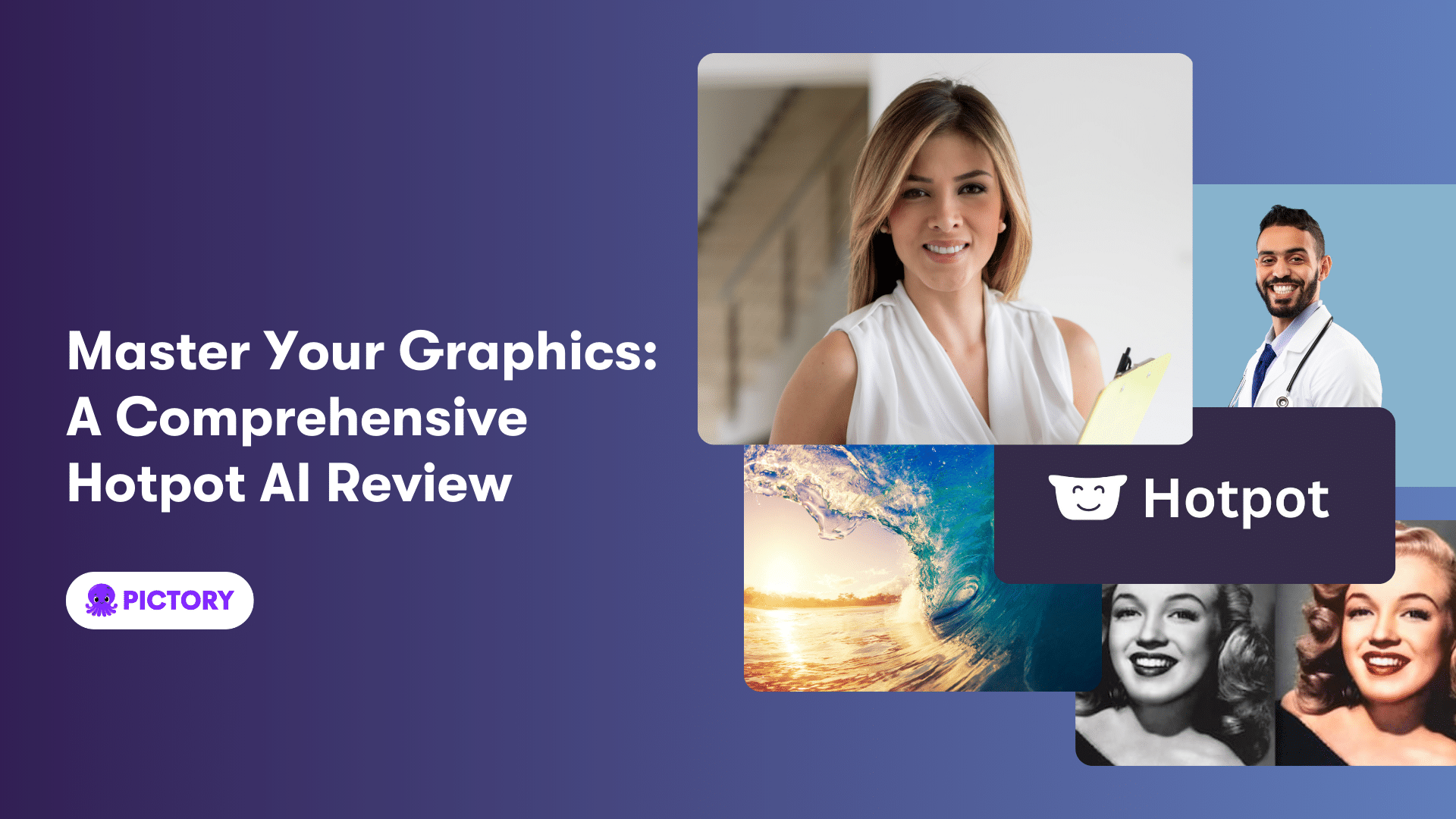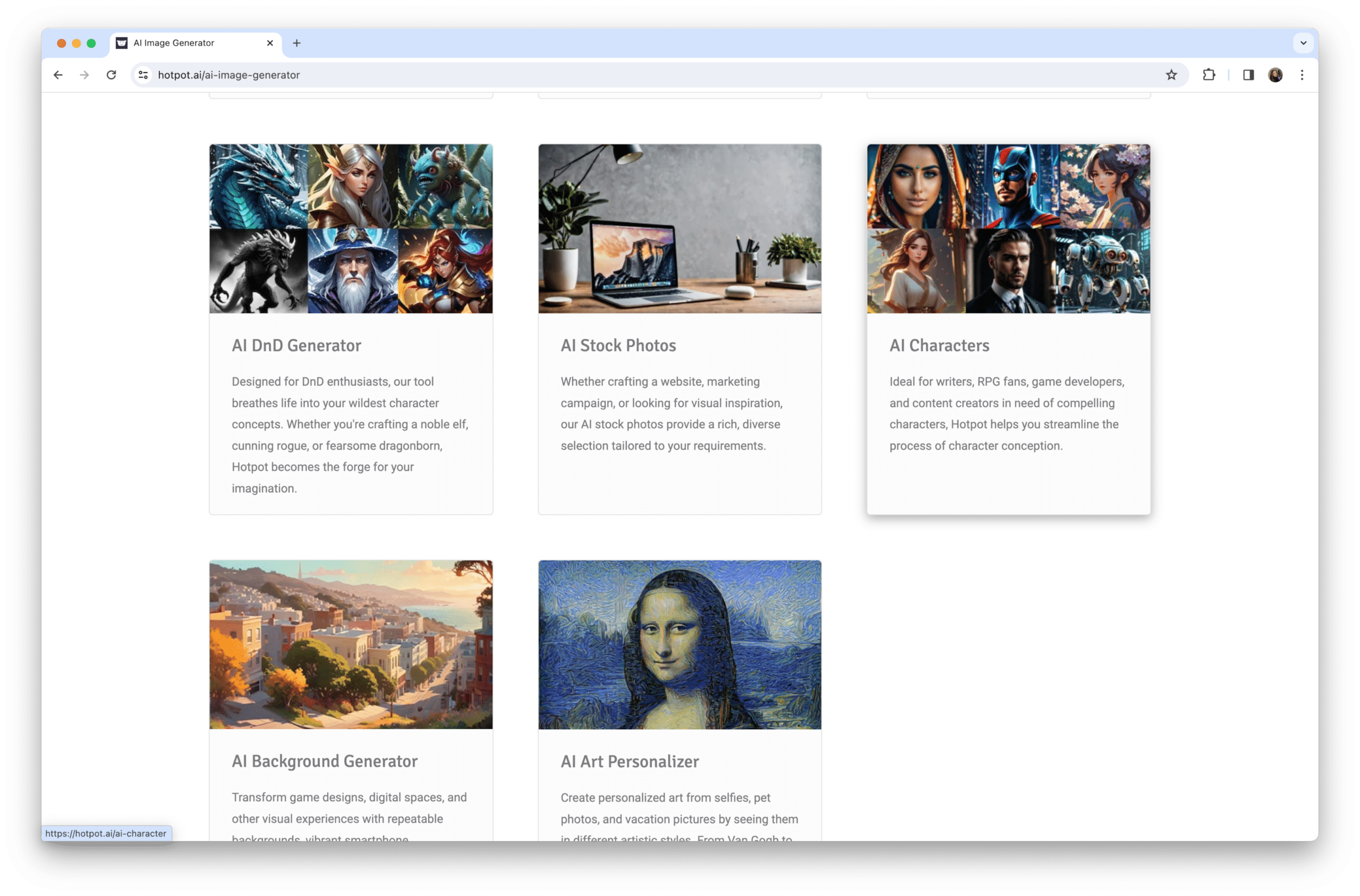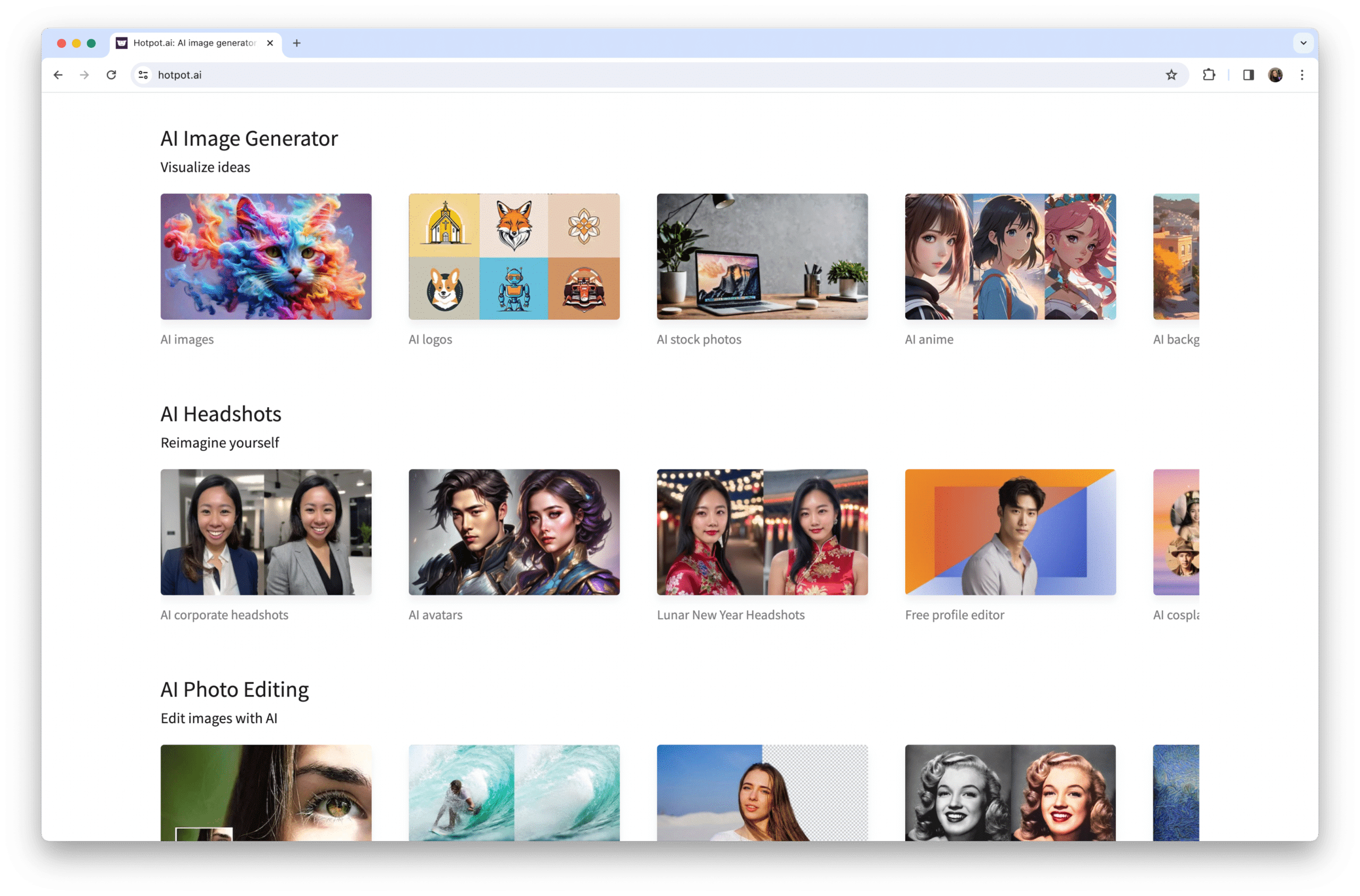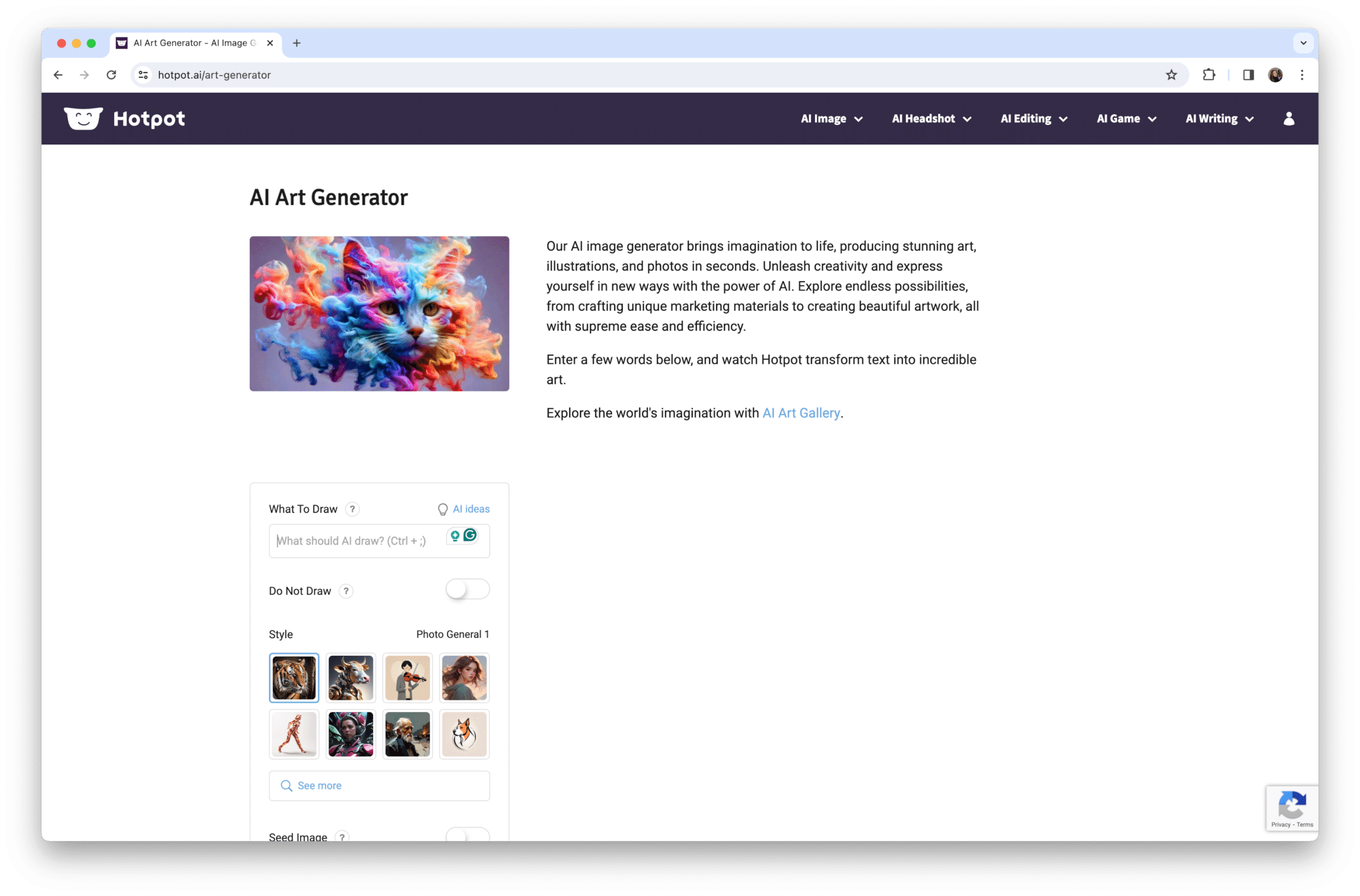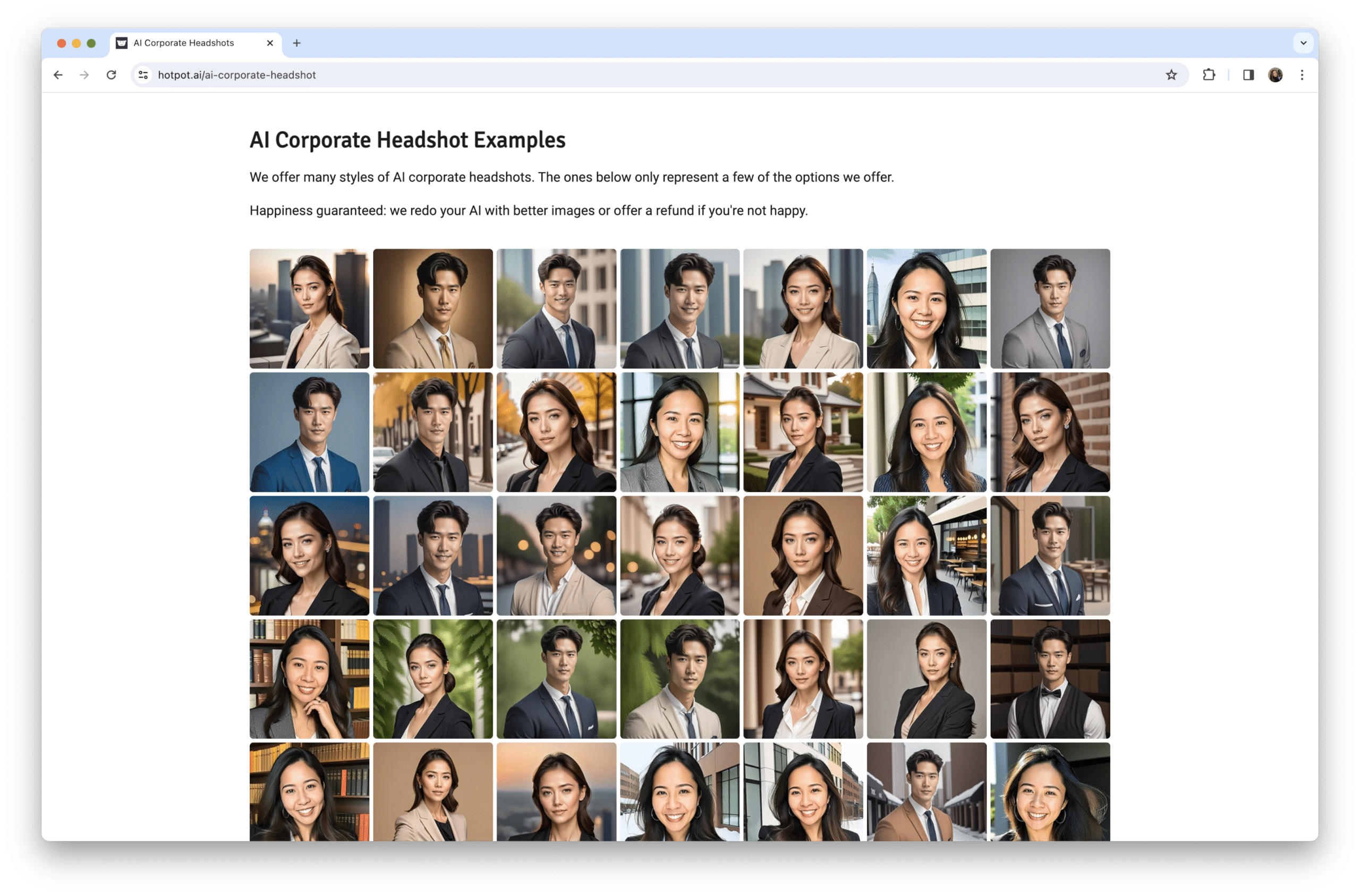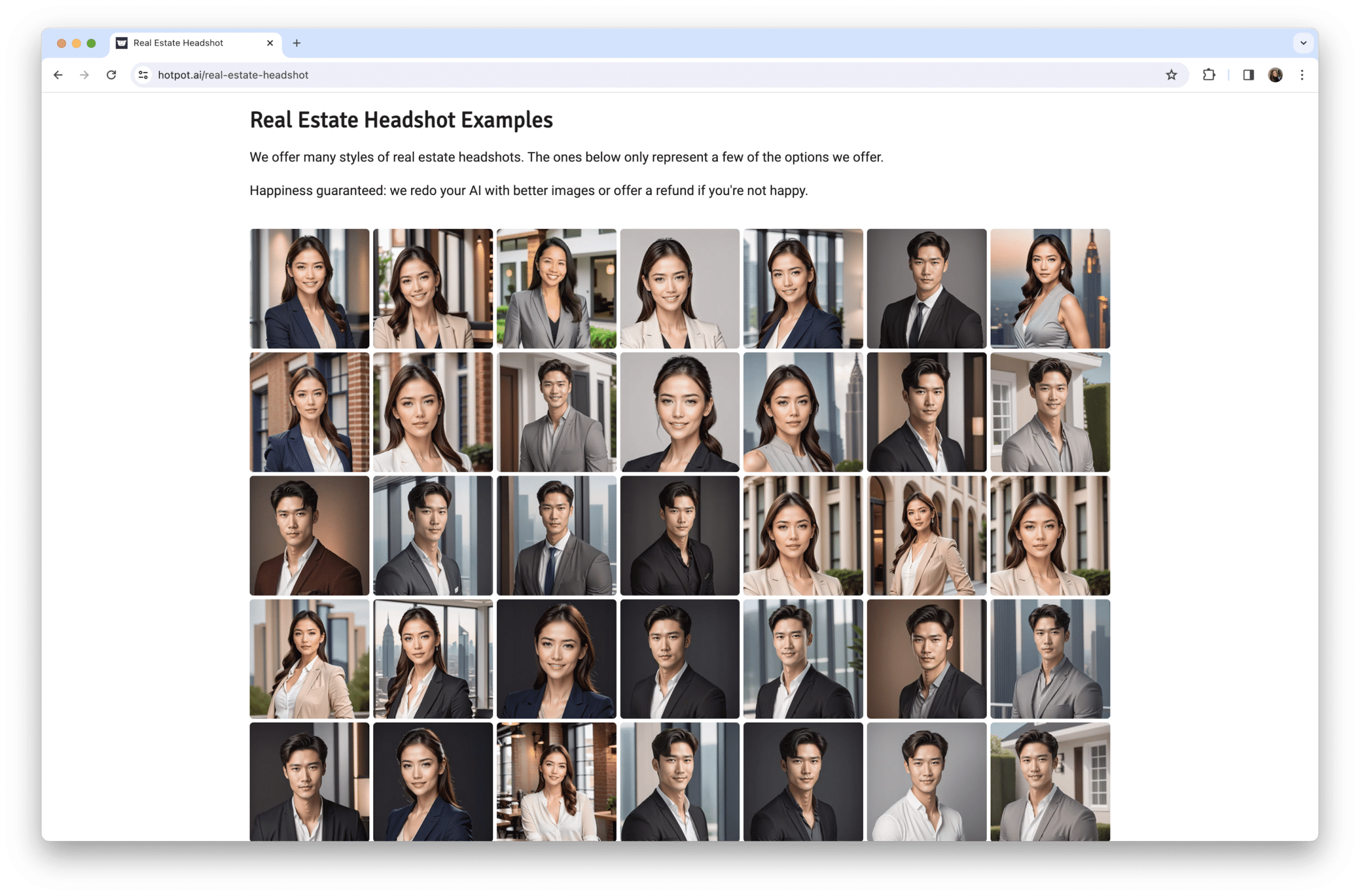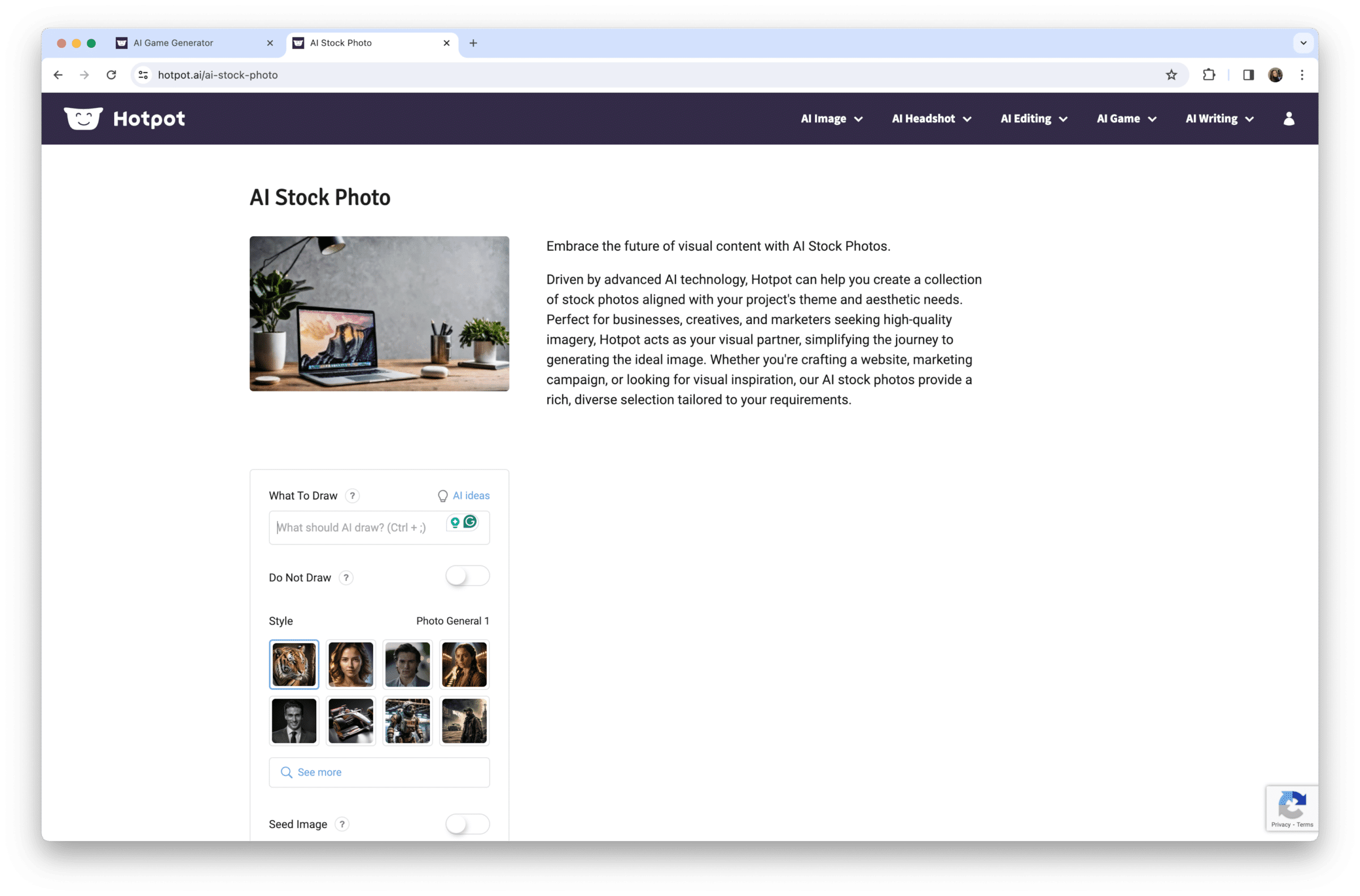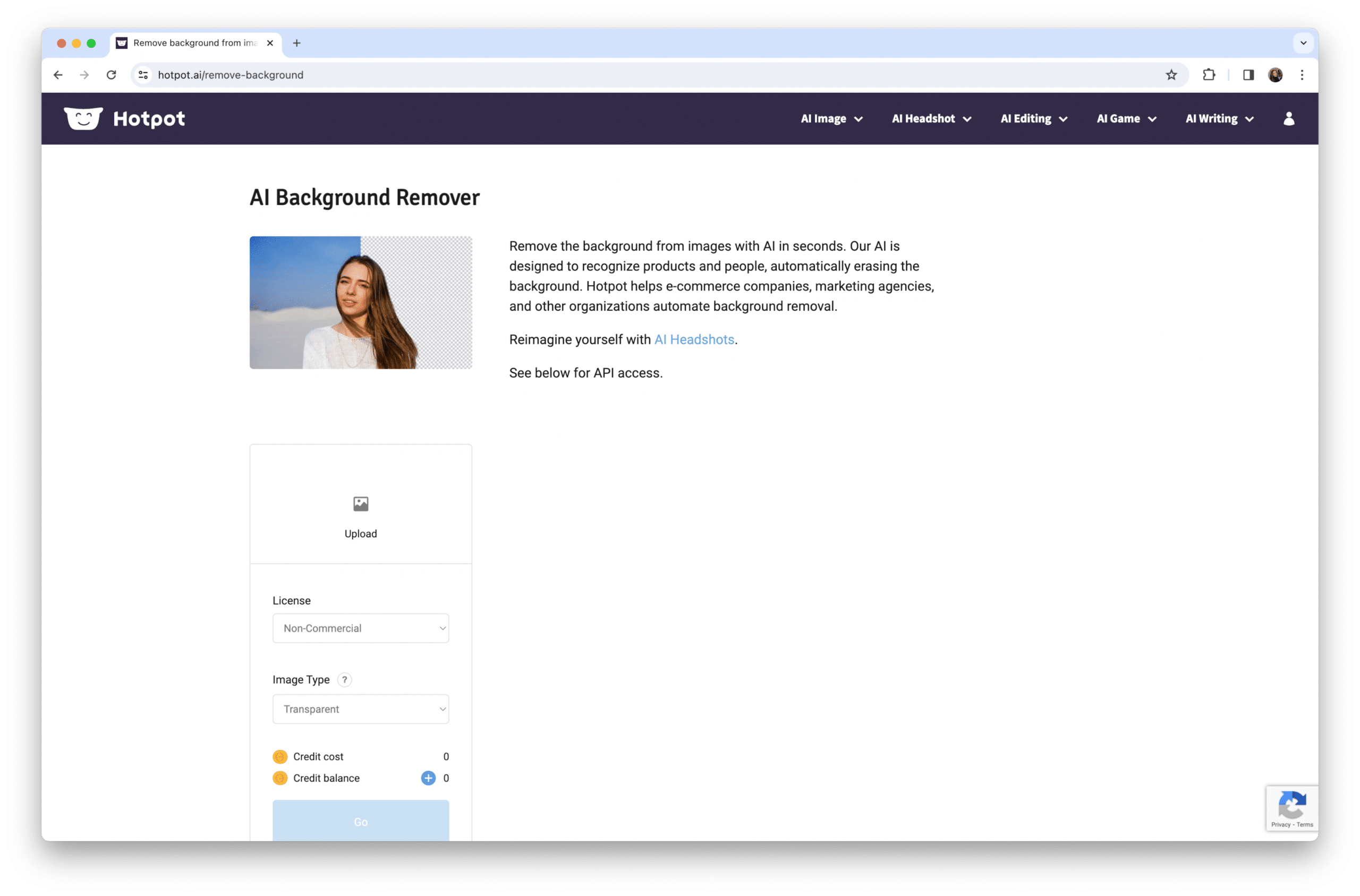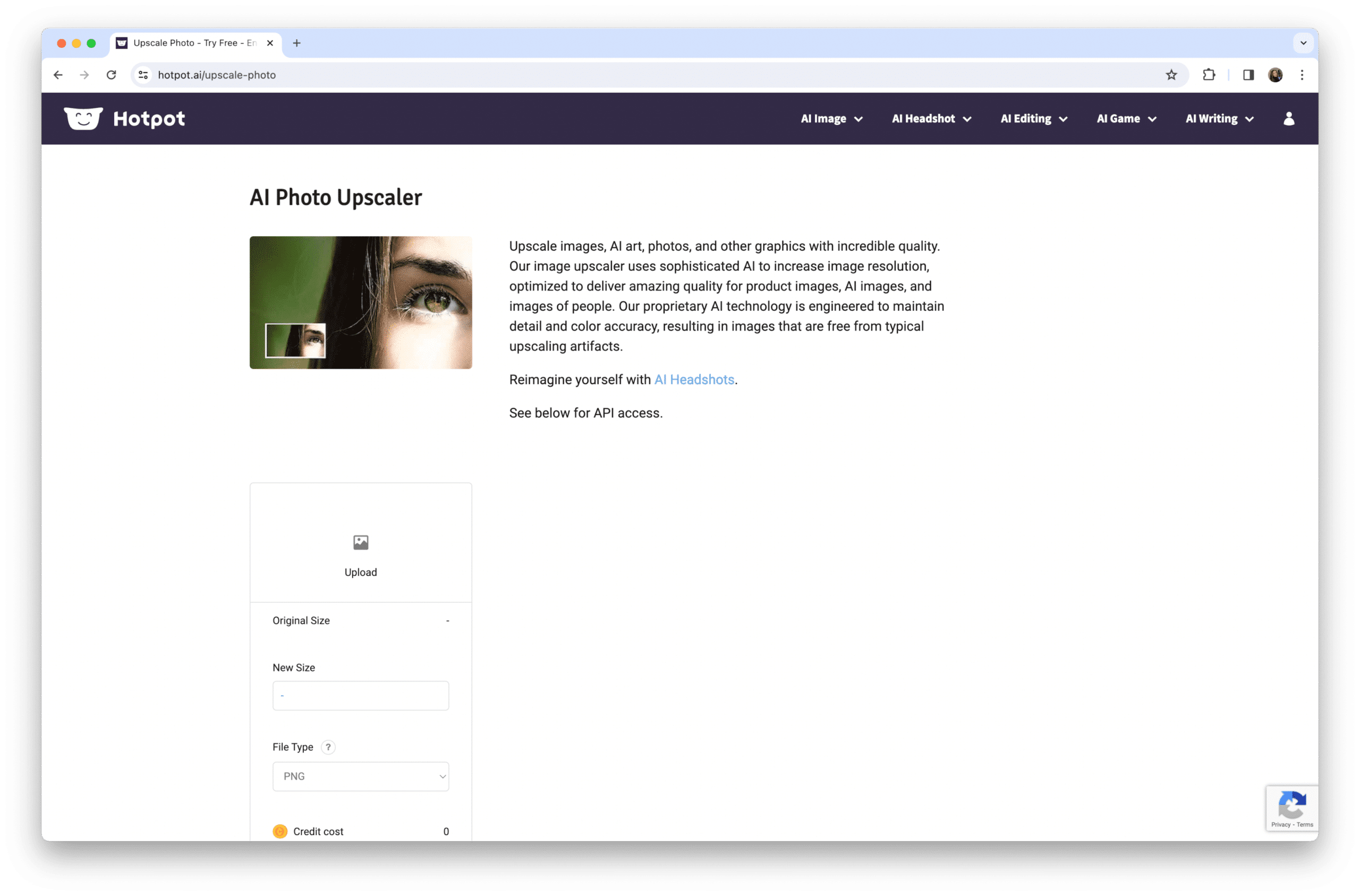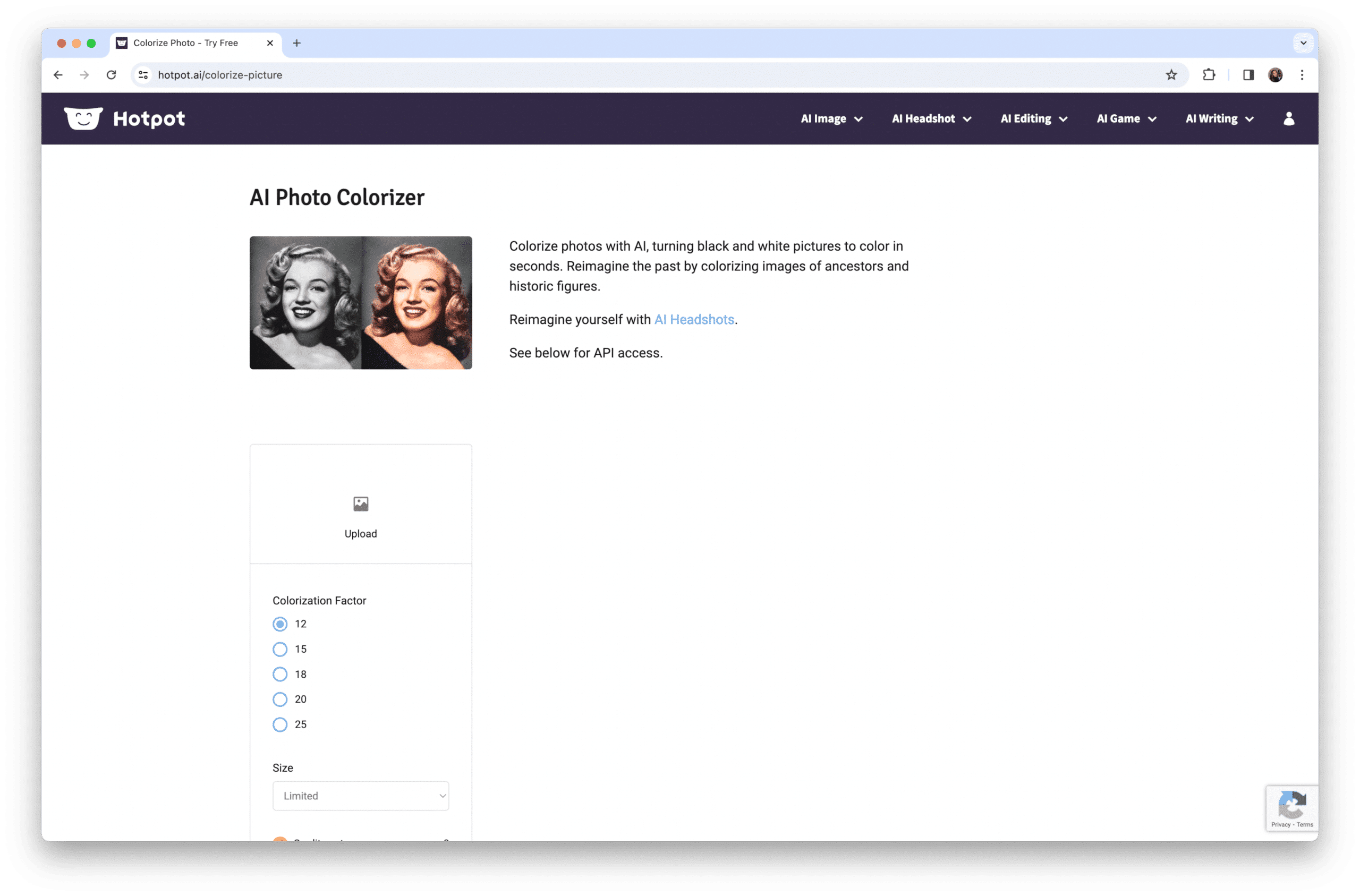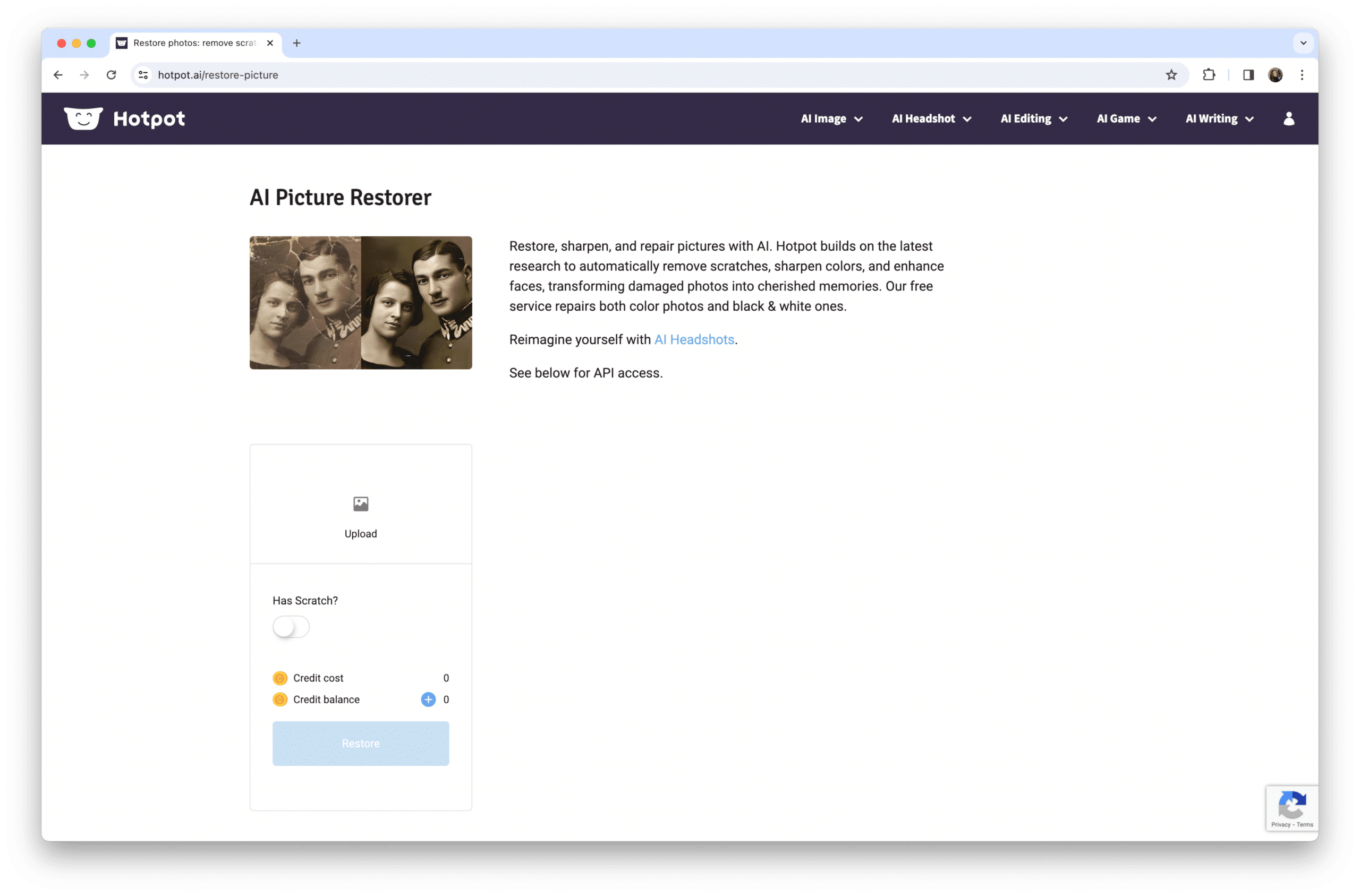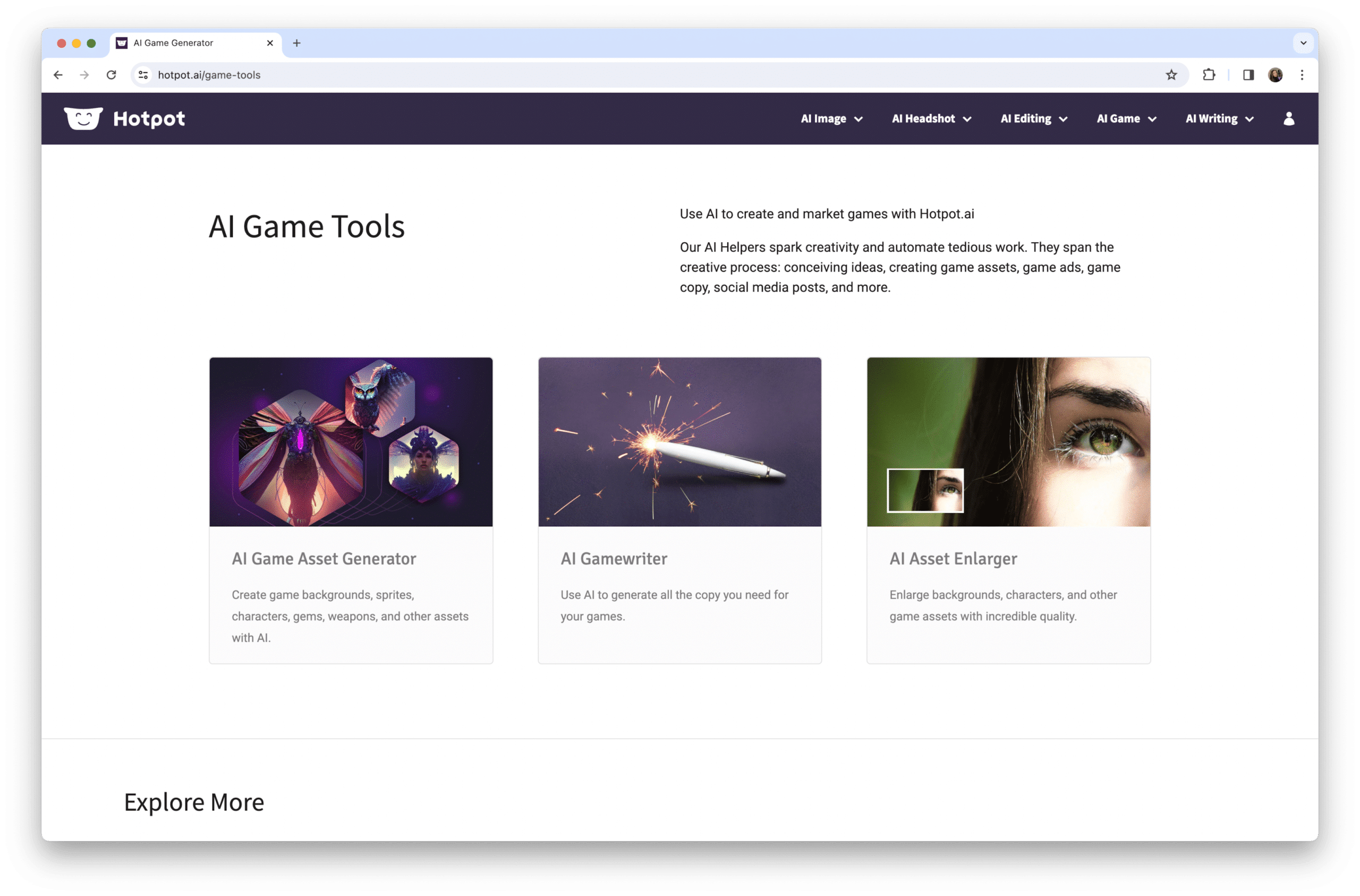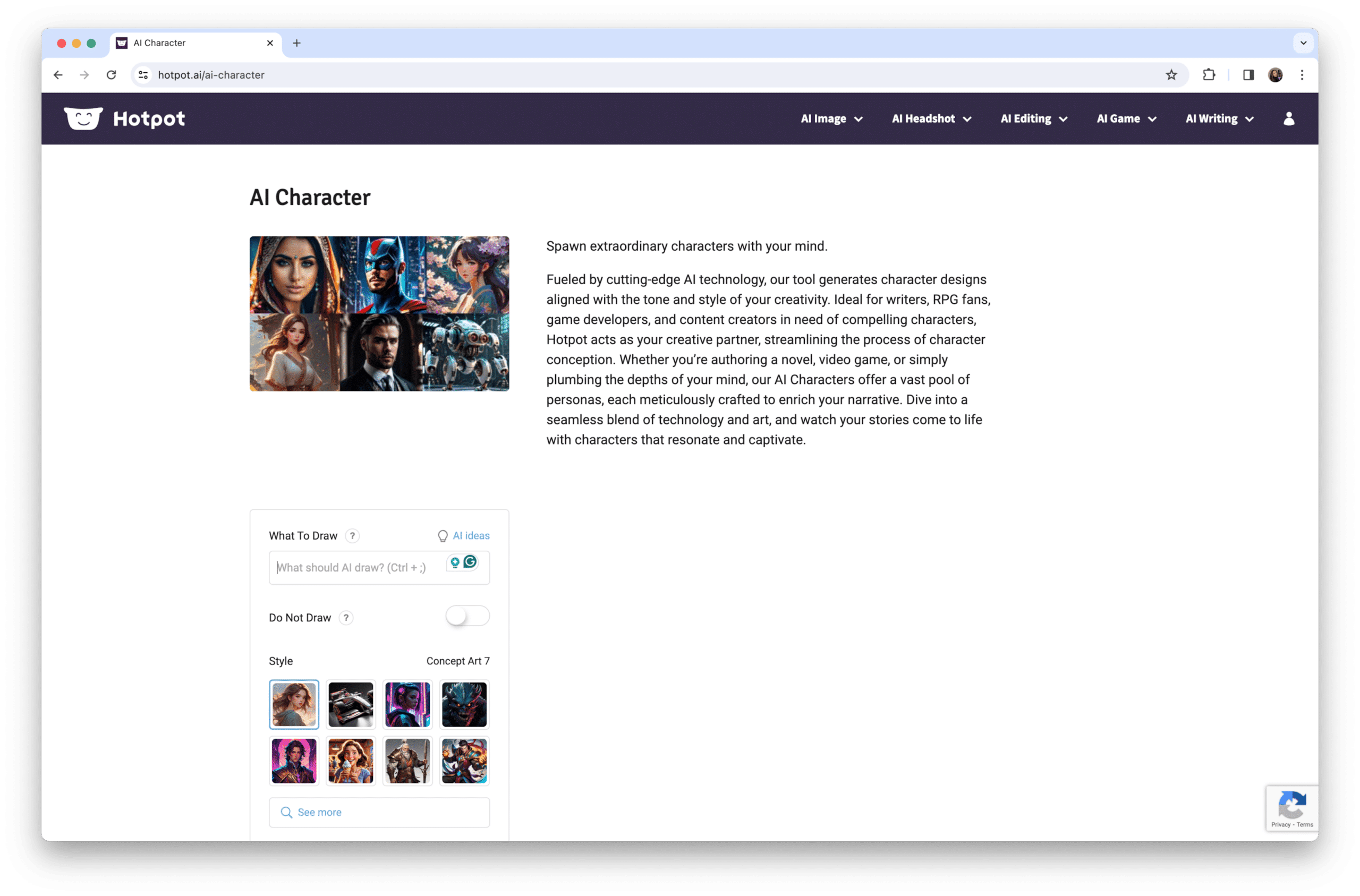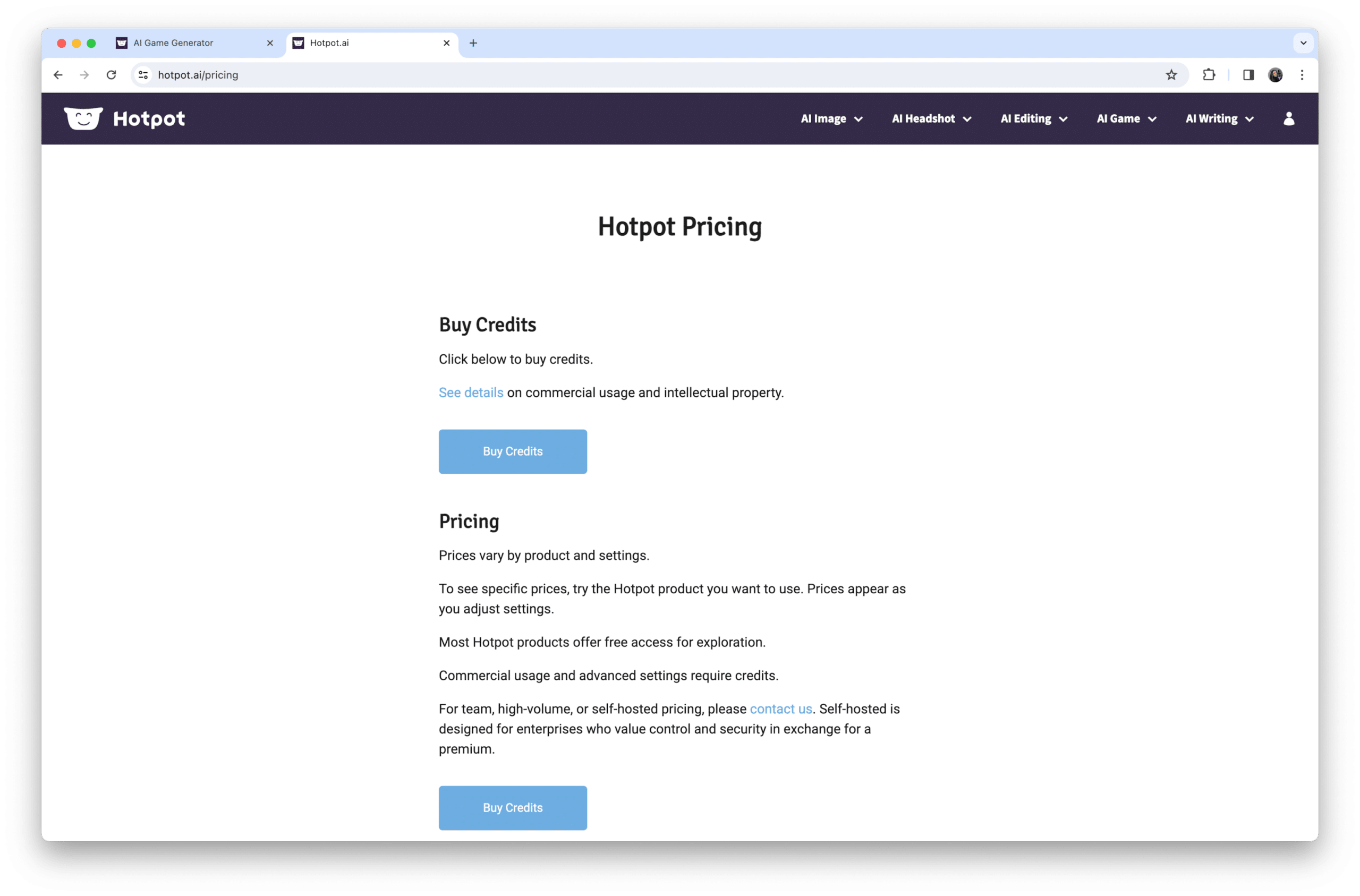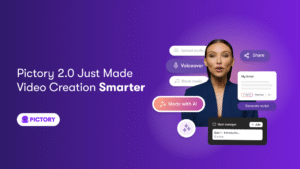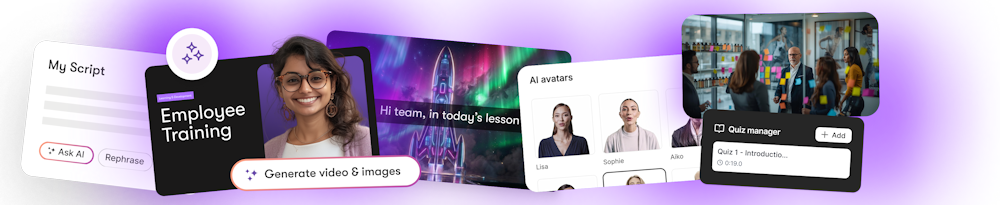Hotpot AI offers innovative tools for graphic design and photo editing, utilizing AI to expedite the creative process.
This review explores its features, usability, and how it differentiates itself in a market crowded with tech-driven solutions.
And, when you’ve perfected your images with Hotpot, turn them into engaging videos perfect for marketing, education, or entertainment with Pictory.
Hotpot Images to Pictory Videos in Minutes!Get Started For Free! [cfgeo include="US, CA, GB, AU, NZ, IE, IS, NO, PT, DK, NL, FI, SE, CH, LU, AT, JP, SG, HU, RO, BE, GR, IT, CZ, DE, HK, ES, FR"]No Credit Card Required[/cfgeo] |
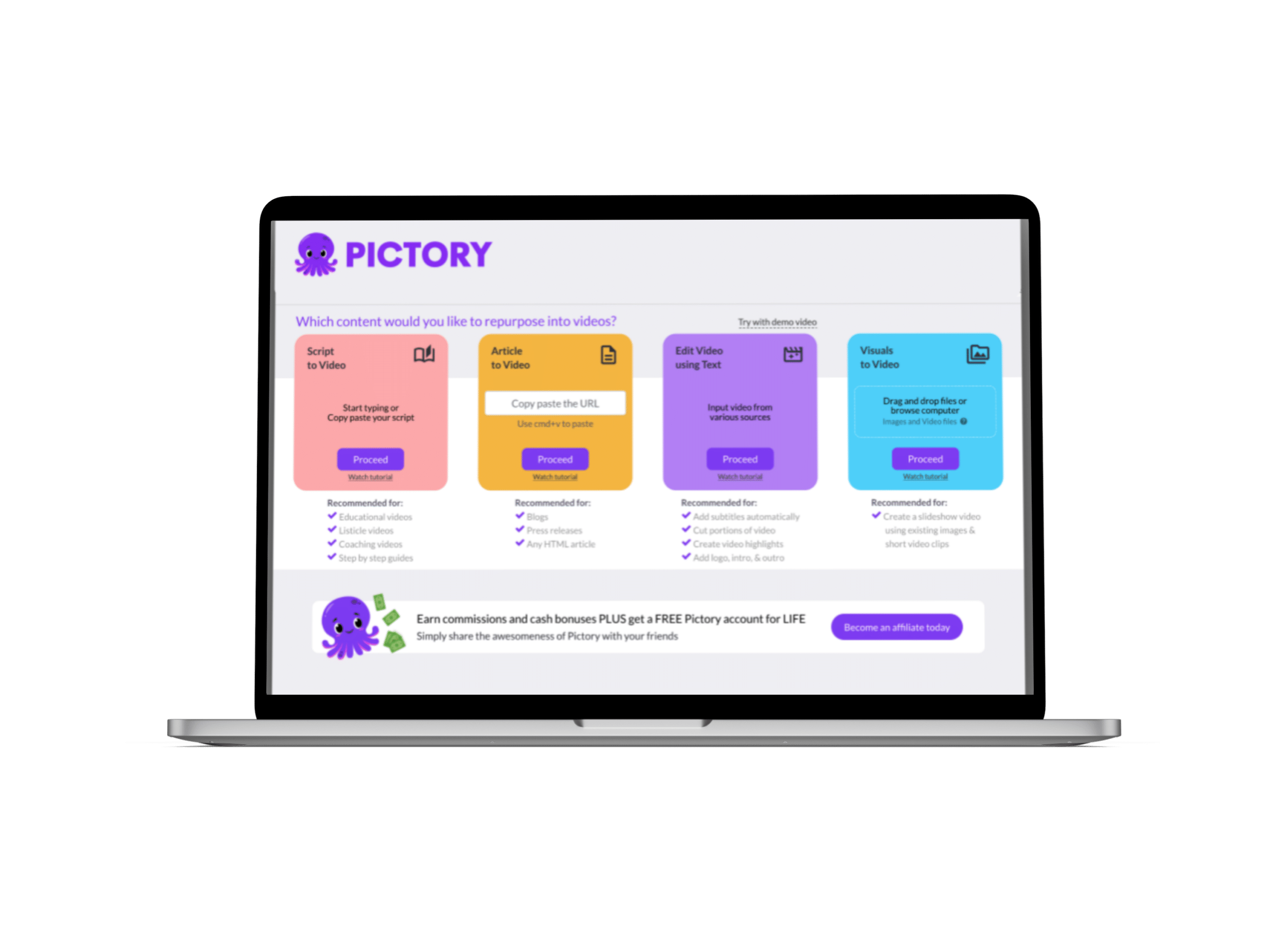 |
Key Takeaways
-
Hotpot AI provides a comprehensive suite of AI-powered tools for creating, enhancing, and restoring visual content
-
The platform caters to both individuals and businesses, offering solutions for personal photo editing as well as commercial uses like game asset creation and marketing material generation, with proper licensing for commercial use.
-
By using the images generated in Hotpot with Pictory, you can have engaging video content ready for your audience in minutes, all thanks to AI!
Exploring Hotpot AI: The Ultimate AI Image Generator
Hotpot AI is more than just an AI image generator; it’s your very own creative companion.
Offering an array of tools and templates, it facilitates a quick design generation process, whether you need marketing images, app icons, or engaging social media posts
This suite of AI tools covers various aspects of the creative workflow, designed to spark creativity, including:
-
Ideation
-
Asset creation
-
Advertising
-
Crafting content for social media platforms
Art Generator
This feature provides users with the ability to transform photos into personalized masterpieces using a range of artistic styles.
The AI art generator also learns from your preferences and previous outputs to closely match your unique artistic style.
It supports Neural Style Transfer, enabling the style of one image to be applied to another.
Headshot Generator
It can be easy to miss out on a professional headshot, often the cost being deemed unnecessary for the output, but it’s easy to stay professional with Hotpot.
Hotpot’s Headshot Generator can produce a wide array of visuals, such as:
-
AI headshots
-
AI selfies
-
professional photos
-
glamour shots
By catering to a wide range of styles, and using NLP to translate text descriptions, the headshots generated are perfect for professional or personal networking.
Device Mockups
Whether you’re a developer showcasing app designs or a marketer presenting website layouts, Hotpot AI’s Device Mockups feature is a game-changer.
It takes the hassle out of creating mockups, powered by artificial intelligence.
Gone are the days of relying on pre-designed templates or specialized software.
Enhancing Images with Hotpot AI
While Hotpot AI shines in generating new visual content, it takes a step further by offering advanced image enhancement tools, whether you’re looking to remove an unwanted backdrop from a product image or upscale a cherished family photo.
Background Removal
Hotpot AI’s background remover tool employs machine learning algorithms to accurately distinguish and isolate subjects from their backgrounds.
This tool is a lifesaver for e-commerce and marketing needs.
What’s remarkable about Hotpot AI’s background remover is that it’s optimized for businesses such as e-commerce stores and marketing agencies.
Photo Upscaler
The Photo Upscaler intelligently enhances each pixel for clear, detailed images with improved sharpness, impressive textures, and vibrant colors, enhancing image resolution by more than 8x in some cases.
The Upscaler is accessible through Hotpot AI’s web interface or via API for both casual users and developers.
Object Remover
Whether a photo-bomber or an extraneous distraction, an unwanted object can ruin the perfect photo.
Hotpot AI’s AI Object Remover can easily eliminate any unwanted elements from images, including:
-
people
-
stray hairs
-
animals
-
other undesired components
This advanced tool provides effortless editing for most image editing needs, including easy-to-edit templates.
Restoring and Colorizing Photos with Hotpot AI
While Hotpot AI excels in creating and enhancing new visual content, its magic doesn’t end there.
Picture Restorer
Hotpot AI’s picture restorer is like a time machine for your old photos.
It uses advanced technology to automatically correct scratches, enhance colors, and improve facial features in deteriorated images.
Despite the AI’s effectiveness, it’s worth noting that it may not fully replace the need for professional expertise in more complex cases.
But, for light to moderate restoration tasks, Hotpot AI’s restoration service is a godsend.
Picture Colorizer
Adding color to black-and-white photos or enhancing older colorized images can be a challenging task. But not with Hotpot AI’s photo colorizer.
While Hotpot AI’s colorizations might be less vibrant than some competitors, the quality is still deemed to be high.
Hotpot AI for Game Assets and Commercial Use
Hotpot AI isn’t just for individual creators; it’s also a valuable asset for businesses and game developers.
It allows the creation of work graphics and text for commercial purposes, subject to proper licensing and adherence to intellectual property laws.
To utilize its assets commercially, users must purchase credits or a license, ensuring a fair usage policy.
Game Assets
Hotpot AI offers AI tools specifically designed to assist in the creation and marketing of games.
These include generating game assets like character designs, backgrounds, and items, and a specific D&D generator to help you with your homebrew campaigns.
In addition to creating game assets, Hotpot AI also aids in the development of game backgrounds.
The API allows for customization of image generation with parameters such as style IDs, hints, and the ability to create tileable images.
Commercial Use
Commercial use of generated content is a crucial aspect of Hotpot AI.
The platform offers licenses that enable the commercial use of generated content but do not offer copyright or intellectual property protection.
It’s worth noting that Hotpot AI enforces a ‘do no harm’ policy, meaning that AI-generated content must not be used for malicious purposes.
For businesses with high privacy needs, Hotpot AI offers self-hosted solutions allowing for maximum privacy and greater control over their technological architecture.
Pricing and Plans: Making the Most of Hotpot AI
Hotpot AI offers multiple pricing structures, including both conventional per-use purchases and subscription-based options.
Whether you’re a casual user or a professional, there’s a plan tailored to suit your needs.
Free Plan
For users who are new to Hotpot AI or those who want to explore its capabilities, the free plan is a great starting point.
The software includes watermark-based content and key features in a limited capacity.
Most products under Hotpot AI’s free tier require attribution for personal or non-commercial use.
This allows users to get a feel for Hotpot AI’s capabilities before deciding to invest in a paid plan.
Paid Plans
For users desiring more advanced features, Hotpot AI offers paid plans starting at $12 for 1000 credits.
These paid plans give users the freedom to make minor edits to the same graphic at no additional cost for 30 days following the initial creation.
Users can opt for different payment structures including one-time payments or monthly and yearly subscription models.
Discounts are available for Hotpot AI’s monthly and yearly subscription plans, offering savings over one-time purchase options.
Support and Integration: Getting Help with Hotpot AI
Navigating a new platform can be daunting, but Hotpot AI makes it easy with its robust support options.
From a detailed FAQ section to direct contact with the Hotpot AI team, users are never left in the dark.
This ensures that users can fully leverage Hotpot AI’s capabilities, regardless of their level of technical expertise.
The help center offers specific instructions for resolving common issues such as login problems and guidance for credit inquiries.
In case of any issues, Hotpot AI recommends the following troubleshooting steps:
-
Use incognito mode in Chrome.
-
Disable VPNs and ad blockers for login problems.
-
Check if you are logged in with the correct email for credit-related issues.
-
Use the password reset option if needed.
Integrations and API
Developers can find API demonstrations on Hotpot AI’s website and access code examples from their Github repository.
The API offers features such as explicit image filtering with the ‘Hotpot-Safety-Filter’ header and is provided as a Software as a Service (SaaS).
API users can monitor their credit balance through the ‘X-API-Credits-Left’ HTTP header and understand request outcomes using standard HTTP status codes.
Summary
From creating unique artwork and professional headshots to restoring old photos and creating game assets, Hotpot offers tools tailored to meet various needs.
Whether you’re a casual user or a professional, Hotpot AI has a plan for you, ensuring users can maximize its capabilities.
So why not give Hotpot AI a try and experience the magic of AI-powered creativity?
Frequently Asked Questions
What is Hotpot AI?
Hotpot AI is a powerful AI-driven platform that enables users to generate and edit visual content, such as marketing images and social media posts, without requiring specialized graphic design skills.
Does Hotpot AI cost money?
Yes, Hotpot AI does have free access for exploration, but commercial usage and advanced settings require credits.
Does Hotpot AI make headshots?
AI-powered headshots are all the rage across social media at the moment and Hotpot can make your 80s, Disney, or professional headshot dreams come true with its AI features.