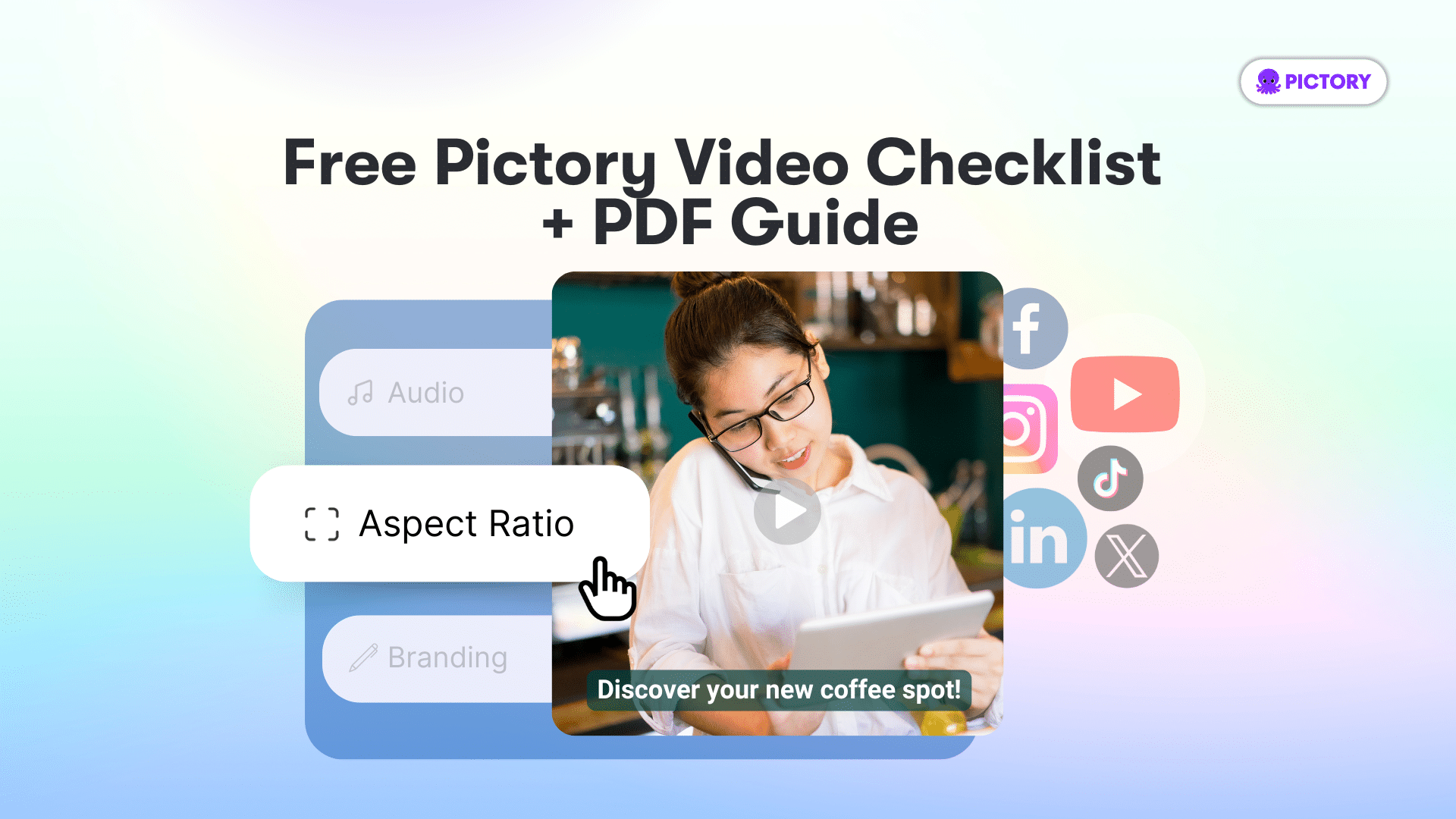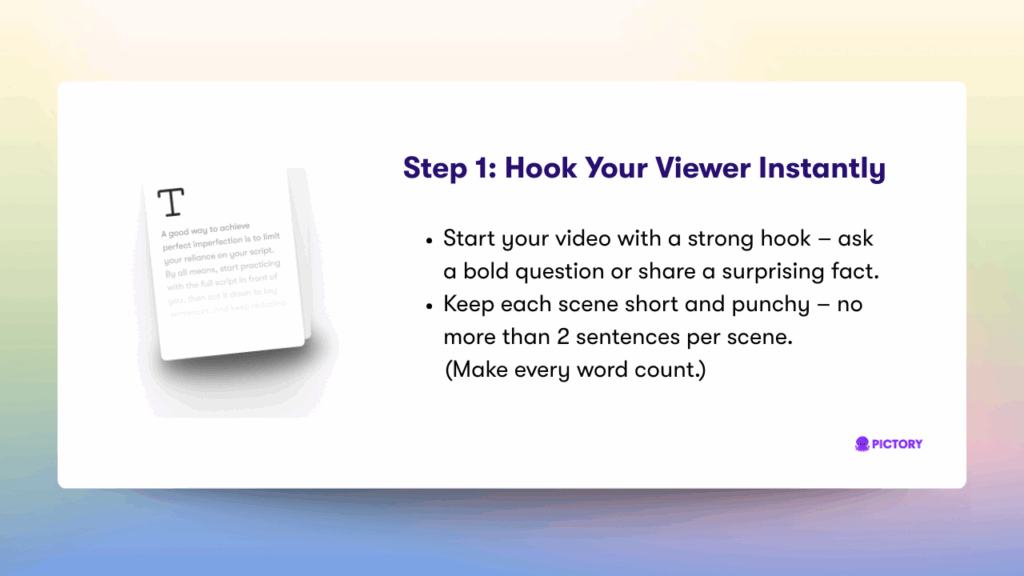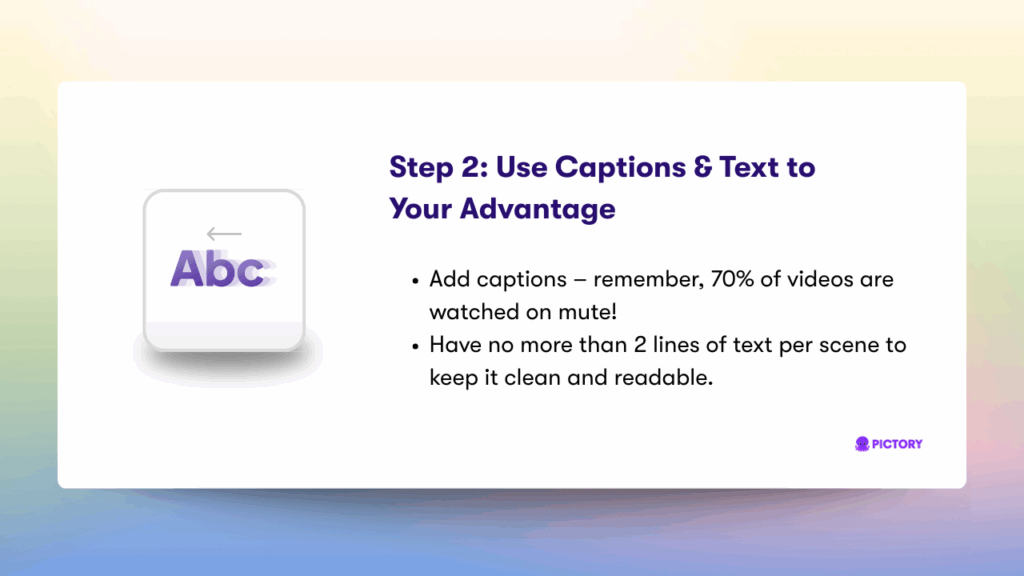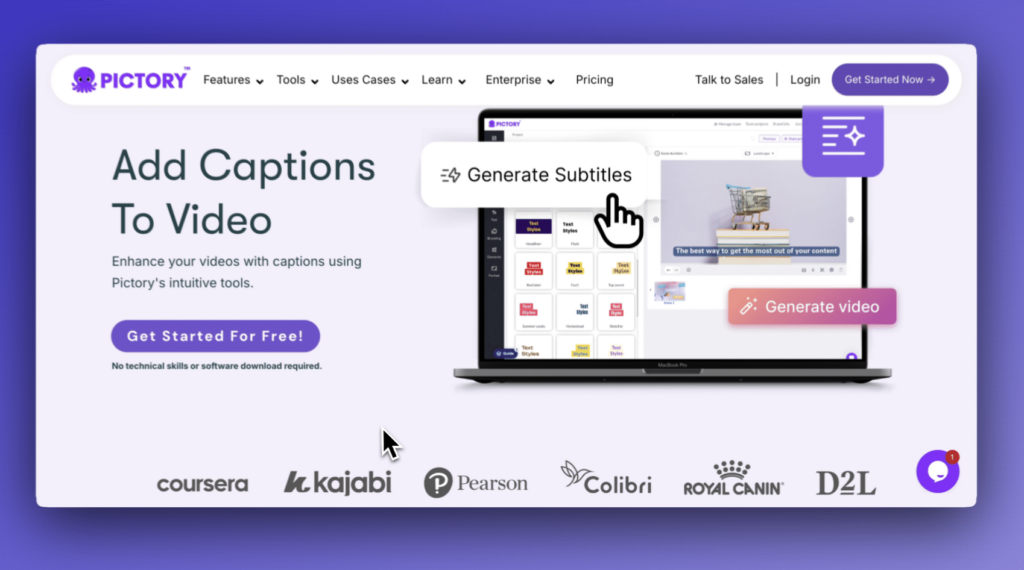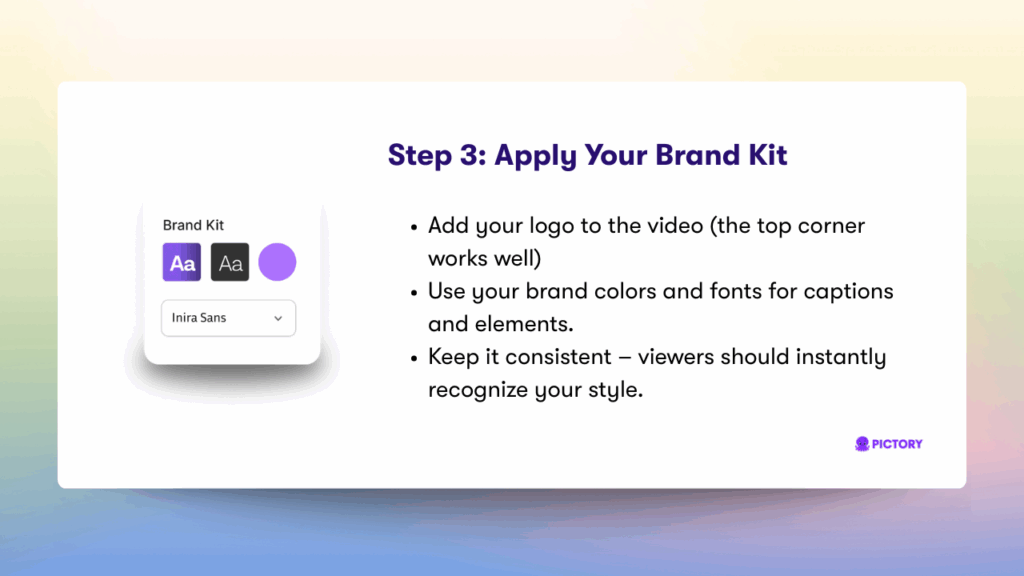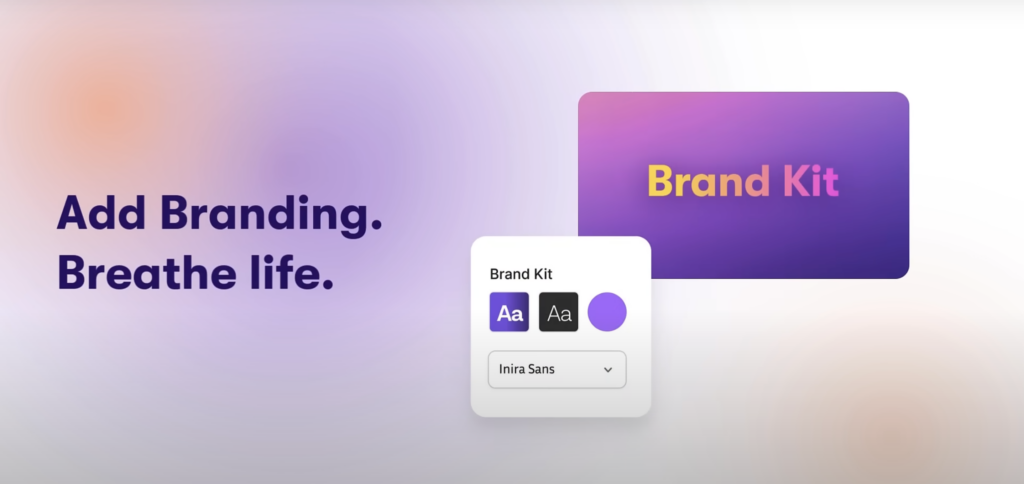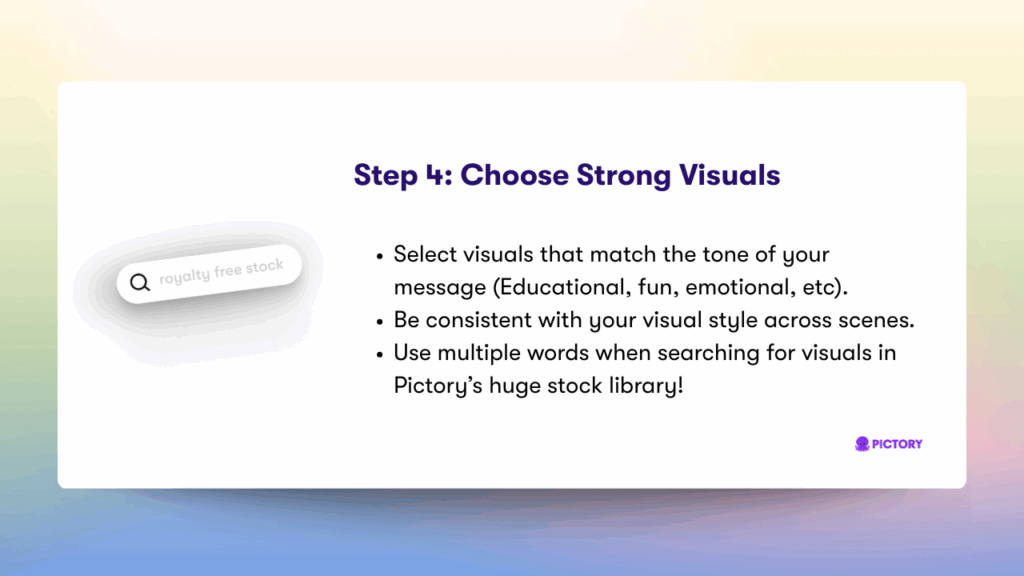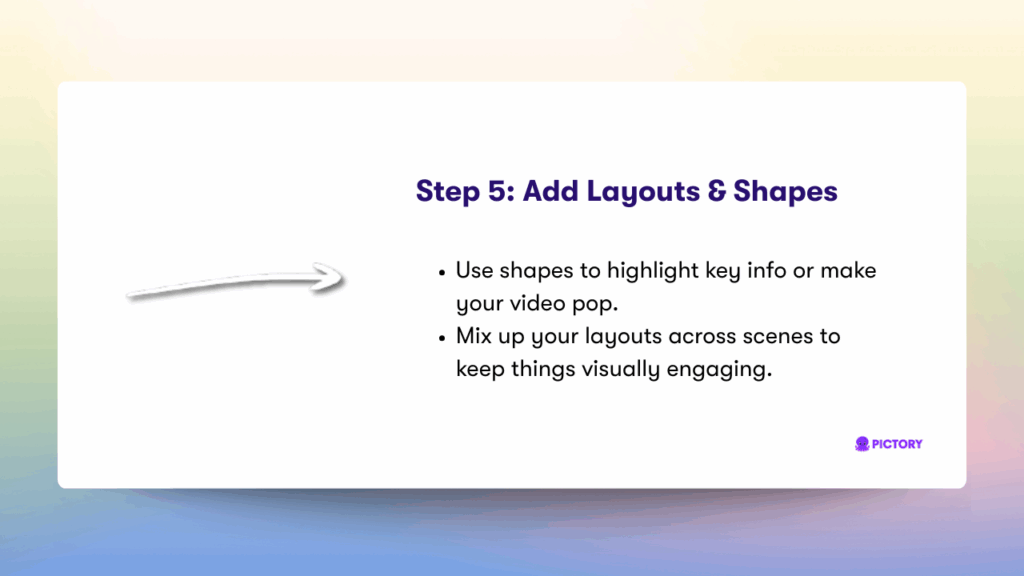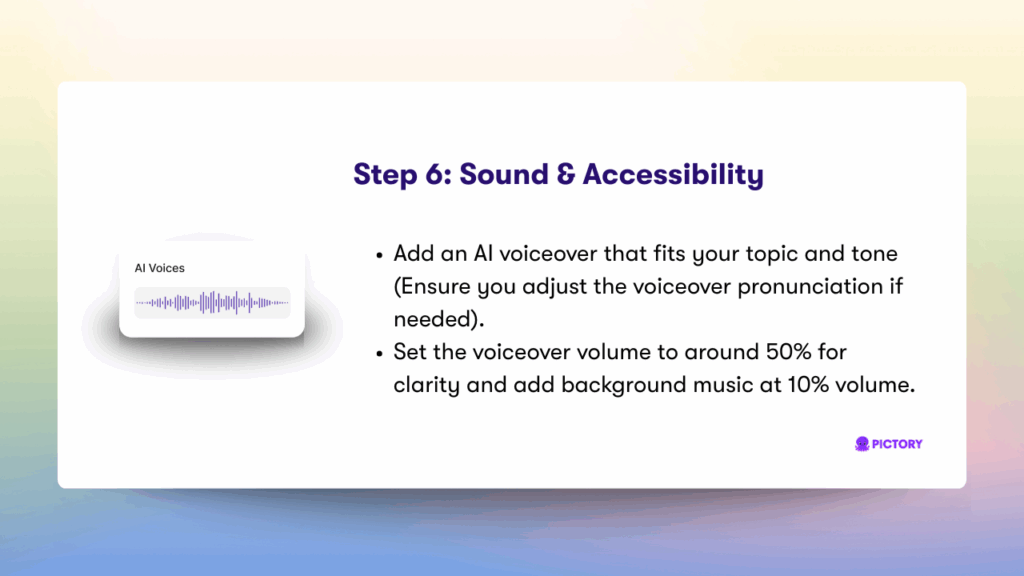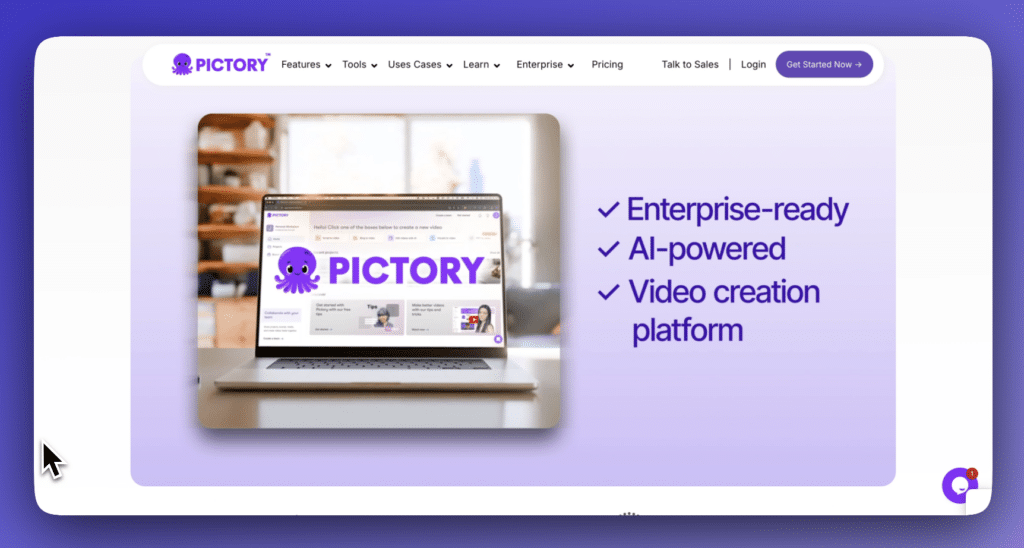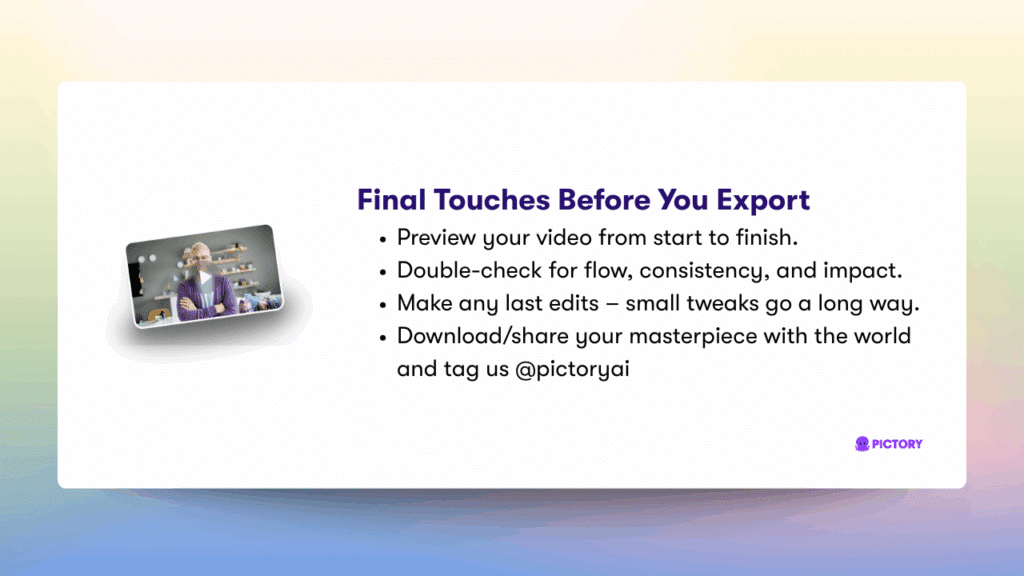While over 80% of all internet traffic in 2025 is video, it’s the first seconds that capture attention and keep viewers scrolling.
Brands that stand out know how to shape each frame for connection and clarity. That’s where Pictory comes in.
With Pictory, you can turn raw ideas into polished, professional videos that cut through the noise. Adding subtitles keeps your message clear for the 70% of viewers who watch on mute, while brand elements and visual details build trust at a glance.
🎁 Free Pictory Video Marketing Checklist + Pro PDF GuideCreate better videos faster with our exclusive guide built for Pictory users.👉 Download Now
Pictory Video Marketing Checklist: Create Pro-Level Videos That Convert
Building a great video isn’t just about eye-catching visuals or catchy music. The first seconds decide if a viewer will keep watching or scroll away. That’s why every standout video begins with a sharp focus and a script that delivers. Getting this step right sets a strong foundation for every edit and effect you add in Pictory.
Clarity at the start saves you time and keeps your message clear.
- Ask yourself: What action do you want viewers to take after watching?
- Pinpoint your audience: Speak their language. Know their interests, habits, and what challenges they want solved.
When you choose your goal-inform, inspire, sell, or entertain-your video has direction. Narrowing your audience helps each shot land with more impact, and it keeps your message sharp.
Write a Script That Grabs Attention
Viewers decide in seconds if they’ll keep watching. Hook them fast with a script that jumps off the page and pulls them in. Start bold. Use a striking fact, a quick story, or a surprising visual.
Let your main points step forward right away:
- Open strong: The first 10 seconds matter most. Don’t waste them with filler or slow easing in.
- Stick to one core message: Simplicity wins attention and trust.
- Use spoken language: Write as you talk-short sentences, everyday words, clear direction.
- Add visual cues: Mark where on-screen text, images, or graphics will pop up. It helps tie your story and visuals together.
Great scripts mix concise words and emotional cues. If you’re scripting for a sales video, call out the pain point and hint at the solution early. If you’re telling a story, plant intrigue up front so viewers crave the next shot.
Add Subtitles for Silent Viewing
Picture a busy commuter scrolling through social feeds in a packed train, or a parent sneaking a quick video during a child’s nap. Now imagine both viewers have their sound off. This isn’t rare over 70% of people watch videos without audio, especially on mobile and in public.
Fast fact: Captions can lift your video views by up to 40%, making viewers 80% more likely to watch till the end. This isn’t just about clicks; it’s about viewers actually absorbing your message.
Step-by-Step: Adding Clear Subtitles in Pictory
- Upload or Create Your Video
- Auto-Transcribe Voice to Text
- Edit the Transcript
- Customize Subtitle Style
- Preview and Adjust
Brand Your Video with Consistency
Branding is more than a logo in the corner. Each video you share is a handshake with your audience, shaping how they remember and trust you. Consistent visual branding can make your content instantly recognizable in a crowded feed. Pictory’s Brand Kit pulls your signature colors, fonts, and logos into every project, saving you time and keeping your message sharp and unified.
What Is a Brand Kit in Pictory?
Think of the Brand Kit as your digital toolbox. It safely holds everything that makes your brand unique, logo files, color codes, and chosen fonts. Instead of hunting down assets for each video, you store them once and apply them with a click.
Inside Pictory, your Brand Kit lives right at the top of your home screen. Here, you can:
- Set your brand’s name.
- Upload multiple logo variations (great for light or dark backgrounds).
- Choose your brand’s core colors using precise hex codes.
- Select or upload custom fonts, so every headline and caption matches your style.
- Add background music and even AI voice settings if you want a complete package.
Once saved, this “hub” acts as your creative command center. Every new video can grab these elements, helping each project feel like part of a bigger story.
Choose Visuals That Match Your Message
A great video does more than tell facts, it takes viewers somewhere and stirs feeling. Visuals are the language that speaks first. The clips, images, and overlays you choose pull viewers into your story and help them feel what you want them to feel. Every cut, color, and shape holds energy. Select them with care and your message won’t just be seen, it will stick.
The right visuals do three things:
- Reinforce your story’s mood or tone, whether you want energy, trust, urgency, or comfort
- Create emotional connection quickly, so people remember your message longer
- Boost retention, making viewers more likely to finish-and act on-your video
Use Pictory’s rich library, your own uploads, or stock footage. Focus on scenes and elements that match your script’s intention. Hug every beat of your narration with visuals that echo the feeling behind each line.
Keep It Fresh with Shapes and Dynamic Layouts
Stale layouts can make the sharpest messages fade. Give your video new life with dynamic shapes, overlays, and layouts that grab attentionfrom start to finish.
You have options far beyond basic boxes or text:
- Shapes: Add circles for profile shots in product demos, use color blocks to emphasize facts, or drop subtle lines under headlines to guide the eye.
- Overlays: Layer animated graphics, gradients, or transparent textures to refresh static backgrounds and frame important visuals without clutter.
- Layouts: Shift the grid. Try split-screens for before-and-after stories or stack text on one side with drifting motion on the other to spark contrast and keep viewers visually curious.
Enhance with AI Voice and Music
Audio isn’t just an afterthought. It’s one of the quickest ways to tap into emotion, pull the viewer in, and make your message unforgettable. In the age of streaming and social clips, voice and music can shape your video’s whole personality.
With Pictory, adding AI-generated voices and music beds is not just easy-it’s the step where your content comes alive.
Make Your Message Clear: AI Voice in Pictory
Pictory’s AI voices sound natural, confident, and clear. These are not the stiff, robotic narrations you might remember from early software. Today’s AI voices use advanced models to produce speech with warmth, energy, and nuance-and you choose the tone that fits your brand best.
With just a few clicks:
- Pick from a range of male and female voices, each with distinct personalities.
- Set the pace, tone, and even accent to match your material. Whether you want friendly and upbeat, calm and steady, or professional and direct, the options are right at your fingertips.
- Paste your script into the voiceover tool and listen. Need a tweak? Adjust speed or emphasis. Pictory updates instantly.
Set the Mood: Choosing the Right AI Music Bed
Music sets the emotional temperature before a word is even heard. The right music track makes your video feel cohesive, while the wrong choice can distract or confuse viewers.
Here’s how to pick the music bed that fits:
- Start inside Pictory’s built-in music library or upload your own track. You’ll find options for every style-from upbeat pop to atmospheric ambient to attention-grabbing electronic.
- Test how each track plays against your chosen voiceover. The best bed supports the talking points without battling for attention.
Keep background music at about 10% of the overall volume.
Tips for Perfect Sync and Balance
When you blend AI voice and music, aim for harmony. Clear narration still rules-if the message isn’t crisp, attention will fade. At the same time, a video without music can feel flat or unfinished.
Try these tips for a professional sound:
- Always check levels with headphones (what sounds fine on speakers can drown out a voice in earbuds).
- Fade the music in and out at scene changes or important points so viewers know when to focus.
- Use silence to highlight important moments-pausing the music for a beat before a key line can make the message stand out.
AI tools handle much of the syncing and adjustment, but it pays to review with fresh ears. Preview on both mute and full sound, ensuring your audience connects whether listening closely or just catching snippets on the move.
Add Personality Without Legal Worry
All music and voices in Pictory are licensed for commercial use. That means no copyright headaches or takedown notices. If you want something truly unique, experiment with external AI music generators (like AIVA, Mubert, or Soundful) that let you craft fully original soundtracks before importing into Pictory.
Your video now has a voice and a soul-one that’s matched to your brand and message from the first second to the last. With just a few thoughtful choices, your content will speak louder and linger longer.
Final Review: Polish Before You Publish
Every video you make with Pictory is a reflection of your message and your brand.
The excitement to hit “Download” is real, but the last round of review is where amateurs and pros are set apart.
Let’s map out a simple, effective checklist. This will help you spot anything offbeat and keep your video tight, consistent, and ready for any audience.
Review Checklist: Timing, Accuracy, and Flow
Before exporting from Pictory, walk through your video scene by scene. This is about catching rough edges and making everything align.
- Timing: Watch your video start to finish. Are scenes moving too slow or too fast? Each cut should land in sync with your script and keep attention from wandering.
- Subtitles: Let captions pop up at the right beat. Check spelling, punctuation, and breaks. Readability is non-negotiable, test on desktop and mobile.
- Branding: Confirm that logos are visible but not overpowering. Colors and fonts should match your Brand Kit. Are transitions smooth and text always on-brand?
- Sound: Play the video with headphones. Is narration crisp? Is music an accent instead of a distraction? Catch pops or gaps. Balance is everything.
Don’t rush. Set aside a few extra minutes to replay trouble spots until they’re perfect-future you will be thankful.
Encourage a Thoughtful Second Look
A polished video is never one-and-done. Take a break, step away, and come back with fresh eyes and ears. Even better, ask a friend or colleague to watch the first draft. Honest feedback catches what you may tune out after hours of editing.
- Seek out small mistakes-a typo, an awkward pause, a mismatched color.
- Double-check call-to-action links or socials work and appear clean on screen.
- Make sure your message sounds as clear out loud as it was in your head.
By giving yourself a second pass, your video isn’t just finished-it’s finessed.
https://www.youtube.com/watch?v=XdViDKUxvJU
Conclusion
Professional video creation is not reserved for big agencies or expert editors.
With each Pictory step, you build the kind of video that gets people to pause, watch, and remember.
What sets truly great content apart is not endless hours or high budgets, but the intention and care behind every choice. Pictory hands you smart tools to turn your best ideas into videos that speak loud and clear, no matter your experience level or audience size.
Now is the time to take your first idea, open Pictory, and see how far your message can go. Give it a try, experiment fearlessly, and share your work with the world-you might be surprised by how much impact you can make. Thank you for reading. If you found this guide useful, pass it along or share your own results and tips below. Your next professional video is closer than you think.
🎁 Free Pictory Video Marketing Checklist + Pro PDF GuideCreate better videos faster with our exclusive guide built for Pictory users.👉 Download Now
Frequently Asked Questions About Text to Video AI API
How long does it take to create a professional video with Pictory?
Most users can produce a professional-looking video in about 15 minutes once familiar with the platform. Beginners might take up to an hour initially, but Pictory’s streamlined tools significantly speed up the editing and creation process.
Can I create long-form or short-form videos with Pictory?
Yes, Pictory supports both short-form and long-form video content. You can create brief social media clips or extended videos up to 3 hours, depending on your plan. This flexibility makes it ideal for marketing, education, or storytelling across platforms.
Is the music in Pictory royalty-free and safe for commercial use?
Yes, all music tracks available in Pictory are royalty-free and fully licensed for commercial use. This means you can confidently use them in marketing videos, YouTube content, or client projects without worrying about copyright claims or additional fees