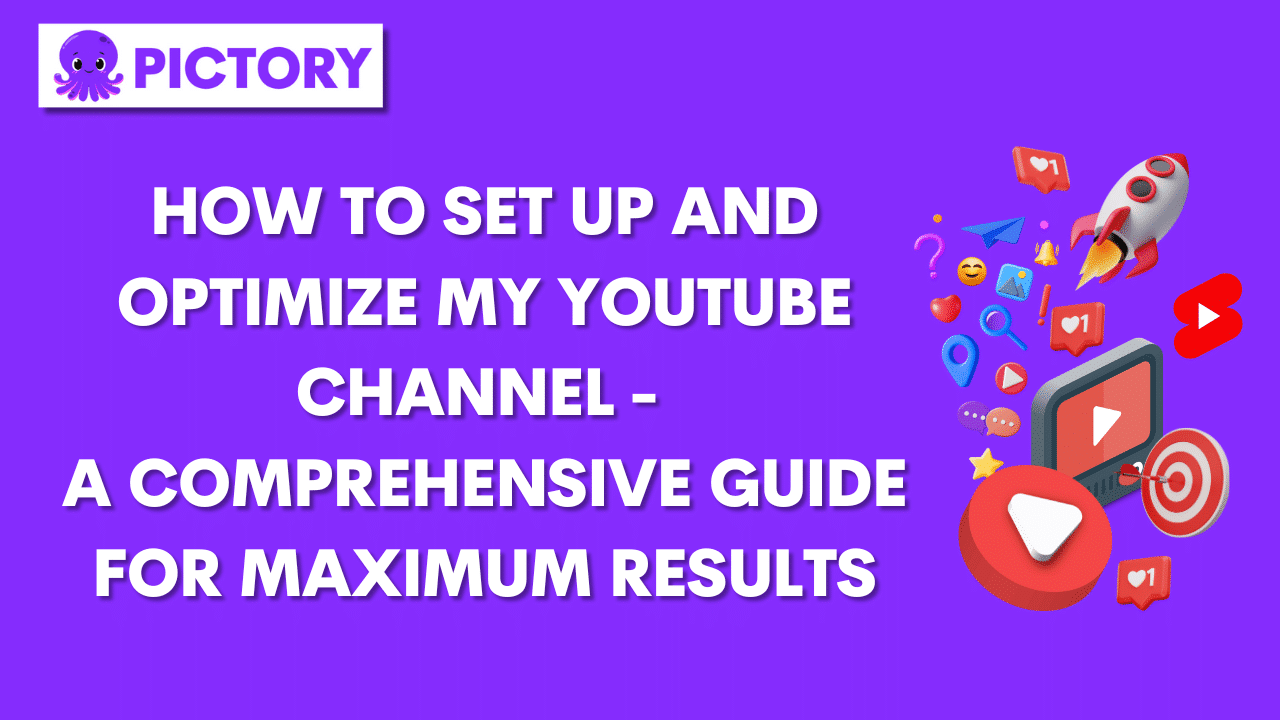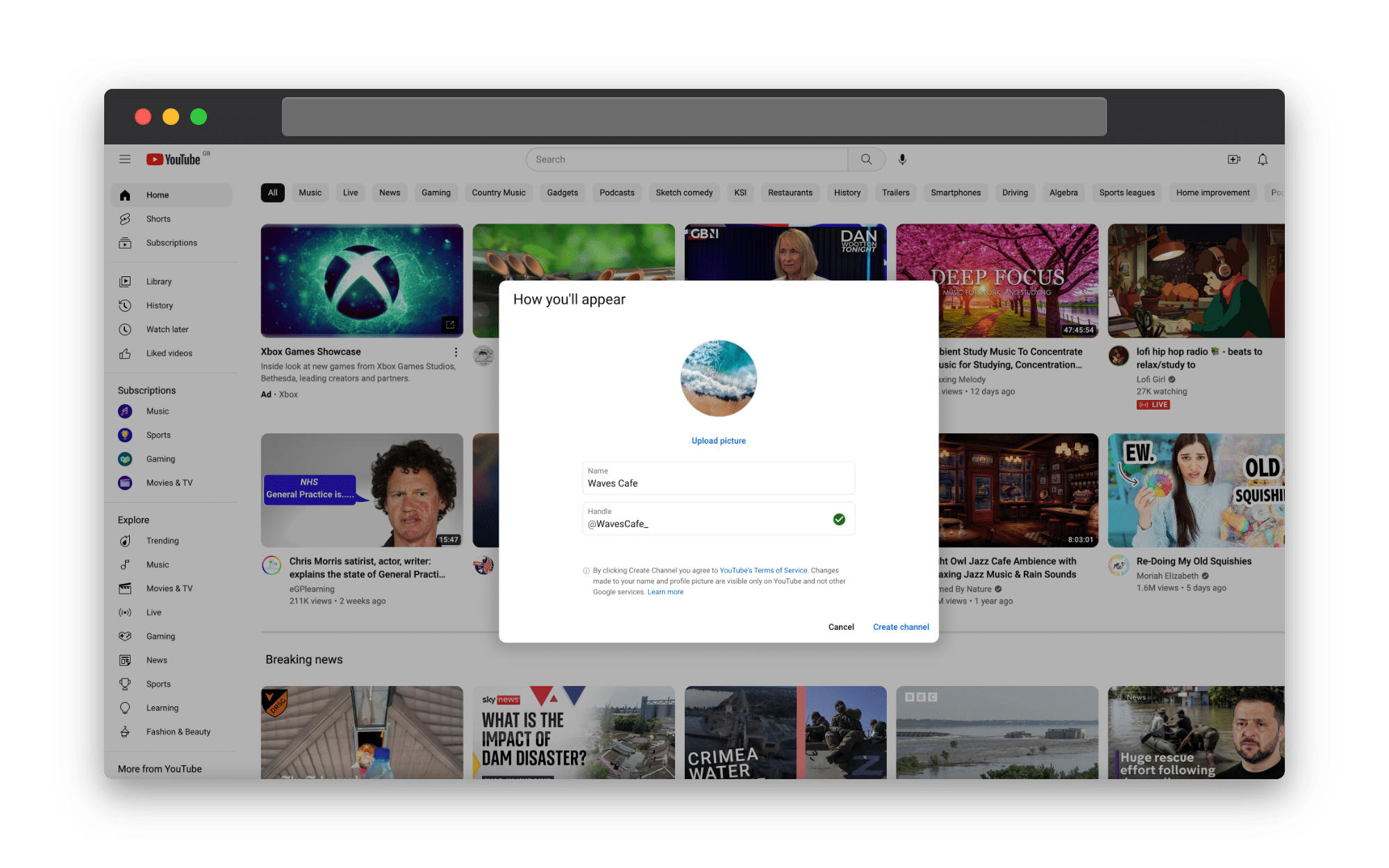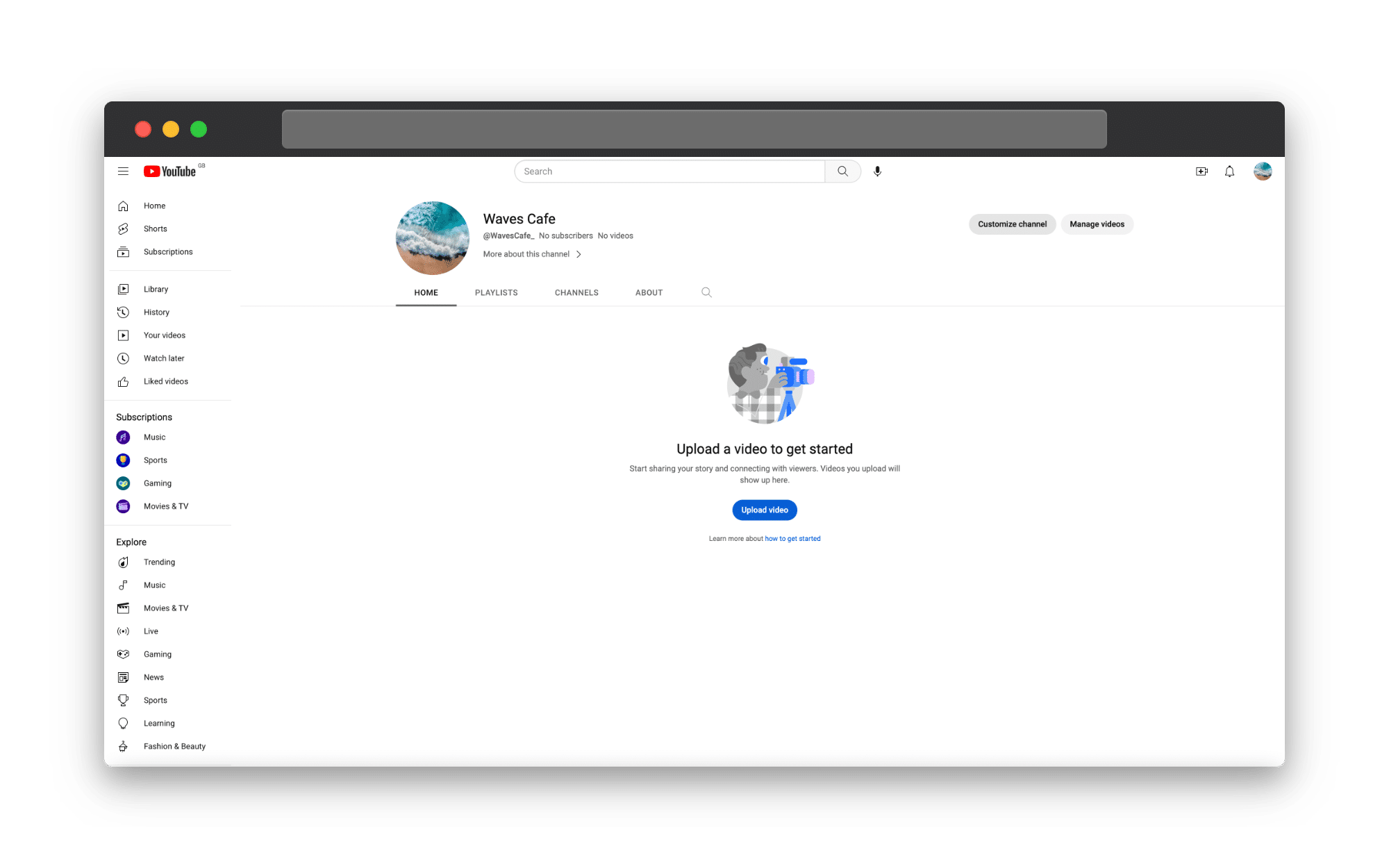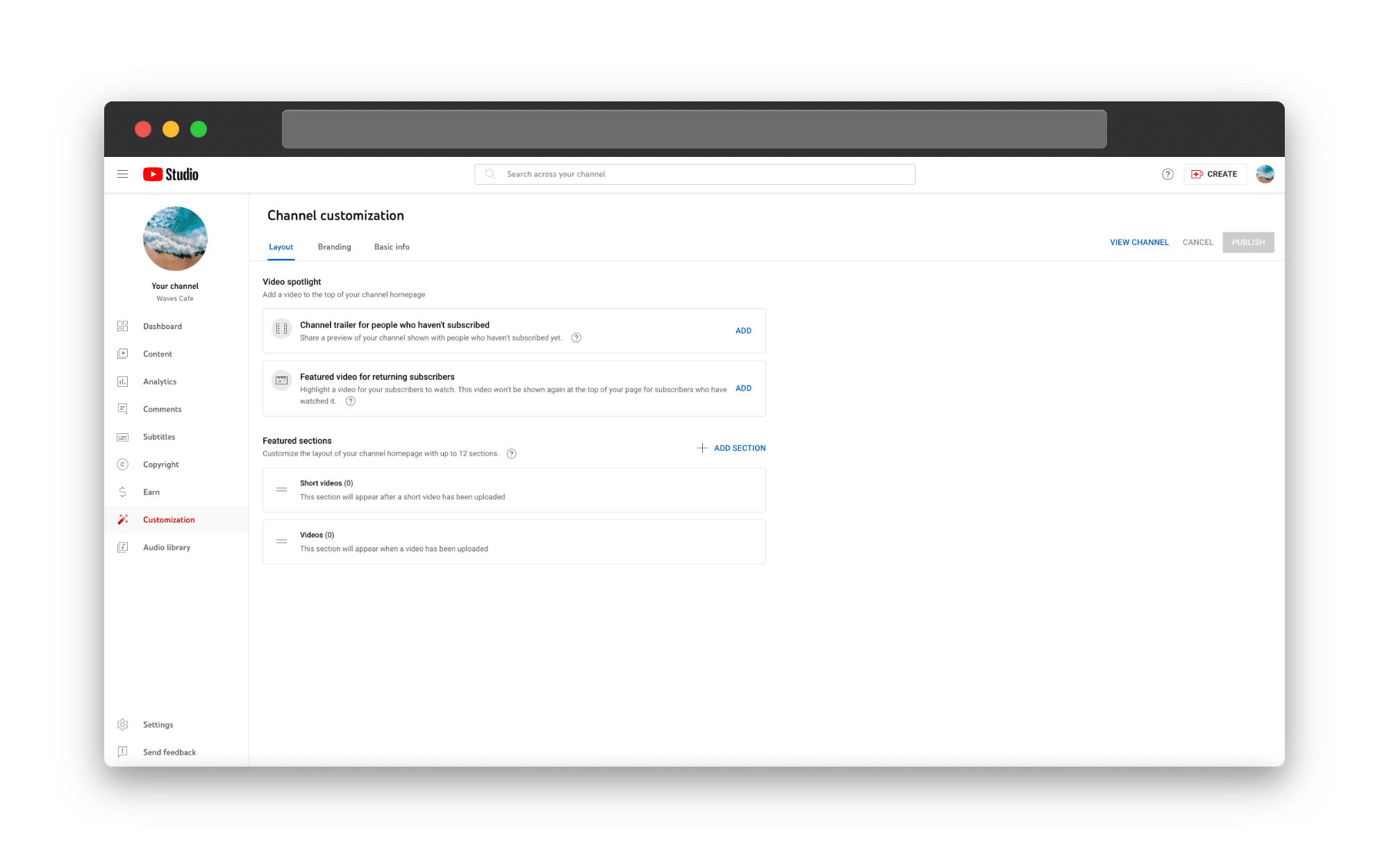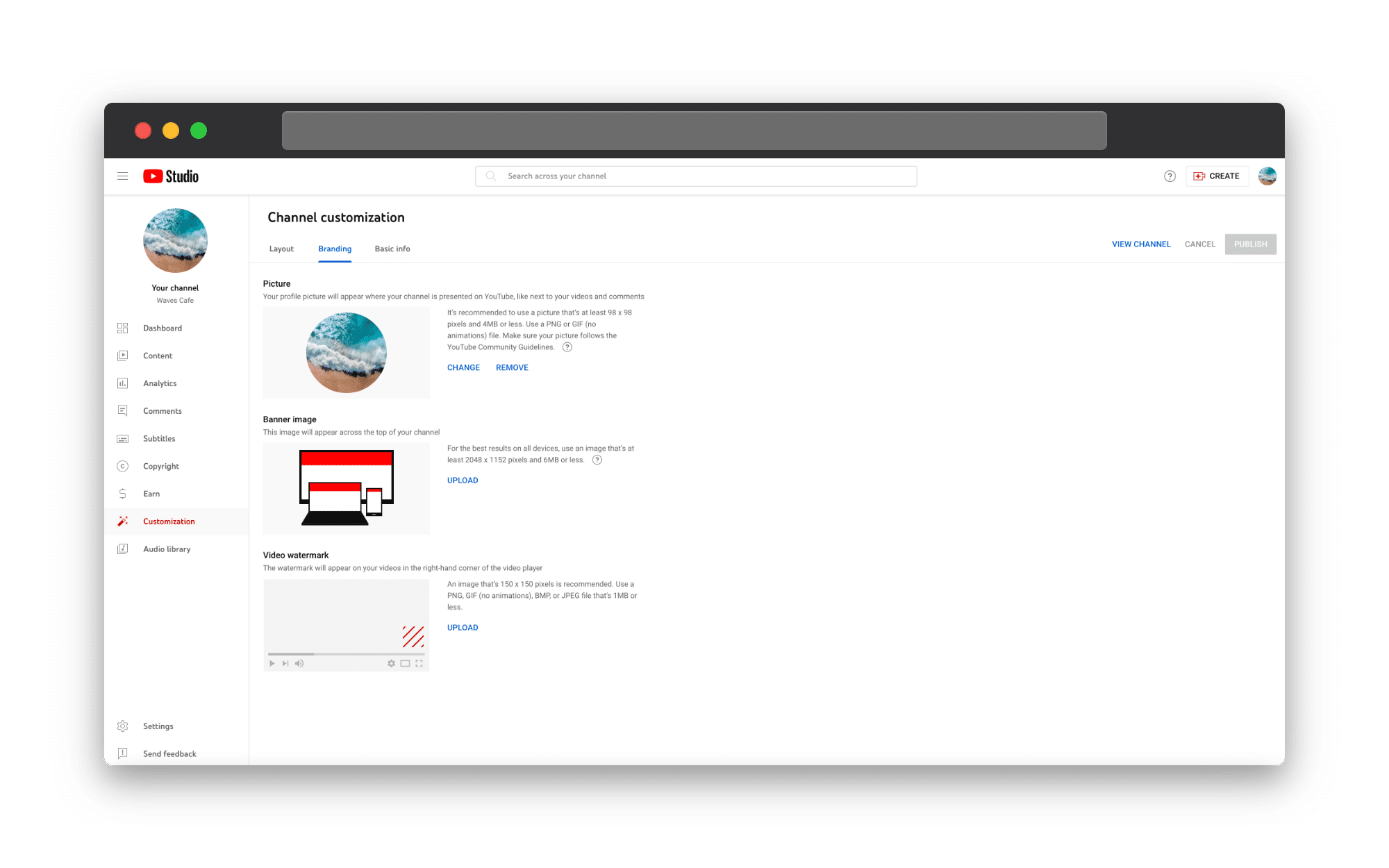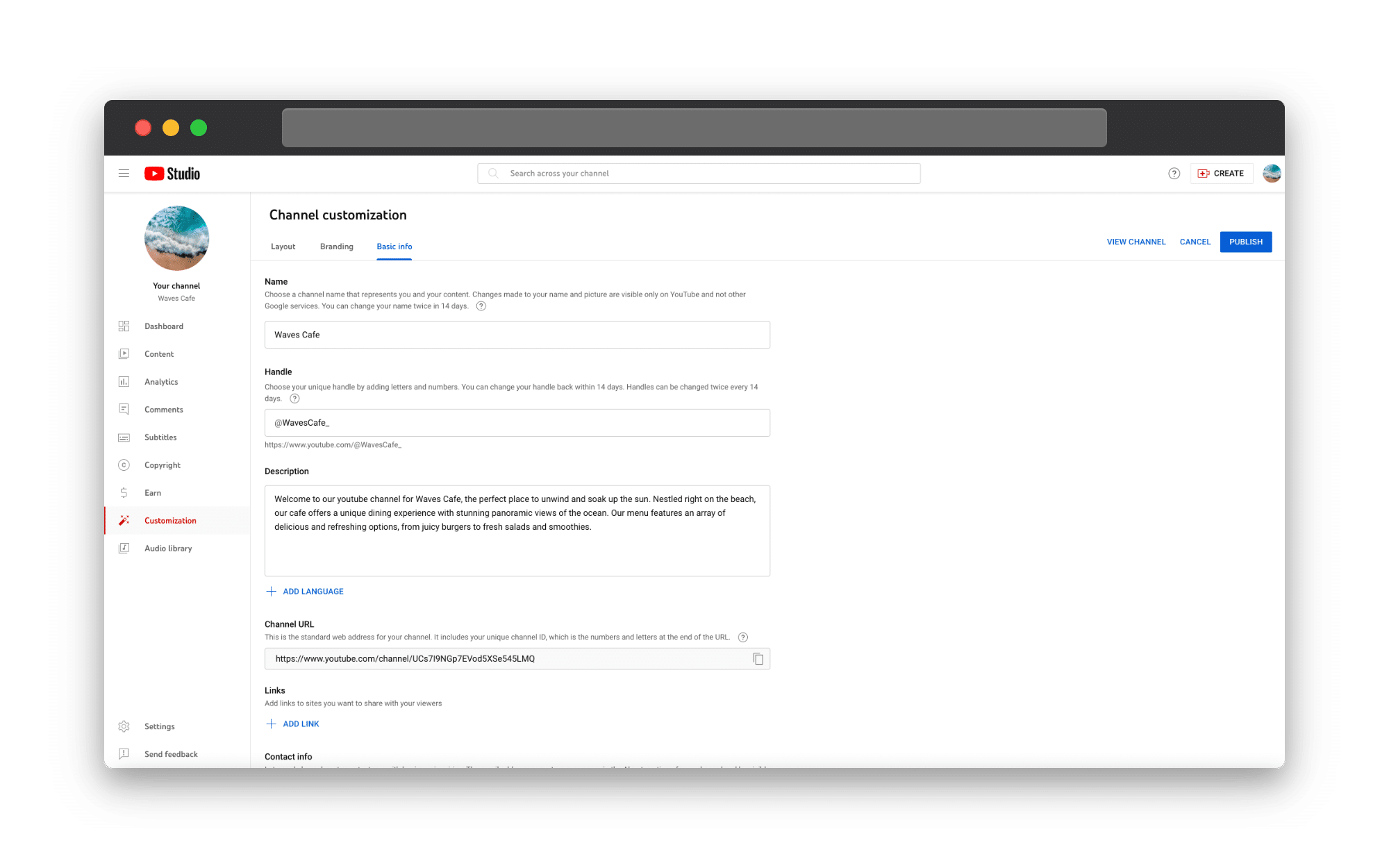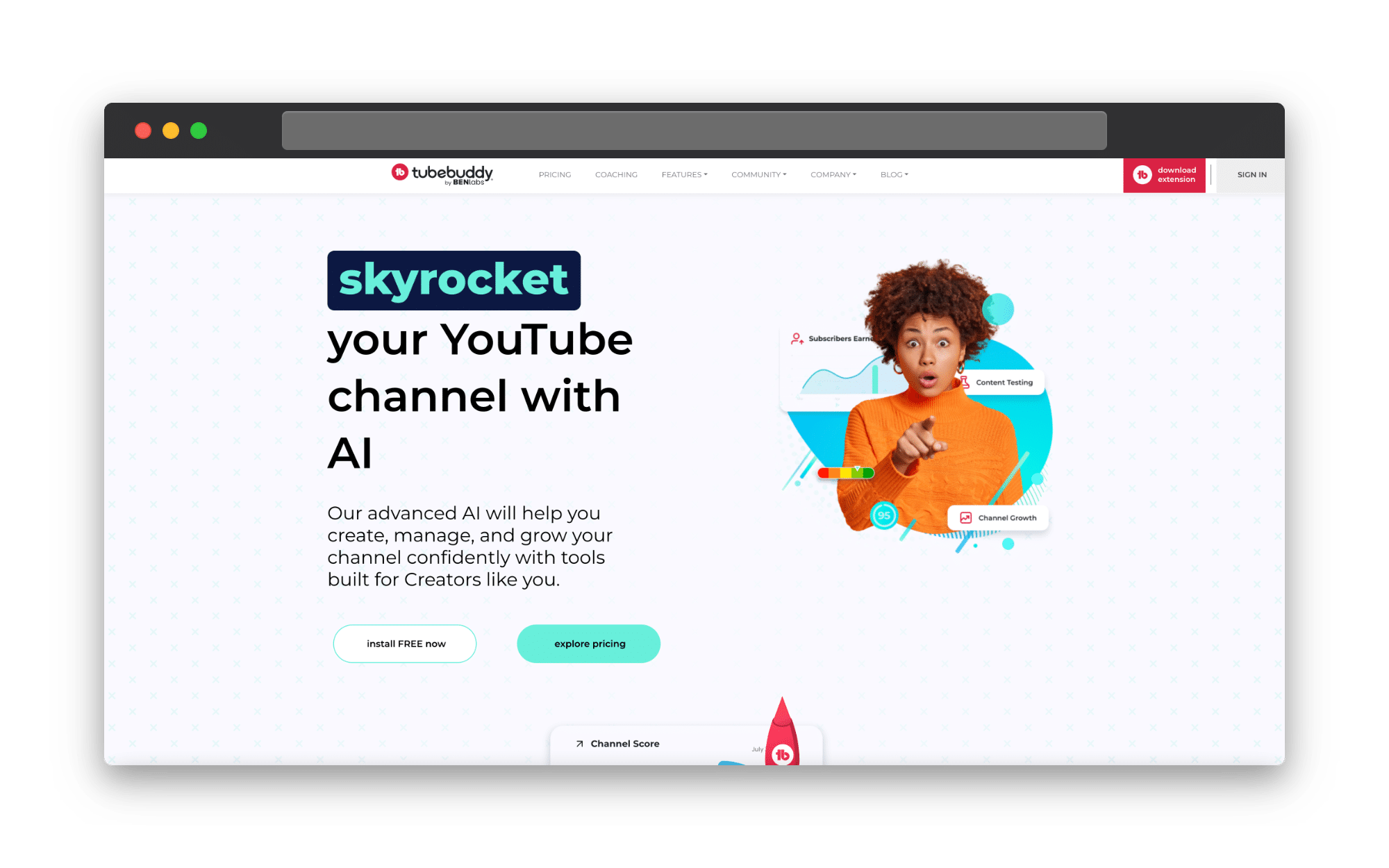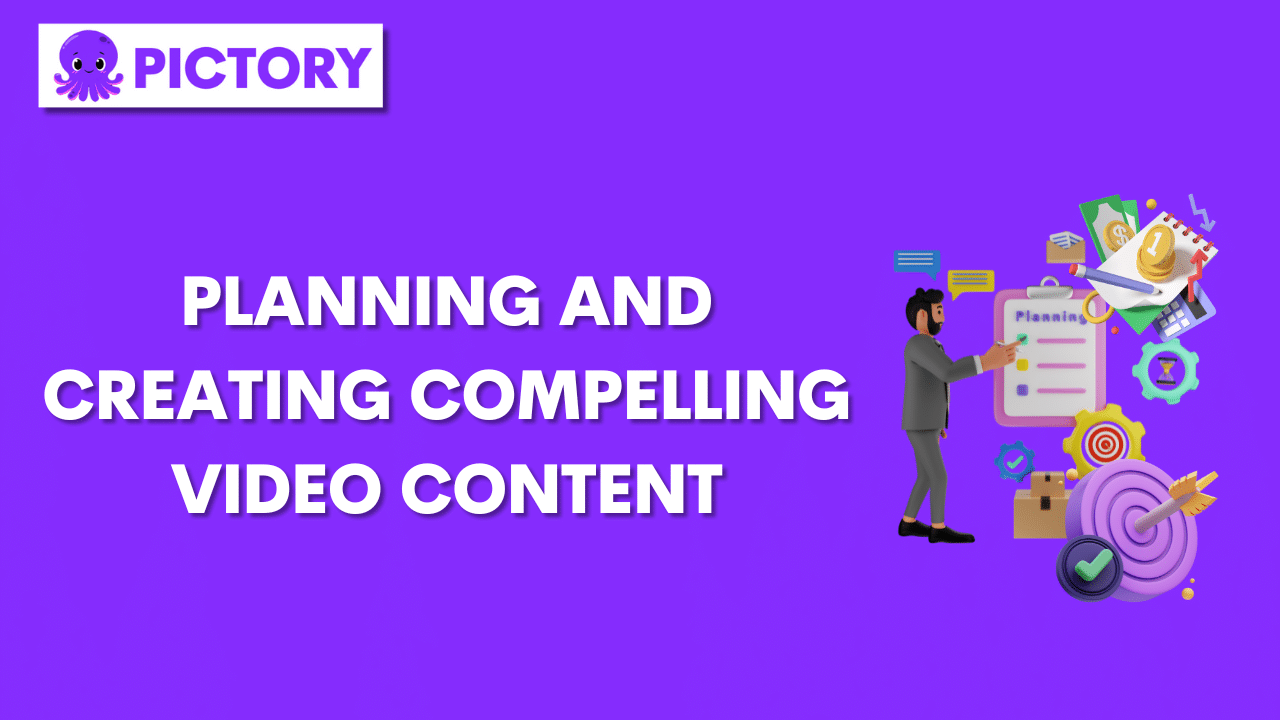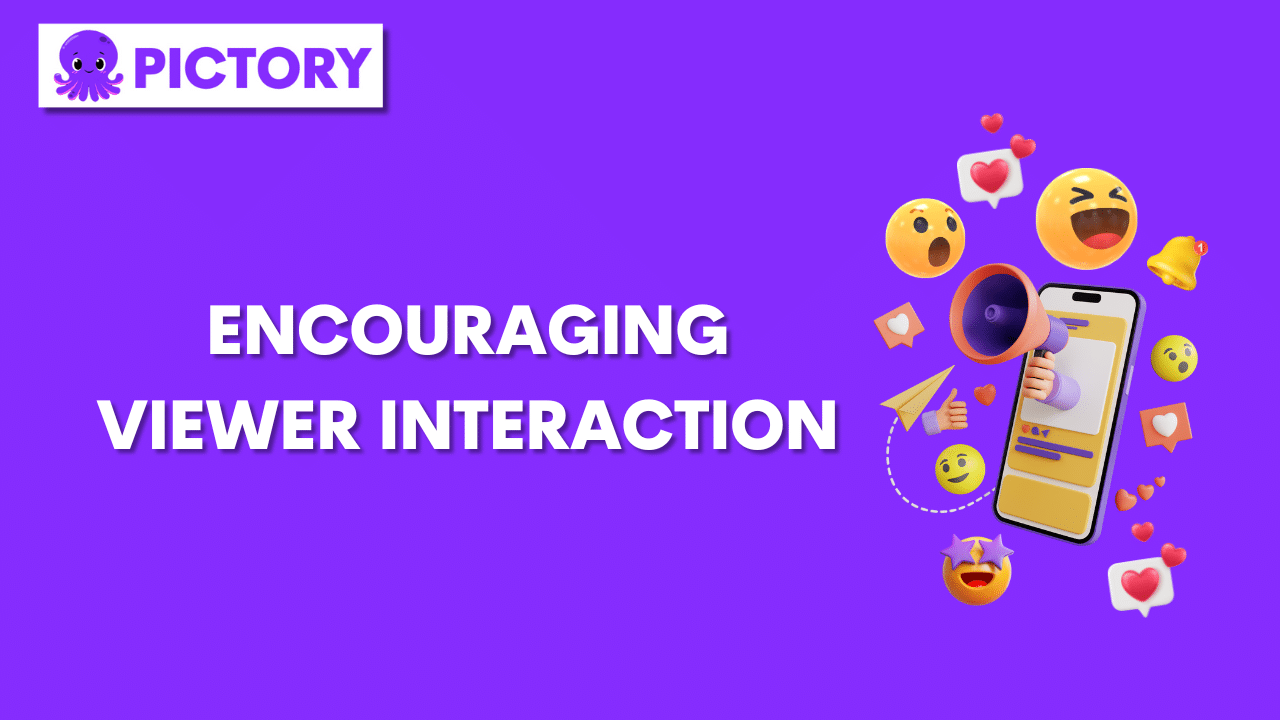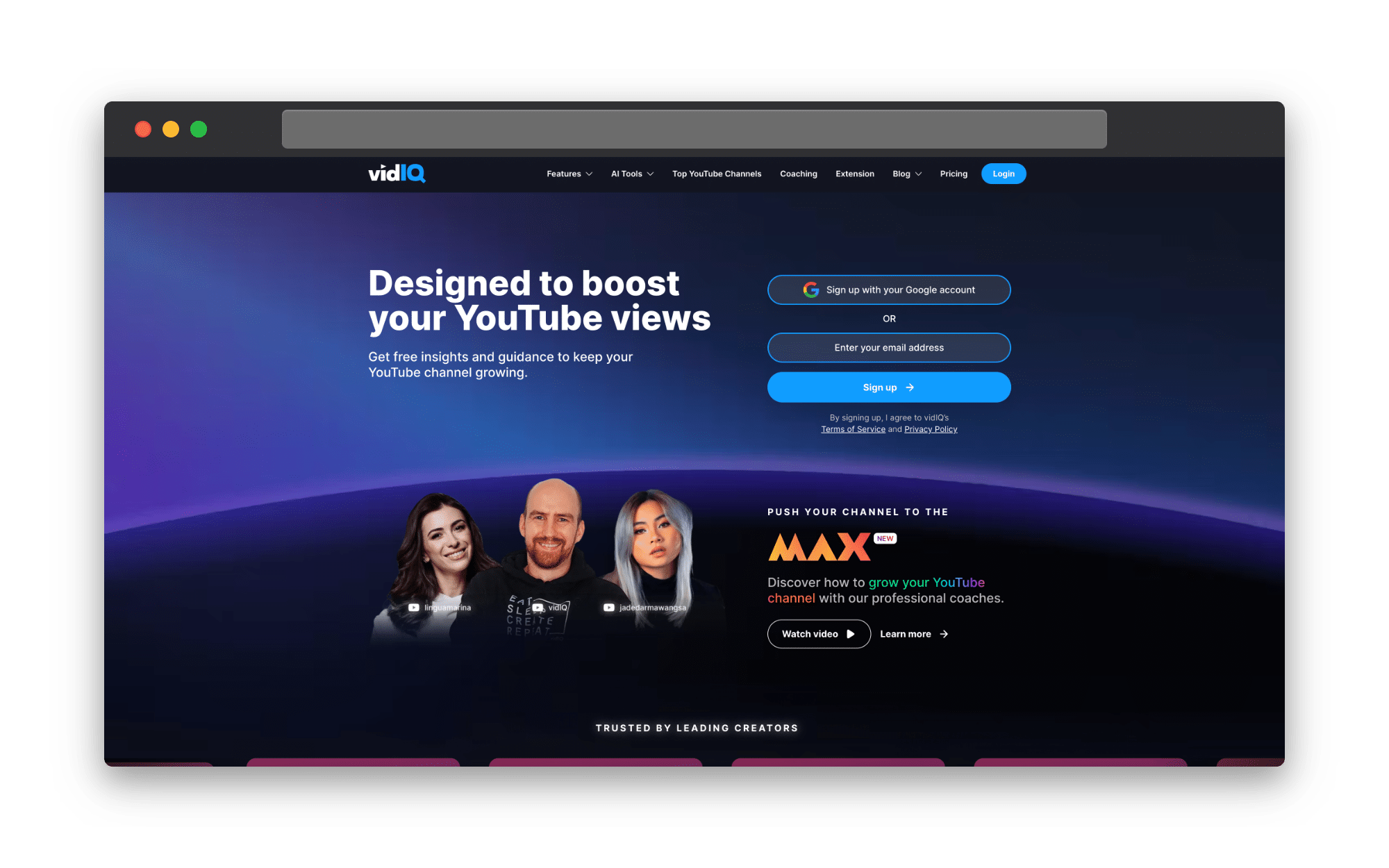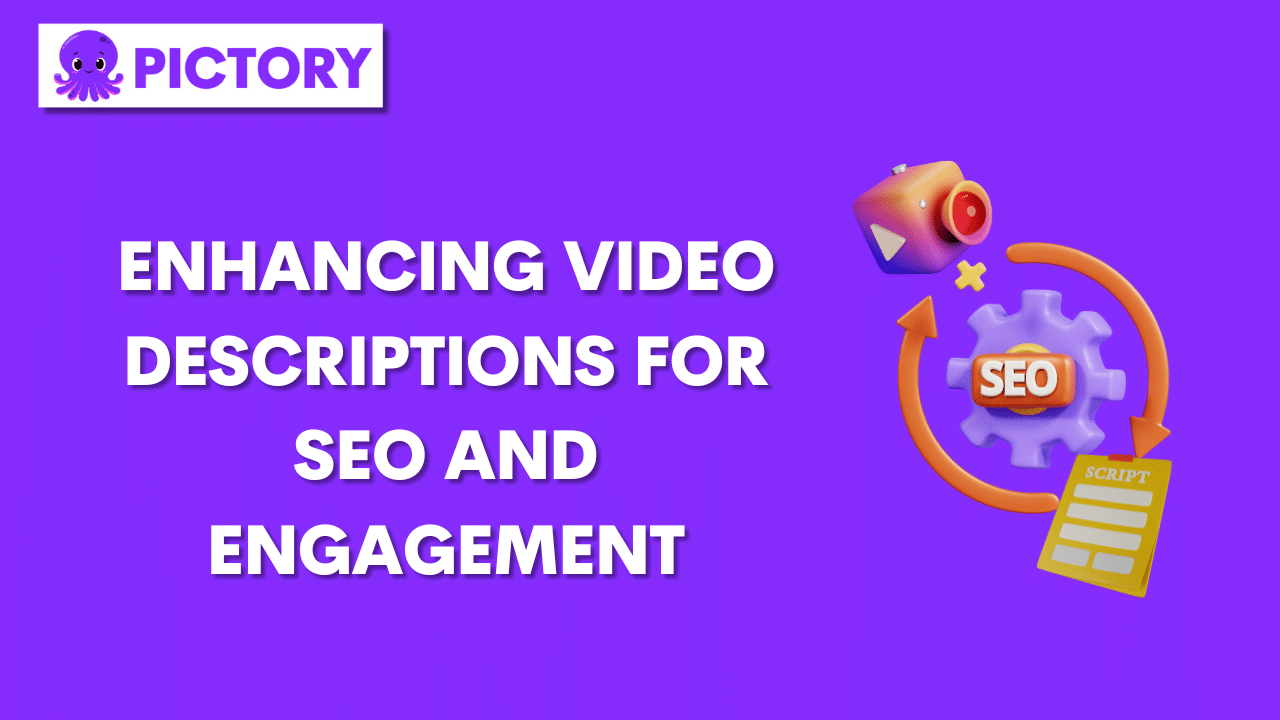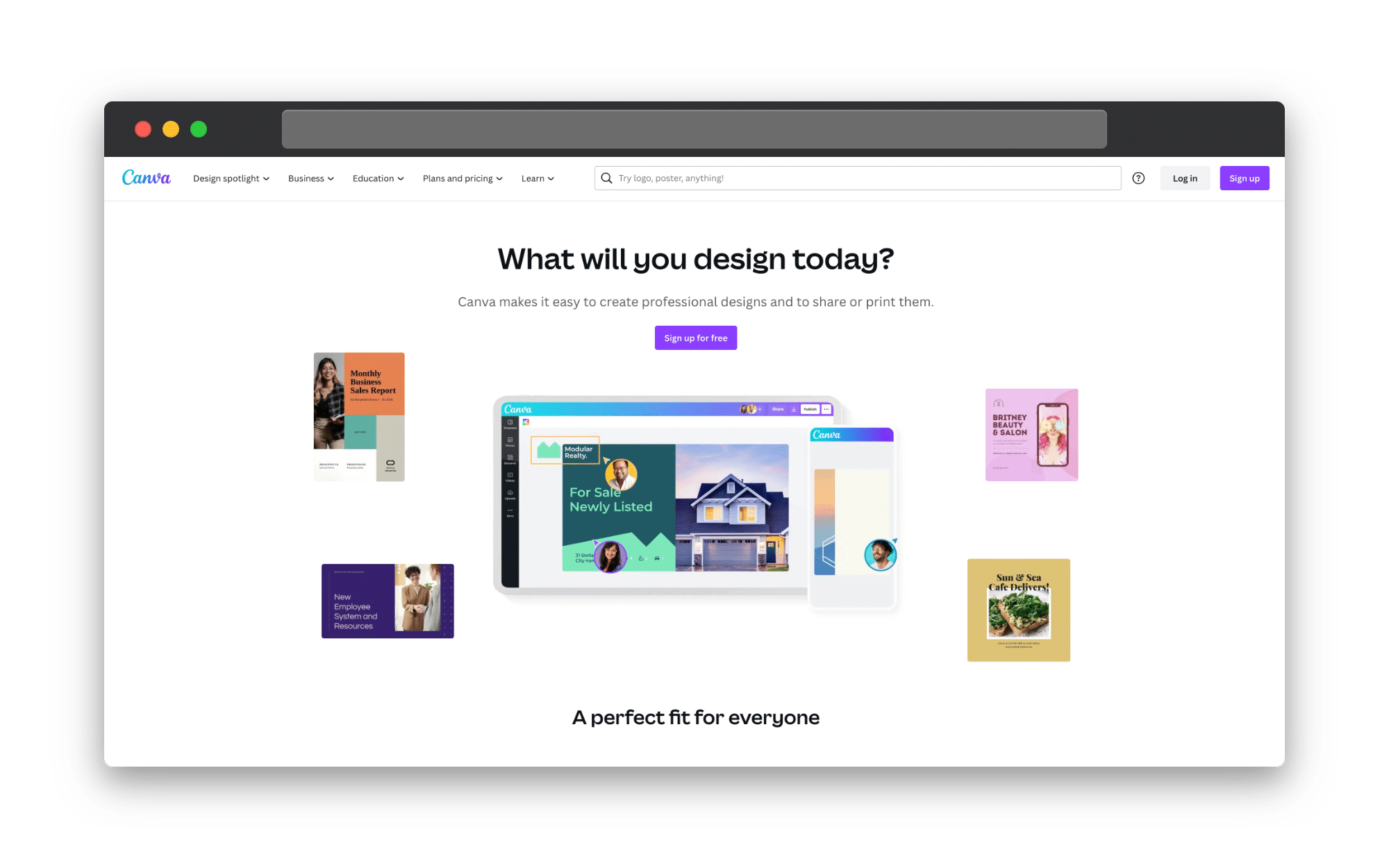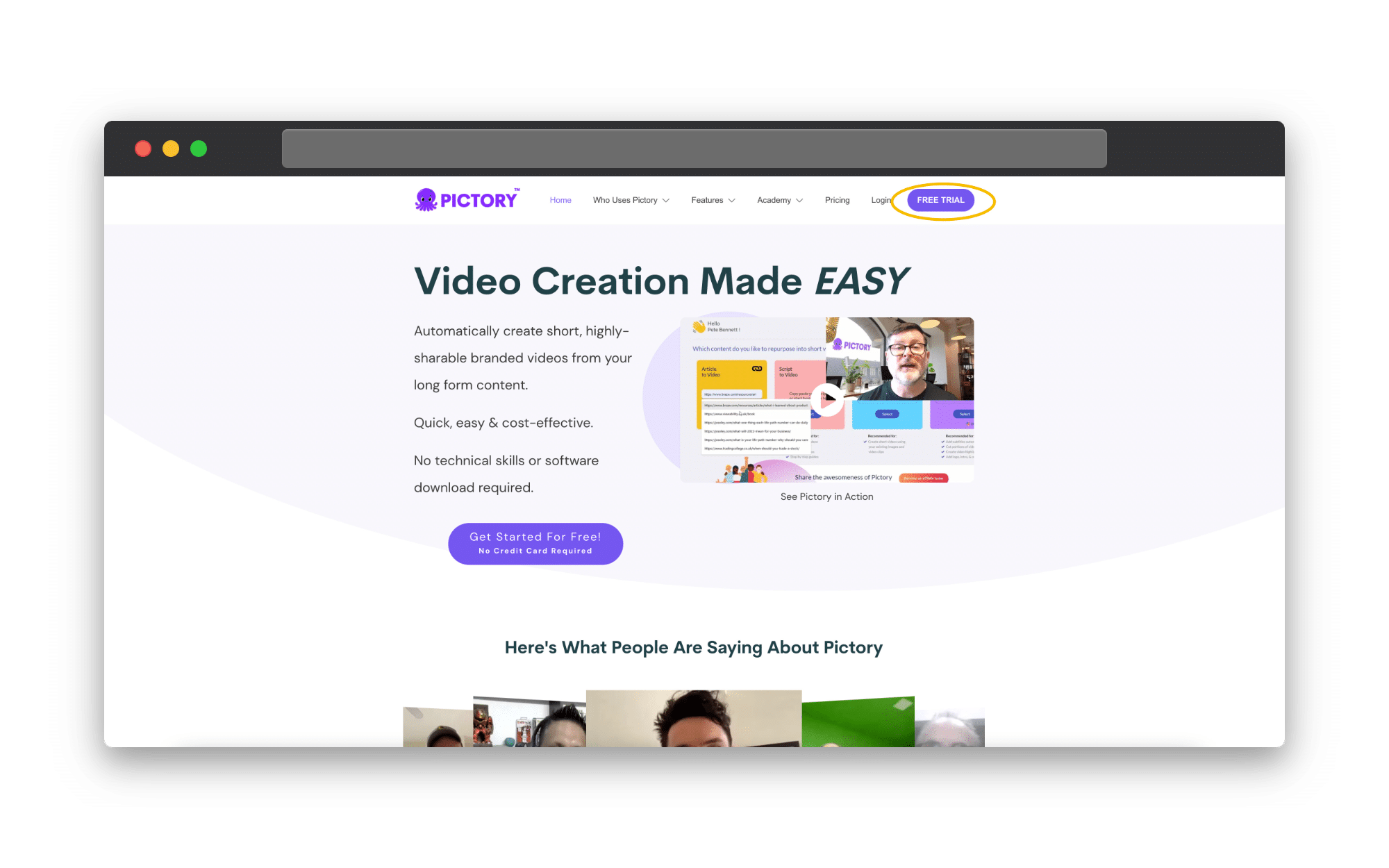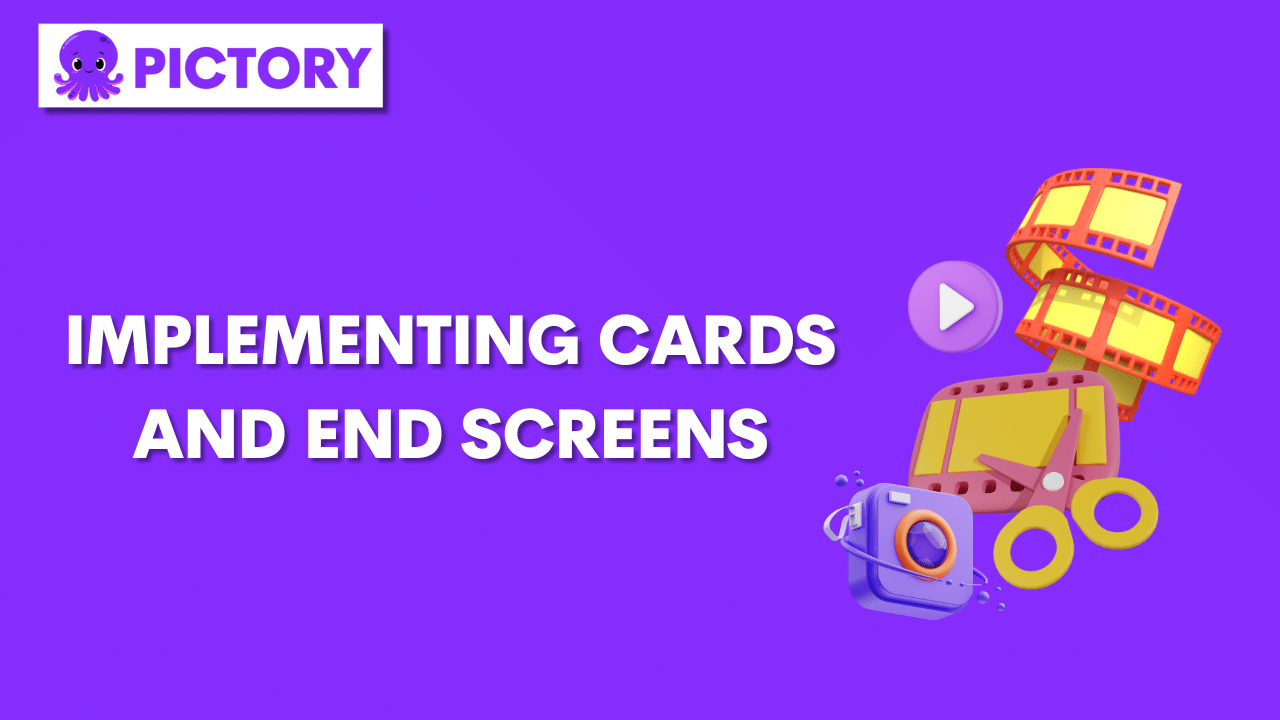Do you dream of creating a successful YouTube channel that will skyrocket your brand or business?
The opportunity is right at your fingertips, as YouTube continues to be the world’s most powerful video platform.
However, with great power comes great competition, and in order to stand out among the millions of videos uploaded daily, your channel needs to be optimized for maximum results.
That’s why learning how to set up and optimize my YouTube channel is crucial.
This comprehensive guide will walk you through the process of setting up, optimizing, and promoting your YouTube channel to reach your desired audience and achieve success.
From choosing an effective channel name to leveraging SEO tools and creating compelling video content, we have you covered when it comes to understanding how to set up and optimize my YouTube channel.
Are you ready to take the YouTube world by storm? Let’s dive in!
Short Summary
-
Establish your YouTube channel’s purpose and define a unique name to make it stand out.
-
Customize your channel with an engaging trailer, profile picture & banner image for maximum impact.
-
Leverage SEO tools and organize videos into playlists to attract more viewers & boost performance.
Establishing Your YouTube Channel’s Purpose
First and foremost, it’s essential to establish the purpose of your YouTube channel. Why?
Because having a well-defined vision will prove to be incredibly beneficial.
By understanding your channel’s purpose, you’ll be able to create video content that resonates with your target audience and drives engagement, which is more crucial than simply producing visually stunning videos.
Consider the target audience, the focus of your content, and the goals you want to achieve with your YouTube channel.
You can measure your progress by tracking various metrics such as subscriber count, impressions, audience retention, likes, comments, shares, watch time, and web traffic.
Understanding your channel’s purpose will set the foundation for your success on YouTube, so make sure you invest your time and effort into this crucial step.
Choosing an Effective Channel Name
When it comes to your YouTube channel, the name you choose plays a significant role in its success.
An effective channel name should be related to your business or indicate what your channel is about, as it cannot be changed often.
Plus, having a channel name optimized for search engines is a huge advantage.
To make your channel name stand out, consider including keywords such as your industry, service, product, or any other term that defines your brand.
This will not only make it more impactful but also help your channel get discovered naturally in YouTube search results.
So choose your channel name wisely and make it an essential part of your YouTube channel optimization strategy.
Setting Up Your YouTube Channel
Setting up your YouTube channel is a straightforward process.
All you need is a Google account, and you can easily connect it to an existing Brand Account if you have one.
Once you have your Google Account account set up, it’s time to focus on creating a strong presence on YouTube that will attract and engage your target audience.
One way to strengthen your brand identity is by optimizing your vanity URL.
To get a custom URL for your YouTube channel, head to the Advanced Settings in your account and then to the Channel Settings.
If you’re eligible, you’ll see an option to claim your custom URL.
This customized URL will make your channel more recognizable and professional, further enhancing your YouTube presence.
Customizing Your Channel for Maximum Impact
Now that your channel is set up, it’s time to customize it for maximum impact.
Customizing your YouTube channel is essential for creating a great first impression, developing a unique brand identity, and establishing a solid reputation.
In the following subsections, we’ll discuss how to craft an engaging channel trailer, select the right profile picture, and design an eye-catching banner image for your YouTube channel.
Crafting an Engaging Channel Trailer
An engaging channel trailer is vital as it gives non-subscribers an exciting insight into the type of content they can expect from your channel.
Channel trailers should captivate viewers and demonstrate the unique style of your channel that they can look forward to in your videos.
To create a custom trailer that will motivate your viewers, aim for a length of 30-60 seconds.
Make sure it showcases the style of your videos and presents a glimpse of what your channel is all about.
Crafting an engaging trailer will not only create a great first impression but also encourage non-subscribers to explore your content further, boosting your channel’s growth.
Selecting the Right Profile Picture
Selecting the right profile picture for your YouTube channel is crucial as it contributes to your channel’s first impression and overall identity.
The ideal size for a YouTube profile picture is at least 98 x 98 pixels.
To create an eye-catching profile picture, consider using tools like Adobe Express or uploading a new one through your YouTube account settings.
Your profile picture should be attractive, related to the content of your channel, and easily recognizable.
This will help ensure that your channel stands out among the competition and leaves a lasting impression on your viewers.
Designing an Eye-Catching Banner Image
An eye-catching banner image is another crucial element in customizing your YouTube channel.
Your banner image should have a minimum resolution of 2048 x 1152 pixels for the best viewing experience.
It should also be no more than 6 MB.
A well-designed banner image can help create a strong and recognizable brand identity, enhancing your channel’s appeal to viewers.
You can use tools like Adobe Express to create stunning custom banner images or hire a freelance designer to create a visually appealing banner for you.
Your banner image should reflect the essence of your channel and align with your brand’s visual identity, ensuring a consistent and memorable experience for your viewers.
Optimizing Channel Metadata
Optimizing channel metadata is crucial for SEO purposes, as it helps search engines understand the context of your video content and rank your videos accordingly.
This includes optimizing your video titles, descriptions, and tags to make them search-friendly and attention-grabbing.
By doing so, you’ll be able to attract more viewers to your content and boost your channel’s performance.
To optimize your video metadata, use SEO tools such as TubeBuddy, VidIQ, and Semrush, which can help you discover high-volume, mid-to-low competition keywords for your channel.
With the right keywords, you can optimize your video titles, descriptions, tags, and thumbnails to ensure that your videos rank higher in YouTube search results and attract more viewers.
Leveraging YouTube SEO Tools
Leveraging YouTube SEO tools is an effective way to plan your video content and optimize your channel for maximum results.
These tools can help you find high-volume, mid-to-low competition keywords for your channel, making it easier for viewers to discover your content.
Some popular YouTube SEO tools include TubeBuddy, VidIQ, and Semrush, which can assist you in optimizing video titles, descriptions, tags, and thumbnails.
By using these tools, you can create a list of keywords that you can incorporate into your video content, giving your channel a higher chance of ranking in YouTube search results.
This, in turn, will help you attract more viewers and drive engagement, boosting your channel’s overall performance.
Planning and Creating Compelling Video Content
Creating compelling video content is key to captivating your audience and driving engagement.
In order to achieve this, it’s essential to plan your videos in advance and develop a clear structure for them.
Start by creating video scripts and outlines that include a hook, key takeaways, graphics, and a helpful conclusion.
This will ensure that your videos are engaging, informative, and valuable to your viewers.
In addition to planning your video content, make sure to keep your target audience in mind when creating your videos.
This will help you tailor your content to their interests and preferences, resulting in a more engaging and successful YouTube channel.
Remember, captivating content is the cornerstone of any successful YouTube channel, so invest time and effort into creating videos that resonate with your audience.
Recording and Editing High-Quality Videos
To make your YouTube channel stand out, it’s crucial to record and edit high-quality videos.
Surprisingly, you don’t need fancy equipment to achieve this.
A smartphone and a ring light stand are more than enough to capture stunning footage.
However, don’t forget the importance of audio quality, as it is often overlooked when creating videos.
By investing in high-quality video content, you’ll be able to elevate your brand and demonstrate your professionalism.
This will not only attract more viewers but also enhance your channel’s reputation and trustworthiness.
So, focus on recording and editing top-notch videos that showcase your expertise and captivate your audience.
Encouraging Viewer Interaction
Viewer interaction is vital for driving the performance and organic reach of your YouTube channel.
To encourage viewers to engage with your content, prompt them to answer questions, leave comments, like, subscribe, and share your videos.
This will not only boost your channel’s engagement but also signal to YouTube’s algorithm that your content is valuable and worth promoting.
Additionally, fostering a sense of community and nurturing your viewers is essential for the long-term growth of your channel.
By responding to comments, addressing feedback, and engaging with your audience on social media platforms, you’ll be able to build a loyal following that will support your channel and help it grow.
Optimizing Video Titles with Keywords
Optimizing your video titles with keywords is essential for making your videos search-friendly and attention-grabbing.
Including a keyword or a close variation in your video title will help search engines understand the context of your content and rank it accordingly.
This, in turn, will make it easier for viewers to discover your videos and boost your overall channel performance.
To choose the right keywords for your video titles, look for high-volume, mid-to-low-competition keywords that are relevant to your video content.
You can use YouTube SEO tools like TubeBuddy or VidIQ to find suitable keywords or research competing videos for ideas.
Remember, an optimized video title can make a significant difference in the success of your YouTube channel, so take the time to choose the right keywords for your titles.
Enhancing Video Descriptions for SEO and Engagement
Enhancing your video descriptions for SEO and engagement is crucial for your YouTube channel’s success.
A well-written video description should start with a hook that captures the reader’s attention, followed by a concise description of the video’s content, and include any helpful resources or links related to the video.
Incorporating relevant keywords and links in your video description can help improve your video’s SEO and visibility in search engine results.
Additionally, adding a transcript of the video to the description can benefit those who have to watch it without volume, ensuring they can still access your content.
By improving your video descriptions, you’ll be able to drive more engagement and viewership for your YouTube channel.
Utilizing Keyword Tags Effectively
Keyword tags play an essential role in helping viewers find your videos and related content on YouTube.
By utilizing keyword tags effectively, you can make it easier for YouTube’s algorithm to understand the context of your video and associate it with similar videos, broadening its reach.
To use keyword tags effectively, you can leverage YouTube’s autocomplete feature or tools like TubeBuddy to find the most relevant terms to include in your video’s tags.
Alternatively, you can research competing videos and discover what tags they are using to maximize their visibility.
By using keyword tags strategically, you’ll be able to improve your video’s search performance and attract more viewers to your channel.
Designing Attractive Custom Thumbnails
Designing attractive custom thumbnails is another essential aspect of creating a successful YouTube channel.
An eye-catching thumbnail can significantly impact the number of views your video receives, as it is the first thing people notice when they come across your video in YouTube search results.
To create an engaging custom thumbnail, you can use tools like Canva or hire a freelance designer to design a visually appealing thumbnail for you.
Make sure your thumbnail reflects the essence of your video and aligns with your brand’s visual identity.
By designing captivating custom thumbnails, you’ll be able to attract more viewers and boost your channel’s overall performance.
Automatically Adding Captions With Pictory AI
Adding captions to your YouTube videos can greatly improve your channel’s performance and user experience.
Pictory AI is a tool that can automatically add captions to your videos, highlighting important keywords and boosting your YouTube search optimization.
By using Pictory AI to add captions to your videos, you can save time and effort while ensuring that your content is accessible to a wider audience.
Adding captions not only benefits your viewers but also helps search engines understand the context of your video, resulting in better search rankings and increased visibility for your channel.
Implementing Cards and End Screens
Implementing cards and end screens to your videos is a fantastic way to keep viewers engaged with your content and guide them to explore more of your channel.
Cards are a great way to establish visibility for your brand.
They appear on both desktop and mobile versions, allowing your viewers to easily explore other videos related to your content.
End screens, on the other hand, display after a video is over, providing more visually detailed content to direct viewers to related videos or encourage them to subscribe.
By strategically using cards and end screens in your videos, you can increase viewer engagement and drive traffic to other content on your channel.
This will not only help grow your channel but also signal to YouTube’s algorithm that your content is valuable and worth promoting.
Organizing Videos into Playlists
Organizing your videos into playlists is a great way to enhance user experience and improve your channel’s SEO.
Playlists allow you to group videos based on a specific topic or theme, making it easier for viewers to find and watch related videos.
Additionally, organizing videos into playlists can help you signal to YouTube what your videos are about, ultimately helping your channel rank higher in search results.
To make the most of playlists, make sure to include relevant keywords in the playlist’s title and description, as this will help YouTube’s algorithm understand the subject matter of your videos.
By organizing your videos into playlists, you’ll be able to create a more organized and user-friendly channel, ultimately attracting more viewers and boosting your channel’s overall performance.
Summary
In conclusion, creating a successful YouTube channel requires careful planning, optimization, and dedication to engaging your audience.
From establishing your channel’s purpose and choosing an effective name, to optimizing metadata, video titles, and descriptions, every aspect of your channel should be designed to maximize its impact and reach.
By following the comprehensive guide and tips provided in this blog post, you’ll be well on your way to building a thriving YouTube channel that attracts viewers, drives engagement, and ultimately helps your brand or business grow.
So, what are you waiting for?
It’s time to take the YouTube world by storm and optimize your channel for maximum results!
Frequently Asked Questions
What does it mean to optimize a YouTube channel?
Optimizing your YouTube channel involves developing a creative and SEO-friendly content strategy to ensure that your videos are seen by the right audience.
Through careful use of keywords, engaging titles, and descriptions, you can make sure that your YouTube channel is as visible as possible.
How do I get traffic to my YouTube channel?
You can drive traffic to your YouTube channel by adding professional-looking thumbnails, creating compelling titles and descriptions that explain what the video is about, understanding your target audience, and posting videos consistently.
Also, consider optimizing your content for YouTube, doing live shows, creating more how-to videos, and taking advantage of recent activities and playlists to maximize your reach.
If you found this article helpful, why not read How To Create a Youtube Video Strategy?
Then, sign up for a FREE Pictory account and start creating your first Youtube video in seconds!