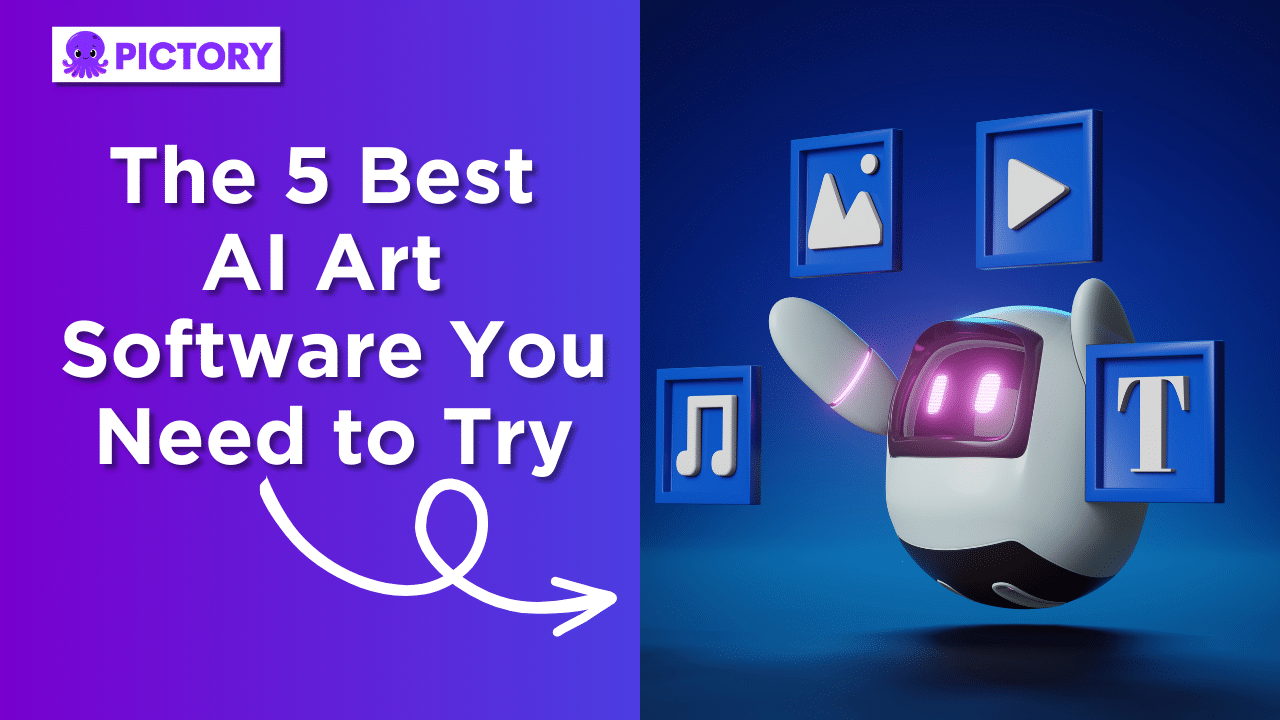If you’ve ever struggled to find unique, high-quality images for a business project or social media post, then an AI art generator may be exactly what you need.
They’re one of the most exciting creative AI tools available and many are even free to use.
Instead of searching for hours on the internet for the perfect visual, or having to shoot or create art yourself, an AI image generator can produce content tailored to your brief in just minutes.
In this guide, we’ll look at how this software works and great ways to use it in a business setting.
We’ll also share some key tips on how to create AI-generated images that meet your goals.
And most importantly, show 5 of the best AI art tools and the features that make them unique.
Pictory doesn’t generate images, but it does generate professional marketing content in minutes, with powerful AI technology.
Upload your created AI art, or take advantage of our vast library of licensed footage.
Our easy-to-use interface is perfect for boosting content marketing strategies at all stages of business.
Sign up for a FREE trial, or upgrade your current Pictory plan today, to transform your text into engaging video in just a few clicks.
How Does an AI Art Generator Work?
AI image generators use machine learning algorithms and deep learning techniques to create unique images based on a user’s text prompt.
Many people find any mention of artificial intelligence software intimidating.
But in fact, most AI image generators are so easy to use that they can be broken down into three steps:
1. Create an AI Art Prompt
As with any art creation, be it with AI or a professional artist, everything starts with the brief.
Most AI art generators work by first asking for a text prompt in which the user describes the basics of the image they want.
Different platforms have slightly different parameters for their text prompts, but we’ll go through some general tips in a later section on how to navigate this.
2. Generate the AI Art

Once the prompt is done, that’s when the AI art generation happens.
Most AI art generators will provide multiple images from a prompt that users can then choose from and save for further use.
3. Edit the Art with the AI Generator
Even the best digital art creation will sometimes need tweaking.
It’s not something that every AI art generator app will provide, but some kind of editing function is often made available at the end of the AI art process so that you can adjust things as needed.
It is also possible with some generators to input images at the source and have the AI tweak these images.
In this way you can keep moving the image along, making small adjustments each time.
4 Ways You Can Use AI Art Software in Business
AI art hit public attention through platforms like TikTok and people sharing AI art portraits of themselves online.
But art generator tools aren’t just for fun.
They can help businesses create strong visuals for a variety of uses and in a fraction of the time it would take for an artist to do so.
Here are some examples of the ways we’ve seen businesses use art generation tools:
1. Concept Art
When pitching ideas to clients or just trying to get some perspective internally, concept art is a highly useful tool for the creative process.
It is also something many AI art generators are uniquely equipped to assist with.
For example, if you’re a content creator trying to visualize something before heading out to film it, you can input the main aspects into an AI image generator and use the images from it to inspire you further.
2. Brand Logos
Many AI art image generators specialize in logo creation, but even general platforms can assist.
For example, we’ve had fun in the past playing with how art generators reproduce Pickford, our Pictory mascot.
For that, check out How To Write the Best AI Art Prompts.
If you have a specific image or animal that you’d like to represent your brand, it’s certainly worth trying an AI art generator to see what it creates.
Many even have editing tools that will allow users to save the images with a transparent background so that it’s easier to use for branding needs.
Further Reading: How To Make a Logo for Your Brand Using AI
3. Social Media Content

Shooting and creating social media content can be extremely resource-intensive.
Not only does it take significant time to do, but it’s also expensive.
A way to cut costs and get content out quicker is to subsidize AI image generation.
4. Blog Post Images
Blog posts are yet another area where brands often need high-quality, unique imagery to help support their messaging.
Here again, an AI art generator can be a highly useful content-creation tool.
The 5 Best AI Art Generators
The best way to understand how a text-to-image generator works, and what’s possible with AI art is by looking at the platforms utilizing this technology to its fullest.
Each platform presents the text-to-image structure slightly differently, with some adding extra features that go alongside the prompt or making editing functions more easily available.
Let’s take a closer look at five of the best AI image generators on the internet and their offerings:
1. Midjourney
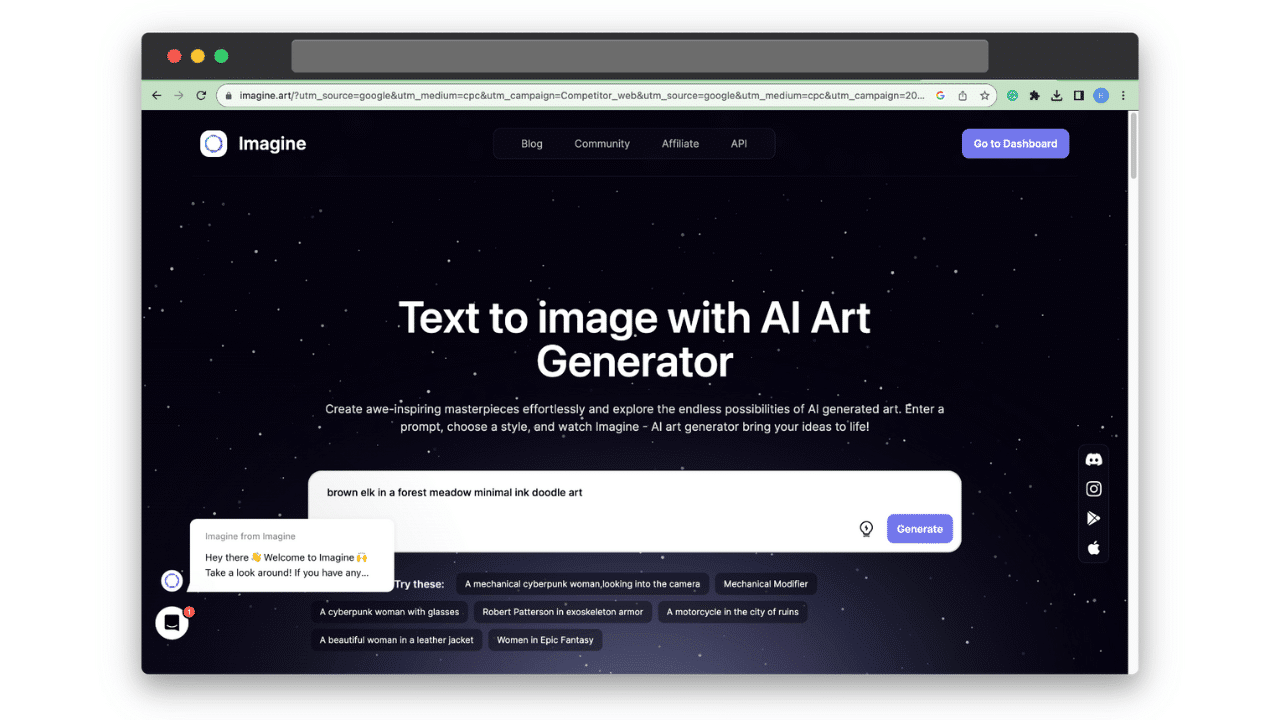
Midjourney is one of the most recognizable names in the AI art world.
It became popular for the super high quality, often very realistic, images it creates.
Art created using Midjourney has even won awards and caused huge upsets in the art world as a result.
The controversy, however, simply points to how convincing and compelling the visuals from this platform can be.
It is unusual because instead of running from a dedicated platform, users have to access Midjourney through Discord.
Text prompts are done through a Discord chat and each prompt generates four images, providing plenty of options for users.
The fact that it operates through Discord has its pros and cons.
The con is that your creations aren’t private, but the upside is being able to see what other users have created and gain inspiration from that.
2. Bing Image Creator
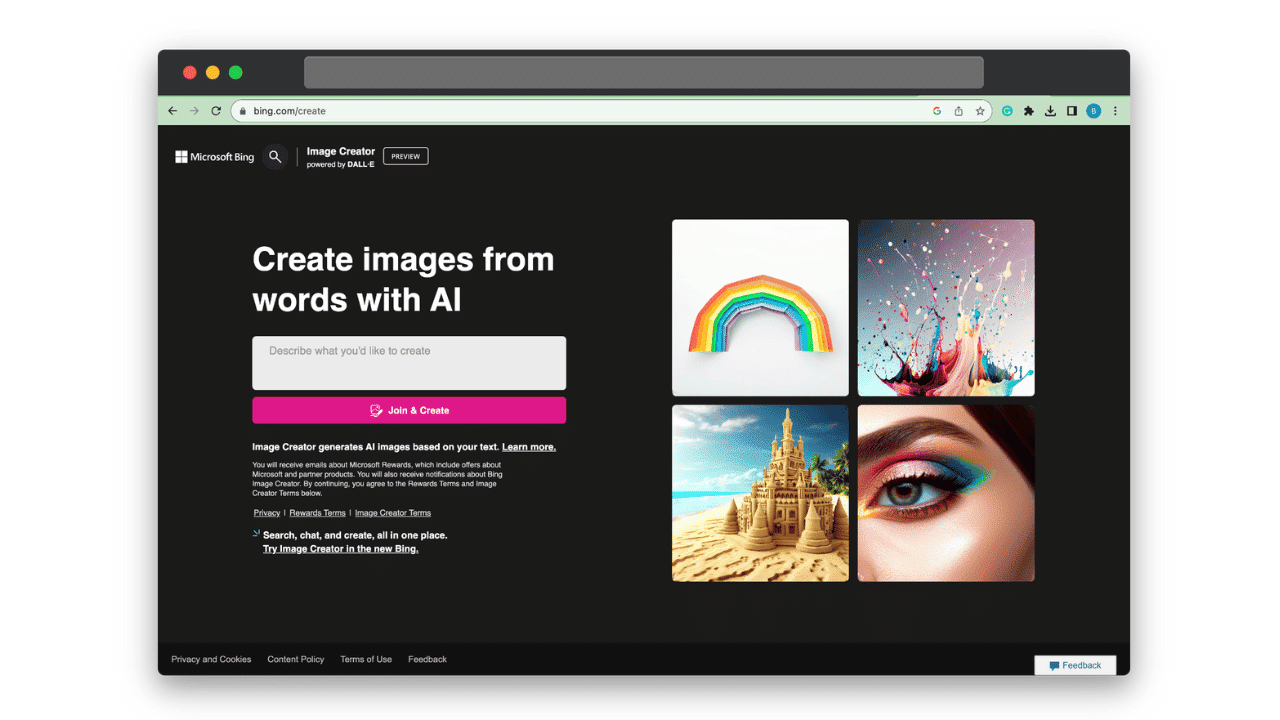
Powered by, DALL-E, this free AI art generator on Microsoft’s Bing is one of the best ways to start trialing AI tools to create images.
The platform is easy to sign up for and, like Midjourney, provides 4 images per prompt.
You can either use the AI art generator directly through its site or request images with Bing Chat which is linked to it.
This adds to ease of use and means users can access Bing Chat’s AI capabilities to help write text prompts too.
The images produced by Bing Image Creator are high quality and the site has editing features that are great to use as well.
It’s also worth noting that DALL-E, which powers this AI art generator is one of the originals and created by OpenAI, which most know about through their other AI tool, ChatGPT.
If you’re interested in taking things a step beyond Bing’s Image Creator, DALL-E 2 is another option.
DALL-E 2 is essentially an updated, even more intelligent version of the software and tends to provide images that even more accurately adhere to a prompt.
That said, DALL-E 2 comes with a premium and just isn’t quite as accessible as Bing’s version.
3. Jasper Art
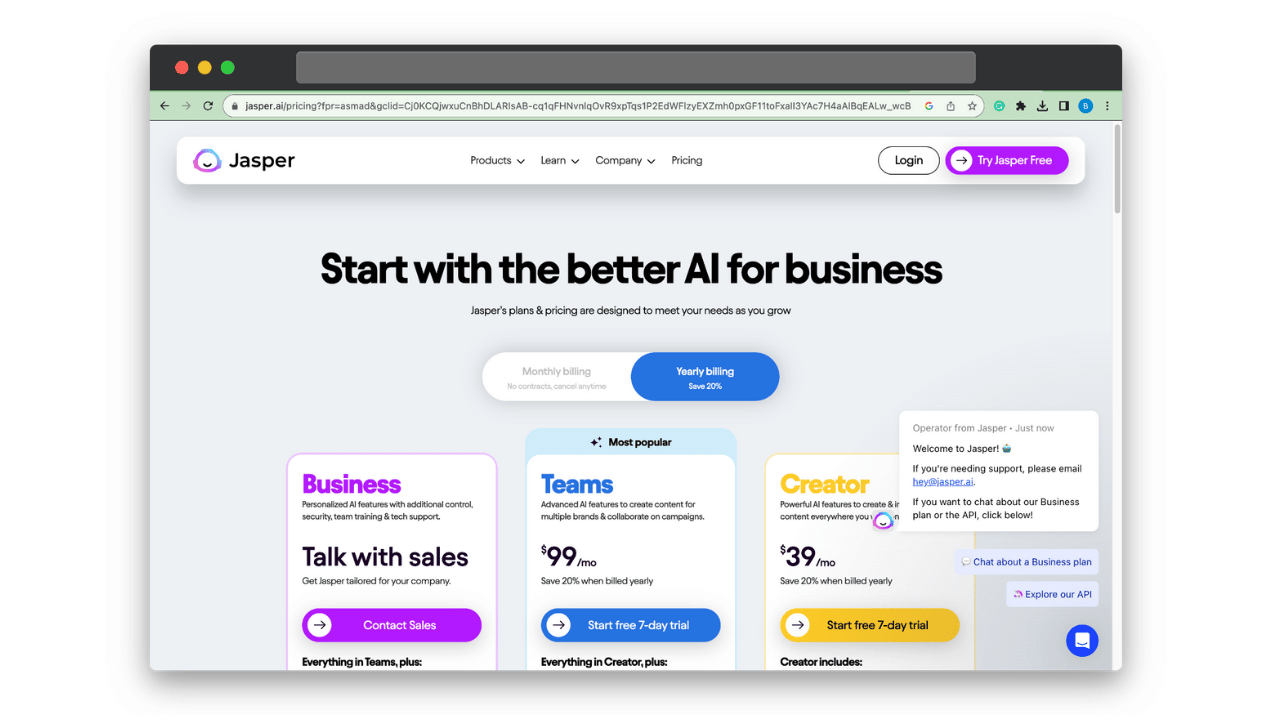
Jasper Art is yet another AI art generator tool that combines a few functions in one.
It generates images, but the site also includes business and branding features.
Something unique about Jasper Art when compared to other AI tools on this list is that it provides the option of either creating an image from a text prompt or using one of their templates.
Their text-to-image function also includes an added step after the prompt where users can select things like “medium”, “mood” and “art style” for their image.
This is extremely helpful for anyone who may be struggling with writing accurate prompts or is new to AI images in general.
4. Night Café
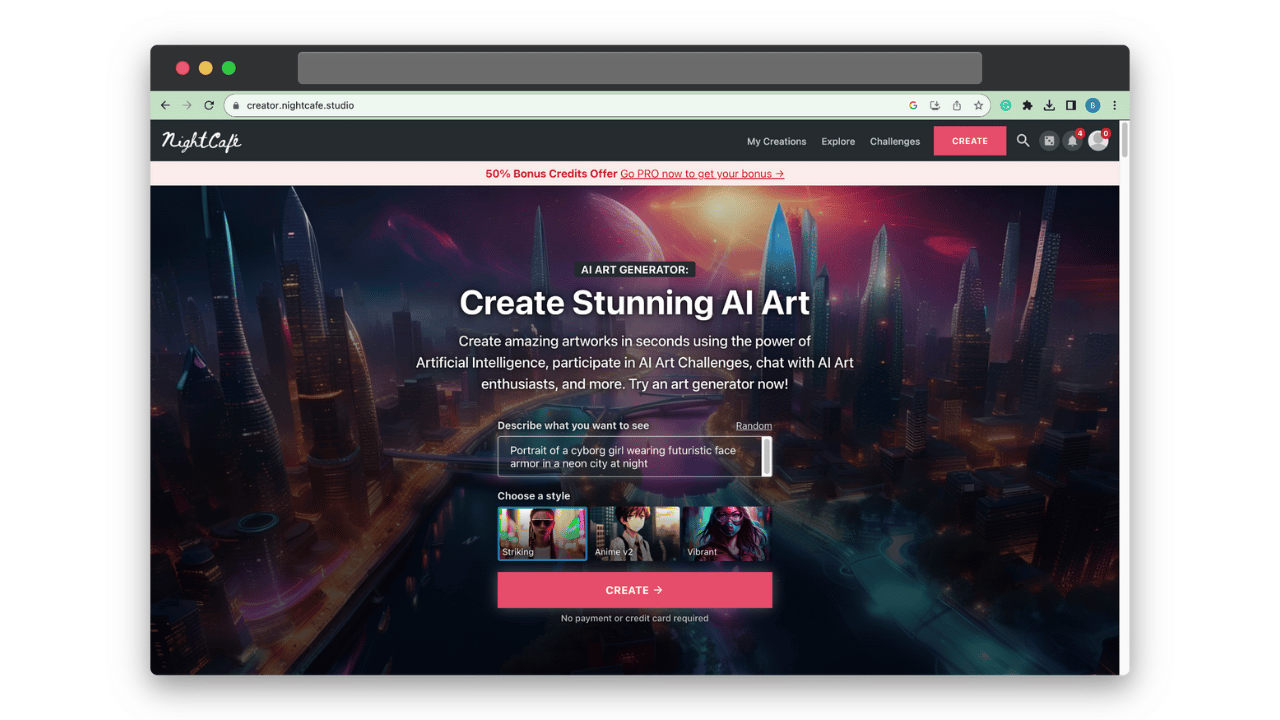
This mostly free AI image generator is perhaps best known for its thriving online community.
Like Midjourney, sharing the images created on Night Café is commonplace which allows users to not only gain inspiration from others but even assistance.
Users can generate images privately if they choose to, but the collaborative environment is a huge plus, especially for those new to AI art and its capabilities.
The actual text-to-image function is also very easy to use and, similar to Jasper Art, users can select an image style alongside their prompt to further specify the kind of image they want.
Users are also able to select how many image options they want per prompt and go beyond the traditional four that most other tools offer.
5. Dream by WOMBO
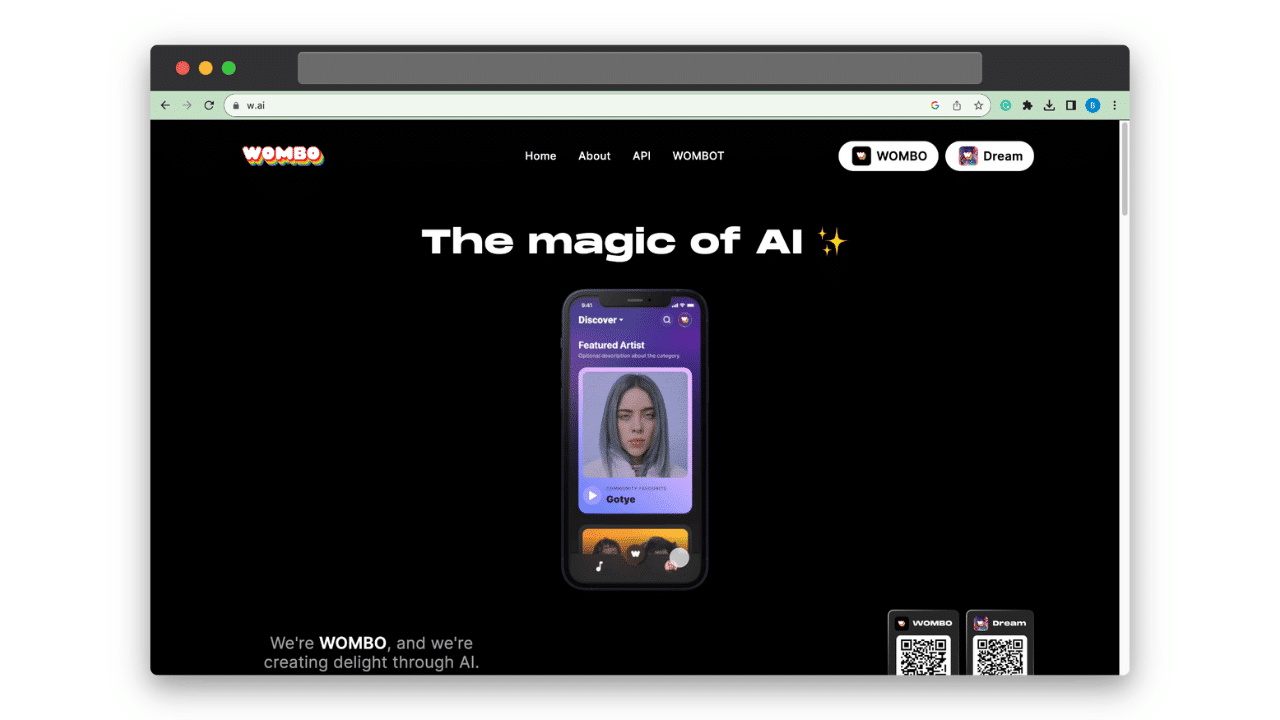
Featured on Google Play’s most popular apps of 2022, this popular AI art generator is well-liked for its ease of use.
It doesn’t have quite the same level of AI as Midjourney or DALL-E 2, but it’s perfect for anyone who needs quick images on the go.
It allows users to choose from different design styles and unlike many of the other AI art generators listed, can be accessed via a mobile app and a desktop platform.
Other great features include the ability to “remix” existing images with AI or use the platform’s templates instead of relying solely on a prompt.
The only downside to Dream by WOMBO is that users only receive one image per prompt.
Tips for Creating AI-Generated Art
Whichever AI art generator you decide to use, here are some general tips we’d recommend keeping in mind so that you get the most out of your AI art creations:
Have a Plan for your AI Art
The sky’s the limit with most AI art generators so indecisiveness on the user’s part doesn’t yield great results.
The clearer users can be with what they want, the more likely a platform will be able to generate an image that feels unique and meets the desired end goal.
Being too vague with a prompt will usually lead to very generic AI art.
That’s why we’d always recommend creating some kind of brief beforehand and even looking at comparable imagery to inform the prompt you use with an AI art tool.
Use Descriptive Language in your AI Art Prompt
A prompt’s entire function is to provide the AI art generation software with instructions on what to create.
The more descriptive you can be, the better the output will be.
For example, if you want the platform to create realistic images, use language such as “highly detailed” or “photographic” in your prompt to guide the AI algorithms.
Platforms like Jasper Art recommend placing commas between each descriptor to help the tool focus on keywords in a prompt.
For example: “A highly detailed, photographic, image of a purple octopus, underwater, in the ocean.”
In that example you’ll notice that we didn’t just describe the focus of the AI art we wanted, but the setting too.
When in doubt, try to answer “who, what, where, and when (e.g., sunset, nighttime, etc.)” in your prompt.
This will force you to get descriptive and ensure that the AI image at the end feels unique to your brief.
Reference Existing Art Styles and Mediums
Some of the AI art generators we’ve mentioned provide a separate selection tool after the prompt for users to specify if they want an “illustration” or something “Dali-inspired”.
More traditional tools like Midjourney expect users to include this in their text prompts.
Either way, referencing specific art styles or mediums is one of the best ways to give your AI-generated art more depth.
Keep Your AI Art Prompt Brief (and No Negatives)
The briefer and more focused your prompts are, the better the outcome.
While in-depth descriptions are helpful for AI art generators, any unnecessary words can just make things more confusing and result in a slightly lopsided image.
Keep it short and simple if you can and leave out the negatives.
What we mean by that is don’t include something like “no clouds” in your prompt as it usually leads to an adverse result i.e. an image filled with clouds.
Instead, the phrase “a clear, blue sky” is more likely to yield an accurate image.
Try More Than One Art Generation Platform
No two AI art generators operate the same way.
As such, if you’re curious about pushing your AI-generated art to the next level, consider trying out more than one platform.
You’d be surprised how varied the results can be when the same prompt is used on different art generators.
Play with Your AI Art Prompts
Even the best AI art generation tool may not be able to create a visual artwork that perfectly meets your expectations on the first try.
Platforms like DALL-E 2 or Midjourney which are so well known for their accuracy when it comes to text-to-image generation, still require users to spend time tweaking their prompts as they go.
Once users start playing and seeing what a platform can do, that’s when they truly learn how to leverage it for their visual creations.
How To use your AI Art with Pictory
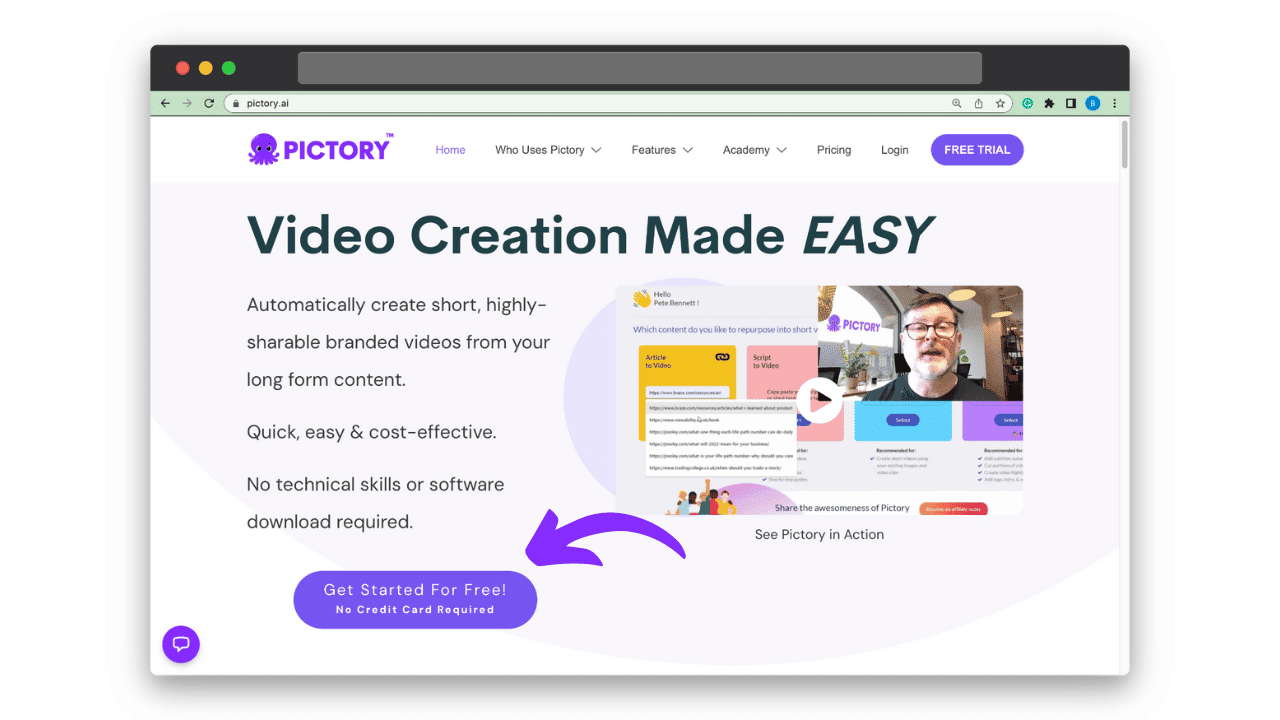
Once you’re happy with the images you have generated, there are several ways you can incorporate them into your video content with Pictory.
First, the Visual to Video feature lets you upload multiple existing images and videos to be turned into a cohesive video that’s easy to use across multiple platforms.
You can also upload existing text or published written content into our Script to Video or Article to Video features.
Our AI-powered technology transforms any text into video in minutes, utilizing our image library.
You can then input your AI-generated images into any scene of your choosing in our editing suite.
It’s also easy to add these images as logos or branding to the video intro, outro, or every scene.
Flawless content customization in just a few clicks!
Sign up for a FREE trial, or upgrade your current Pictory plan today, to explore our full range of video editing features.