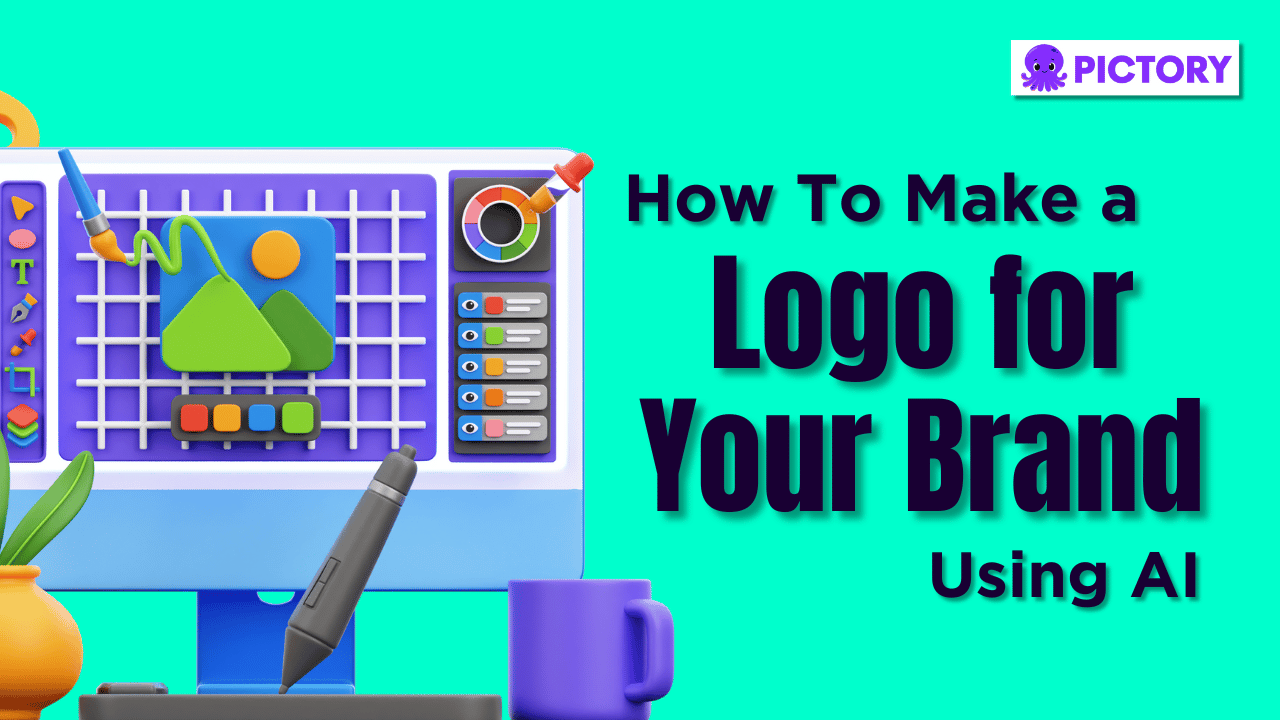Hiring a professional designer isn’t always affordable for a small business, nor is it entirely necessary thanks to the AI logo generators currently available, many of which are free.
These tools allow businesses to simply input their brand guidelines and style preferences and let the logo generator do the hard work of bringing it to life.
The challenge is trying to decide what brand information to input and finding the best AI logo maker for the job.
That’s where this article can help you.
We’ll go through key features to consider when generating your logo and some of the best AI logo generators available.
To boost your branding assets even more, we’ll also look at how you can add your logo to any videos created with Pictory.
Just another artificial intelligence tool ready to make business marketing easier than ever.
And if you’re not convinced about the need for video content, read The Power Of Video Marketing In Boosting Business Sales.
Video is crucial, and implementing your professional logo within that video is just as important.
Start With a Brand Story

Most AI logo generators will start things off by asking users for a prompt that describes all the basics of your business.
This ranges from the business name to the industry it’s in and a key summary of the USP.
It may seem obvious, but make sure to have this material prepared ahead of time so that you can get the most out of whatever AI logo maker you use.
The clearer you can be about what your business is and how you’d like to present it to the world, the more likely a logo creator will be able to provide you with something that feels in sync with your brand.
In this way, working with artificial intelligence is no different from consulting a professional logo designer.
There still needs to be a strong vision to guide the process.
What to Consider When Creating and Choosing an AI Logo
Many AI logo maker platforms provide in-depth questionnaires that go beyond even your basic brand story.
To help you better answer their questions and eventually choose a great logo design that will represent your brand effectively on social media and beyond, here are some factors to consider.
Think About Logo Colors and Font Styles
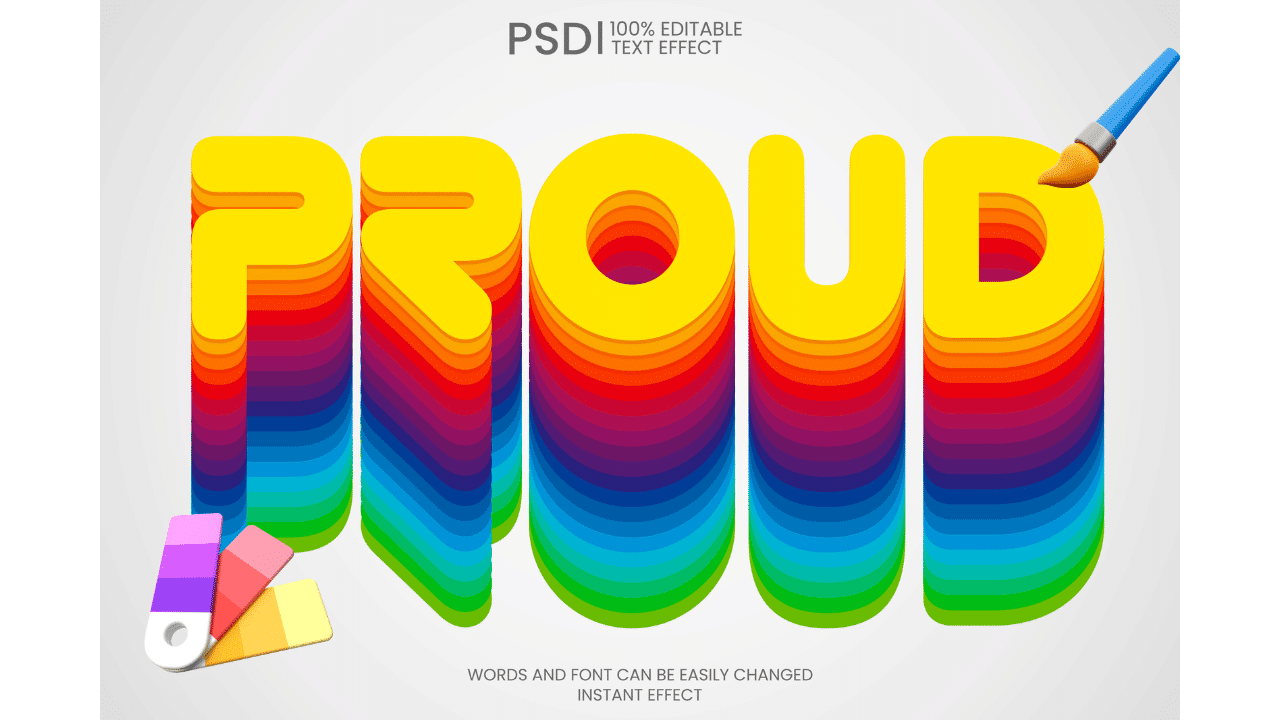
The color palette you want for your brand is a major influencing factor for the logo design.
Some AI generators will provide color palettes to pick from.
But before going to an artificial intelligence logo platform, at least have an idea of two or three key colors you’d like associated with the brand.
Even deciding upfront if you want cool or warm-toned shades, brights, or neutrals, will help make the process smoother.
An extension of this visual information is looking at some of your favorite fonts and thinking about which might work for your brand.
Ultimately, the logo generator will decide for you, but you will usually have an opportunity to guide whether the logo fonts be, for example, bold, handwritten, modern, etc.
It Should Be Versatile
Some AI-powered logo platforms will give you a few designs to pick from at the end but even if that isn’t so, we’d recommend trying at least two different generators so that you have a couple of options to pick from.
When doing so, consider which logo will be the most versatile.
A strong logo will work on everything from business card designs to email signatures.
Prioritize Memorability
A brand’s logo design essentially acts as a visual representation of who they are in the world.
It needs to be recognizable to the business and unique enough that it stands out in a sea of other logo styles.
Prioritize unique designs when picking out a new logo.
Ideally, the logo should be memorable for consumers and highlight your business’s niche in whatever industry you’re in.
Keep Your Logo Simple and Timeless
Tailor Brands Logo Generator recently looked at the history of the Apple logo on their blog.
They tracked it from its early days of being a scroll design to finally, the bitten apple that’s come to define the business.
Apple’s logo design story shows two things:
First, that the simpler a logo is the better.
And second, how simplicity adds to the overall timelessness.
Though they adjusted their logo over time, it hasn’t changed much since the 90s.
It’s still as iconic as ever.
Going for something classic clearly pays off.
Timelessness in a logo design is extremely valuable as it saves the effort of having to update your logo every year, or of accidentally aging your business too quickly.
The 10 Best (Mostly) Free Logo Maker Tools that Use AI
An artificial intelligence logo design might sound futuristic at first, but the number of platforms now offering it proves just how accessible this approach to logo design has become.
Deciding which AI logo creator to choose, however, can be a little overwhelming.
Some are free, some aren’t, and each offers slightly different pathways to getting your perfect logo.
To make things easier, we’ve put together a list of 10 of the most well-known and well-reviewed AI logo generator options worth trying:
1. Looka
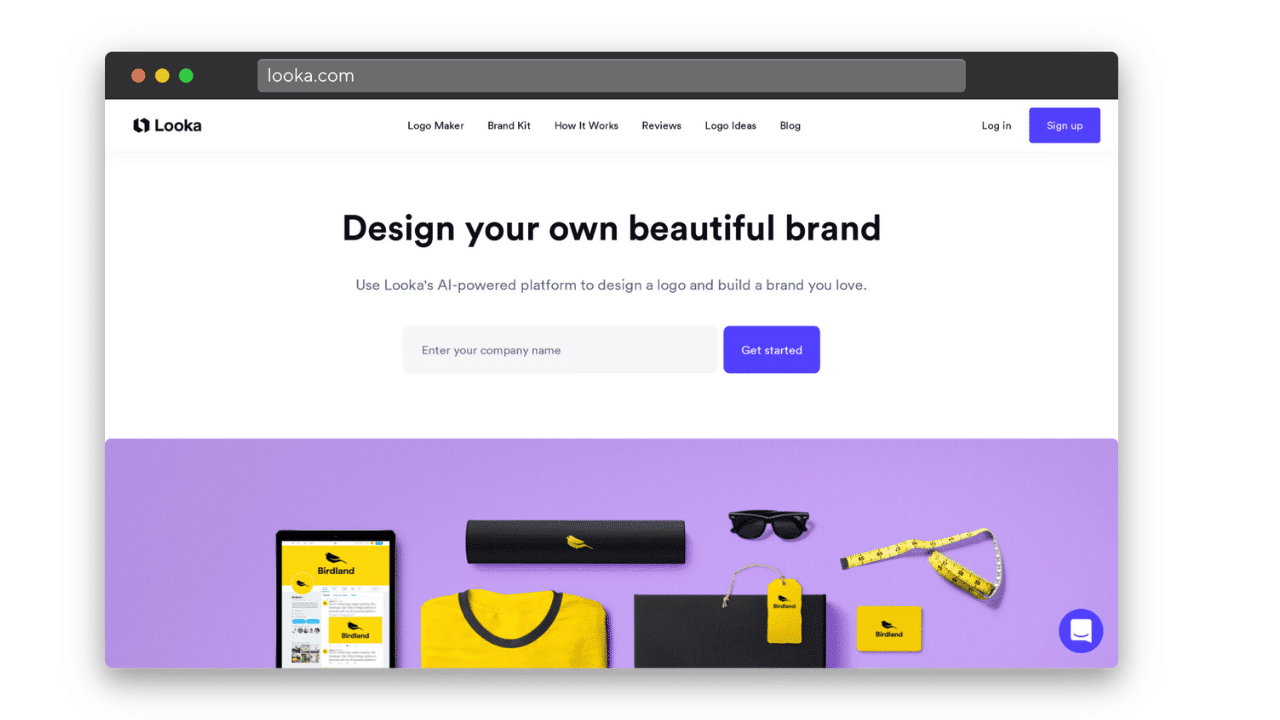
With a 4.4 star rating on Trust Pilot, Looka is a free AI logo generator that only requires you to pay once you’re 100% happy with the design they make for you.
Something we like about this platform is that, in the prompt phase, Looka shows users a selection of logos and colors to help get the creative process started.
It then generates up to 75 different logo designs to pick from and customize.
Another unique feature of this AI-powered platform is that you can also upload an existing logo to create a full brand kit.
2. DesignEVO
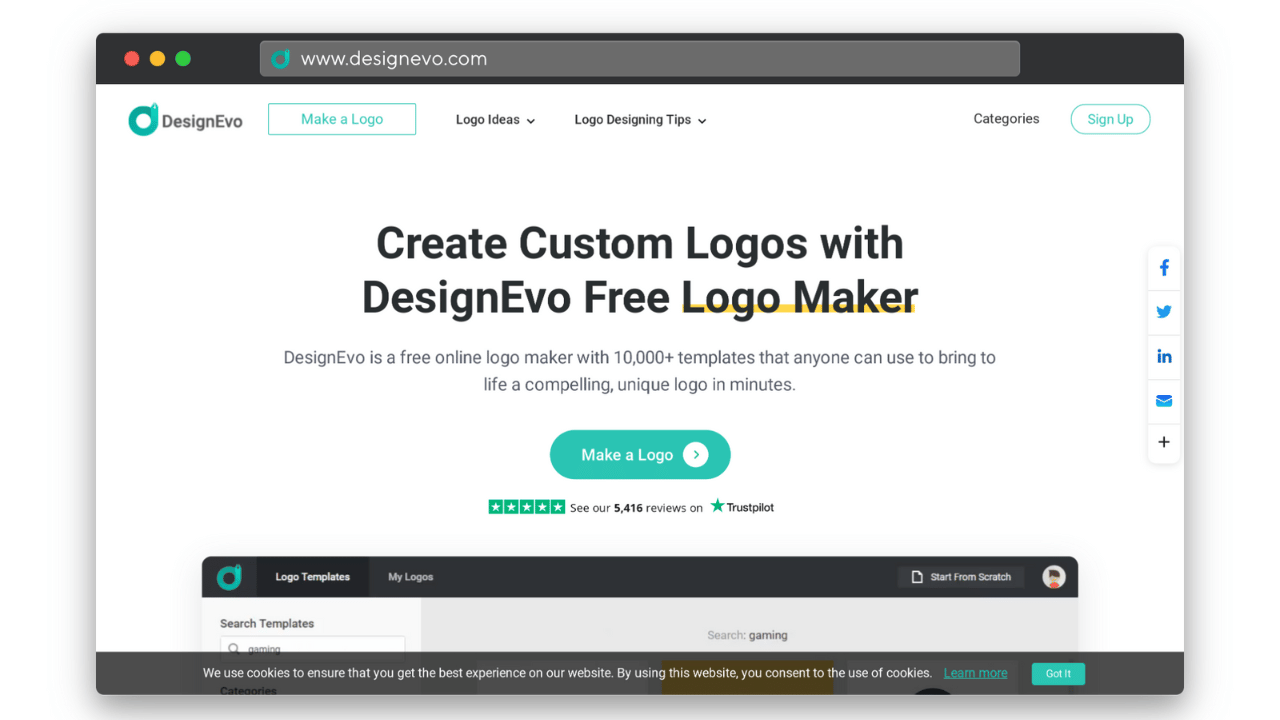
Another free logo maker, DesignEvo is well-reviewed and offers helpful tools for creating unique logos.
You can either make use of their existing brand templates or create a logo entirely from scratch.
Their AI capabilities help match your business’s style to different templates, while still allowing for extensive customization to be done.
Their full-suite logo editor offers plenty of freedom to play.
This ensures that even though AI might do the bulk of the work, you still get a chance to add a personal spin to the final logo design.
3. Tailor Brands Logo Maker
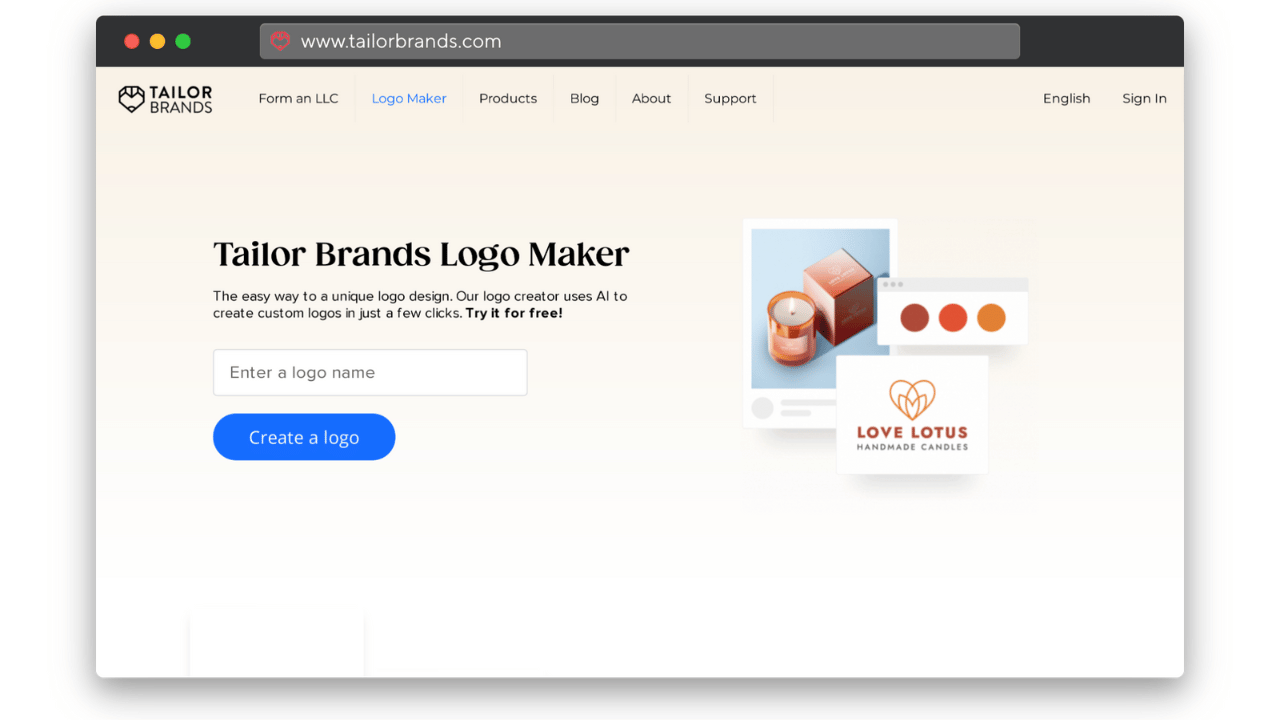
Tailor Brands offers a number of useful AI-powered business tools but it’s the Tailor Brands AI Logo Maker that remains their star product.
In their straightforward prompting process, they give the option of picking between three different logo styles – icon-based, company name based, or initial-based.
They also have steps to help you choose a font style and allow you to pick symbols or geometric shapes that represent your brand best.
At the end of the process, Tailor Brands presents 10 AI logo options with different color variations and fonts.
They also provide a mock-up of each on various marketing materials, including t-shirts and website homepages.
You’re able to customize these and once you’re happy, can download a free sample of the logo design, ready to be used.
4. Wix Logo Maker
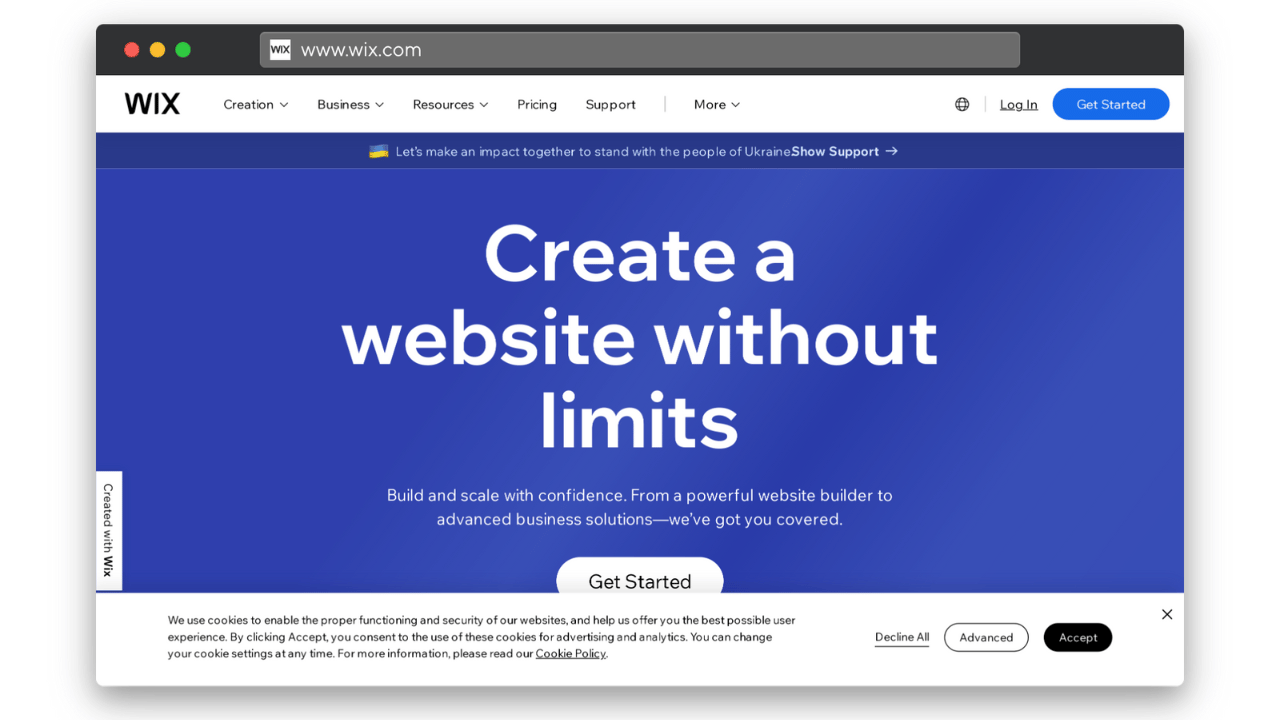
As an artificial intelligence business, Wix is primarily focused on website building and design, but they’ve recently added an AI logo generator to their offerings.
What makes their free logo maker unique is that not only is the final product available in eight different file formats, but it can also be downloaded as an SVG file which makes it highly customizable in photo-editing apps.
Editing on the platform itself, however, is still an option with their logo editor being well-liked because of how much freedom it provides.
It’s also worth noting that you don’t need to have a Wix website to access their AI generator.
Though connected to central Wix systems, it can be used entirely separately.
5. Hatchful (Shopify)
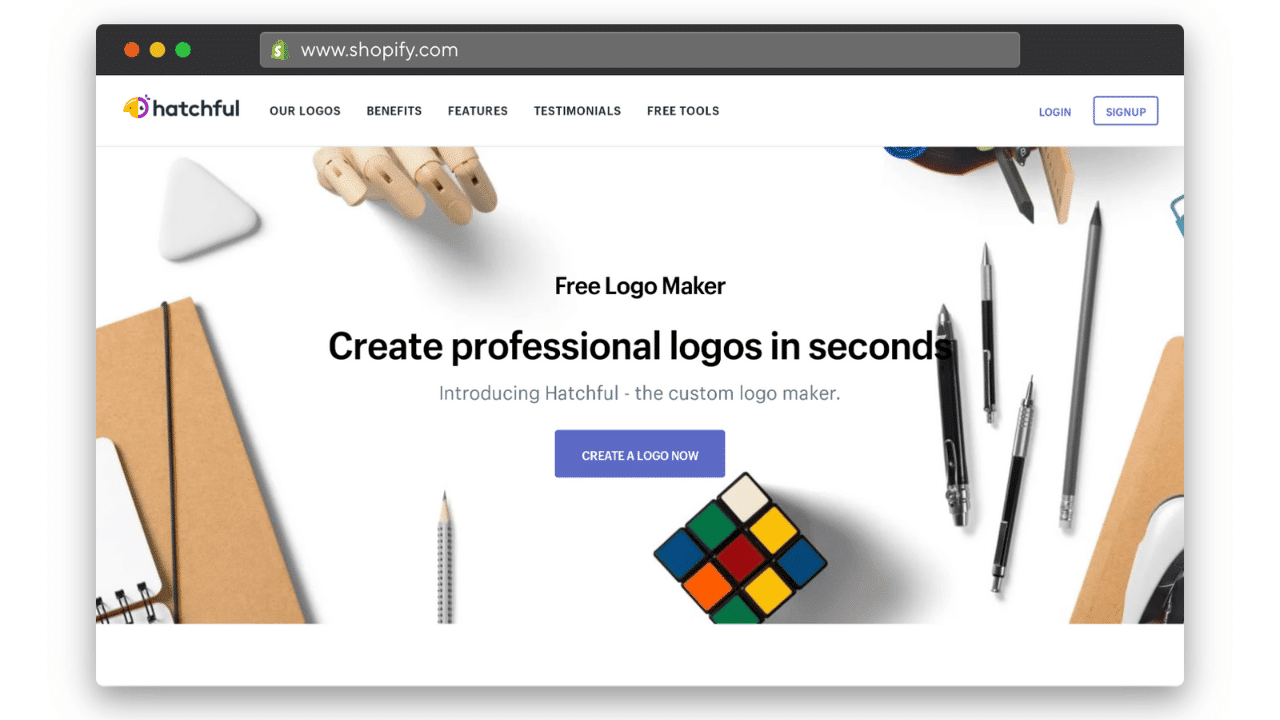
Hatchful is another AI logo generator from a big web-building platform.
This time, it’s Shopify.
They offer great free templates, and the downloadable files are available as PNGs, making them perfect for social media.
The only downside to this platform is that it doesn’t offer quite the same level of customization in its logo editor that some of the others on this list do.
6. LogoAI
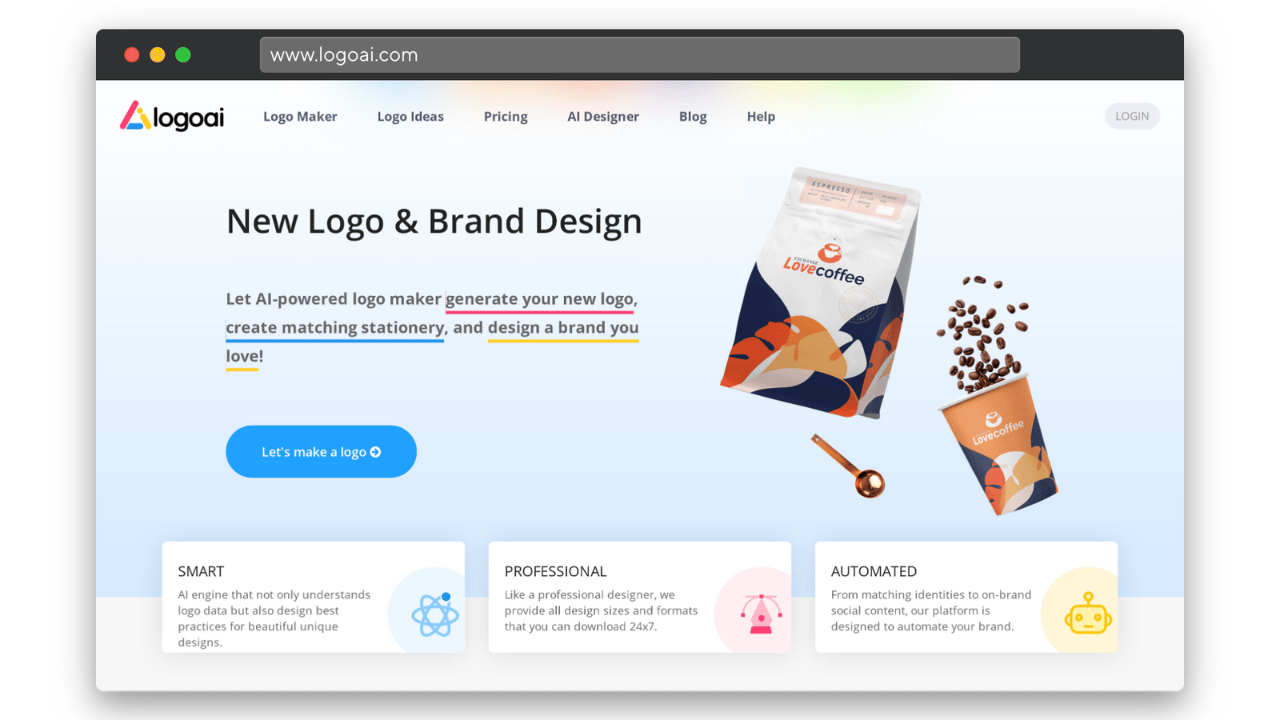
Unfortunately, LogoAI is not the place if you want a free logo.
It also has slightly restrictive options when it comes to logo styles but does at least offer a user-friendly logo editor.
That aside, it’s still a great AI logo generator mainly thanks to the option it provides to animate your LogoAI creations.
For any business wanting to add extra visual interest to their social media videos, an animated custom logo is definitely worth looking into
7. Smashing Logo
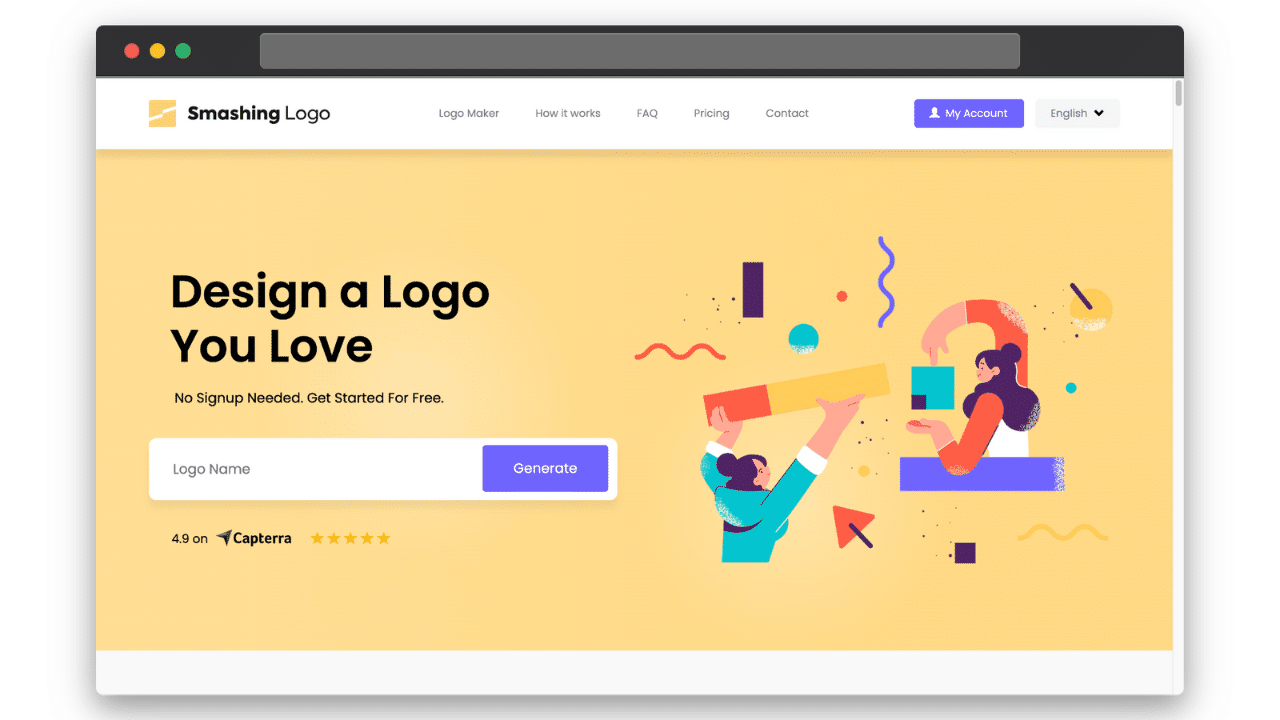
Smashing Logo has a particularly fun approach to logo design, offering up a list of virtual designers to choose from in order to help determine your logo style.
As with other custom logo generators on this list, it has an extensive library of fonts and elements that can be used.
It’s also available in multiple languages and is well-liked for its intuitive approach to creating logo designs.
8. Logomaster.AI
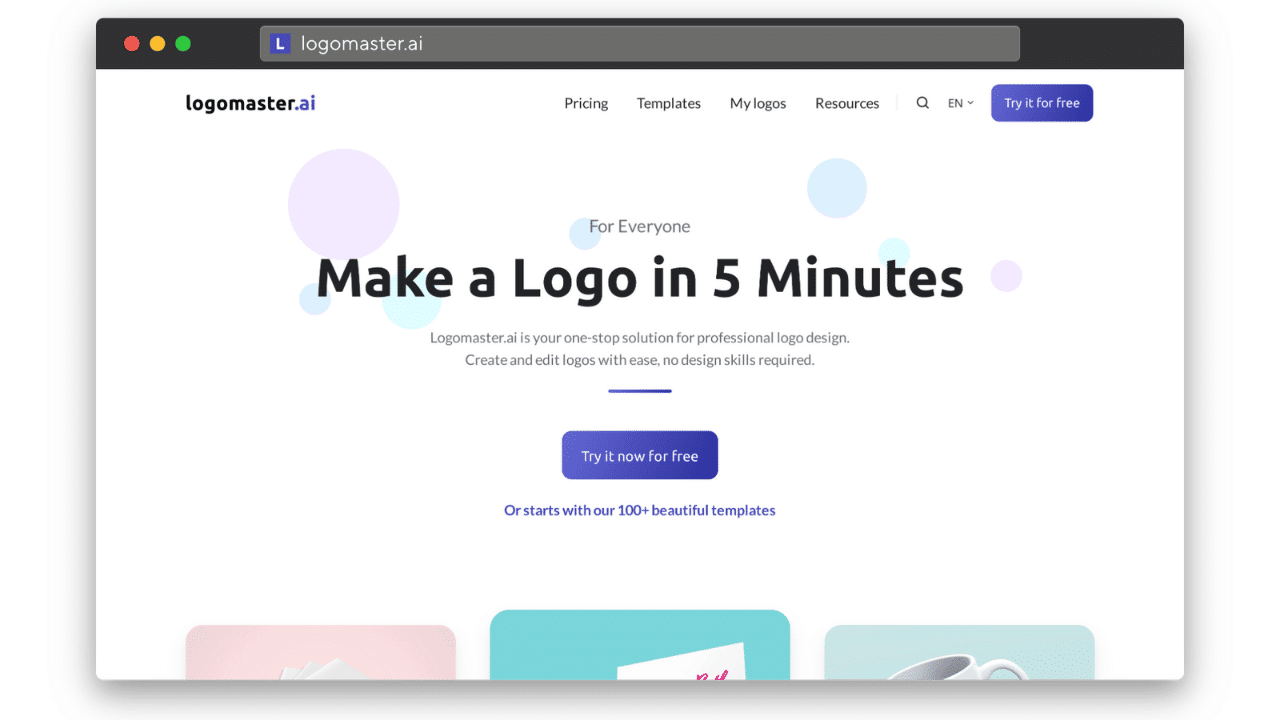
Logomaster is a quick and easy-to-use logo creation platform.
It allows users to either select logo templates already on the platform and edit from there or go through the process of creating multiple custom logos from scratch.
Unfortunately they don’t offer any free downloads at this stage.
However, it’s user-friendly and well-liked for the editing tips they provide to assist the customization process.
9. Logo.com
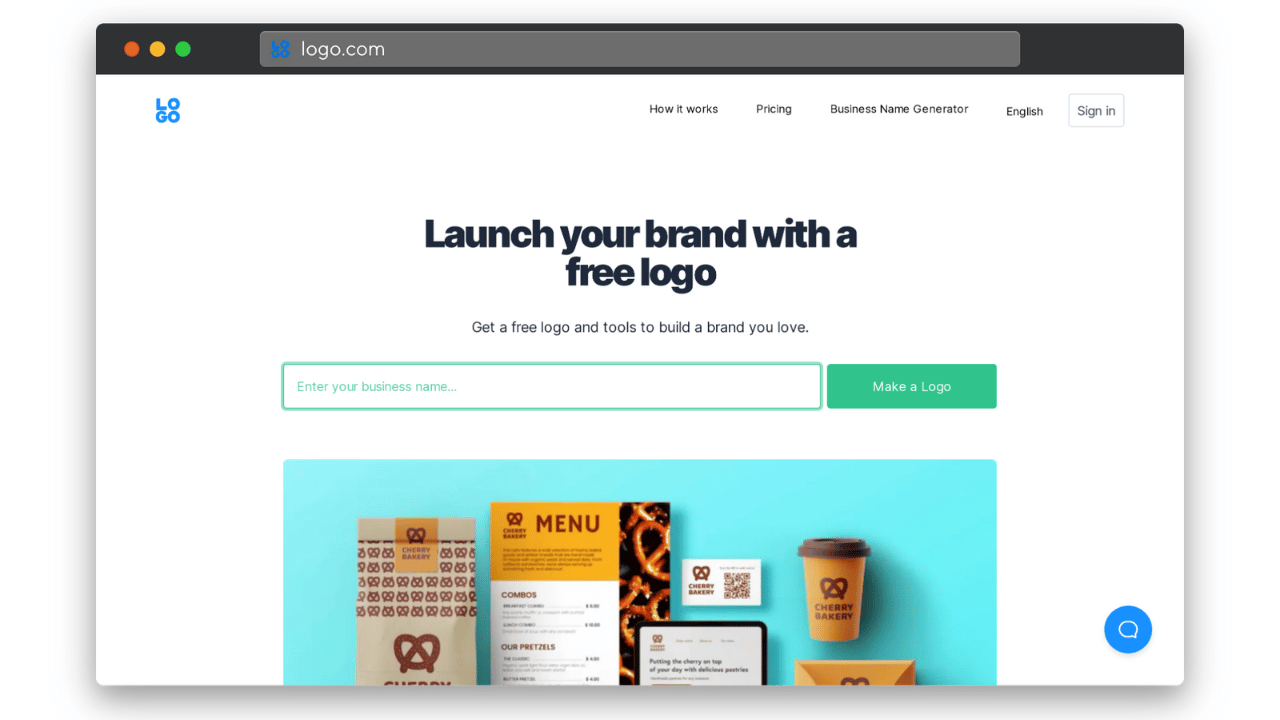
Logo.com as an AI logo generator hits all the aspects a business needs and provides a huge range of options at the end of the prompting process to look through and customize.
We particularly enjoyed their color offerings, how easy the platform was to use, and the overall affordability of the logo creator.
10. Logobean
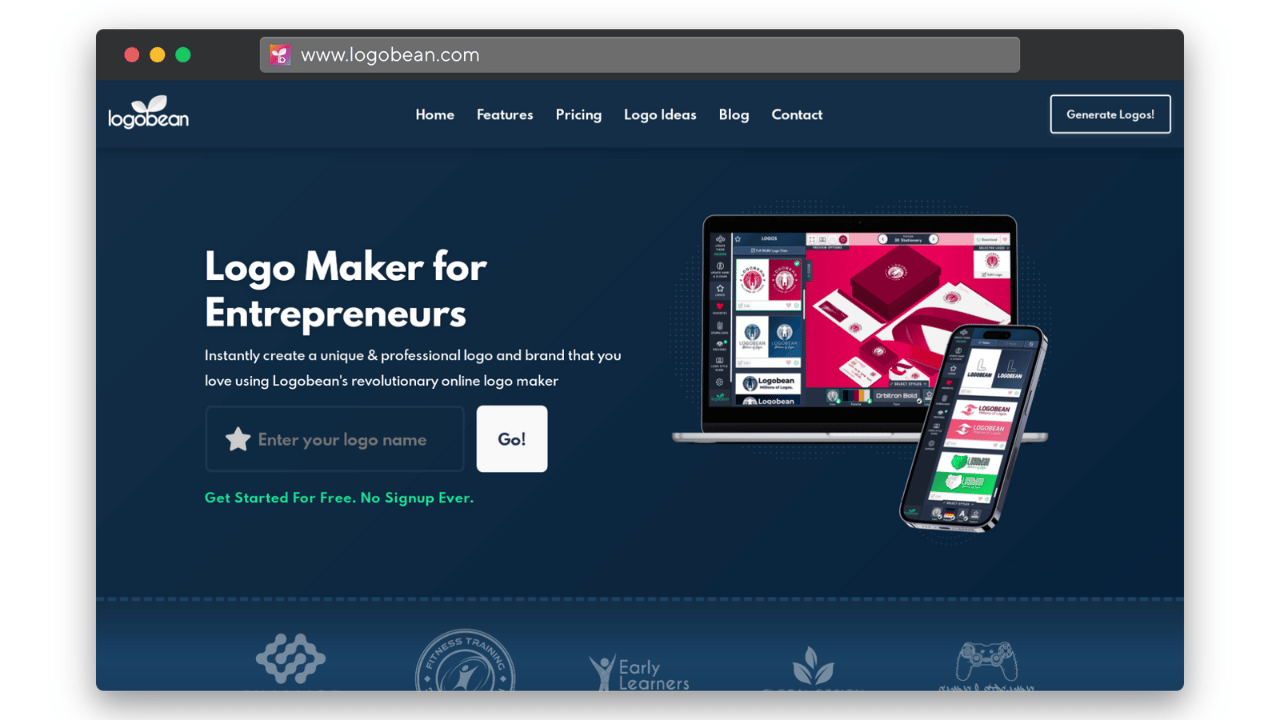
Logobean’s AI logos go through much the same process as others on this list but what sets them apart is how much customization they offer.
You can adjust even the smallest elements of a design so that the logo fits every aspect of your vision.
The downside, however, is that this is one of the pricier options in terms of creating a good artificial intelligence logo.
How To Add Your Own Logo to Your Pictory Videos
Once you’ve created your perfect, professional logo, the next step is to integrate it with all your online content.
That’s what truly allows a business to build lasting brand recognition.
At Pictory, we offer several AI-powered video editing tools to help bring your content to life.
We also have a dedicated section on our editor that’s all about branding so that you can put your AI logo to full use.
From branded video intros and outros to having your logo visible in every scene, you’ve got options.
Here’s how to add your logo just a few clicks:
Create a new video project in Pictory using one of our advanced AI video generator features.
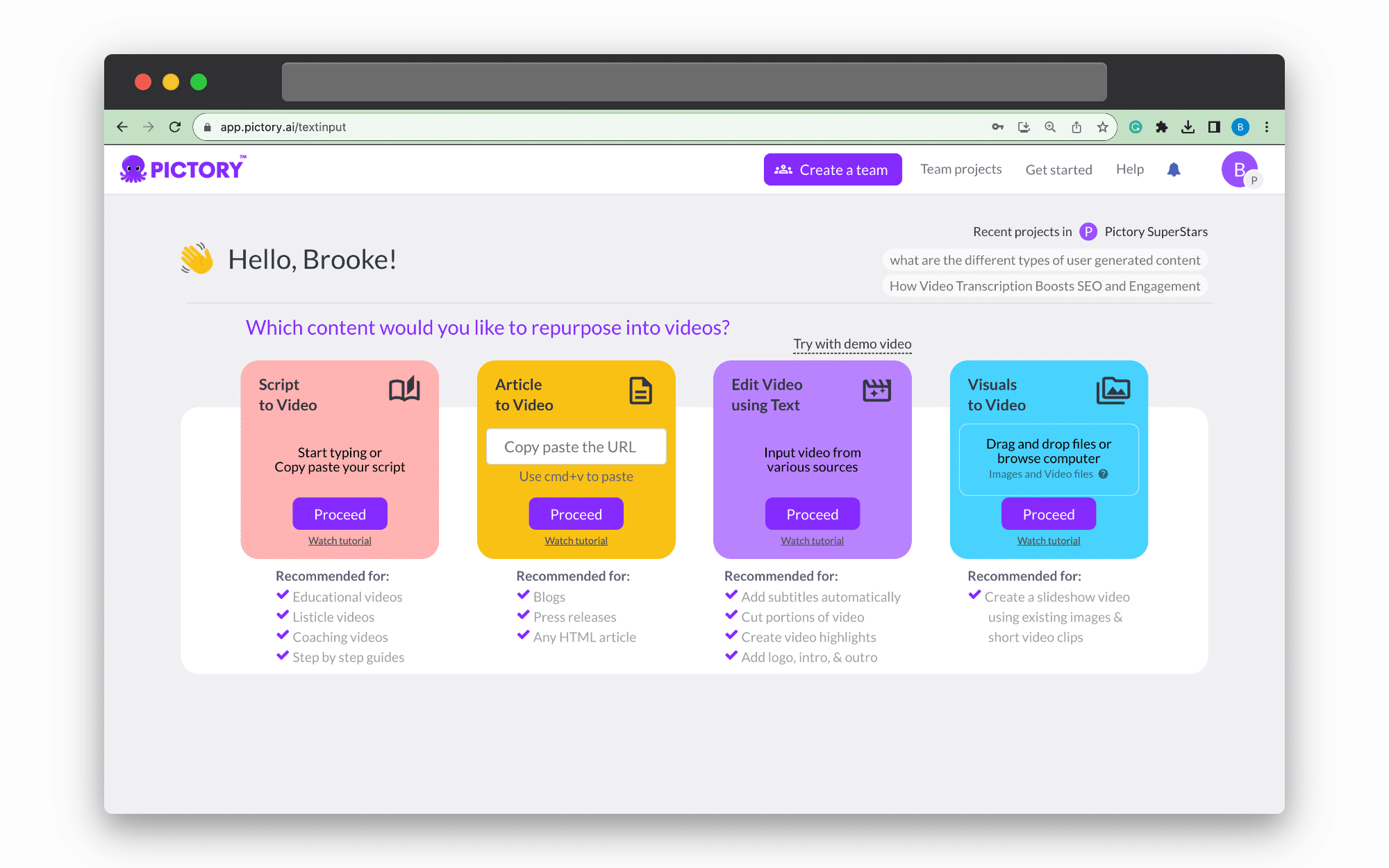
2. Click on the “Branding” tab on the Pictory Storyboard.
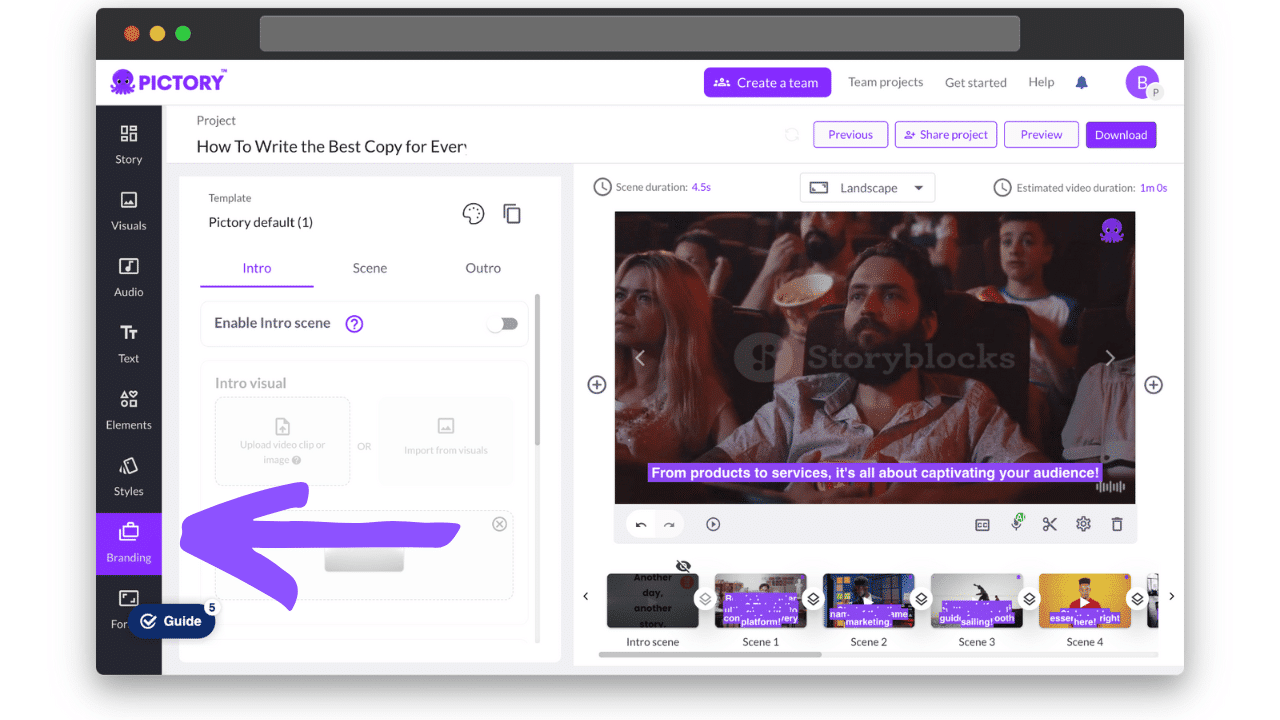
3. You’ll get three main areas to work on: your intro, outro, or scenes.
We’d always recommend putting a logo into at least the intro and outro.
This helps remind viewers of the brand behind the content they’re watching, without taking away from the viewing experience.
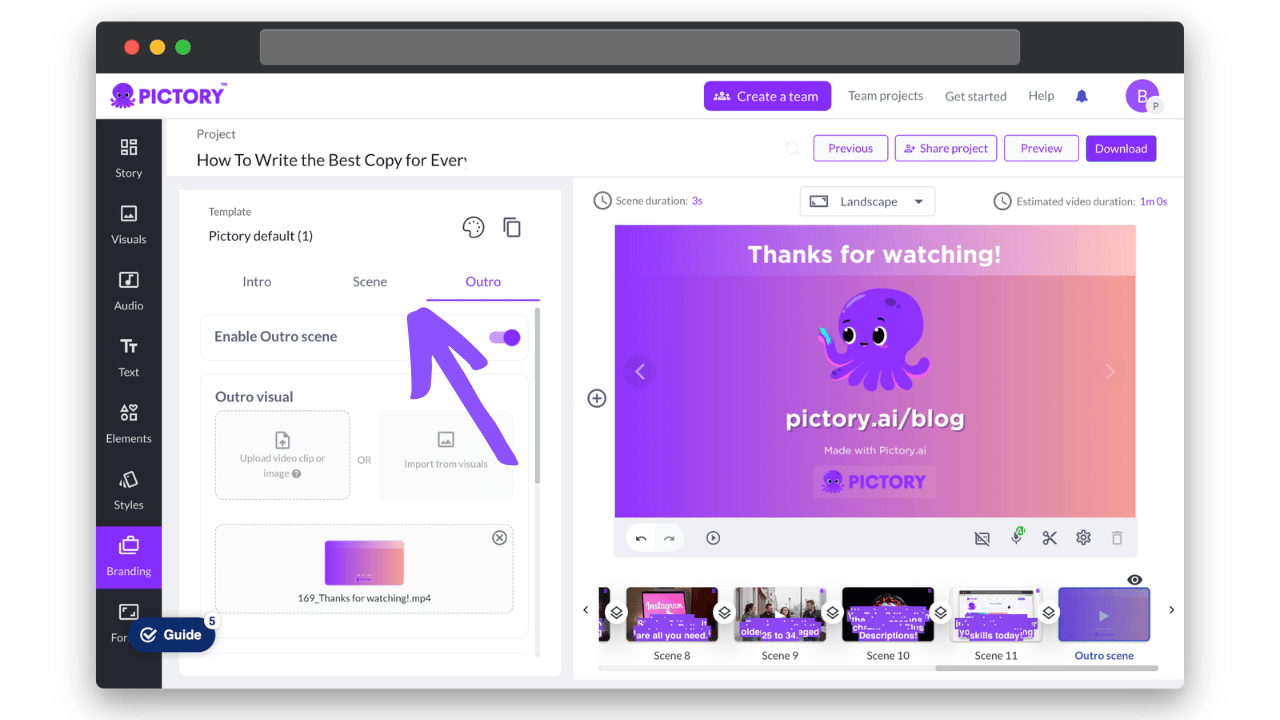
4. Once you’ve clicked on the video section that you’d like to add your logo to, you’ll be given the option to upload your logo file.
From there you can adjust the size, opacity, and overall placement of the logo.
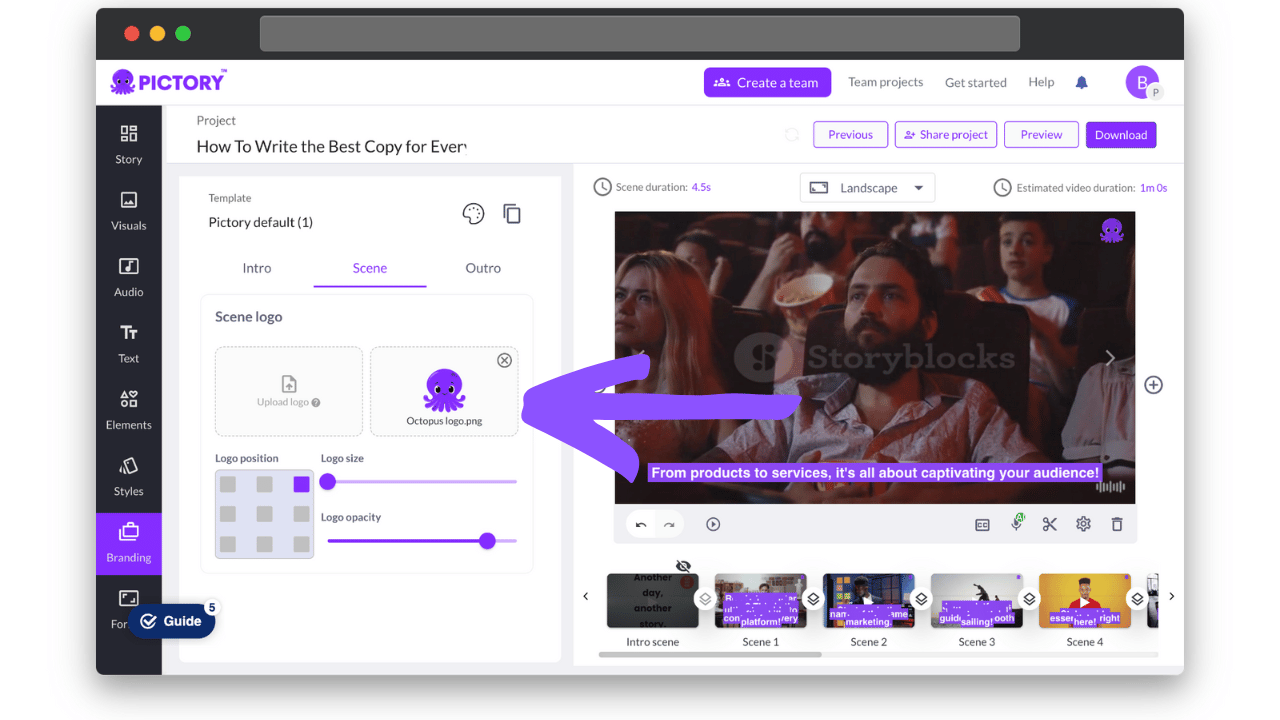
5. Follow the same process for each of the video sections (intro, outro, and scenes), preview your video to check that you’re happy with the logo placements and that’s it!
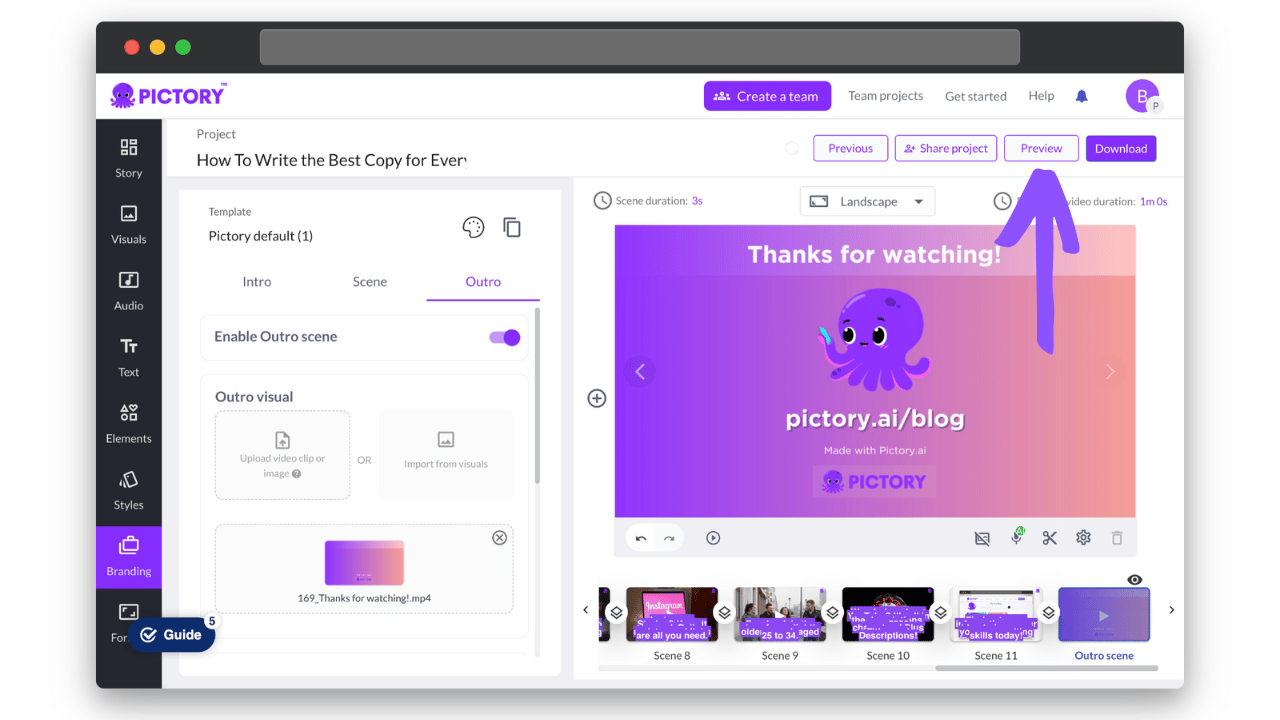
Your branded video content is ready to go!
Sign up for a FREE trial of Pictory and explore our branding options and all our other AI video editing tools in action.
We can’t generate an AI logo for you, but we can make sure that your branding is front and center of all your video projects.