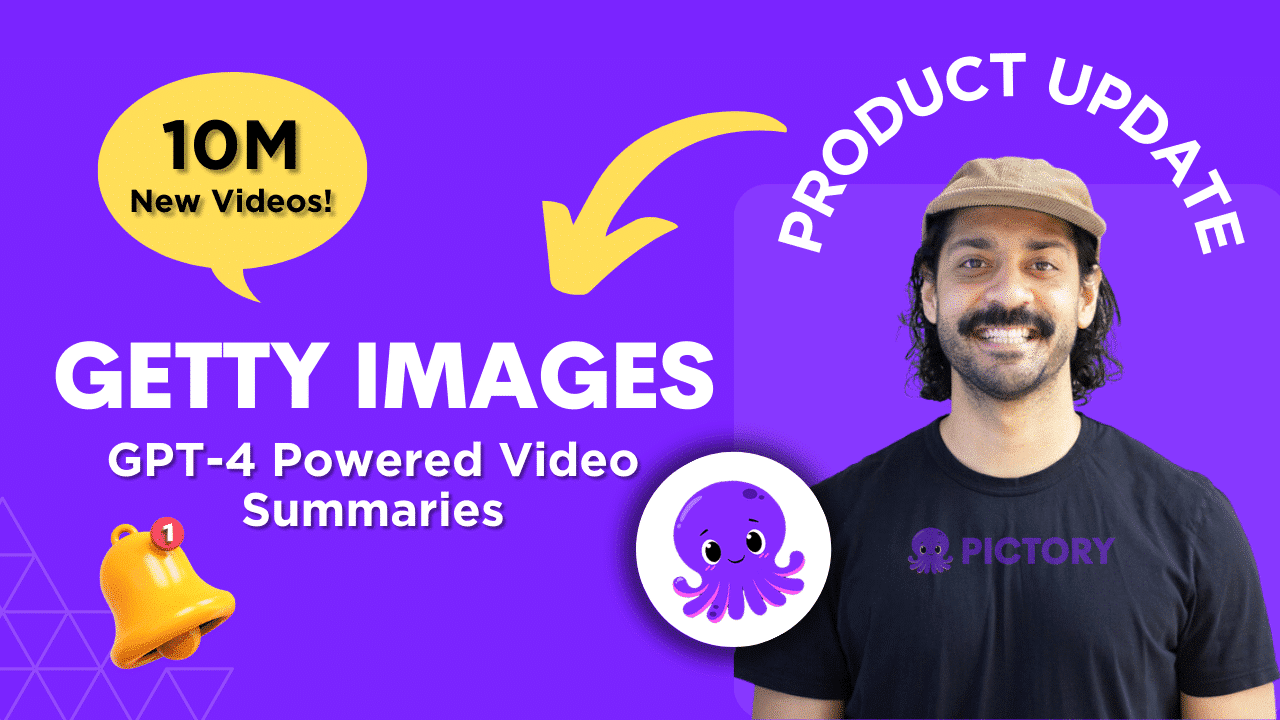Access to high-quality b-roll footage is critical to making great videos.
Now, through our new royalty-free media partnership with Getty Images, Premium subscribers will get millions of scroll-stopping videos right in the product.
Upgrade to a Premium or Teams plan now to gain instant access to 10 million quality visuals!
To access these videos, simply travel to the Visuals tab inside the Pictory Storyboard.
There you will be able to search the Getty Images library.
This new integration, paired with our exclusive AI-powered search, means faster video creation and less wasted time scrolling through royalty-free media libraries.
Here are some of our favorite search terms to help you get started:
Professional videos for design thinking
Exterior shots of cityscapes
Rolling coastal oceans on the Mediterranean
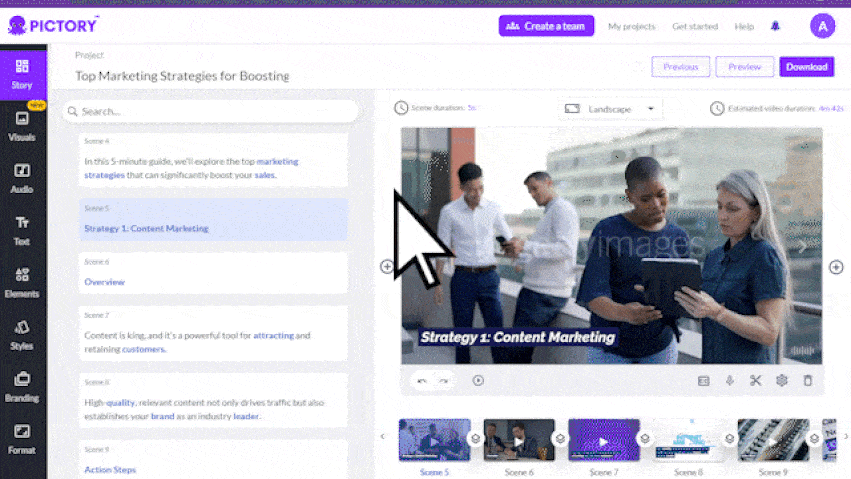
AI-powered Video Summarizer
Also, we are launching our new GPT-4 powered AI summarization models this month.
Before, our AI analyzed transcripts at a sentence level.
Now, our models analyze transcripts at an entire script level.
Why does that matter?
Now our AI can take the whole script into context.
For example, if you talk about clouds – Pictory will know if you are talking about clouds in the sky versus cloud computing software.
So, when you upload long-form Zoom/Teams meetings or webinars – you’ll get far better and more accurate video summaries (no editing required).
Save time finding the best parts of your videos and get digestible engaging clips automatically to share as TikToks and Reels.
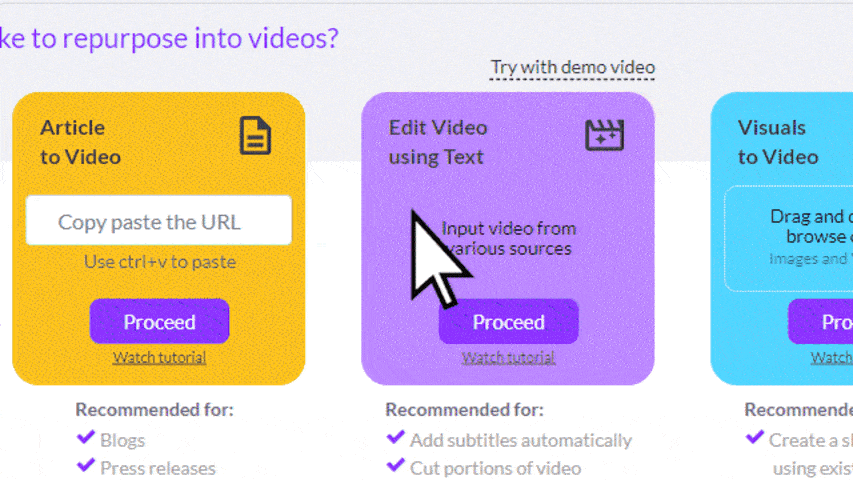
Start your next project today with 14 days of risk-free content creation.
And upgrade to our Premium or Teams plans to instantly enhance your audio and video files with Getty’s image library.
Next, why not read our other product updates, on our AI-powered search, New Templates, and Teams Plan?