Seemingly out of nowhere, but at exactly the right time, the Meta network has done it again.
Introducing Meta’s Threads app, the newest text-based conversation app that’s giving rival Twitter a run for its money!
With seamless Instagram integration and innovative features, Threads is poised to become a major player in the online landscape.
But what makes it stand out from the crowd?
From understanding its key features and getting started, to comparing it with Twitter, addressing privacy concerns, and exploring the impact of decentralization on social media, we’re ready to cover it all.
Settle in as we explore what could be the “Twitter killer”.
Short Summary
-
Experience the revolutionary combination of Instagram and Twitter with Meta’s new Threads app!
-
Leverage its open-source algorithm to customize your data & protect privacy.
-
Get ready for an exciting journey with 31 languages supported on iOS 14 or later iPhones and iPod Touches!
For just the highlights, check out our other article, What Is Threads?
Understanding Meta Threads
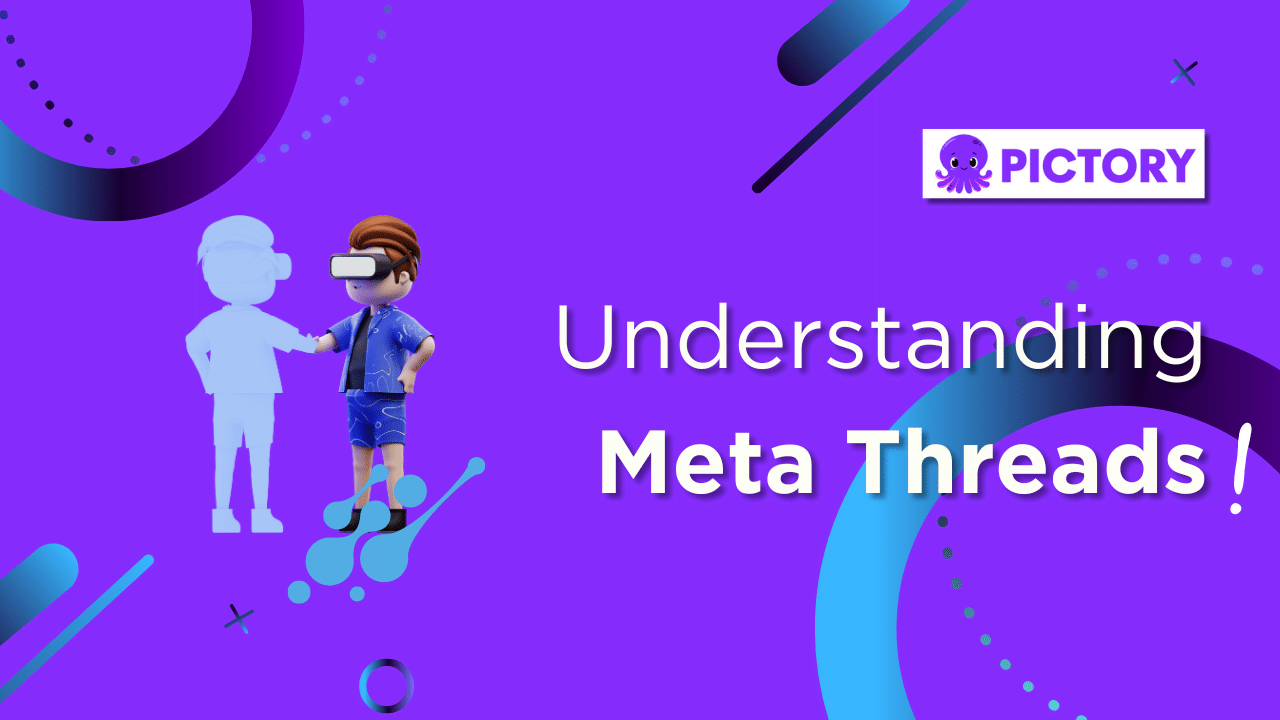
Imagine an app that combines the best of Instagram and Twitter.
It also creates a dynamic space for users to share their thoughts, images, and videos in an engaging new way.
That’s Meta’s Threads app, a phenomenal text-based conversation app launched by Meta Platforms, currently running Instagram and Facebook.
Threads offers a unique platform for users to post short content of up to 500 characters, including links, photos, and videos spanning up to five minutes.
It’s like Twitter, but with an added twist, catering to the evolving needs of social media enthusiasts.
One might wonder how many posts can be shared on this platform, particularly in the wake of the Twitter view limit controversy.
But the focus here is on quality content rather than quantity.
With thread posts being the core feature, users can engage in meaningful conversations and share their thoughts effectively.
In a reply to Gary Vaynerchuck, CEO of Vaynermedia, Meta CEO Mark Zuckerberg commented that he wanted the new site to focus on “kindness and making this(sic) a friendly place”
Threads also boasts improved recommendations in the feed and a powerful search function, making it very easy for users to follow topics and trends in real-time.
Connection to Instagram
One of the standout features of Threads is its deep-rooted connection to Instagram.
To join the Threads community, users simply sign in with their Instagram account, keeping their amazing Instagram username intact.
At this stage, it is not possible to have a different username on Threads and Instagram, but users can craft a separate bio.
This integration makes it easy for users to transition between platforms, offering a cohesive online experience.
Additionally, users can opt to instantly follow all the same accounts as on Instagram, effortlessly streamlining the process.
With this direct integration with Instagram, Meta Threads can recruit the loyal following of its sister site, creating an instant audience for new users.
This means Threads users can continue to engage with their Instagram followers while exploring new opportunities to connect and share on Meta Threads.
Furthermore, there is an indication on the app that they are looking to join the connection of networks called the fediverse, decentralizing Threads.
This would give creators on the app more control over their content and audience, as well as improved data security.
Key Features
Meta Threads is packed with innovative features designed to elevate the experience on the social media site.
The 500-character limit for posts offers users more freedom to express themselves compared to Twitter’s constraints.
Plus, the ability to post links, photos, and videos up to 5 minutes long takes content sharing to a whole new level.
Threads also gives users the power to filter content and choose who can view their posts.
Much like Twitter and Instagram, users have the option to make their profile public or private.
You can share your thoughts with the world or keep them exclusive to your followers, giving you complete control over your social media presence.
Getting Started with the Threads app

The first step is to download the app, which is available on Apple’s App Store and Google Play Store.
At this stage, there is no desktop version of Threads that allows you to log into your account.
You can visit a user’s threads page directly on a PC or Mac by going to threads.net/@theirusername but you cannot interact with any thread on the site.
Clicking on any button on the desktop version will pull up a QR code, which is also always visible in the bottom right of the screen.
Scanning this with your tablet or mobile device will take you to the download page of either the Apple App Store or Google Play Store.
Instagram users can also download Threads directly through their Instagram account.
Once you’ve got the app installed, it’s time to set up your account and start exploring the world of Threads.
Whether you’re a social media pro or a newcomer looking to make your mark, Threads offers a user-friendly experience that’s easy to navigate.
In the next sections, we’ll guide you through the steps to download the app and set up your account, so you can start enjoying all the benefits that Meta Threads has to offer.
Downloading the App
Downloading Threads is a breeze! To get started, simply follow these steps:
-
Search for “Thread” or “Threads” on Instagram.
-
Click the red “Admit One” ticket in the search bar
-
The fun ticket that appears will take you to the download page for the app.
Alternatively, you can download Threads directly from the Apple App Store or Google Play Store.
With just a few taps, you’ll be ready to embark on your Meta Threads adventure and connect directly with like-minded individuals from around the world.
Setting Up Your Account
Setting up your Threads account is a piece of cake.
Threads does require users to have an Instagram account, so if you don’t already have one, you will need to create a new account for integration.
All you need to do is log in with your existing Instagram credentials.
Once you’ve logged in, your Instagram username will be ported over, and you’re good to go!
Following the same accounts on Threads is hassle-free, as you can simply import the accounts you already follow on Instagram.
Plus, you have the power to control who can view your posts, whether it’s the entire world or just your followers.
Comparing Meta Threads and Twitter
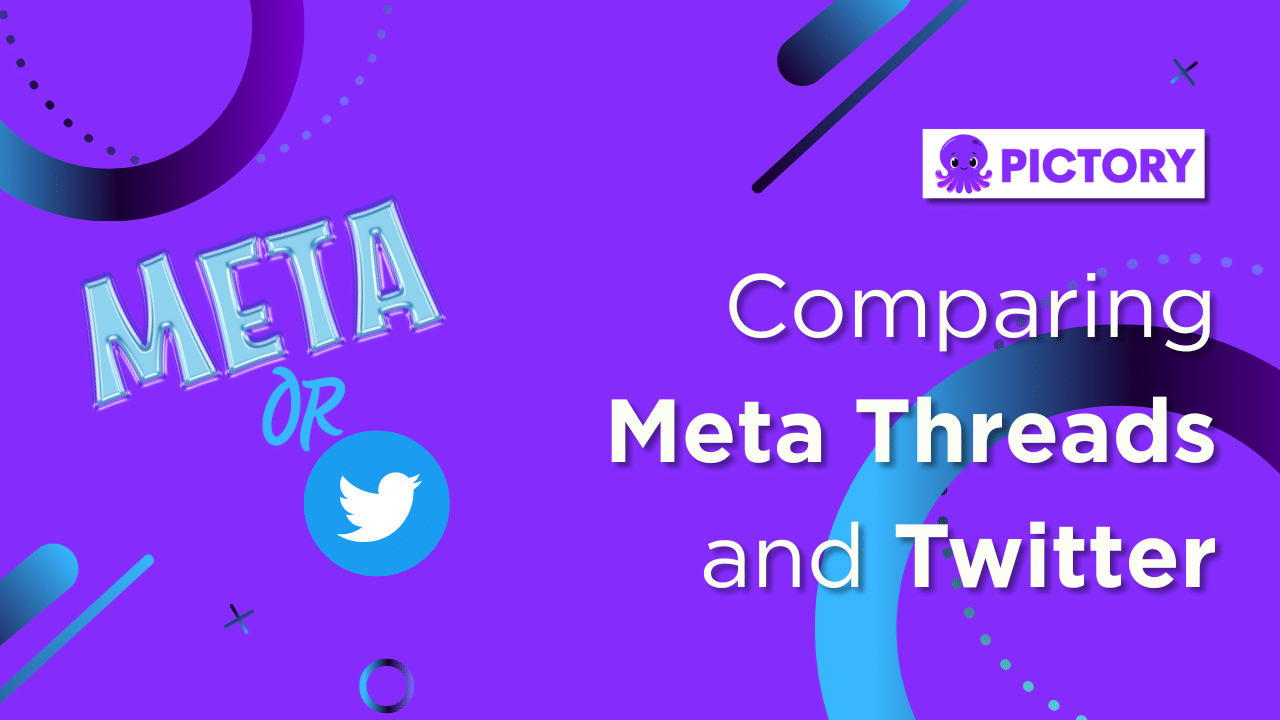
At first glance, Meta Threads may seem like a carbon copy of Twitter, but there’s more to it than meets the eye.
While both platforms offer short text-based content, likes, and reposts, Meta Threads brings fresh features and a unique user experience to the table, directly challenging Twitter’s dominance in the online social sphere.
In this section, we’ll draw comparisons between Threads and Twitter, delving into their user interfaces, feature differences, and accessibility.
User Interface Comparison
Meta’s Threads’ user interface is strikingly similar to Twitter’s For You page, featuring a clean and intuitive design that makes browsing your favorite creators’ content a breeze.
However, Threads lacks filter options and exploration features that Twitter users have come to know and love.
While the user interface similarities make transitioning from Twitter to Threads seamless, the absence of filter options and exploration features may leave some loyal users craving more ways to discover and engage with content.
Also, Threads also does not include capabilities for GIF replies or hashtags as of yet.
These may seem inconsequential, but it is the familiarity of function that users will be searching for in this new platform.
As Meta Threads continues to grow and evolve, it’s possible that we’ll see updates and enhancements to the user interface in the future.
Feature Differences
What sets Meta Threads apart from Twitter?
Users of both platforms could essentially run the same accounts on both Threads and Twitter, but the former seems to offer more content freedom.
Threads offers a higher character limit, allowing users to express themselves more freely.
Additionally, like Instagram, Threads provides the option to hide like counts on posts, giving users more control over their content’s appearance.
Threads also supports an array of media types, including links, photos, and videos up to 5 minutes in length.
Threads is an appealing alternative for users who want to share a diverse range of content in a single platform.
Adam Mosseri, Head of Instagram, noted on Thursday afternoon in a Threads post that the battle was rooted in keeping new users on board, as opposed to in sign-ups. (threads.net/@mosseri)
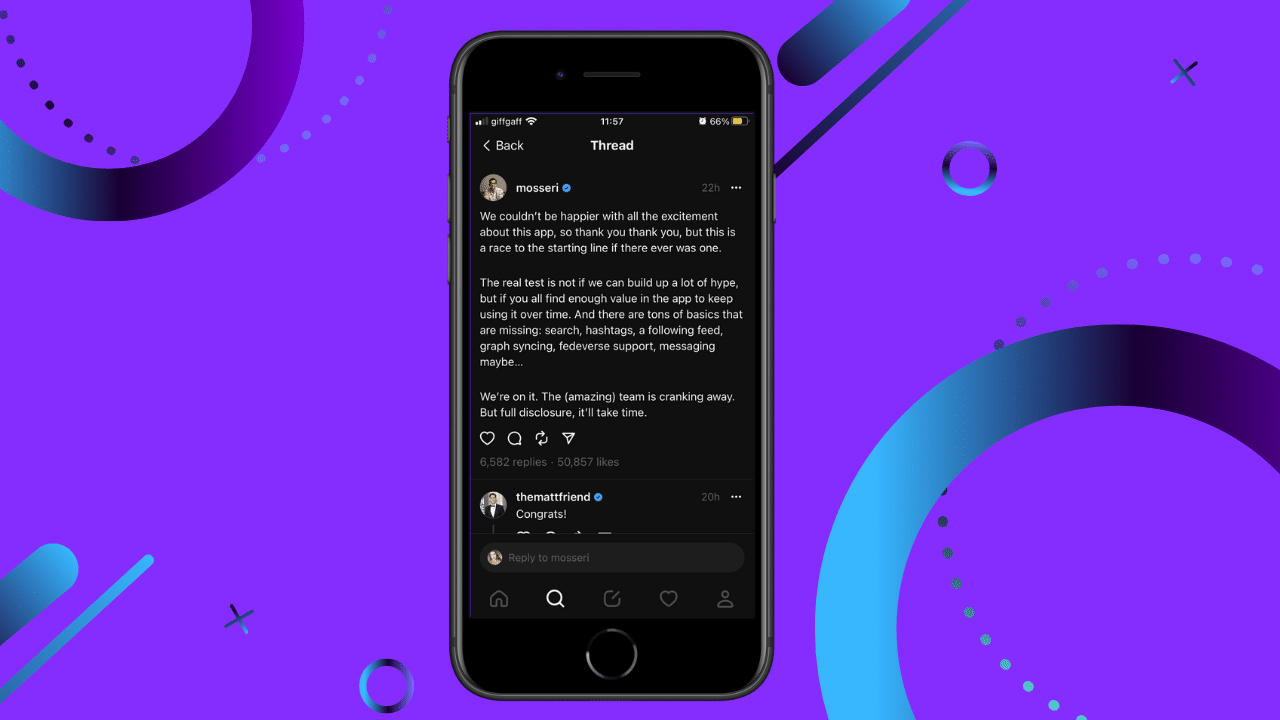
In order to rival Twitter, they will need to match and then improve upon its existing features.
Threads vs Twitter Blue
Another appealing feature of Threads, so far at least, is the lack of monetization on the platform.
CEO Mark Zuckerberg stated in a Threads post on Thursday afternoon that the team had not even begun to think about monetization yet, and would not until “the product work(sic) well first, then see if we can get it on a clear path to 1 billion people” (threads.net/@zuck)
This may come as a relief to lots of Twitter users who have been tired of its money-making strategies for some time.
First was changing ‘verified’ accounts to Twitter Blue subscribers, meaning any account could become verified for a fee.
Then last week Musk announced a limit on the number of tweets users could read per day, with unverified users limited to 600 tweets a day.
With Threads operating on the same system as Instagram, and with no perceived punishment for unverified users, it would not be surprising to see Twitter users switch platforms.
Where is Threads Available?
Threads is available in more than 100 countries, including:
-
United States
-
UK
-
Canada
-
New Zealand
-
Australia
However, the app’s launch in the EU has been delayed due to data sharing concerns, sparking curiosity and anticipation among users in the region.
As Meta Threads continues to expand its reach, it’s essential for the company to address data-sharing concerns and comply with regional privacy regulations.
In doing so, Meta Threads can ensure a smooth and successful launch across the globe, captivating users everywhere with its innovative features and enticing user experience.
Create Meta Threads Videos With Pictory AI
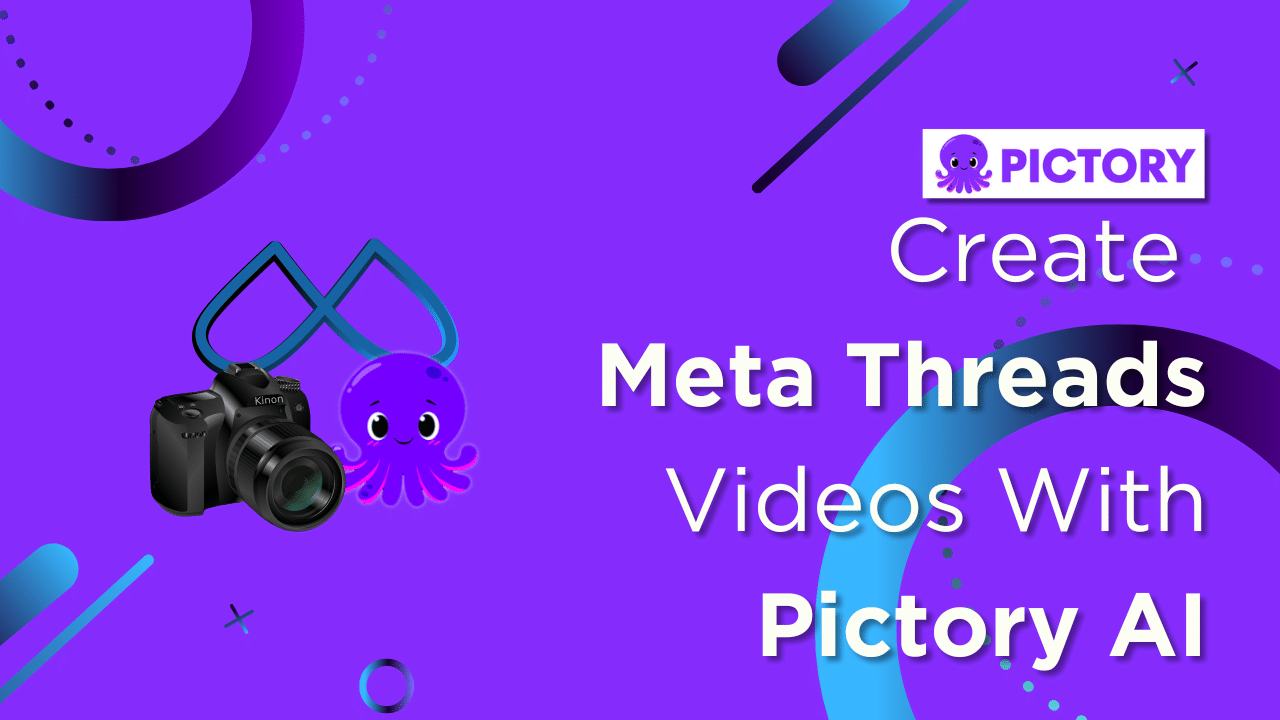
Want to make your Meta Threads content even more engaging and dynamic?
Look no further than Pictory AI, an AI-powered video creation platform that can transform your Threads script into captivating videos with ease.
Pictory AI’s video summarization tool allows you to:
-
Create high-quality Meta Threads videos with minimal effort
-
Make promotional videos and tutorials
-
Up your social media game
-
Ensure your Meta Threads content stands out from the crowd.
Pictory AI is an invaluable resource for users looking to enhance their presence online.
Transform your text into video with our guide on How To Create Videos in Minutes Using AI With Pictory
Privacy Concerns and Data Collection

With great power comes great responsibility, and Meta Threads is no exception.
As a cutting-edge social media site, Threads collects a significant amount of data from its users, raising concerns about privacy and data protection.
In this section, we’ll delve into:
-
The types of data collected by Threads
-
Meta’s past privacy controversies
-
How these concerns may impact users’ trust in the app
-
The potential growth of Threads in the social media market.
Types of Data Collected
Threads collects an astounding 14 types of data, including sensitive information that may raise eyebrows among privacy-conscious users.
This extensive data collection allows Threads to provide a personalized user experience, but it also poses potential risks in terms of user privacy.
In fact, it is the stricter laws surrounding data protection that have prevented Threads from launching in the EU thus far.
As users become more aware of the importance of data protection, it’s crucial for Threads to strike the right balance between offering a tailored experience and safeguarding user privacy.
To achieve this, Meta Threads will:
-
Ensure transparency in data collection and usage
-
Implement robust privacy measures to protect user information
-
Regularly communicate with users about privacy policies and updates
-
Provide options for users to control their data and privacy settings
Through prioritizing user privacy and maintaining transparency, Meta Threads can foster a thriving community on Threads while earning and maintaining user trust.
Meta’s Past Privacy Controversies
Meta’s past privacy controversies, such as the record-breaking €1.2 billion ($1.3 billion) fine imposed by European Union regulators for violating EU privacy laws, may leave some users wary of Threads and its data collection practices.
In light of these controversies, it’s essential for Meta Threads to demonstrate a commitment to privacy and data protection as it continues to grow and evolve.
Addressing past mistakes and implementing robust privacy measures is a crucial step for Threads to build user trust and establish itself as a secure and reliable platform in the social media landscape.
The Impact of Decentralization on Social Media
Decentralization is reshaping the way we think about the online social space, offering users unprecedented control over their personal data and content while fostering freedom of expression.
Meta Threads is at the forefront of this movement, hoping to integrate ActivityPub into the platform.
This new decentralized platform, already used by other sites such as Mastodon, aims to give users more control over their data and privacy.
In this section, we’ll explore the impact of decentralization on social media platforms like Threads, discussing the benefits and potential drawbacks of embracing a more decentralized approach to content sharing and user engagement.
Open-Source Algorithm
Currently, Threads has a large Data and Privacy requirement contract when signing up to the platform.
These clauses include turning over all rights to content created by users on Threads, to be used by the Meta Company as they see fit.
A decentralized network would build users’ trust, as it offers increased transparency and empowers users to customize their social media experience.
The open-source algorithm would also give Meta Threads a competitive edge against Twitter, as it demonstrates a commitment to user privacy and data protection.
By embracing decentralization and transparency, Threads can carve out a unique niche in the online landscape and attract users looking for a more personalized and secure platform.
Leveraging Meta’s User Base
Threads has the potential to leverage Meta’s vast user base, tapping into the 2.3 billion Instagram users who are already familiar with the Meta ecosystem.
This connection to Instagram provides Threads with a built-in audience, making it a formidable competitor in the social media market.
As Threads continues to grow and attract new users, it must maintain its commitment to privacy and data protection, ensuring that users feel secure and confident in sharing their content on the platform.
Threads can become a major player in the social media landscape as long as they stay true to their vision and capitalize on Meta’s shared userbase.
Clearly Meta is moving in the direction of the vast Social Network Mark Zuckerberg used to only dream of!
Language Support and Accessibility

An app is only as good as its ability to reach and connect with users around the world.
Threads language support and accessibility are key factors in its quest to become a leading social media platform.
At present, Threads supports 31 languages, catering to a diverse global audience through its efficient app threads.
In this section, we’ll discuss Threads’ language support and device compatibility, examining the app’s efforts to make its platform accessible to users worldwide.
Supported Languages
Threads currently supports an impressive 31 languages, including:
-
Croatian
-
English
-
French
-
Spanish
-
Vietnamese
However, the app does not yet support Arabic, which may be a disadvantage for some users.
As Meta Threads continues to expand its reach, it’s crucial for the app to work on supporting more languages, ensuring that users from diverse linguistic backgrounds can fully engage with the app and its content.
If it commits to this, Threads can become a truly global app that connects people from all corners of the world.
Device Compatibility
Threads is compatible with iOS 14 or later on iPhones and iPod Touches and for IPad users.
The app is also available for Android users and accessible through the Google Play store.
So far, mainly due to data control restrictions in the EU, Threads is only available in 100 countries.
This is something Zuckerberg and Meta will want to look into from every angle, as they will be losing out on a large percentage of the population.
If they want to compete with Twitter on a worldwide scale, assessing these issues is imperative.
As Threads continues to grow, it’s essential for the app to expand its device compatibility, ensuring that users across the Globe can engage with the Threads community.
Summary
Meta Threads is a groundbreaking social media app that combines the best of Instagram and Twitter, offering users a fresh platform for sharing text-based content, images, and videos.
With its innovative features, connection to Instagram, and commitment to decentralization, Threads is poised to make a splash in the social media landscape.
As we’ve explored throughout this article, Threads has the potential to revolutionize the way we engage with social media, offering users more control over their content and data while fostering a vibrant and diverse community.
With its eyes on the future, Meta Threads is set to challenge the status quo and redefine the social media experience for users worldwide.
Frequently Asked Questions
What is the Threads app for?
Threads is a dedicated messaging app built by Instagram to allow users to have conversations with their close friends and join public conversations.
It allows posts of up to 500 characters including links, photos, and videos up to 5 minutes long.
You can also port over follower lists and account names from Instagram.
Is Threads the same as Twitter?
Threads is just like Twitter – you mention other people with the @ symbol, post threads of 500 characters or less, and reply to someone else’s posts.
Howver, so far there is no implemented hashtag feature and no way to direct message other users.
How can I download and set up a Threads account?
Download Threads from the App Store or Google Play Store and easily get started by signing in with your Instagram credentials!
Are there any privacy concerns associated with using Meta Threads?
Meta Threads’ data collection of 14 types of data, including sensitive information, plus its past privacy controversies, raises significant privacy concerns for users.
These concerns are compounded by the fact that the company has not been transparent about how it uses the data it collects.
It is unclear how the data is used, who has access to it, and how it is secured.
Now you know what Threads is, time to get on board! Follow our Quick Guide To Setting Up A Threads Account here.
And then get the 10 Top Tips on Increasing Your Threads Engagement to make the most of this new platform!








