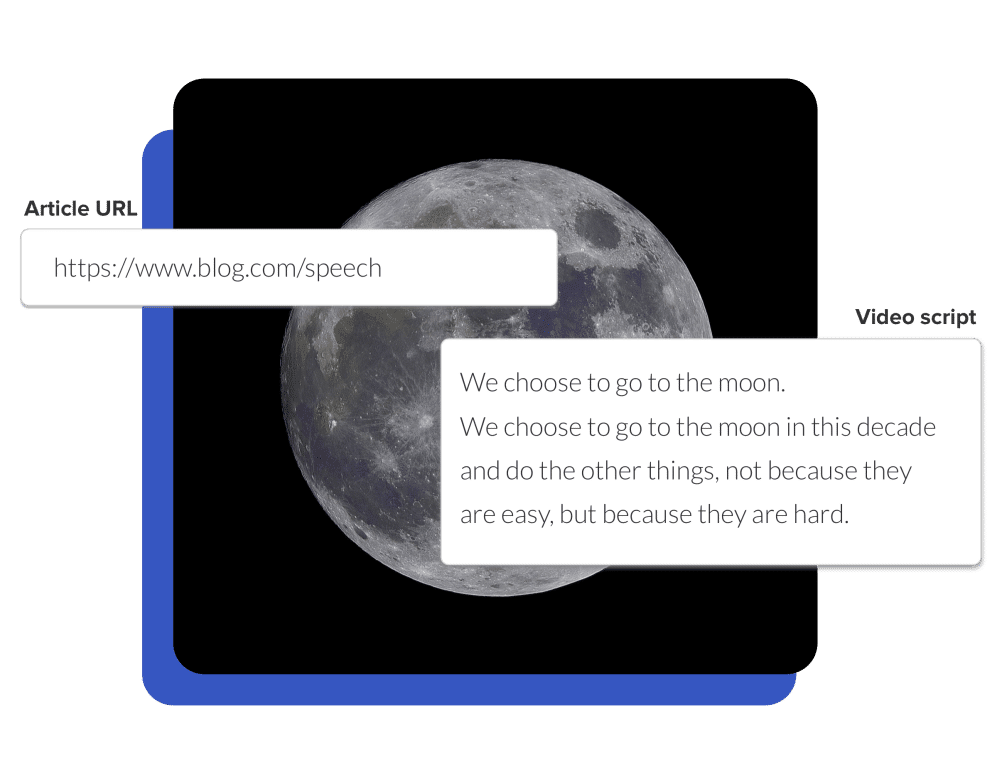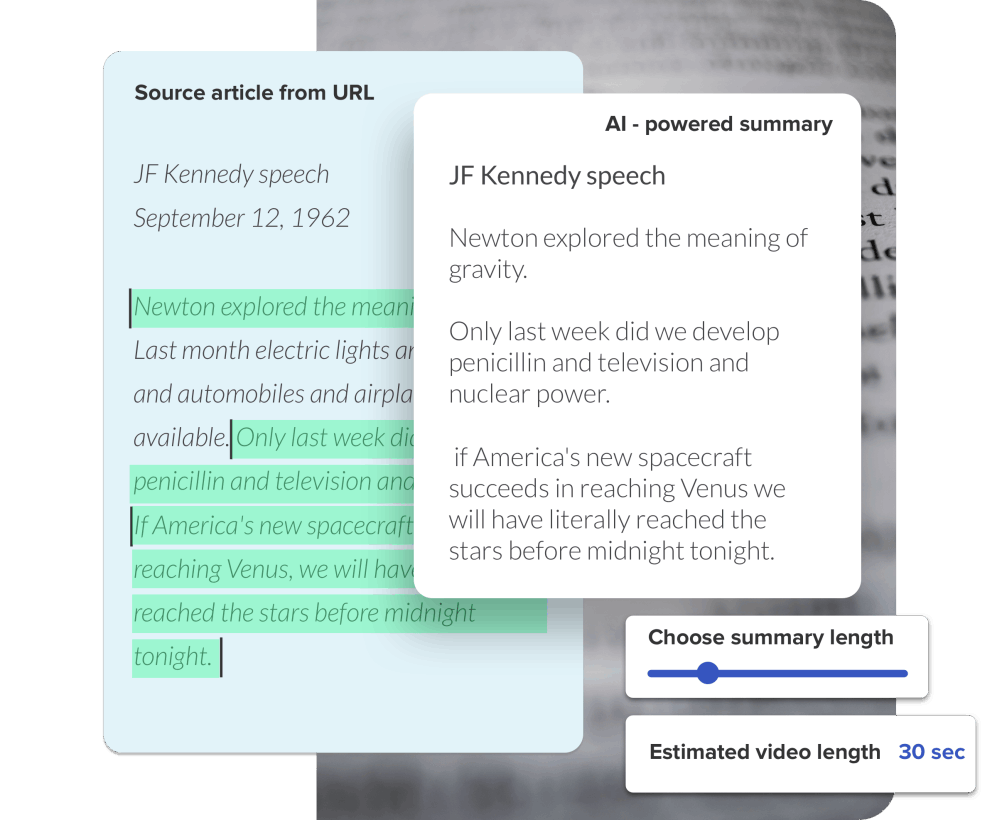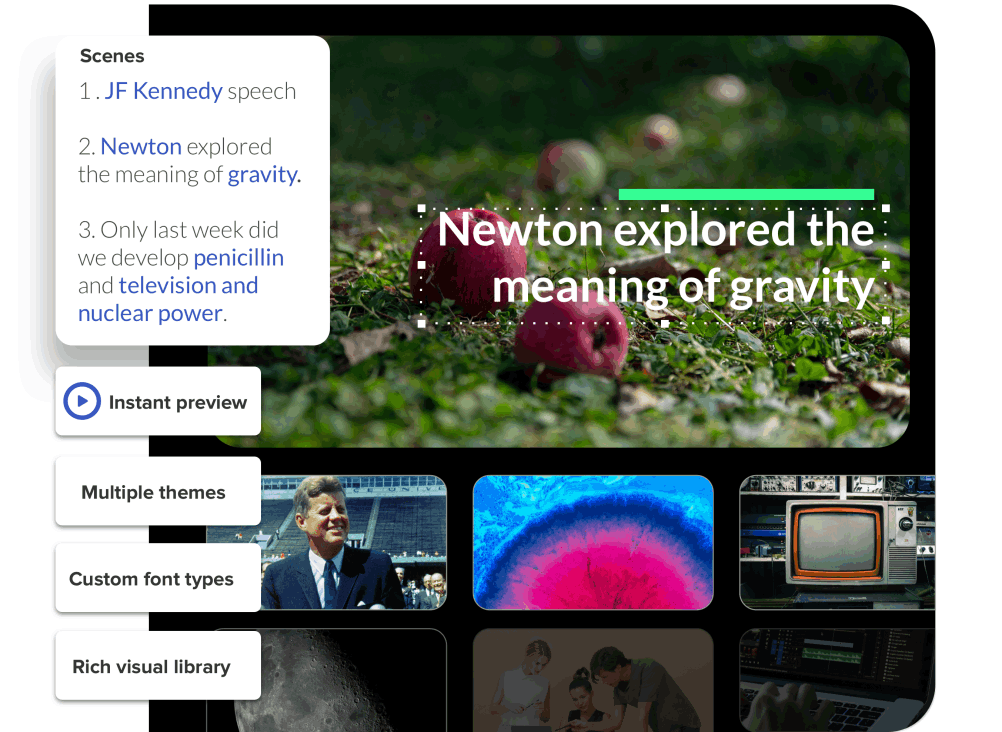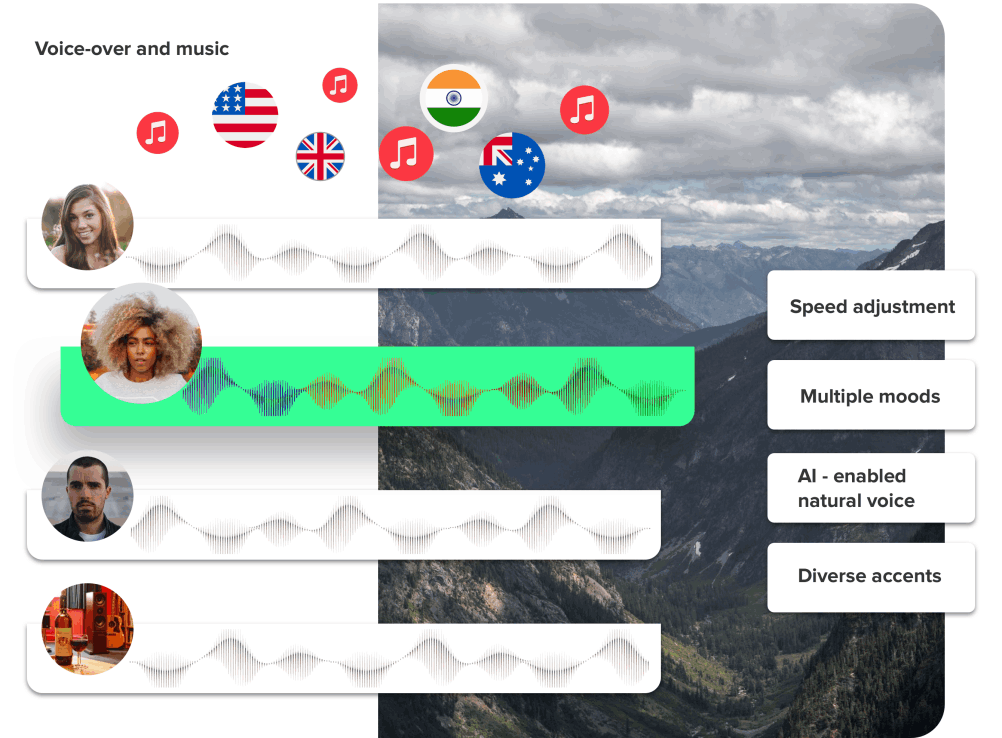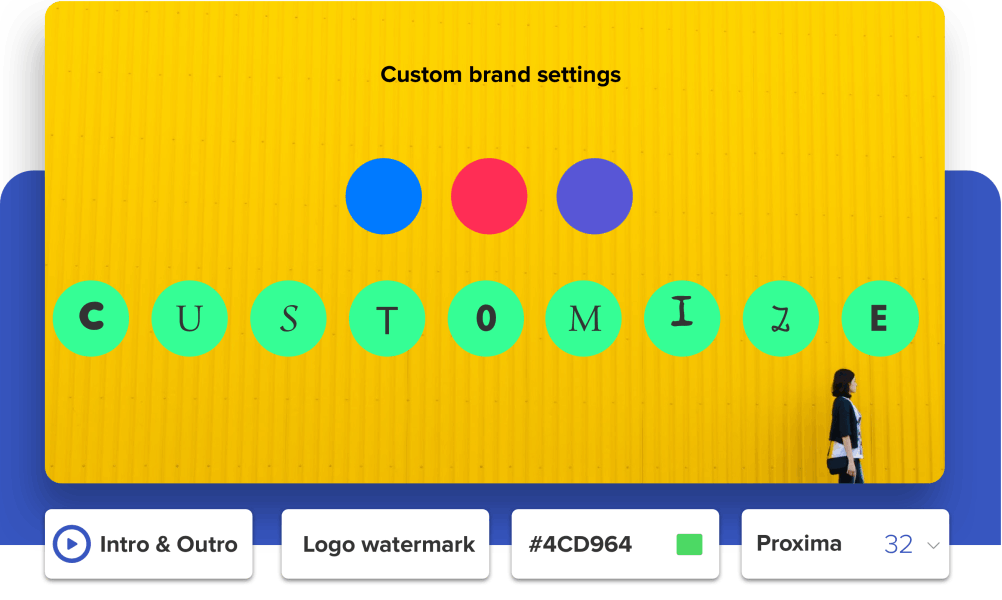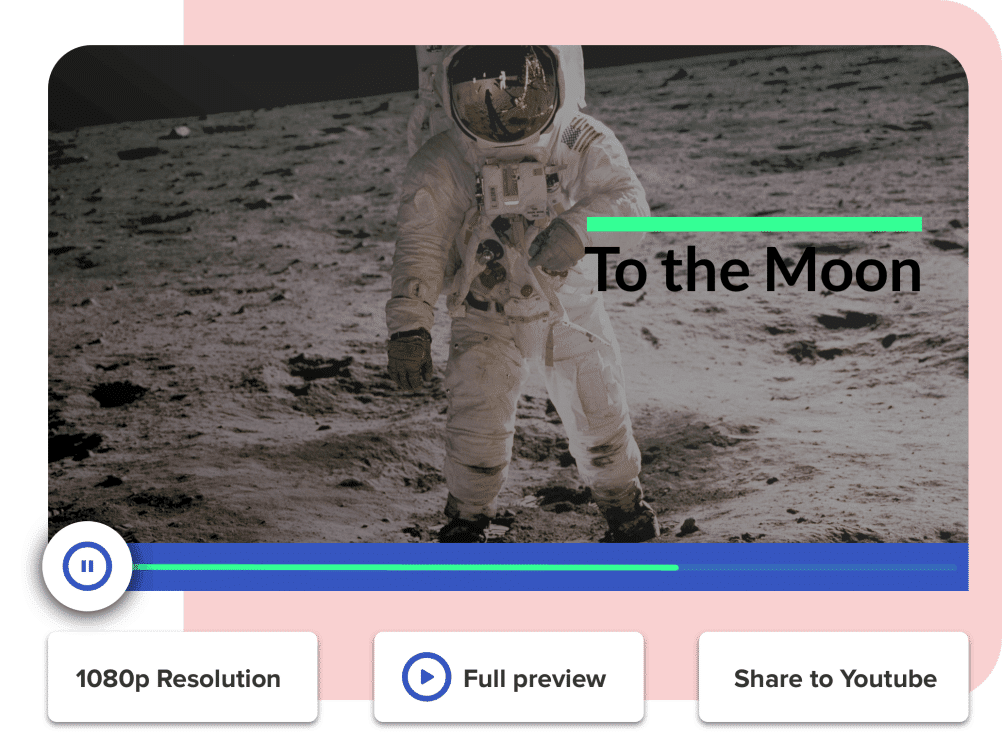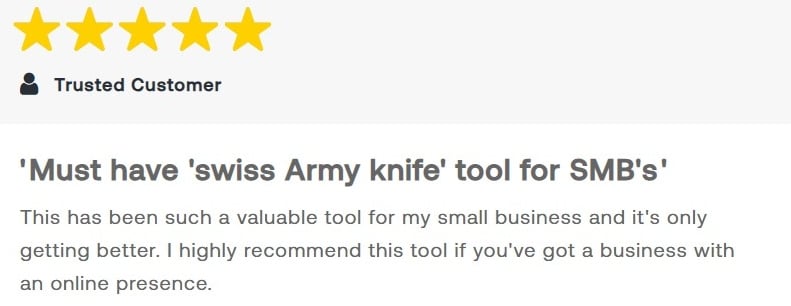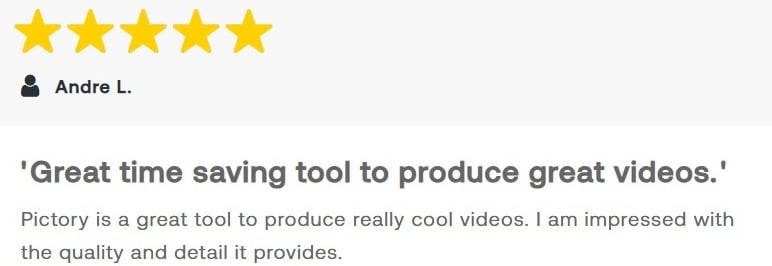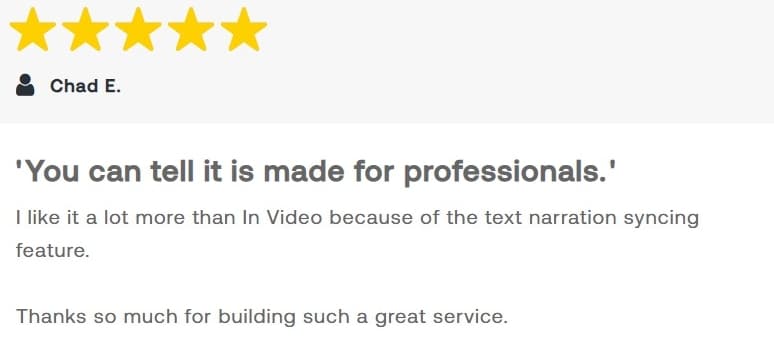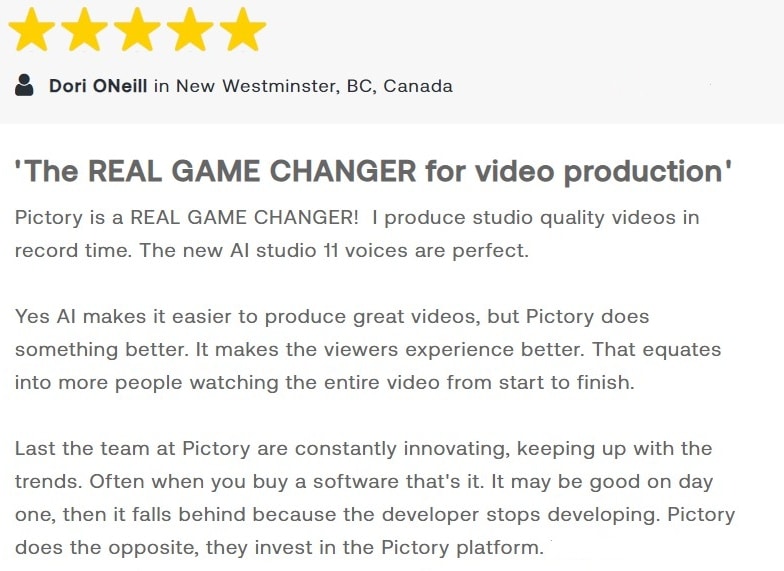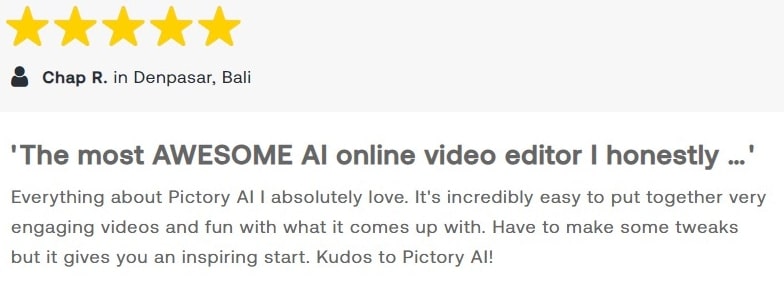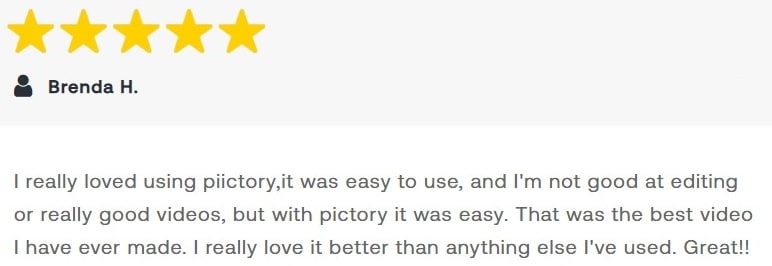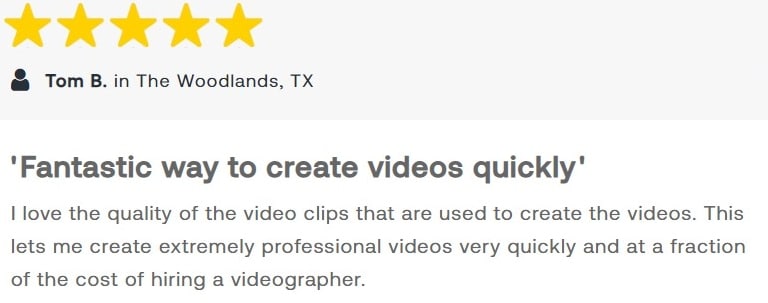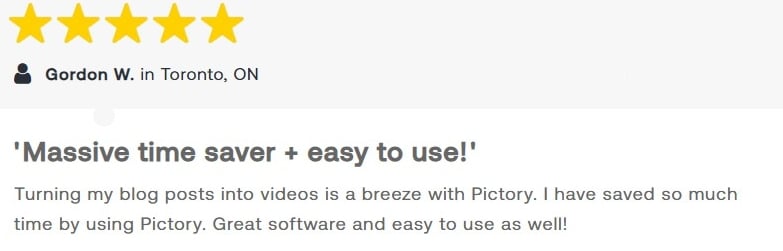Make Your Blog Pop With Pictory
Turn your blog posts into engaging videos in just minutes
- Increase Engagement, transform your posts into stunning videos your audience will love
- Lightning Fast, videos in minutes, not hours
- Easy, Simply enter your post's URL and let our AI do the rest, all done in just a few clicks
- Jaw-Dropping Results, auto-selection from 3 million+ media clips plus realistic AI voices
- Boost Your Rankings, Google loves video, great for SEO, watch your rankings sky-rocket
Pictory's powerful AI turns your text into engaging videos increasing your blog's reach and audience
Here's What Bloggers Are Saying About Pictory
Why Bloggers LOVE Pictory
- Increased Engagement. Your readers will be BLOWN AWAY when they see your blog post turned into video by Pictory. Watch your engagement sky-rocket.
- SEO Boost. Blog posts including videos are like cat-nip to Google's algorithms. Sit back and watch your blog shoot up the rankings and get found by fresh audiences on autopilot.
- Increased Readership. Pictory's auto-summarize feature uses advanced A.I. to create short videos which include your key points encouraging readers to consume your content in full.
- Always Beautiful, Never Dull. Automatic selection from over 3 million videos clips and images plus 15,000 music tracks means every video you make will be stunning. Impress your readers and increase blog post shares.
- Make Your Blog Speak To Your Audience. Literally! Record your own voice in-app or upload a pre-recorded voiceover OR select one of our incredibly realistic A.I. voices and let Pictory do the talking for you.
Get started now. It's free!