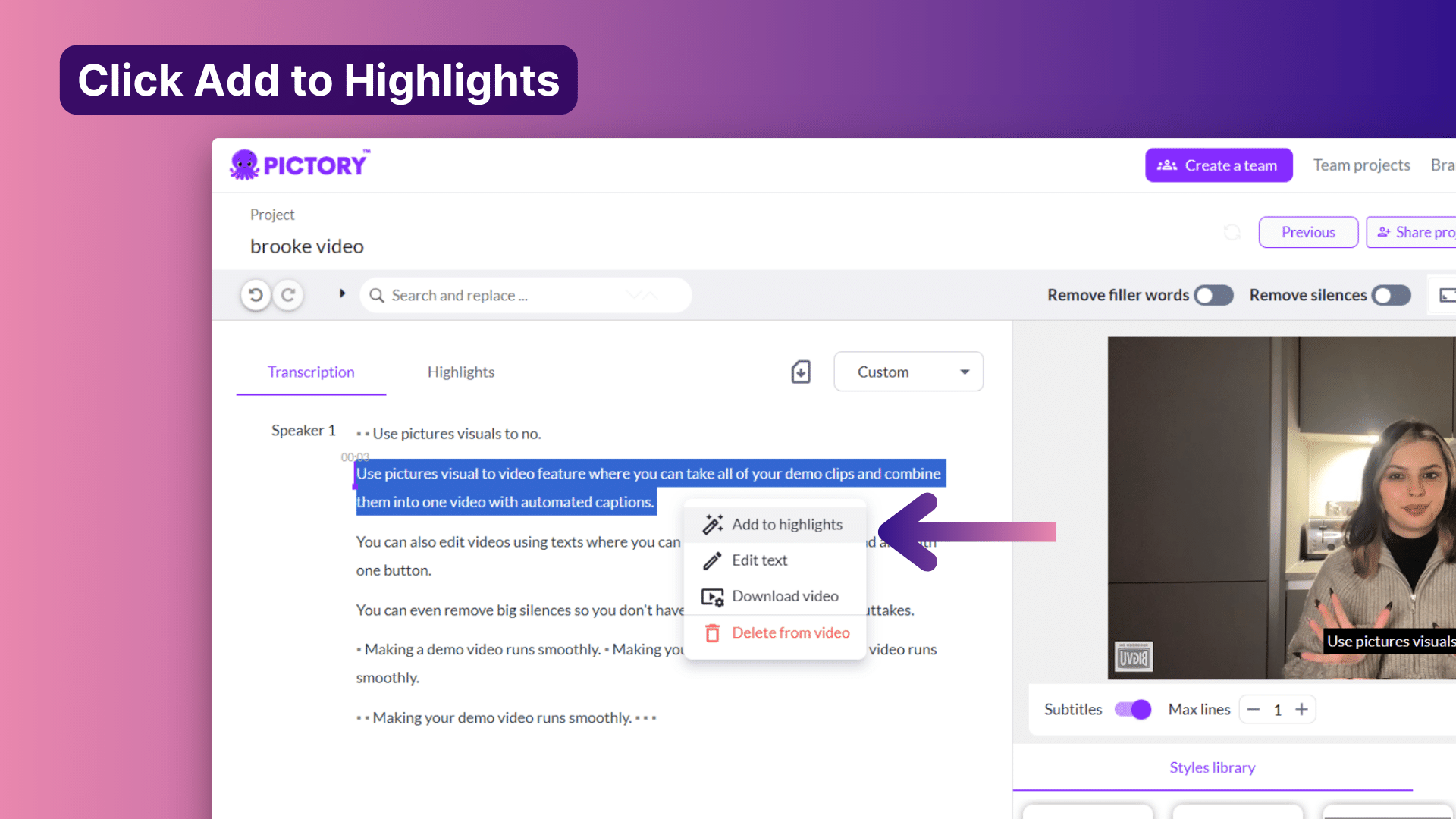PICTORY FEATURES
Text Video Maker
Transform your text into full videos in minutes. Add your script, message, or written content and Pictory automatically turns it into a complete video with visuals, captions, and clear structure.
Rated 4.7/5 on Capterra
-
Text to video
-
URL to video
-
AI video editor
-
Summarize video
-
Audio to video
-
Images to video
-
PPT to video
-
Record
Text to Video Generator
Turn prompts, text, scripts, articles, or blog posts into videos with AI-selected visuals, voiceovers, and audio tracks in minutes.
URL to video
AI video editor
Summarize video
Audio to video
Images to video
PPT to video
Record
-
URL to video
-
AI video editor
-
Summarize video
-
Audio to video
-
Images to video
-
PPT to video
-
Record
Text to Video Generator
Turn prompts, text, scripts, articles, or blog posts into videos with AI-selected visuals, voiceovers, and audio tracks in minutes.
URL to video
AI video editor
Summarize video
Audio to video
Images to video
PPT to video
Record
Trusted by over 20,000 companies of all sizes
Creating a video from text often requires writing, editing, designing, and stitching everything together manually. Pictory simplifies this by generating a full video from your written content. Add your script or message, and the platform builds a structured video with visual suggestions, timing, captions, and optional voiceover.


Whether you're creating explainers, educational content, product videos, or social posts, Pictory helps you do it faster. Your full video is assembled automatically, and you can rewrite text, adjust timing, or refine any part of the video without starting over.
What Helps You Turn Text into Video
Explore the features designed for fast and effective text-to-video creation.

Script-to-Video Automation
Convert scripts, messages, or ideas into complete videos quickly.

Flexible Layout Styles
Choose layout options that give your video a clean, clear structure.

Voiceover Options
Add natural AI narration in different languages or tones.

Visual Generation Options
Generate or refine visuals when your content needs supporting imagery.

Captioning Included
Create clear captions automatically based on your text.

HD Export Formats
Export in vertical, square, or widescreen video formats.
Each of these features ensures your idea evolves into a professional video workflow that aligns with your goals and platform strategy.
Add your script, message, or written content. Pictory generates a complete video automatically, suggesting visuals, formatting your text, and assembling everything into a coherent story. You can refine any part of the video and export in minutes.


Adjust layouts, update text, regenerate visuals, change pacing, or apply your brand kit. Every element of your video can be aligned to your style or audience.
How to Convert Text into Video
Step 1
Add Your Text
Paste your script or message into the editor.


Step 2
Generate Your Video
Pictory builds a complete video based on your content.
Step 3
Refine the Details
Update visuals, timing, text, narration, or design elements.


Step 4
Export in HD
Download your video in the format your platform needs.
Add captions or narration in multiple languages. Pictory adapts formatting and timing for different regions.


Export optimized versions for YouTube, TikTok, Instagram, LinkedIn, Facebook, websites, online courses, and presentations. Works with Make, Zapier, and Chrome workflows.
Why Creators Use Text-to-Video Tools
Use Cases for Text Video Maker
Marketing Campaigns:
Generate explainer videos or product teasers from your campaign concepts instantly.
Educational Tutorials
Turn lesson ideas into complete teaching videos with narration and visuals.
Corporate Training
Convert internal communication topics into polished instructional videos.
Social Media Content
Create short-form videos tailored for brand awareness and audience engagement.
Get Started with the Text Video Maker
Turn your text into a complete, polished video in minutes using Pictory’s smart AI tools.
In partnership with










Text Video Maker FAQs
What is Pictory’s text video maker?
It’s an online tool that turns your written content into complete videos automatically.
Can I add my own visuals?
Yes. Upload your visuals or generate supporting imagery as needed.
Does it add captions automatically?
Yes. Captions are generated directly from your text.
Can I add voiceover?
Yes. Pictory offers AI narration options in multiple languages.
Is there a free trial?
Yes. A free trial lets you explore the main features before upgrading.
Can I use the videos commercially?
Yes. All videos created with Pictory can be used commercially.