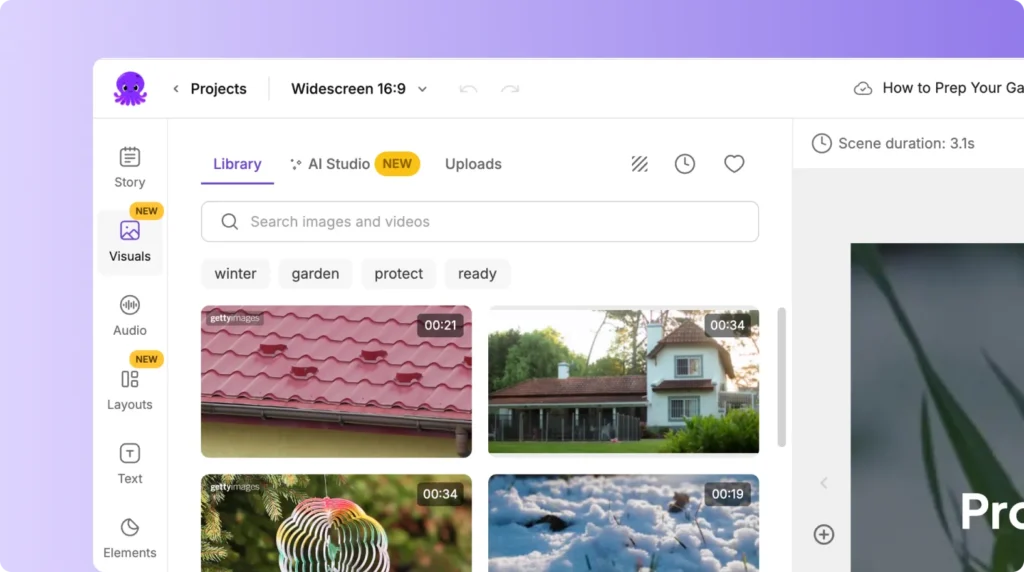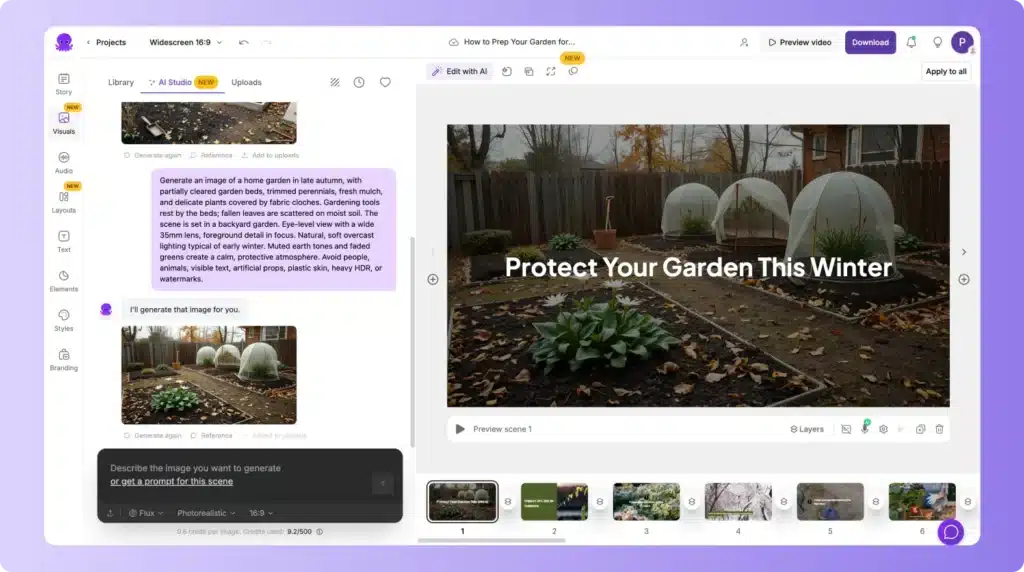Pictory has officially launched AI Studio, a powerful generative engine that transforms Pictory from an AI video editor into a complete AI content creation platform. With AI Studio, creators can now generate images instantly using natural language prompts, create consistent characters using reference images or videos, and soon generate standalone AI video clips directly from prompts.
This upgrade introduces Text to Image, Prompt to Image, and soon Prompt to Video and AI Avatars, marking a major leap forward in how creators and businesses produce video content.
What Is Pictory AI Studio?
AI Studio is the generative media system built into the Visuals tab of the Pictory editor. Users can now choose from:
• Library (Getty Images and high quality stock footage)
• AI Studio (AI-generated images and soon AI-generated video clips)
• Uploads (your own media)
AI Studio gives you the power to produce visual content that matches your exact storyline, brand, and creative direction.
Text to Image: High Quality, On-Demand Visuals
Text to Image lets users convert any written prompt into a fully rendered, license-free image.
What this enables
• Generate visuals for any scene instantly
• Choose from cinematic, realistic, digital art, corporate, product photography, and more
• Insert images directly into scenes
• Save or download images for use across other platforms
This unlocks complete visual freedom for creators who want perfect alignment between script and imagery.
Prompt to Image: Detailed Visual Control and Style Customization
Prompt to Image offers enhanced control over:
• Camera angle
• Composition
• Lighting
• Mood
• Artistic style
• Scene detail
Marketers, educators, agencies, and creators can craft highly specific visuals that go far beyond the limitations of stock libraries.
Create Consistent Characters Using a Reference Image or Video
One of the most exciting additions to AI Studio is the ability to maintain visual consistency by uploading a reference image or video.
This allows you to create recurring characters or branded figures that appear consistently across multiple images and future AI-generated video clips.
With character referencing, you can:
• Upload a photo or video of a person, presenter, character, product, or mascot
• Generate new images featuring that same character in different poses, scenarios, or scenes
• Maintain continuity across multi-scene videos
• Build branded storylines with a recognizable face
• Produce ongoing content for courses, marketing, or storytelling
As Prompt to Video becomes available, you will also be able to generate video clips featuring that same character, keeping your visual identity consistent across every format.
Prompt to Video Coming This Month: Generate Standalone AI Video Clips for Any Scene
Launching this month, Prompt to Video will allow users to generate individual AI video clips from a simple prompt.
This is different from Pictory’s Text to Video workflow.
Text to Video
Turns a full script into a multi-scene video.
Prompt to Video
Creates single, standalone AI video clips you can insert into any scene of your project.
What Prompt to Video will unlock
• Generate fully original video clips from a prompt
• Add these clips directly into your scenes
• Blend AI-generated footage with stock media and your uploads
• Create ultra-specific visuals that stock libraries cannot provide
• Support a consistent storyline using your uploaded character references
Example prompt:
“Drone shot of a snowy mountain ridge at sunrise.”
Pictory will generate a custom clip ready to drop into your timeline.
AI Avatars Coming Soon
Shortly after Prompt to Video rolls out, Pictory will introduce AI Avatars, bringing lifelike presenters into your videos without needing to record yourself.
AI Avatars will enable you to:
• Add talking-head presenters with natural lip-sync
• Produce training, marketing, tutorial, and educational videos instantly
• Choose from a library of professional avatar styles
• Later create custom avatars based on your own likeness
Combined with character referencing, this will make Pictory one of the most advanced avatar video creation tools available.
How AI Studio Enhances Every Pictory Workflow
AI Studio now improves every major Pictory workflow.
Text to Video
Enhance each script-based scene with generated images or Prompt to Video clips.
URL to Video
Create visuals for scenes where the source webpage lacks quality imagery.
AI Video Editing
Use AI-generated visuals for narrative support, branding, or content consistency.
Audio to Video
Turn audio into a fully visual story using generated images or custom video clips.
Images to Video and PPT to Video
Fill visual gaps and support scenes with fresh, tailored visuals generated on demand.
AI Studio gives creators unmatched control and originality.
Why This Launch Matters
AI Studio represents a major leap forward for Pictory. With Text to Image available now, consistent character generation supported through reference uploads, Prompt to Video launching this month, and AI Avatars arriving soon, Pictory is evolving into a complete AI-driven storytelling platform.
Creators can now build fully customized, fully original, and fully branded visuals faster than ever.
FAQs About Pictory AI Studio
Can I upload a reference to create consistent characters?
Yes. Upload an image or video and AI Studio can generate new visuals with the same character.
How is Prompt to Video different from Text to Video?
Text to Video generates a full multi-scene video from a script.
Prompt to Video creates standalone AI video clips you can add to scenes.
Can I mix AI-generated visuals with stock media?
Yes. Blend AI Studio media, stock footage, character-referenced visuals, and your own uploads.
Will AI Avatars work with reference characters?
Yes. Custom avatar capabilities are coming, enabling branded or personalized presenters.
Are AI-generated visuals licensed for commercial use?
Yes. Everything generated through AI Studio is unique and safe for commercial projects.