Best YouTube
Video Editor
Edit your YouTube videos effortlessly with Pictory.

No technical skills or software download required.
Edit your YouTube videos effortlessly with Pictory.

No technical skills or software download required.
No need for complex editing tools; Pictory's AI does the work for you.
Step 1
Upload your YouTube video to Pictory's editor.
Step 2
Use the editing tools to trim, cut, and enhance your video.
Step 3
Add text, images, transitions, and music to your video to make it more engaging.
Step 4
Preview your edited video to ensure it meets your expectations.
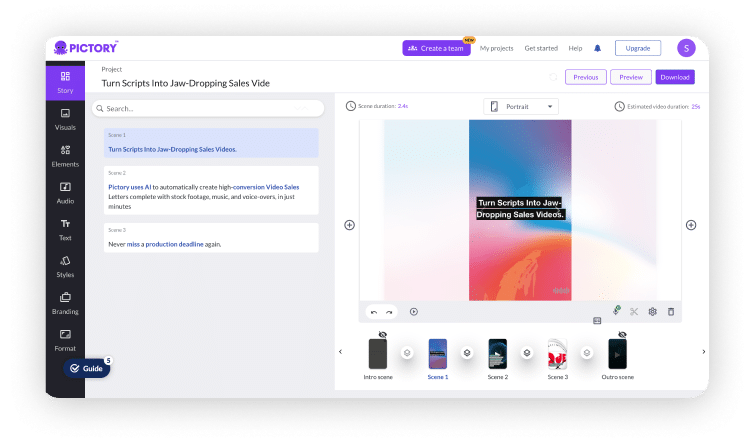
Edit videos with ease using Pictory's AI Video Editor. No complex editing skills required.
Generate videos automatically with Pictory's AI-powered tools. No manual editing required.
Automatically add subtitles and captions to your videos with Pictory's AI-powered tools.
Create professional videos effortlessly with Pictory's AI-driven tools. No video editing skills required.
Create stunning videos quickly with Pictory's pre-designed templates.
Simply upload your YouTube video to Pictory's editor, then use the available tools to edit and enhance it.
Pictory's editor offers a wide range of editing tools, including trimming, cutting, adding text, images, transitions, and music.
Yes, you can enhance your YouTube video by adding text, images, and music using Pictory's editor.
Absolutely! Pictory allows you to preview your edited video before saving it.
In Partnership With:

