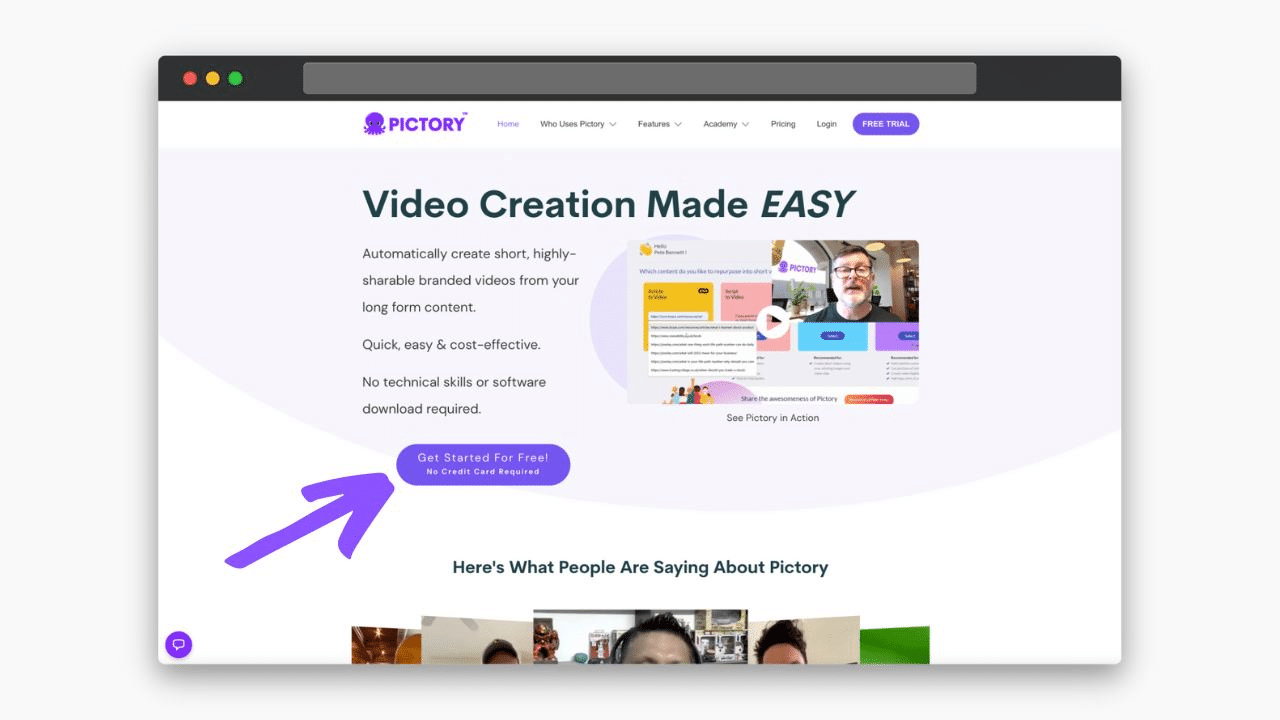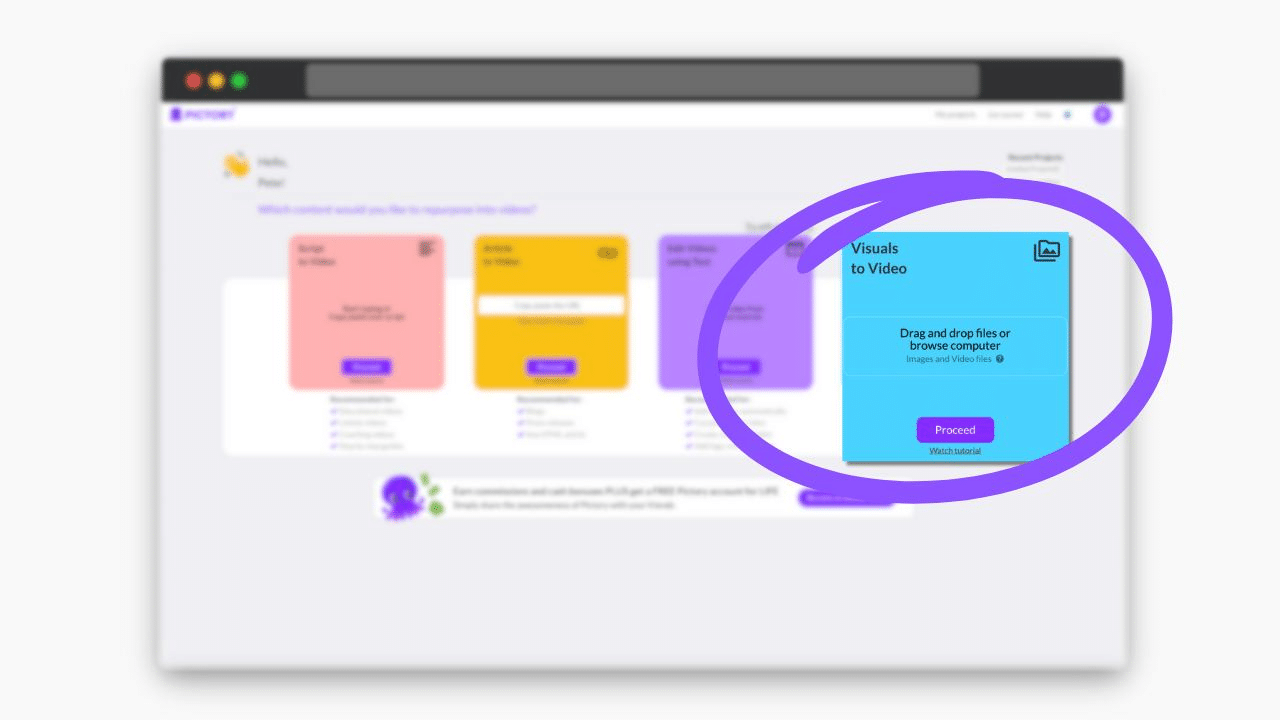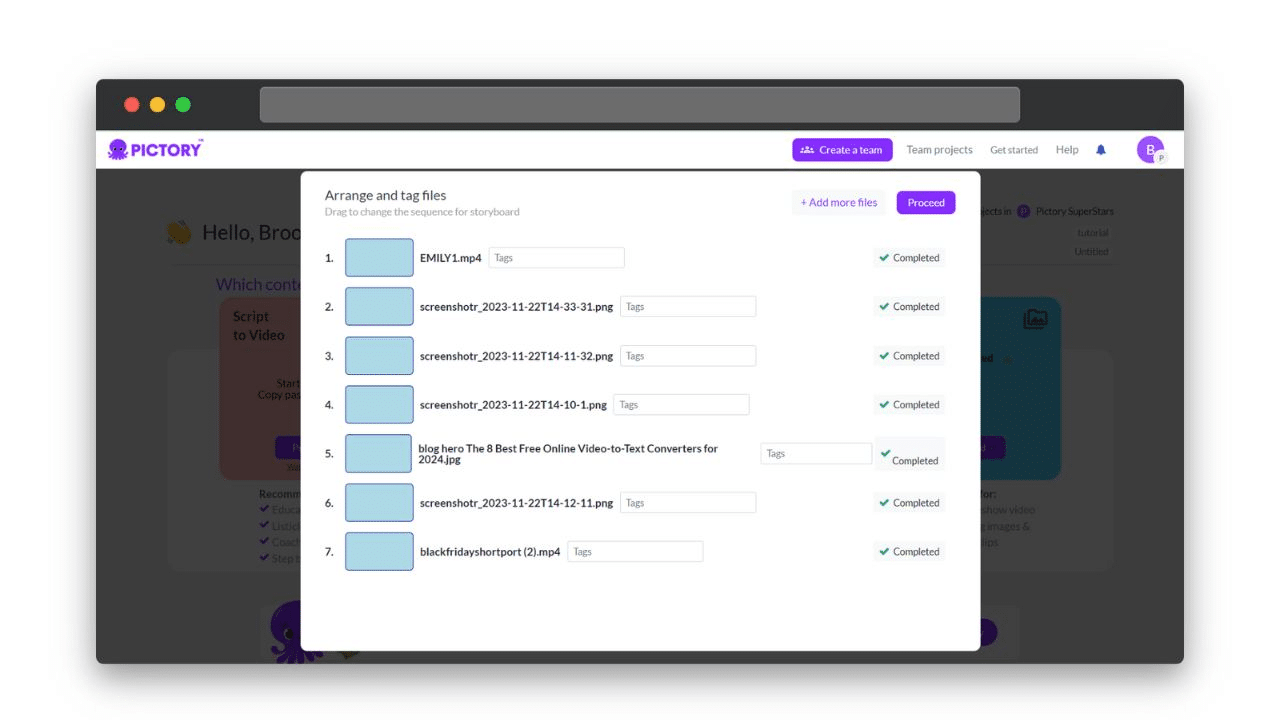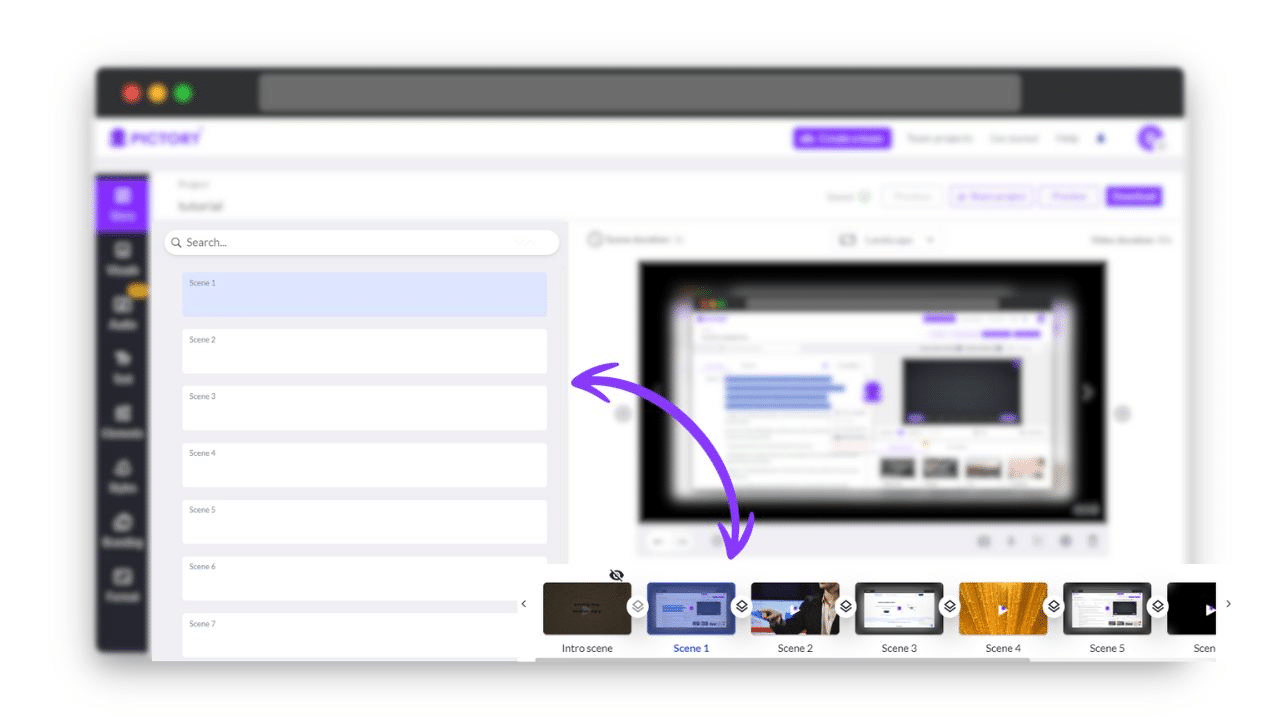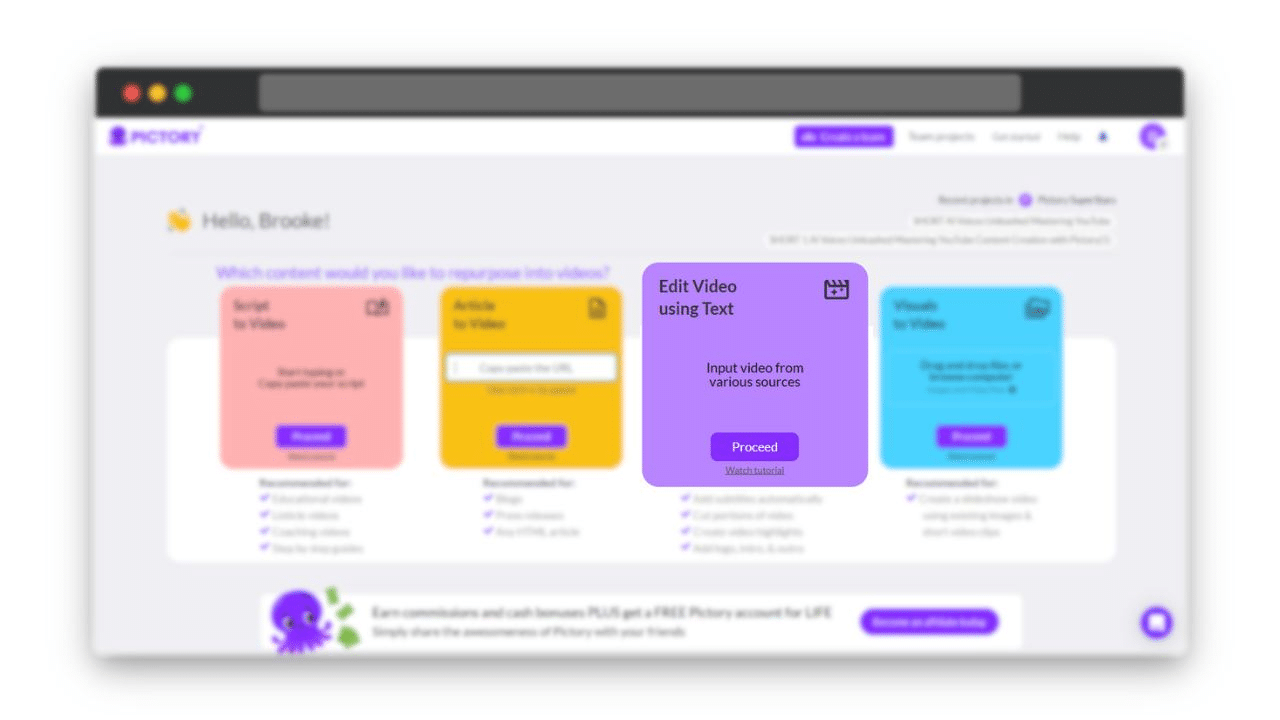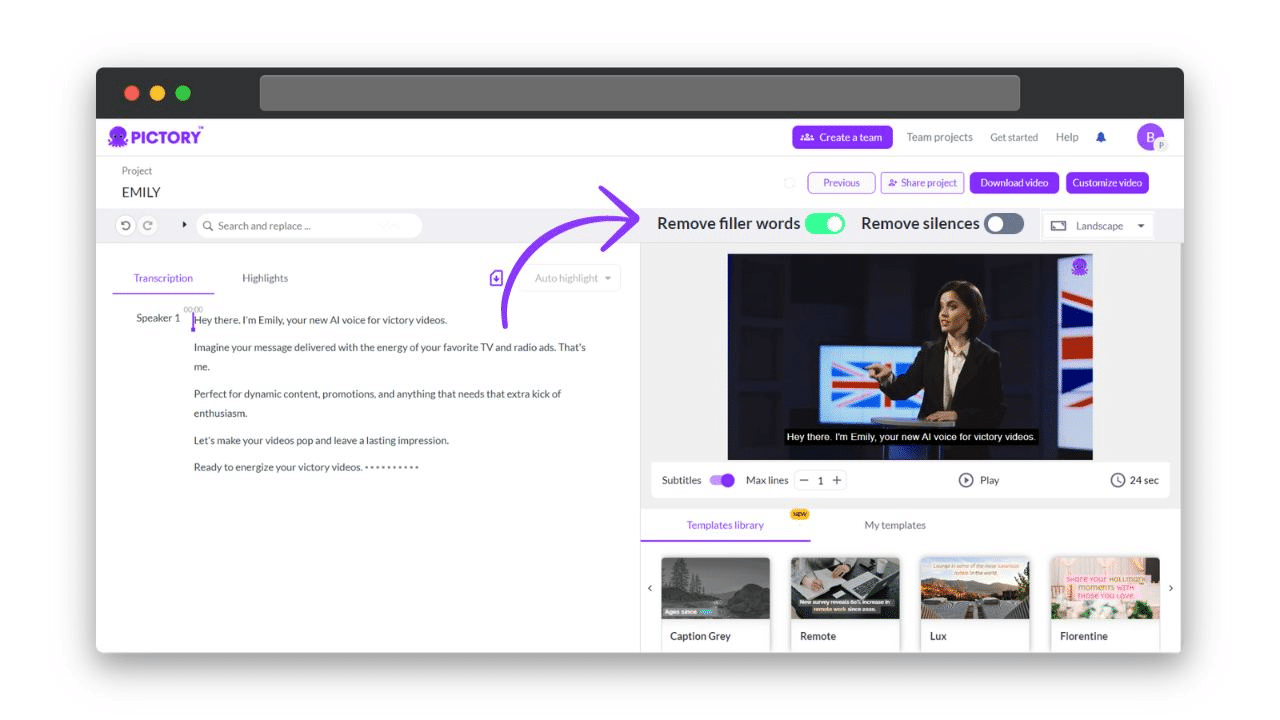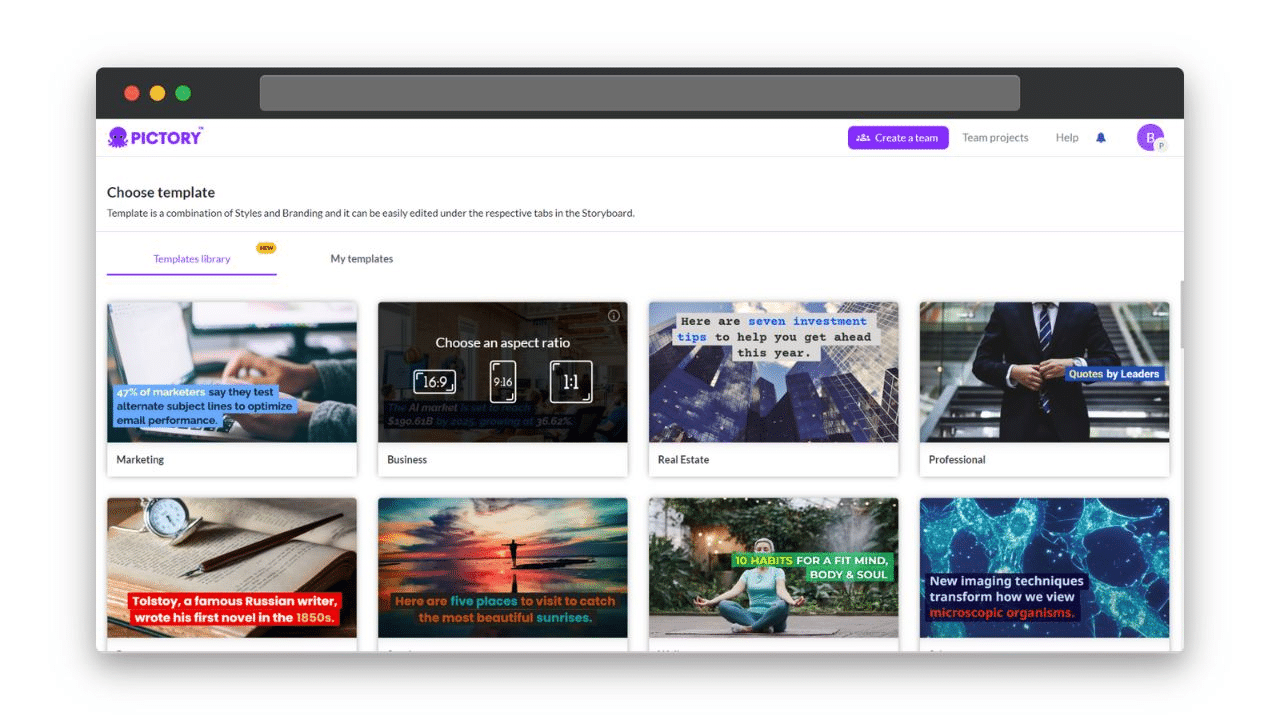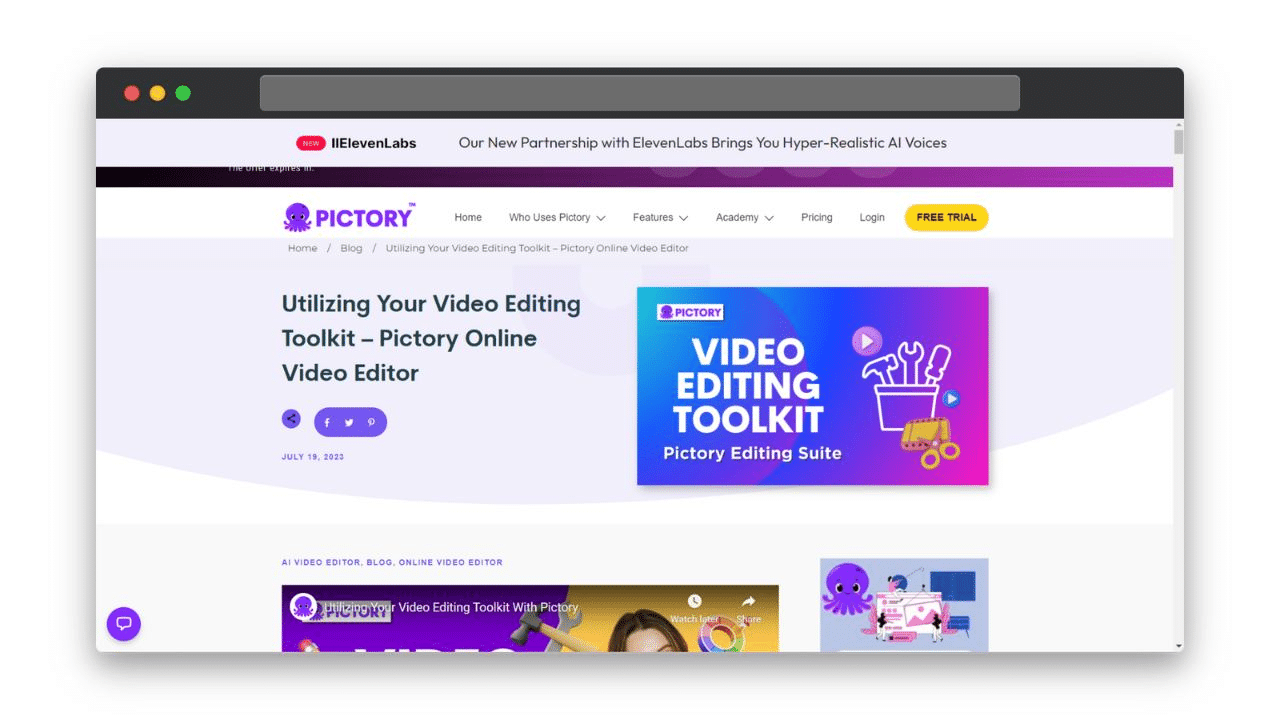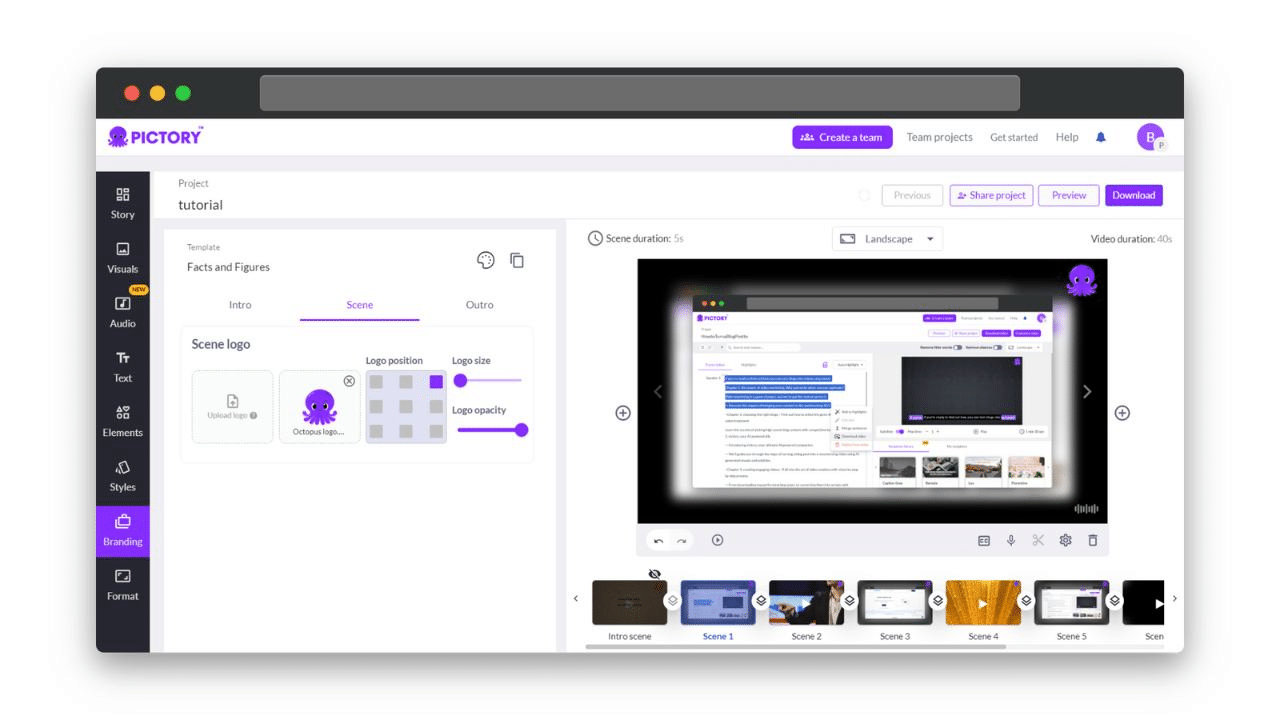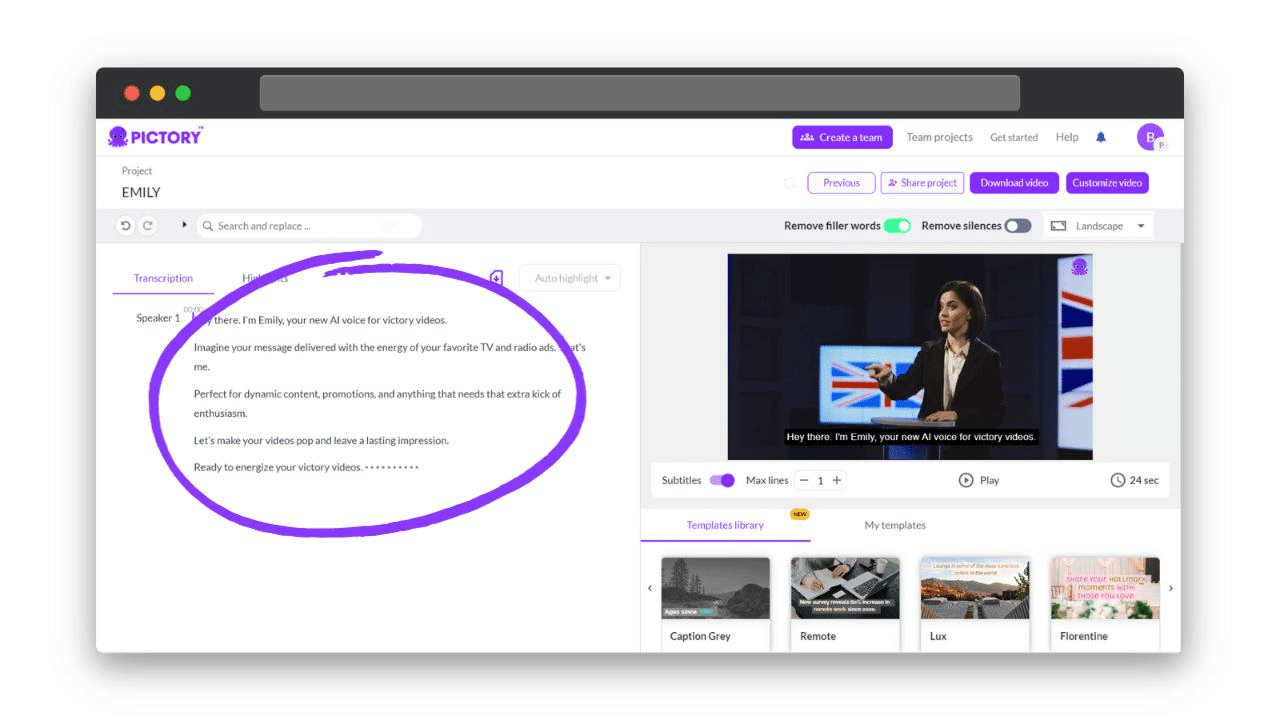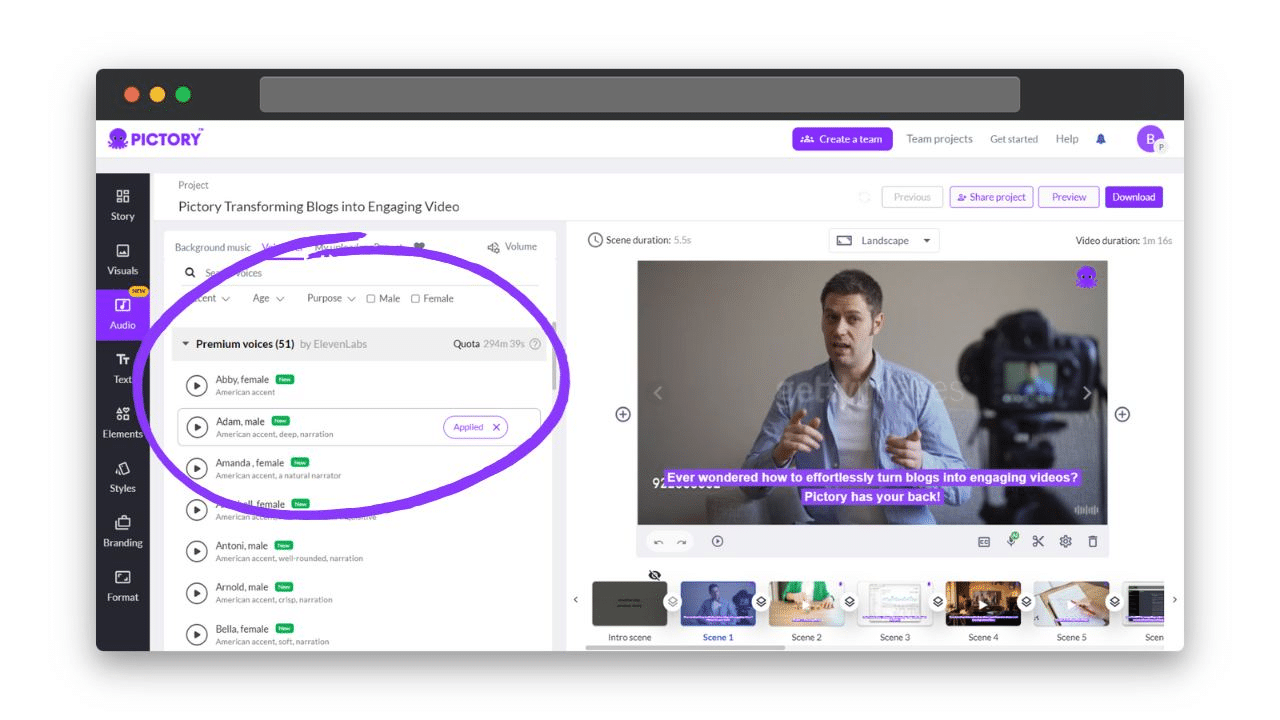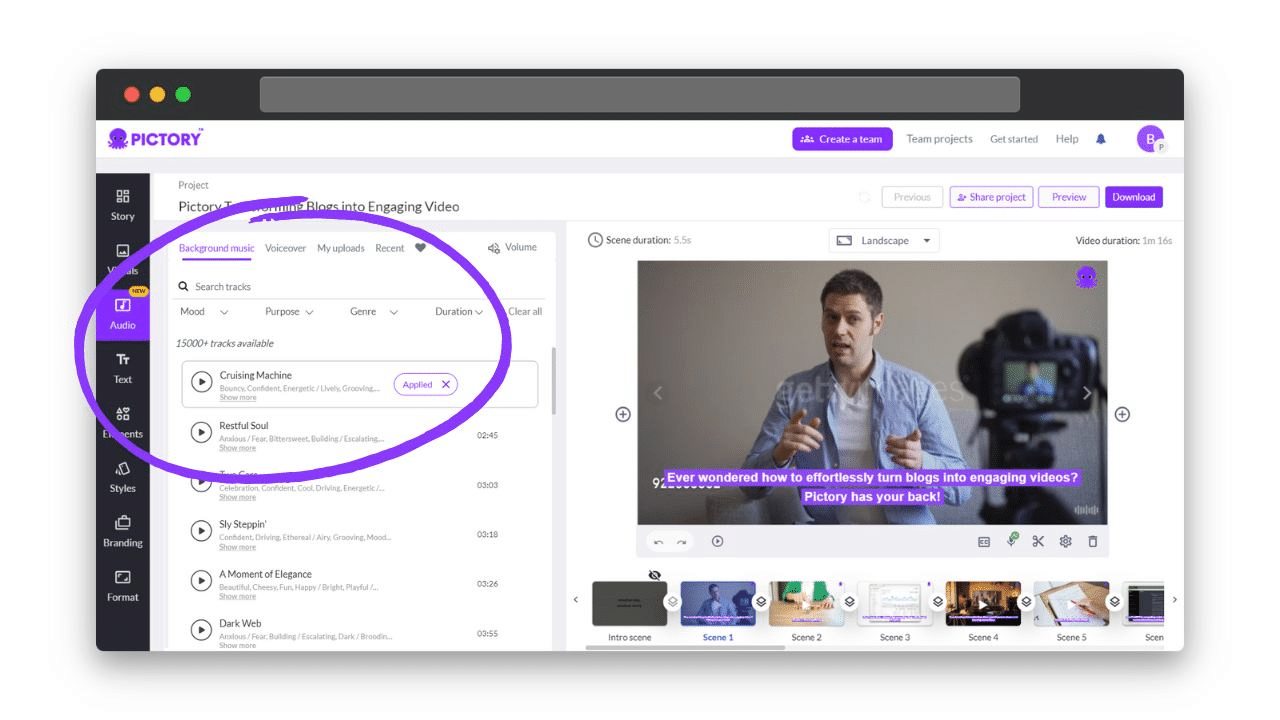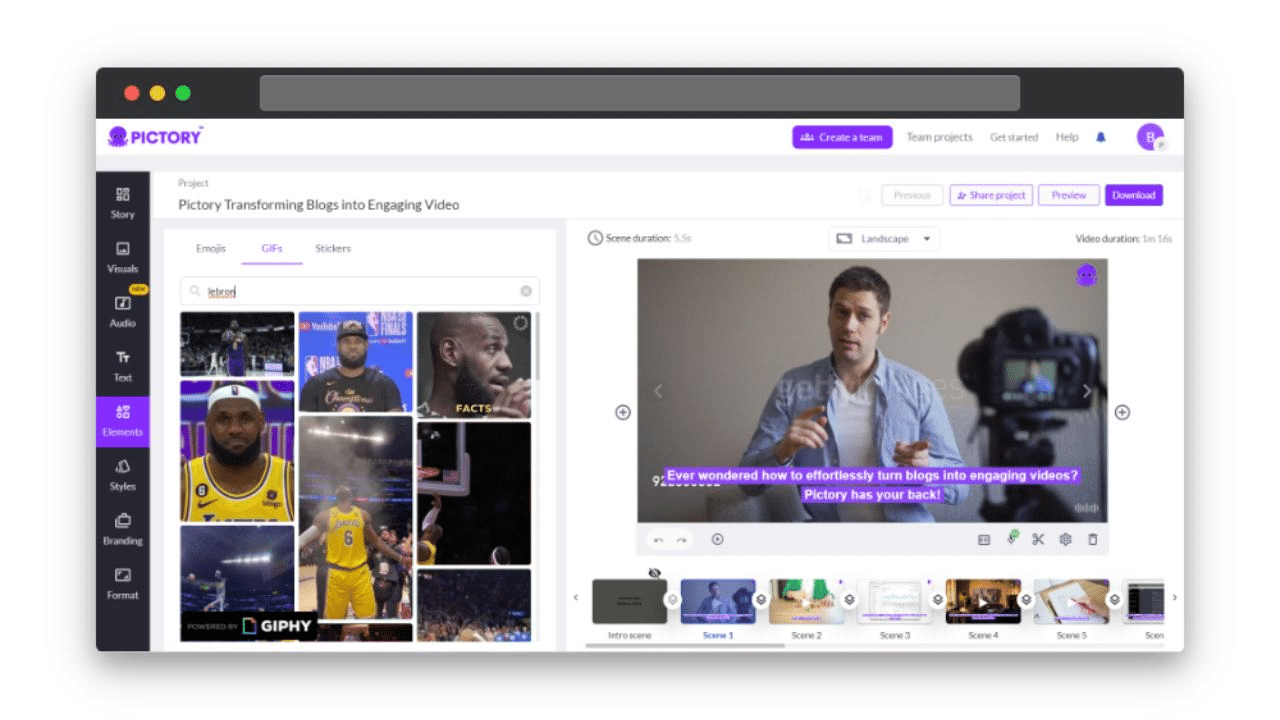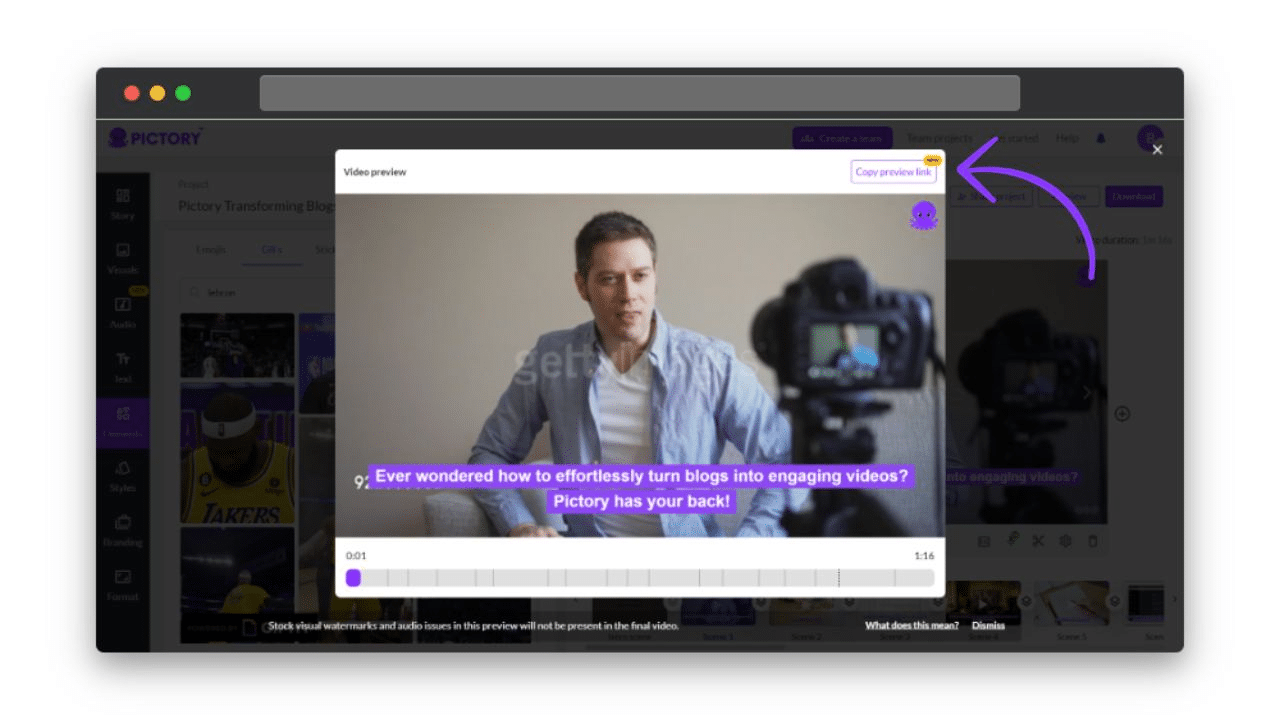If you’re a budding sports star, no doubt you’ve watched compilations of Tom Brady or LeBron James and thought “I wish I could make a sports highlight video like that!”
Well, you’re in luck.
With the power of AI, anyone can create a highlight video worthy of ESPN.
This guide will walk you through the basics of creating sports highlight videos.
You’ll learn how to prepare yourself and step-by-step instructions for using Pictory’s tools to edit and enhance your film.
Get ready to showcase your top plays to college coaches, recruiters, and the whole world!
TL;DR
-
Sports highlight videos showcase your best plays to impress.
-
Use AI tools to easily edit the video clips with text into an exciting highlight reel.
-
Collect clips of your plays from multiple games at good angles.
-
Organize video highlights and identify top plays using AI suggestions.
-
Upload clips to arrange and edit with smart tools.
-
Add effects, captions, voiceovers, and music to polish and share your YouTube video.
Understanding the Basics of a Highlight Video
For sports, to create highlights means you want to show off your greatest moments and achievements.
These can be drawn from a single season or your entire career.
For example, a football player’s highlight video could include long touchdown runs, interceptions, and game-winning catches.
A skills video is slightly different yet just as impressive.
It compiles specific techniques, like a basketball player practicing dribbling drills or a baseball pitcher demonstrating pitching form.
In any case, highlight videos are meant to grab attention by demonstrating your abilities in real-game situations.
They’re also great for personal branding on sites like YouTube.
Preparing to Make a Highlight Video
Now for the fun part – let’s get footage of your sweetest plays!
You’ll want clips from a bunch of games to show off your skills in different situations.
Get a video of yourself scoring, another of you assisting teammates, or maybe defending the net; you can even grab a few celebrations.
You name it, and it can probably make your highlight video.
We know what you’re thinking: with hours of highlight video clips, finding those golden moments can get tricky.
But don’t sweat it!
AI tools like Shrynk can analyze all those clips and suggest the most impressive parts to include.
How cool is that?
Make a Highlight Video with Pictory- Step-by-Step
Pictory is an AI-powered online video editor designed to help anyone enhance their content and strategies through professional video clips.
With our platform, you can turn your sports footage into share-worthy videos in minutes.
Our all-around software does so much more than video editing.
For instance, you can easily create highlight videos from scratch using our text-to-video feature.
But for the purpose of this tutorial, we’ll focus on your highlight reel.
The first step is to create your account, and all of our subscriptions can be trialed for free.
Simply “Free Trial” on our website’s homepage to set up your account.
You’ll get access to most of our video editing tools.
Once your account is ready, you can start uploading your game footage.
Upload and Organize Your Footage
The first step when you start creating your sports highlight video is bringing your raw film into the editor.
We support video files from your computer.
And that might be the easiest way if it’s coming straight from the camera.
Drag and drop your videos into the “Visuals to Video” box to begin your montage.
Note that we support all standard formats like MP4 and MOV.
Pictory will then scan your highlight videos and storyboard them for you to change the order.
When you create videos using our edit videos using text feature, you can clean up your footage by removing fillers and such.
Review the suggested highlights and see if they are to your liking.
Choose the best ones to include in your highlight video.
Choosing Templates and Aspect Ratios
Next up is selecting a suitable template and aspect ratio for your highlight video.
Here are some common ones:
-
For Instagram, use the 1:1 square layout.
-
If you want to create a YouTube video or recruiting highlight videos, pick 16:9 widescreen.
-
Vertical 9:16 is great for TikTok and Reels.
The template shapes the look and feel of your video.
It also saves you time since you don’t have to start from scratch.
And the aspect ratio can impact viewer engagement.
Match it to where you plan to share.
Test different formats to see which one performs best and gets more eyes on your epic plays.
Storyboarding and Editing with AI Software
Once uploaded, you can start organizing your sports highlight video on the storyboard.
Use our video editing toolkit to trim long clips down to just the amazing plays you want to feature.
Combine related highlights like powerful dunks or clutch touchdowns with smooth transitions to showcase your range of skills.
You can then arrange your organized clips into a compelling storyline on the drag-and-drop storyboard.
Think about the overall narrative as you place each clip.
Review your entire storyboard to ensure your highlights flow logically to capture your skills and athletic journey in a shareable video.
Finally, consider branding elements for your intro or outro.
These can reinforce your identity.
It can also give you a professional look, with the ability to add text, logos, or filters.
Key Features for Video Enhancement
Finally, take your sports highlight video to the next level by tapping into our suite of key editing features.
These include:
Auto Transcription – We can automatically scan through your raw game clip and generate captions based on the commentary and ambient sounds.
This creates an immersive viewing experience and expands your audience’s reach.
It can make a highlight video more accessible.
Realistic Voiceovers – Choose from over 50 amazingly natural-sounding voices to narrate your highlight reel with an AI voiceover from Eleven Labs.
Add storytelling and context that brings the video to life.
Licensed Music – These types of clips are famous for their background music.
Our solution provides access to an expansive library of high-energy, motivational soundtrack music so you can add music to your highlight video.
Find the perfect upbeat tempo and tune to match the excitement of your highlights.
Animated Graphics and Text – Elevate your highlight video visually by overlaying custom animated titles, lower thirds, stats overlays, and other vibrant motion graphics.
Doing so will add a certain professional flair to your sports highlight video that will make viewers take you more seriously.
Preview and Share Your Highlight Video
So, you’ve crafted an all-star highlight reel – now it’s time to share it with the world!
First, double-check it by watching it all the way through to make sure that nothing is amiss.
You can also easily send a preview link to a friend or coach to get a second pair of eyes on your footage before publishing.
Exporting your sports highlight video file and publishing it directly to YouTube, Instagram, or TikTok is as easy as 1-2-3.
The sharing tools enable the finished product to be sent off at the click of a button.
This saves you even more time and effort.
It’s time to let your skills shine by sharing your highlight video far and wide.
Tips for Making an Engaging Sports Highlight Video
Like a great college coach, software can only take you so far.
It’s true that our AI simplifies the editing process.
But you’ll still need to use best practices to get the most out of your highlight clip.
Here are a few tips to help you publish the best sports highlight video possible:
Hook Viewers with Your Best Scenes
Lead with your most impressive plays right away.
You want to instantly seize the audience’s attention!
Begin with a jaw-dropping play.
A buzzer beater, a one-handed catch, or an incredible trick shot are all great examples.
In short, start off your highlight video with a bang.
Optimize Video Length and Pacing
Keep it concise and fast-paced.
We recommend 3-5 minutes max.
No one wants to watch a dragging 15-minute compilation.
Pack it with nonstop, back-to-back highlights.
Also, delete any boring filler content between any two clips.
Add Graphics to Enhance Context
Use templates to overlay graphics with your name, jersey number, graduation year, etc.
Include lower thirds with stats like points scored throughout the season.
Or add infographics to provide more attention to your team.
Polish the Video Clips with AI Special Effects
Look for software that offers AI color correction, stabilization, and stylish transitions.
These give your professional highlight video a visual polish.
Conclusion
Don’t wait to showcase your skills to prospective coaches, recruiters, and fans.
Outstanding performances like yours are meant to be shared with the world.
Use our tools to make a highlight video that exhibits your athletic talents in just minutes.
Want to get started with Pictory‘s video editor?
Go to our “Create Video Highlights” page and see how you can create high-quality videos today!
You could be the next viral sports phenom.
FAQs
Do I need video editing experience to use AI video creation tools like Pictory?
No prior editing experience is needed! It is designed to be intuitive for beginners.
Yet, it still provides sophisticated tools for experts.
The AI does the heavy lifting so anyone can create highlight videos of professional quality.
How long should my sports highlight video be?
The ideal runtime for a highlight video is 3-5 minutes long.
This retains the viewer’s attention span while ensuring you can still include your best moments.
Can I add my own music to my highlight video using Pictory?
Absolutely, you can add music!
Upload your own audio files or select a track from our stock music library to set the tone for your video.
Pick an upbeat song to match the excitement of your best plays.