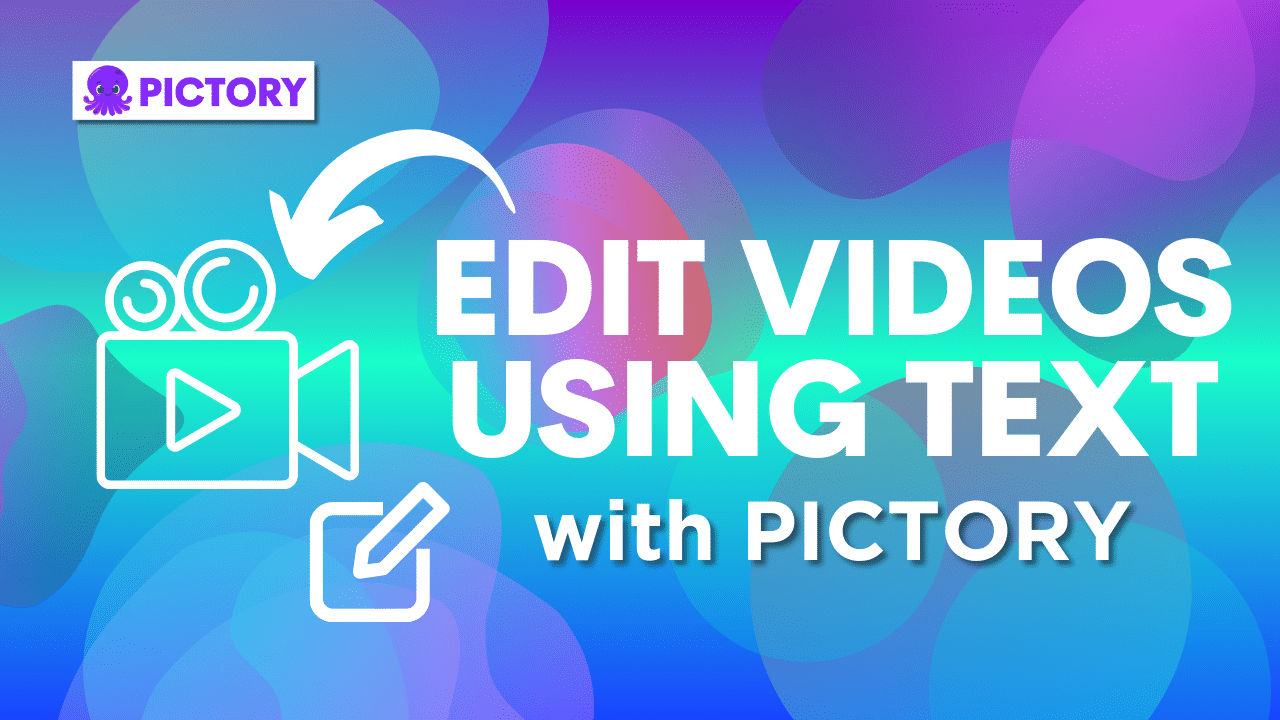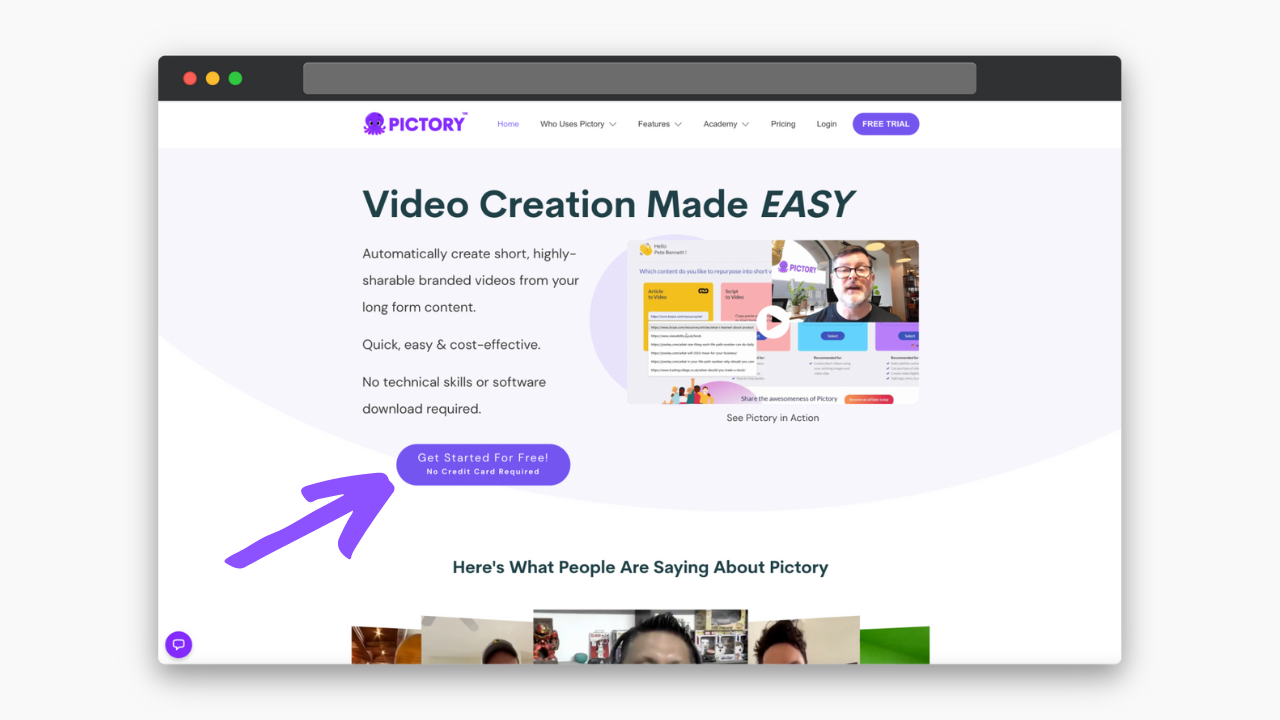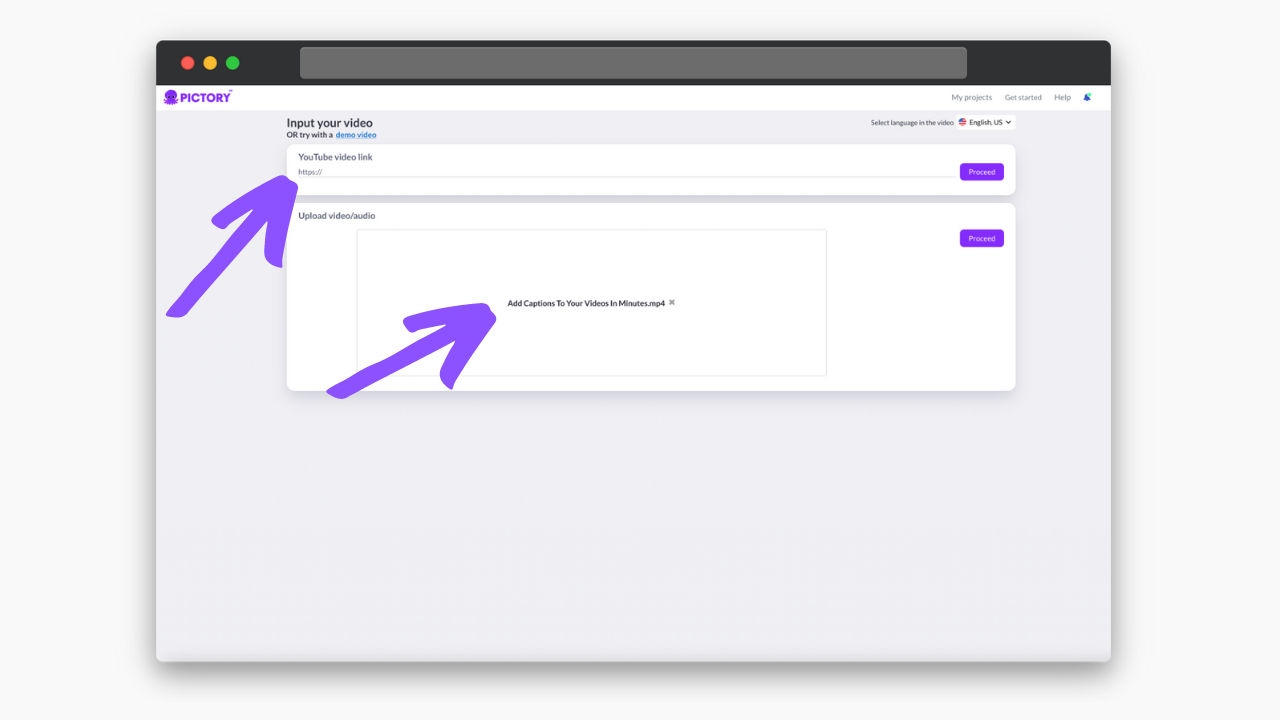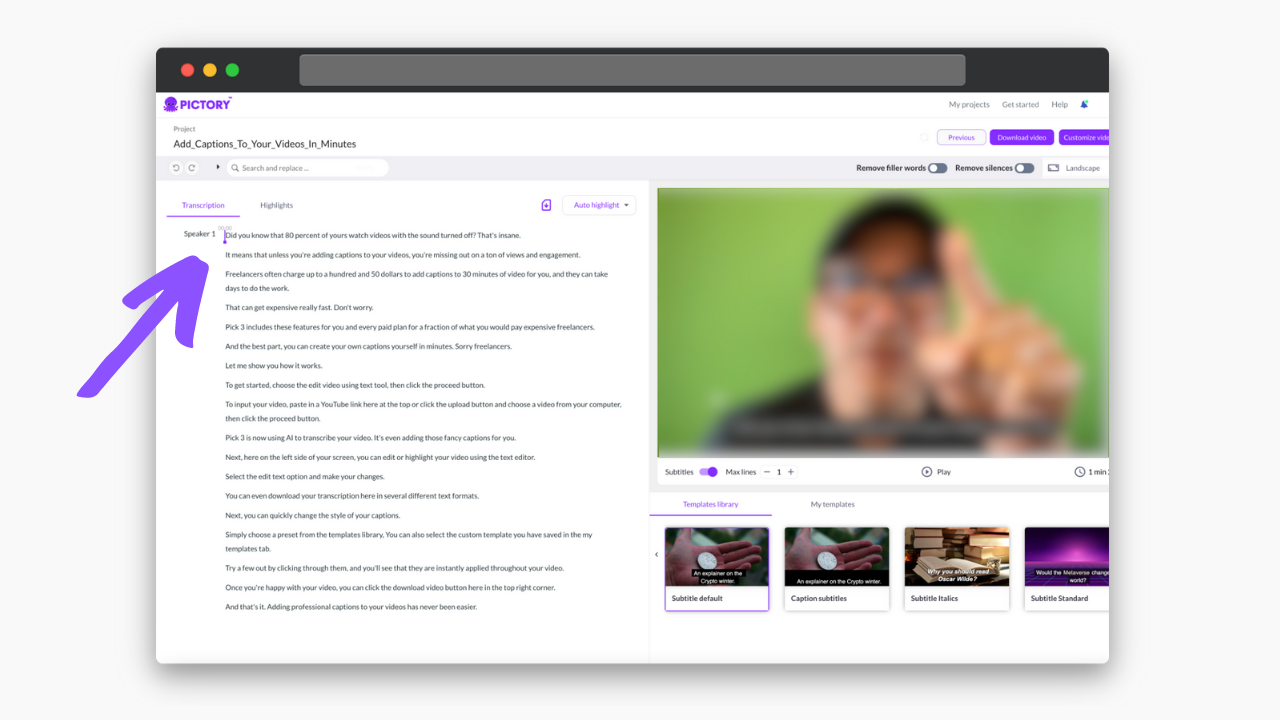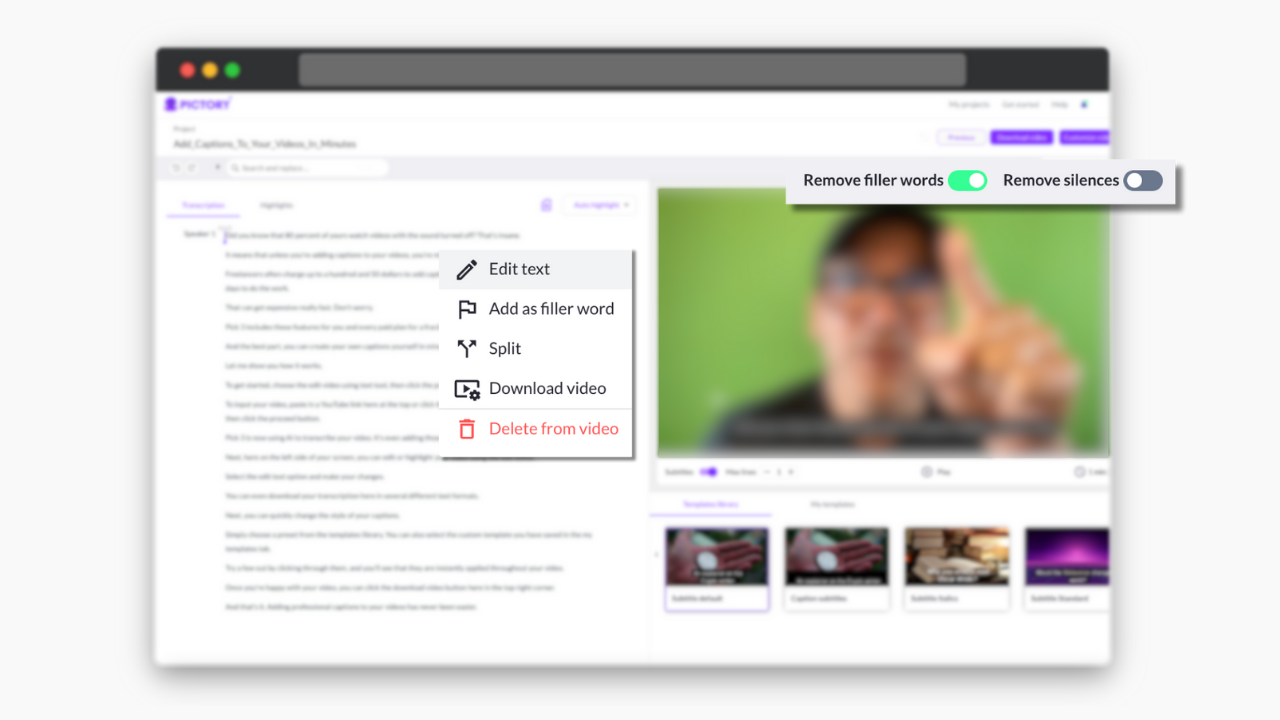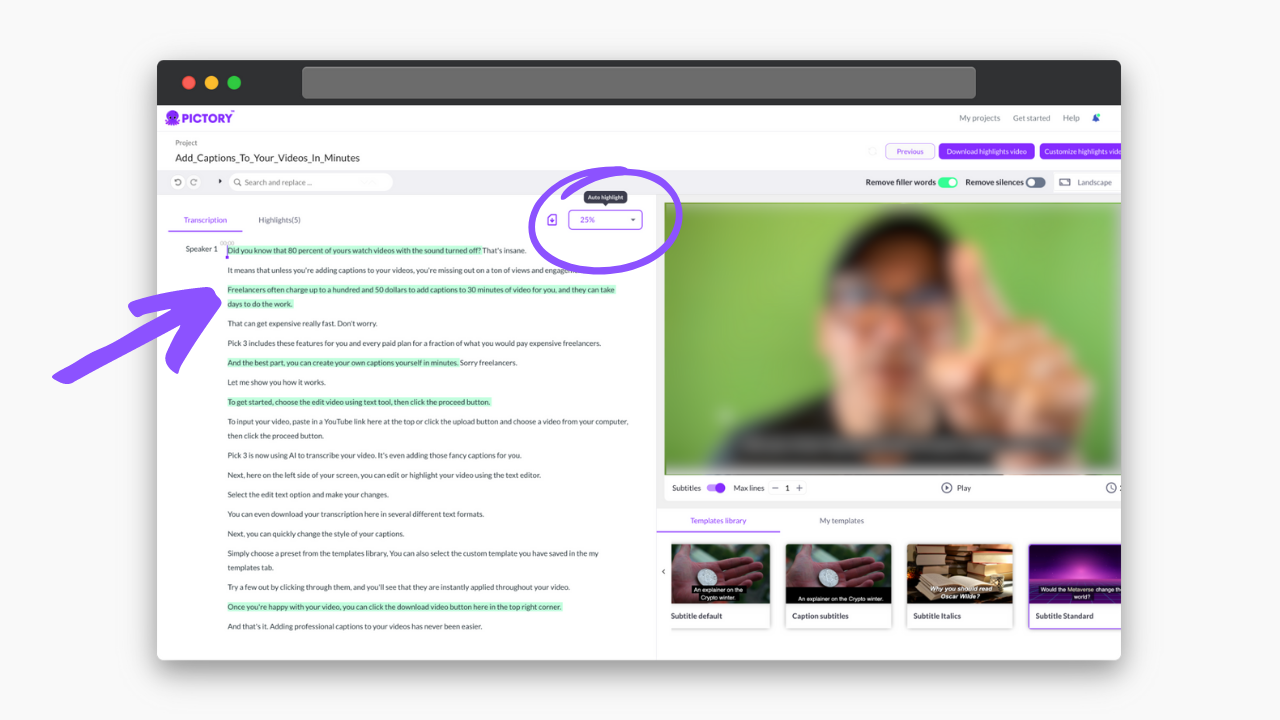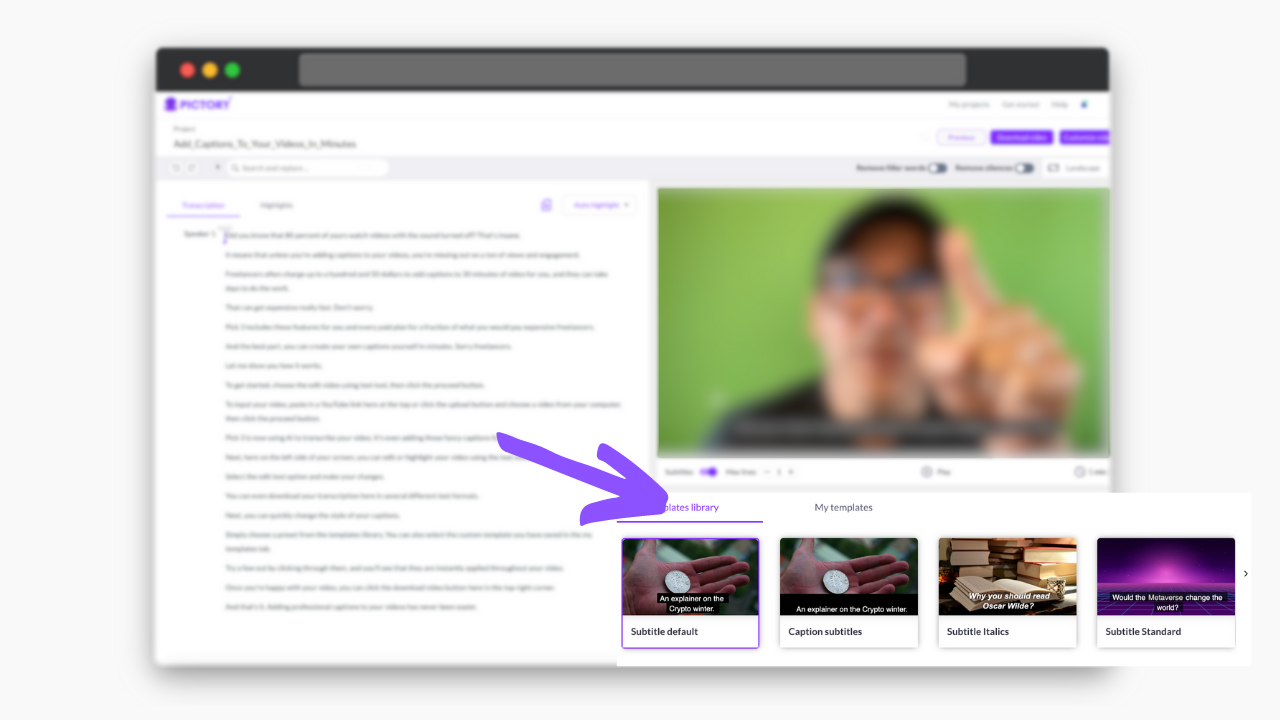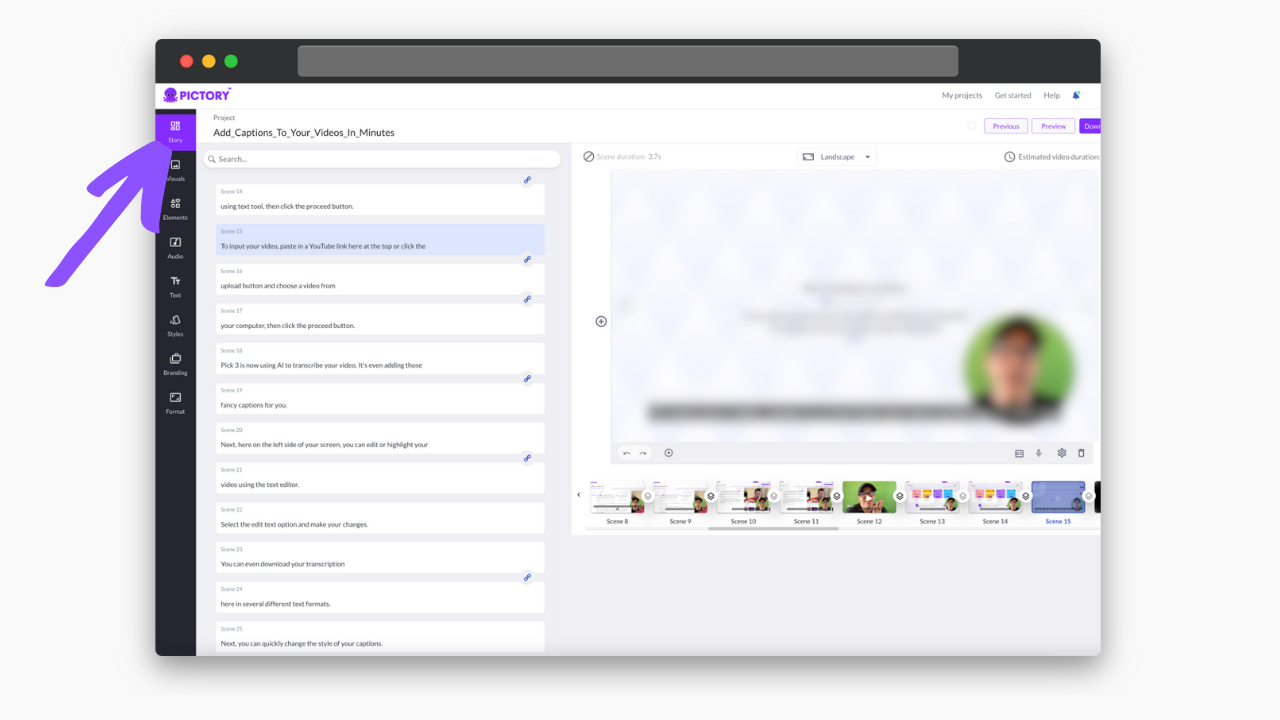Do you have a successful webinar video online, but are hoping to make the content snappier and more easily accessible?
Maybe you’re a budding content creator who knows this “Dog Treat Taste Test” video is going to grab people’s attention, if only you could stop ‘umming’ and ‘erring’ all the time.
Pictory’s free online video editor makes it really simple to edit your existing video projects and elevate them to a professional standard.
And turning long-form content into short videos perfect for social media is a breeze.
With the Edit Videos Using Text feature, the world of engaging video content creation is your oyster!
How To Edit Videos Using Text With Pictory
-
Sign up for a FREE Pictory account and select Edit Videos Using Text on the account home page.
-
Copy a Youtube URL or upload video or audio files from your laptop or PC (making sure it’s in an MP4 format.)
-
When the video file uploads, you will also have a complete video transcript text alongside it. The AI software will also add subtitles automatically.
-
Here you can delete sections of the entire video in just a few clicks. You can remove filler words, pauses, and entire sentences by using the transcript.
-
You can also create custom highlight videos or have Pictory auto-highlight a customizable percentage of your video into separate short video clips.
-
With the video editing features here you can also choose a custom template for captions, which are automatically applied.
You can also replace words to correct spelling or other issues.
-
You can also change the aspect ratio of the finished video, but bear in mind this will crop the original video if moving from 16:9 to 9:16 or 1:1.
-
Once you proceed to the storyboard page, you can edit the text in greater detail, adjusting the captions to suit your needs.
You can use text editing tools here in other ways, such as adding a text box to a scene and including custom fonts.
You can then use our many free video editing tools to easily edit your revamped video creation.
Pictory as a video editing tool is designed to be as fun and easy as possible for video editors of all capabilities, so no need to worry if you’re not used to being behind the camera.
And with the option to sign up for free, why not start creating your first project today?
Looking for more guidance on editing your video project in Pictory? Why Not Try:
If you’re looking to edit video content in a more personal way, custom templates are a great way to enhance your creative projects.
With Pictory’s customizable templates, you can add text to video projects, change font style and font size, and keep them saved in your account to transfer across multiple projects!
Check out our article on Using Templates to Customize Your Videos With Pictory for more!