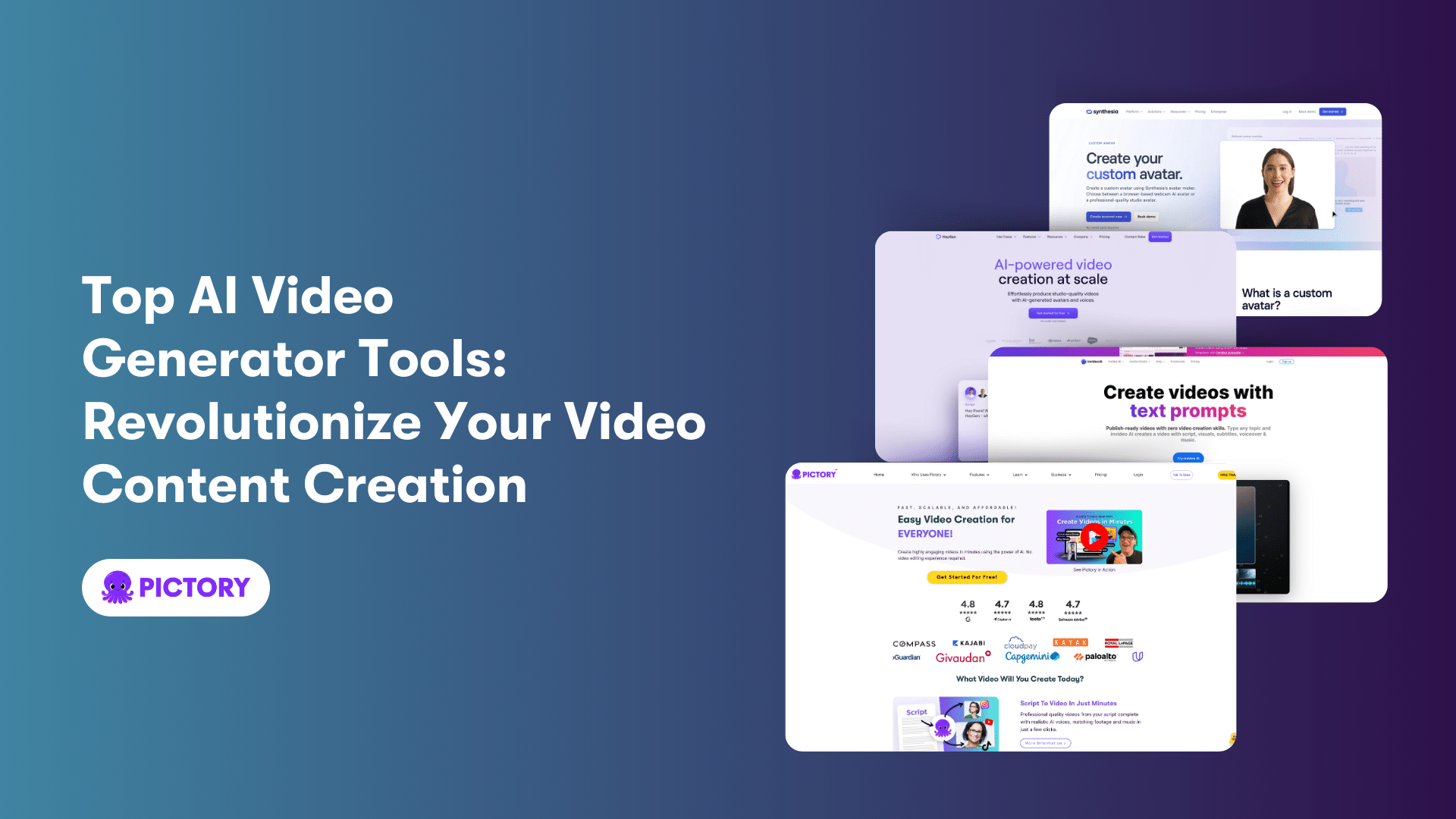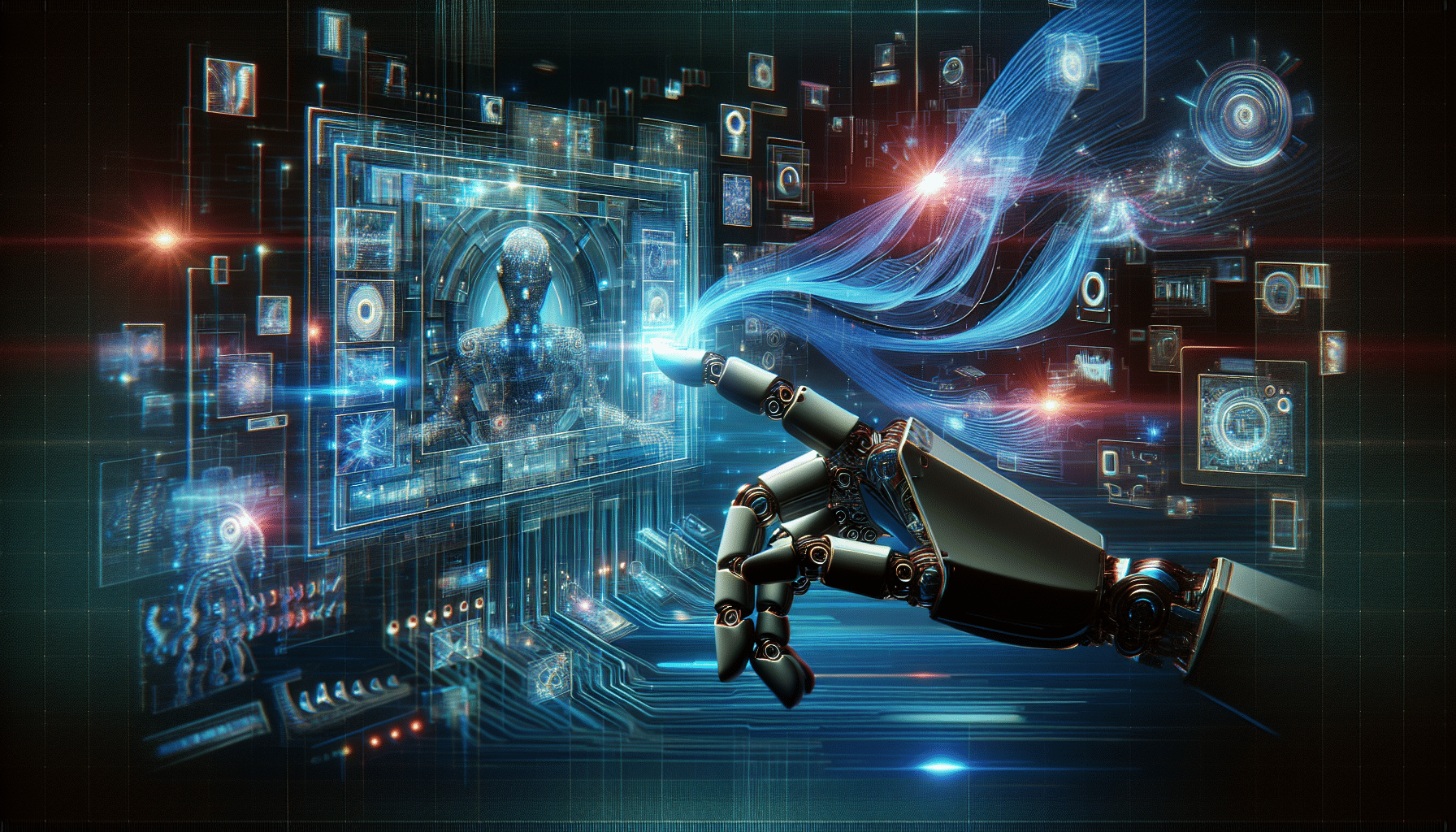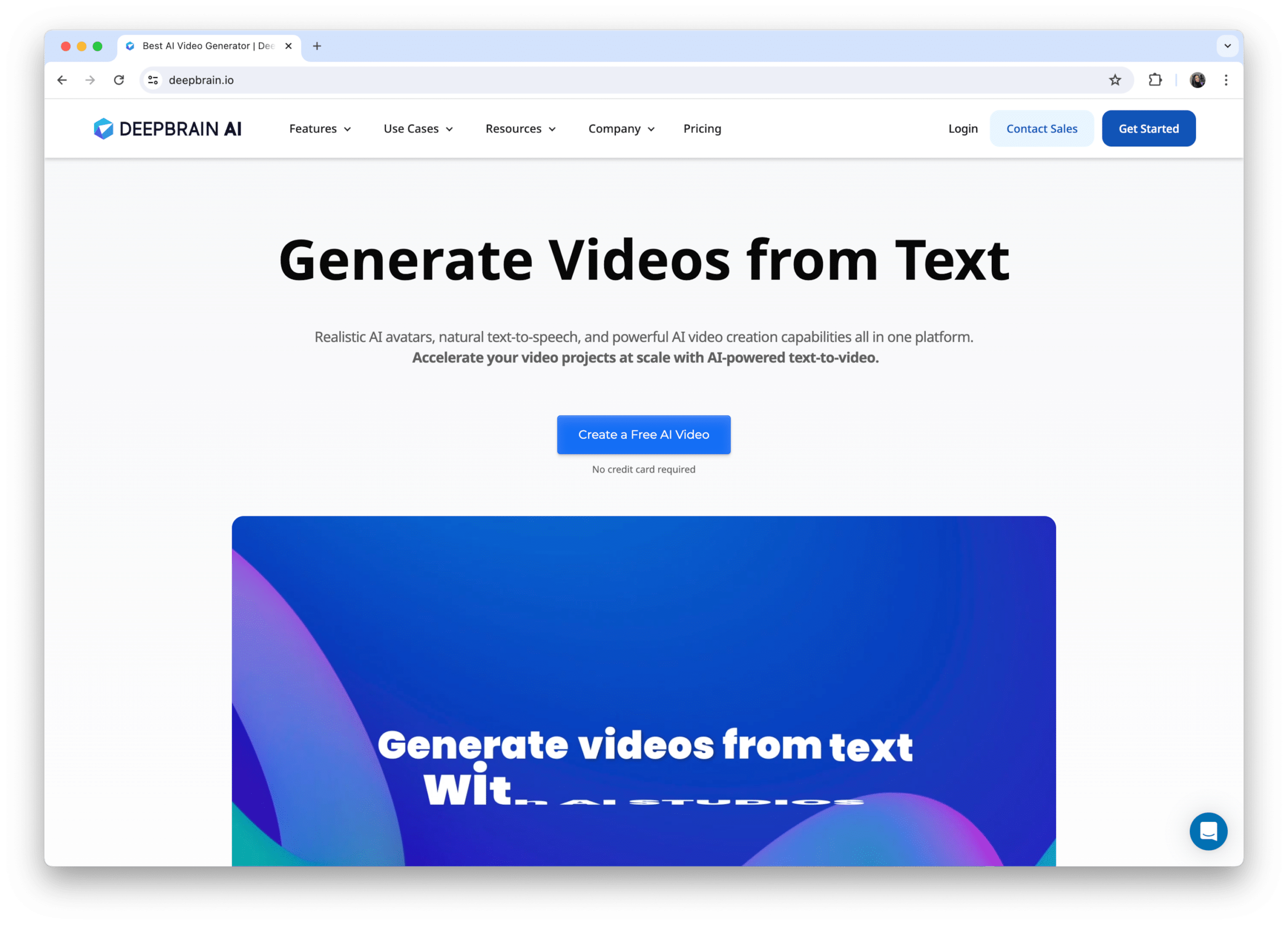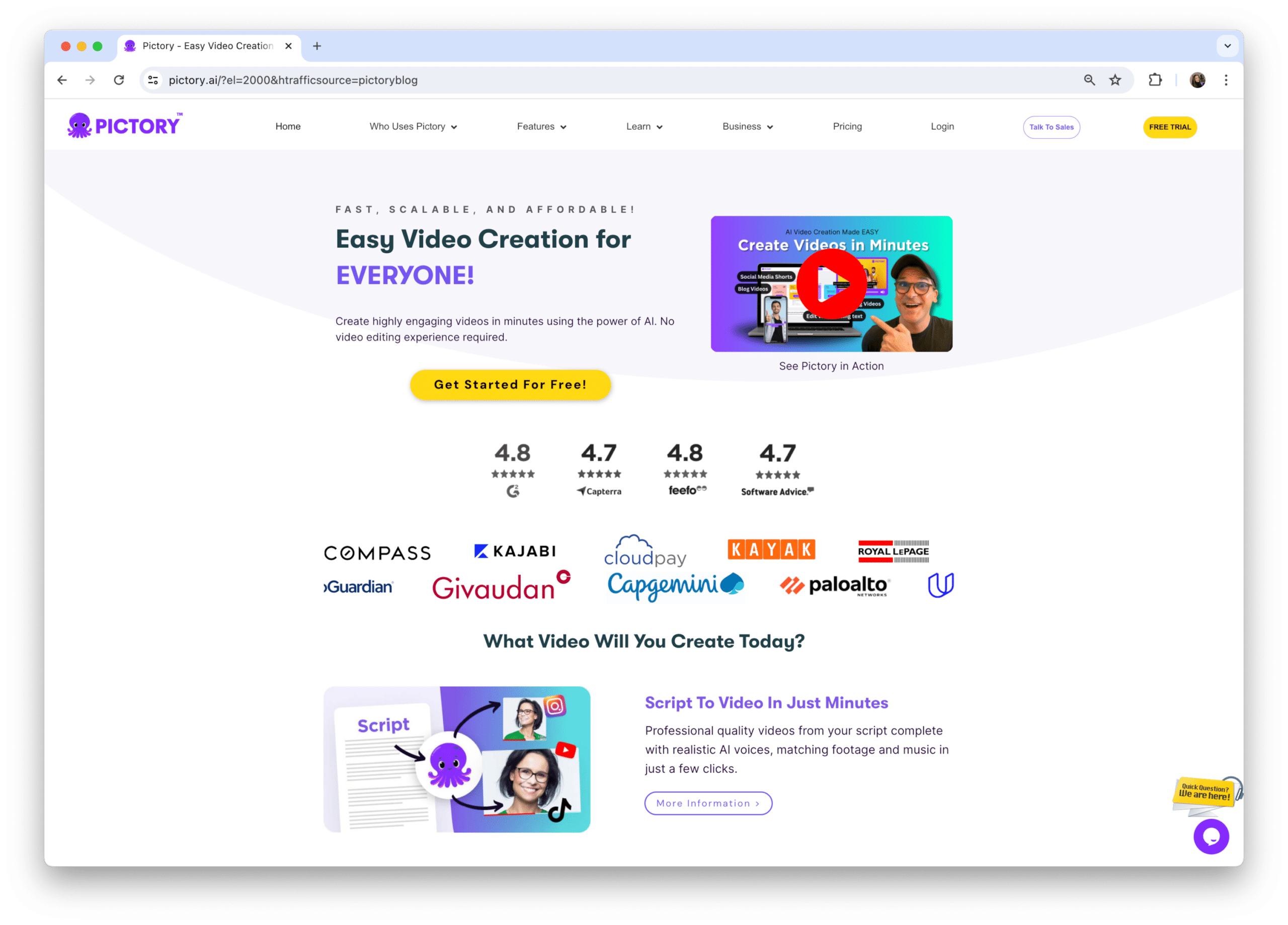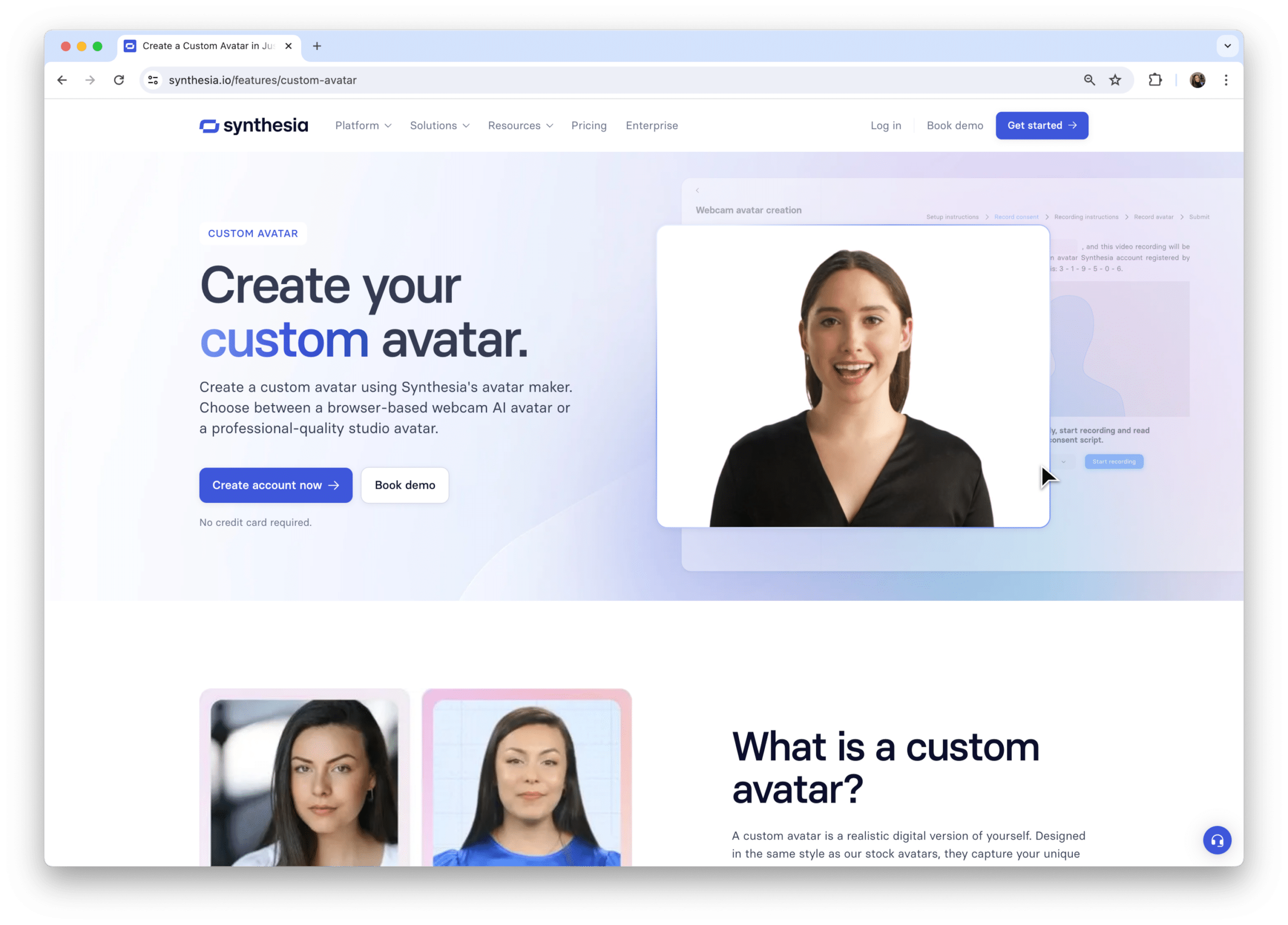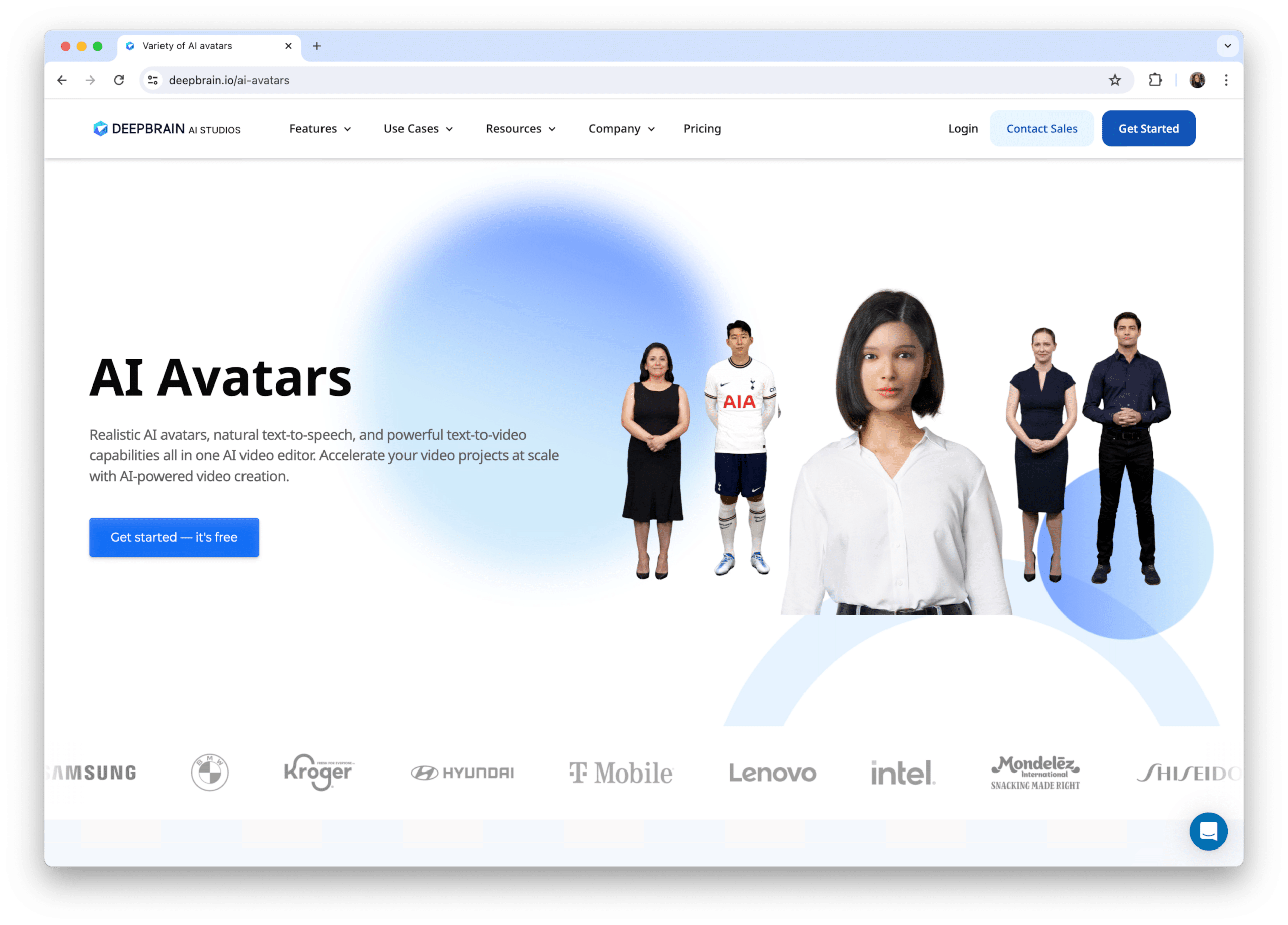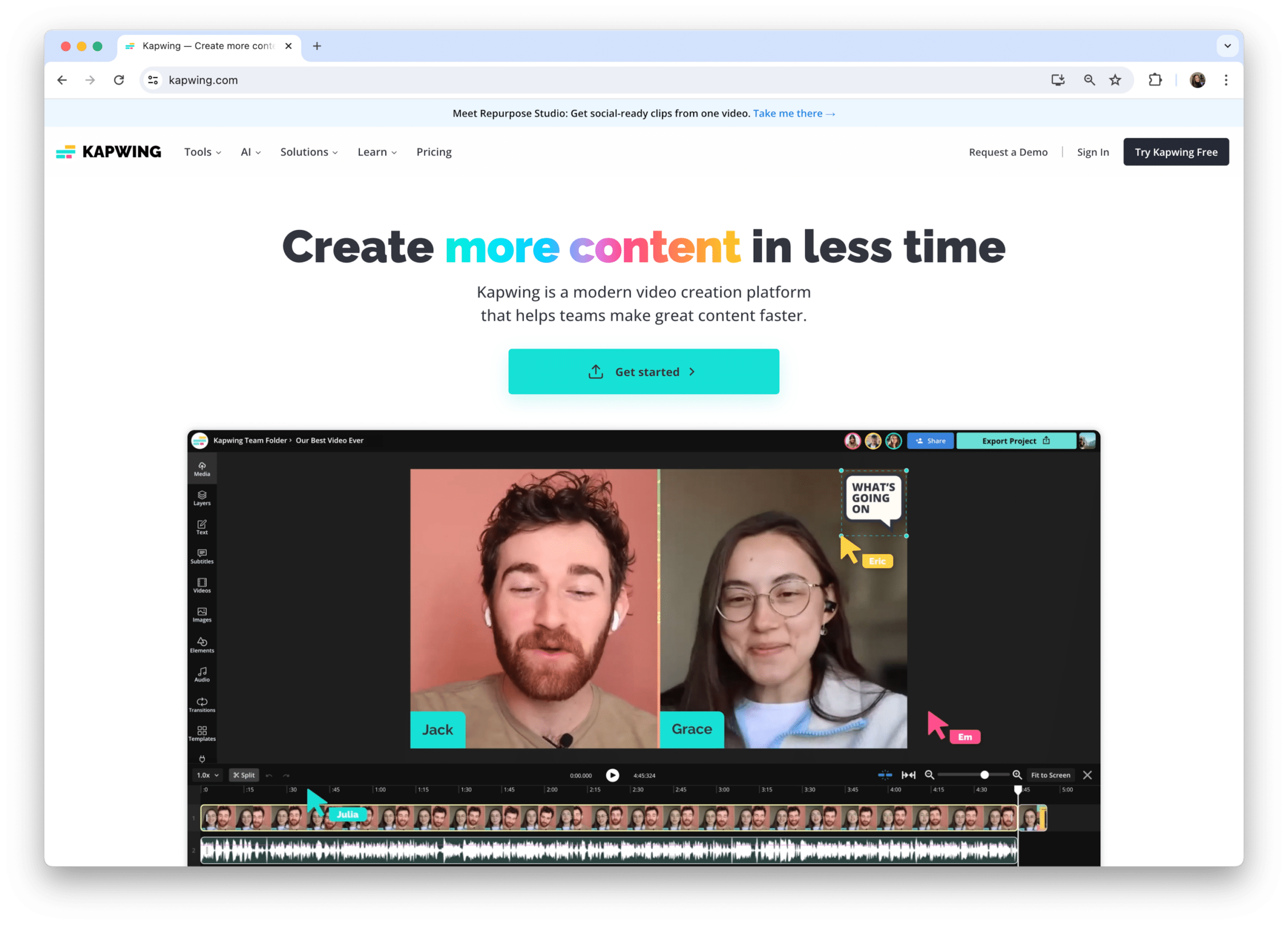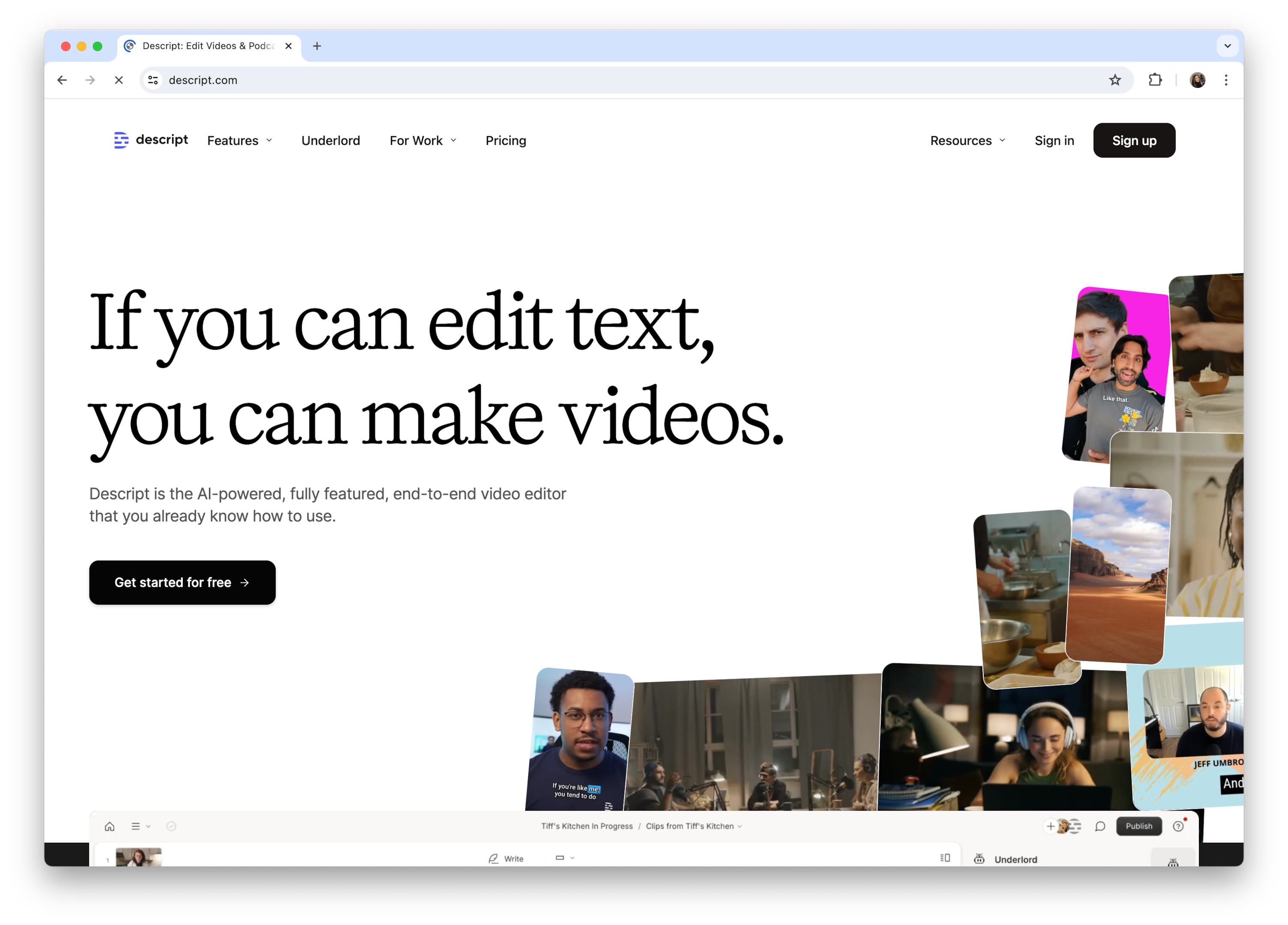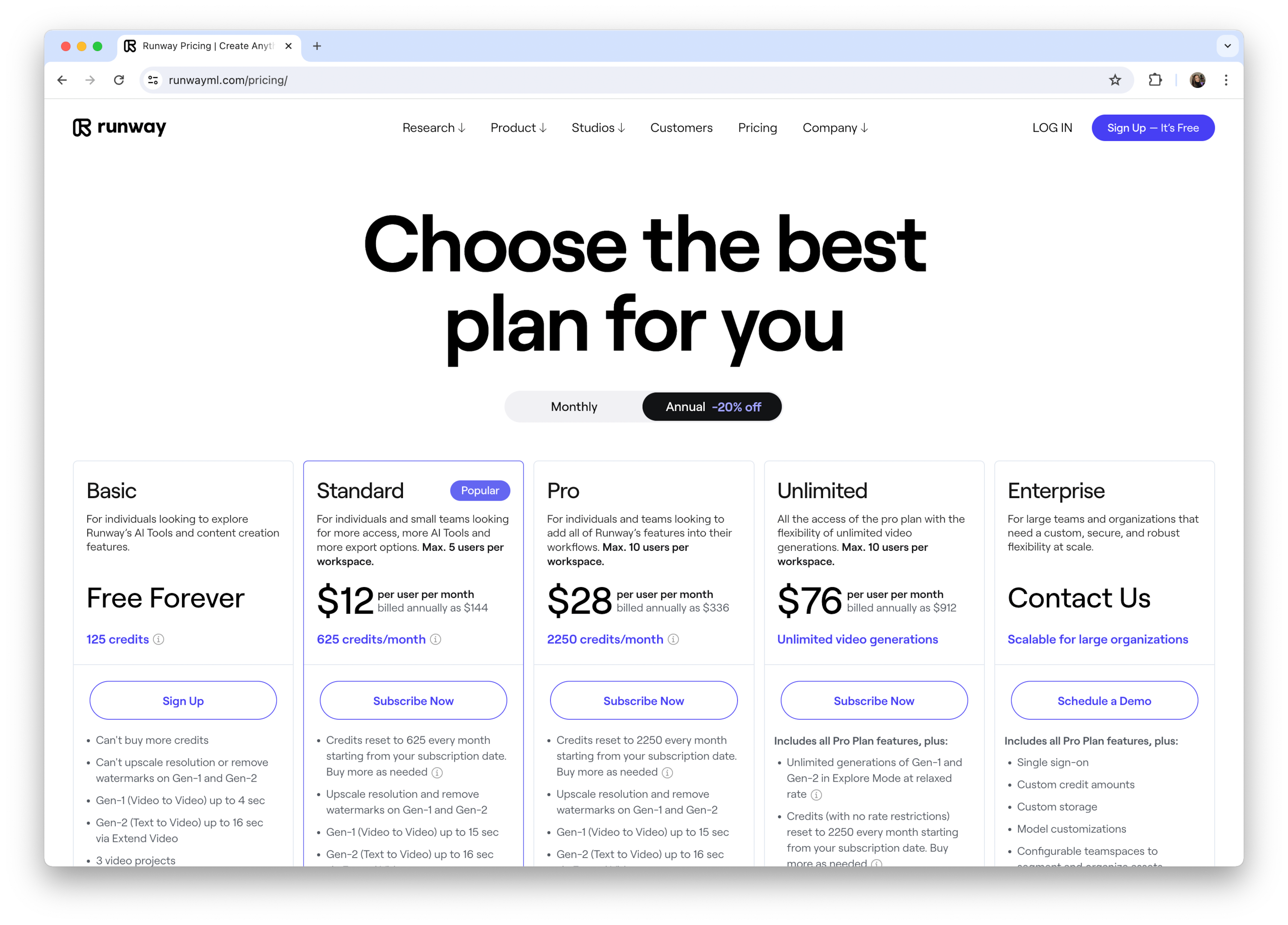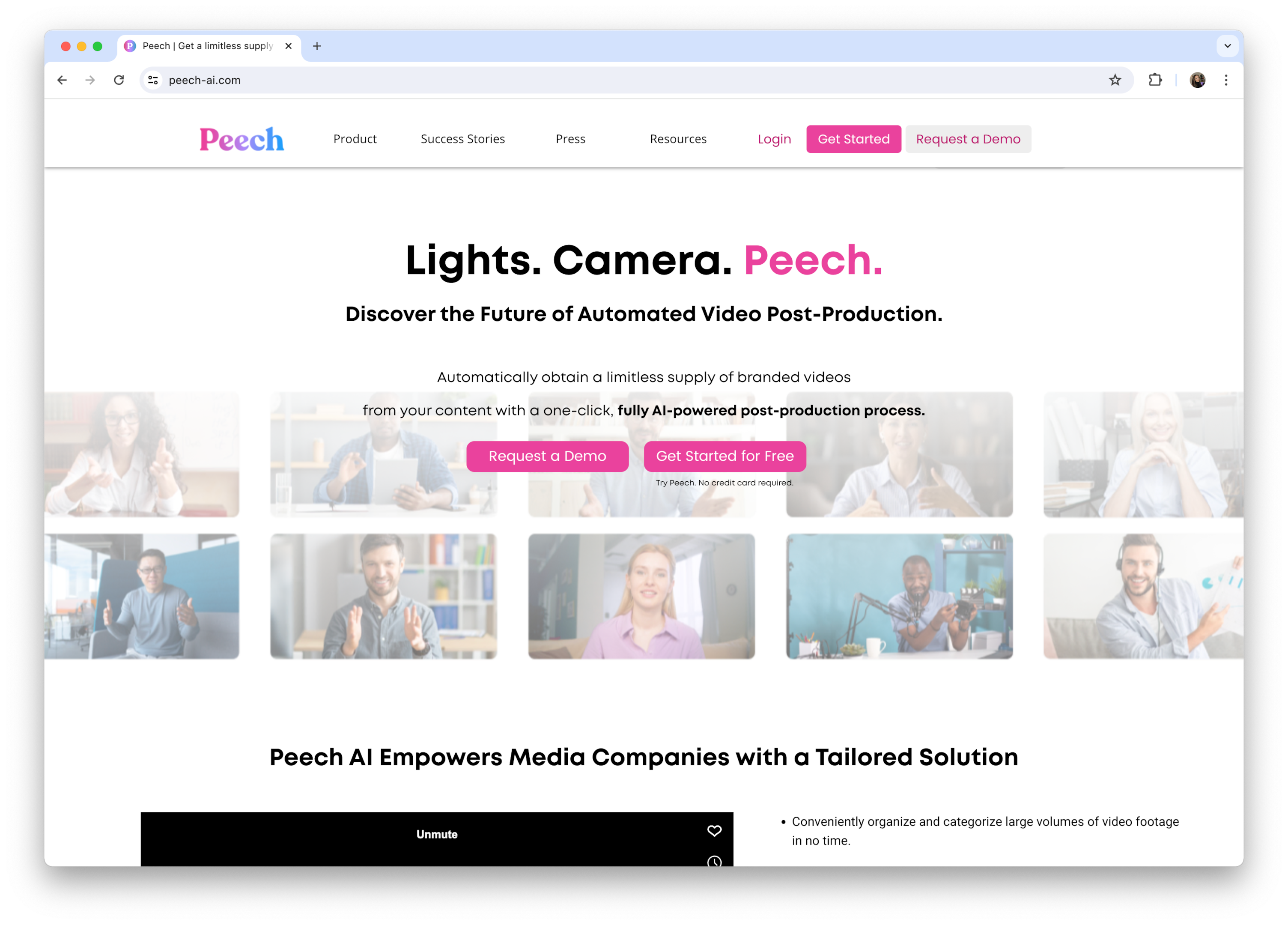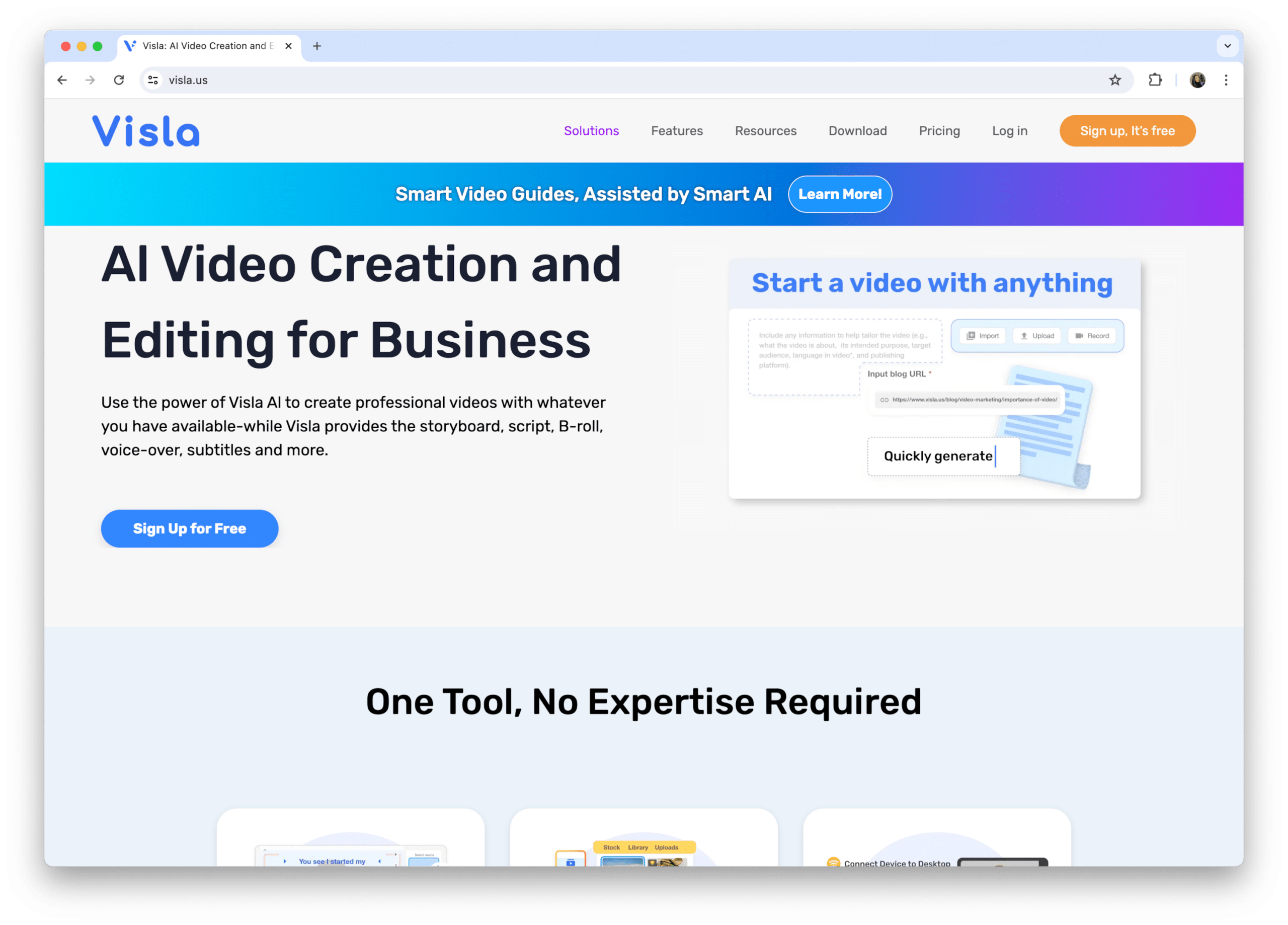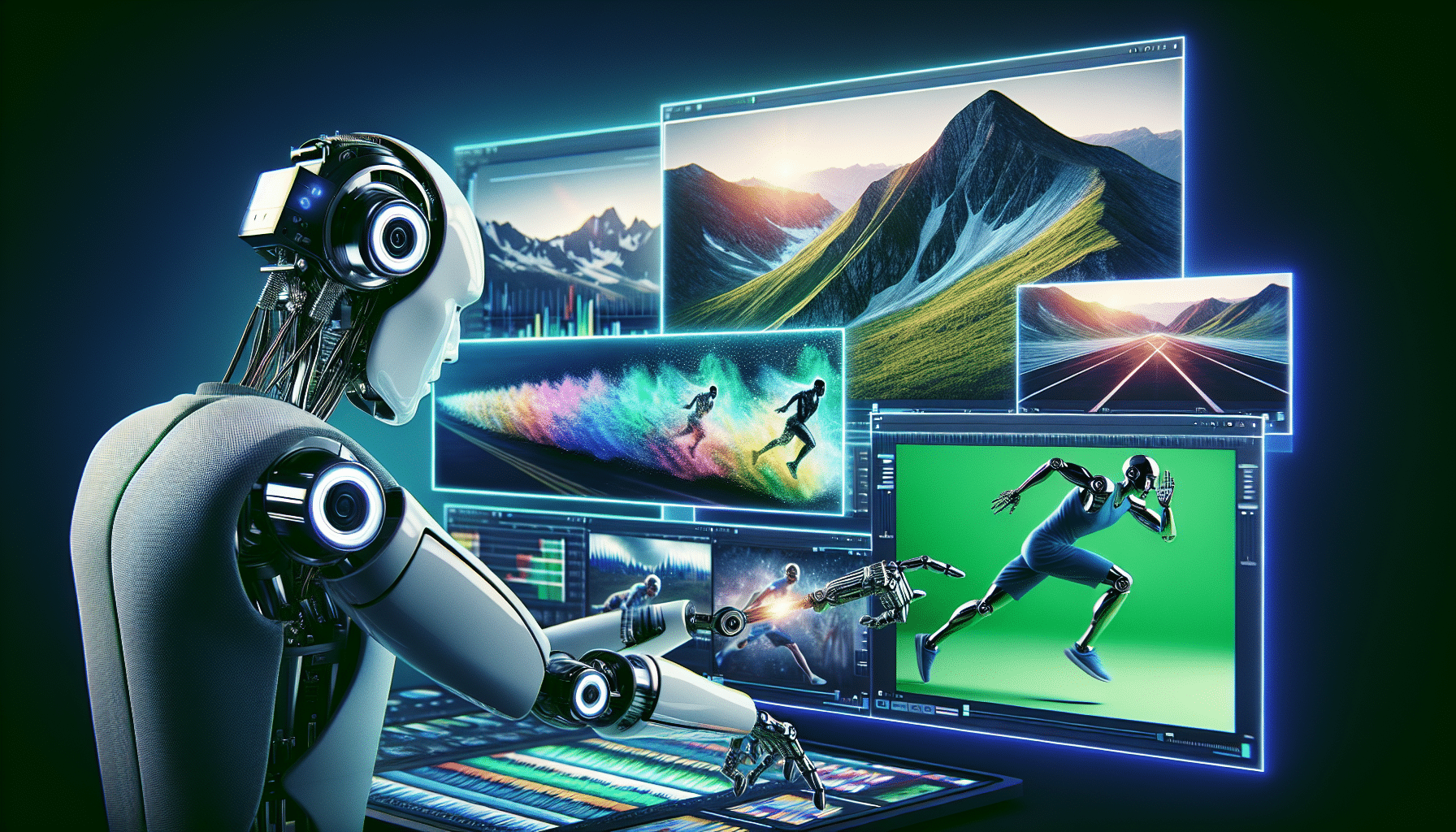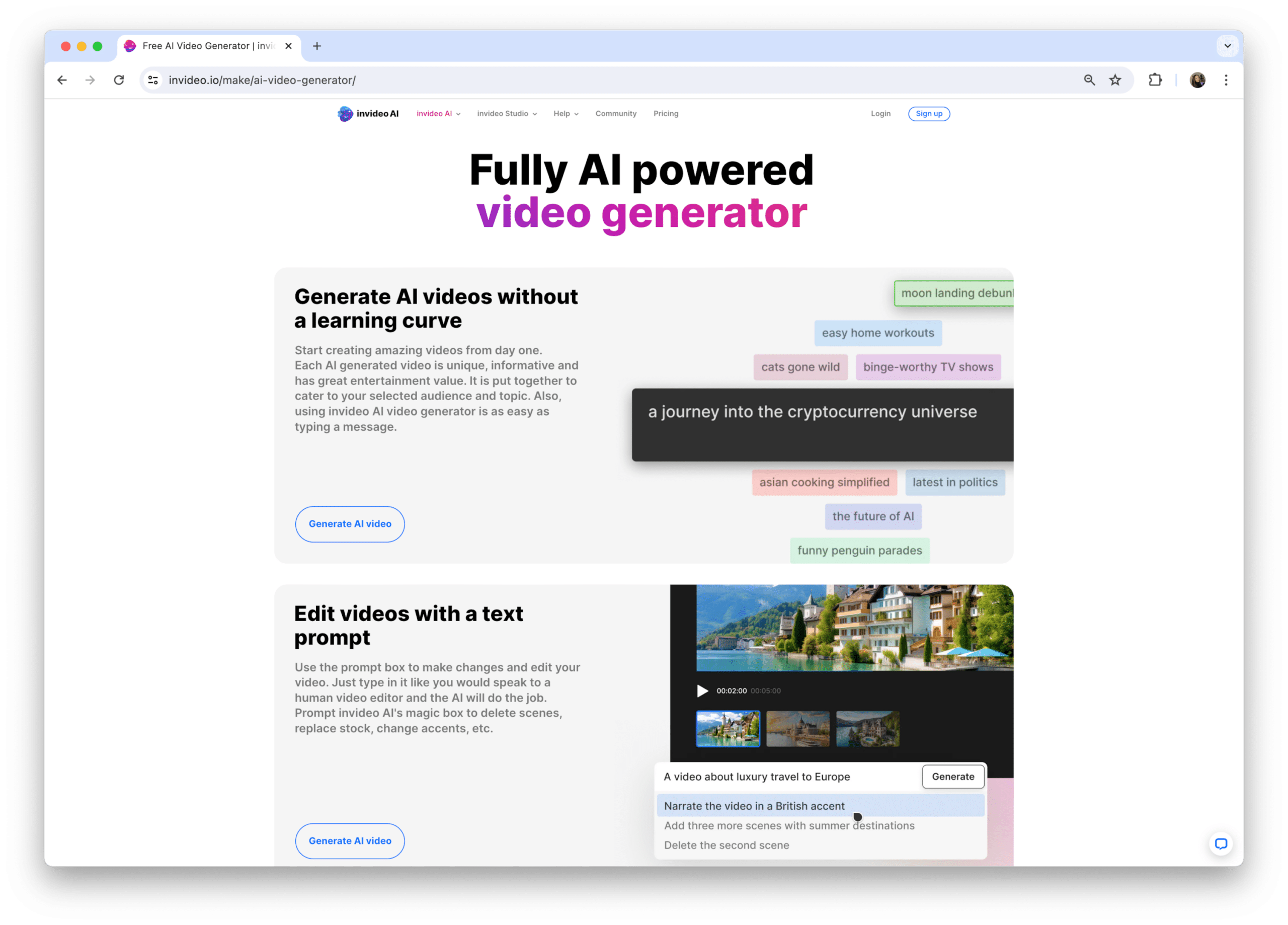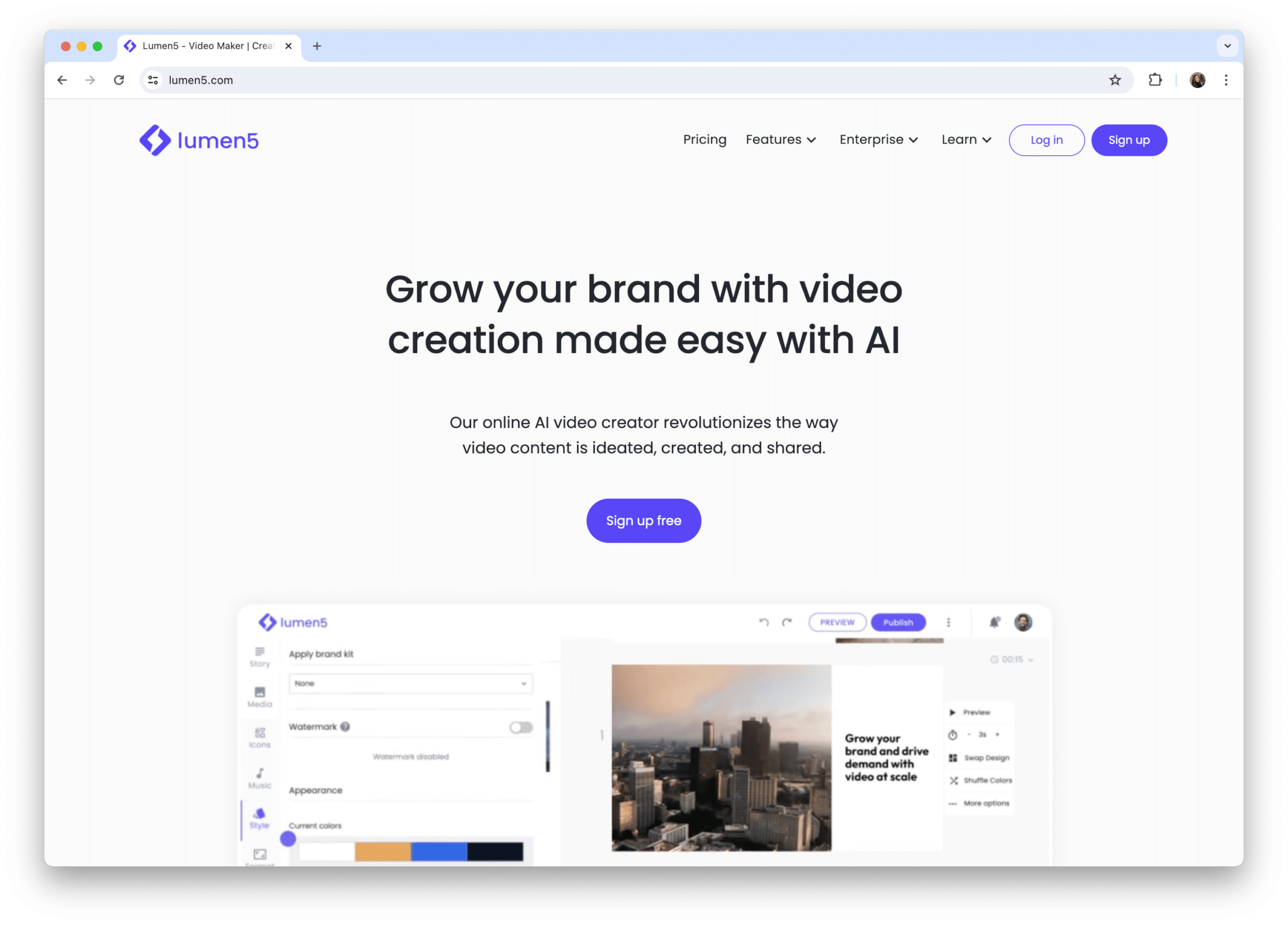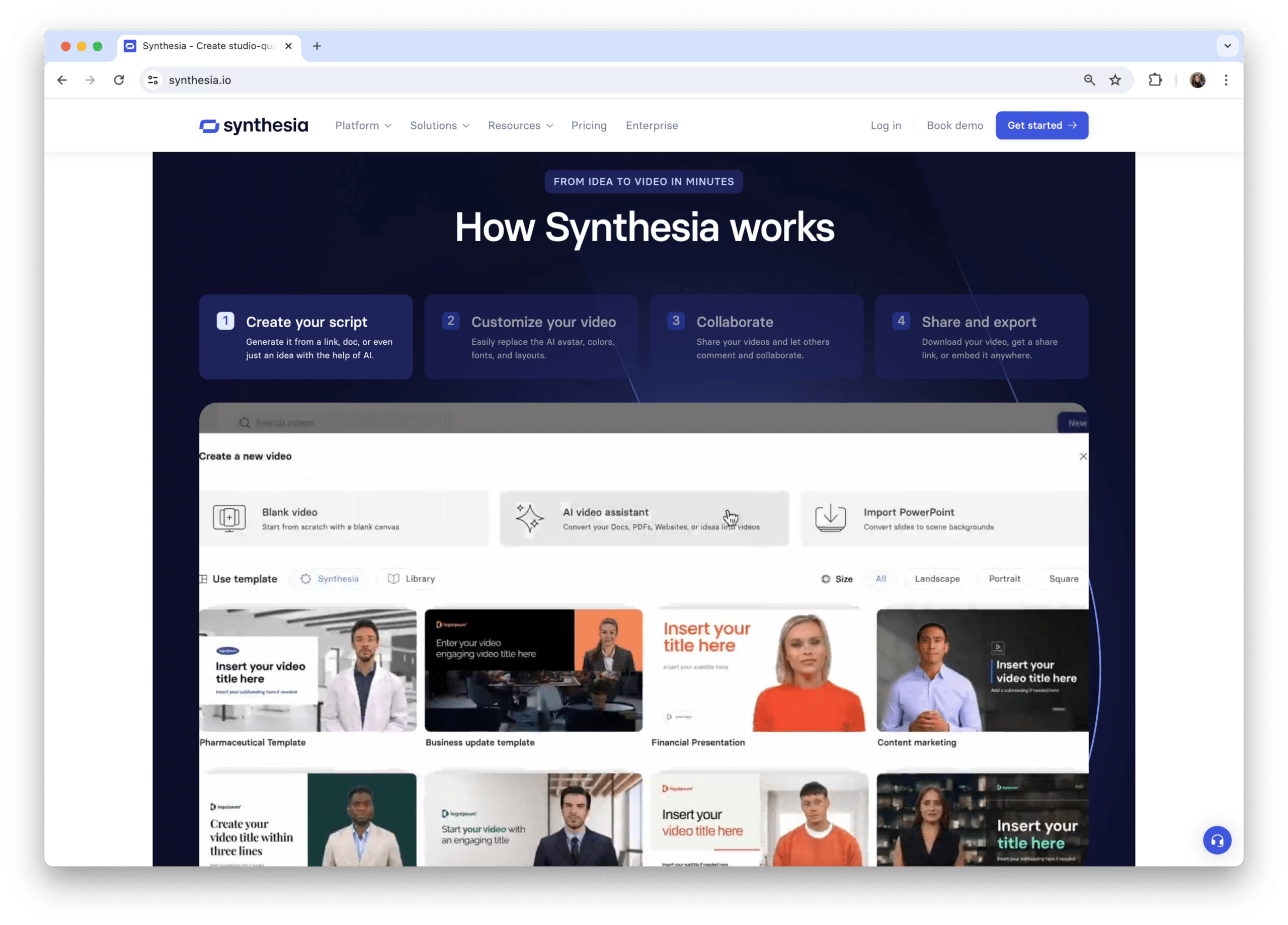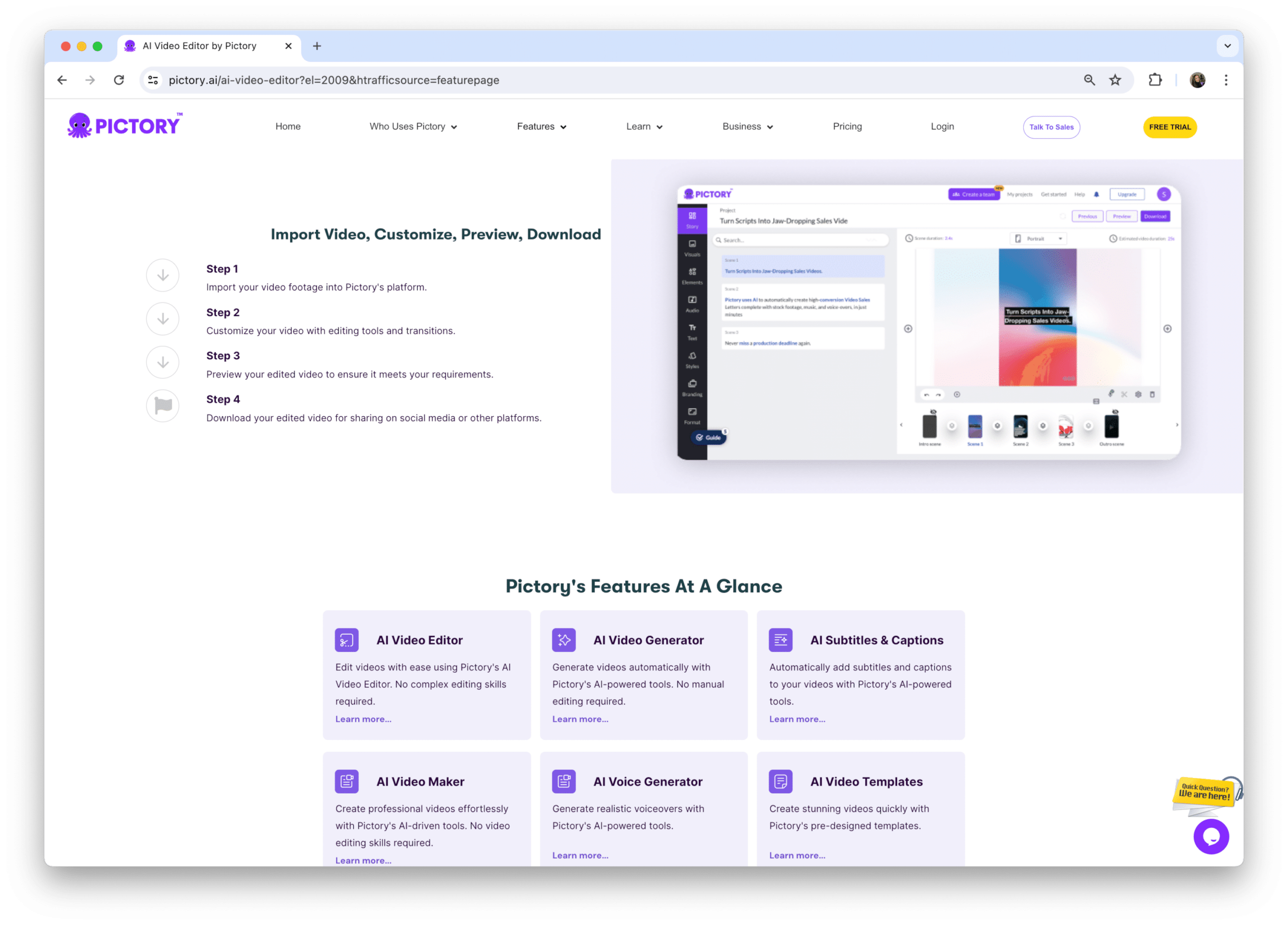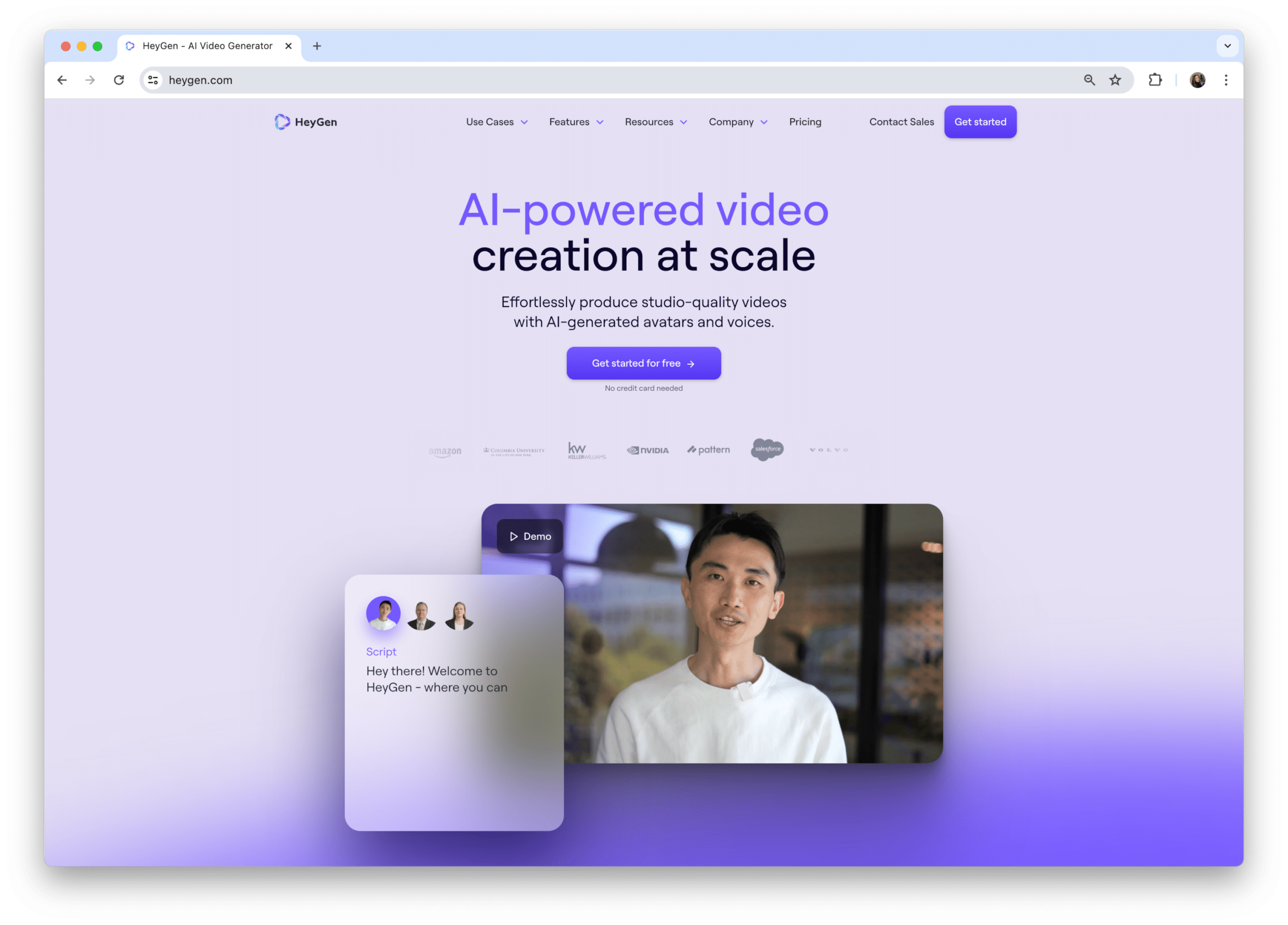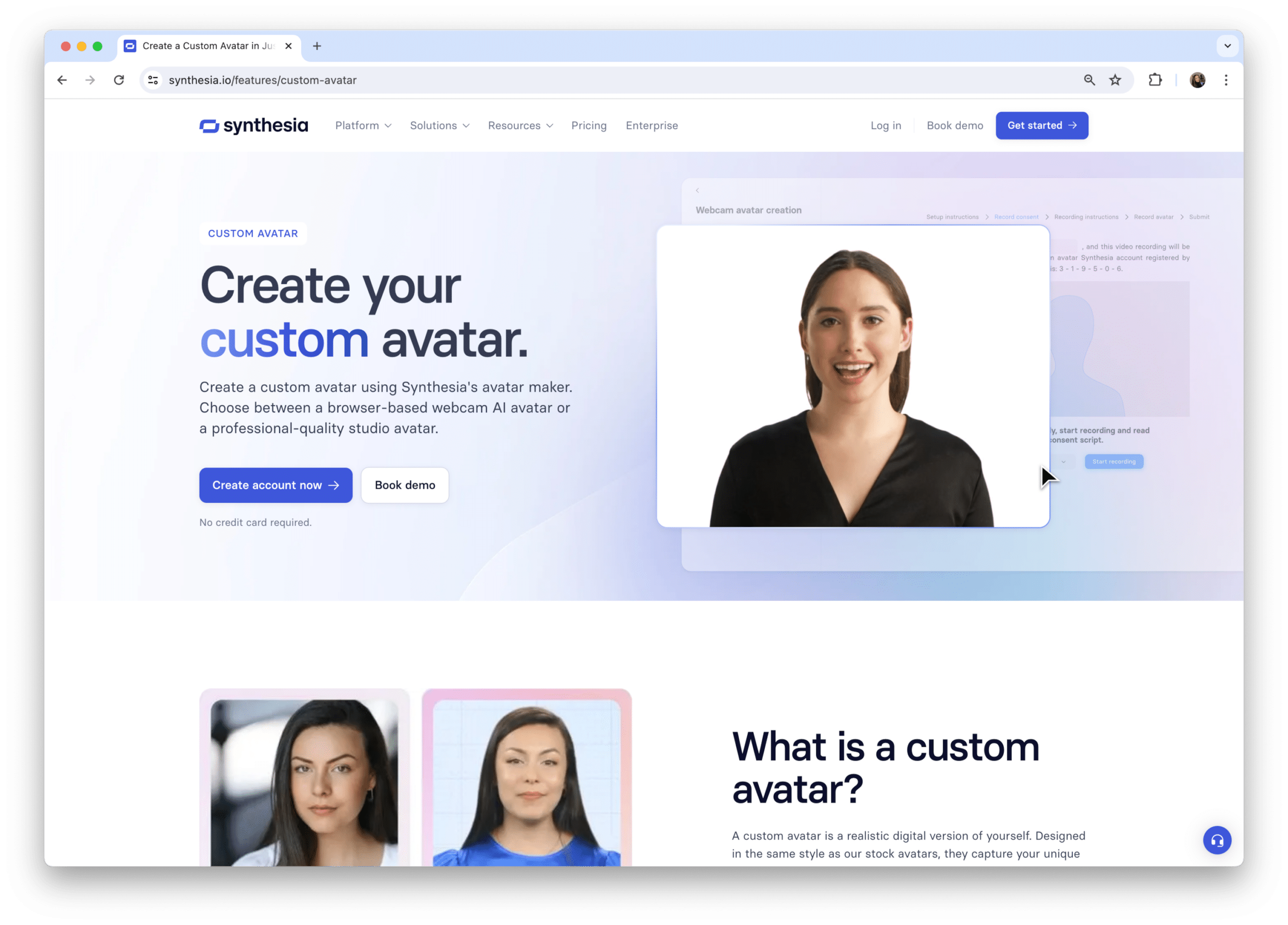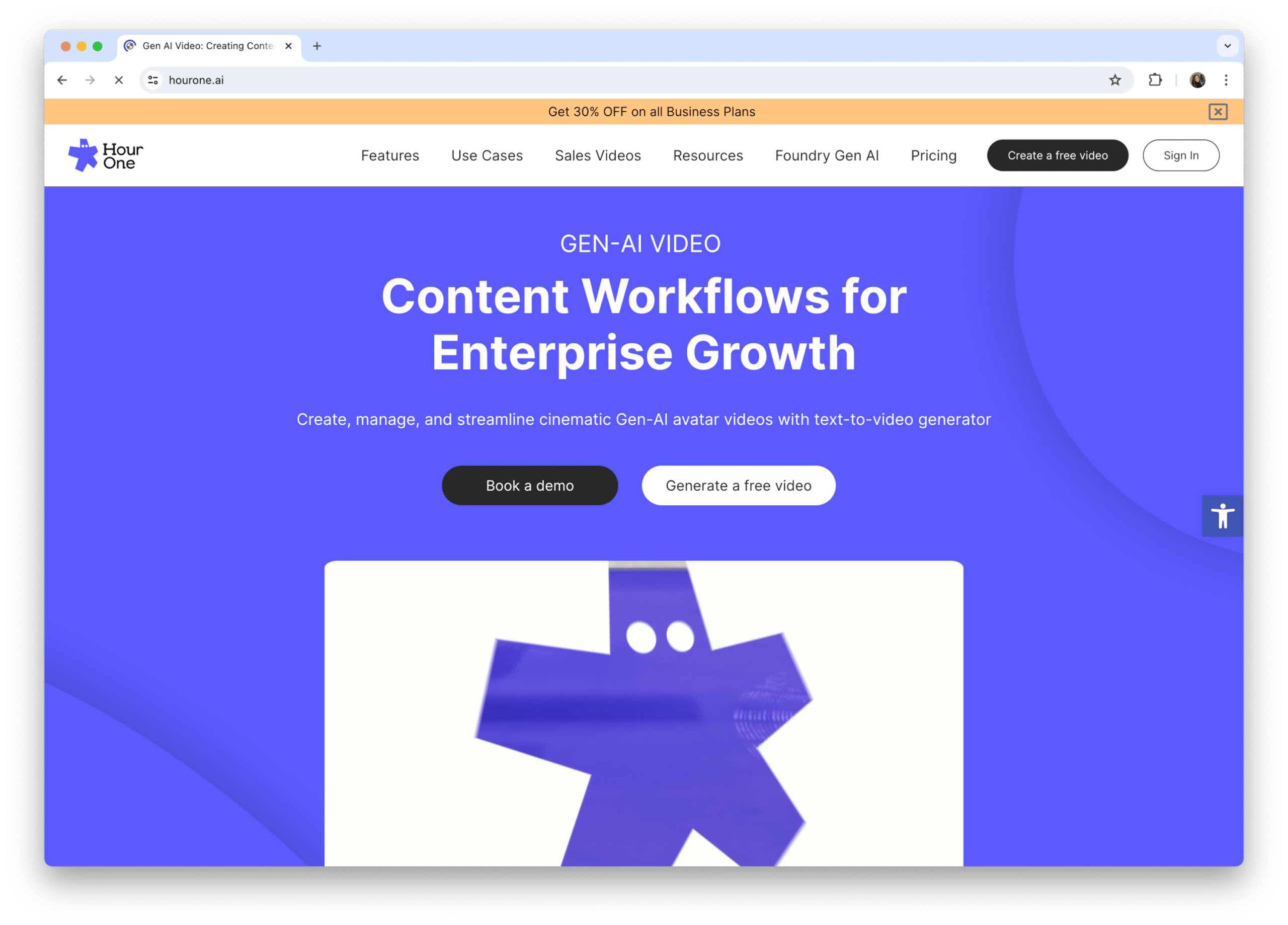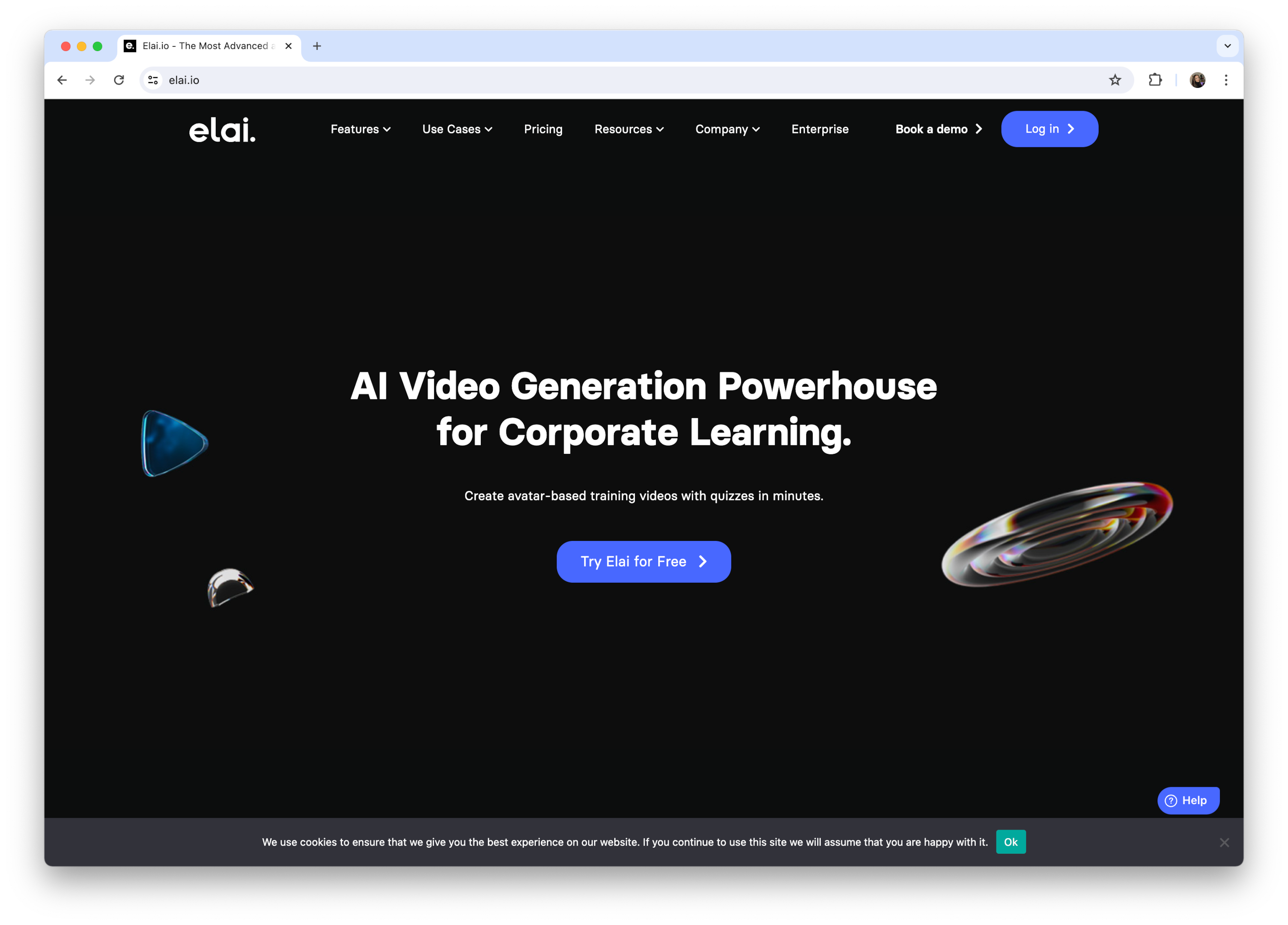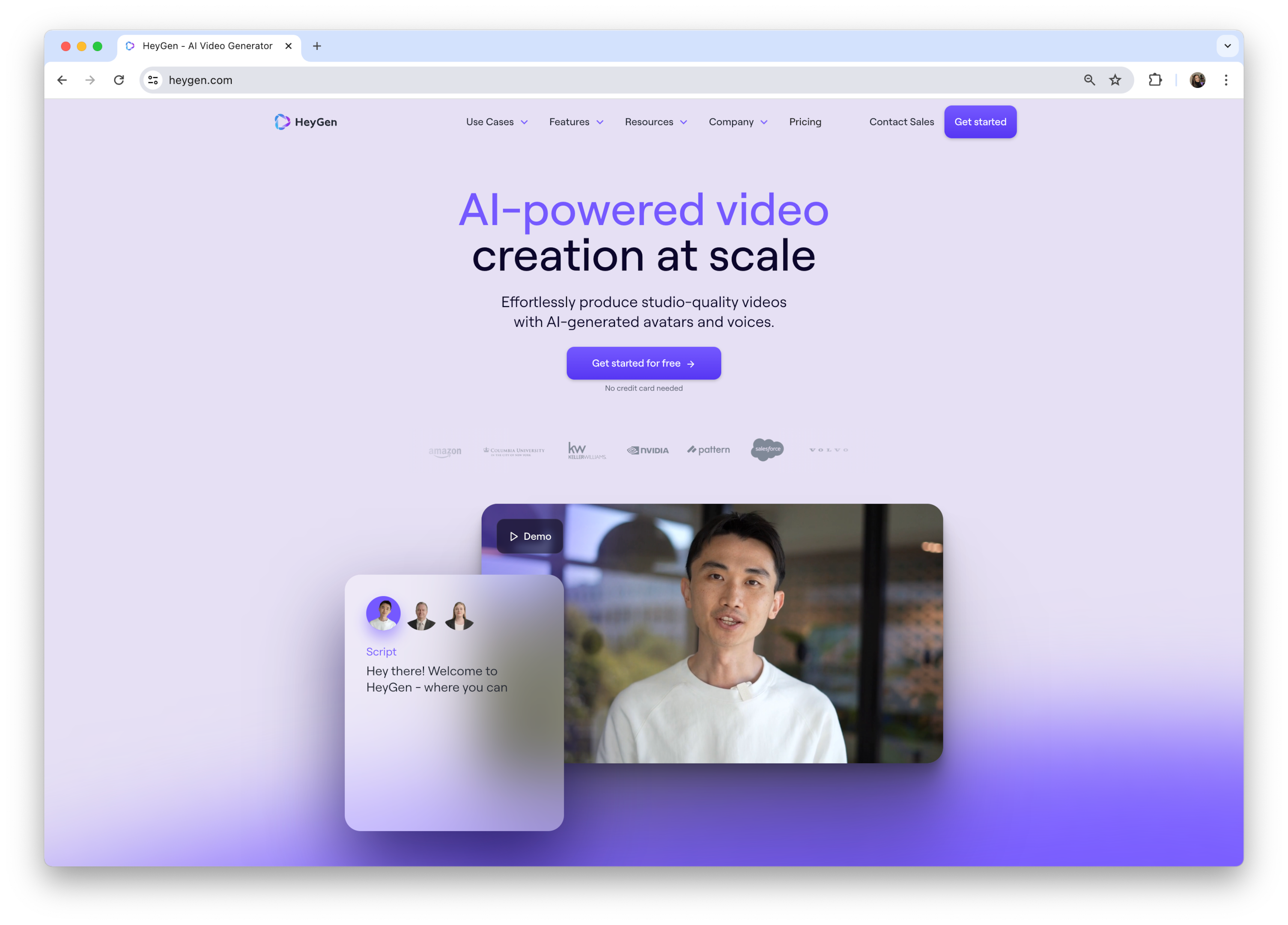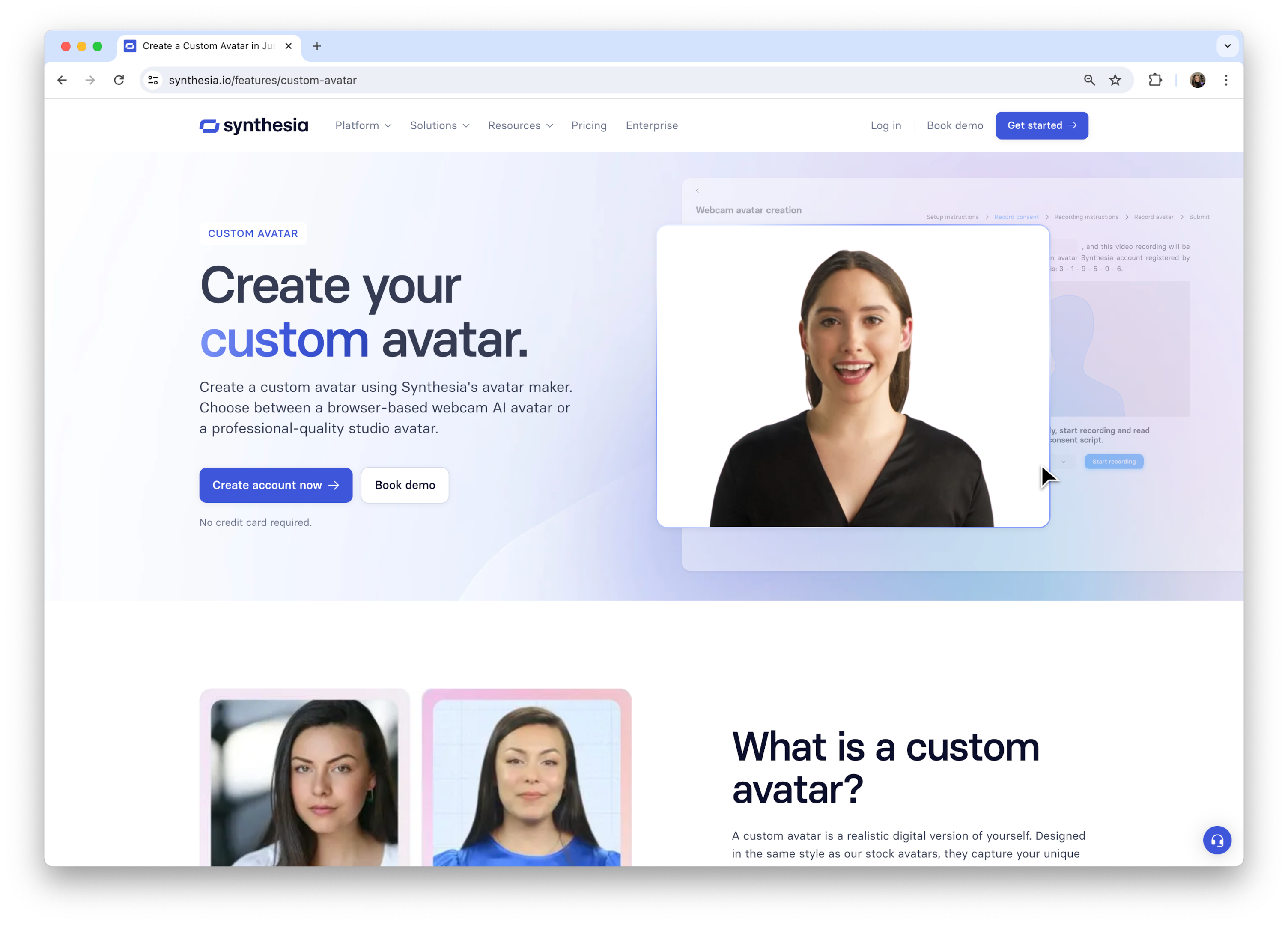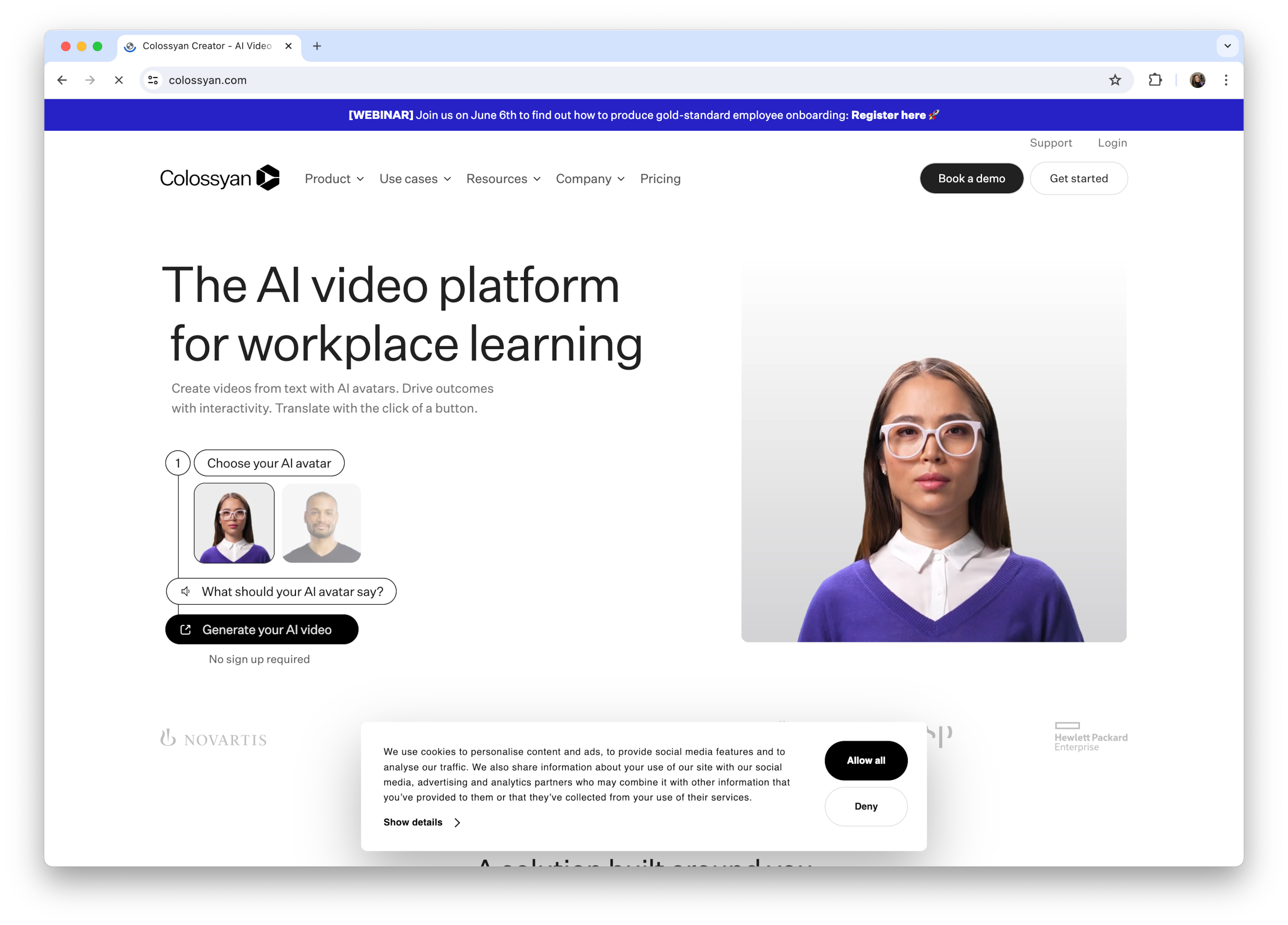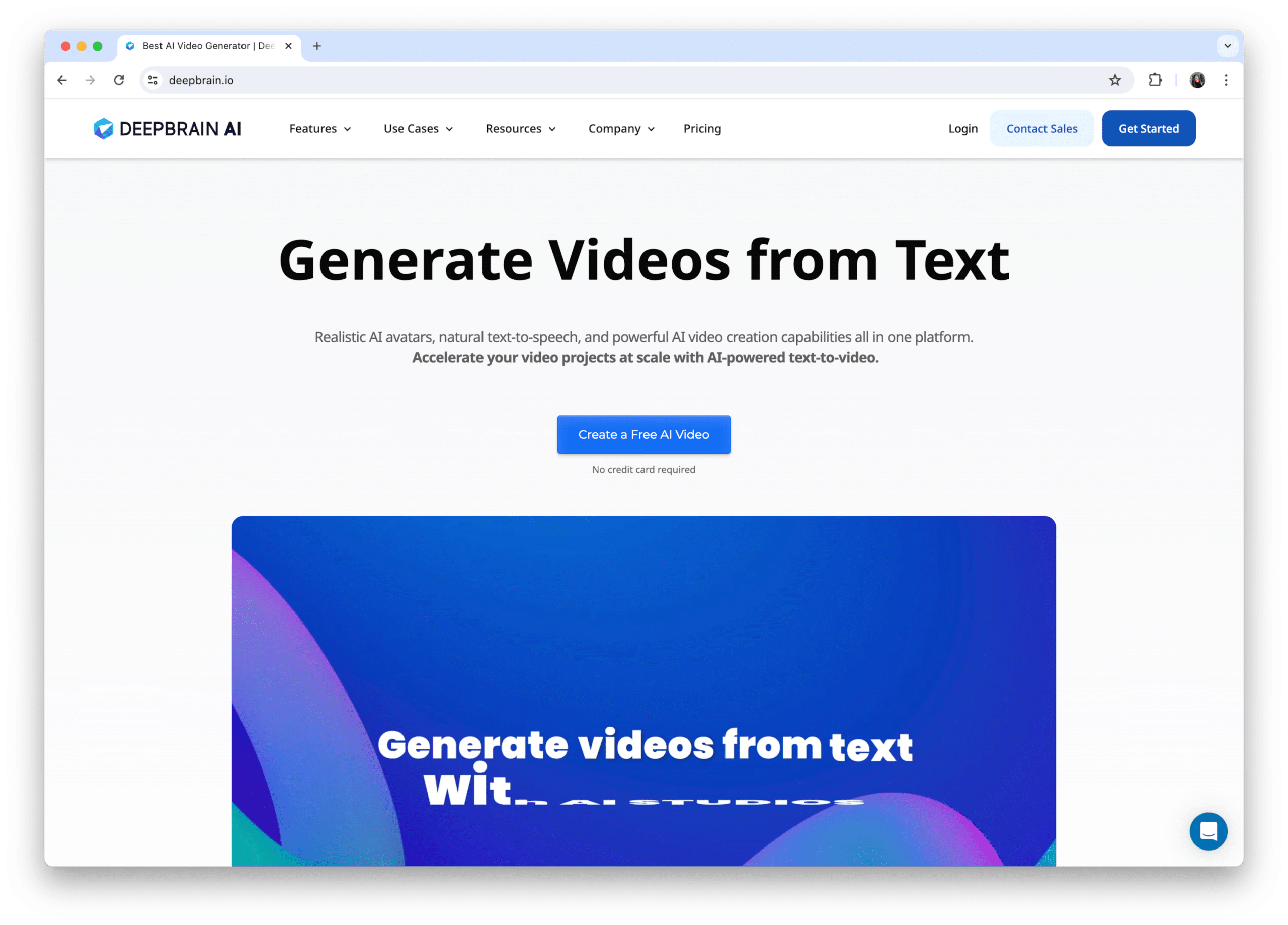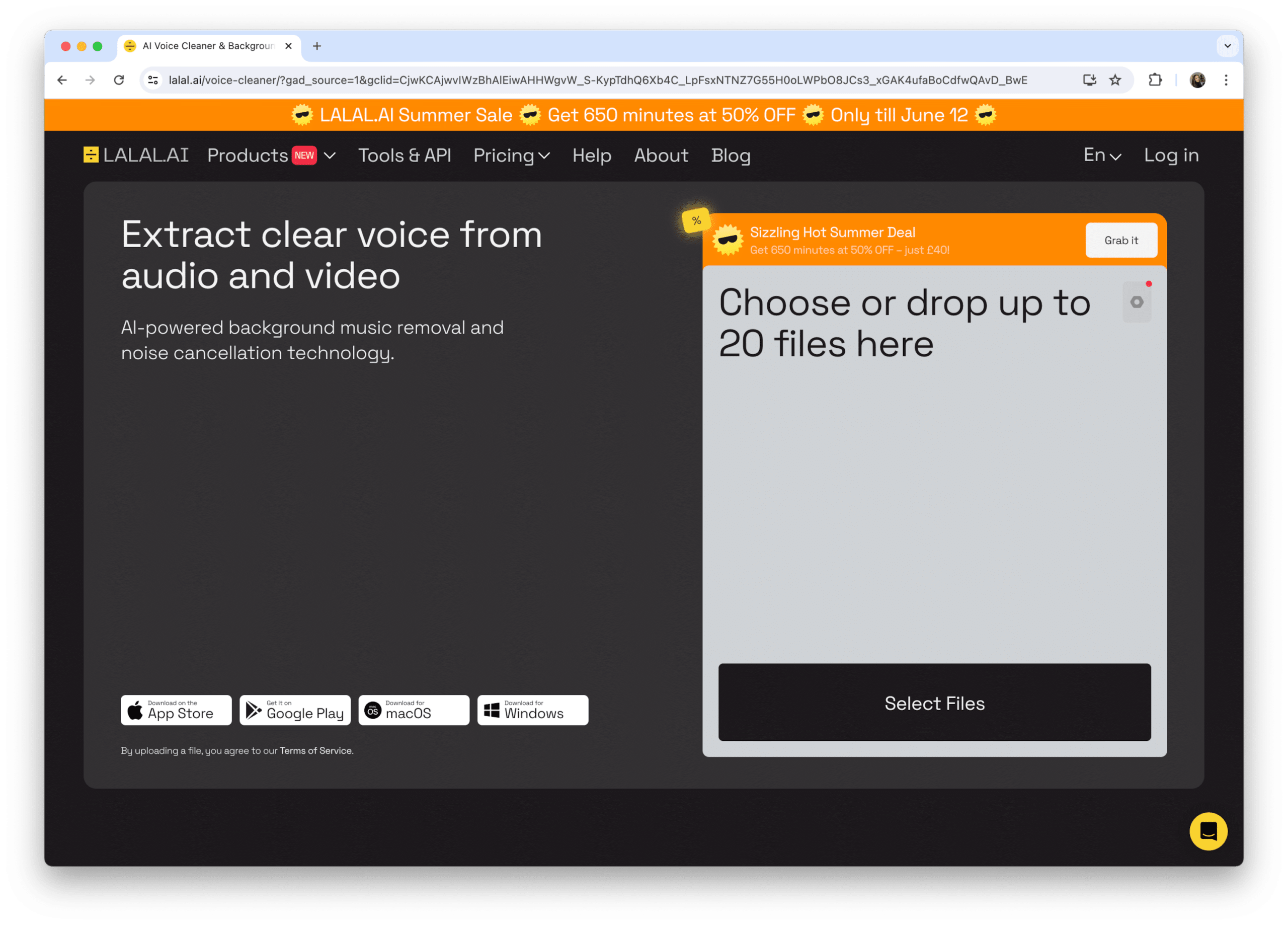Navigate the world of AI video generators with our comprehensive guide.
Learn how to transform text into impactful videos quickly and which tools can help you do so.
Cut through the complexity of video production as we evaluate the top AI video generator options, their features, and their advantages for your projects.
Key Takeaways
-
AI video generators simplify and expedite the process of video production, offering features like script-to-video conversion, customizable avatars, and multilingual support to cater to a global audience.
-
AI video editing tools provide a range of editing options such as trimming, rotating, cropping, color correction, and background noise removal, enhancing the professional quality of videos.
-
AI-driven technology is transforming video narration with human-like AI voices, the creation of training materials with increased engagement, and the potential to integrate advanced features like virtual reality in explainer videos.
Discovering the Power of AI Video Generators
Artificial intelligence is revolutionizing various sectors, and the creative industry is no exception. Business leaders recognize AI as a tool that fosters creativity and significantly drives economic growth.
A key player in this revolution is the AI video generator, a tool that is transforming the way we create videos and fostering creativity in various industries.
The process of creating videos with AI is quite simple. You provide a script, and the AI handles the production elements.
These generators come with notable features such as streamlining video content creation, and the capability to generate a video from text input.
The result? High-quality, engaging videos that captivate viewers and effectively communicate your message. With this technology, you can easily create AI videos that stand out from the competition.
Harnessing AI for Engaging Video Projects
When it comes to creating engaging video content for marketing, advertisements, and educational purposes, AI video generators are game-changers.
Tools like InVideo and DeepBrain AI are being utilized to create content for diverse applications, from marketing and advertisements to greetings and sales pitches.
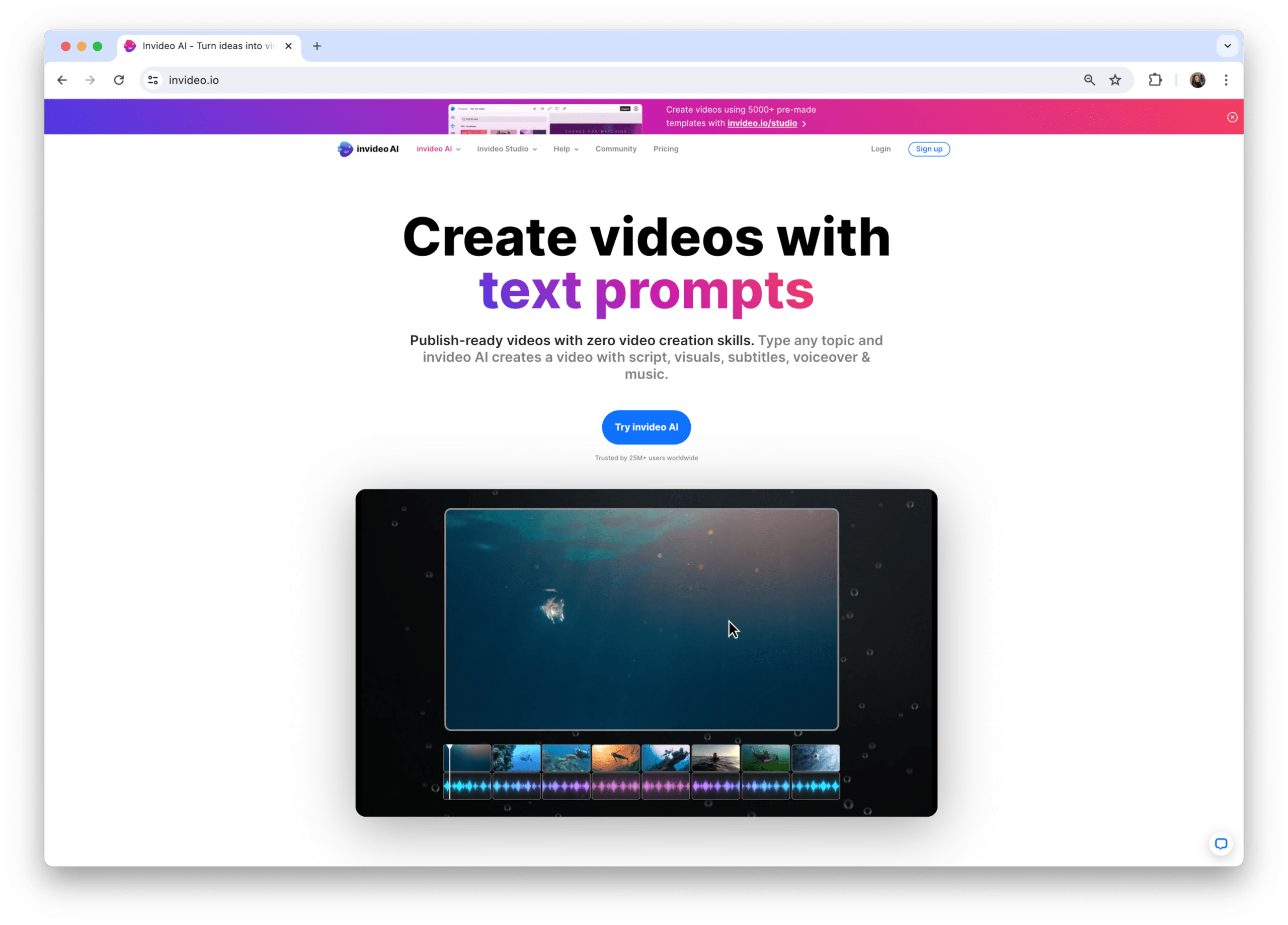
With AI technology, you can now transform a simple photo or selfie into a talking head video. These talking head videos are excellent for concise educational sessions and can communicate messages directly through the camera, adding a personal touch to your video projects.
From Script to Screen: The AI Video Creation Workflow
The process of creating videos with AI is efficient and easy to understand. It begins with a generated script or direct input into the AI tool.
For instance, on Canva, you start by entering a detailed video description, while on Pictory, you can base your video on text or a script.
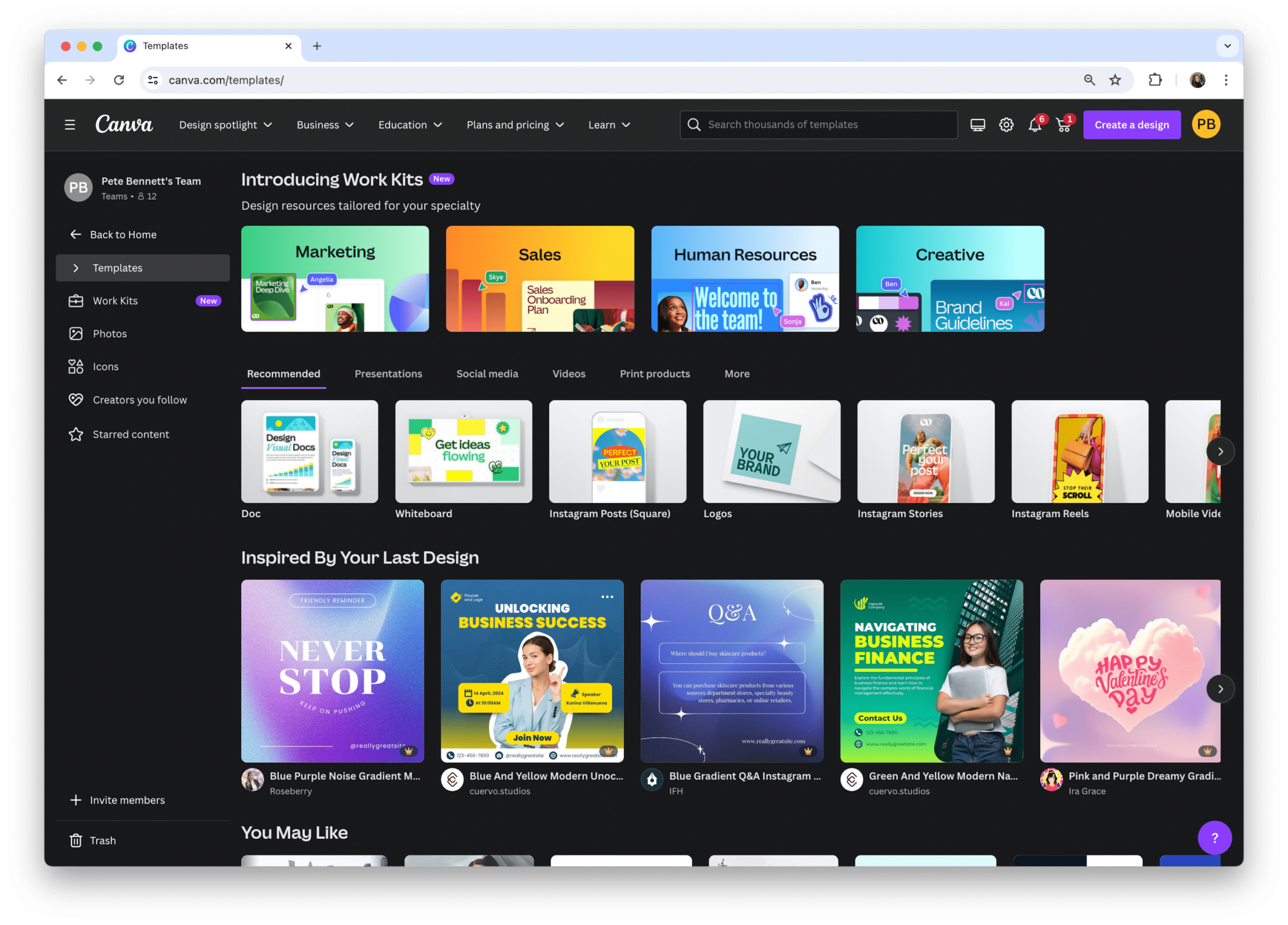
Once the script is ready, AI writing tools aid in efficient and fast generation of scripts, which are critical for producing training videos and other content. Video generators like Virbo offer voice actors, templates, and controls over various elements like backgrounds and aspect ratios, allowing you to customize your video outputs to your liking.
Choosing the Right AI Avatar for Your Video
AI avatars offer more than just visually pleasing on-screen presences.
They offer customization options such as ethnicities, genders, outfits, and personas which can help in aligning the avatar with your video’s subject matter.
Advanced platforms like Synthesia allow users to add extra scenes, customize text and appearance, and even upload their own footage with the avatar positioned strategically.
These AI avatars exhibit lifelike responses and are available in over 80 languages, ensuring that your avatar is capable of effectively communicating your intended message in the desired tone.
Some tools, like DeepBrain AI, provide presets for specific video formats such as a presentation or a sales pitch, which can be chosen to suit your video’s context.
With gesture controls that give AI avatars more natural movements like hand raises or pointing, your videos will not only engage the audience but also have a professional appearance.
The Best AI Video Tools for Effortless Video Editing
With the help of top-notch AI video editing tools, effortless video editing is now a reality. These tools offer a range of editing utilities like:
-
trim
-
rotate
-
crop clips
-
apply video transitions and filters
-
enhance your videos with animations, templates, stickers, and graphic elements
For instance, Kapwing’s B-Roll Generator automatically captions your videos, streamlining the post-production editing process.
Many of these tools offer free trials, allowing you to test their features before committing. For example:
-
InVideo allows users to try its services for free, although exported videos will carry a watermark.
-
Paid plans, like Runway AI’s standard plan or Descript’s Creator plan, offer more features and capabilities at affordable prices.
-
Peech’s video generator, for instance, raises the video cap to 10 per month with a 50-minute upload limit and no watermark in its Pro plan.
Crafting Professional Videos with AI Generated Video Clips
With the best AI video generator, you can craft professional videos in significantly less time. AI video generators offer the following benefits:
-
Significantly expedite the video production process
-
Minimize hours of manual effort into a more rapid turnaround
-
Perform advanced video edits, such as auto-transcribing and auto-cutting
-
Generate videos in a fraction of the time, reducing the video creation time from days to mere minutes
Tools like Visla are an example of AI video generators that can develop a script and then automatically match it with suitable stock footage, leading to a professionally edited video output.
With AI-generated video clips, you can create high-quality, engaging videos that captivate your audience and effectively convey your message.
Fine Tune Your Content: Advanced AI Video Editor Features
Brimming with features, advanced AI video editors enable precise fine-tuning of your content. For instance, these editors feature color correction tools that enhance and manipulate video colors for desired visual impacts.
This means you can adjust color balance and fix lighting issues for a natural appearance, and also add stylistic effects to the footage through color grading.
Some AI video editors offer the following features:
-
Green screen removal tools that enable creators to easily replace video backgrounds
-
Customizable presets and effects for quick edits and emulating the look of specific movies
-
Motion tracking for adding dynamic and complex video effects that respond to movement within the footage
These features push the boundaries of what is possible in video editing.
AI Video Maker Magic: Generate Amazing Videos in Minutes
We are now entering a new stage of video creation, where amazing videos can be generated in just minutes. AI technology is advancing rapidly, enabling high-quality animated explainer videos that can be produced in no time.
For instance, rendering a 30-second clip using InVideo AI video generator takes approximately 30 seconds.
The magic doesn’t stop there. AI-powered tools redefine video creation by:
-
Producing editable, stylized video drafts in minutes
-
Allowing users without video editing experience to benefit from tools like Lumen5
-
Allowing users to share their videos directly via social media or present them from within the editor
These tools truly streamline content creation, provide personalized videos, and target audiences more effectively.
Transforming Text to Video with AI Precision
The ability of AI video generators to convert text into high-quality video content is one of their most striking features.
These text-to-video generators make the creation process much simpler, providing an alternative to traditional video production that often requires actors, equipment, and editing expertise.
AI platforms like Fliki, Synthesia, and Movio.la specialize in converting scripts into professional-looking ai videos, opening up new possibilities for content creation.
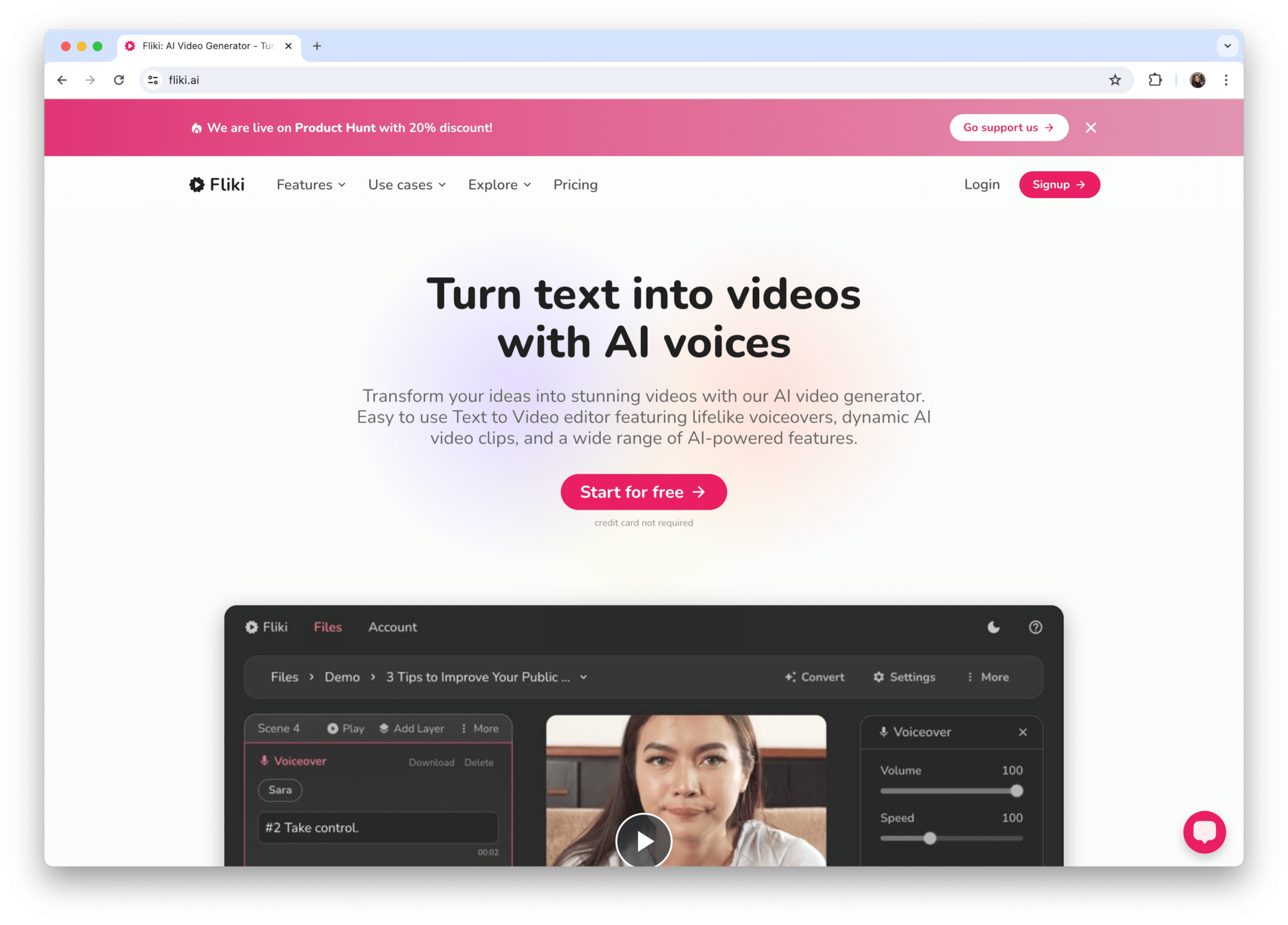
They can also transform keywords into animated explainer videos, streamlining the creation of educational or instructional content.
For instance, with Pictory’s AI Video Generator, you can input text or URLs and obtain video content enhanced with a large library of royalty-free video clips and music.
Adding a Personal Touch: Customizable AI Avatars
Customizable AI avatars make it easier than ever to add a personal touch to your videos. The HeyGen AI tool, for example, is designed to generate a perfect clone of a person, including their talking and acting abilities, enabling a high degree of personalization in avatar creation.
Tools like Synthesia and Canva allow for the creation of customizable AI avatars for a wide array of video projects.
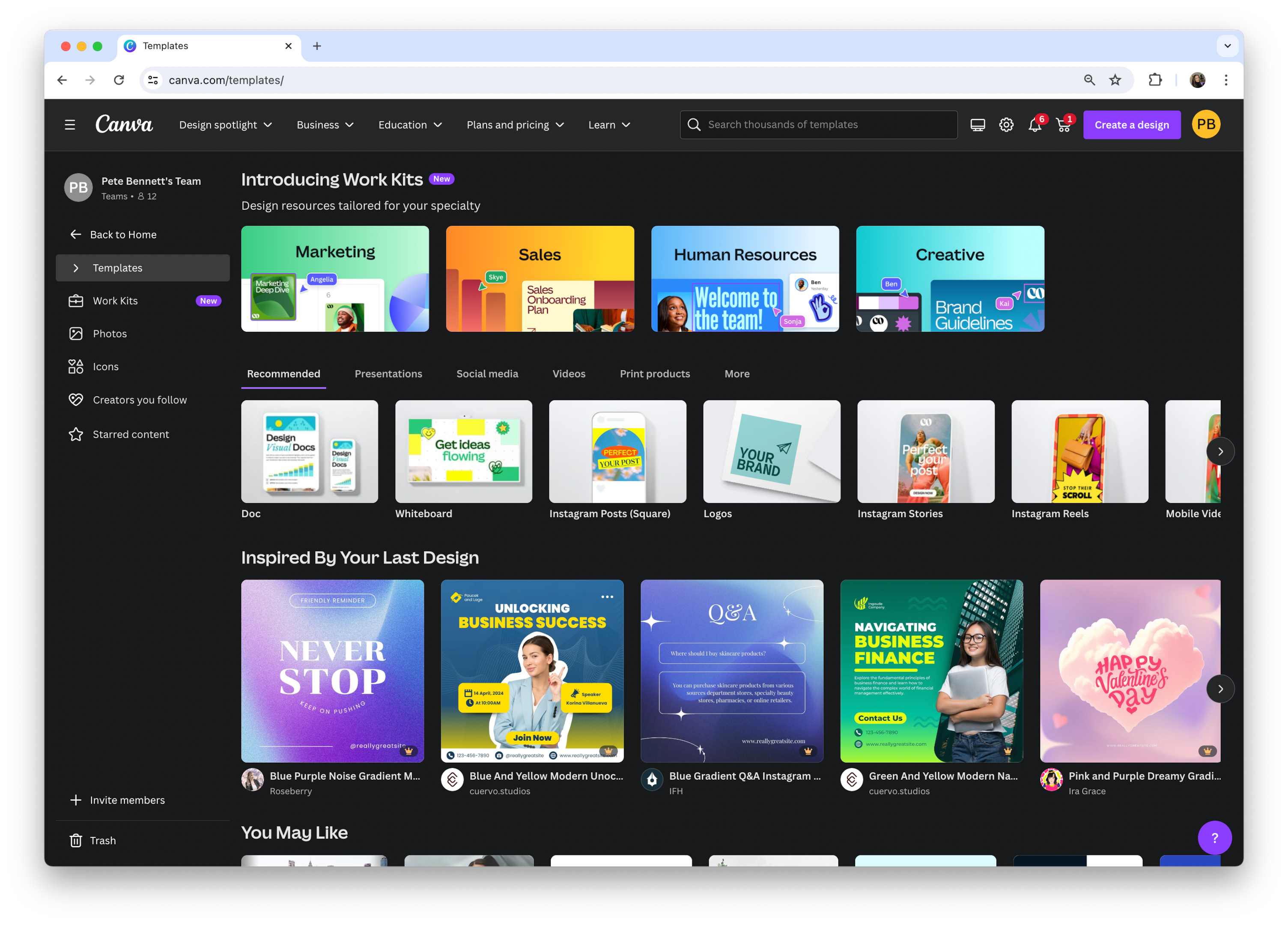
These avatars provide a more personalized and relatable experience for viewers, helping to better engage the audience. So, whether you’re creating a sales pitch or a greeting, you can ensure your video resonates with your audience.
Multilingual Mastery: AI Video Tools That Support Multiple Languages
In our increasingly globalized world, it’s vital that content be accessible to a wide range of audiences. AI video tools play a crucial role in this, enabling creators to produce content for a global audience by supporting multiple languages.
For instance, Hour One offers video creation capabilities in 19 different languages, and D-ID features a variety of 119 languages and accents.
Tools like:
-
Elai, which provides support for over 65 languages
-
HeyGen, which provides support for over 40 languages
-
Synthesia, which enables video creation in over 140 languages and accents, featuring more than 160 AI avatars
-
Colossyan, which facilitates automated video translation across 26 languages
This multilingual mastery ensures that your engaging, AI-generated videos reach a global audience.
Short Clips, Big Impact: Generating Social Media Videos with AI
In our social media-driven era, even short clips can have a significant impact.
AI video generators are perfectly suited for this, offering high-quality, customizable video outputs that can be adjusted to suit the requirements of different social media platforms.
Tools like Fliki are specifically tailored for quickly creating social media content. Meanwhile, Opus Clip is designed to identify and extract potentially viral moments from long-form videos, repurposing them into short-form content for platforms like TikTok, YouTube Shorts, and Instagram Reels.
With AI-generated short clips, you can maximize your social channels and create content that resonates with your audience.
The Video Generation Revolution: How AI Models Are Changing the Game
The video creation process is being revolutionized by AI models. They facilitate:
-
Input data analysis
-
Content synthesis
-
Execution of video production tasks with minimal human input
This revolution in video generation has led to innovative storytelling techniques and a transformation in how videos are produced, distributed, and consumed.
As AI technology continues to develop, tools like DeepBrain AI are expected to advance significantly, enhancing the field of AI-generated video content. The era of spending hours manually editing videos is coming to an end.
In its place, we are entering a new age of AI-driven video creation, where high-quality, engaging videos are generated in minutes, not hours.
AI Voices and Narration: Bringing Your Videos to Life
The way we narrate videos is being transformed by AI-generated voices. Crafted to have human-like qualities, these voices vastly improve the viewer’s immersion and engagement with the video content.
Using AI for video narration can speed up the editing process, enabling content creators to produce and launch videos at a quicker pace.
Moreover, by leveraging AI in video narration, content creation becomes more cost-effective as it diminishes the need for large teams and substantial resources.
AI narration technologies also provide unique personalization options, such as voice cloning and adjustable speech rhythms, which contribute to creating videos with a distinct and customized feel.
Overcoming Background Noise: AI Tools for Clear Audio
AI tools can help achieve clear audio, a crucial element for any video, by overcoming background noise. Tools like LALAL.AI Voice Cleaner are designed to eliminate background noise from video files, using advanced source separation technology to provide clear audio tracks.
These tools support a range of common video formats, ensuring broad applicability for video editors.
They also offer the option to:
-
Preview the enhanced audio
-
Make necessary adjustments to the settings
-
Process the entire file to maintain the video’s original quality while removing unwanted noise
With affordable plans available, these tools are accessible to users who wish to clean up their videos’ audio tracks, with results available for download after purchase.
Building a Video Library: Organizing and Storing AI Generated Videos
A video library is an excellent means of organizing and storing your AI-generated videos. To do this effectively, utilize categorization to distinguish between different types of videos, such as by project, content type, or date.
Implementing a consistent naming convention for all AI-generated video files will simplify searching and retrieval.
Ensure you have sufficient storage space, possibly using cloud services, to accommodate your growing library of AI-generated videos. Regularly back up your video library to prevent data loss and maintain a secure archive of content.
After creating an AI-generated video, you can download it in high-resolution MP4 format, share it on social media, via email, or from the editor directly.
Creating Training Videos with AI: A New Era of Learning
A new era of learning is being ushered in by AI-generated training videos. Tools like Synthesia allow the creation of training videos without a crew or actors, making the process both cost-effective and efficient.
AI tools simplify content updates and revisions, substantially lowering the time and expense involved in producing training materials.
AI-powered video creation captivates learners by integrating interactive and entertaining elements, thereby increasing engagement. The benefits of AI-generated training videos include:
-
Visual and audio breakdown of complex concepts
-
Higher retention among learners
-
Consistent pacing, style, and tone for better focus
-
Embedding interactive quizzes, polls, and assessments for reinforcement and progress tracking.
These AI-generated talking head videos emulate one-on-one conversations with subject matter experts, enhancing the e-learning experience. However, users should be aware of occasional unnatural movements when displayed on larger screens.
The Future of Video Creation: AI-Driven Explainer Videos
Looking ahead, AI-driven explainer videos are poised to become the main attraction. AI video generators are anticipated to keep advancing, offering personalized video experiences and potentially integrating virtual reality elements.
Cloud-based applications, such as Explainer Video AI, mark a transition towards video creation tools that are more accessible and streamlined.
With extensive templates and customization options, these AI-driven tools enable the creation of personalized content tailored to unique industry needs.
So, whether you’re creating a product explainer video or an educational tutorial, AI-driven explainer videos can help you deliver your message more effectively and engage your audience like never before.
Summary
In summary, AI video generators are revolutionizing video creation and ushering in a new era of engaging, high-quality content. From the AI video creation workflow to advanced editing features, and the magic of AI video makers, these tools are streamlining video creation and offering a level of customization and personalization that was previously unimaginable.
With support for multiple languages and the ability to create professional, engaging videos in minutes, AI video generators are truly transforming the way we create and consume video content.
Frequently Asked Questions
What is an AI video generator?
An AI video generator is a tool powered by artificial intelligence that automates the creation of videos, eliminating the need for manual editing.
How does an AI video generator work?
An AI video generator works by transforming user input, such as text or URLs, into video content using advanced AI algorithms. It allows users to easily create videos from their input.
What are the benefits of using AI video generators?
Using AI video generators can streamline the video creation process, automate tasks, create personalized experiences with customizable AI avatars, and support multiple languages for a global audience, making it a valuable tool for content creation.
What is the future of video creation with AI?
The future of video creation with AI holds the promise of personalized video experiences, potential virtual reality integration, and extensive customization options for unique industry needs. Exciting advancements are anticipated in this field.
How can AI video generators help in creating training videos?
AI video generators can help to create training videos without the need for a crew or actors, making content updates easier and adding interactive elements to boost engagement and retention among learners.