Social media continues to show us that video content is king for marketing!
Just look at these stats:
91% of businesses use video as a marketing tool
92% of marketers say video gives them good ROI
Videos generate 1200% more shares than images and text combined
Video dominates modern digital marketing, and for good reason.
Video marketing grabs attention and drives engagement more than any other type of social media content.
It’s crucial to find software that works for you amongst the sea of options.
Use this guide as a reference to find the video marketing tool your business needs.
And, when you’re ready for a video editor that lessens the social media marketing load, Pictory is there.
Social Media Videos in MinutesPictory’s advanced AI gets your content working for you by automatically extracting highlights from your long-form content, perfect for social shorts [cfgeo include="US, CA, GB, AU, NZ, IE, IS, NO, PT, DK, NL, FI, SE, CH, LU, AT, JP, SG, HU, RO, BE, GR, IT, CZ, DE, HK, ES, FR"]No Credit Card Required[/cfgeo] |
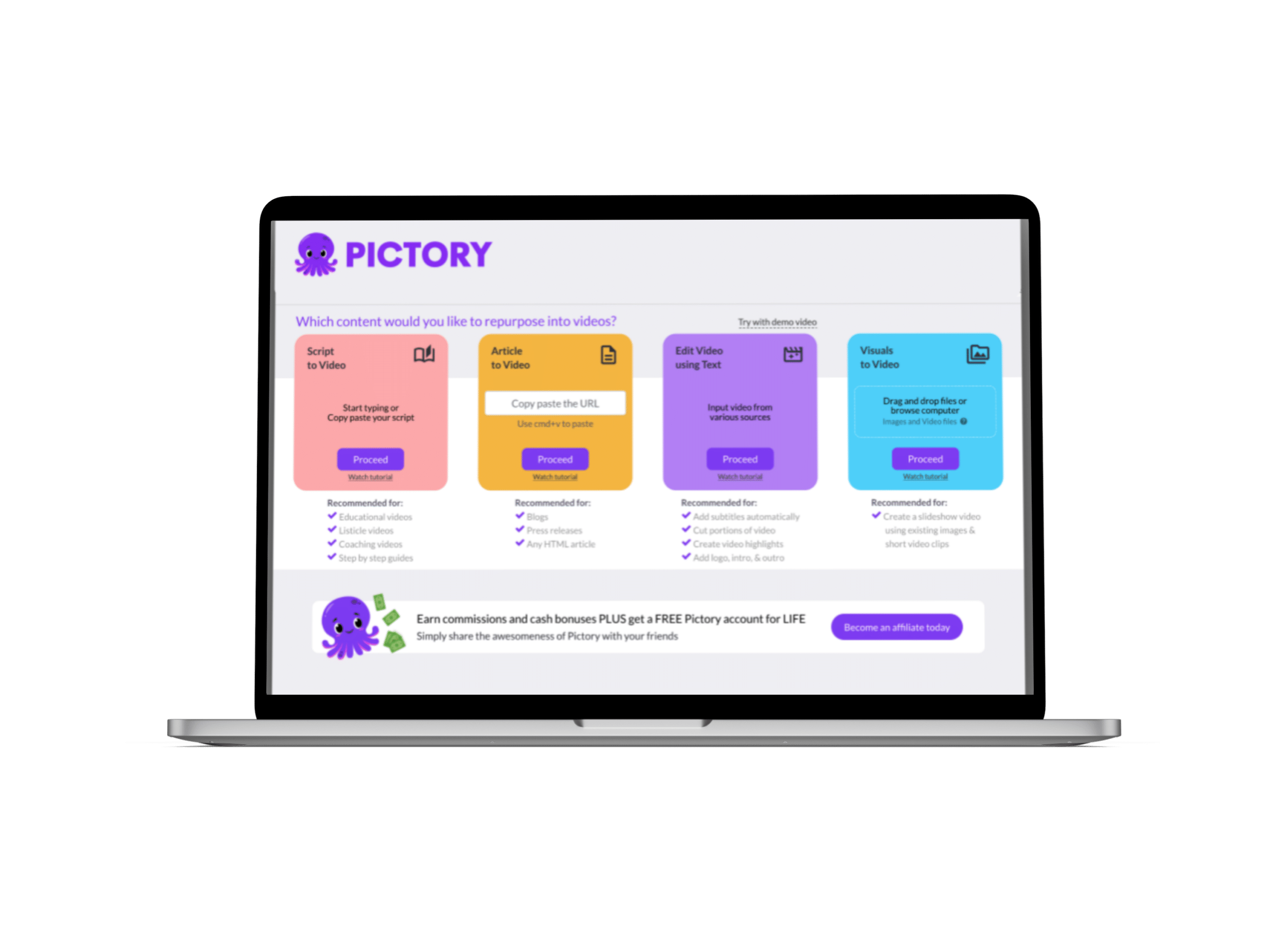 |
TL;DR
Evaluate your business size, target audience, and marketing goals to identify essential features in a video marketing tool.
Embrace emerging tools that leverage AI for automating complex video production tasks. Look for solutions like Pictory that offer AI-powered editing and content creation to streamline your video marketing process.
Investigate a range of tools, from comprehensive video marketing suites to specialized tools for specific video types and social media platforms. Weigh features against your specific needs, including editing capabilities, collaborative workflows, and integration options.
Analyze pricing models against your budget. Consider long-term value and watch out for hidden costs. Explore free trials and flexible payment plans to maximize ROI.
Test potential tools through free trials or demos. Evaluate their ease of use, output quality, and overall user experience in a real-world setting to ensure they align with your workflow and objectives.
Tips for Choosing the Right Video Marketing Tool
Assess Your Business Needs
Before even researching social media tools, take the time upfront to get very clear on key factors like your
Business size
Target audience
Resources
This context will reveal must-have features to guide your search.
Consider Your Business Size and Target Audience
If you’re a small business or early-stage startup with limited resources then user-friendly editing software and simple creation tools may fully meet your initial needs.
Advanced features like team collaboration, version histories, and detailed analytics with custom reporting are also worth considering.
It is also worth exploring how each piece of software can integrate with other platforms, to help streamline your creation process.
Also, think extensively about your target audience.
What are their demographics, psychographics, location, platform preferences, and buying behaviors?
You want to pinpoint the specific style of video content, messaging, tone, and engagement that would ideally appeal to them.
These insights directly inform the types of videos you’ll need to produce to connect.
Different platforms may call for tailored content strategies.
Define Your Social Media Marketing Goals
Next, closely identify what you want to achieve in terms of moving the needle on KPIs.
Goals like organic reach, driving conversions, or just increasing brand awareness determine which specific features are necessary.
Also, consider longer-term goals as your video strategy evolves over the next few years.
Carefully choose forward-thinking solutions that will enable future scalability.
Compare Features and Pricing
With a clear understanding of your needs and goals, you can extensively compare numerous tools.
That’s where our guide comes in.
We’ve done the heavy lifting for you and gathered the top video marketing tools on the market.
Cast a wide net during your initial research, and you’ll be able to pare down from there.
Research Top Tools
As you read through our guide, make a note of the tools that sound the most useful or interesting to you.
Look at features that stand out and match your needs.
You can even make lists for certain use cases to help you narrow down your options.
Use these criteria as you thoroughly compare tools on the sophistication of:
Editing tools
Animation effects
Collaborative workflows
Speed/ease of content creation
Formatting capabilities
Social media management tools
Social media automation tools
Social media marketing tools
Social media analytics tool
Social media monitoring tools
Integration abilities
Media libraries
And more.
Evaluate Pricing Tiers
If you want your chosen software to give you a solid ROI, it must fit within your budget.
Closely compare pricing models against your budget and resources and analyze the potential long-term value delivered versus costs.
Also, watch for opportunities like free trials, annual plan discounts, pay-as-you-go models, and volume-based pricing to maximize ROI.
Pro Tip: Before signing up, carefully identify any hidden fees, upcharges, or limitations of free versions that may influence costs.
Test Drive Before Committing
Rather than just demos and claims, test-drive top contenders firsthand through free trials and community access before committing long-term.
Actively evaluate real-world ease of use, output quality, capabilities, and overall user experience for your needs.
The software should feel intuitive and empower your workflow.
If your team doesn’t get the hang of it quickly, it may just cause more headaches than it solves.
Comprehensive Video Marketing Suites and Social Media Marketing Tools
First, we’ll look at the comprehensive suites.
If you want an all-in-one video creation and editing solution, check out these robust options that handle the process from start to finish.
You usually won’t need more than one of these video marketing programs to get the job done.
Pictory
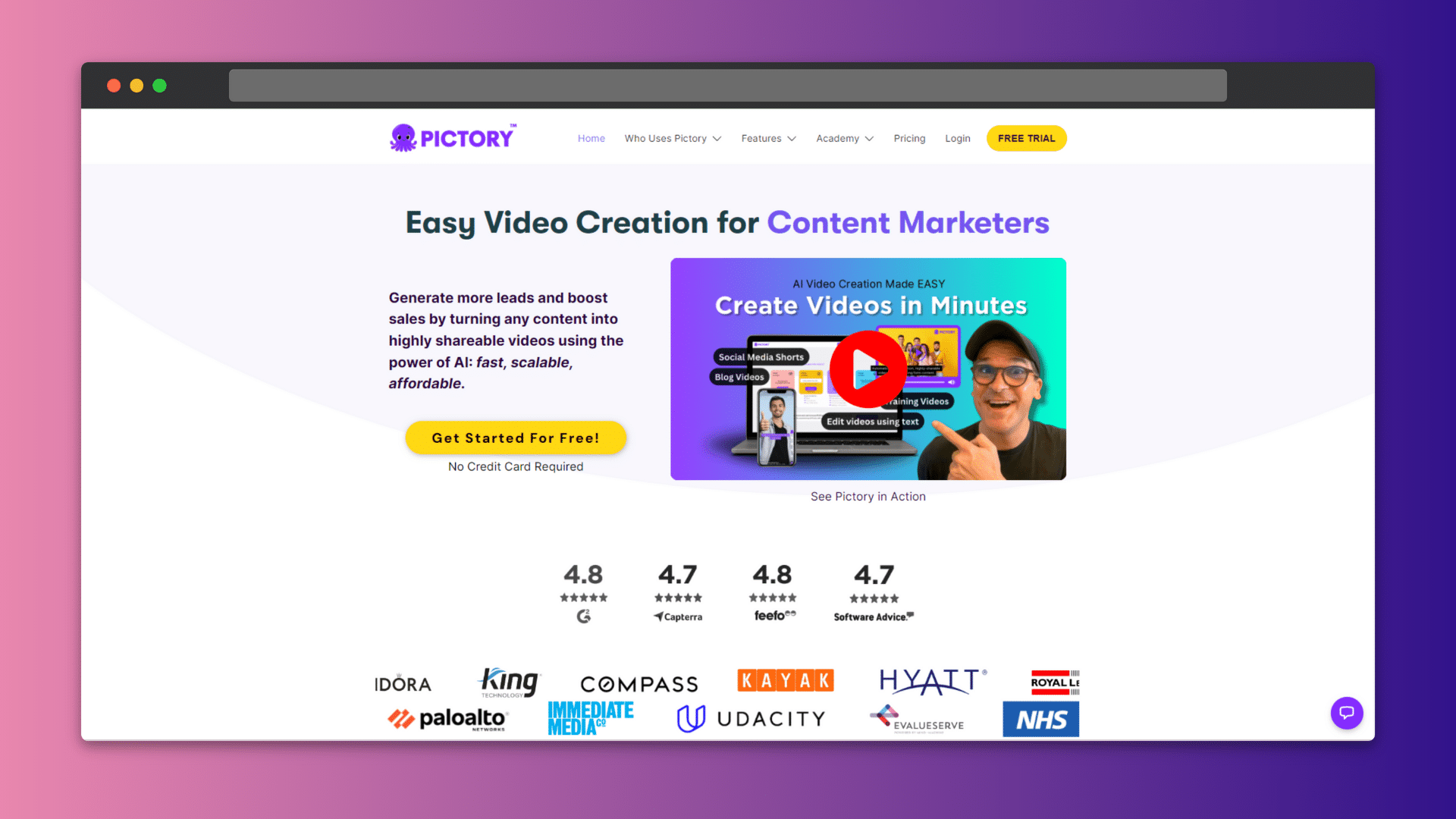
Pictory is an AI-powered end-to-end video creation platform built to simplify and streamline video production for brands and businesses.
The goal is to create social media content in a way that is accessible to organizations of all sizes and experience levels.
Features
At its core, Pictory uses advanced artificial intelligence to automate the most complex and time-consuming elements of video production.
For editing, Pictory’s AI lets users rapidly edit a video transcript (also automatically generated) just by typing text edits – no need to scrub through footage.
The AI handles clipping precisely, removing filler words, and polishing edits.
For creation, Pictory can quickly turn text-based scripts, blog posts, and transcripts into videos by identifying relevant clips and images from a massive library to match the text.
It also offers automatic captions and text-to-speech AI voiceovers, which all together simplify ideation and allow rapid iteration.
The platform also features intuitive tools so anyone can stylize videos by adding graphics, logos, branding, captions, animations, and more with just a few clicks.
Pictory as a Social Media Management Platform
For distribution, Pictory optimizes content for social media through AI-powered summarizing of long videos into short highlight reels, perfect for different social media channels.
It also auto-generates captions and subtitles to boost engagement across silent scrolling.
When downloading your finished project you can upload it straight into Hootsuite from the app where you can schedule the content across all platforms, streamlining the social media distribution process.
In short, Pictory provides an easy end-to-end video solution.
Pricing starts at $19 per month for up to 30 videos.
A generous 14-day free trial is also worth checking out.
Videowise
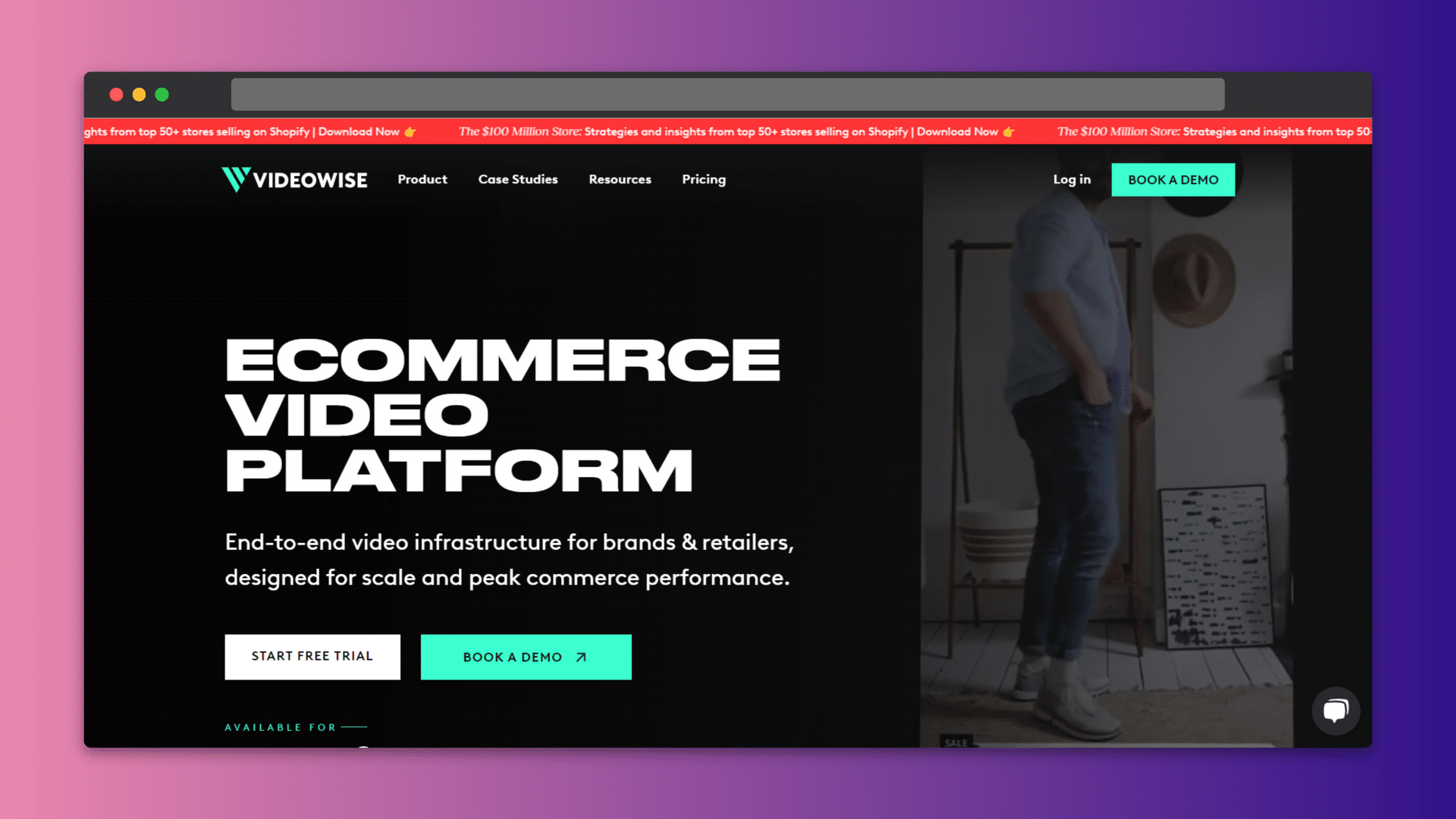
Videowise is another next-level tool with advanced shoppable video capabilities.
It integrates perfectly with e-commerce businesses, allowing viewers to click and purchase products directly through embedded links in the video post.
This seamless shopping experience uses custom cart APIs to connect your online store with the video content.
Integrations are available for Shopify, Salesforce Commerce Cloud, and custom carts.
Videos can even launch products with quick views.
Pricing starts at $99 per month for up to 30,000 video impressions.
Enterprise plans are also available.
Adobe Premiere Pro
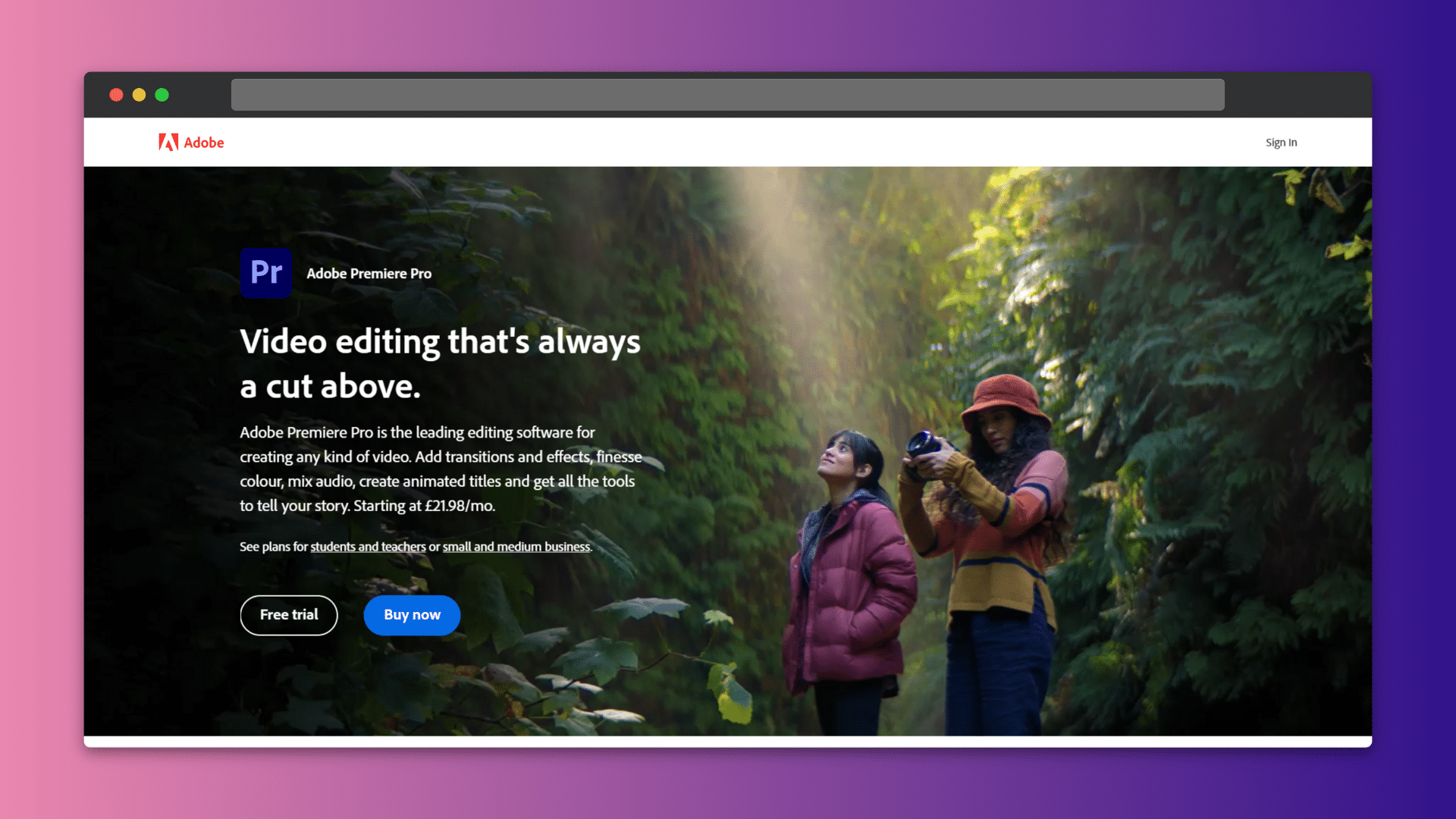
Now a household name, Adobe Premiere Pro helps creative professionals and enthusiasts produce immersive, cinema-grade films primed for social media.
Robust editing tools empower complex edits and enhancements.
You’ll find cutting-edge features like VR editing.
And more traditional ones like color grading, seamless transitions, audio cleanup, animation, speed adjustments, and more.
Video can be formatted for multiple social media accounts ranging from YouTube to TikTok to traditional TV.
Premiere Pro comes with free transitions, titles, templates, and graphics to expedite editing.
Adobe offers a free 7-day trial to test it extensively before subscribing.
Individual plans start at $22.99 per month.
Team plans start at $37.99 per month.
However, you can also purchase it as part of the Adobe Creative Cloud package, which offers all its flagship apps.
Tools for Specific Video Types
Sometimes, you need a purpose-built tool designed for certain video formats, styles, and uses.
These tools cater to particular creation needs.
Animoto – for video slideshows
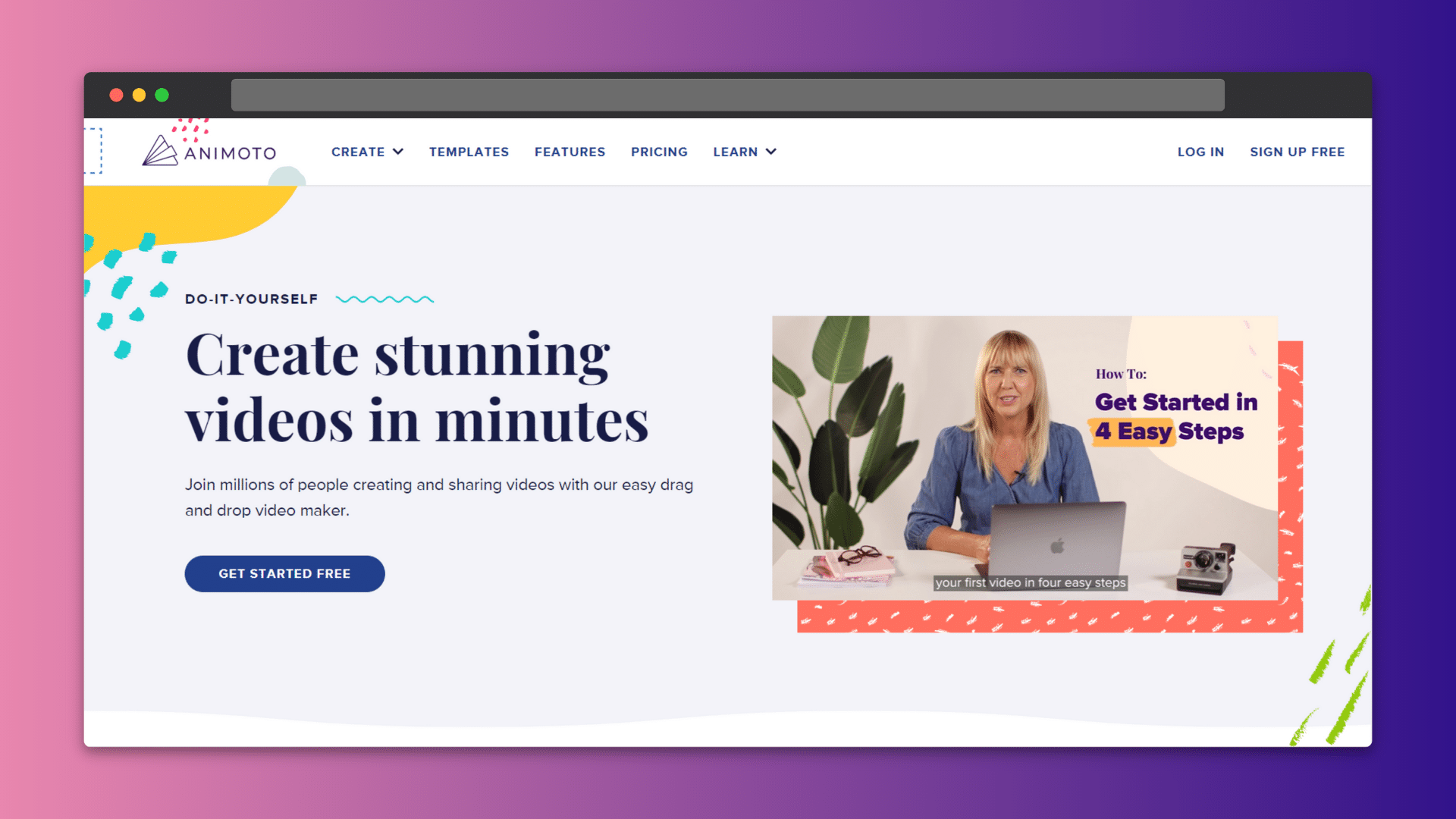
Animoto makes it easy for anyone to create pro video slideshows in minutes; no design experience is needed.
Animoto is user-friendly, with a drag-and-drop editor and wizards guiding you step-by-step.
This simplicity makes it ideal for small businesses and video editing beginners, especially when using the pre-built storyboard.
Choose from templates for vertical, square, and landscape social formats.
Extra customization is available by adding logos, text, and arrangement changes.
Their stock library includes Getty Images and royalty-free music.
It’s affordable, too, with plans like free with watermarks or $7.50 for the basic plan.
VideoScribe – for whiteboard videos
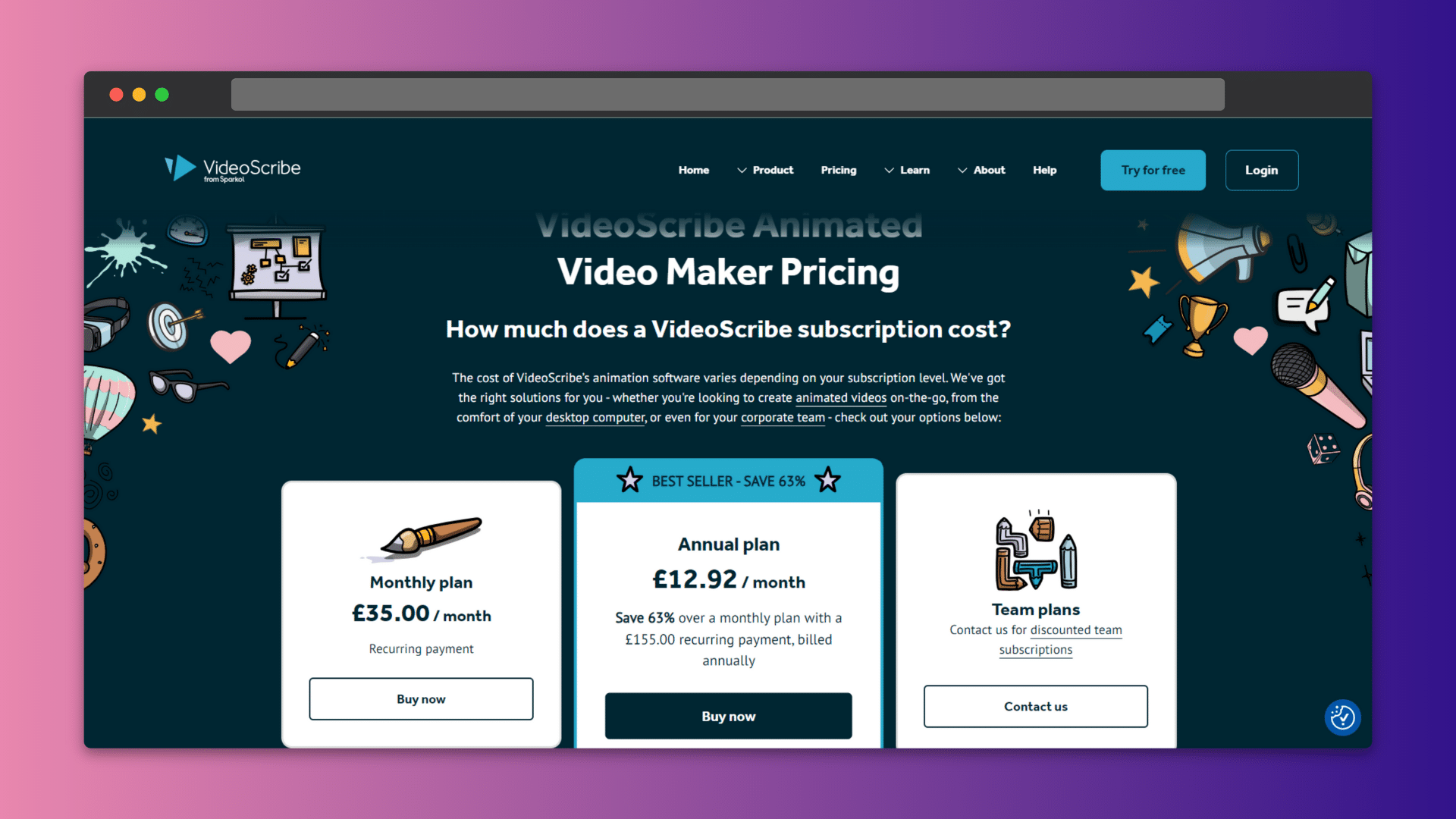
VideoScribe specializes in easy whiteboard video creation, often used for educational and instructional content.
This style uses hand-drawn effects to map out processes, ideas, and workflows in a visual way.
Pricing starts at $42 per month.
With that, you get access to image and shape templates, intuitive camera positioning, adjustable playback speed, and background choices.
No artistic or drawing skill is required to produce detailed, dynamic animation.
Powtoon – for animated videos
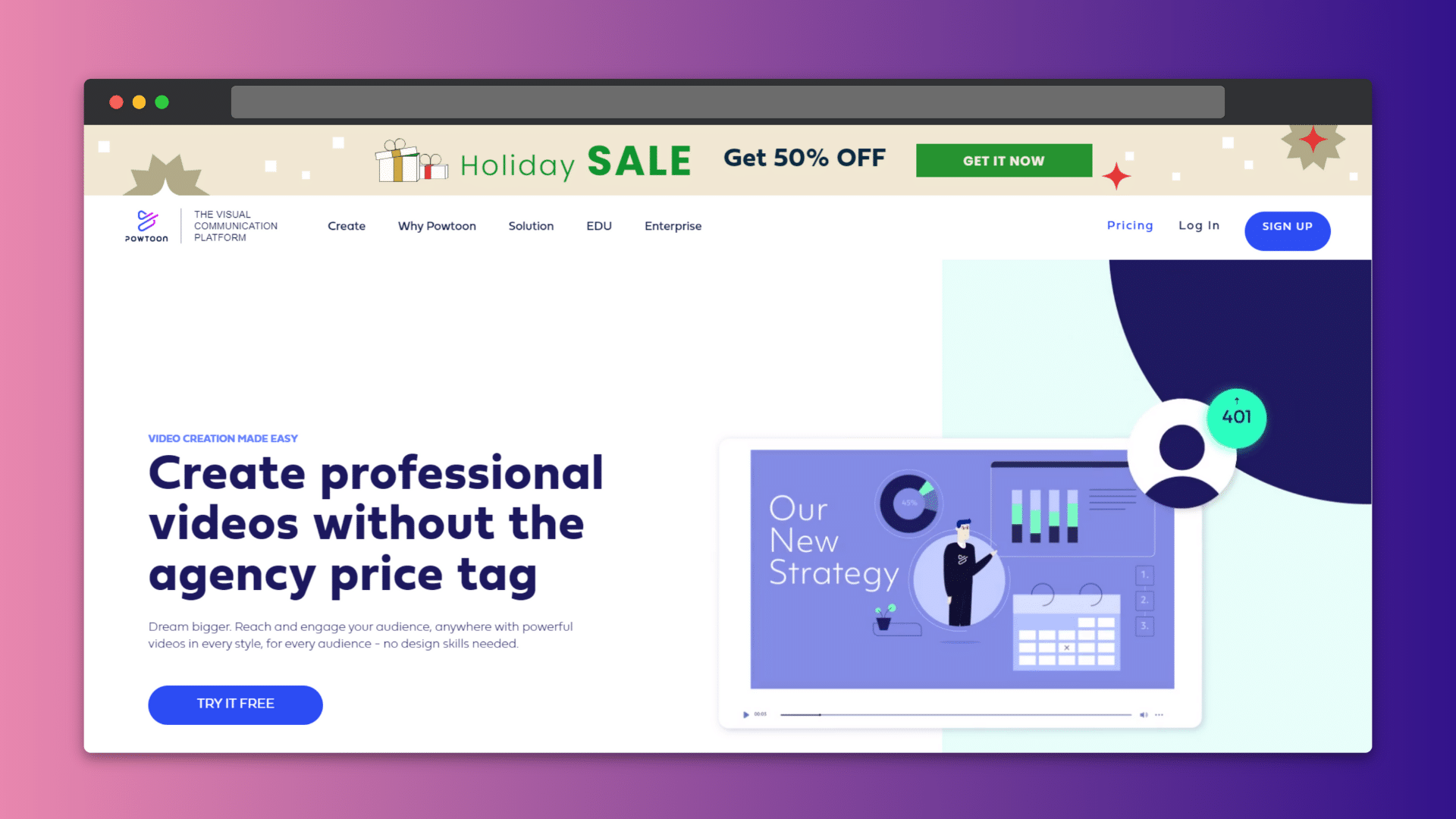
Powtoon simplifies animated video creation.
Explainer videos come to life through built-in animation effects applied to characters, logos, icons, shapes, and more.
Choose from a vast library of animated characters, illustrations, backgrounds, royalty-free music, and pre-made video templates for eLearning, Q&As, product announcements, and other tools.
This DIY platform has been used by major brands like eBay, Pfizer, and Verizon to create engaging videos easily without animators.
Paid plans start at $15 per month for five exports of videos up to 10 minutes each.
Social Media-Specific Video Tools
What if you need videos tailored for various social platforms like Instagram, Facebook, YouTube, LinkedIn, Twitter, and more?
The following digital marketing tools optimize content for each network.
Soapbox by Wistia
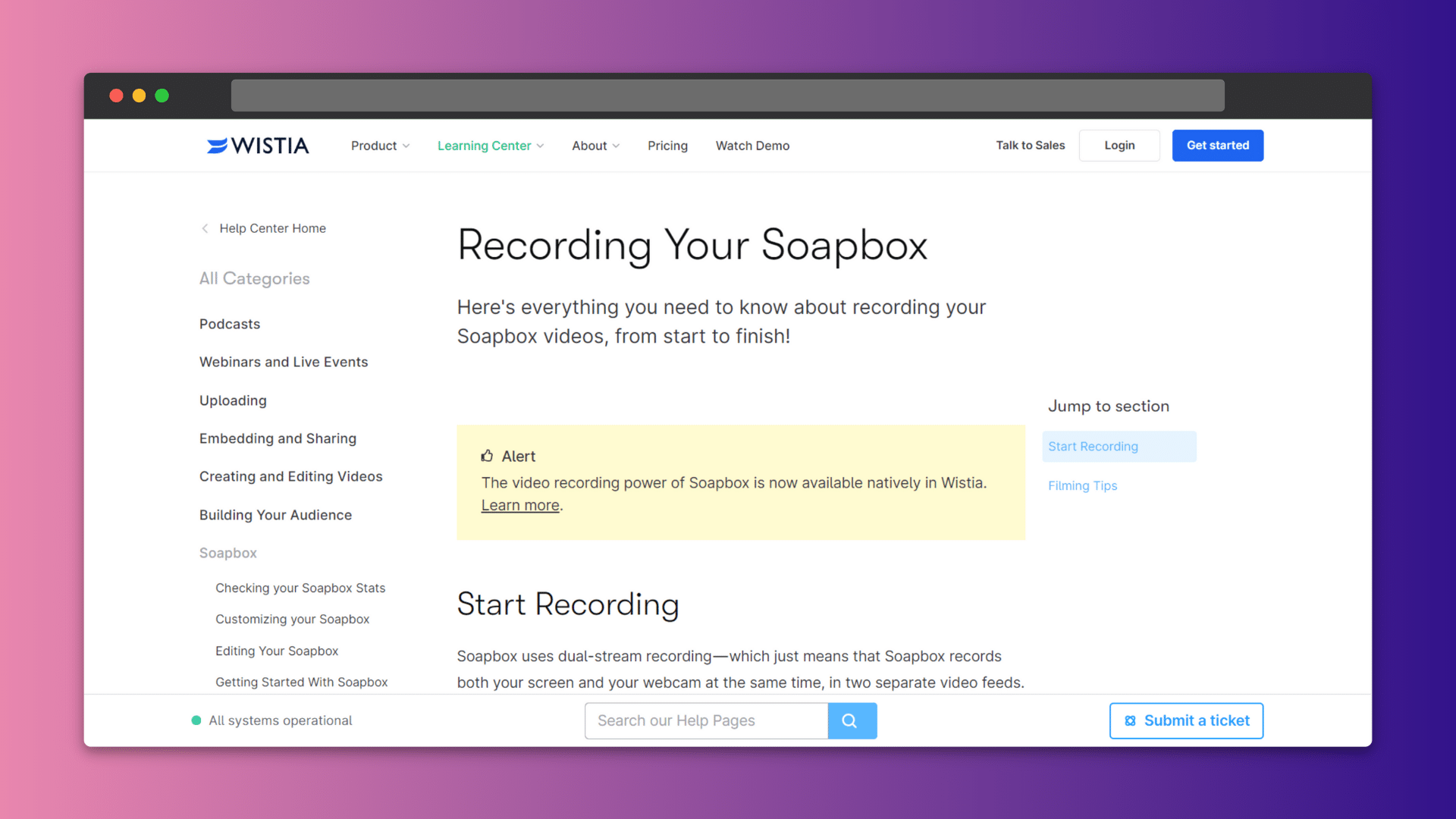
Soapbox by Wistia is a social media marketing tool that makes it easy to screen record highly personalized, authentic-feeling videos.
It is ideal for customer testimonials, employee spotlights, quick social media updates, and more.
The conversational tone helps humanize your brand.
You can also use the screen recording features for product demos or tutorials.
Soapbox is purpose-built with social media marketers in mind, offering options to natively add logos, custom brand colors, interactive links, Cards, and Spotlights inside your videos.
Pricing starts at $19 per month for up to 15 minutes of screen recording time.
Plans scale up from there.
Moovly
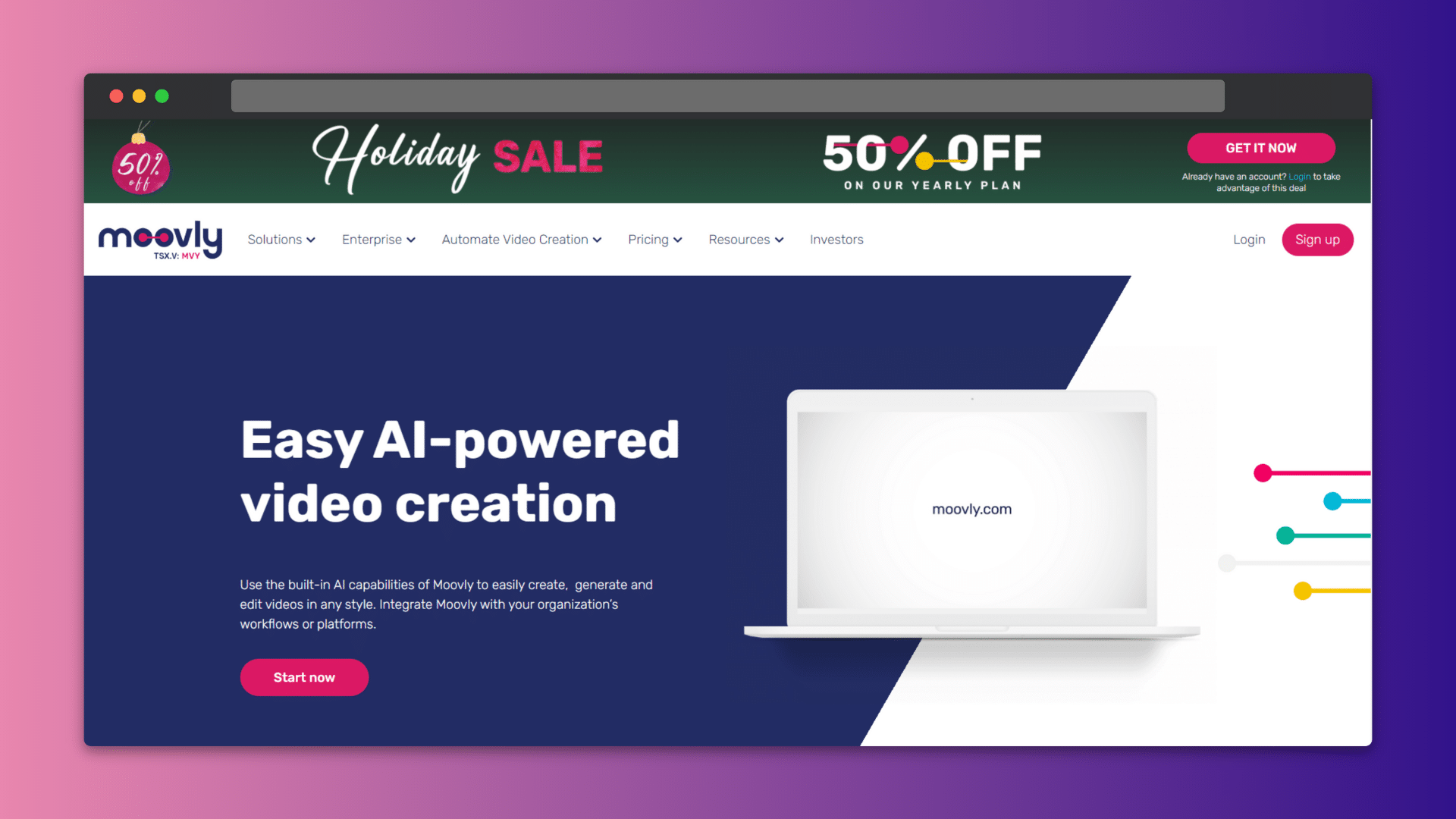
Moovly is another AI-powered tool to generate and edit videos in many styles.
It excels at helping businesses easily create customized videos tailored for different major social media platforms and audiences.
Choose from their large library of ready-made templates across a wide variety of styles and themes.
Easily customize templates by uploading your own branding, images, and footage.
Editing tools allow you to modify colors, text, layouts, and more.
They have a pay-as-you-go model or access to their entire template library for $49.92 per month.
Typito
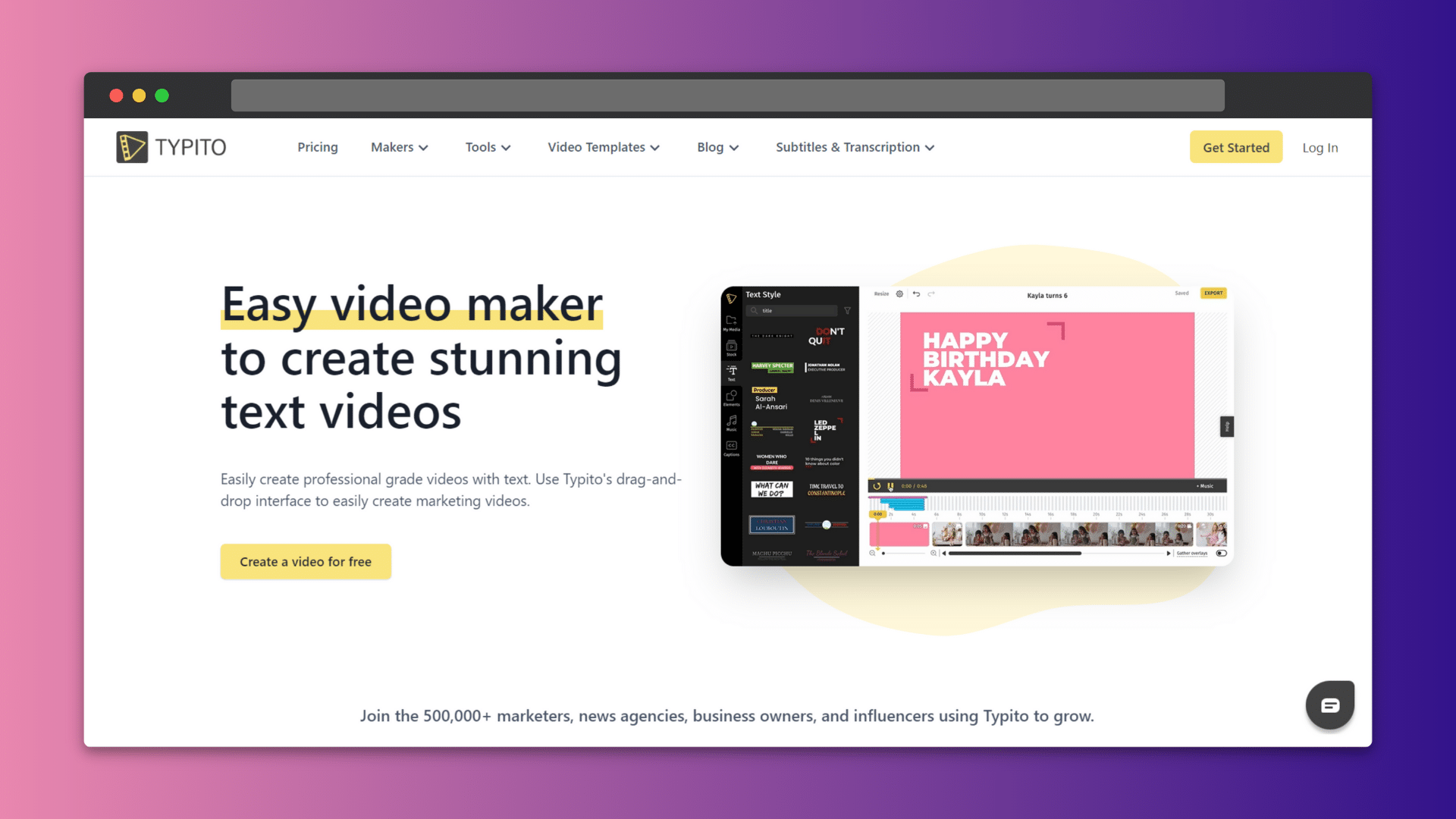
Typito makes it easy to enhance social media videos through text overlays like animated captions, subtitles, quotes, and highlights.
This added text improves accessibility and drives social media engagement.
Choose from over 20 different video formats to match your desired social media platform.
Their variety of animated text designs across various styles is sure to fit your brand in one way or another. Easily adjust colors, positioning, font, duration, and more.
Typito is free for 5-minute projects and 30 minutes of exports per month.
Paid plans start at $29 per month for unlimited exports.
Renderforest
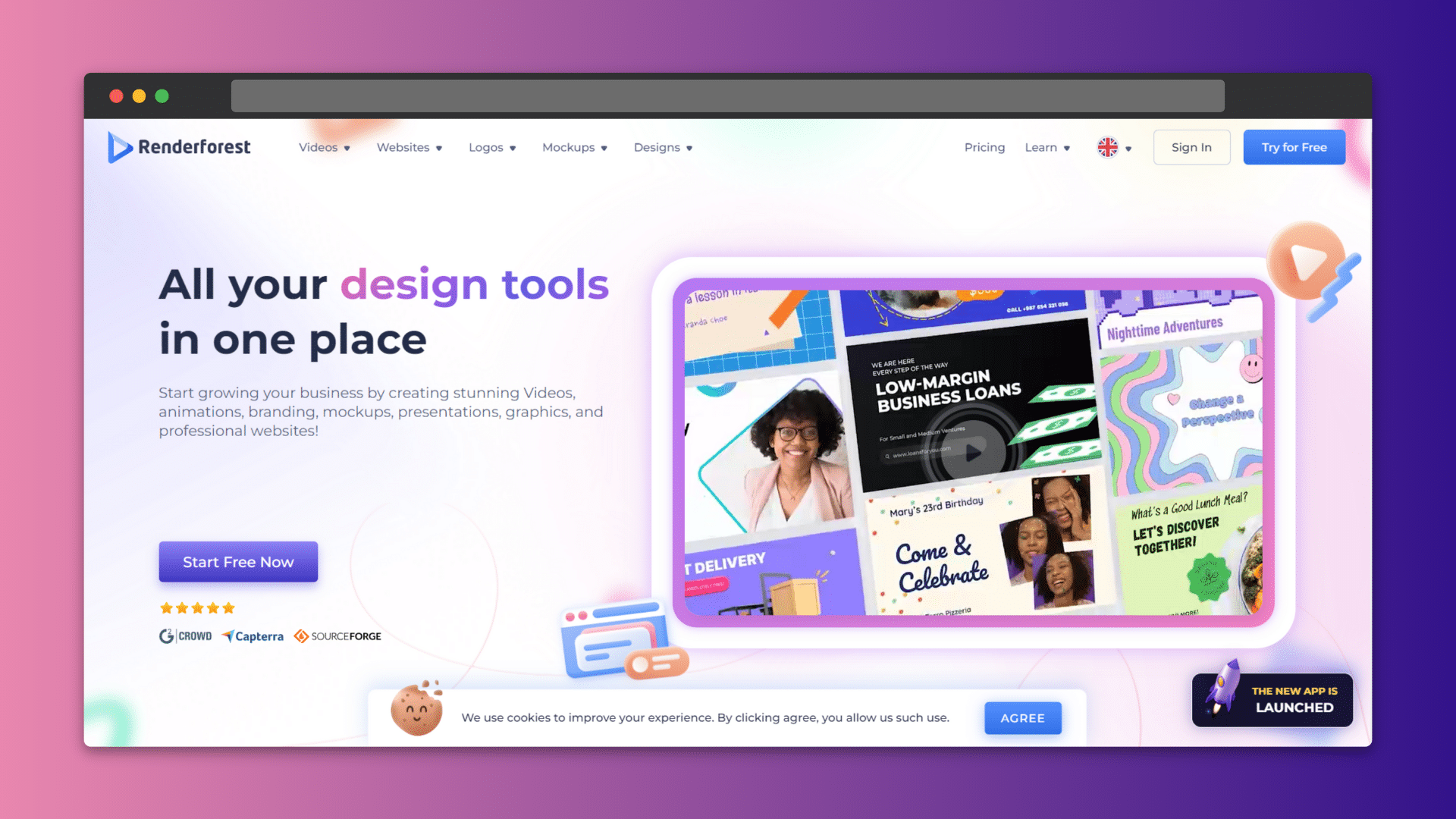
Renderforest is a popular name in the 3D animation industry.
Yet it also fuels high-quality video creation through templates and tools for intros, outros, slideshows, logo reveals, visual effects, and more.
They offer formats tailored for YouTube intros, Facebook ads, Instagram stories, product demos, and corporate explainers.
The only downside here is pricing, as Renderforest makes you pay for good video quality.
Plans below $15.99 do not get 1080P HD quality.
And you’ll need $23.99/month to get your videos in 4K.
Shakr
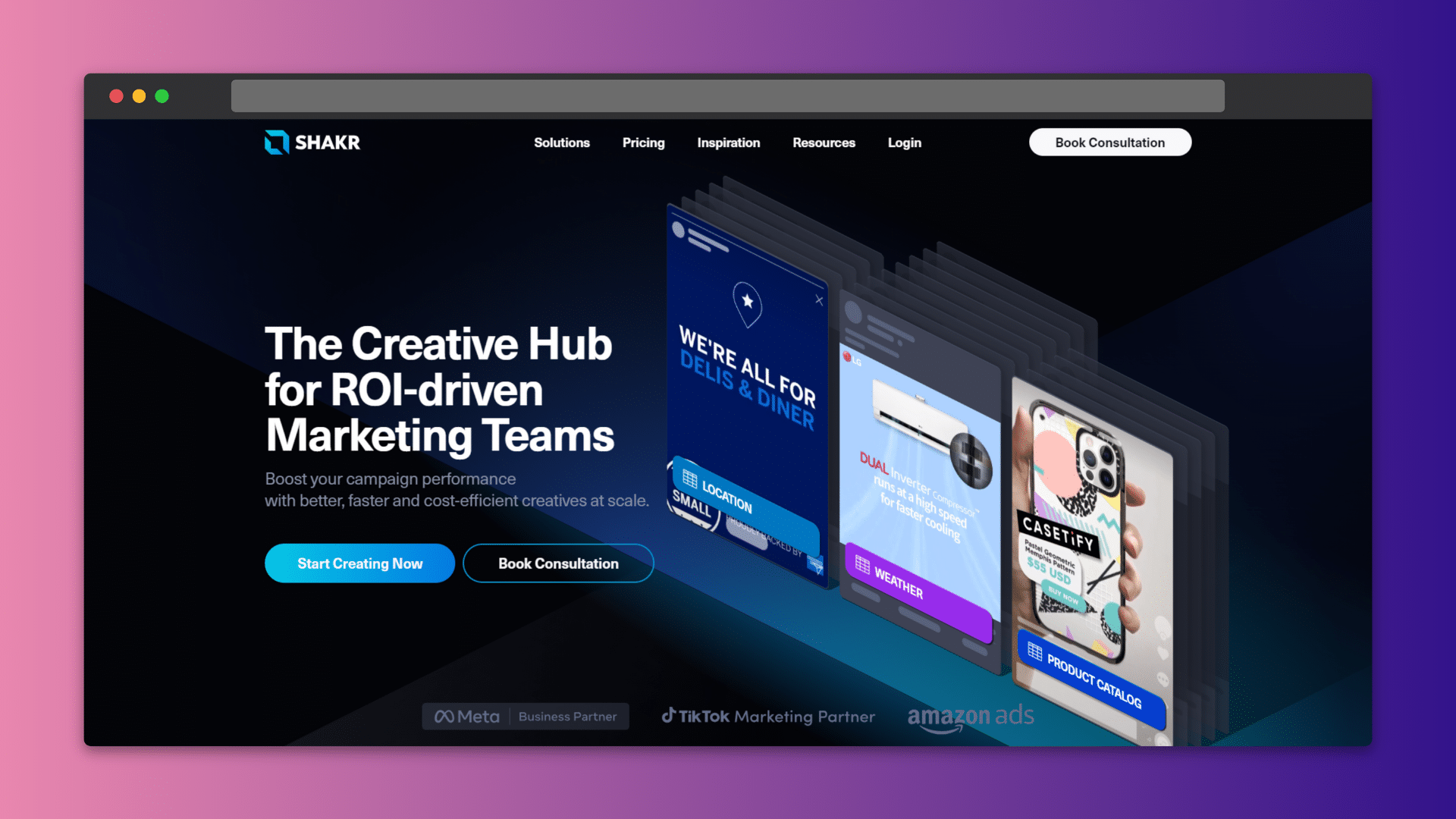
Shakr is a bit different in that they have both software options and human workers.
It’s an end-to-end solution, including ideation, production, testing, and optimization.
Choose from a wide variety of professionally designed video ad templates across formats like Stories, news feeds, short videos, and more.
Customize with your own branding, messaging, products, and audience targeting parameters.
Shakr’s team of award-winning designers can also create fully bespoke ads tailored to your brand and social media marketing campaigns.
Their experts handle concept development, art direction, animation, editing, and more.
Pricing starts at $200 per month for DIY creation capabilities or $5000 per month for fully managed video ad production and optimization.
Hyperlapse
Hyperlapse by Microsoft offers easy time-lapse creation optimized for Instagram and social media.
It condenses extended capture periods into steady, stabilized views of changing scenes – perfect for event setups, construction, product manufacturing, and more.
Hyperlapse works best for static environments with gradual changes over time, so make sure to use a tripod for fixed scenes.
The app is available to download for both Mac and Windows devices, though the Windows version performs better.
In-app upgrades remove the watermark and expand export capabilities, starting at $49.99.
Editing and Enhancement Tools
After initial creation, use these social media marketing tools to edit, refine, and enhance your footage to make the final output shine.
Magisto
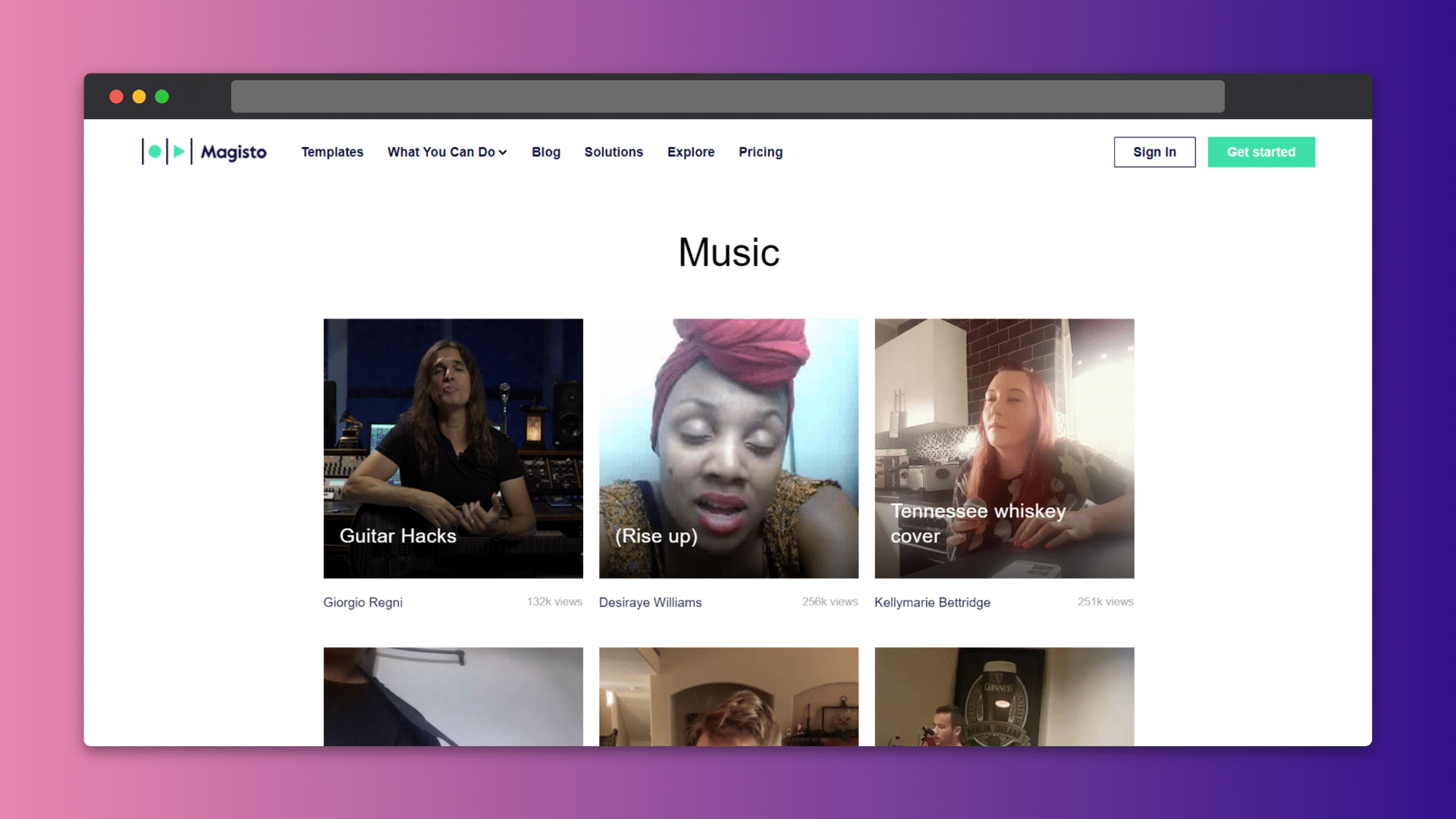
Magisto leans on artificial intelligence to automate editing, analyze footage to detect engaging sequences, trim content, and apply styles and effects for polished output.
This simplified approach saves huge amounts of time compared to manual editing.
It’s fantastic for marketers focused on social media and short-form content.
Paid plans start at $20 per month for 60 videos.
Note that Magisto also doubles as an interactive platform where you can create webinars, interactive videos, and live-streaming events.
InShot
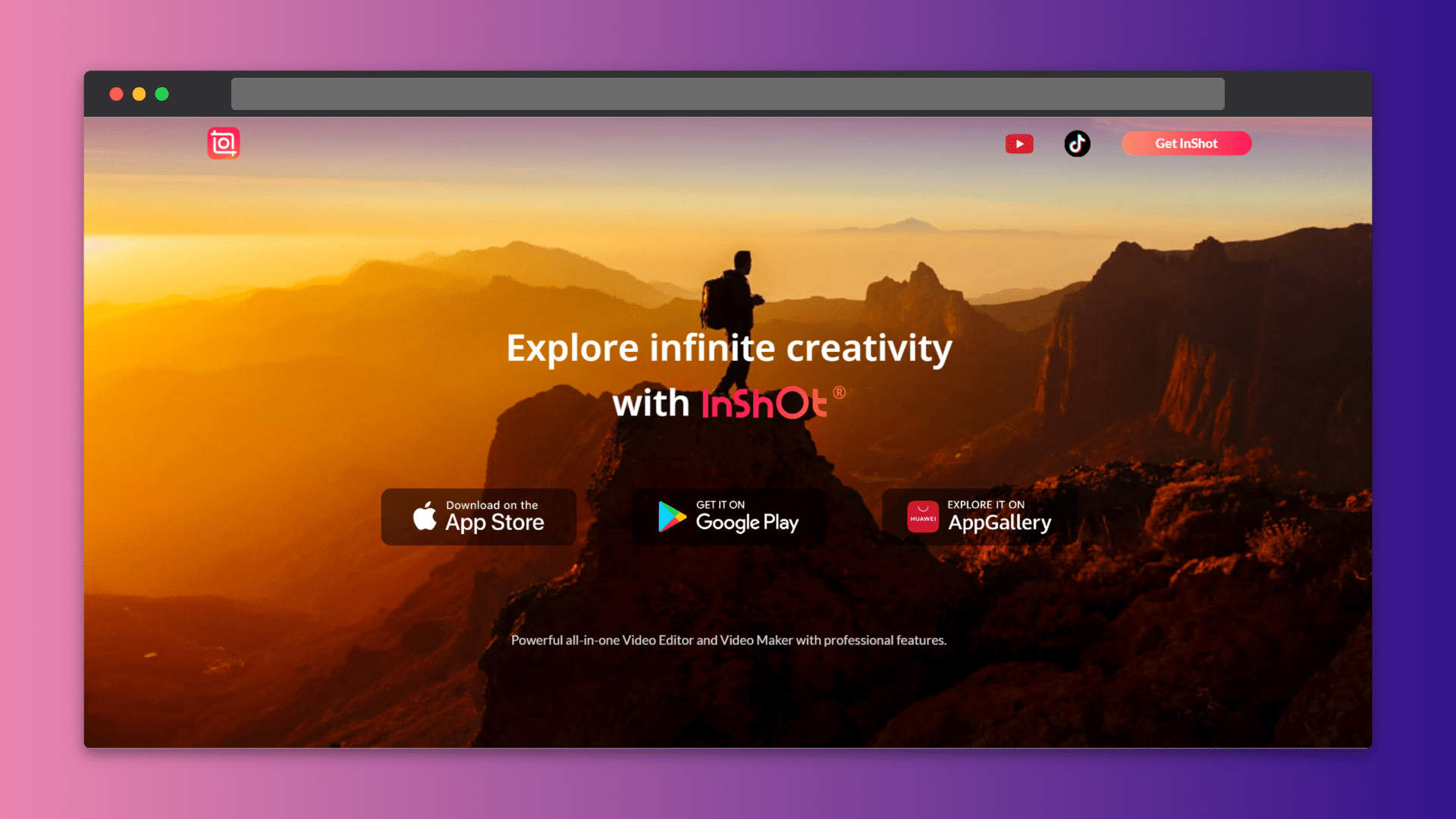
InShot brings professional-grade editing tools right to your smartphone or tablet.
Trim, merge, cut, and rearrange clips with frame-level precision.
Layer B-roll, effects, stickers, and text elements.
Adjust speed, add filters, change orientation, and more.
Finished videos can be instantly shared on social media or saved to your camera roll.
The app experience is intuitive yet packed with features for precision editing on the go.
This lets you edit and share videos in real-time.
InShot has an app available both on the App Store and Google Play.
As an advanced social media marketing tool, it requires in-app purchases starting at $3.99 per item.
Canva
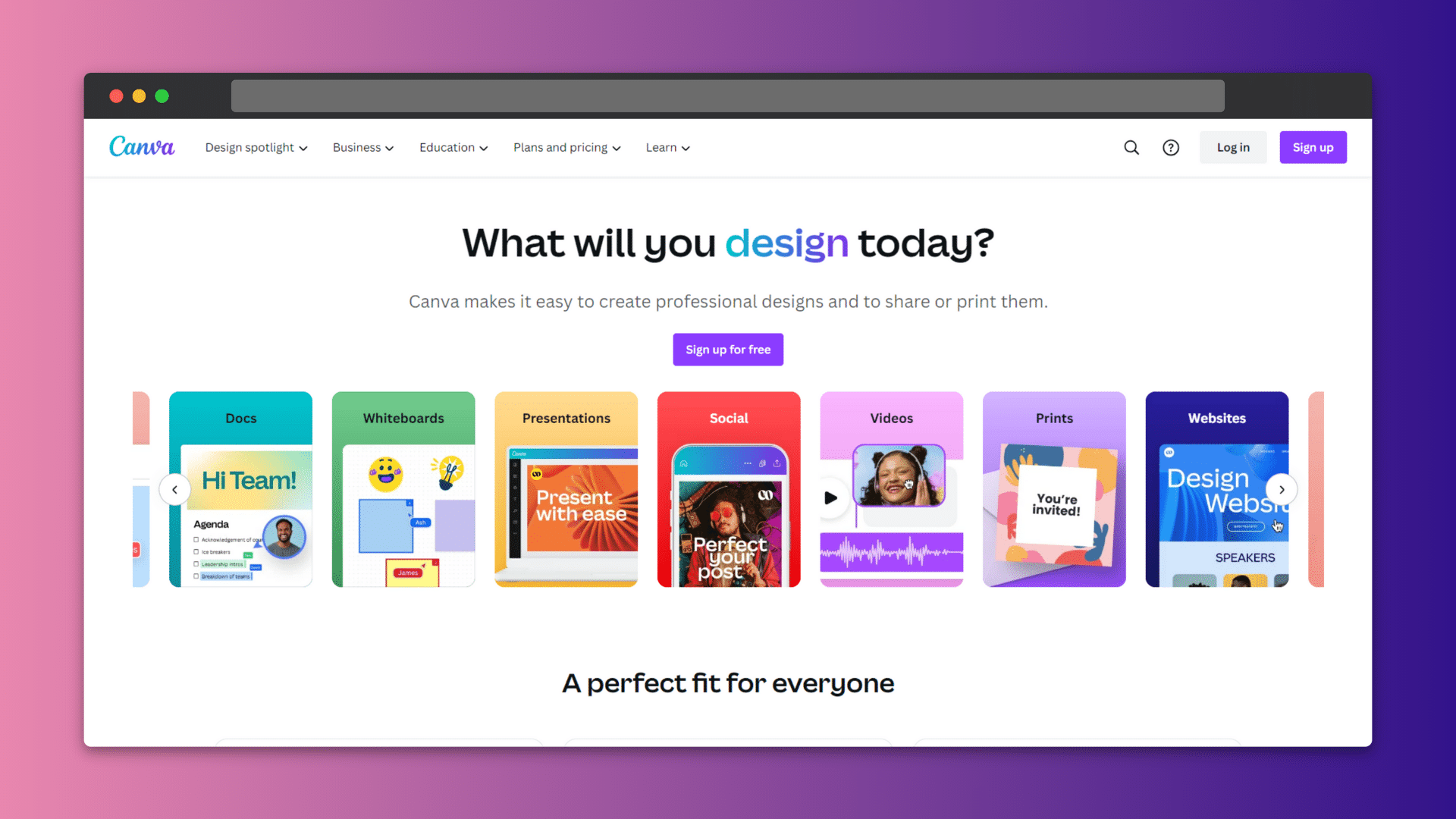
Canva is now world-famous and known as a go-to graphic design tool.
But it also has robust video editing features like templates, animations, and graphic overlays.
Start with a template or upload your own video.
Animations bring static images to life.
Resize, trim, and rearrange clips on the timeline.
Enhance with music, text captions, stickers, and graphics like logos and icons.
Canva simplifies combining images, clips, and multimedia.
This lets you produce social videos, animated social media posts, Instagram Stories content, and more without extensive design expertise.
Canva offers a free basic plan, but there are also premium plans at $119.99 per year for one person.
Team plans are also available.
VistaCreate
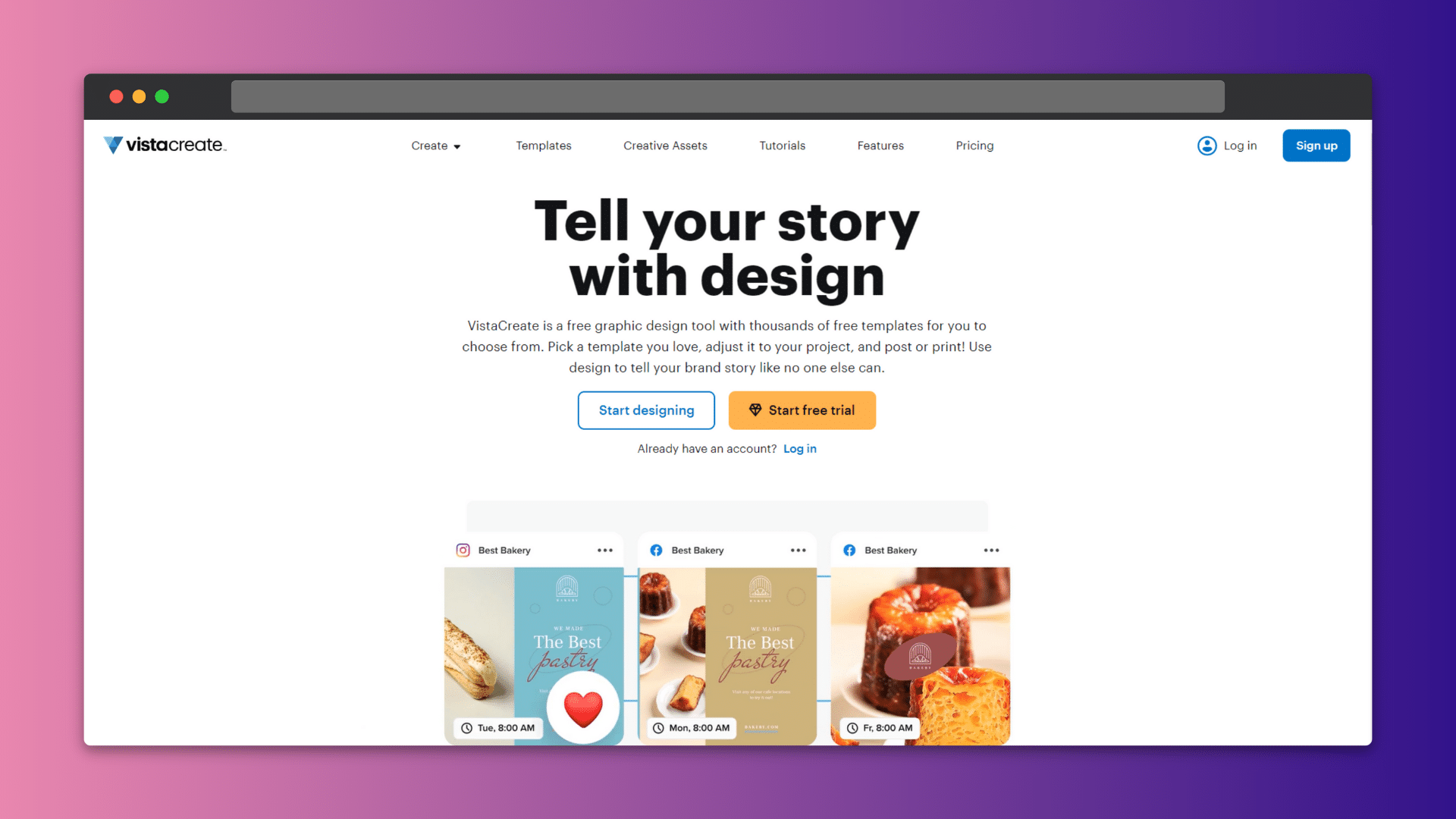
VistaCreate is quite similar to Canva.
It makes it easy for businesses to customize videos with editing tools, stock media libraries, their own brand assets, and social media scheduling for automated publishing.
Many marketers use it to create social media video content like GIFs and shorts.
Finished social media videos can be scheduled natively to publish automatically across social accounts like Facebook, Instagram, YouTube, and more.
This saves time and optimizes posting times.
The Pro plan is $10 per month for up to 25 exports.
Unlimited plans are available.
Advanced Video Marketing Platforms
This section is for those who have surpassed the need for basic editing and design tools.
For video creators ready for advanced social media marketing tools, these platforms offer enterprise-level capabilities.
Similar to the 40 best marketing automation tools, these are for those looking for power and scalability.
Vimeo
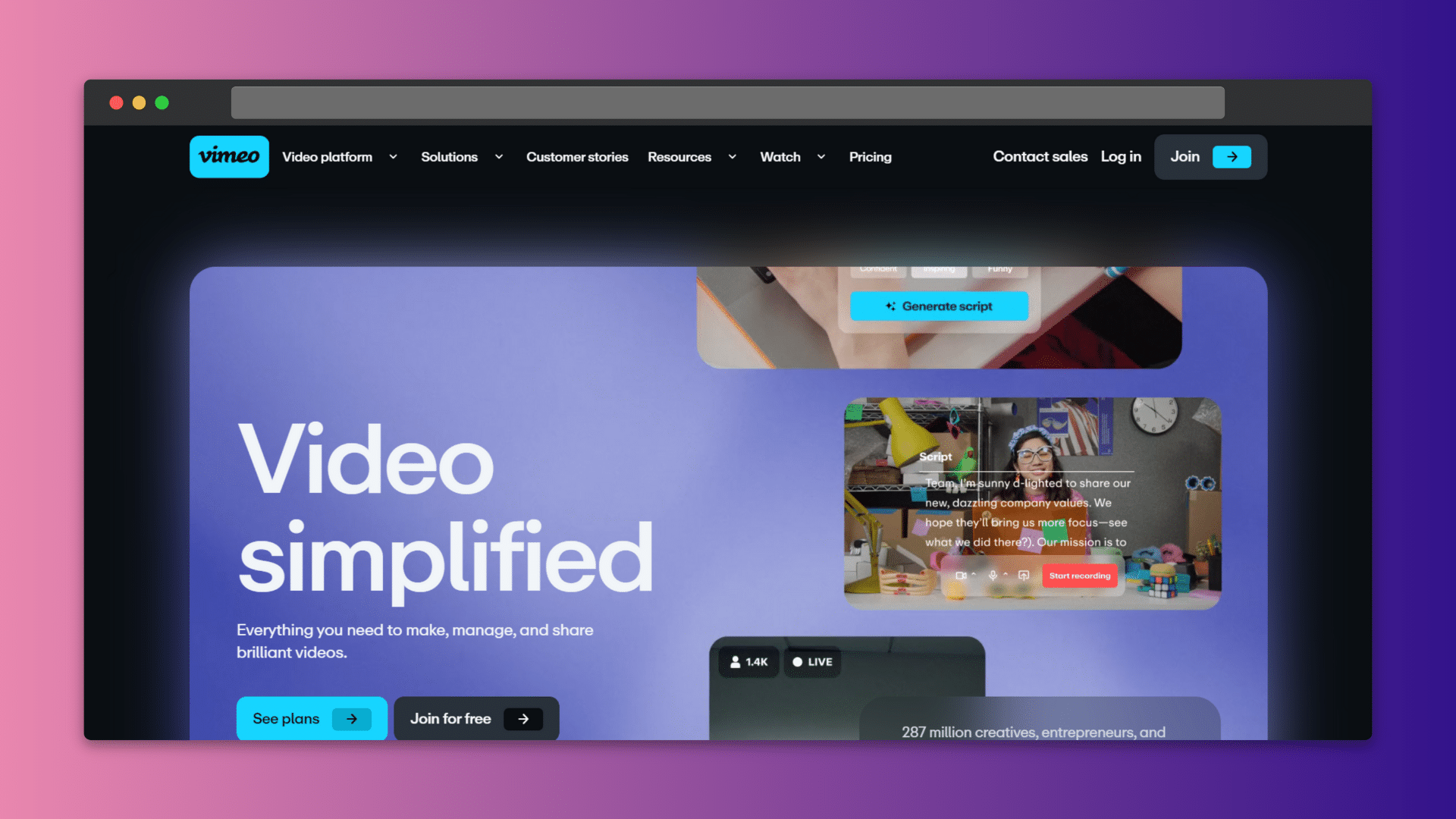
We don’t often think of Vimeo as a social media management tool, but it can be used as such.
Vimeo focuses on high-quality, ad-free video hosting, analytics, distribution, and monetization for professional creators.
It goes far beyond basic streaming to enable branded social media marketing strategy.
Upload HD and 4K original content up to 8K resolution and get detailed analytics on audience engagement, traffic sources, conversions, and more.
Automate publishing to social media, embed videos anywhere, and allow viewers to download relevant content.
Additional capabilities include reviewing analytics, trimming clips, managing video access permissions, and more.
Pricing is very flexible.
You can get started on a free plan limited to 3 videos.
There is also a free trial of premium features.
Paid plans start at $12 per month for 60 videos and basic analytics.
Plans scale up from there.
Filmora
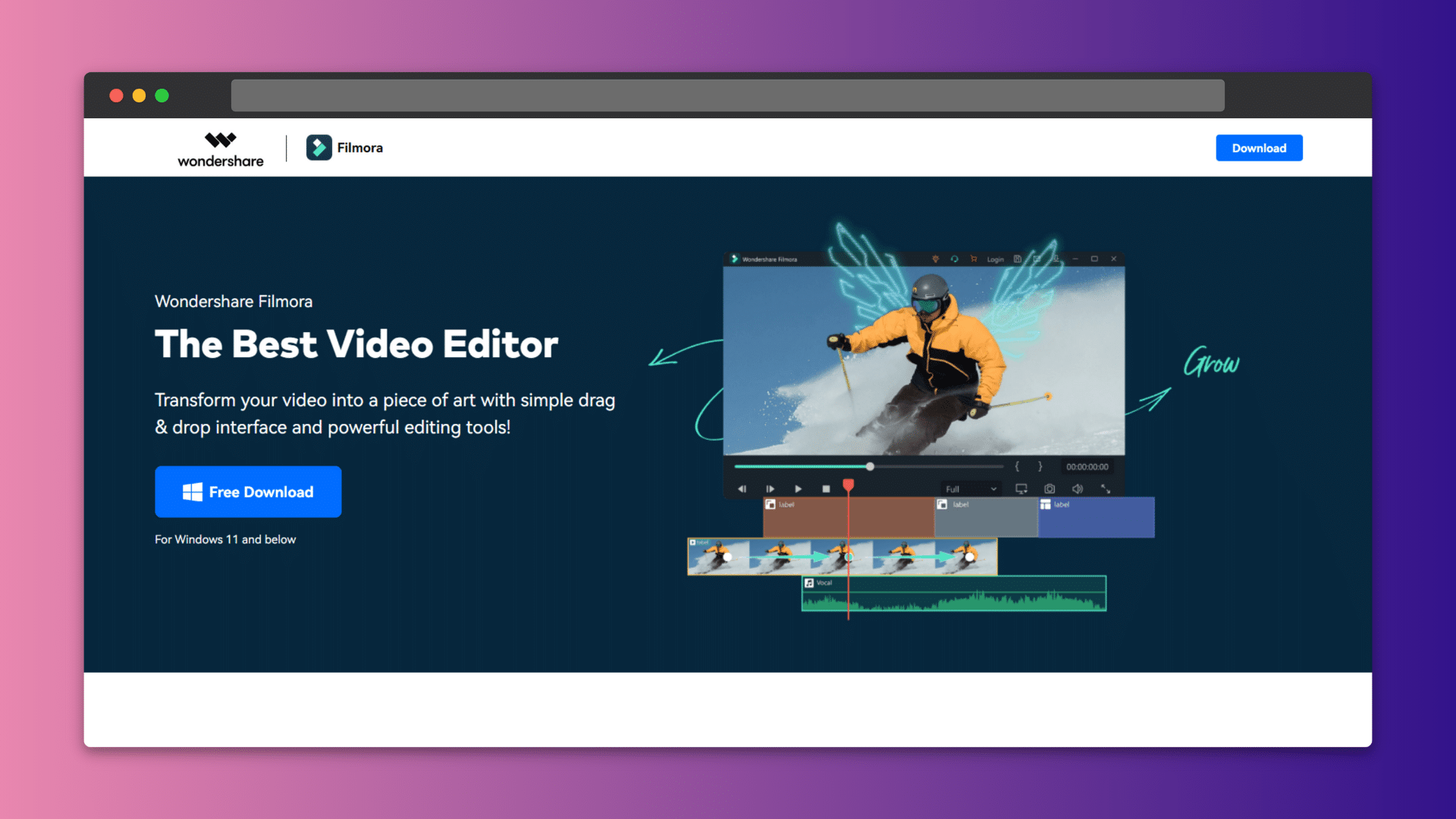
Filmora by Wondershare is a powerful yet easy-to-use video editing software for desktops.
It goes far beyond basic editing, offering advanced tools for motion tracking, keyframing, screen recording, and more.
Filmora enables complex edits like adding animated text and motion graphic overlays and blending multiple video tracks.
The customizable workspace caters to more advanced users. as you can set up the interface to your liking.
Filmora supports extensive export formats for platforms and usages, including MP4, AVI, MOV, GIF, and YouTube.
Post these to multiple accounts to reach your social media audience.
The macOS app is free to download, but the features cost anywhere from $799/month to $99.87.
Promo.com
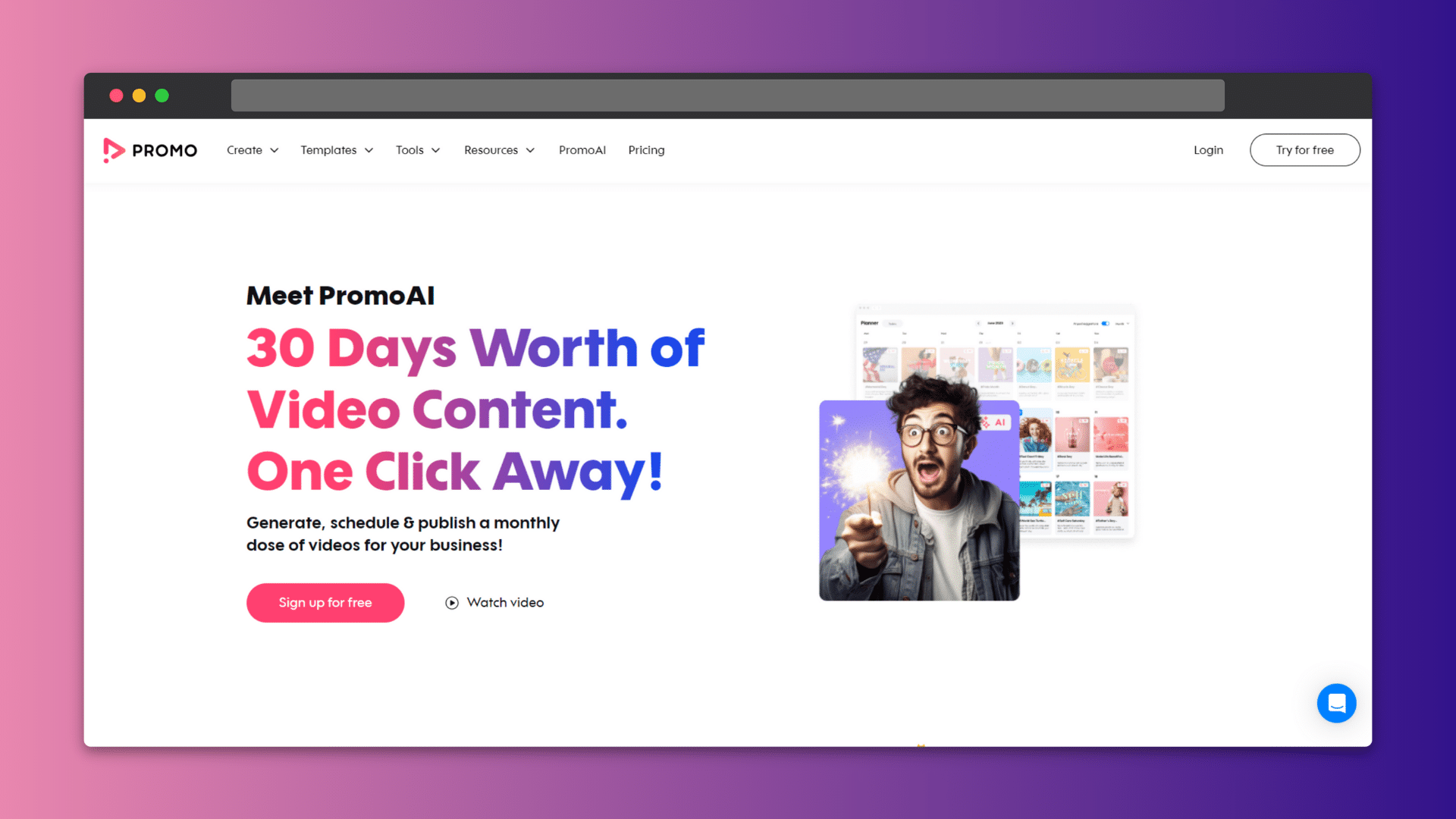
Promo.com is an AI-powered platform claiming to create 30 days’ worth of video content in one click.
It can make stunning branded video content through easy-to-customize templates.
Choose from a diverse library with designs for advertising, events, holidays, announcements, and more.
Finished videos can be downloaded to share across various social media networks.
It acts as your own social media scheduling tool.
Or you can let Promo.com distribute videos directly to YouTube, Facebook, Instagram, LinkedIn, and Twitter.
Pricing starts at $29 per month for unlimited videos.
However, features like one-click videos and the ability to schedule posts will cost $59/month.
Vidyard
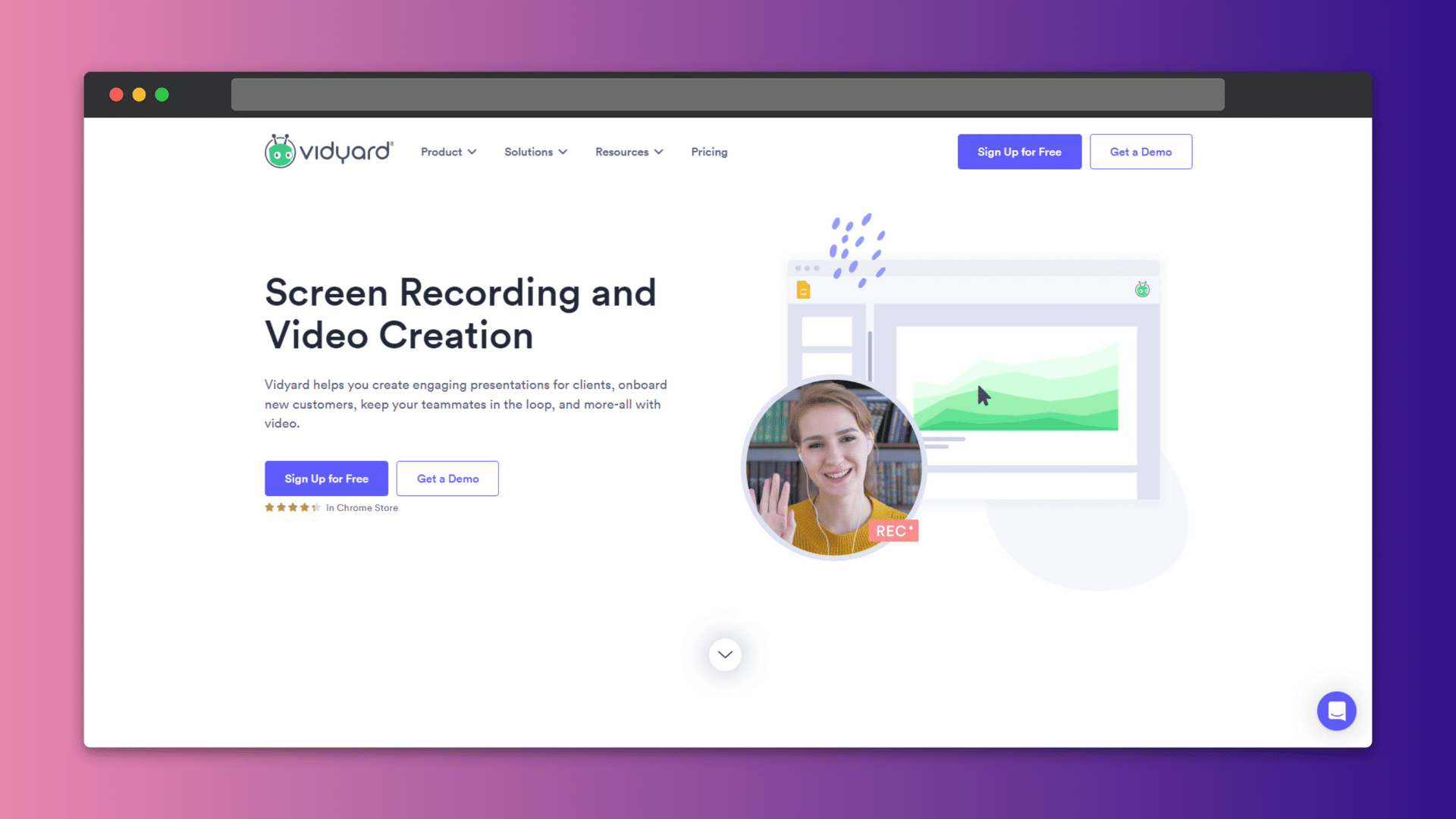
Vidyard can greatly help your social media marketing efforts.
It combines video hosting and social media management tools with viewer analytics and marketing tools to turn raw footage into strategic assets.
Upload unlimited videos and watch detailed analytics roll in like viewer drop-off rates, most re-watched portions, traffic sources, and conversion rates.
Use highlights like info cards and CTAs to optimize audience interaction.
Another cool feature is that Vidyard integrates with marketing automation systems and CRMs to track ROI and conversion attribution.
It pairs robust hosting and analytics with true marketing muscle.
There is a free plan with 35 in-library videos.
The Pro plan is $19 per month for unlimited videos, CTAs, and custom branding.
Wistia
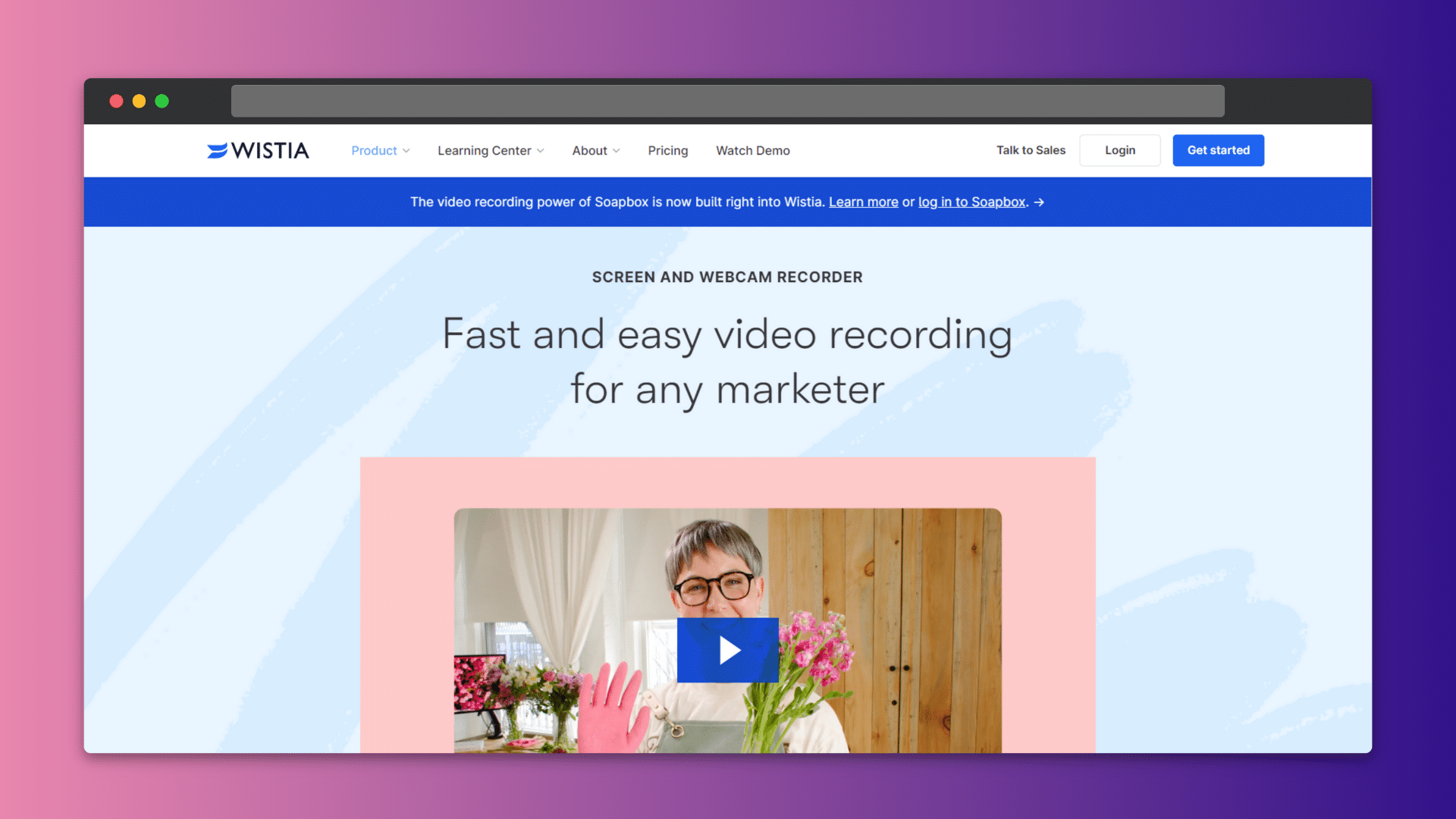
We already mentioned Wistia when talking about their Soapbox, but the platform does so much more.
Wistia provides a full suite of social media marketing tools to host, customize, analyze, and optimize marketing videos for maximum performance.
Track in-depth metrics across videos and turn valuable insights into optimization actions.
Robust analytics include heatmaps to pinpoint engaging moments, custom thumbnail A/B testing, and viewer demographic data.
The goal is to optimize your videos for social media to increase conversion rates.
Wistia excels at helping marketers improve social media strategy.
It goes far beyond hosting to actionable data insights.
Plans range from $19/month for the Plus plan to $319 per month for the Advanced plan.
Emerging Social Media Management Tools and Video Platforms
Stay on the cutting edge with these innovative emerging video and social platforms utilizing the latest technology.
Reals by Hour One
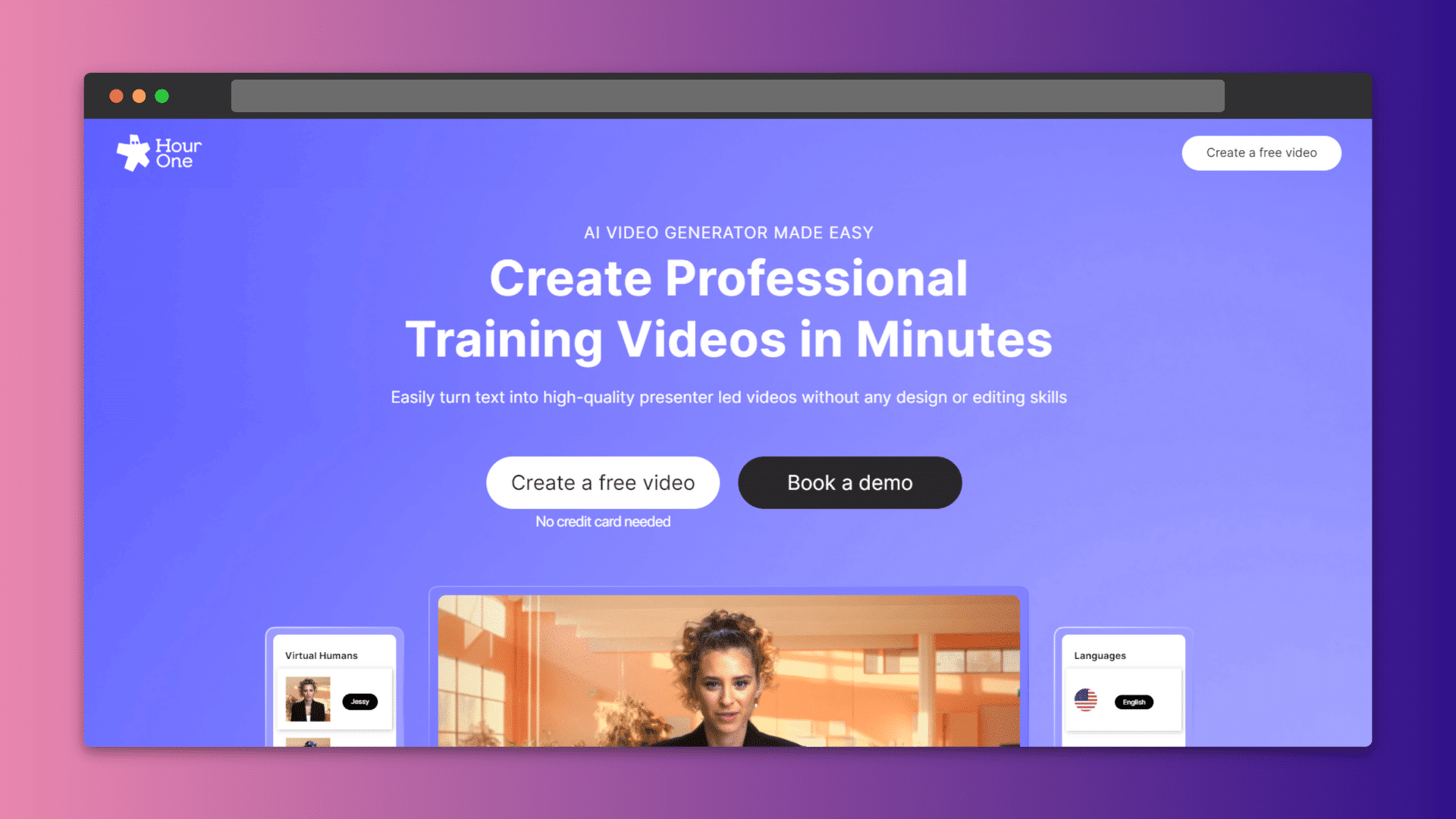
Reals uses AI to generate custom-branded synthetic media like digital twins, custom avatars, and virtual spokespeople modeled after real humans.
This emerging technology is revolutionizing digital branding potential.
Hyper-realistic virtual humans open new creative possibilities for social media marketing.
Now, you can create brand ambassadors and spokespeople tailored to resonate with your target demographics without expensive video production.
And thanks to machine learning, synthetic humans become more lifelike and personalized to your brand over time as they ingest more data.
Get started for free (3 minutes of video) or 120 minutes and watermark removed for $25/month.
Mention
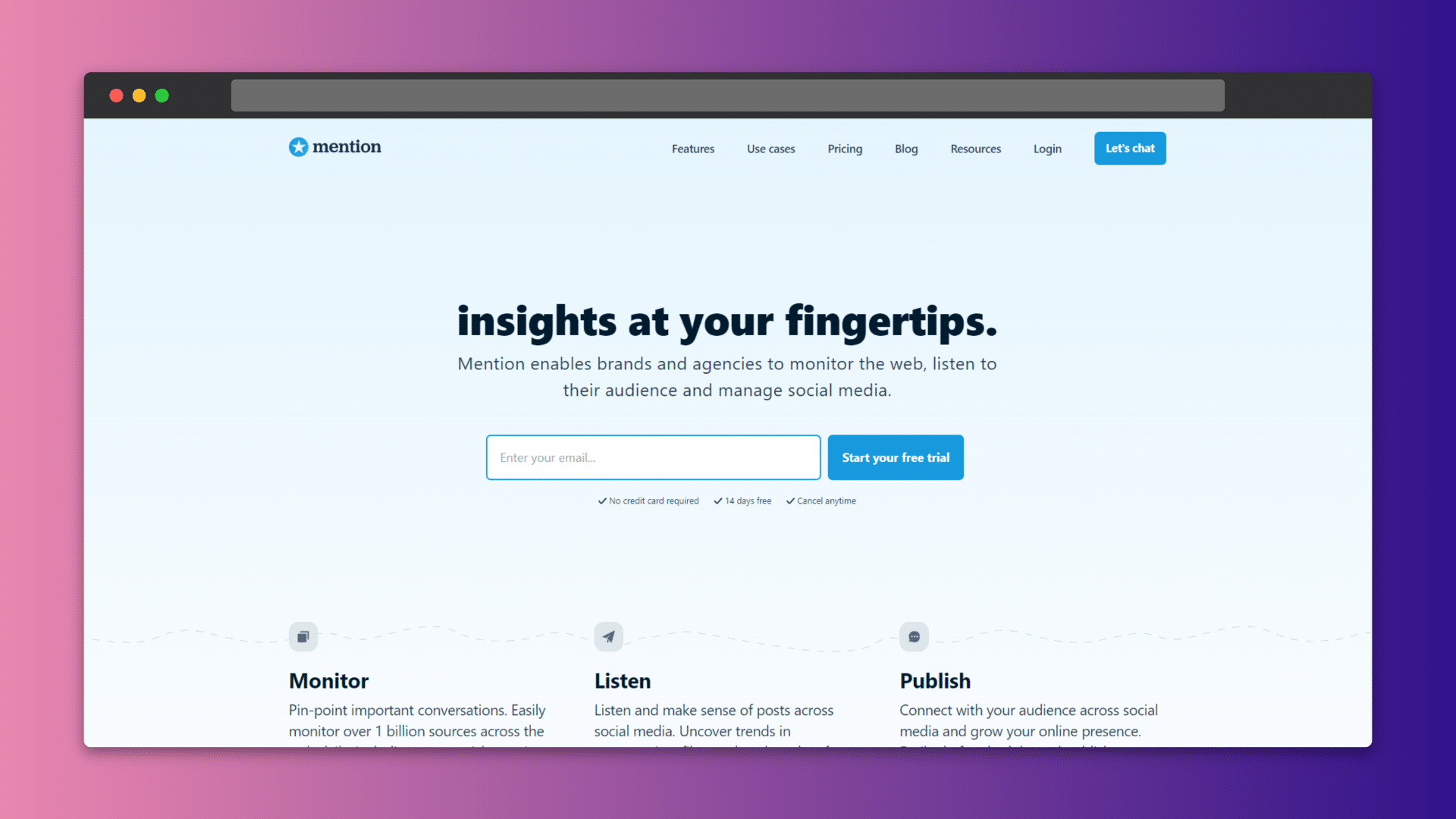
Mention is a powerful social listening tool.
Social media managers like this help track branded videos from your social media calendar across all your social media platforms to monitor reach, engagement, sentiment, competitors, and more.
With social media listening tools, you can set customizable alerts to notify you when and where your videos are mentioned online.
Track performance metrics like views, shares, comments, embeds, and more.
See sentiment analysis on whether reactions are positive, negative, or neutral.
With this social listening, you can run competitor analysis video strategy, react to brand mentions, and quantify real marketing ROI for optimized video spend.
Plans for social listening start at $41 per month for 5,000 mentions or $149 for 20,000 mentions tracked per month.
Free and Affordable Options
If budget is a top concern, you may want to explore these high-quality free and low-cost video creation and editing options:
DaVinci Resolve for pro-level color correction and editing
VSDC for cross-platform video editing
Lightworks for powerful features rivaling paid options
Shortcut for audio editing and custom layouts
iMovie for Apple users’ basic editing needs
OpenShot for multi-platform editing
Clipchamp for straightforward cloud-based editing
Are Free Tools Right For You?
Free video editing software provides a great starting point, especially for total beginners.
But most lack more advanced features, offer fewer effects, include watermarks, can be buggy, and don’t enable collaboration features.
Many have hidden fees, too.
Paid solutions simply offer a much smoother, more fully-featured, professionally-equipped experience in comparison.
They make the process markedly faster, easier, and more powerful.
However, you have nothing to lose (except time) by trying out a few of these free or open-source social media marketing tools.
Determine if they have the capabilities you need or if the marketing value of high-quality video is worth investing in more robust software.
For most brands with a strong social video strategy, paid tools are worth a reasonable price tag.
Conclusion
The right social media marketing tools make all the difference to your video content strategy.
Give your content a competitive edge by selecting a social media marketing platform tailored to your specific needs and social media campaigns.
Stay open to innovations in the space, too.
With strategic solutions in your stack, stellar video content is within reach!
Why not get started with AI-powered video creation?
Go to Pictory’s Script-to-Video page and see how you can transform your written content into a dynamic video with just a few clicks.
FAQs
What are the key factors to consider when choosing a video marketing tool for social media?
Key factors include business size, target audience, type of video content, available resources, marketing goals, and social media performance.
User-friendly interfaces, advanced features, integration capabilities, and budget are also important considerations.
Are there free video marketing tools that are effective for social media?
Yes, there are free video marketing tools available, such as DaVinci Resolve and Lightworks, but they might have limitations in features, effects, and collaboration capabilities compared to paid solutions.
What makes a video marketing tool suitable for small businesses or startups?
For small businesses or startups, tools that are budget-friendly, easy to use, and provide sufficient features for basic video creation and editing are suitable.
Tools that don’t require extensive technical skills and offer scalable features as the business grows are ideal.
How does Pictory use AI in video creation and editing for social media?
On top of customizable templates and aspect ratios for every social media channel, Pictory automatically generates captions and AI voiceovers for your video content, to help make your videos more accessible, no matter what platform you are publishing on.








