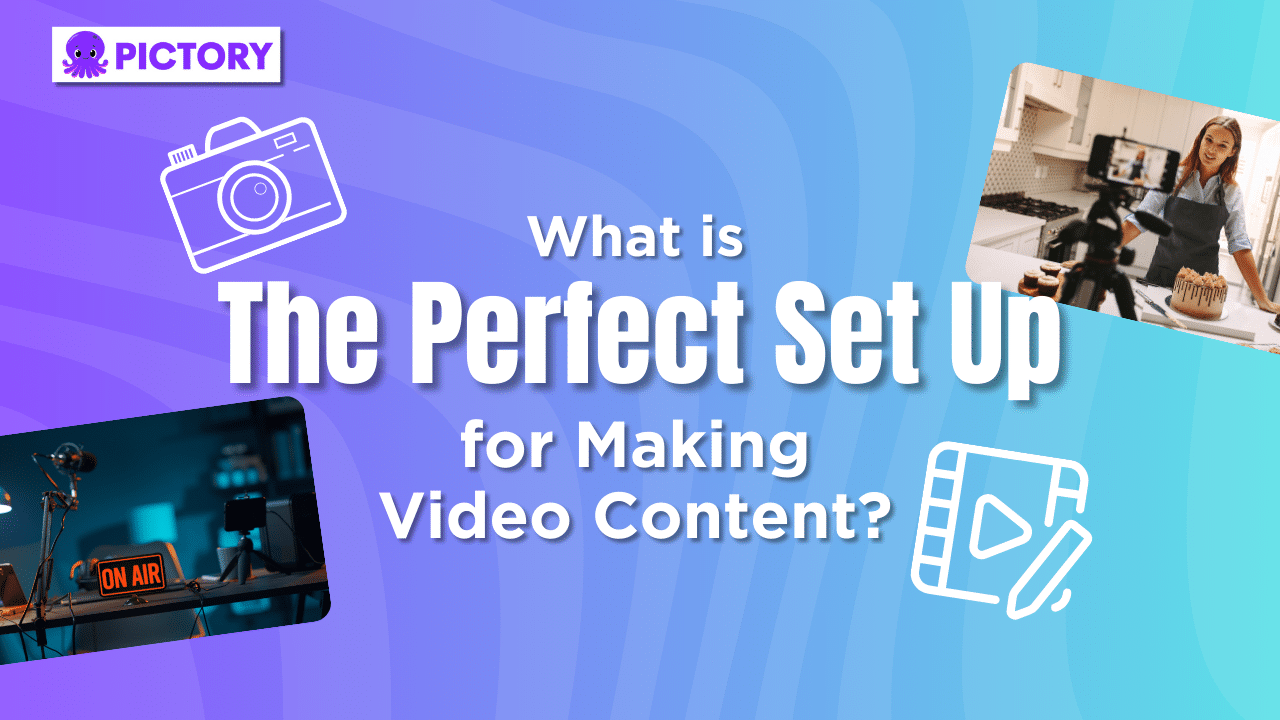Online videos have never looked better.
The average Instagram or YouTube video that pops up now is leaps ahead of anything online from 10 years ago.
That’s great for audiences, but often intimidating for new video creators trying to break into the space.
Here’s the thing though, everyone is a beginner at some point and thanks to YouTube tutorials, great phone cameras, and an online video editor like Pictory, it’s also never been easier to build your own filming setup.
In this guide, we’re going to break down the essential filming gear you need and all the hot tips on how to make more professional-looking videos, even if you’re not a pro yet.
Set Your Goals: YouTube Videos and Beyond
Before worrying about what the “right equipment” is, spend some on pre-production.
This means getting to grips with what your goals are, the basics of your video shoot, and where you’d ideally like the content to live.
You can then build your gear around that.
For example, the audio quality, video, and lighting production that you need will be hugely dependent on whether you’ll be filming indoors or outdoors, and what your budget is.
Our aim is to cover as many scenarios as we can in this article but remember that whatever we suggest needs to be adjusted according to your particular filming requirements.
You can also read our comprehensive guide on Becoming a Youtuber in 2023 here!
The 6 Essentials to Making Professional Video Content

The best filming setups aren’t always about having the most expensive equipment.
In fact, simpler setups usually perform better.
That’s why we’ve tried, as much as possible, to divide gear according to use.
Don’t buy what you don’t need.
Here are the 6 essential pieces of gear and equipment you need to film your next video:
1. Camera
There are countless cameras on the market but knowing which to choose is all down to what kind of video creator you intend to be and how you plan to shoot your content. Let’s break it down:
Casual/ Informal Video Shooting:

Not every video shoot requires a professional camera.
Your cell phone camera is often your best friend for a casual video project, especially if the final video is intended to be viewed on social media and mobile devices anyway.
If you want to boost your phone camera, consider adding an extra lens to up the footage quality.
The only downside to phone cameras is that their lowlight performance isn’t always great, but in our section on lighting, we’ll give you some tips on how to get around that.
Vlogging, On-the-Go Shooting, and Travel Videos:
For the ultimate vlogging setup, we looked at the ultimate vlogger – Casey Neistat.
This video outlines some of the key aspects that make his videos so engaging, one of them being his surprisingly simple camera setup.
From skating around New York City to doing sit-downs at his studio, Neistat usually films on a mirrorless camera with a wide-angle lens and a microphone attached.
Lenses can completely change a video and for on-the-go footage, a wide-angle lens works particularly well because it helps show the full context of the person filming.
It’s also great for travel videos for this reason.
Action/Sports Filming:

If you’re working on a project that involves filming underwater or performing sporting activities like biking or running, there is no better piece of gear to have than a GoPro camera. They’re lightweight, hard-wearing, and get great quality footage.
Close Ups:
Getting better close-up shots isn’t always about the camera, sometimes it’s simply about shifting to a macro lens that can better capture detail.
Cinematic Video Projects:
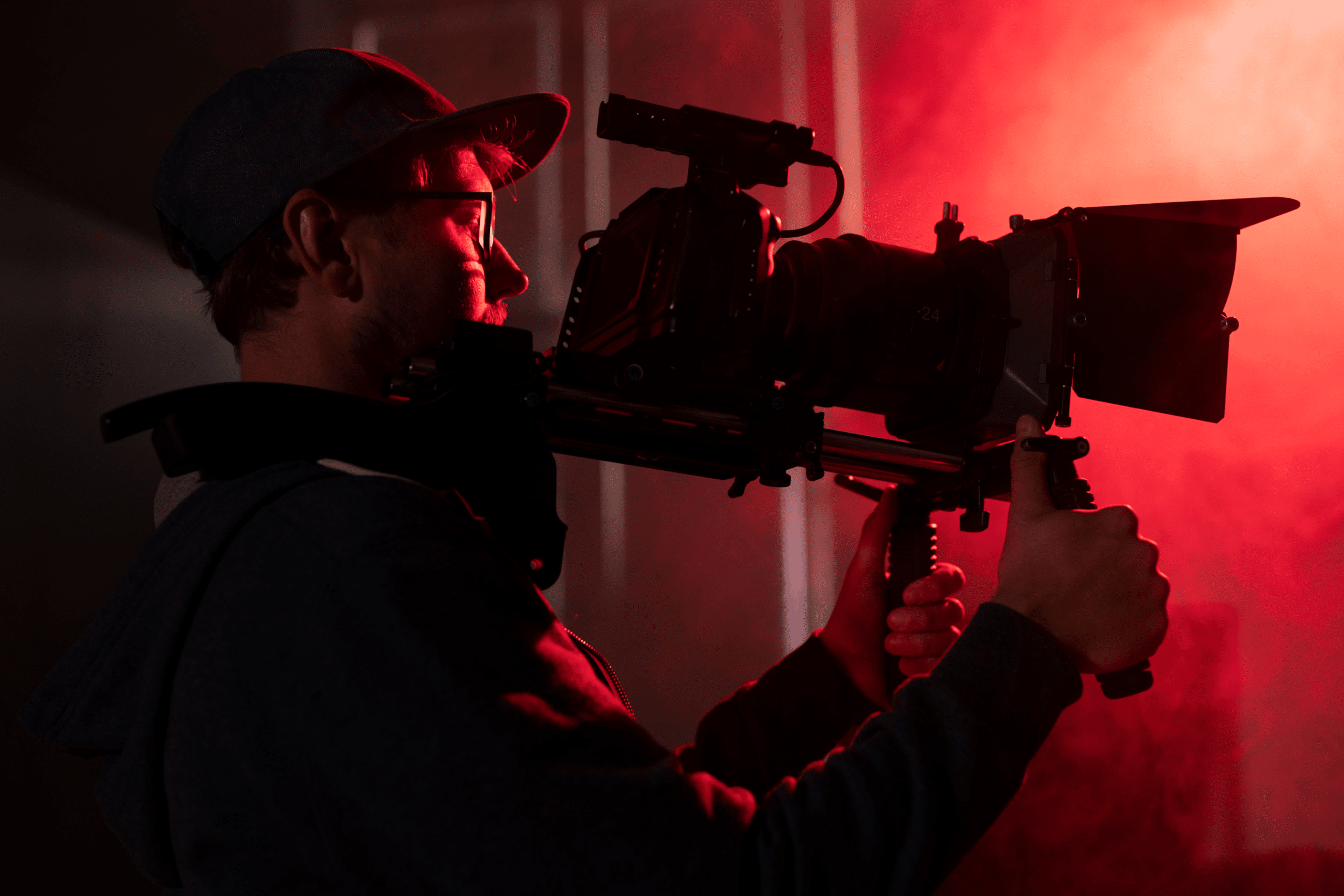
If you’re looking for a more professional video camera that suits bigger, more cinematic projects, then it’s time to go beyond the typical mirrorless or DSLR camera. Cinematic cameras are where it’s headed for this kind of filming.
2. Camera Tripod
A tripod’s job is to help position your camera and avoid shaky footage.
For anyone filming on the move, smaller tripods also provide a better place to grip the camera.
These are the main types of tripods on the market and their best uses:
Flexible Tripod:
These tripods can be easily manipulated to sit on a variety of surfaces and are most often used with Go Pros, phones, or vlogging cameras.
They’re usually quite small and compact, making them convenient for travel.
Phone Holder with a Flexible Arm:
Are you often taking footage of products or product creation?
Then a phone holder with a desk clip and flexible arm is a necessity.
These don’t have the classic three legs of a tripod, but they do the job of holding your phone steady and making it easier than ever to get a great angle on things.
This is particularly useful if you’re running a one-person video shoot and don’t have someone to hold the camera for you while you position things in-shot.
The Classic Tripod:

A classic tripod isn’t just for still photography.
Video tripods come with panning abilities that can give your footage a smooth, professional quality.
One step up from a tripod is a gimbal.
Like a tripod, they attach to a camera or phone, but instead of positioning your device in one place, they allow you to move it more fluidly.
Their purpose is video stabilization and even using one with a simple phone camera can help cheat a more cinematic video style.
They’re not necessarily essential, but if you’re wanting to take your video projects to the next level, gimbals are definitely a piece of gear worth considering.
3. Lighting Equipment for Filming
Unless you have perfect, mid-day natural light, you’re going to need some artificial assistance for your video projects.
Here’s what you need to know for basic lighting setup and the equipment best for each aspect:
Key light:
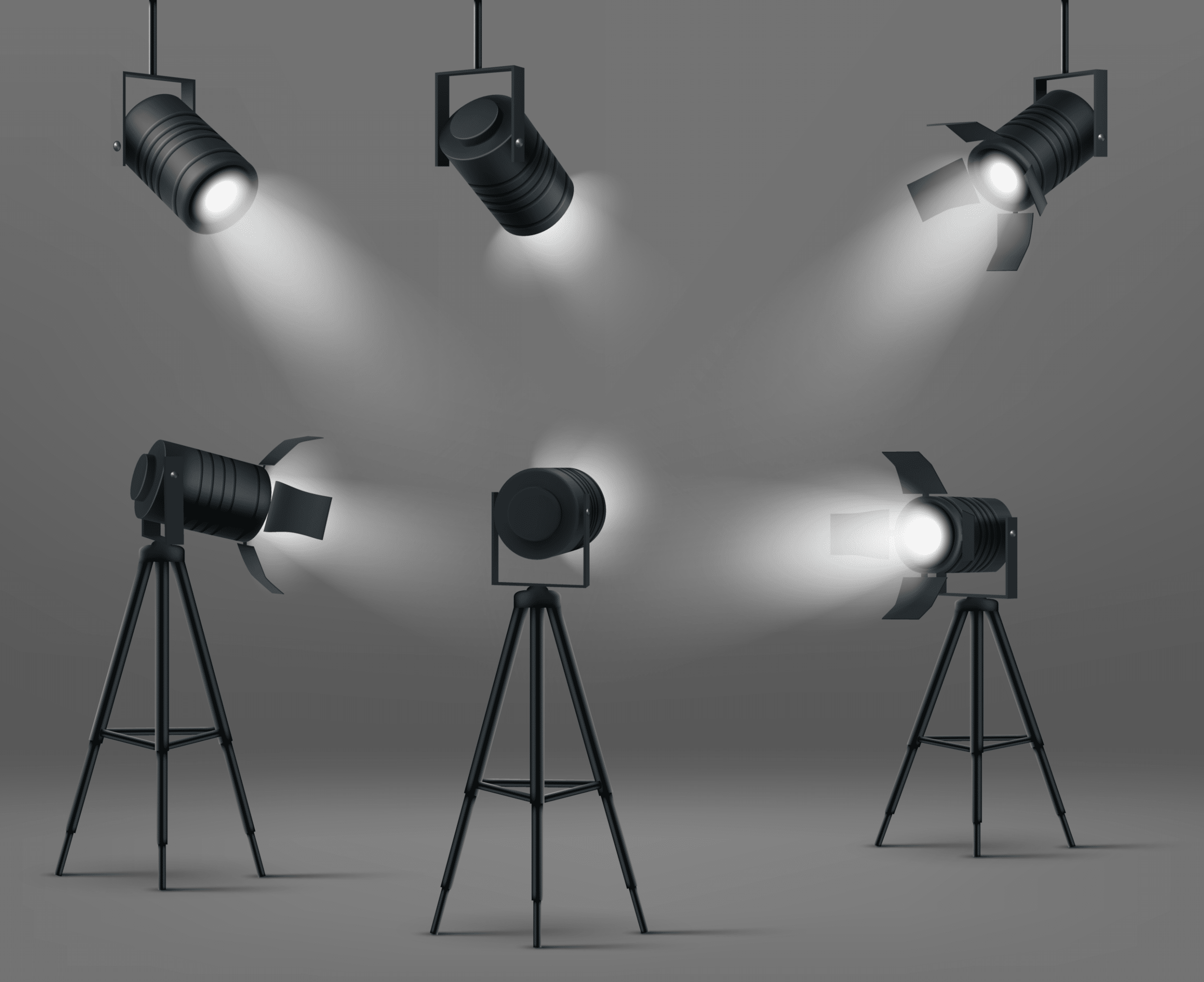
This is the light that will illuminate the main subject in the shot.
The best key lights are dimmable and easy to angle and move around as it allows you to play more with the lighting setup.
The color of the light also matters.
Having lights with adjustable temperatures is one of the easiest ways to make sure that your footage doesn’t end up looking too cool or warm-toned.
Fill Light:
If you’re struggling with harsh shadows in your videos, it’s probably because you need a fill light.
This is a secondary light, usually set to a lower brightness, that can be positioned to help counteract some of the shadows being created by the key light.
A Rim Light:
This third light is positioned at a higher angle than the subject in the shot, usually illuminating them so they appear more distinctive from the background.
Often what makes professional videos look good is their dimensionality.
This rim light is your ticket to bringing that to your own footage.
A Ring Light:

If you want to avoid doing a full lighting setup, ring lights are a great alternative.
The way they work is that a phone or camera sits in the center while the ring light illuminates around the device.
They’re particularly useful for when you’re filming yourself on your phone and want a more diffused, professional video quality.
A Compact or Clip-On Light:
For on-the-go shooting, a small light that can be clipped to a phone or held up over a scene is one the cheapest and most effective ways to improve your footage and boost natural lighting.
They’re also usually very easy to pack and carry on the move.
4. Microphone and Audio Set Up

Ok, you’ve got a great camera setup and your lighting set.
The next essential before you start shooting is making sure you have good-quality sound.
Even the best footage can be ruined by bad audio and unfortunately, relying on your camera’s built-in mic usually won’t cut it.
Here are some audio equipment options to add to your next video shoot:
A Lavalier Microphone:
This type of mic attaches to the clothing of whoever is speaking in-shot.
The best part about Lavalier microphones is that they help focus the audio on whoever is speaking so that background noise doesn’t distort the sound as much.
Because the mic is attached to the speaker, it also means that how close or far they are from the camera won’t affect audio quality.
A Shotgun Microphone:

These mics are the ones we mentioned when referencing Casey Neistat.
They attach to a camera and work best when the subject is going to remain close to the device.
Compact and easy to use, they’re a simple way to make sure wind and outside noises don’t muffle your audio.
Check Your Environment:
Gear isn’t the only thing that affects footage audio.
Your shooting environment and its acoustics will also make a big difference.
Try to stay out of the wind where possible and if you’re indoors, aim to film in spaces with wood or lots of fabric that will help limit echoing.
5. A Backdrop for Filming

A great camera and lighting setup help make visuals clearer, but a backdrop can also go a long way in making sure that critical information isn’t missed in your visuals.
Sometimes that simply means putting up a sheet behind your subject or finding a blank wall to shoot video against.
The most important part of a backdrop is that it allows your audience to focus better on whatever it is that you’re filming.
6. Great Editing Software
Once the video shoot is over, post-production begins.
That’s when editing software can make or break the quality of your final video…
How To Use Pictory to Improve Your Videos and Video Marketing
Editing footage has traditionally been one of the most time-consuming and skill-heavy aspects of video creation.
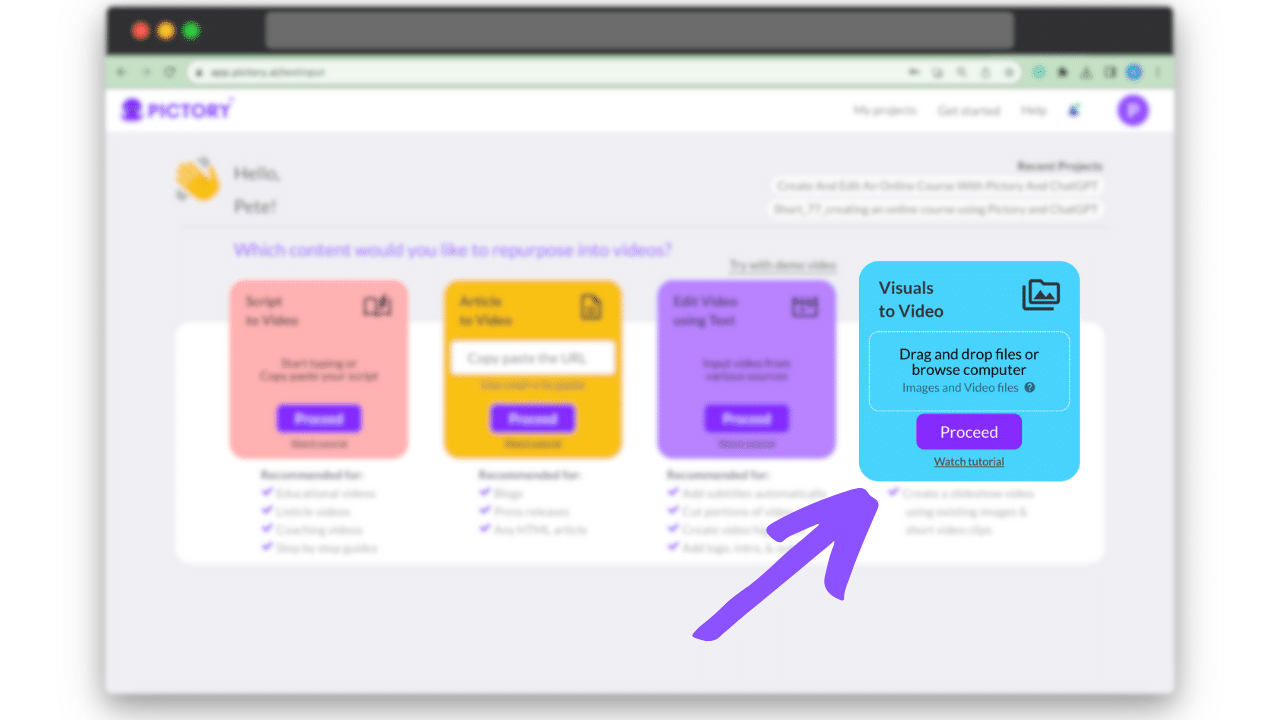
At Pictory, we’re trying to change that.
Our AI-powered video editing software is designed to make this final step simpler and quicker than ever.
This is how Pictory can help you create more professional-looking videos with minimal effort required:
Let AI Do the Heavy Lifting
With Pictory, you simply select the footage and/or images you want to include in your video, and our software automatically produces a storyboard organizing it all.
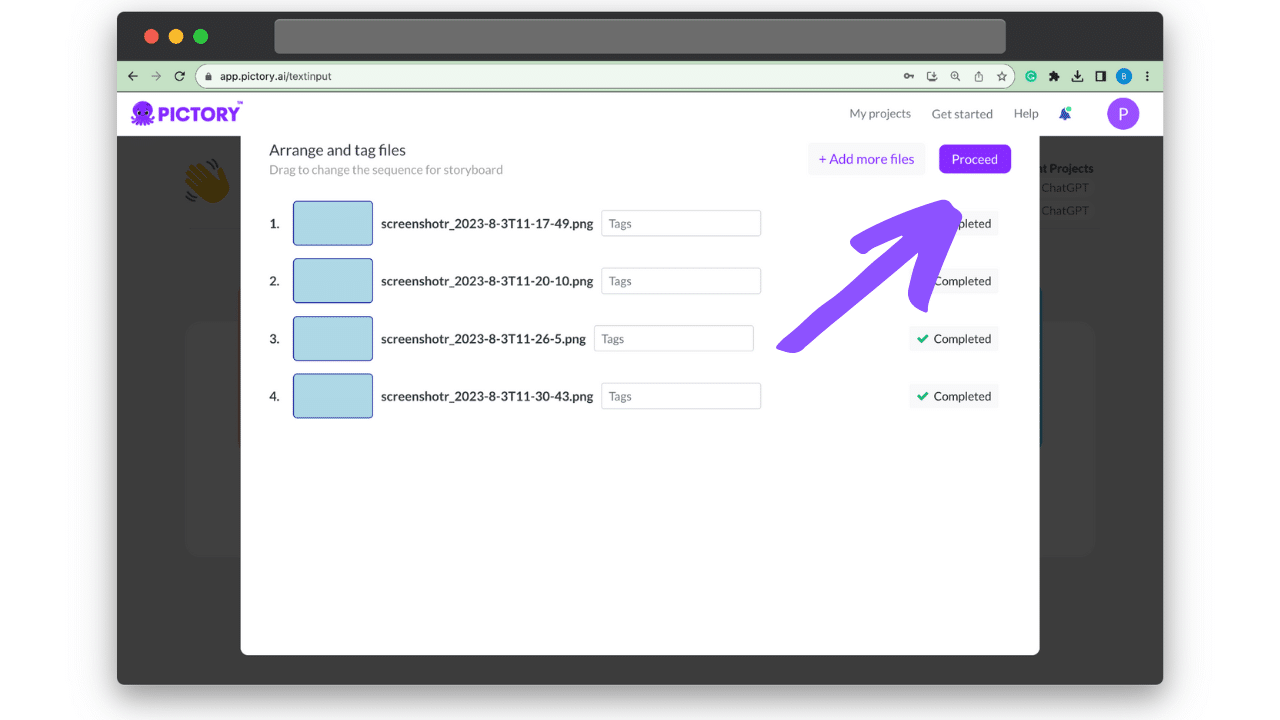
You’re still able to edit and adjust scenes as you please but our AI capabilities do most of the heavy lifting for you.
This saves time and means that you don’t have to be a skilled Adobe Premier Pro user just to get a video made.
Instead, you can focus energy on building an effective creative strategy and getting beautiful footage.
Turn Longer Videos into Snappy, Highlight Reels
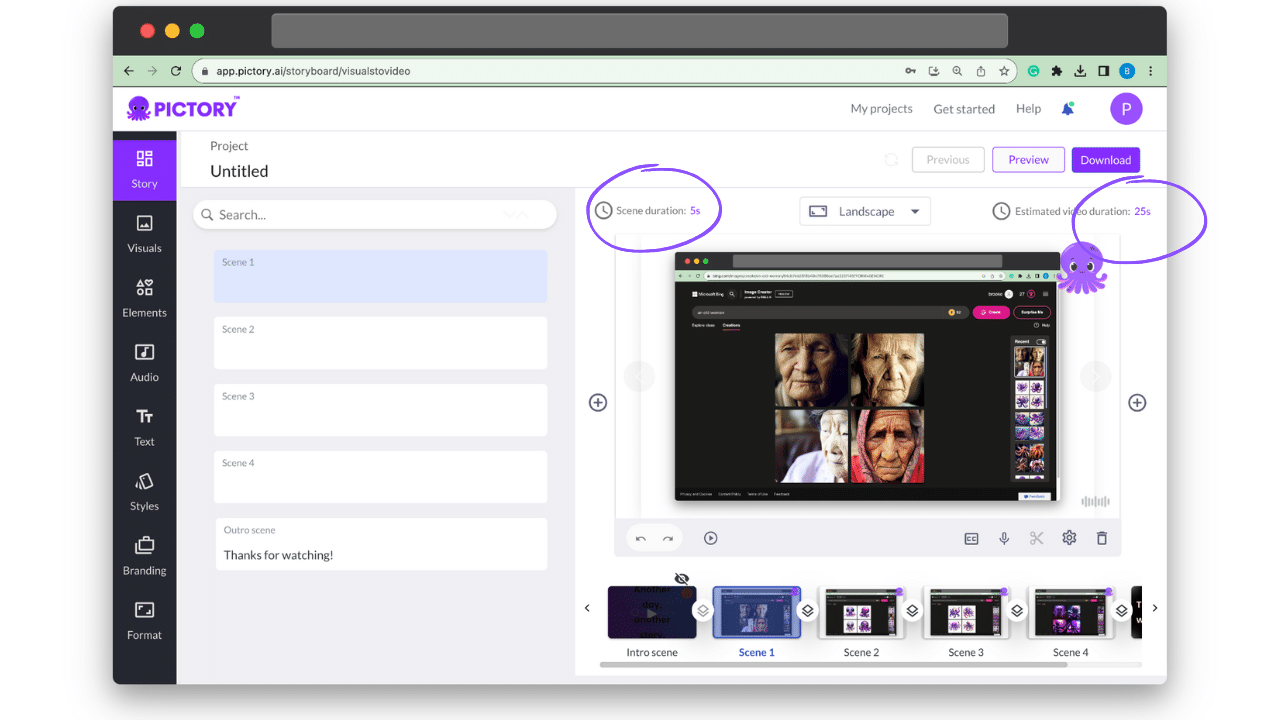
Most creators these days have to juggle both long and short-form content if they want to see real growth. This is especially true for video marketing.
With Pictory, a long-form YouTube video can be auto-summarized down to your chosen length so that it’s more suitable for other platforms.
This also means that you can create a trailer for your YouTube video in just seconds and upload it to other social media sites to entice viewers.
Tailor Your Content to the Relevant Platform
Video length isn’t the only concern though when shifting between platforms.
Aspect ratio is another issue video creators face.
There again, Pictory has made things easier than ever for video creators.
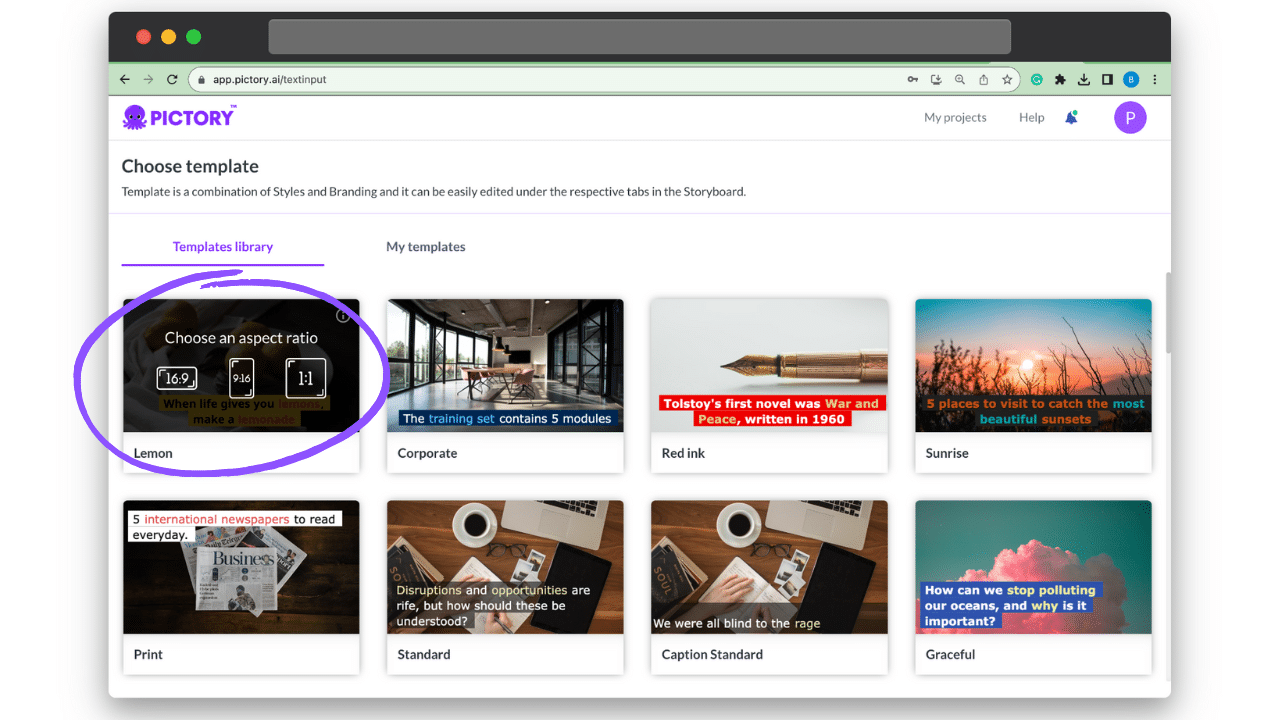
Our editing software can adjust the aspect ratio of any existing forage so that your YouTube videos can be cropped to a TikTok-friendly aspect ratio, and vice versa.
Check out our guide on different aspect ratios here to find the one that best suits your content.
Auto captions
Another useful editing feature that Pictory offers is auto-captions.
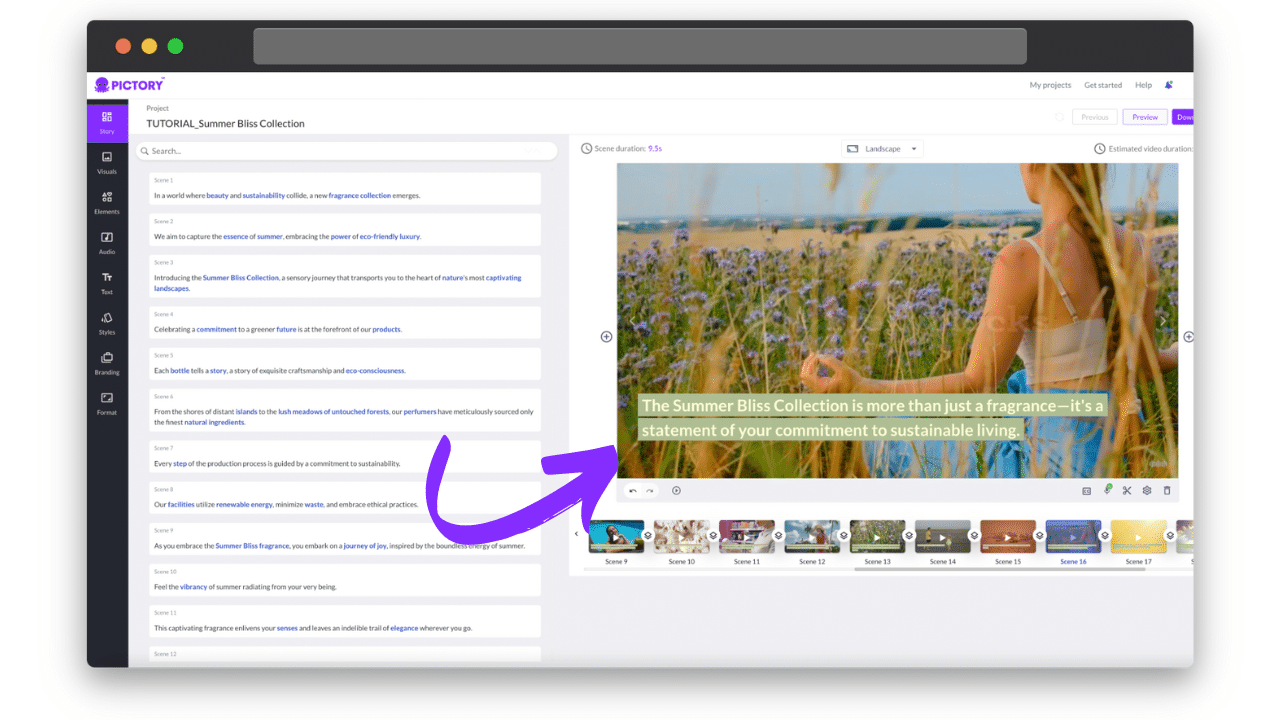
Not only does this improve video accessibility but it means that people can watch your content without audio and still get all the information they need.
Click here to sign up for a trial with Pictory – the first three videos you make are FREE!
It’s one of the cheapest ways to kickstart a filming and editing setup. What are you waiting for?