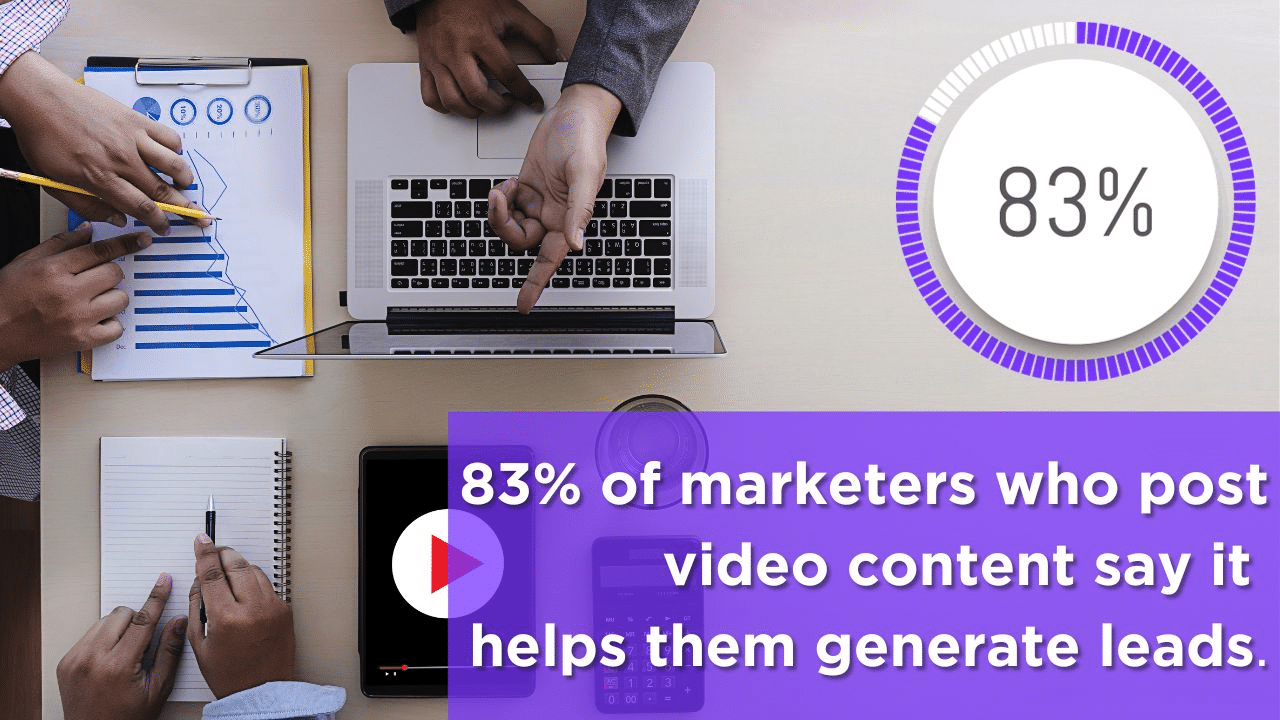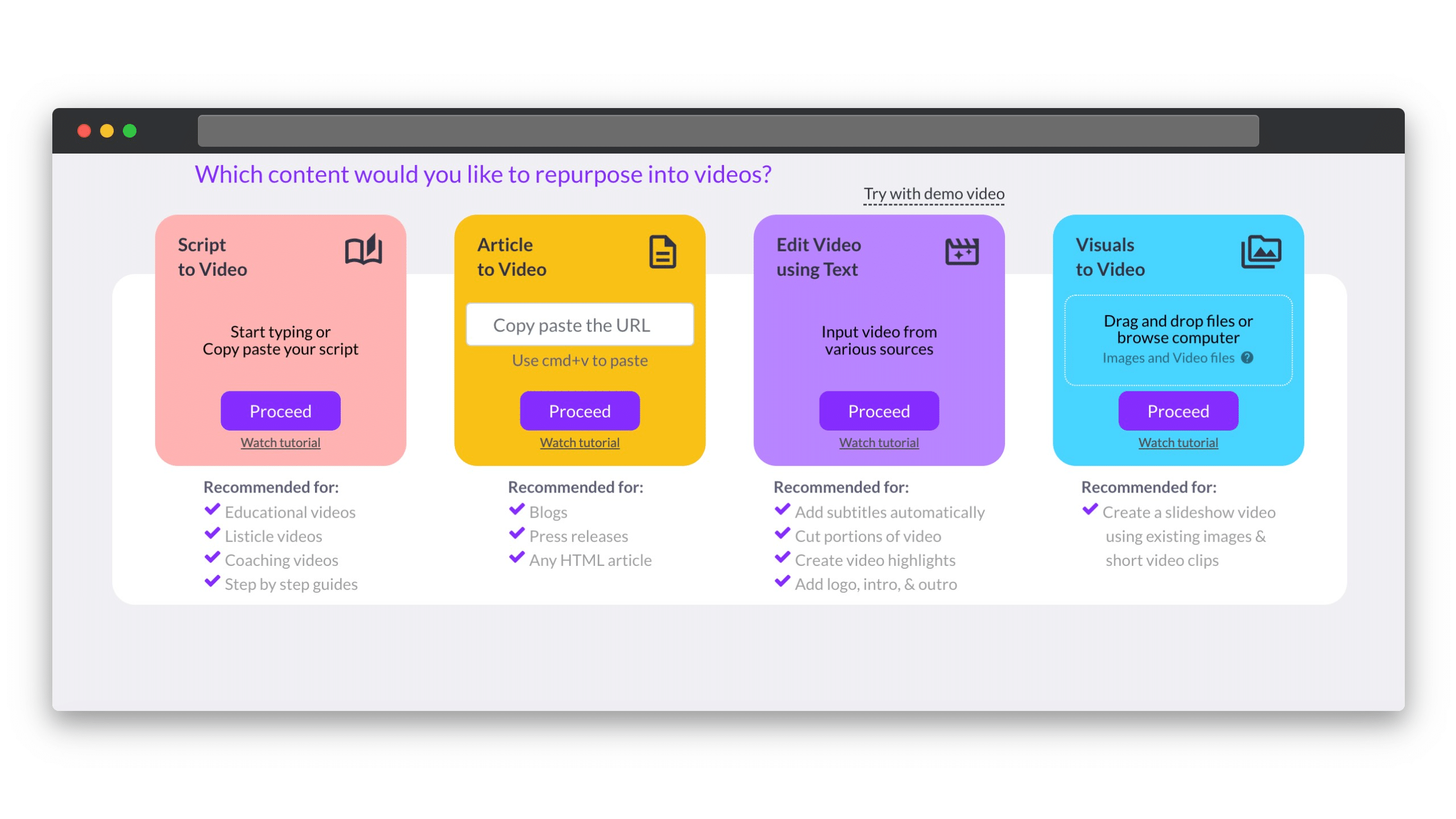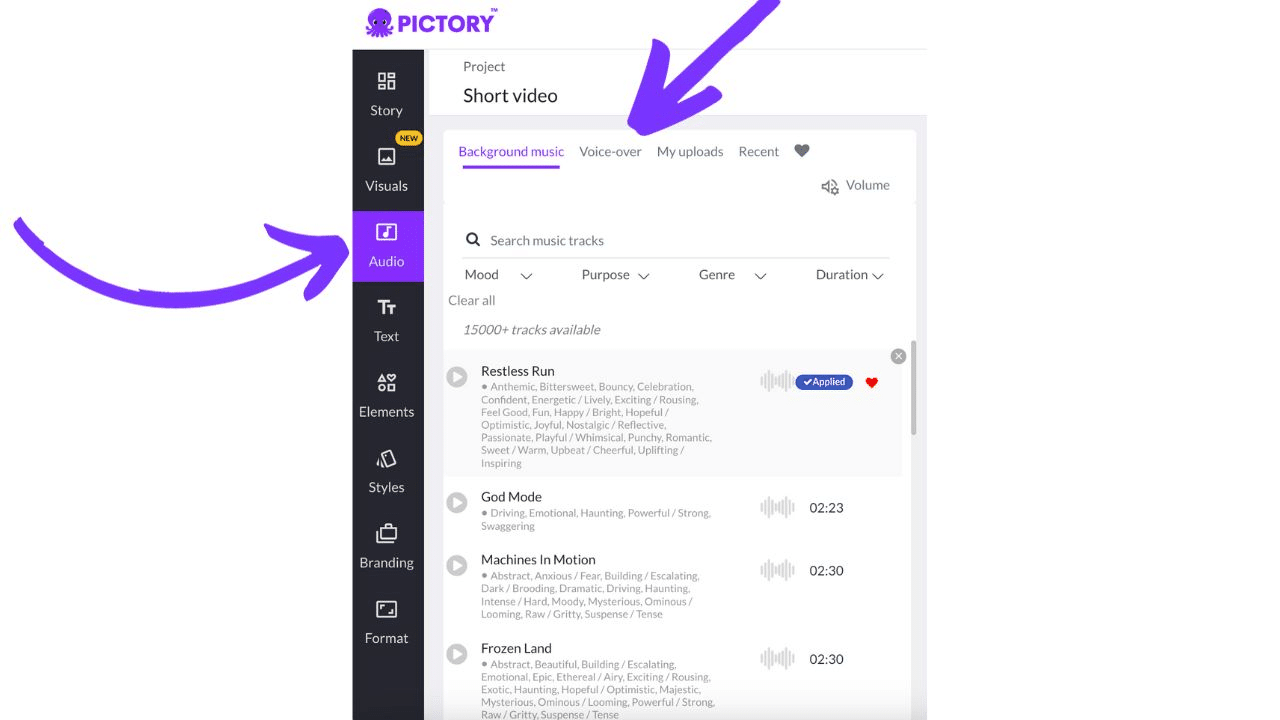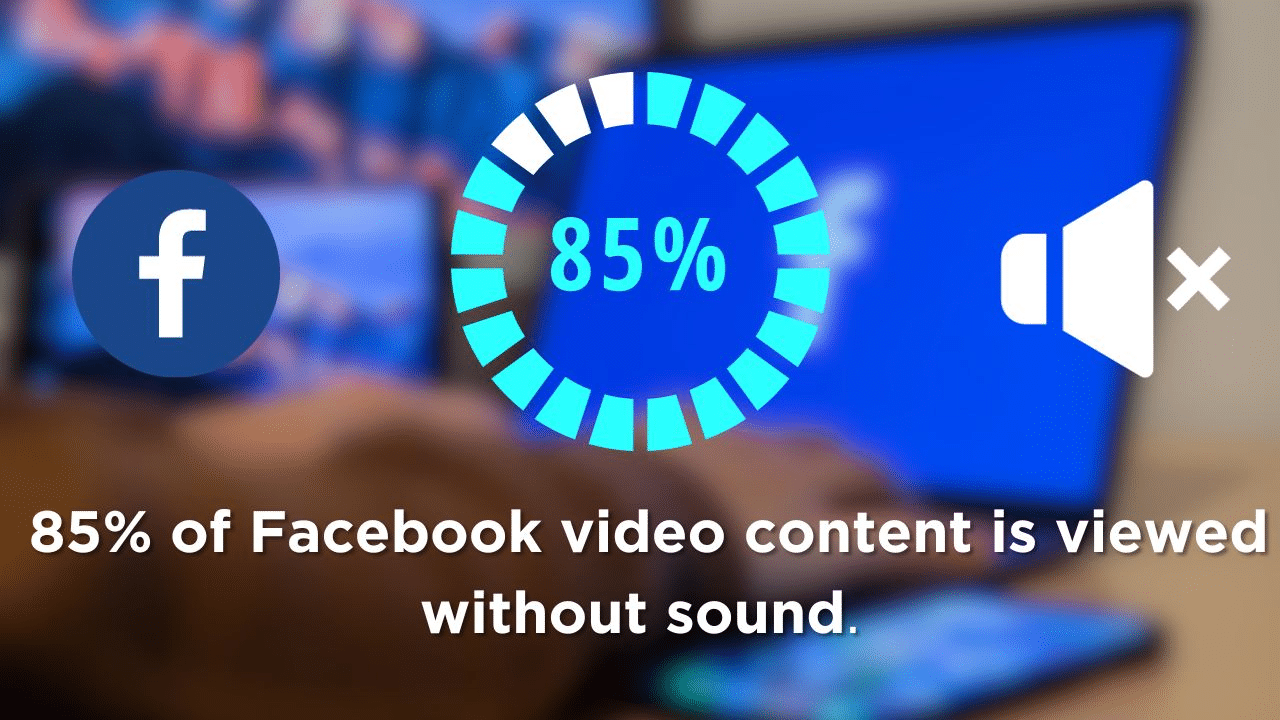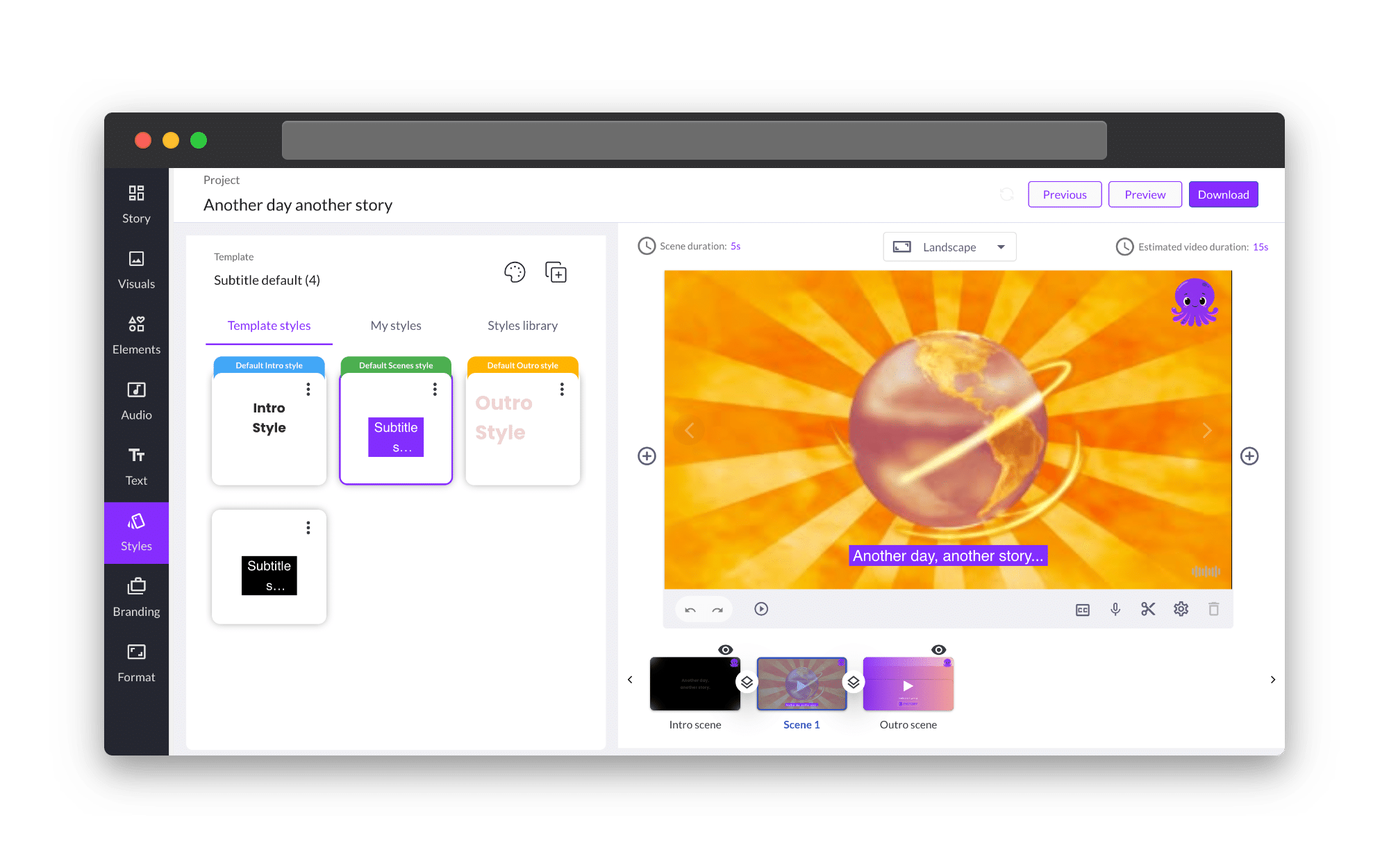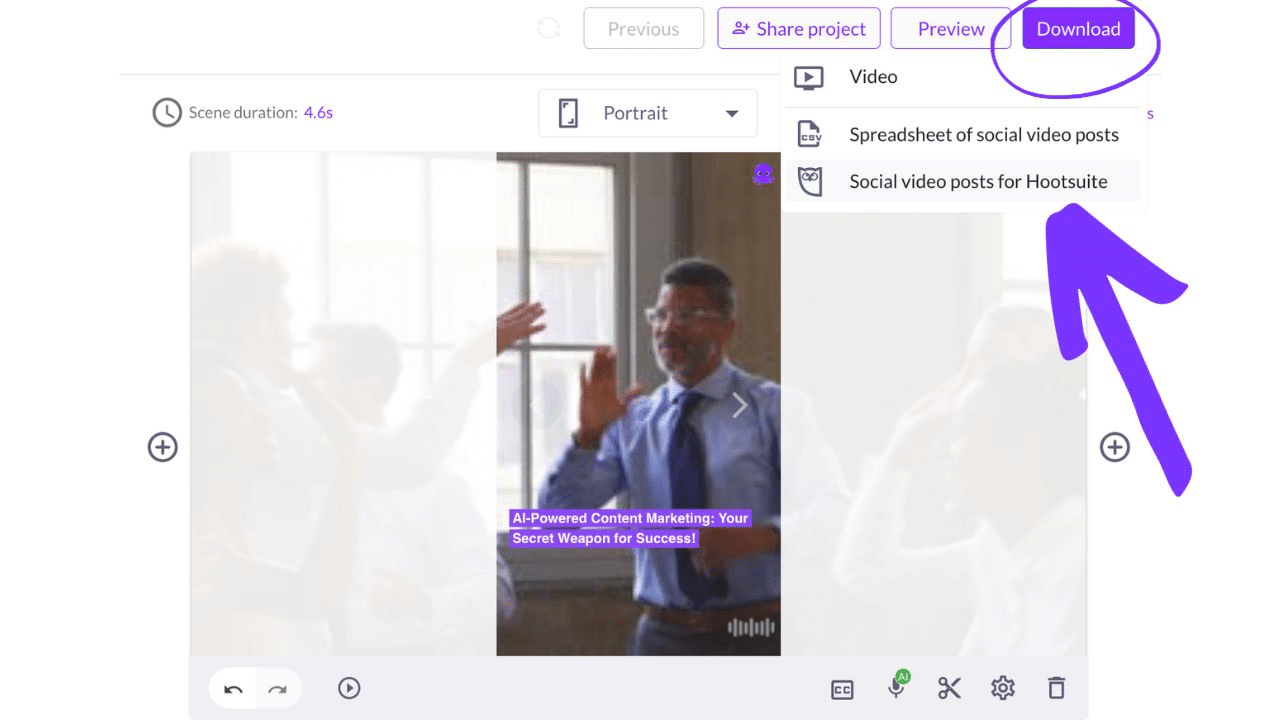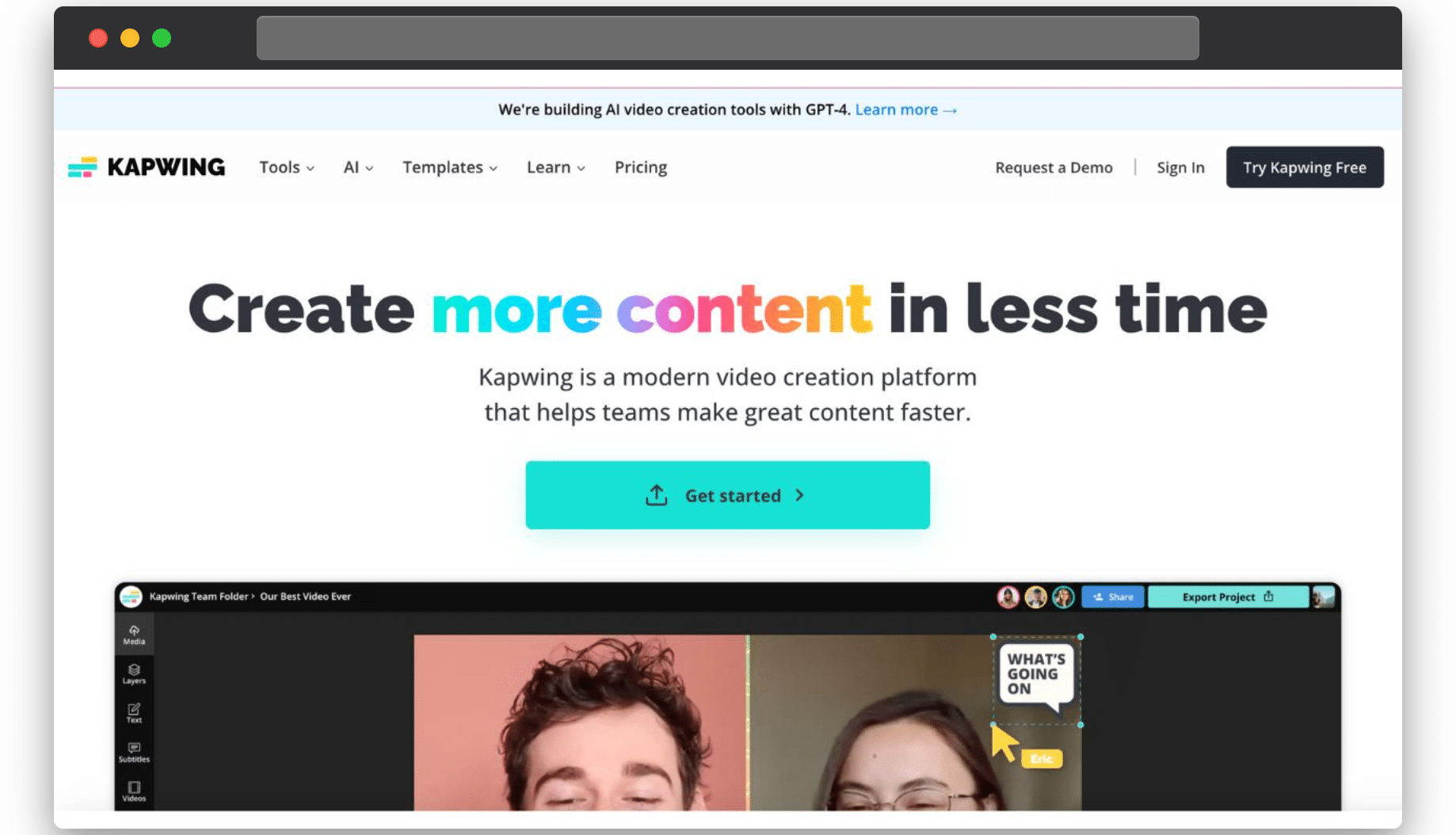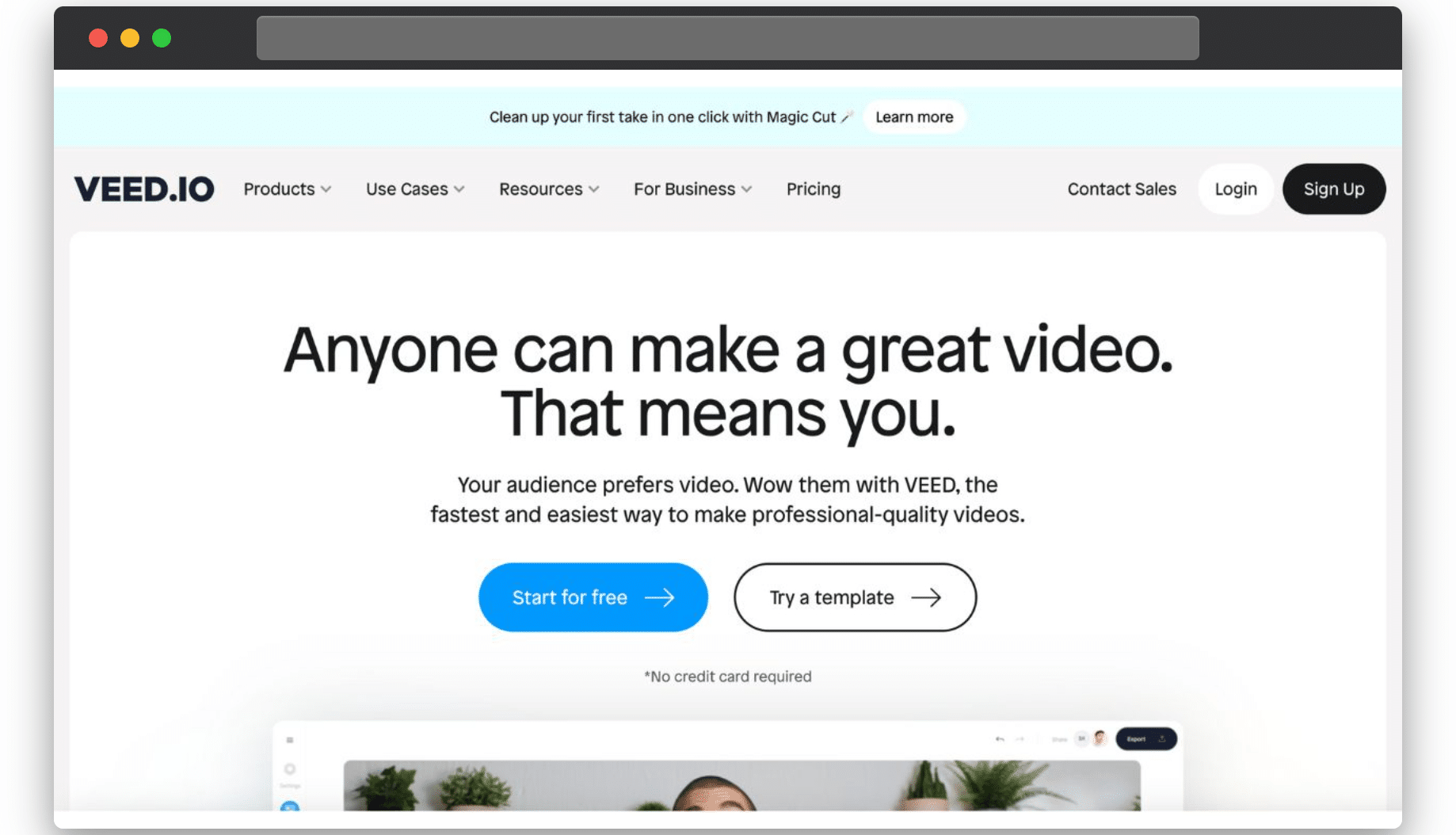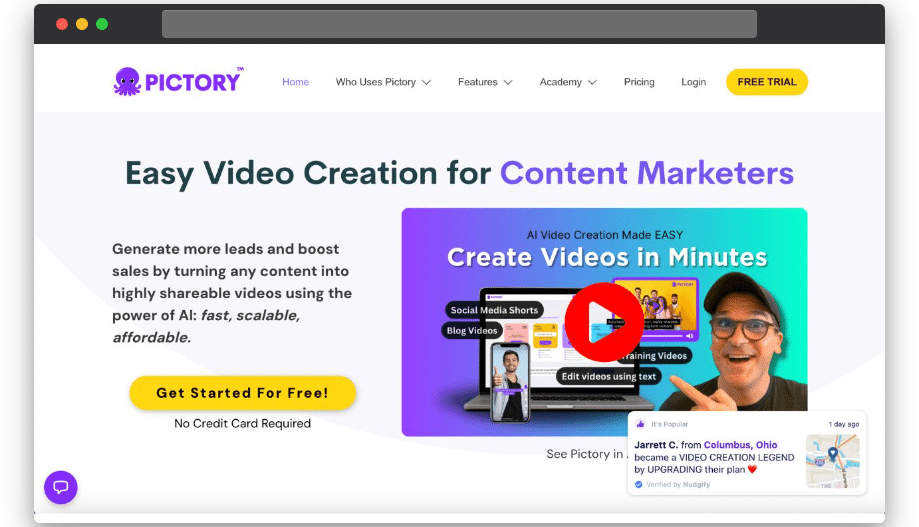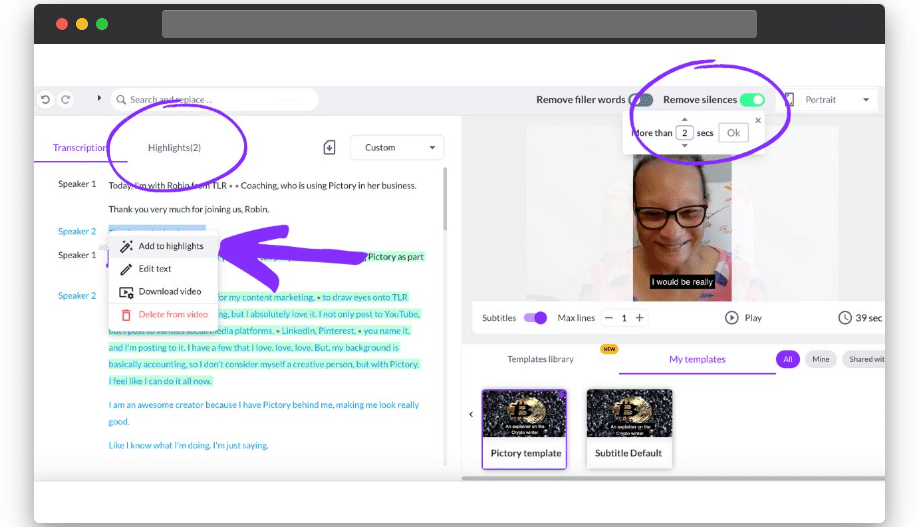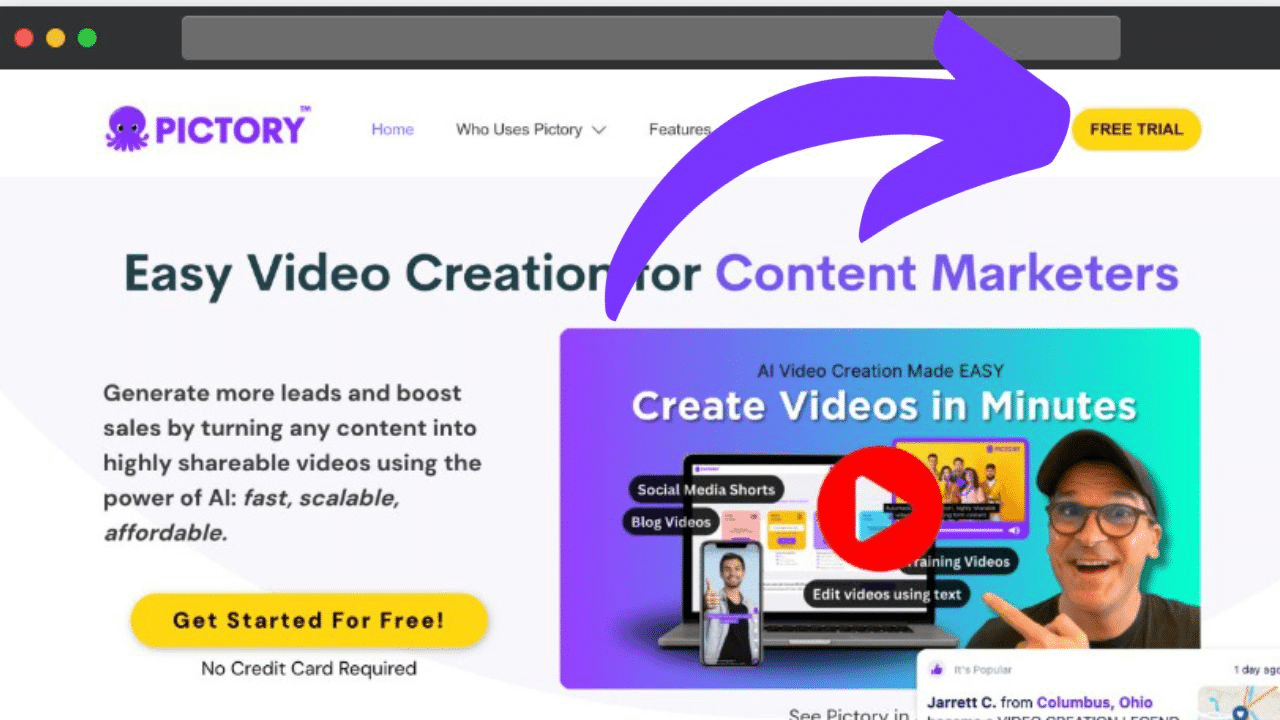There’s no denying the power of video in content marketing.
83% of marketers who post video content say it helps them generate leads.
Meanwhile, 60% bemoan escalating customer acquisition costs.
Bringing those costs down requires a blend of creativity and technology to generate more high-quality video content.
With the help of an online video generator like Pictory, it’s possible to create more engaging videos in less time.
TL;DR
-
Online video generators make including video in your content marketing easily scalable, without needing to scale your resources. They can turn blog posts into videos, help you repurpose longer videos into shorter clips, and are easy to use with no video editing experience.
-
Before you get started it’s important to know what your specific video content marketing goals are, and what kind of video content you want to create for what platforms, as this will help inform your decision.
-
Whilst a good AI video generator will do lots of the heavy lifting, it’s important to find software that has enough customization to infuse your own brand and personality into the content. Templates, an easy-to-use interface, and video branding and elements are some important factors to consider.
-
You also need to make sure that whichever software you pick can integrate into your current marketing strategy easily, as well as with any other tools you might be using, such as social media automation tools.
-
Always make sure to take advantage of free trials offered by online video generators, and ensure the software cost aligns with your video content budget. Reviews and user testimonials are also a great way of choosing the right software for your business.
-
Pictory is an online video generator and editor that can create engaging, professional videos in minutes from a variety of prompts. Utilize text to video, perhaps with scripts written by great AI writers, or upload existing videos to create social media shorts or edit the video using your transcript to remove unwanted sentences.
Understanding Online Video Generators
Online video generators bring content to life using a text-to-video process, transforming blog posts, scripts, and other content into shareable videos.
These video creation tools range from AI apps to browser-based video generators that make it easy to create high-quality videos in just a few clicks.
Why Use an Online Video Generator for Content Marketing?
Online video generators take the entire video production process off your plate, whether you’re looking to create videos for a YouTube channel, training videos, video clips for social media, explainer videos, or any video-based content.
Along the way, you’ll breathe new life into your content marketing campaigns.
Like a videographer sidekick, AI video generators can suggest graphic design elements and help you create video content in your own voice – or a realistic AI voice – and brand style.
Benefits of Using Online Video Generators
Here are some of the possible use cases and benefits of AI video content creation:
-
Turn your scripts into professional-quality, stunning videos with music, coordinating footage, and AI voices in just minutes.
-
Generate video content from blog posts.
Your content can become summary videos that fuel SEO, reduce bounce rates, and grab readers’ attention.
-
Turn long videos into shareable, branded video clips for various platforms.
Shortened video clips are perfect for social media, especially when you add auto-captions – considering that 85% of Facebook video content is viewed without sound.
-
Create videos to accompany your course materials for an online course, and engage your audience with interactive lessons.
Identifying Your Content Marketing Needs
While generative AI is a fantastic technology for creating top-notch videos, it works best when you identify your content marketing needs and objectives.
Consider the following factors when you’re ready to start creating videos for your website, social media, YouTube, and other platforms.
Defining Your Video Content Marketing Goals
Your content marketing goals may vary based on the campaign or outcome you wish to achieve.
However, the following goals are a good starting point for developing your video content marketing strategy and measuring success along the way:
-
Boost organic rankings in search engines
-
Increase customer loyalty and retention
-
Encourage brand advocacy among loyal customers
-
Generate sales enablement content that leads to sales
-
Engage and delight your audience
Overall, your content marketing strategy should focus on distributing content that’s relevant to your audience.
Remember to make your content marketing goals SMART: specific, measurable, attainable, relevant, and time-bound.
For example, if you want to boost the average time on your site by X number of minutes, you might increase your number of AI-generated videos to encourage fewer bounces and more dwell time.
Identifying Your Target Audience
As you’re determining your video needs, it’s important to have a clear picture of your target audience.
This data will include who they are, their needs and wants, pain points, demographics, and the ways they like to consume content.
Identifying your ideal customers will tell you what type of video content you need.
If your audience is primarily on Instagram, for example, then your video library might include Stories and Reels – that is, short clips with captions they can watch quickly as they scroll.
If you have a YouTube audience that watches long videos but you want to tap into a Facebook or Instagram audience, you can use artificial intelligence to auto-generate shorter versions of your long-form content.
Video Content Marketing Budget Considerations
The good news is that with an AI video generator, you don’t need to hire an expensive videographer or invest the time and money to learn video editing skills.
AI video preparation is a cost-saving way to round out your content marketing campaigns and even collaborate with internal and external stakeholders.
Most plans are a fraction of the cost of outsourcing video creation yet provide professional-grade results.
Related read: How to Best Plan Your Content Marketing in 2023
Key Features to Look for in an Online Video Generator
Ease of Use and User Interface
Whether it’s your first video or your thousandth, an AI video editor should have an easy-to-use interface without a steep learning curve.
An AI-powered tool should be a cinch to use from day one, even for those without editing experience or specialized knowledge.
Template Library and Customization Options
Professional and customizable video templates should be standard with any AI video app.
These templates typically include editing tools to add your own branding, fonts, colors, logos, and other design elements.
Multimedia Support of a Video Editor
Your AI video generator should support a variety of multimedia formats, including images, videos, text, and audio file footage.
If you need stock assets, premium music tracks, and other advanced features, expect to pay a higher price.
Make sure cloud storage is included so you don’t have to reinvent the wheel every time you create a new project.
Integration with Social Media and Marketing Platforms
Make sure your online video generator includes integrations with social media and marketing platforms like Hootsuite to make it easy to share the final version of any project.
Collaboration and Sharing Features
If you work in teams, collaborative tools are a must for AI video generators.
Whether you need to share ideas across departments or collaborate with external suppliers, your AI tool should make the process seamless.
Top Online Video Generators for Content Marketing
You have many choices for AI video apps, but only a few of them stand up to the test when you start looking closely at features.
We’ve rounded up some of the best AI video tools to consider as part of your content marketing strategy.
Kapwing
Video creation platform Kapwing streamlines video content creation with AI tools and templates, shared spaces for brand assets, real-time collaboration, and automation.
Key features of Kapwing:
-
AI-powered tools such as an AI video editor, text-to-video capabilities, a subtitle generator, and tools to remove silences and background noise
-
A range of templates for posting on social media, creating collages, and jumping on trending topics and memes
-
Robust editing tools to add audio to video, resize and trim videos, convert file formats, and more
-
Pricing: Free plan available; paid plans start at $16 per user per month when paid annually or $24 monthly
Kapwing pros:
-
Easy-to-use interface
-
Time-saving tools like auto subtitling and Smart Cut
-
An engaged community encourages collaboration among peers
-
Range of templates and stock media
Kapwing cons:
-
Potentially spotty connection that results in lost work with no warning
-
Layers, fonts, and texts may not render properly in the final design
-
Updated features can make the tool too complex
-
The user interface is not as intuitive as some other tools
Veed.io
Veed.io is an all-in-one platform for video production at scale.
Record high-quality content, edit videos, transcribe automatically, and collaborate with team members in real time.
Key features of Veed.io:
-
Editing tools include auto-generated subtitles and transcription, background noise removal, and video effects
-
Screen and webcam recording with easy online sharing
-
AI tools include AI avatars, an AI image generator, an AI video generator, eye contact correction, and AI background removal
-
Pricing: Free plan available, with paid plans starting at $18 per user per month when paid annually or $25 monthly
Veed.io pros:
-
Easy-to-use platform
-
Video editing tools have a range of functionality, such as adding music, images, and text to video
-
Organization tools keep projects organized on the back end
Veed.io cons:
-
Background noise suppression tools lack customization
-
Lag time and slow exports decelerate the process of video generation
-
The basic plan lacks features that might be critical for video generation
Pictory
Pictory is an AI video generator and editor that can generate videos from text and transform long-form content into short, social videos.
Easily repurpose blogs, webinars, white papers, and other content into highly shareable videos that help you boost engagement, leads, and sales.
Key features of Pictory:
-
Powerful AI tools enable you to edit videos using text without having to learn complicated video editing software
-
Generate shareable video highlight Reels, perfect for creating trailers and short social clips
-
Auto-transcription and auto-captioning
-
Transform a variety of content to videos, from blog posts and scripts to podcasts and Zoom recordings
-
The platform includes access to over 10 million licensed stock videos and images
-
Teams Plan that allows multiple users from the same business to collaborate on the same projects remotely
Pros of Pictory:
-
Simple-to-use platform makes it easy to create high-quality videos consistently
-
Replaces other software tools such as transcription apps, with everything pulled into one robust platform
-
The intuitive platform enables users to get up and running quickly
-
AI tools automate tasks, saving time, money, and resources
Cons of Pictory:
-
Some users say they want more video templates for content creators
-
Currently has a limited range of AI voiceover options
-
The standard plan may lack certain features that some teams might need if they’re creating a high volume of videos
Comparison of Video Editing Tools Based on Specific Criteria
Given the three choices above, which one will work best for your video generation needs?
Here’s a quick comparison of the tools based on their top features.
Kapwing’s Top Features
If you’re looking at pricing alone, the free price tag is an attractive feature of Kapwing.
While you may run into limitations that require you to upgrade, the free plan gives you a chance to play around with the wide variety of templates – another key selling point of Kapwing.
Veed.io’s Top Features
In addition to auto-transcription, Veed.io excels in auto-subtitles, making it easy to create videos in a variety of languages.
If you need to make your videos accessible to different audiences, whether internally or externally, Veed makes the process quick and easy without sacrificing quality.
Pictory’s Top Features
For ease of use, customer support, text-to-video editing, and overall functionality, Pictory is, no surprise, our top pick for the best AI video generator.
We also boast automatic transcriptions and captions, along with customizable templates and branding.
Our platform works on all browsers, making it a flexible tool with no software downloads required.
Tips for Choosing the Right Online Video Editor for You
To choose the best online video editor for your needs, consider the entire video creation process from start to finish.
Rather than look at one or two features in a silo, take advantage of free plans and free trials to take each platform for a test drive.
Follow these tips as you try out these AI video apps:
-
Consider your budget and pricing models. If you run into limitations with a free plan, decide how much you are willing to pay for an upgrade.
-
Be thorough as you test the usability and trial versions. Take note of any pain points, desired features, and deal breakers along with anything you love about the platform.
-
Read user reviews, and seek recommendations. G2, Capterra, and Product Hunt are great starting points for user research.
-
Evaluate customer support and training resources. Is support accessible, timely, and helpful? Are there knowledge-base resources to encourage self-servicing for basic questions?
-
Assess scalability and future-proofing. Will the platform scale with you, or will you run into limitations?
Think about not only your current content marketing needs but future plans to grow.
The Types of Content Marketing You Can Create with Pictory
There’s no limit to the possibilities when it comes to Pictory’s artificial intelligence tools for video content.
Here’s just a sampling of the types of content marketing you can create with Pictory:
-
Online courses
-
Webinar and Zoom meeting highlights
Related Read: How I Created and Edited a Webinar With Pictory and ChatGPT
-
Engaging videos from written content, such as blogs, white papers, coaching content, and scripts
-
YouTube channel videos with subtitles to boost SEO
-
Agency-generated video content, with a one-stop shop that saves time and money
Transform Your Video Marketing With Pictory
The first AI video you ever make on a powerful platform like Pictory will give you a taste of its benefits.
No doubt, the right software can be a huge time-saver for forward-thinking content marketing teams.
As you evaluate your AI video generator options, take the time you need to choose the tool that will best meet your needs now and in the future.
With the help of video editing apps like Pictory, you can propel your content marketing to new heights.
The best way to get to know the software is by creating your first video.
Sign up for Pictory today with a free trial to experience what Pictory can do for you and your video content marketing team.