Marketing videos need to capture attention quickly and deliver a clear message. Pictory AI makes it easy to create high performing marketing and ad videos using text, URLs, scripts, or existing footage. You can apply your brand identity, add captions, and export in the right format for every platform.
This guide shows you how to create marketing and ad videos using Pictory AI.
Why Pictory AI Works for Marketing and Ad Content
Marketing videos need strong messaging, fast pacing, and consistent branding. Pictory helps you create that by giving you:
• AI script generation for campaigns
• Automatic scene creation for fast production
• Brand Kits for consistent design
• Captions and text overlays for engagement
• Visual libraries for product demos and promotions
• Multiple aspect ratio exports for different platforms
This helps marketers and advertisers produce content faster while keeping quality and brand alignment strong.
Step 1: Start With a Workflow That Matches Your Campaign
Marketing campaigns start from different types of content. Pictory supports each one.
- Text to Video: Use this when you have ad copy, a campaign message, or a promotional script. Paste your text and Pictory builds the visuals and scenes.
- URL to Video: Paste a product page or article URL to turn it into a short marketing video ready for ads or social promotion.
- AI Video Editor: Upload an existing video such as a product demo or event clip. Use the transcript editor to cut it down into short marketing segments.
- Images to Video: Upload product photos or campaign images. Pictory turns them into a clean promotional video.
- Record Screen or Camera Record new content such as founder messages, product walkthroughs, or customer highlights, then edit inside Pictory.
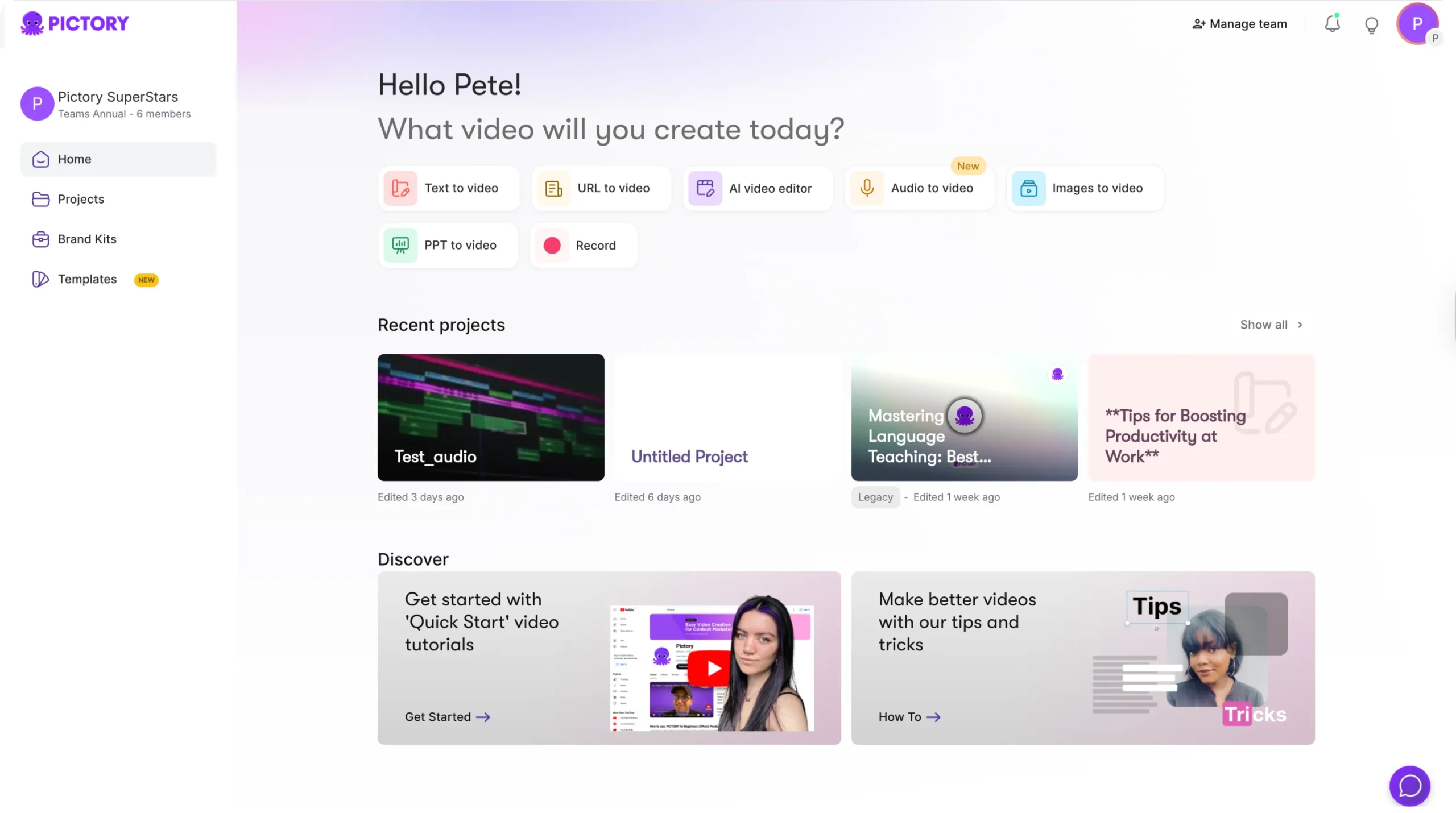
Each workflow supports fast, repeatable marketing production.
Step 2: Build or Refine Your Marketing Script
Marketing content needs a focused message. If you pasted text, use the script editor to refine your copy.
Use Ask AI to:
• Shorten text for ad placements
• Rephrase for clarity
• Change tone to match campaign style
• Optimize messaging for engagement


If you uploaded a video, edit through the transcript to remove filler content and highlight key selling points.
Keep your script centered on:
• Who the message is for
• What problem you solve
• What action the viewer should take
This shapes strong marketing performance.
Step 3: Build a Strong Visual Storyboard
Once your script is ready, click Generate Video. Pictory creates a storyboard with scenes and visuals. You can refine it by:
• Replacing visuals with product images or strong stock clips
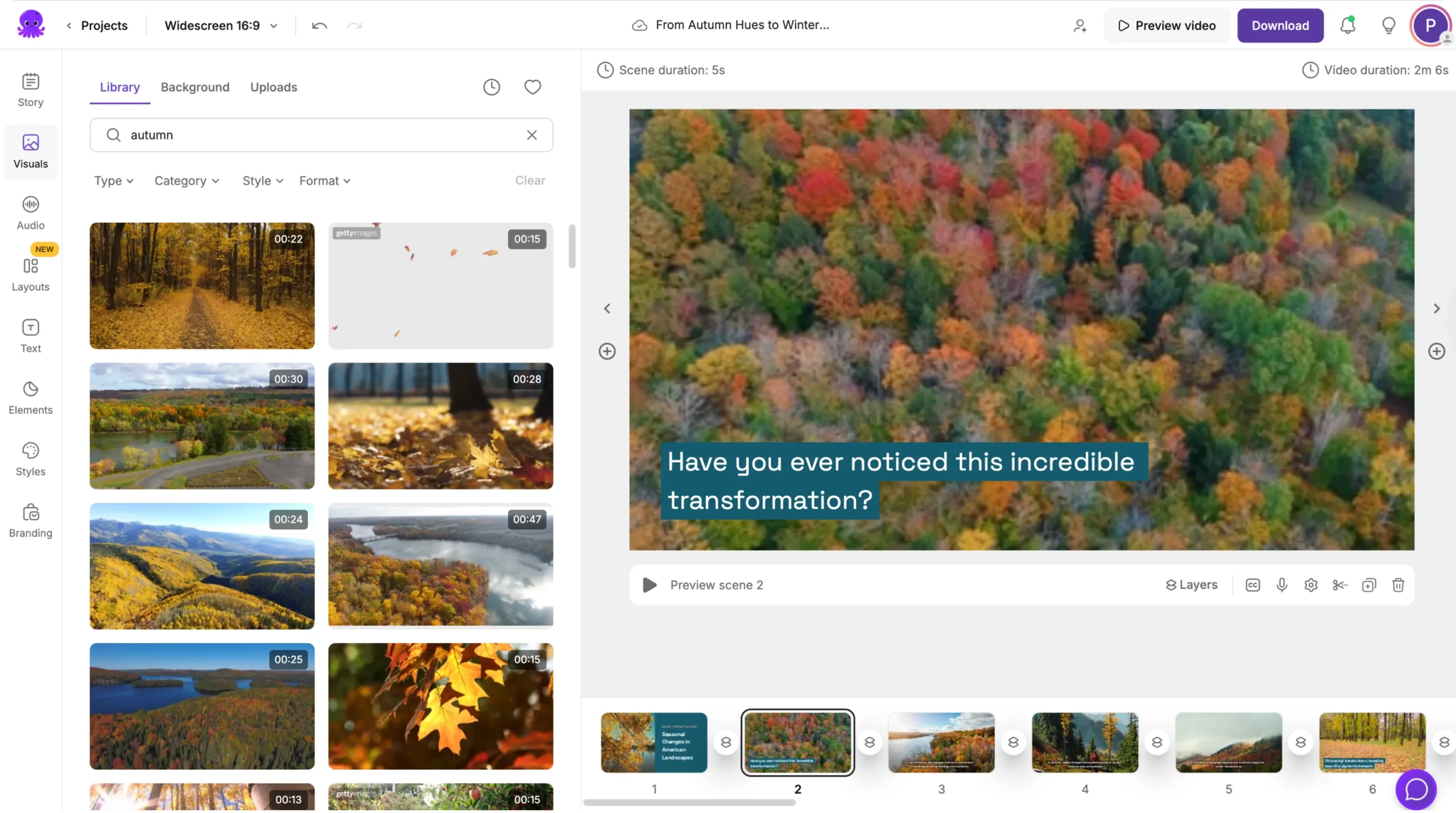
• Using Layouts to display headlines and core value points
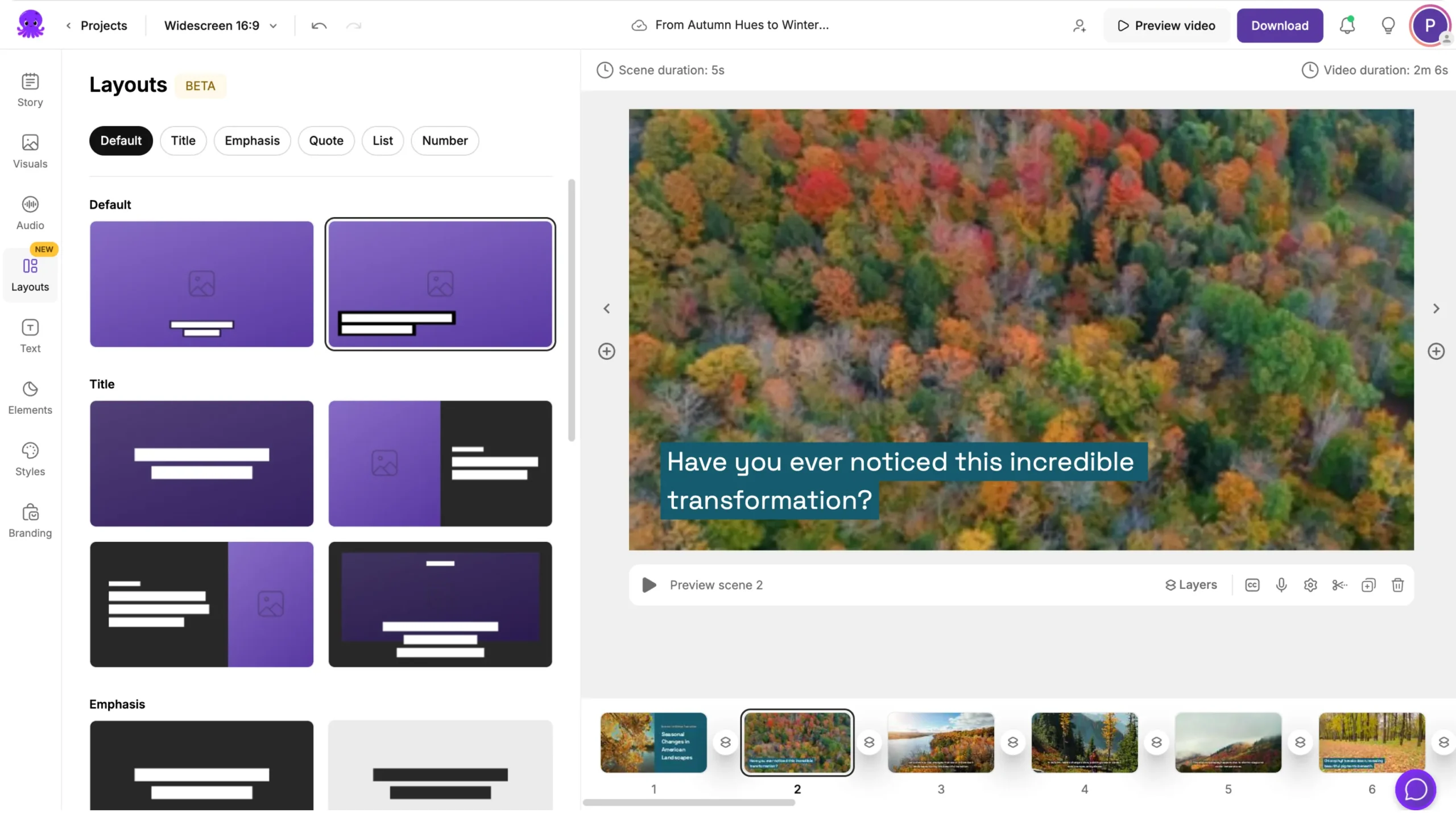
• Splitting scenes for faster pacing
• Highlighting keywords for emphasis

• Adjusting scene timing to match ad style
This step converts your message into a high impact visual sequence.
Step 4: Add Narration, Captions, and Music
Marketing videos often rely on audio to communicate emotion and clarity.
You can:
- Use AI voiceovers for a polished narration style
- Upload your own voiceover and auto sync it
- Add on screen captions for silent viewing
- Choose upbeat or soft background music from the library
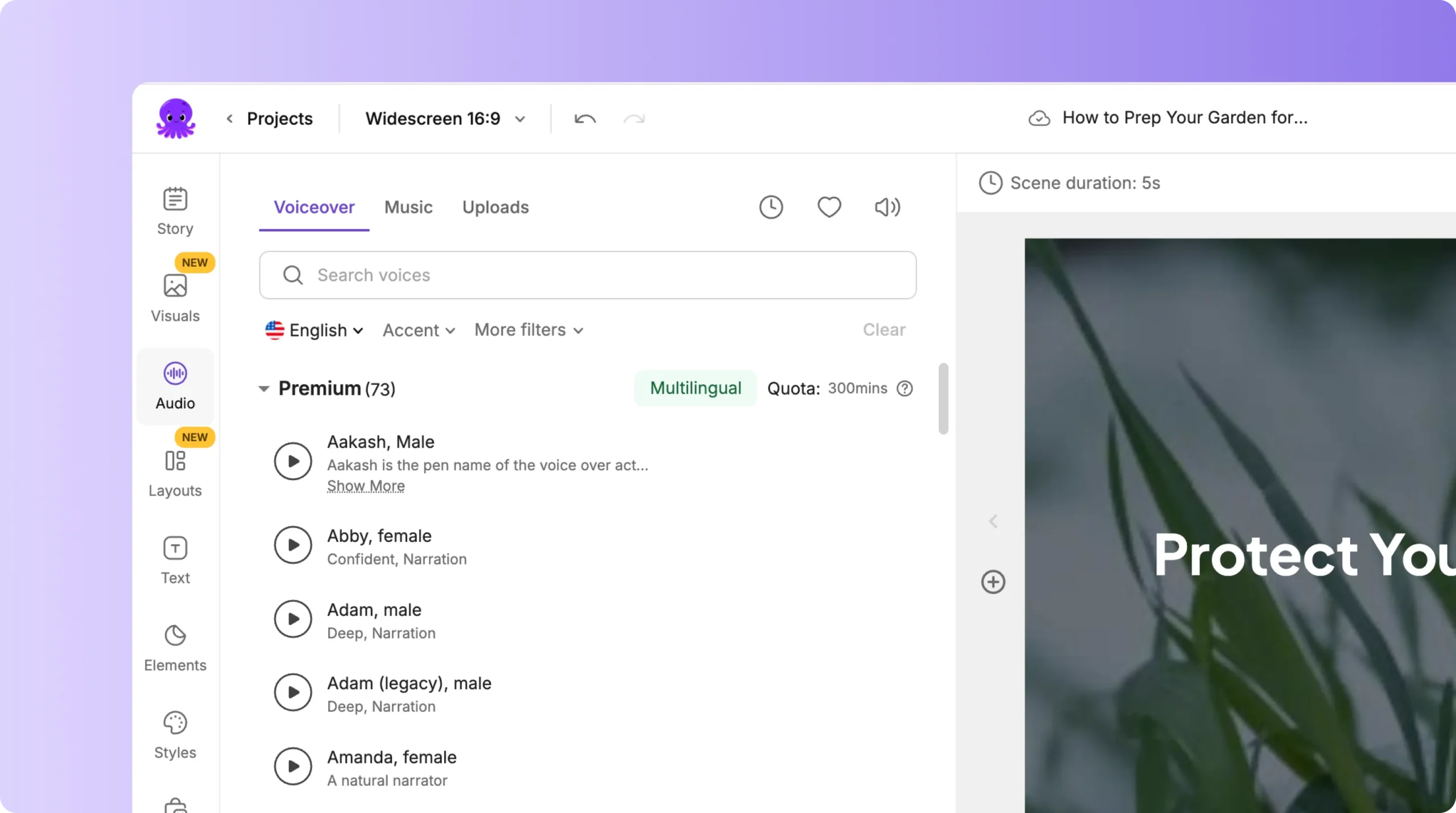
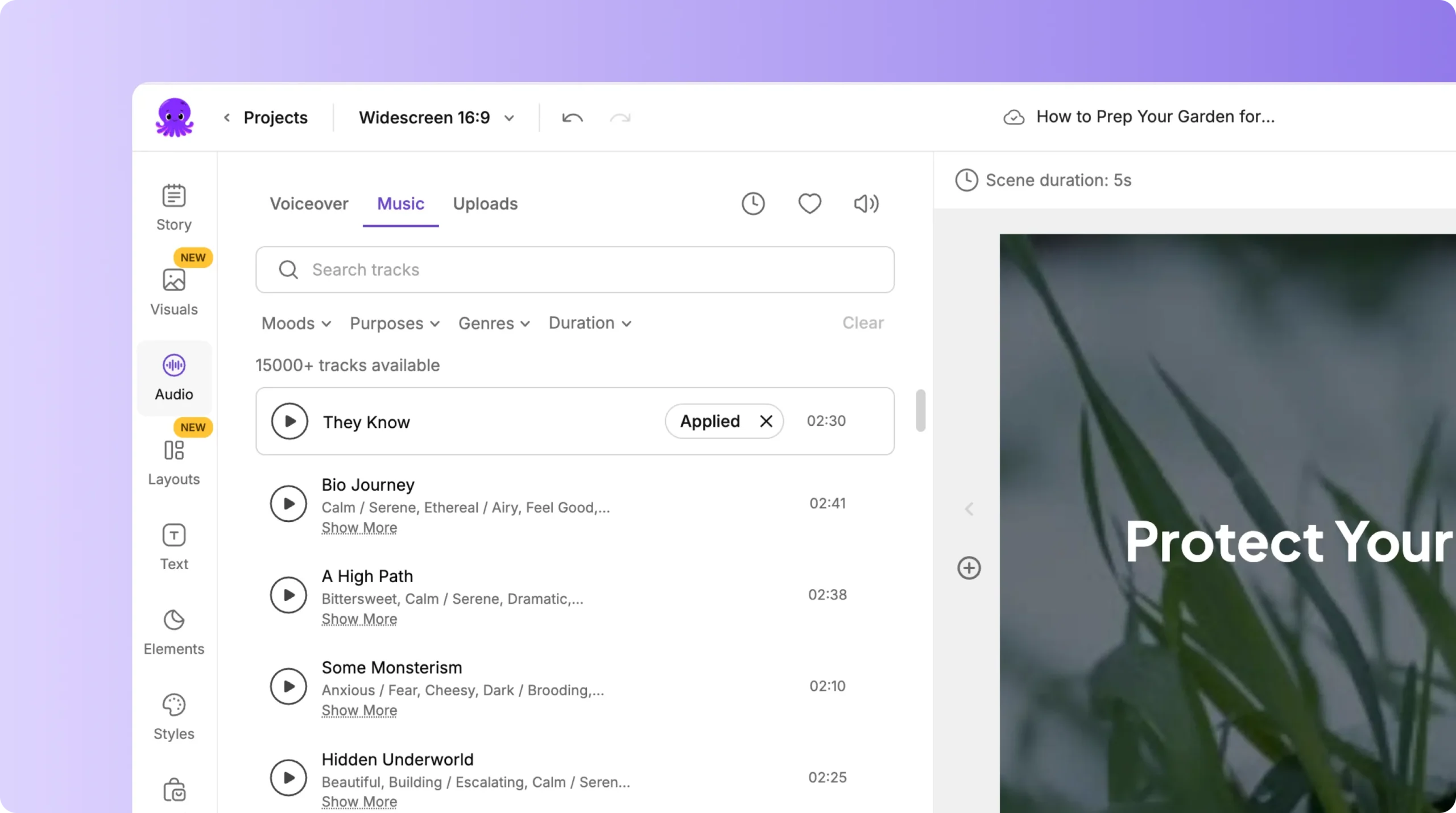
These features help you match the tone of your ad campaign.
Step 5: Apply Your Brand Kit for Consistency Across Campaigns
Brand identity is critical for marketing and advertising. Use your Brand Kit to apply:
• Logo
• Brand colors
• Approved fonts
• Saved brand styles
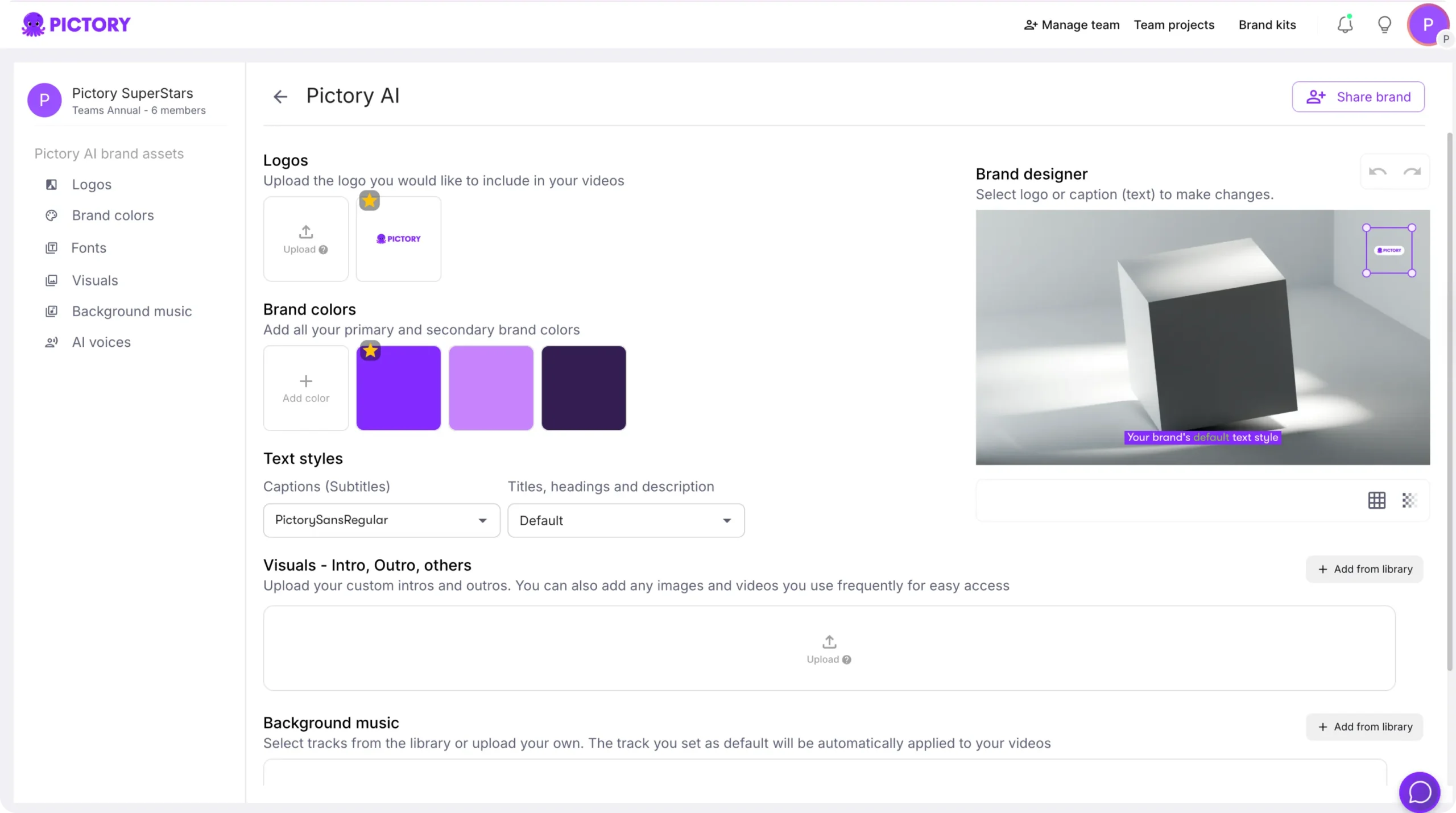
This keeps every video aligned with your brand identity across all campaigns.
Step 6: Add On Screen Text, Calls to Action, and Elements
Marketing videos need strong visuals that guide viewers toward action. Use Pictory’s tools to improve clarity and performance.
The Text tab lets you add:
• Headlines
• Subheadings
• Promotions
• Calls to action

The Elements tab lets you add:
• Arrows
• Shapes
• Icons
• Buttons
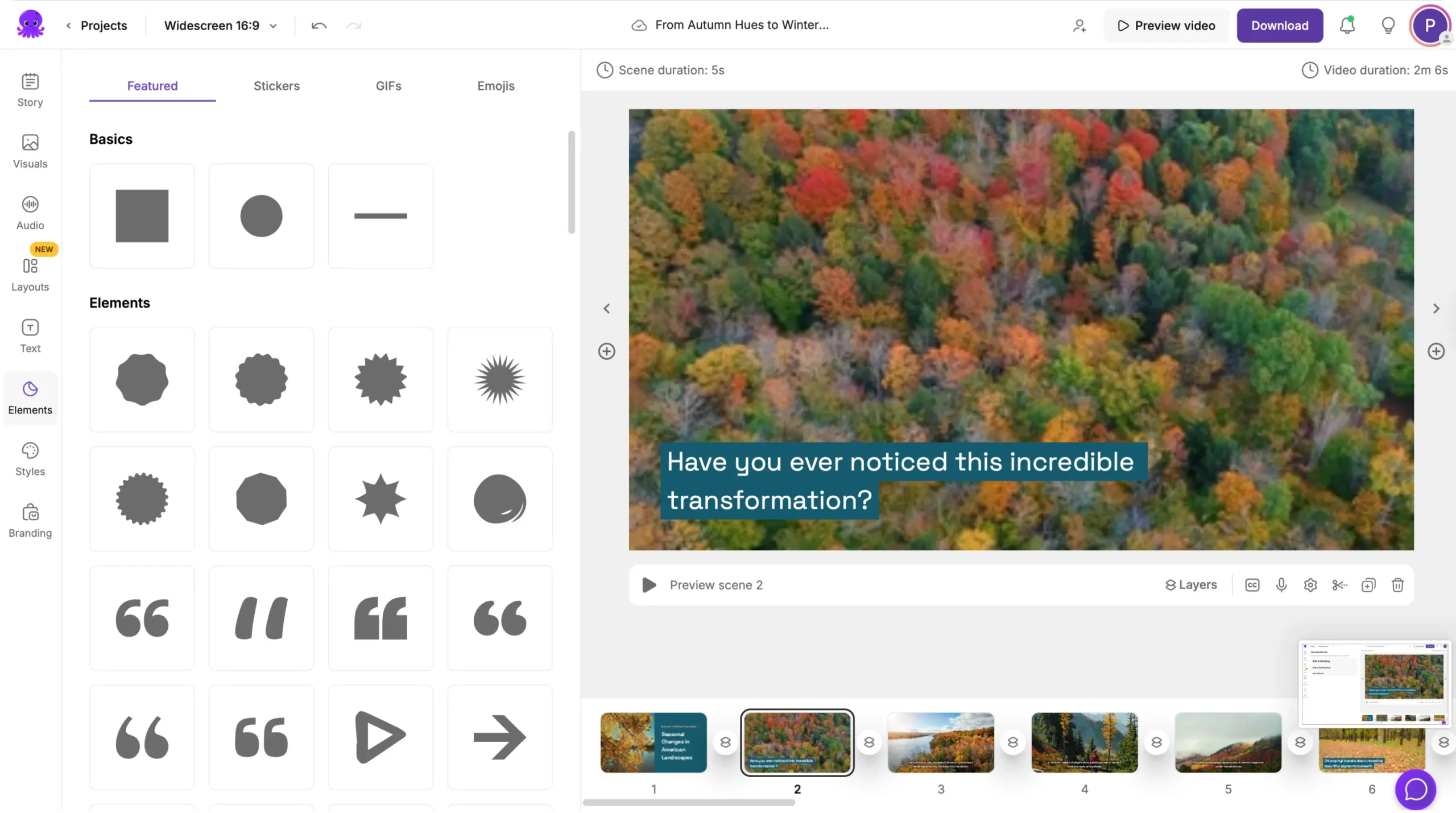
Use Animate Text to bring your message to life with smooth entry and exit effects.
These elements help increase watch time and conversions.
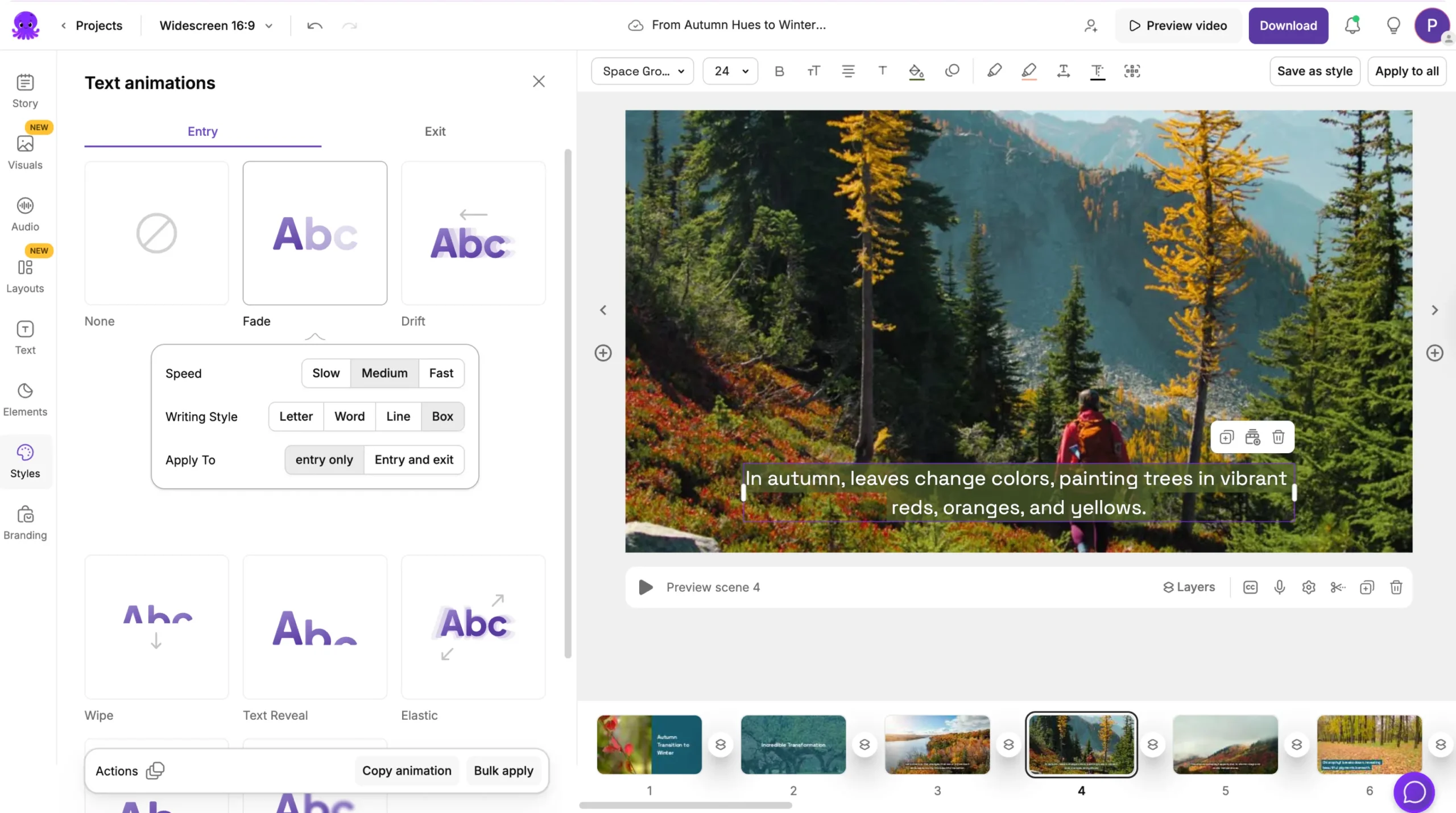
Step 7: Export in the Right Format for Ads and Social Channels
Once your video is ready:
- Click Preview Video to check pacing and clarity.
- Make final adjustments.
- Click Download Video.
- Choose the correct aspect ratio.
• 9:16 for TikTok and Instagram Reels
• 1:1 for Facebook and Instagram feed ads
• 16:9 for YouTube ads and landing page videos
Your finished marketing and ad videos are stored in My Projects for quick reuse across campaigns.
Create High Performing Marketing and Ad Videos with Pictory AI
With Pictory AI, marketers and advertisers can create high impact videos quickly with consistent branding, clear messaging, and platform ready formats. From campaign scripts to visuals and calls to action, Pictory gives you everything you need to produce professional marketing content at scale.
Start creating your next marketing or ad video today with Pictory AI.




