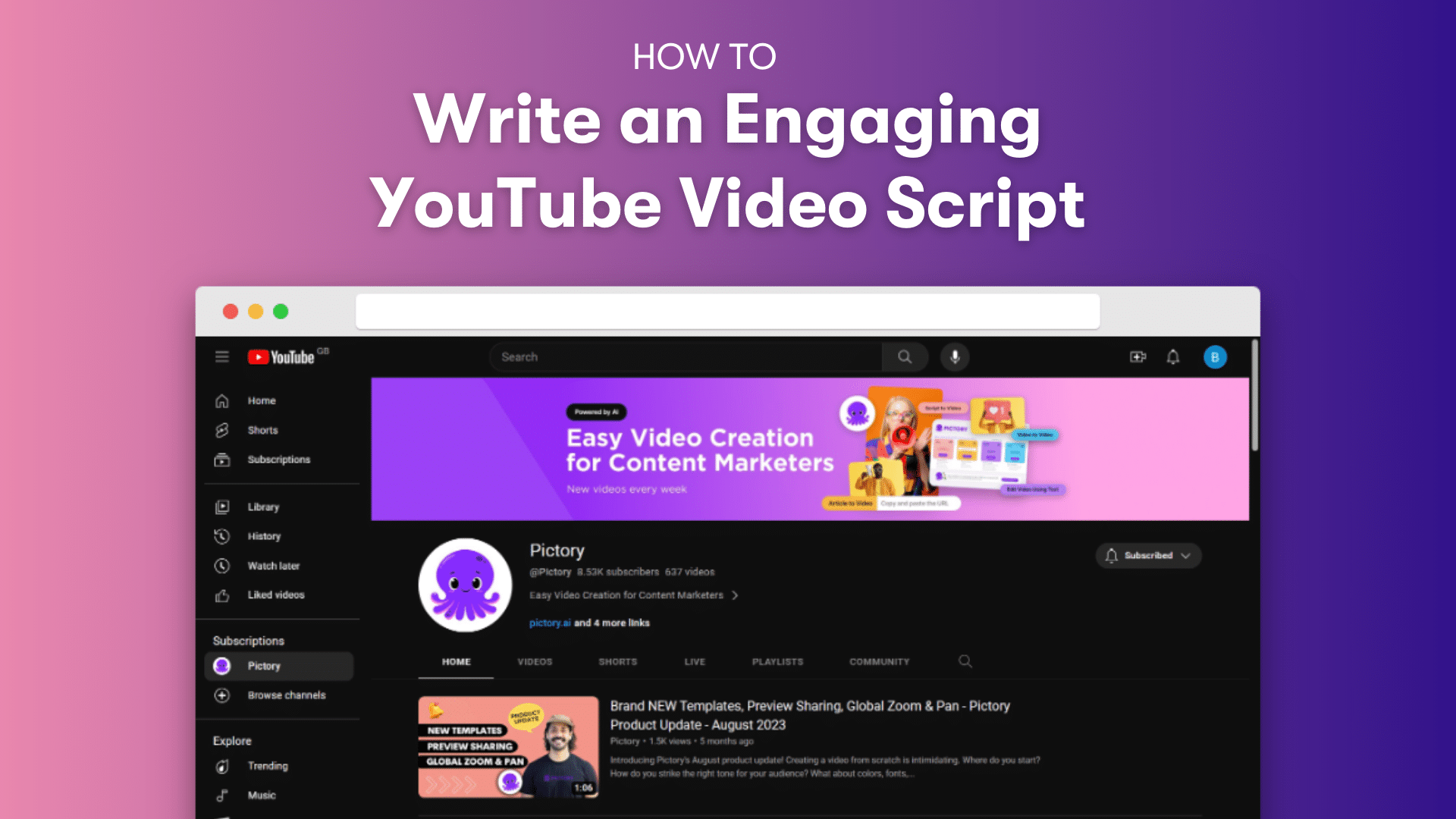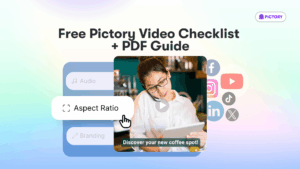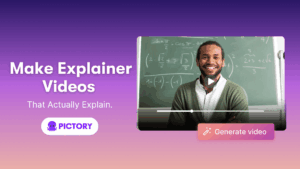Are you struggling with YouTube video content that just isn’t getting the engagement you expected it to?
It may be time to review how you’re approaching writing video scripts.
A good script should operate like a roadmap guiding the entire production process.
Scene structures, dialogue, valuable content about your business, and more should all be included so that the final video showcases everything needed for it to be both entertaining and to hit your marketing goals.
In this article, we’ll share everything you need to know about how to write a YouTube Video script, including:
The best ways to structure scripts for YouTube videos.
Tips on using ChatGPT to help with the writing and editing process.
How to use Pictory to turn your scripts into engaging videos in just a few clicks.
Script to Video in MinutesPictory’s advanced AI gets your content working for you by automatically adding stock footage, captions, and AI voiceover to your video scripts. No Credit Card Required |
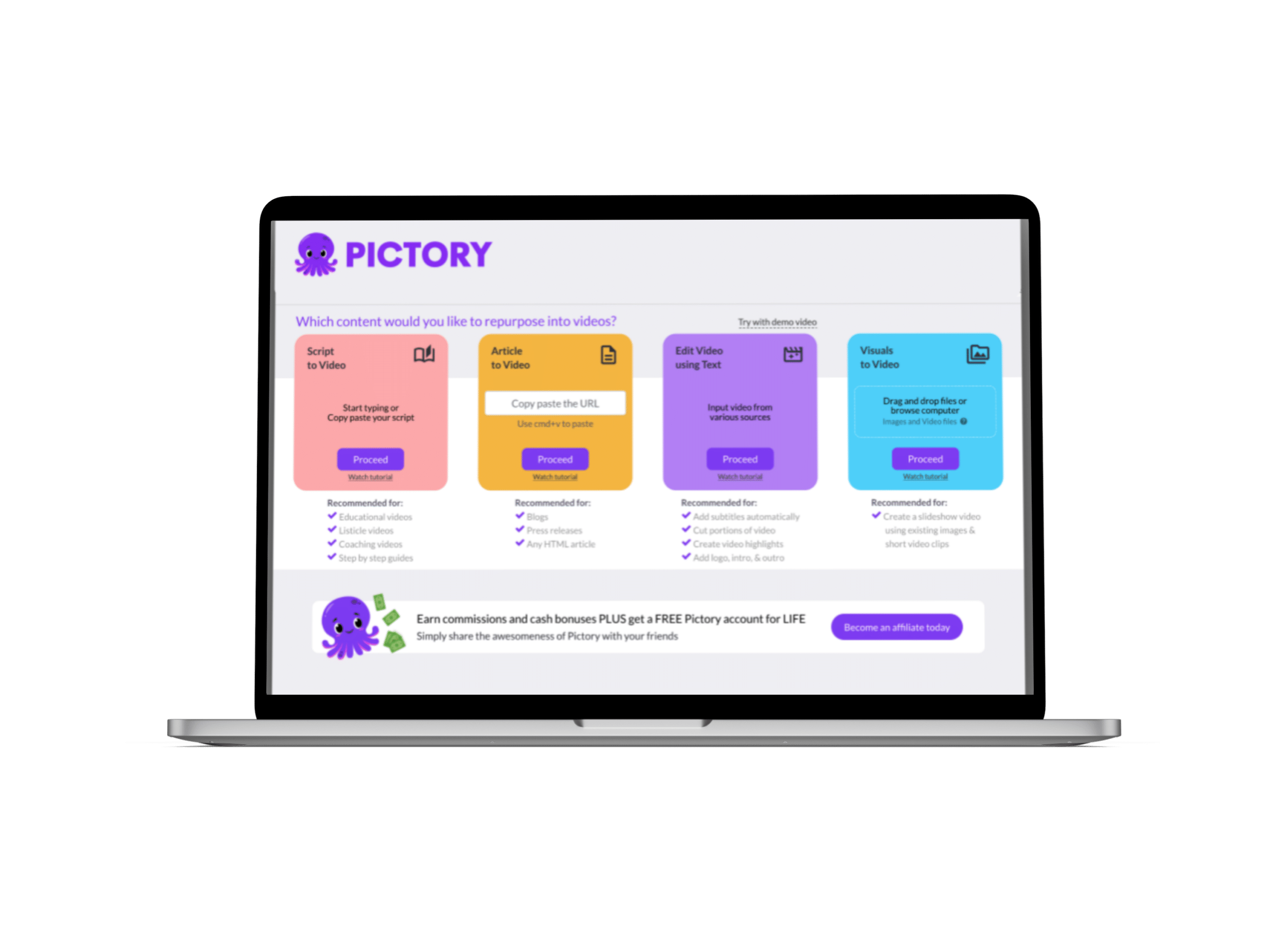 |
And if you’re looking for specific advice on writing a script for a one-minute video in any genre, read this blog.
TL;DR
Before you start writing anything, it’s worth taking some time to nail down key points about your target audience, and the intended purpose of the video.
Use YouTube suggestions to find trending keywords that your script can be built around.
If you’re looking for a free template to build your YouTube video scripts around, consider these story structure approaches:
The Three-Act Structure: Shows how to break down a narrative into three parts and build tension around a challenge or issue.
The VET Formula: A guide on how to make the most of every segment of your YouTube videos.
ChatGPT is a valuable script-writing tool and editing tool that can be used to:
Break down complex information into short segments and visual cues.
Update the language of a script.
Suggest dialogue ideas, structure changes, etc.
Finally, when editing, read your script aloud to check that it sounds natural and has a good flow.
Transform your script into a video with Pictory with these AI editing tools:
Our script-to-video feature uses content from our extensive stock library to bring text to life.
All our text-editing tools allow you to add captions and more.
The Pictory storyboard makes it easy to add new scenes at any time with infographics or other visual aids.
Preparing to Write Your YouTube Script
A classic mistake that people make in the video creation process is diving head-first into making the content, before considering who it’s for or the purpose it’s meant to fulfill.
Here are some off-camera steps that are worth running through before you start writing or filming anything:
Define Your Target Audience and Purpose
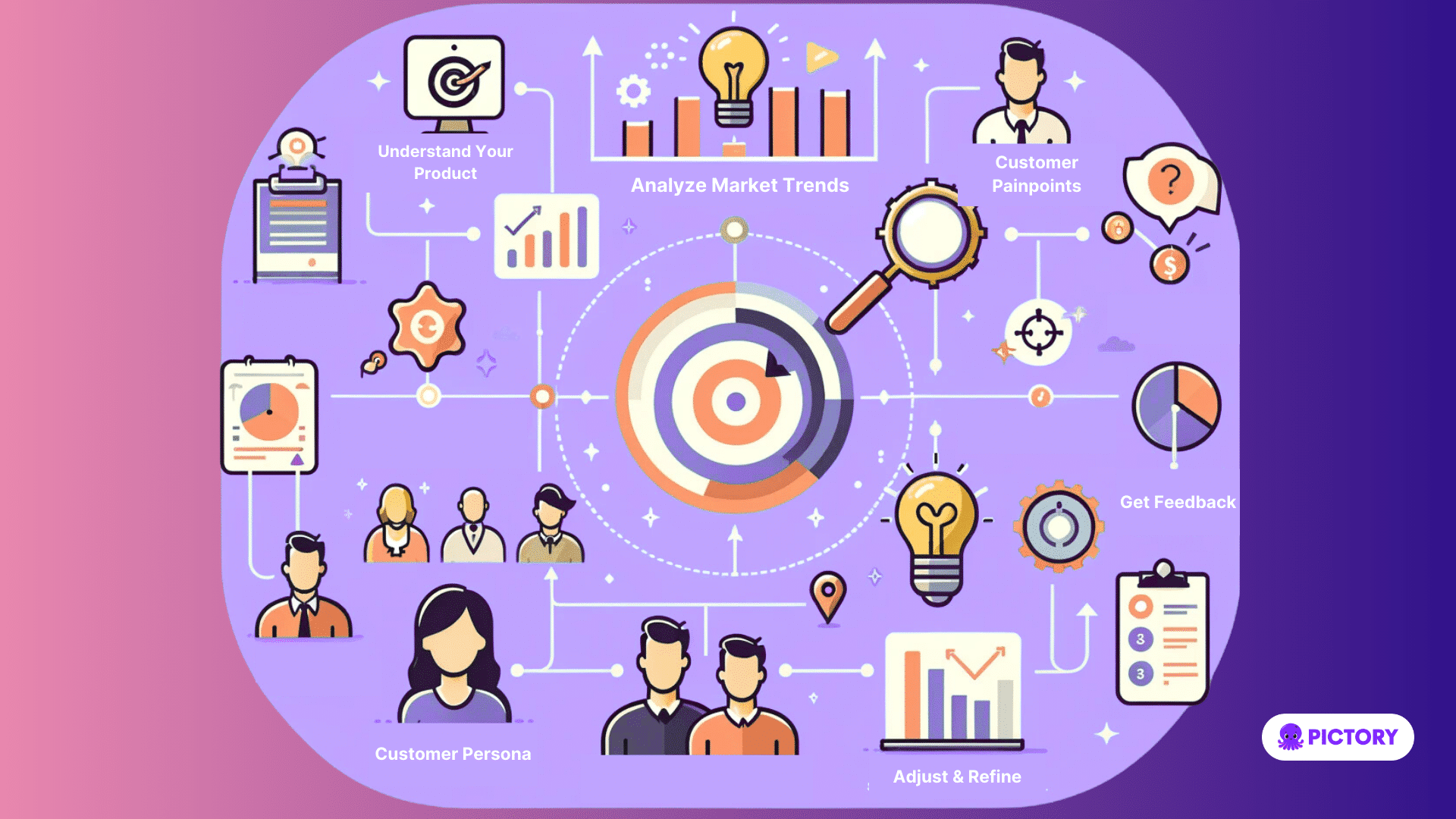
YouTube content is only as good as its audience judges it to be, so make sure to consider your intended audience from the beginning.
Start with basic demographics such as age and gender, but as you go deeper into the process, try to add as much detail as you can.
What are your audience’s interests?
What other videos do they watch?
This can help shed some light on the tone and style that your script should take to grab viewers’ attention.
Right alongside this step in the video production process is outlining the intended purpose of the video, and how it fits into the life of your ideal audience.
For example, a content creator may have the idea of making a video that highlights their favorite video editing software but reframing it within the context of an audience pain point e.g. learning curve, will help engage viewers better.
Balancing both marketing goals and the need to keep viewers engaged is a constant balancing act when writing scripts but the trick is this:
1. Know your audience inside and out.
2. Align the purpose of your video with something that your audience will relate to.
It’s also important to match that purpose with a clear call to action e.g. “Head to our site to shop this product”.
Brainstorm Content Ideas with ChatGPT
Once you have a clear picture of the audience and purpose, it’s time to start brainstorming a few ideas.
ChatGPT can be extremely useful for this part of the scripting process and will need all those details about the audience, etc.
The more thorough you are about providing ChatGPT with context around your YouTube channel and the intention you have for your content, the more relevant the suggestions are likely to be.
Instead of asking directly for ideas, you can also ask what things your target audience may be interested in or for general ideas around a specific topic you have in mind.
For more tips on writing ChatGPT prompts for great video scripts, click here.
Keyword Research
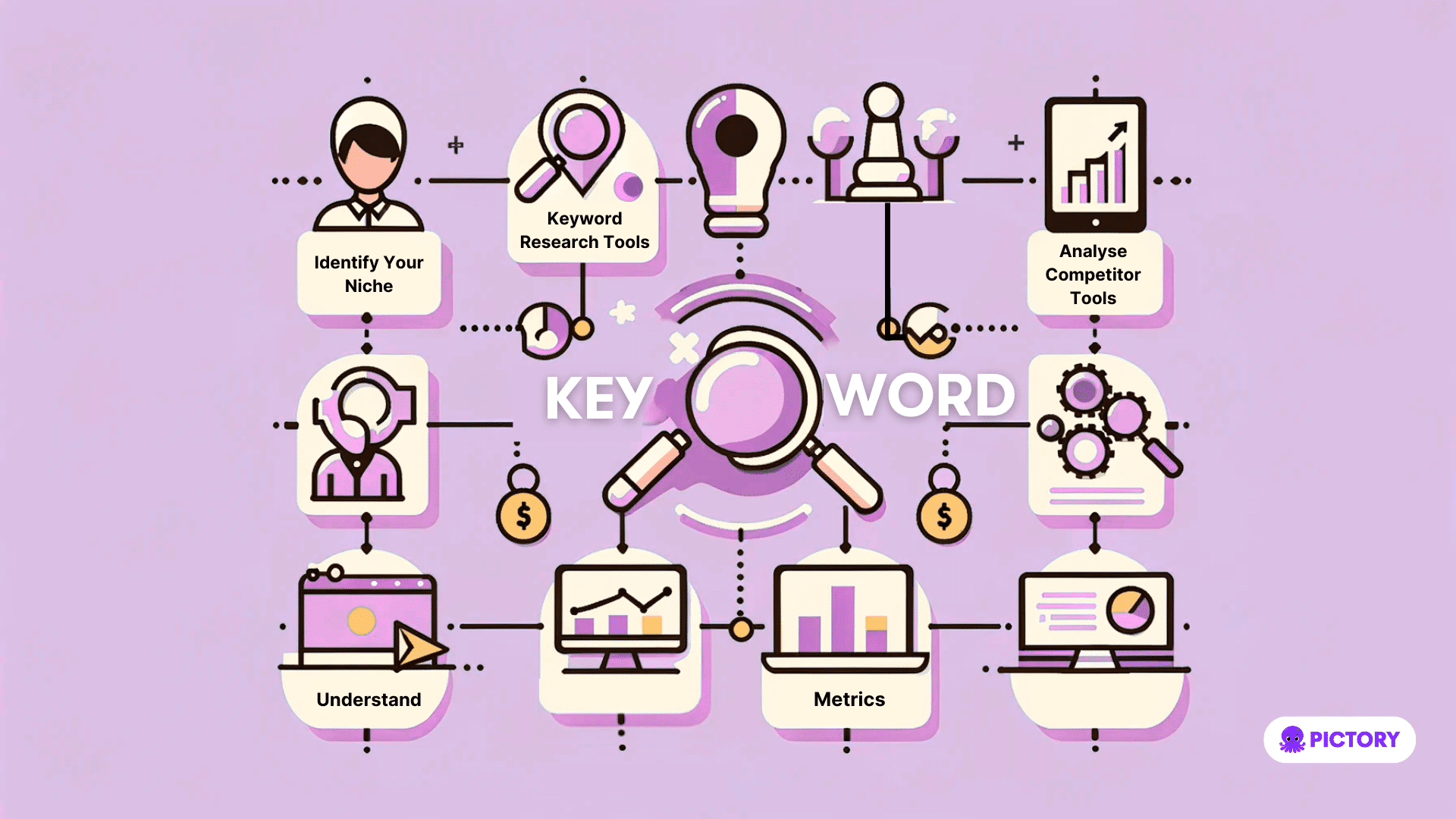
Did you know that after Google, YouTube is the second largest search engine in the world?
To make sure that your videos rank higher in people’s YouTube searches, craft your video scripts and content around specific keywords.
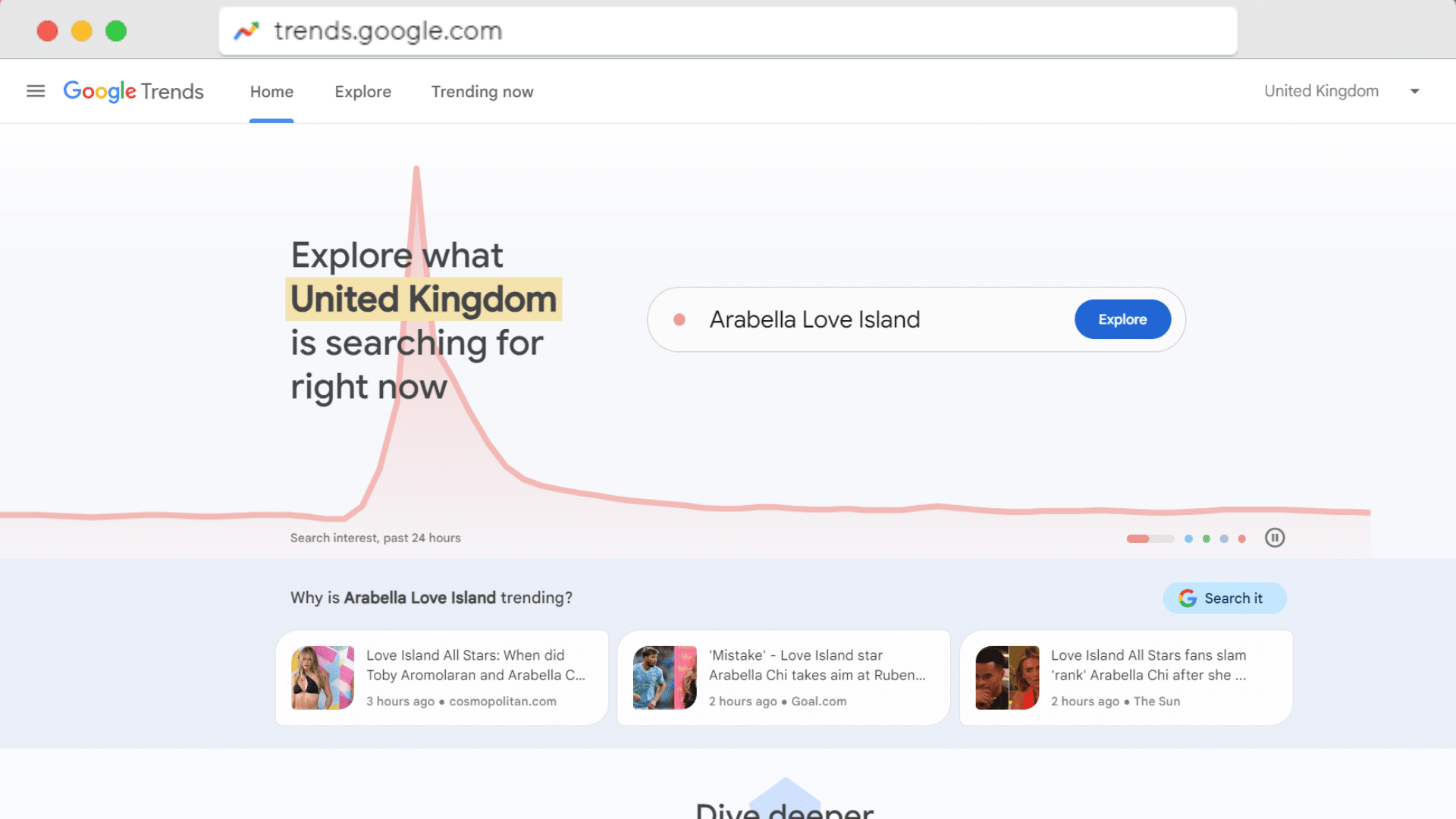
These can be found by looking at Google Trends, or even just checking YouTube’s auto-suggest feature.
Start typing a video idea you have into the YouTube search bar and see the first phrases that come up – these tend to be terms with a high search volume and what YouTube’s algorithm will likely push.
You can build your YouTube scripts and concepts around these search terms to increase traffic, but keyword research will also provide ideas on what to include in your video title so that it attracts more viewers.
How to Structure Your Video Scripts
Once you have all your preparation done, it’s time to think about how you’ll structure it all into a video script that will hold viewers’ attention …
The Classic 3-Act Storytelling Structure
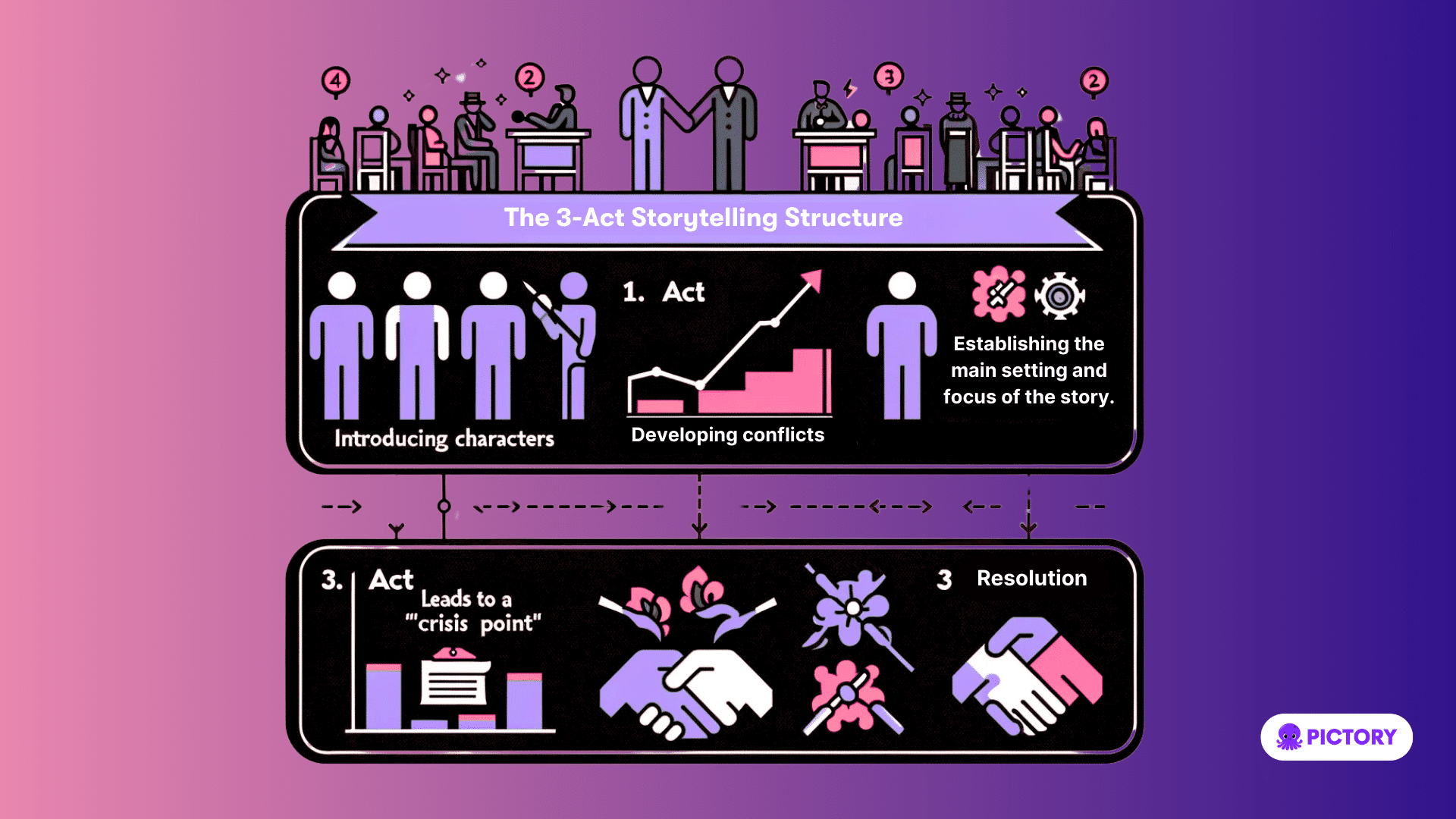
Most films and novels are built around this classic storytelling approach which breaks a narrative down into three parts:
Act 1: Introducing characters and establishing the main setting and focus of the story.
Act 2: Where conflicts and challenges develop, usually to a “crisis point” by the end of the act.
Act 3: The resolution of conflicts and the conclusion of the narrative.
This framework can be a highly useful YouTube script template as it shows how to build and hold interest around a subject so that viewers are motivated to watch the entire video.
The VET Formula for YouTube Videos
Another video script template to make use of is the “Video Engagement Timeline” (VET) formula.
For a 10-minute video, it’s broken down like this:
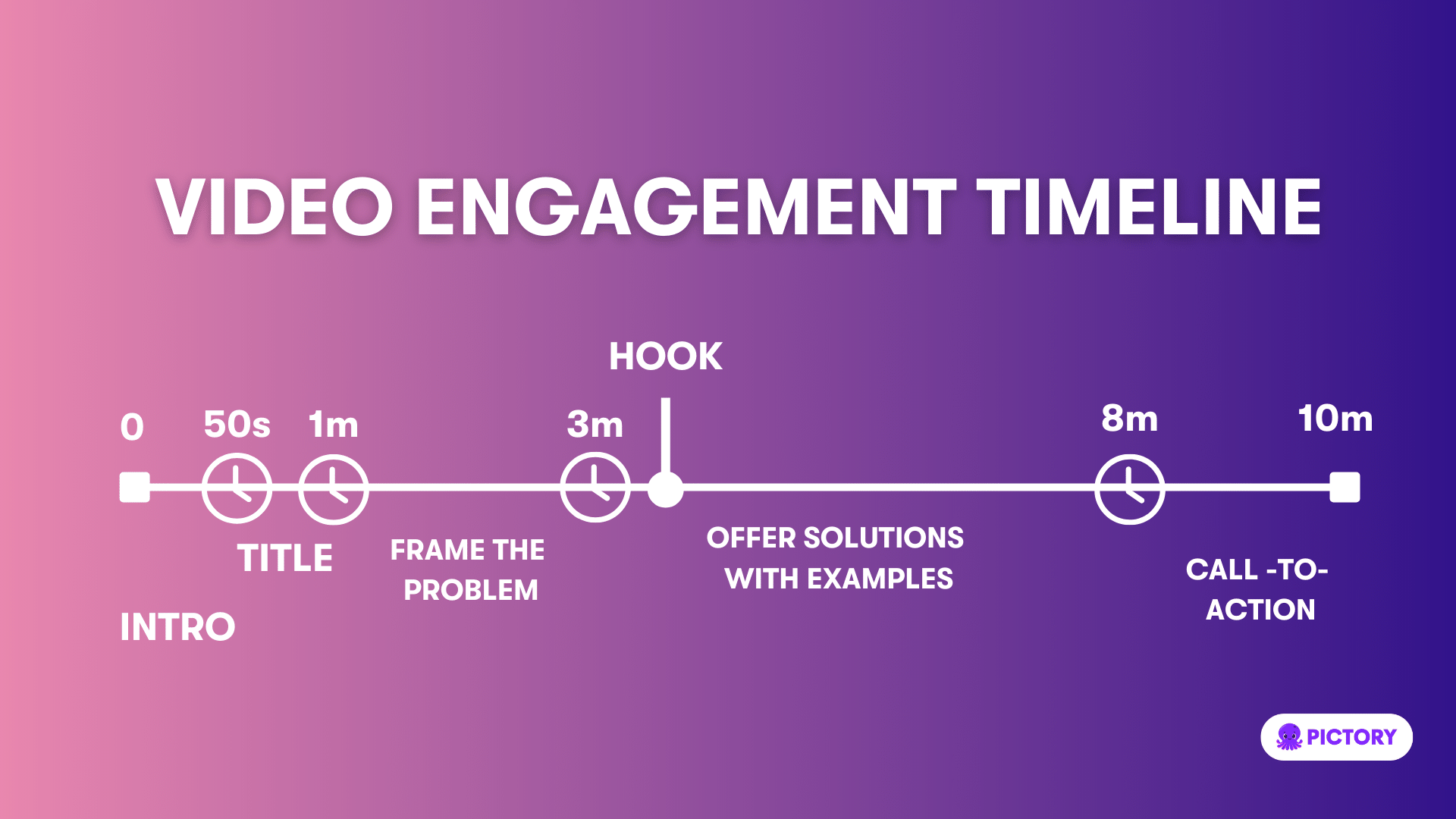
Insert image: https://www.salmajafri.com/wp-content/uploads/2017/03/Video_Engagement_Timeline_copyright-1024×576.jpg
What this formula aims to do is ensure that each video segment, from the introduction to the final call to action, is well-timed and primed for engagement.
Creating an Engaging Hook and Introduction
If a video doesn’t grab a viewer’s attention within the first few seconds, you’ve already lost them.
Make sure that your YouTube script starts with an idea that will hook viewers in immediately.
Here are a few ways to do that:
Open YouTube videos with a question to the viewers.
Use a surprising statement or fact to grab attention.
Say from the start how the video will address the audience’s pain points so that they’re incentivized to keep watching.
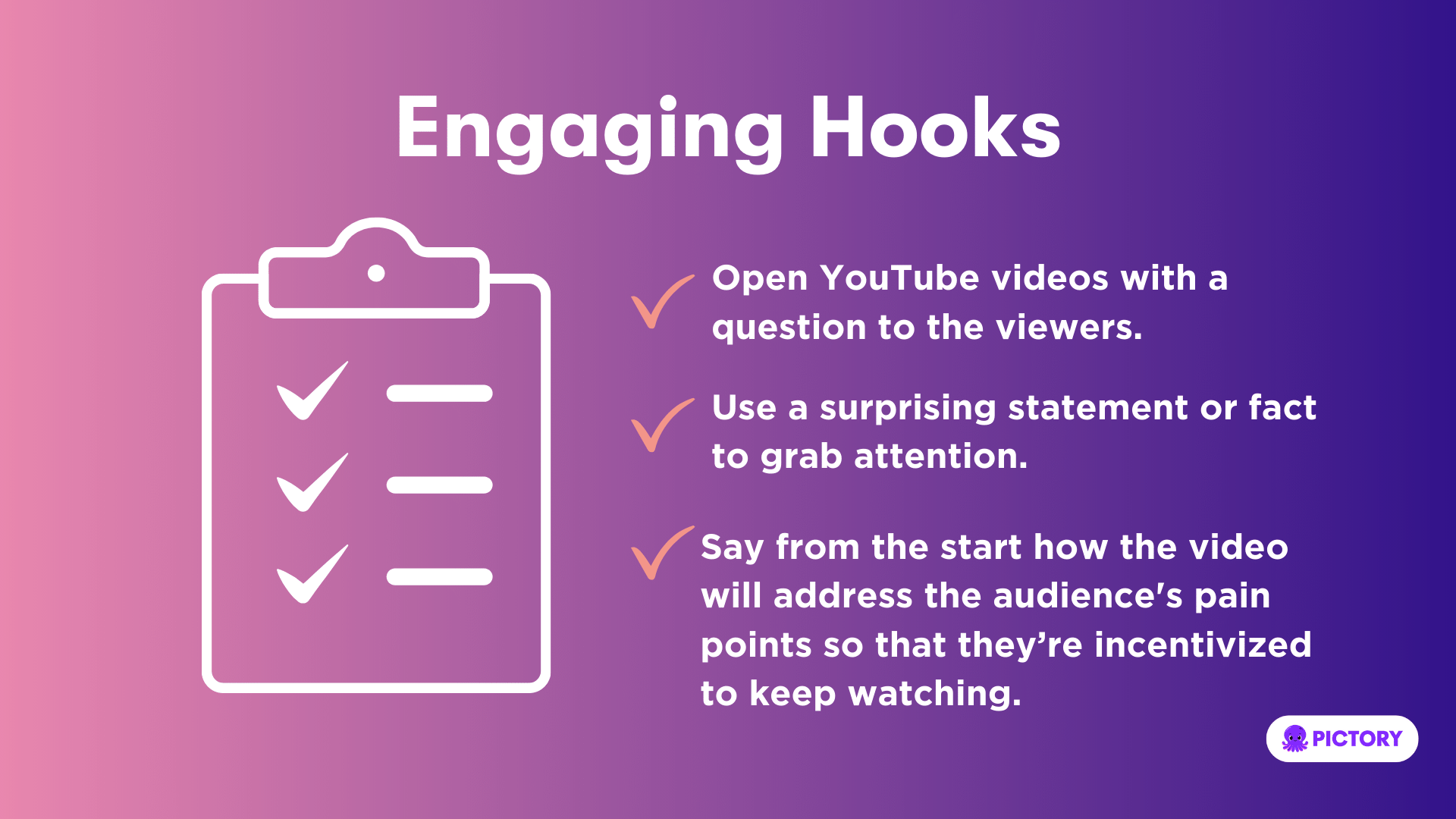
Write the Script with ChatGPT
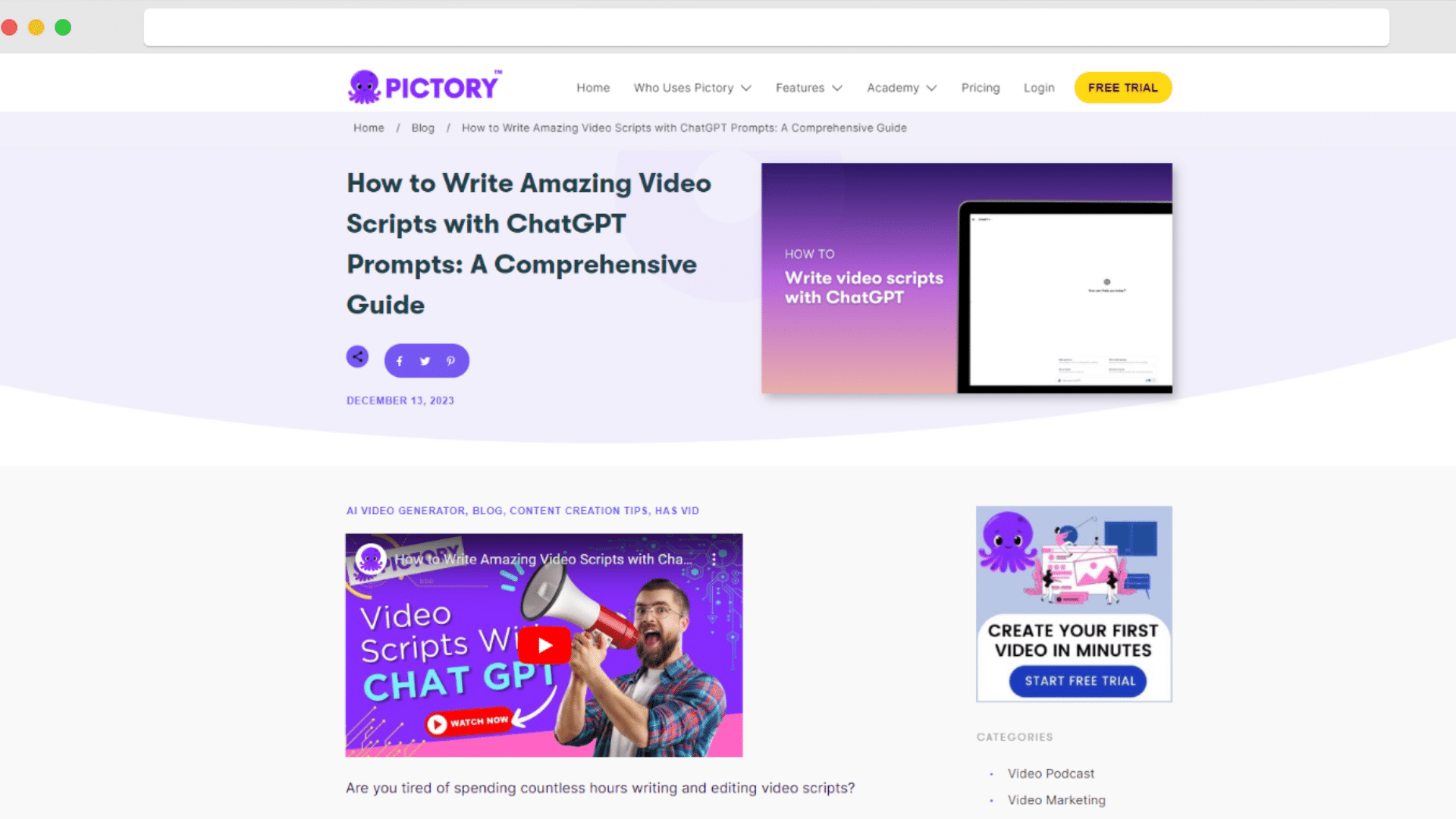
We have an article that provides a step-by-step guide on how to write a YouTube video script with ChatGPT but here are a few quick tips on how to use this AI tool for script writing:
Break Down Complex Information
One of the hardest parts of writing a video script is breaking down large chunks of information into smaller pieces that won’t overwhelm your audience.
You can actually ask ChatGPT to do this for you to save time and to help eliminate the use of unnecessary words.
Use Conversational Language and Active Voice
If you’ve found that your YouTube script keeps getting bogged down with complicated jargon and the use of the passive voice, use ChatGPT to liven it up.
Ask it to rewrite your YouTube script in the active, present tense with conversational language and you’ll be amazed at how much more engaging it can make the content.
General Scriptwriting Assistance from ChatGPT
You can also use ChatGPT for improvements on general YouTube script issues by asking it to:
Suggest dialogue or character interactions.
Rephrase a call to action to sound more exciting.
Refine the narrative flow and ensure the logical progression of ideas.
Break down a set of information into a story with three acts.
Edit and Refining Your YouTube Video Script
No YouTube script is complete without a final edit.
Here’s what to focus on when editing:
Editing for Clarity and Conciseness
Check all your YouTube video scripts for any redundant phrases or overly technical jargon to ensure that everything is clear and will make sense to your audience.
Seeking Feedback and Revising with ChatGPT
ChatGPT can be used to provide alternate phrasing for your script, or even to assist in incorporating feedback that you’ve gotten.
For example, if you’re asked to adjust the focus of the script, this can be input into ChatGPT.
Putting The Final Touches on Your Script
When you hit the point where it’s time to polish the script and get it ready for delivery, we’d always recommend a verbal run-through first.
Reading aloud is one of the best ways to make sure that any dialogue or stage directions make sense and are well-timed.
It also allows you to check that everything is natural-sounding and flows well.
Better to catch any issues at this point when it’s still easy to fix than later when you’re worrying about camera angles, etc.
Transforming Scripts into Videos with Pictory
Now you have a script you’re happy with, the next step is to turn it into a video.
Here’s how Pictory can make the post-production process quicker and easier than ever with our AI-powered video creation and editing tools:
Script-to-Video: Turning Scripts into Dynamic Visual Narratives
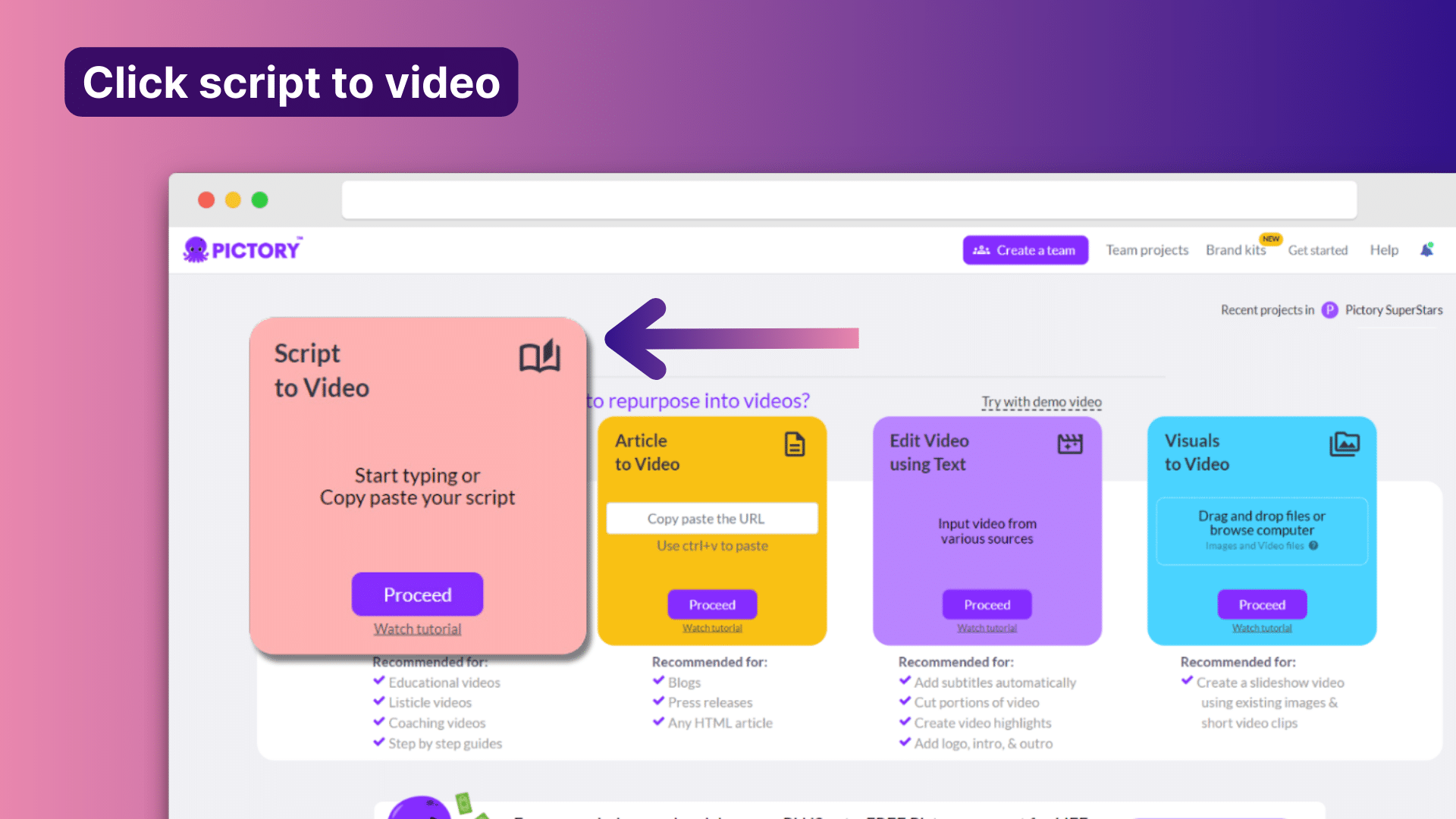
What if we told you that you could make a great video, filled with cool sound effects and graphics without ever calling “Action!” or planning things like primary and secondary shots?
Our script-to-video feature at Pictory can turn any piece of text, be it a blog post or script, into engaging videos.
We do this by matching key script points with stock footage and images from our vast visual library.
This library can also be used to supply a B-roll that helps bolster your own footage.
Edit Videos Using Text: Enhancing Pre-recorded Videos with Pictory
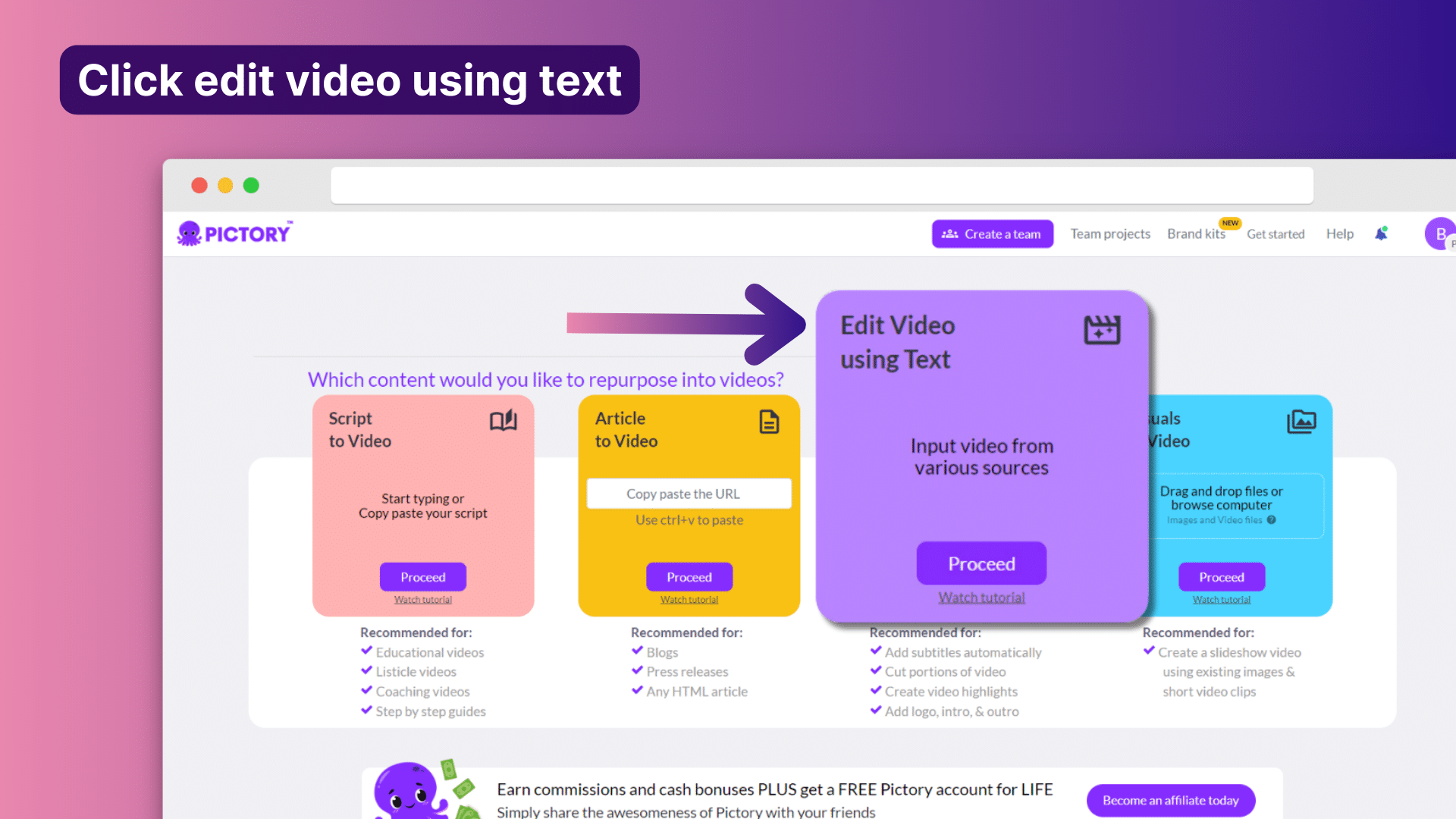
Pictory also has plenty of editing tools to help refine your pre-recorded YouTube videos.
Use your video transcript to edit sentences from your video, create proper callouts, enhance overall clarity, and even add captions that help improve accessibility and engagement.
Utilizing Graphics and Visual Aids in Video Production
A great way to help bring your script to life is by getting creative with the different types of graphical representation you use.
For example, infographics and charts can be used to show complex information in a more visually interesting way.
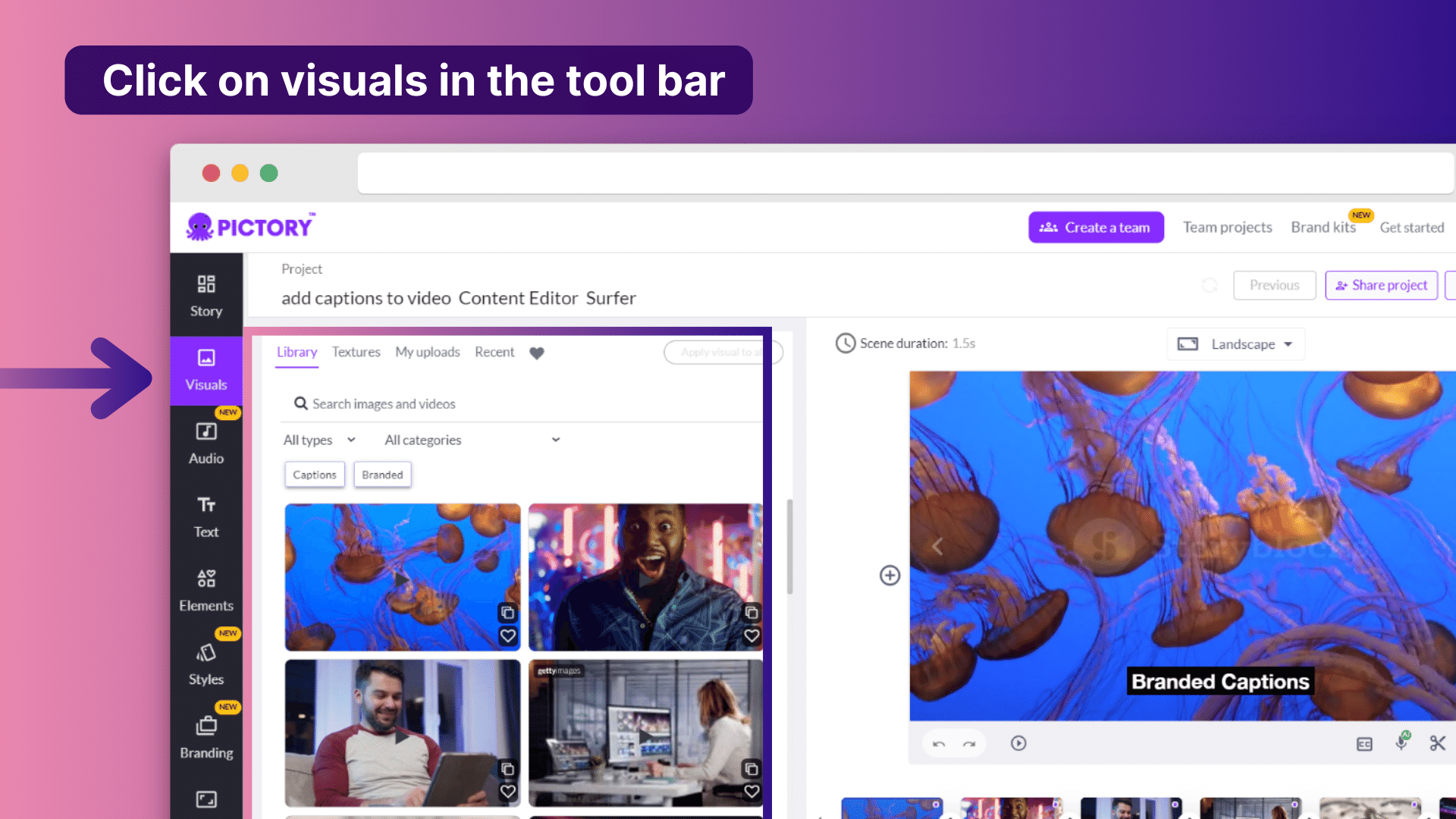
Pictory makes it especially easy to add scenes to your videos at any time with either your own graphics or ones from our stock library.
Curious about how to pick the best visuals for your video creations?
Conclusion
You wouldn’t build a house without good construction plans, so why make a video without a great script?
Whether you’re making how-to videos, product demos, or anything else, a script-based approach can help ensure that the final product balances engagement and important marketing points.
Sign up for Pictory for free today and get access to a range of tools that will take your script to the YouTube screen in no time at all!
FAQs
What makes a good YouTube video script?
A good YouTube script includes the technical aspects such as a call to action being used, as well as the creative side such as dialogue.
What are some common mistakes to avoid when writing a YouTube video script?
Don’t forget to check relevant queries and have a search term in mind when writing a script so that the video at the end is searchable.
What is B-roll footage and how does it enhance a YouTube video?
Anything that supports the main action and footage is considered “B-roll”.
For example, a product video about a travel camera might include B-roll of someone getting on an airplane.